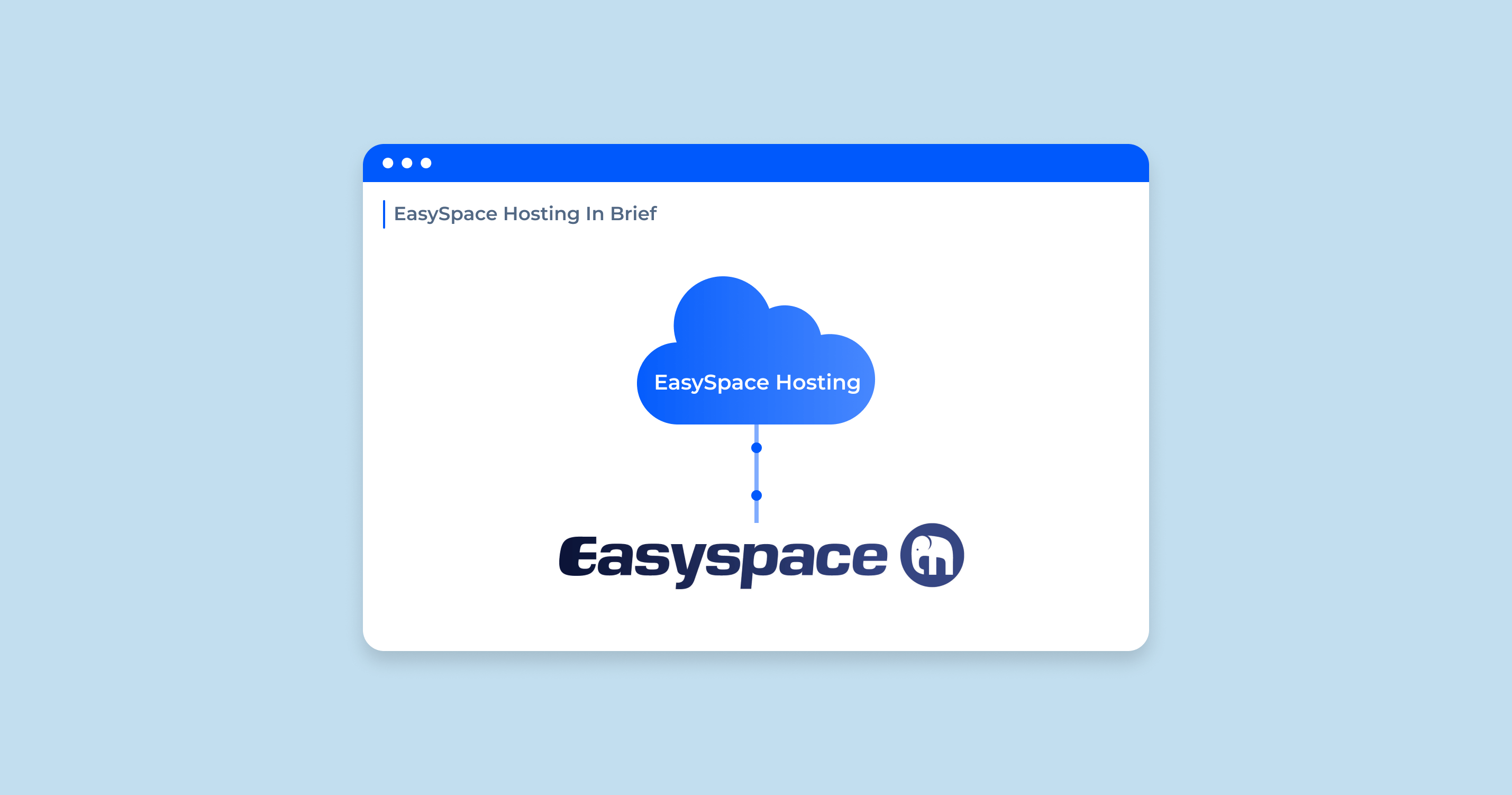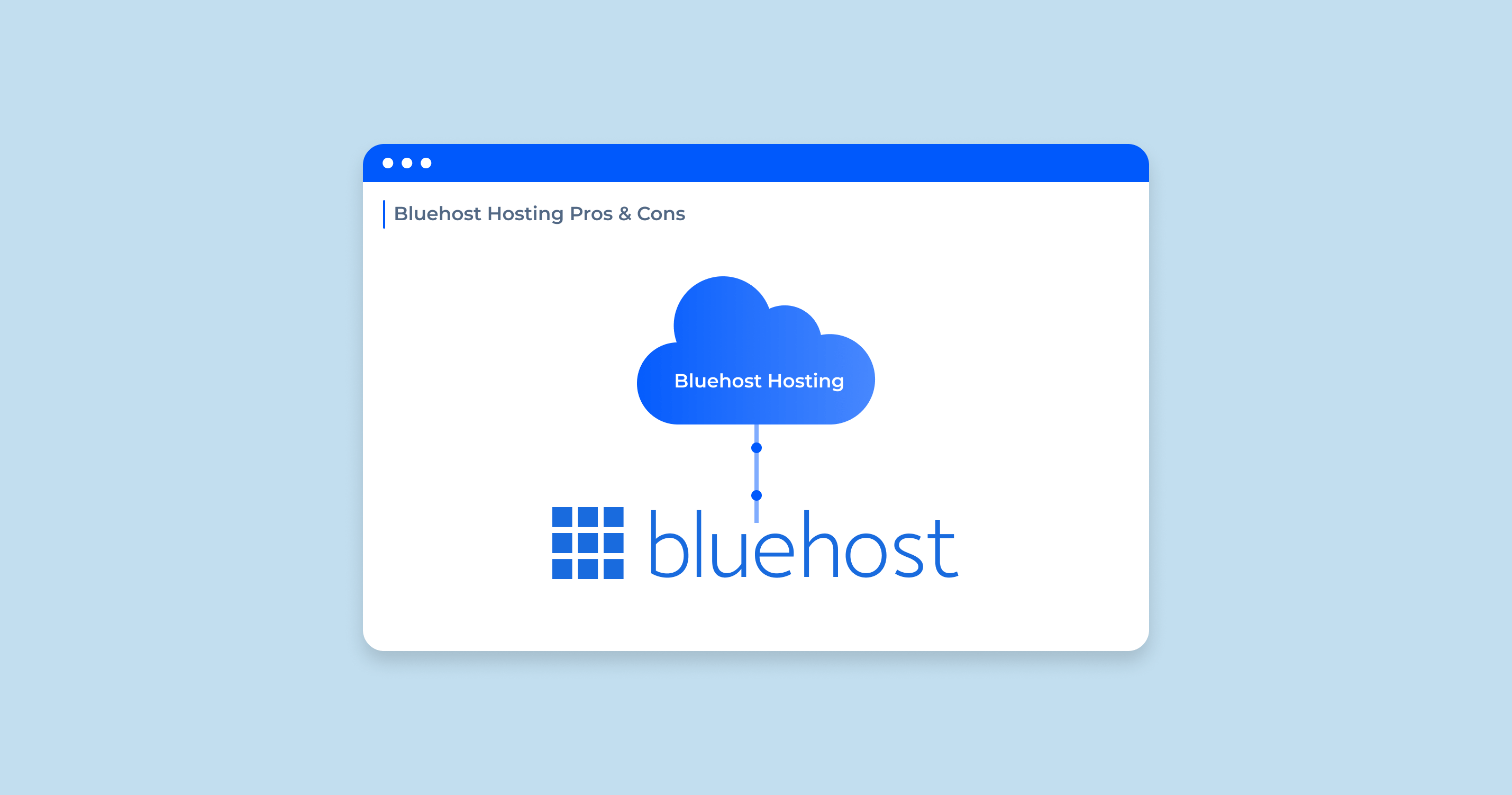A strong online presence is a must for any modern business. You need to look for the best hosting sites to give your website a sure footing. But the variety of options and offers may be overwhelming.
Which hosting is dedicated? How long will it take for the support to fix an issue? Will your website load fast? How much should you pay?
So, how to find top web hosting? Let’s be frank: there is no one-size-fits-all-option. The answer depends on your needs and goals. Here are some recommendations though on choosing a suitable solution.
Even more than that, we’ve researched numerous providers and singled out the best web hosting services. Have a look at our instructions and web hosting reviews — and you are likely to find the best hosting plans, which will suit you.
The Top 7 Web Hosting Sites Reviews
- Bluehost – Best Web Host for Beginners
- Dreamhost – Best with Month-to-Month Plans
- Kinsta – Best cloud host with scalable plans
- HostGator – Best for Lean/Minimal Needs
- Hostinger – Best Cheap Plans
- A2 Hosting – Best Service for Speed
- SiteGround – Best Customer Service
- Inmotion – Best VPS Hosting
The Best Web Hosting Companies Reviews
#1 – Bluehost — Best for WordPress Web Hosting Solution
Bluehost, founded in 2003, is among the largest web hosting companies in the world. The number of its customers amounts to 2 mln. This provider was listed among the best providers by WordPress. It is currently the most popular content management system, utilized by more than 1/3 of websites in the world.
Bluehost plans include WordPress instant installation. Some of them have an array of tools to facilitate building a WordPress website. Besides, an in-house team can review and transfer your WordPress site to Bluehost for free.
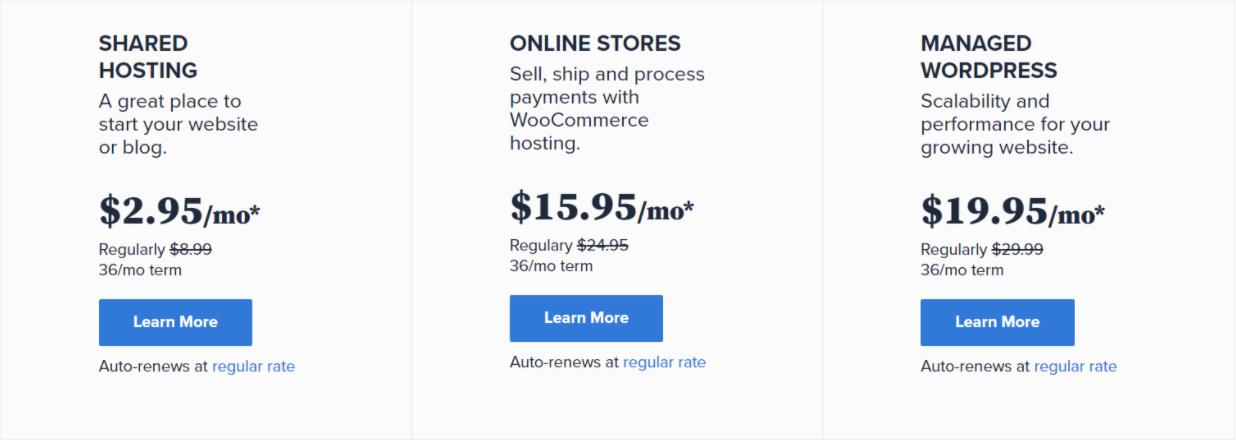
The pricing ranges from $2.65 per month for basic shared hosting to $39.95 for WP-option with up to 200,000 monthly visitors.
24/7 support is available via live chat, which is quite responsive. Free automated backup comes with some of the more expensive plans.
Want to read some more information — Go to Bluehost review
#2 – Dreamhost – Best web host with month-to-month plans
It is one of the oldest hosting services, founded in 1996. Nonetheless, Dreamhost proves that it can adapt quickly to new trends. Over 1.5 million customers trust Dreamhost with their websites.
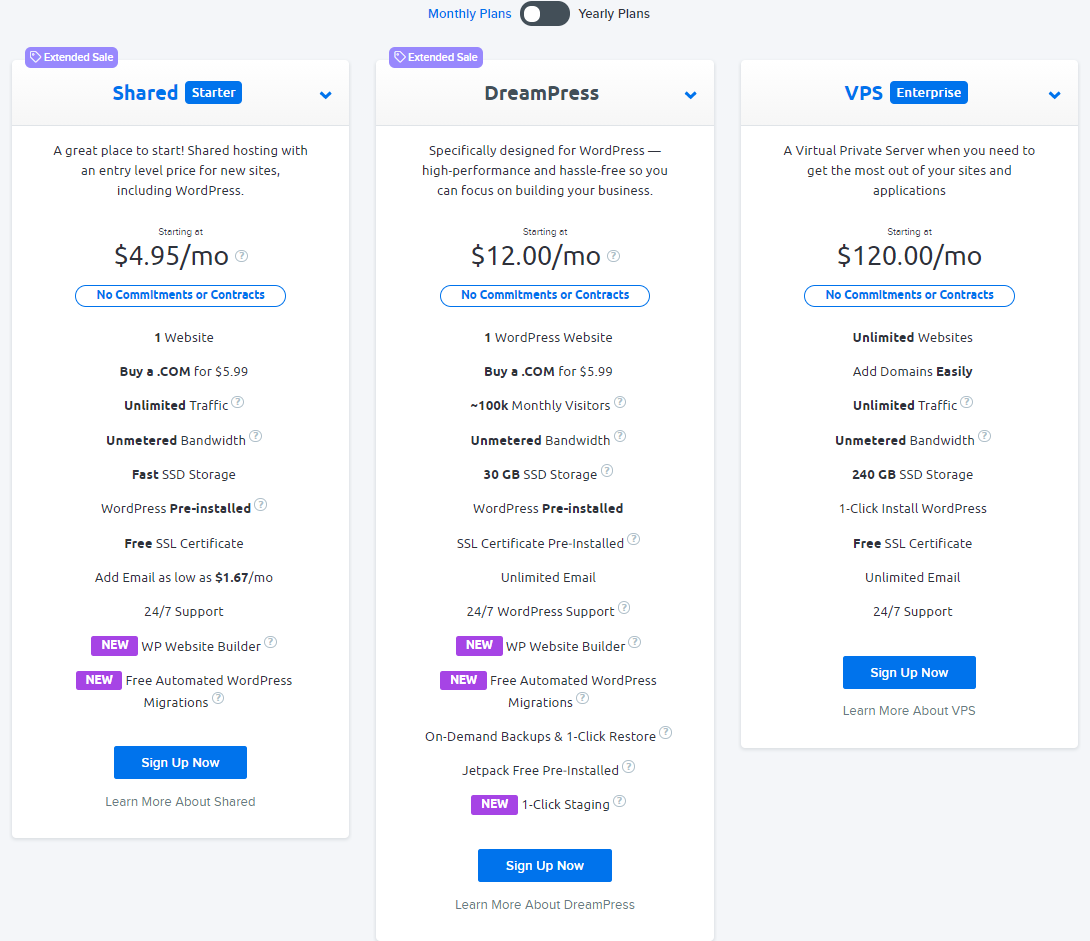
Shared and WordPress hosting prices start at $2.59 per month for a 3-year plan, while dedicated one will cost you at least $169. Note that if you don’t feel like committing yourself to such a lengthy contract, you can choose a monthly plan. Such options are more expensive but are still relatively affordable, starting at $4.95/month.
Some advantages and features of Dreamhost include:
- a free domain;
- unlimited traffic;
- easy WordPress install;
- 97-day money-back guarantee on shared hosting, a 30-day warranty for other types;
- email hosting with 25GB of storage by default and email sync between desktop and mobile;
- 24/7 support.
Want to read some more information — Go to Dreamhost review
#3 – Kinsta – Best cloud host with scalable plans
Kinsta has been around since 2013. They’re currently serving over 120,000+ businesses across the globe, providing cloud hosting services for web apps, databases, and WordPress websites. They became reputable for their state-of-the-art infrastructure built on Google Cloud’s Premium Tier network and blazing fast and highly secure hosting.
Their fully managed WordPress hosting plans start at $35, and includes premium features such as Cloudflare integration with free wildcard SSL and access to a CDN network with 260+ PoPs, Google Cloud’s Premium Tier network with C2 and latest C3D machines, 35+ data centers to choose from, staging environments, DDoS protection, uptime monitoring, and hack-fix guarantee.
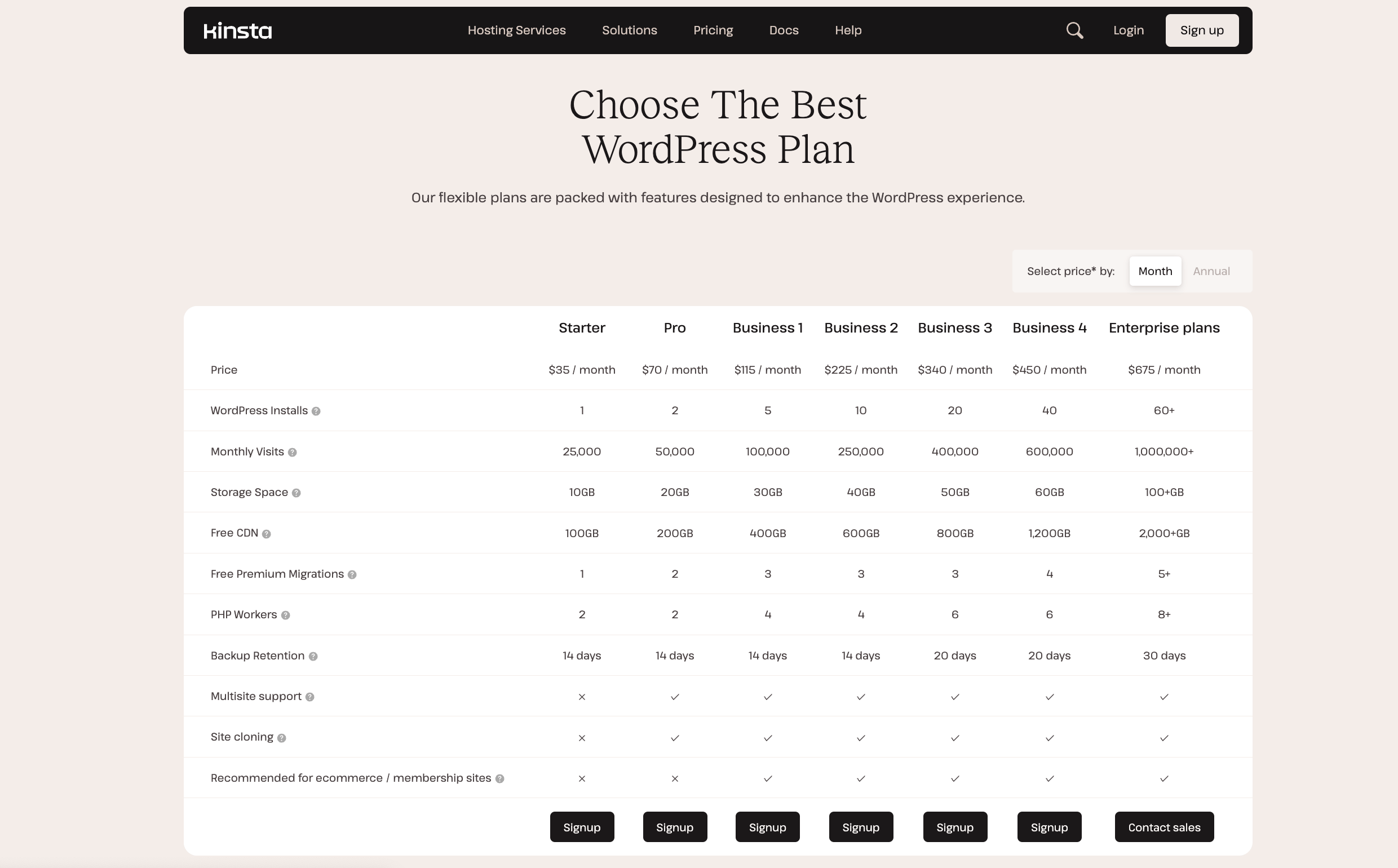
All customers have access to MyKinsta, a custom site management dashboard, along with 24/7/365 expert support (no different level-tiers). Getting started with Kinsta is completely risk-free with their 30-day money-back guarantee on all Managed WordPress plans and a free trial on Application Hosting, Database Hosting and free Static Site Hosting.
#4 – HostGator – Best Provider for Lean/Minimal Needs
Hostgator is quite popular with bloggers and start-ups. It offers one of the most affordable ways to get your blog or website up and running. Among web hosting services there is also website builder option. The cheapest plan will cost you just $2.75/month. The list of offered features may seem relatively modest, but it is more than adequate for a beginner.

All packages offer unlimited bandwidth, a 99.9% uptime guarantee, and 24/7 support via telephone line or a live chat. Should the customers face problems with uptime, they get a month of credit.
The inexperienced users can use an immense database to answer their questions. Step-by-step instructions ensure that you can do everything on your own.
Want to read some more information — Go to Hostgator review
#5 – Hostinger – Best Cheap Plans for your Business
Hostinger, with its astounding 29 mln users, is among the most prominent free website host providers. Its paid plans start as low as $0.99/month. Surely, you get some basic features for that price. Still, it might be sufficient for some small projects. If that’s not enough — the other packages are also relatively inexpensive.
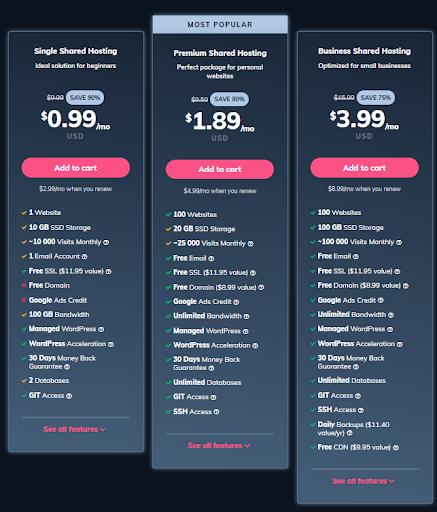
The provider doesn’t offer dedicated hosting. Nonetheless, its top virtual private server vps plans are advanced enough to satisfy any business with small to medium-sized sites. Besides, Hostinger has some cloud plans, starting from $9.99 per month.
The professional support is available 24/7. All packages include daily back-ups, which means you always have a plan B.
Want to read some more information — Go to Hostinger review
#6 – A2 Hosting– Best Option for Speed and Uptime Guarantees
A2 Hosting is renowned for its load time. The latest test reveals that it is slightly more than 300 ms, which is a great result. The company offers a Turbo Boost feature, which promises up to 20x faster loads.
That speed comes with reliability. The average uptime is 99.98%, which exceeds industry standards.
The provider offers Windows and Linux shared hosting. The latter is more common, especially for simple web solutions. The clients get a free site migration. A customer can install WordPress can in one click.
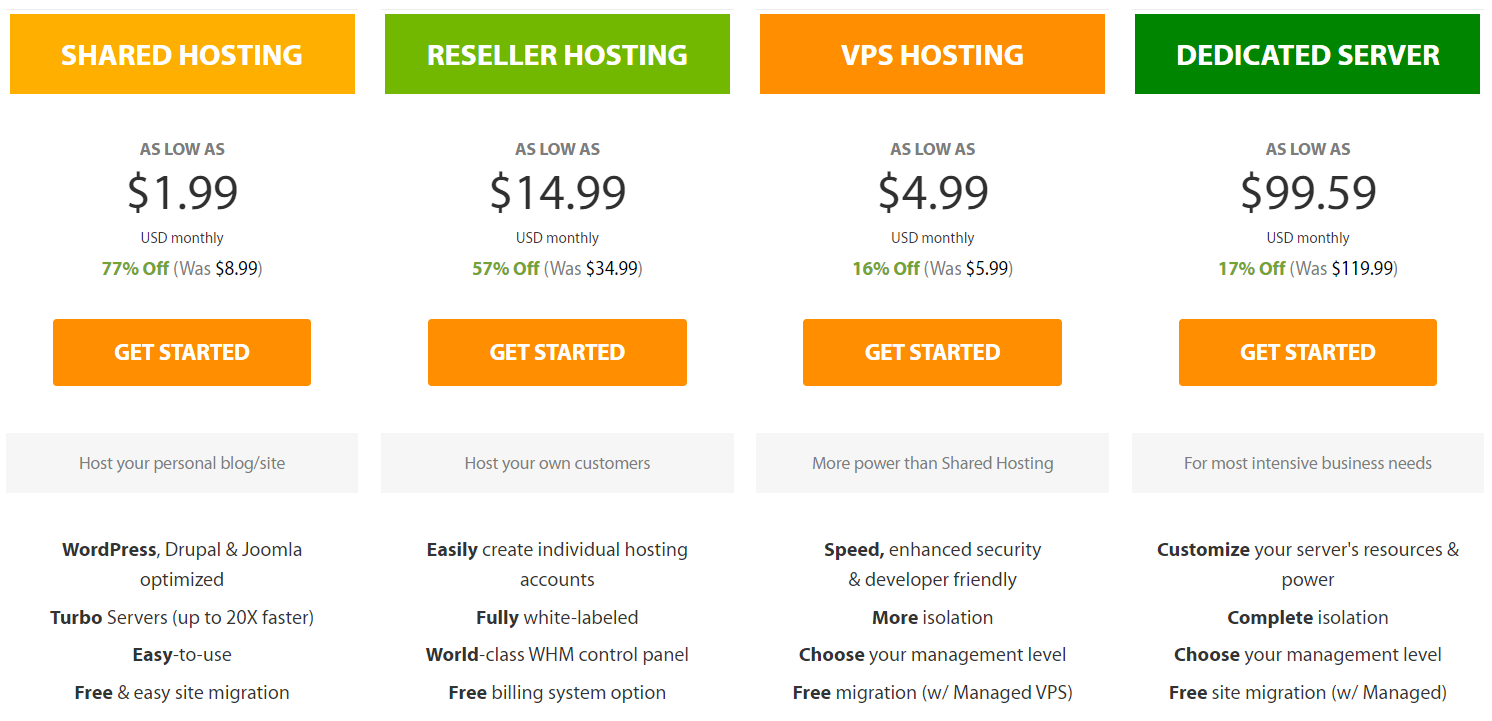
Current prices start as low as $1.99 a month for shared hosting. One can reach the support at any time. Besides, all dedicated server plans include priority support. You also get an anytime money-back guarantee.
Want to read some more information — Go to A2 Hosting review
#7 – SiteGround – Best Packages for Customer Service
SiteGround designs its plans to suit businesses of any size. Among its distinguishing features is the auto-scale tool. It allows you to add more resources during traffic spikes automatically.
SiteGround lets you transfer from your current provider on any of its plans for free. Automated daily backups will also come in handy in case of an emergency.
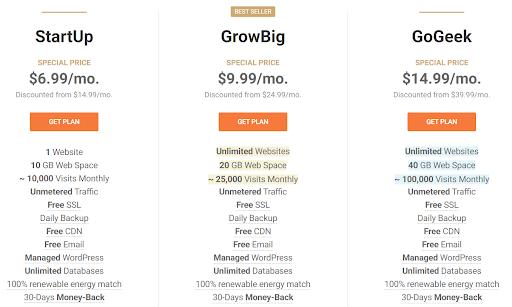
The provider proves to be reliable; close to 99.9 uptime. Besides, it is among the best website hosting companies by loading speed.
But the most remarkable is SiteGround’s customer care. That is what makes it one of the best services. Their support aims for 90% resolution at first contact. In other words, nine times out of ten, your issue will be resolved almost immediately.
Want to read some more information — Go to SiteGround review
#8 – InMotion – Best VPS Services
Your ambitious plans require your website to be scalable? InMotion is an excellent choice for you. Its VPS hosting plans include at least 75GB of disk space and 4TB monthly traffic, which is quite remarkable.
The cheapest shared package will cost you at least $2.49 per month. VPS hosting prices start from $17.99. Many packages have a 90-day money-back guarantee. It provides you with enough time to decide if the provider suits you.
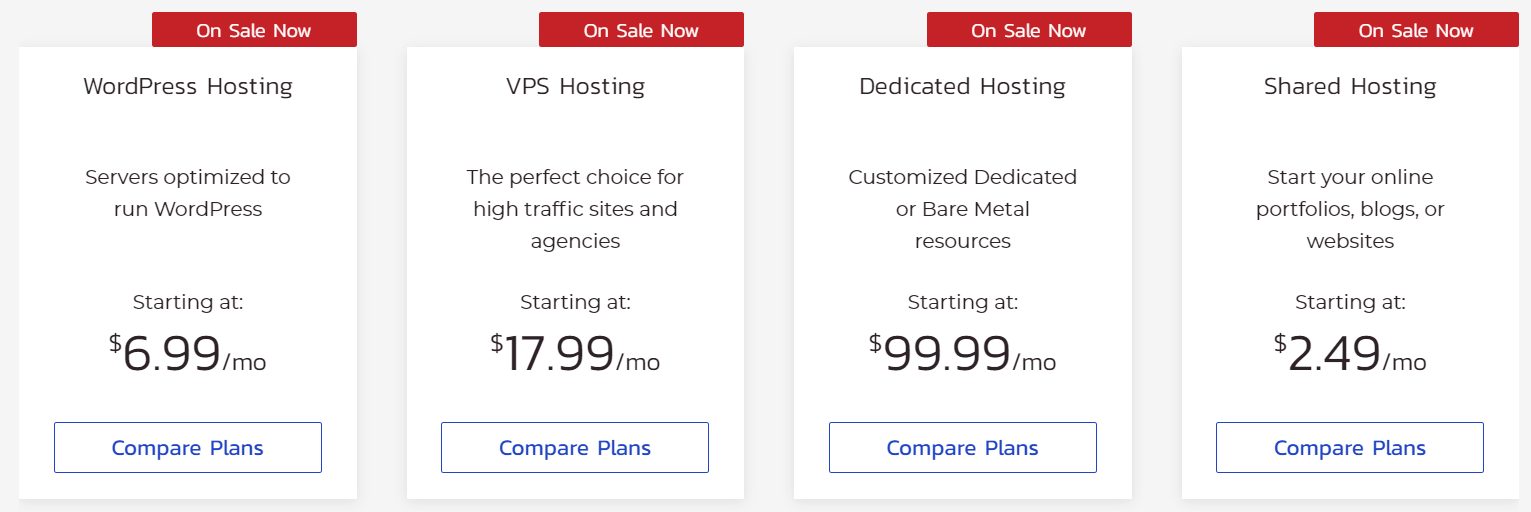
InMotion is very careful about its customer support, which is available 24/7. Employees are allowed to work with customers only after 160+ hours of internal training.
Want to read some more information — Go to Inmotion review
In the table below you can find the list of the best website hosting providers with the main web hosting features and choose the best deals:
Web Hosting | Server location Server location is the location of the data centre where your website is hosted. This location can be anywhere in the world irrespective of where you are based.
| Hosting plans Different types of website need different types of hosting, so we’ve shown you which web hosting services provide which types.
| Customers | Storage Storage is to do with how much content your website needs to hold.
| Control Dashboard used by hosting providers. You can manage your site’s hosting through the type of dashboard.
| Pricing / mo (starting at) | Trial |
| Bluehost.com Review | USA | Shared, WordPress, VPS, Dedicated, Managed WordPress | 2.000.000 | 50 GB | cPanel, Custom built | $3.95 | 30 Days |
| Siteground.com Review | USA, United Kingdom, Netherlands, Singapore | Shared, VPS, Dedicated, Green, Reseller, WordPress, Web, WordPress, WooCommerce, Cloud | 1.700.000 | 20 GB | Custom | $3.95 | 30 Days |
| A2hosting.com Review | USA, Netherlands, Singapore | Shared, WordPress, Reseller, VPS, cloud, Dedicated server, Email200.000 | 200.000 | Unlimited | cPanel | $4.90 | 30 Days |
| Hostgator.com Review | USA | Shared hosting, Website builder, WordPress hosting, VPS hosting, Dedicated hosting | No data | Unlimited | CPanel | $2.75 | 45 days |
| UltaHost.comReview | Frankfurt (Germany), Dallas (USA), New York (USA), Los Angeles (USA) Toronto (CA), Amsterdam (NL) | Shared, WordPress, VPS, Windows, Dedicated, Managed WordPress | 49K | 50Gb NVME | cPanel | $2.90 | 30 Days |
| Kinsta.com | 35 locations, across USA, Canada, South America, Europe, Asia, Australia | Managed WordPress | 25,400+ companies | Varies per plan, starting from 10 GB | Custom-built (MyKinsta) | $35 | 30 days |
| Justhost.com Review | USA | Shared, VPS, Dedicated server | 1.000.000 | Unlimited | cPanel | $3.38 | 30 Days |
| Interserver.net Review | USA | VPS, Dedicated, WordPress | 50.000 | Unlimited | cPanel, Direct Admin, Plesk, Custom panel | $4.20 | 30 Days |
| Hostmonster.com Review | USA | Shared, VPS, and Dedicated Hosting | 1.700.000 | Unlimited | cPanel | $8.45 | 30 Days |
| Netim.com Review | Europe | Web, Email-oriented, WordPress, PrestaShop | 30.000 | Unlimited | Parallels Plesk | $7.45 | - |
| Domain.com Review | USA | Web hosting plans, WordPress, Shared, Dedicated, Email | 10.000 | Unlimited | cPanel | $3.75 | - |
| Canadianwebhosting.com Review | Canada | Shared Hosting, Cloud Hosting, Managed WordPress, VPS Hosting, Dedicated Servers | 100.000 | 1 GB | cPanel | $3.95 | 60 days |
| Hostupon.com Review | Canada | Shared, WordPress, VPS, dedicated servers, reseller, cloud | 10.000 | Unlimited | cPanel | $9.95 | 30 Days |
| Milesweb.com Review | USA, India, United Kingdom | Shared, WordPress, Reseller, VPS, Dedicated server, Cloud | 10.000 | 1 GB | cPanel, Plesk | $0.60 | - |
| Greengeeks.com Review | USA, Canada, Netherlands | Shared, VPS, Dedicated, Green, Reseller, WordPress | 40.000 | Unlimited | cPanel | $3.95 | 30 Days |
| Fastwebhost.com Review | USA, Germany, India, Netherlands, China | Web hosting, VPS, Dedicated servers, Domains | 30.000 | 20 GB | cPanel | $2.95 | 30 Days |
| Exabytes.com Review | USA, Singapore, Asia | Web hosting, Email, WordPress, Cloud SSD VPS | 100.000 | 1 GB | cPanel,Plesk | $1 | - |
| Mochahost.com Review | USA | Shared, WordPress, VPS, dedicated, reseller | 500.000 | Unlimited | cPanel | $1.95 | 180 days |
| Cloudways.comCloudways.com Review | USA, Germany, Singapore | Digital Ocean, Linode, Vultr, AWS, Google Cloud | 12.500 | xx | in-house | $10 | 3 days |
| Eukhost.com Review | Europe, United Kingdom | Web hosting, Email, VPS, Cloud, Dedicated | 35.000 | Unlimited | cPanel, Plesk | $4.44 | - |
| Netfirms.com Review | USA | Shared hosting | 1.200.000 | Unlimited | Custom built | $4.45 | - |
| Namecheap.com Review | Europe, United Kingdom | Shared, WordPress, Reseller, VPS, Dedicated | 3.000.000 | Unlimited | cPanel | $2.88 | 14 Days |
| KnownHost.com Review | USA, Europe | Web Hosting, WordPress Hosting, VPS Hosting, Dedicated Server Hosting | No data | Up to 300 GB | cPanel | $3.47 | 30 day |
| Hostwinds.com Review | Seattle, Amsterdam, Dallas | Shared, Business, Reseller, White label | No data | Unlimited | Custom | $5.24 | - |
| Gameservers.com Review | Worldwide | Ventrilo, Teamspeak 3, and Mumble | 500.000 | 10 TB | Custom | $69.99 | No data |
| Dreamhost.com Review | USA | Shared, WordPress, VPS, cloud, dedicated, managed | No data | Unlimited | Custom | $2.59 | 14 days |
| Gandi.netReview | France, Europe | Dedicated, WordPress, PrestaShop, Cloud Servers | 30.000 | Unlimited | cPanel | $4 | - |
| Easyspace.comReview | United Kingdom | Dedicated WordPress Hosting, Shared hosting, VPS | 300.000 | 10 GB | Plesk, cPanel | $4.8 | - |
| Midphase.comReview | USA | Shared, VPS, Cloud, and Dedicated | 120.000 | Unlimited | cPanel | $3.48 | 30 Days |
| Fatcow.comReview | USA | Shared, WordPress, VPS, dedicated | 100.000 | Unlimited | vdeck, Custom built | $4.08 | 30 Days |
| Startlogic.comReview | USA | Shared Web Hosting | 50.000 | Unlimited | cPanel | $5.99 | 30 Days |
| Server4you.comReview | Germany | Dedicated, Virtual Dedicated, Virtual | 10.000 | 20 GB | cPanel | $5 | - |
| Servermania.com Review | USA, Canada, Netherlands | Dedicated, Hybrid, Cloud | 8000 | 250 GB | cPanel | $5 | - |
| Hostpapa.comReview | Canada | Web hosting, Online store, WordPress hosting, VPS hosting, Reseller hosting, PapaCare+ | 150.000 | Unlimited | cPanel | $4.95 | 30 Days |
| LWS.fr | France | Shared, VPS, Dedicated, Reseller, WordPress, Web, WordPress, WooCommerce, Cloud | 1.000.00 | 100 Gb | cPanel, Custrom built | $1,99 | 30 Days |
Best Game Hosting Providers
In our web hosting category, we also have the list of hosting for games. This is a great option for those who are looking to host their own game server or want to join an existing one. We offer both Windows and Linux-based options, so you can choose the platform that best suits your needs.
| Hosting | Pricing / mo (starting at) |
RAM | Free trial | Players | Control panel | DDoS protection | Mods allowed | Instant setup |
| Host Havoc | $14.00 | 8GB | No | 14-40 | TCAdmin | Yes | Yes | Yes |
| GTX Gaming | $9.20 | 8GB | No | 10-120 | Custom | Yes | Yes | Yes |
| Survival Servers | $12.50 | 8GB | No | 10-28 | Custom | Yes | Yes | Yes |
| PingPerfect | $13.12 | 6GB | Yes | 12-48 | Custom | Yes | Yes | Yes |
| Nitrous Networks | $13.10 | unlimited | No | 8-32 | TCAdmin/td> | Yes | No | Yes |
| XGamingServer | $13.00 | 4GB | No | unlimited | Custom | Yes | Yes | Yes |
| Apex Hosting | $9.99 | 2GB | No | Unlimited | Custom | Yes | Yes | Yes |
| Scala Cube | $10 | 1.5GB | No | 20–600 | Custom | Yes | Yes | Yes |
| BisectHosting | $11.96 | 4GB | No | Unlimited | Custom | Yes | Yes | Yes |
| Xgamingserver | $15.00 | 4GB | No | Unlimited | TCAdmin | Yes | Yes | Yes |
| Citadel Servers | To be considered | 16GB | Yes | To be considered | TCAdmin | Yes | Yes | Yes |
| ServerBlend | $11.48 | unlimited | No | unlimited | Custom | Yes | Yes | Yes |
| Streamline Servers | $15.00 | 8GB | Yes | 10–50 | Custom | Yes | Yes | Yes |
| Game Servers | From $19.95/month | 5GB | No | Up to 54 | TCAdmin | N/A | Yes | Yes |
| LOW.MS | $8.54 | 10GB | No | 8-70 | Custom | Yes | Yes | Yes |
The Most Popular Games Reviews
Our web hosting category also includes the most popular game hosting reviews. These reviews have a minimum requirement section, top hosting comparison and describe whether it is better to buy or rent squad hosting, or to host yourself. This information can help you decide which option is best for you, based on your needs and budget. By clicking on the link provided, you will be taken to the gamehosting page where you can learn more about each option.
| Game | Processor | Memory | Graphics | DirectX | Hard Drive | Choose hosting |
| CS GO | 1.4 GHz (64-bit) | 512 MB | RX 560 or GTX 1050 | Version 9.0c | 32 GB | Review |
| Rust | 3.4 GHz | 4 GB | FPS, graphics quality set to 2, a 2000 draw distance, and 100 shadow distance | Version 11 | 3 GB | Review |
| 7 Days to Die | 2.4 GHz Dual Core | 8 GB | 2 GB Dedicated Memory | Version 11 | 12 GB | Review |
| Space Engineers | Intel i5 @ 3.0 GHz or higher (or AMD equivalent) | 8 GB of RAM | Geforce 1070 GTX / Radeon RX Vega 56 or higher | Version 11 | 35 GB | Review |
| RLCraft | Intel Celeron J4105 / AMD FX-4100 or better | 4 GB RAM | Intel HD Graphics 4000 / AMD Radeon R5 series | Hardware ray tracing capable GPU like NVIDIA GeForce | 2 GB HDD | Review |
| Blackwake | i5 2400, FX-6300 | 8 GB | R9 270, GTX 660 | Version 11 | 4 GB available space | Review |
| Valheim | 2.6 GHz Quad Core or similar | 8 GB RAM | GeForce GTX 950 or Radeon HD 7970 | Version 11 | 1 GB available space | Review |
| Unturned | Windows (7, 8.1 or 10) 64-bit | 4GB | Intel HD 3000 | DX 9.0c | 4GB | Review |
| Natural Selection 2 | Dual-core processor 2.4 GHz (Intel Core 2 Duo, i3), 2.6 GHz (AMD Athlon or FX) | 6 GB RAM | DirectX 11 compatible dedicated video card with 2 GB VRAM | 11.0 | 13 GB HD space | Review |
| Citadel: Forged with Fire | 2.0GHZ or better | 8 GB RAM | GTX 950 equivalent or better | Version 10 | 20 GB available space | Review |
| Fortress Forever | 1.2 GHz | 512 MB RAM | DirectX 7 level Graphics Card | Version 7.0 | 5 GB available space | Review |
| Starbound | Core 2 Duo | 2 GB RAM | 256 MB graphics memory and DirectX 9.0c compatible gpu | Version 9.0c | 3 GB available space | Review |
| Eco | AMD Ryzen 5 1500X 3.5 GHz Quad-Core or Intel i5-6500 3.2 GHz Quad-Core or similar | 8 GB RAM | AMD Radeon R9 290 or NVIDIA GTX 970 or similar (Minimum: 4 GB VRAM) | Version 11 | 4 GB available space | Review |
| Team Fortress 2 | 1.7 GHz Processor or better | 512 MB RAM | Version 8.1 | 15 GB of available space | Review | |
| Jaws of Extinction | Intel i7 4820k or AMD equivalent | 16 GB RAM | 6Gb GPU (Nvidia: GTX 1080 / AMD: RX 5700) – 30FPS | Version 11 | 40 GB available space | Review |
| Arma 3 | Intel Dual-Core 2.4 GHz or AMD equivalent | 4 GB RAM | GeForce 9800GT or equivalent with 512 MB VRAM | Version 10 | 45 GB free space | Review |
| Conan Exiles | Intel Quad Core i5-2300 or AMD equivalent | 4 GB RAM | GeForce GTX 560 (1GB) or AMD equivalent | Version 11 | 115 GB of free space | Review |
| Satisfactory | i5-3570 3.4 GHz 4 Core | 8 GB RAM | GTX 770 2GB | Version 11 | 15 GB of free space | Review |
| Project Zomboid | Intel 2.77 GHz Quad-core, Intel x86 on macOS | 8 GB RAM | Dedicated graphics card with 2 GB of RAM, OpenGL 2.1 and GLSL 1.2 support. AMD or Intel integrated on macOS | Version 11 | 5 Gb | Review |
| Onset | Intel Core i5-2300 | 4 GB RAM | GeForce GTX 660 2GB | Windows 7 64-bit (there is no 32-bit support) | 20 Gb | Review |
| Contagion | 2.4 GHz Intel Dual Core Processor | 4 GB of RAM | DirectX® 9 compatible video card with 256 MB, Shader model 2.0. ATI X800, NVidia 6600 or better | Version 11 | 10 GB HDD Space | Review |
| Assetto Corsa | AMD Athlon X2 2.8 GHz, Intel Core 2 Duo 2.4 GHz | 2 GB RAM | DirectX 10.1 (e.g., AMD Radeon HD 6450, Nvidia GeForce GT 460) | Version 11 | 15 GB available space | Review |
| Garry’s Mod | 2 GHz Processor or better | 4 GB RAM | 512MB dedicated VRAM or better | Version 9.0c | 5 GB available space | Review |
| Call of Duty | Intel Pentium 4 or better | 512MB RAM | Geforce 6600 or better | Version 9.0 | 8 GB of free space | Review |
How To Choose The Best Web Hosting Services?
There are several crucial characteristics you should consider before making up your mind. Best providers have incredibly few issues with uptime or the website loading speed.
Moreover, top hosting companies provide excellent customer support including phone support, money back guarantee, and handle traffic spikes efficiently. Besides, all that comes for a reasonable price. Also you can read customer reviews about best web hosting services with it’s pros cons and choose the best options. Let’s have a closer look at each of those aspects.
Factor #1 – Uptime reliability
There is no good having a website that is often down. Users facing a blank screen, 500-error, or hang-ups, will get frustrated. Also, the website ranking will suffer. As the competition is indeed challenging, 99.5% uptime should be your goal.
Luckily, in 2020 best web hosting companies guarantee that such occasions are infrequent. And if something happens, you are in for compensation from your provider.
Useful tip: if you are not sure a website is down, use our Website Down tool.
Factor #2 – Loading Speed
A website loading at a snail’s pace will surely drive your customers mad. Undoubtedly, the ranking suffers too. Whatever website host providers you choose, they should guarantee a good website loading speed.
The definition of “good” may vary, depending on the needs of your business. As your enterprise grows, its website may become more complex. So it will need even better speed results.
To check the speed of your site, use our Website Speed Test.
Factor #3 – Customer service
No matter how reliable your provider is, at some point, you’ll face problems. They may be even of your own making. That is the moment when a nimble 24/7 customer service is a blessing. The best hosting providers provide support via different channels, including a live chat or a telephone.
A reliable support team will probably have a full backup of your website to save you in the most desperate situations.
Factor #4 – Price
As the websites come in all shapes and sizes, the prices of web hosting may vary. Indeed, there are some free options. But “free” offers always come with strict limitations. Some basic plans may start as low as $1 or even less.
It’s up to you to decide whether your business needs to pay $1, $10, or $100 per month for web hosting. But remember: higher prices do not always mean better quality. Perhaps, your site doesn’t need a fancy services package with numerous options you’ll never use.
If you are looking for some simple and inexpensive options, check out the Best cheap providers
Factor #5 – Traffic Volume
Hosting a site with 300 visitors per month is one thing — but 30,000 visitors is quite another. Viewing large media files also boosts the amount of traffic passing through your platform.
Small businesses may be content with 10 GB monthly. But for some organizations, expecting many visitors and multimedia on their sites, 150 GB would be a preferable option.
Note that you can get the traffic stats with the help of the Website Traffic Checker
Which Type of Web Hosting Service Is Right for You?
The variety of such services may seem daunting. Nonetheless, there are several most common types of web hosting. The main difference between them is allocating resources for your site, flexibility, scalability, and cost. Each of those types has its pros and cons.
Shared Hosting Service
As the name suggests, in this case, your website shares the same server with many other sites. It is a suitable solution for beginners with not more than 1,500 daily visitors and basic requirements. An obvious advantage of shared hosting is a lower price.
You can get your website up and running in no time. But those pros come with shared resources, which limits loading speed and space. And when some site on the servers gets a sudden traffic spike, its “neighbors” may suffer for a while until the provider solves it.
Check out the Best shared website host providers.
VPS Services
That’s a level up from shared hosting. Several websites share the same space, but each of them has an allocated section. Up to 15,000 daily users may visit your site without damaging its performance. It’s a more scalable and flexible type of web hosting.
However, if you need a large, complex website or plan some ambitious marketing campaigns, VPS is not a long-term option.
Have a look at the Best VPS web hosting companies.
Dedicated Web Hosts
Your website gets an entire physical server. As you don’t share resources, there are no speed or storage limitations. You may develop your site and configure the server in whatever way you like.
That is the most reliable option for top solutions — but also the most expensive one. Besides, you need a professional to maintain and manage the server.
Here are some suggestions for Cheap dedicated web hosting.
Web Hosting Service Providers Comparisons
We hope our best web hosting companies reviews will help you to make up your mind. But what if you are at a stalemate, trying to choose between two options? We might have just the right analytics to save you from the tortures of indecision.
Our experts run comparisons of two or more providers against each other. Then we describe the results in an article. We point out each provider’s pros and cons, considering key aspects. In the end, we suggest the top hosting companies for specific types of websites. Have a look at some web hosting comparisons we’ve already performed:
- Namecheap vs Bluehost: 2021 Ultimate Comparison
- Siteground vs Hostgator: 2021 Ultimate Comparison
- Namecheap vs Godaddy: 2021 Ultimate Comparison