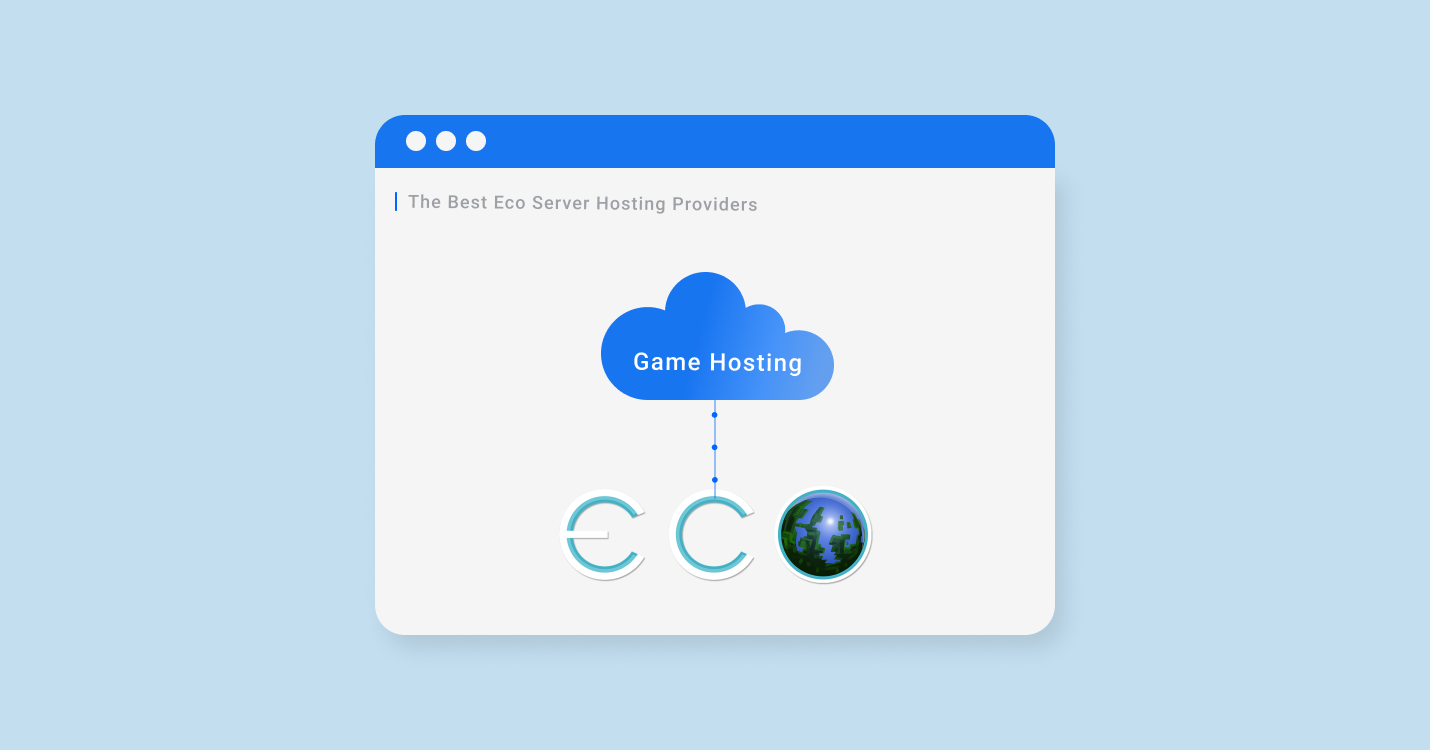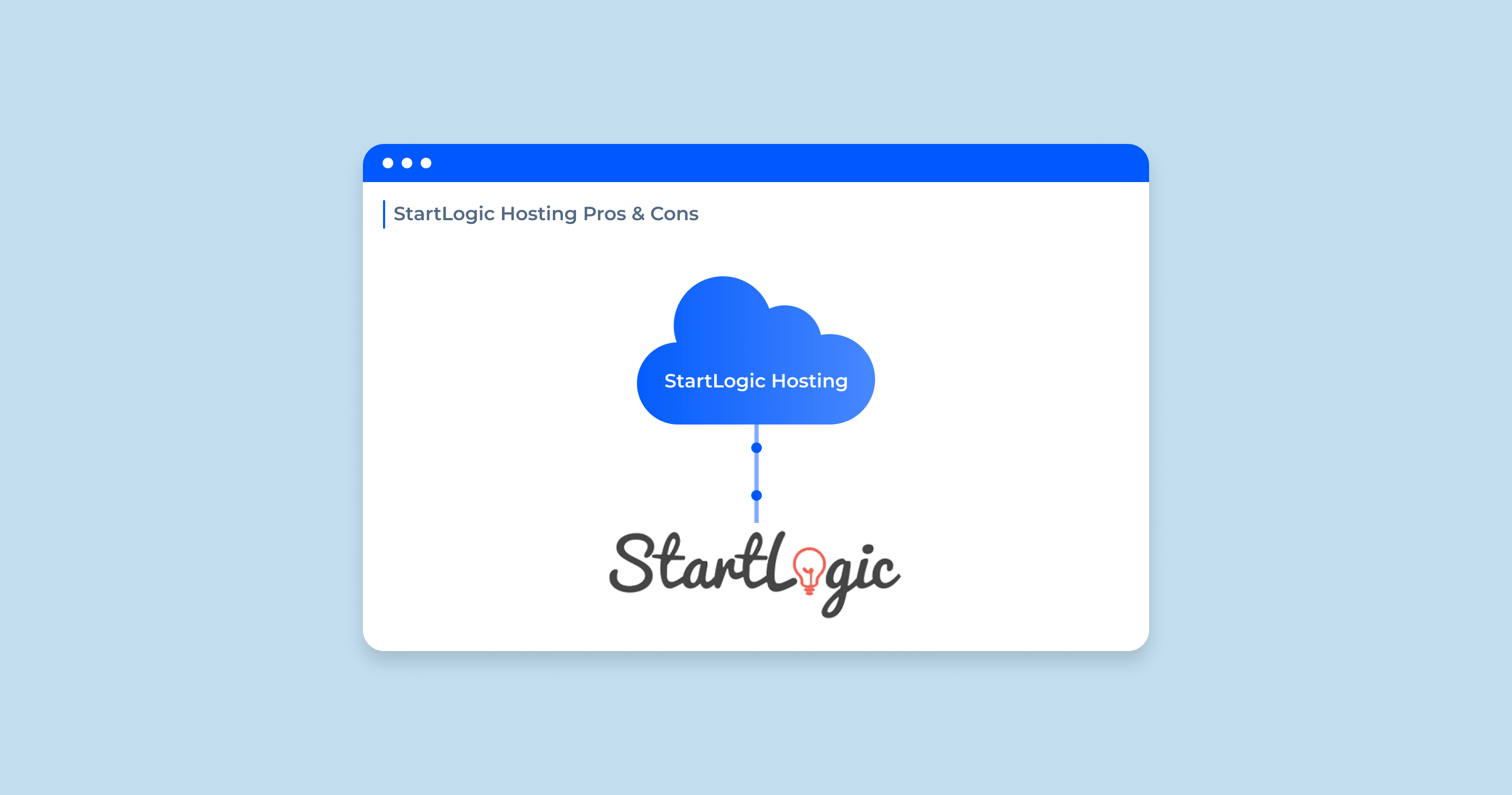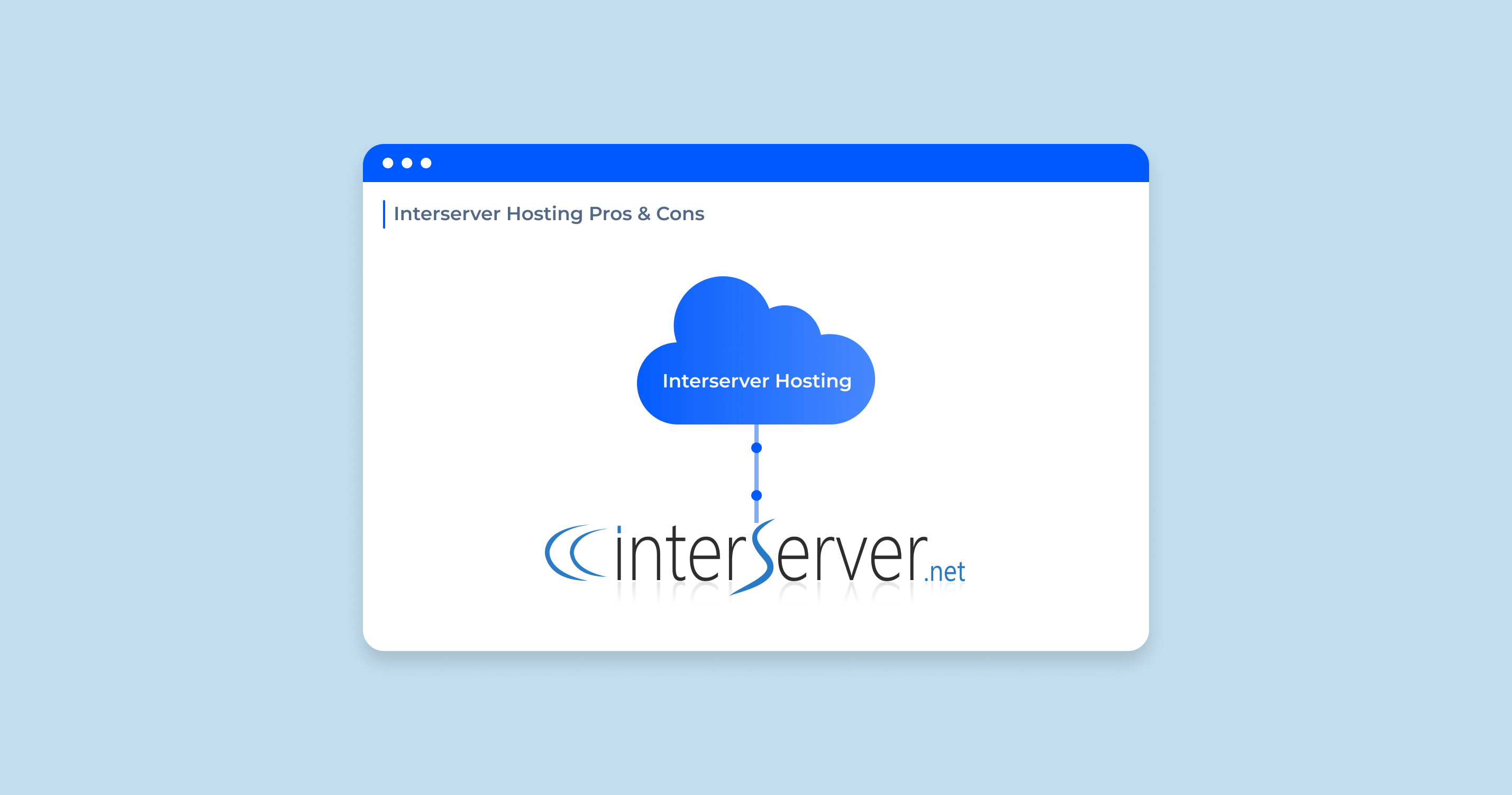Project Zomboid is a zombie survival sandbox where you can play both in solo and multiplayer mode. This game teaches players how to cooperate with friends against infected zombies. It’s available on Windows, macOS, and Linux in solo, collaborative split screen, MP, PVP, and co-op modes. Thus, there is always a high demand for Project Zomboid servers.
Users adore this game because they can set any settings and maps on their own Project Zomboid server. Admins can set realistic or fantastic physics and change characters’ traits so they don’t fall into depression. Or on the contrary, they can make characters always sleeping, without any strength, power, or gun shooting skills.
PZ supports Lua language: players can create and implement the best Project Zomboid mods and maps on their servers. So, gamers are not limited to the Muldraugh and West Point as in solo mode. We’ve gathered 14 best Project Zomboid multiplayer servers in one list to save you time.
Minimum PZ Server Hosting Requirements
If you want to build a server or rent it, make sure that it fits Project Zomboid requirements:
- System: Windows 10 64-bit, OS X 10.7.3, Ubuntu LTS 16.04/Steam Machine
- Processor: Intel 2.77 GHz Quad-core, Intel x86 on macOS
- Working Memory: 8 GB RAM
- Graphic Card: Dedicated graphics card with 2 GB of RAM, OpenGL 2.1 and GLSL 1.2 support. AMD or Intel integrated on macOS
- Storage: 5 Gb
The Top 14 Project Zomboid Server Hosting Providers
Now, that you know the desirable Project Zomboid server memory and other specs, it’s time to choose. Take a closer look at the number of slots, RAM adjustment, and overall customization. Let’s start a fair Project Zomboid review with the 14 best servers:
- Apex Hosting — built-in dedicated host feature
- GTX Gaming — support all builds
- ScalaCube — free subdomain
- Host Havoc — extra security
- Shockbyte — always online
- Gameservers — public and private servers
- Streamline servers — free server migration and affiliate program
- PingPerfect — unlimited slots
- Xgamingserver — powerful hardware
- Bluefangsolutions — perfect for small teams
- Survival Servers — excellent hardware and fast server migration
- Zap hosting — in-depth customization
- Gamingdeluxe — live-action performance chart
- LOW.MS — for big teams
Is Project Zomboid free? You can find servers where you can play for free as a player. You won’t find free alternatives if you want to rent a server. But all options from our list are affordable. So, if you are looking for Project Zomboid cheap options, this article is for you.
Best Project Zomboid Servers Hosting in Details
It takes a lot of time to find the best Project Zomboid server hosting provider. That’s why we are here to help you. Our team examined all popular providers and found the finest options for you.
1. Apex Hosting — built-in dedicated host feature
Apex Hosting is known as one of the Minecraft server hostings, but it also has other games like Project Zomboid, CS:Go, Terraria, etc. Their team shows you how to host Project Zomboid server with user-friendly video guidelines on the site.
They also have unlimited storage on NVMe SSD, seven plans with different RAM, and free server transfers. All those extra features made Apex one of the best Project Zomboid dedicated server mods hostings.
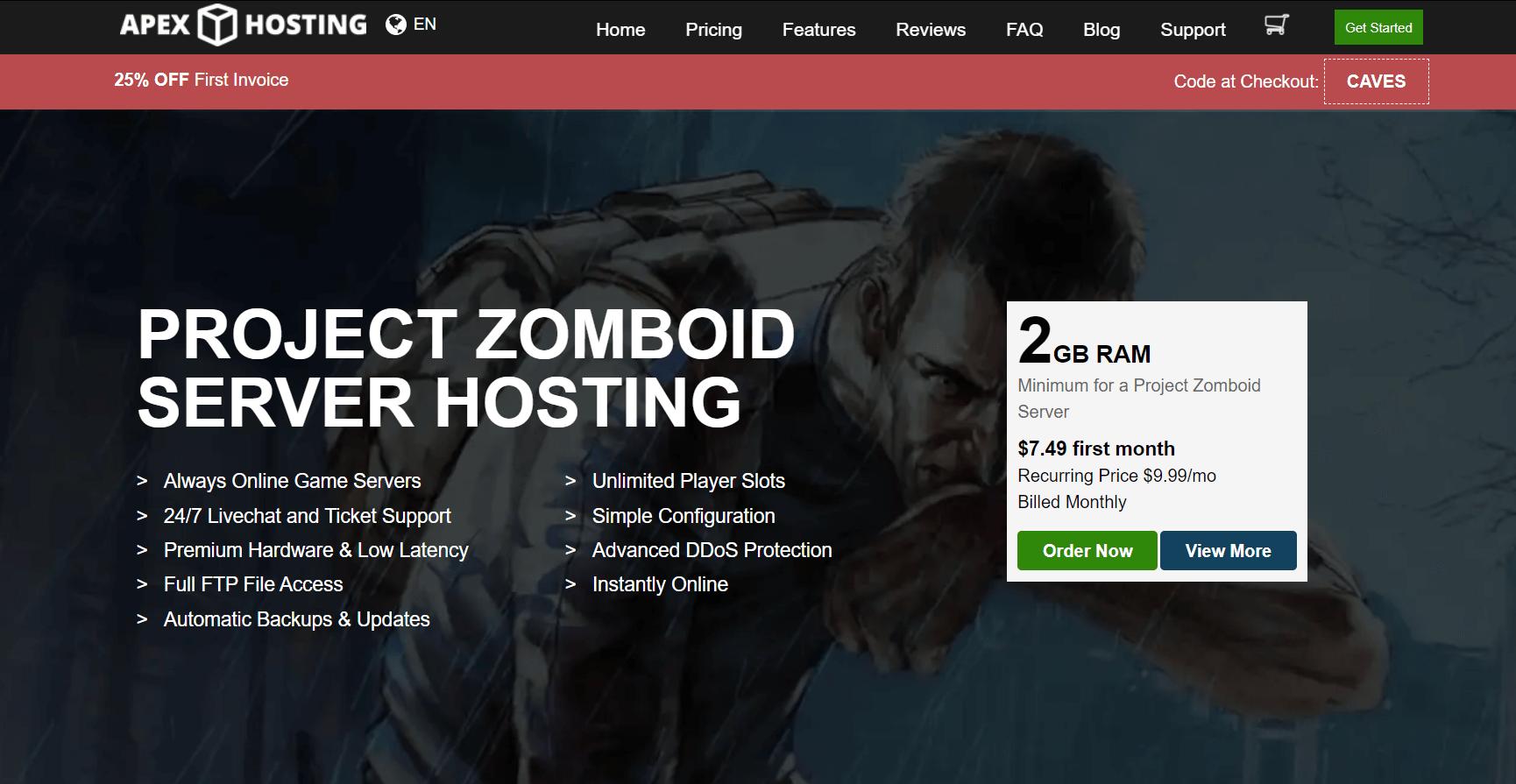
KEY FEATURES
- Price: from $7.49/month
- Trial: No, but it has a 7-day money back
- Players: Unlimited
- Control panel: Custom
| Pros | Cons |
|---|---|
|
Dedicated server feature in EX Series plan
Automated backups
Free MySQL Database
|
High prices for small teams
|
2. GTX Gaming — support all builds
If you aim for setting up a Project Zomboid server for a big team, GTX Gaming is your choice. You can customize your server, bringing the latest possible hardware.
As for early 2023, you can add up to 32 GB RAM and 200 GB space for any mods. You also can choose the hard disk type, CPU clock speed, priority, and support priority.
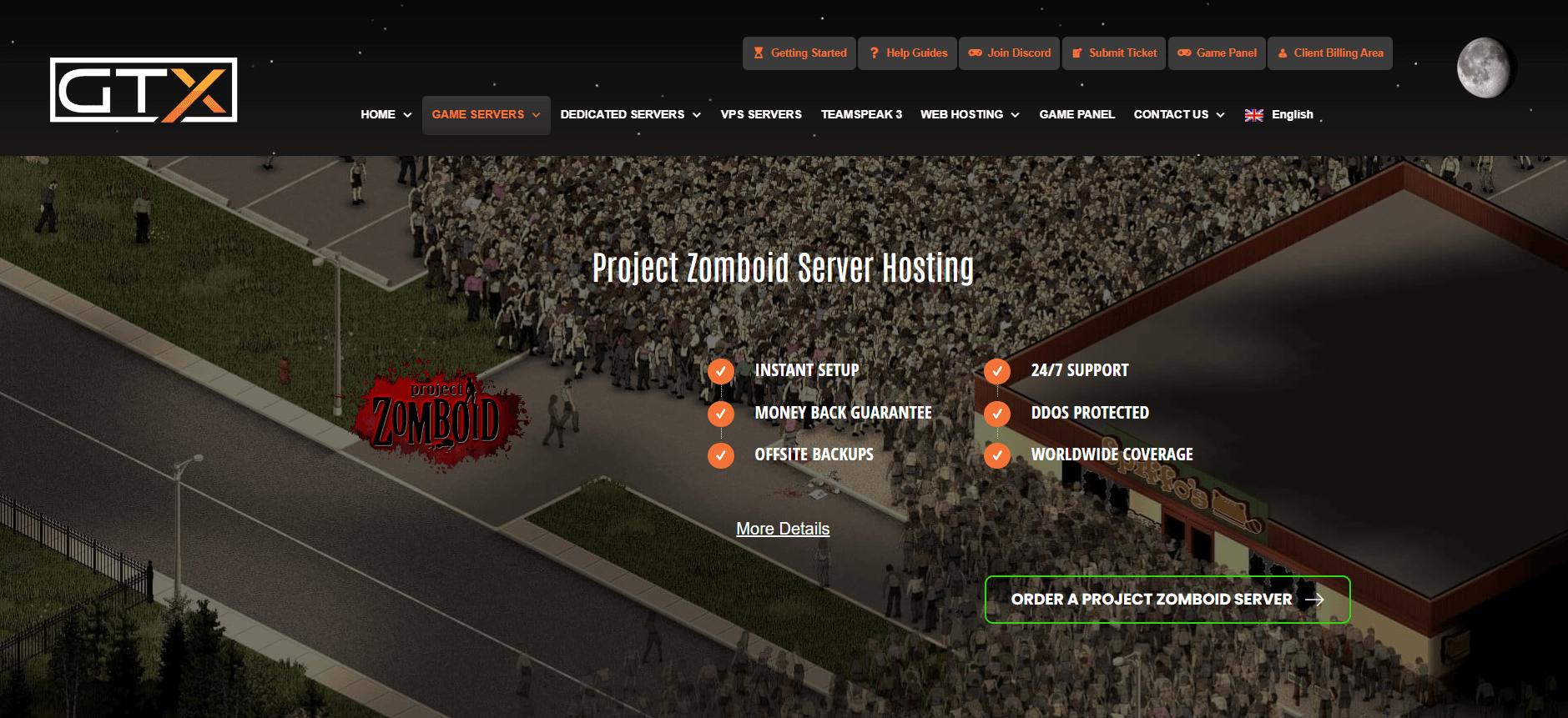
KEY FEATURES
- Price: from £8.00 (≈$10)
- Trial: No
- Players: 8 – 100
- Control panel: Custom
| Pros | Cons |
|---|---|
|
21 servers
Bill customization
Discord chat
Support all builds
|
Slow support
|
3. ScalaCube — free subdomain
This provider is famous for the tremendous variability of their servers: you can install any pre-made or custom mode. That’s why ScalaCube is often called Project Zomboid best mods hosting provider.
They also offer a free subdomain, so you can start to promote your server in the gaming community. But if you want a dedicated IP prepare to pay an additional $20/month.
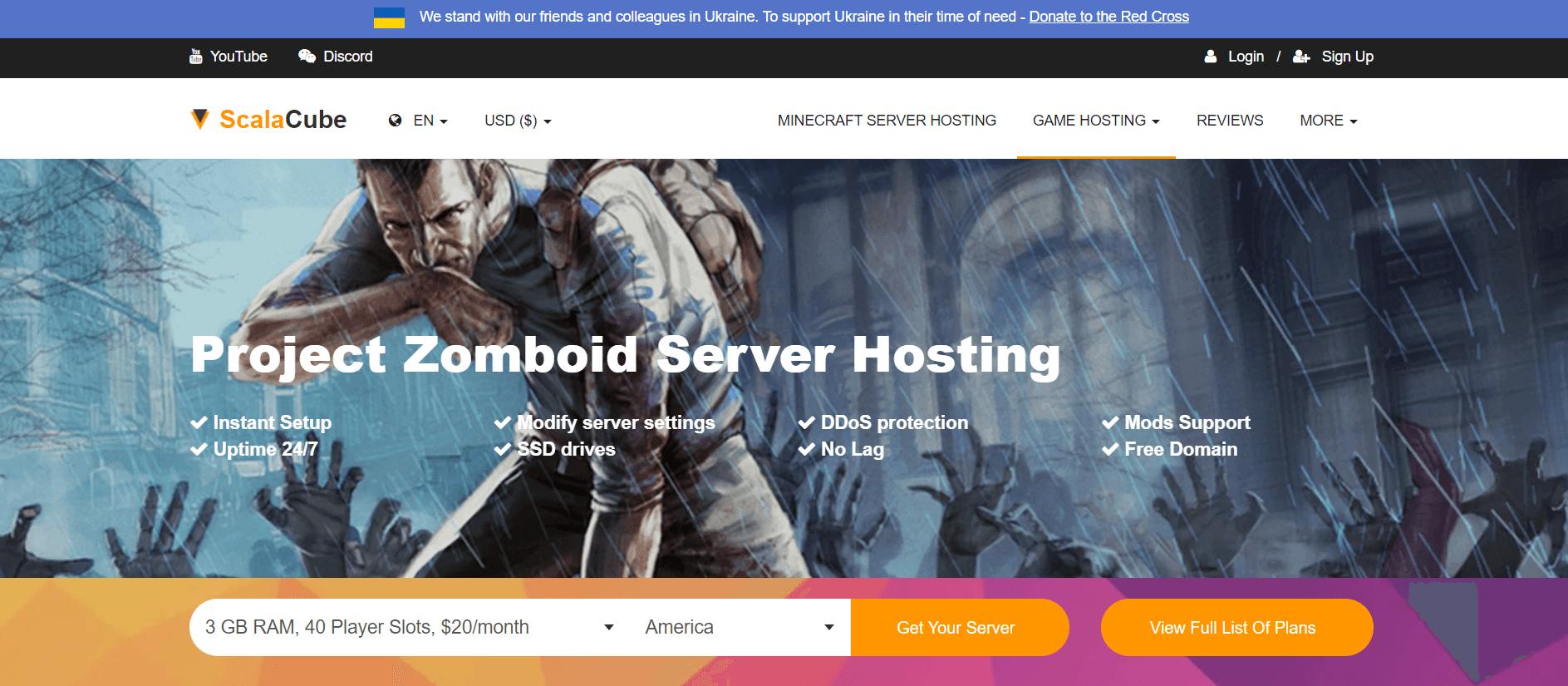
KEY FEATURES
- Price: from $10/month
- Trial: No
- Players: 40 – 600
- Control Panel: Custom
| Pros | Cons |
|---|---|
|
Free subdomain
Support almost any mode
Up to 32 GB RAM
|
Don’t fit small teams
|
4. Host Havoc — extra security
Host Havoc is one of the most popular Project Zomboid online providers. Host Havoc has in-depth DDoS protection, a customizable TCAdmin panel, full FTP access, and a command line manager.
2-step verification via Google Authenticator brings even more security to your server. And Steam Workshop support gives you the maximum possible customization.
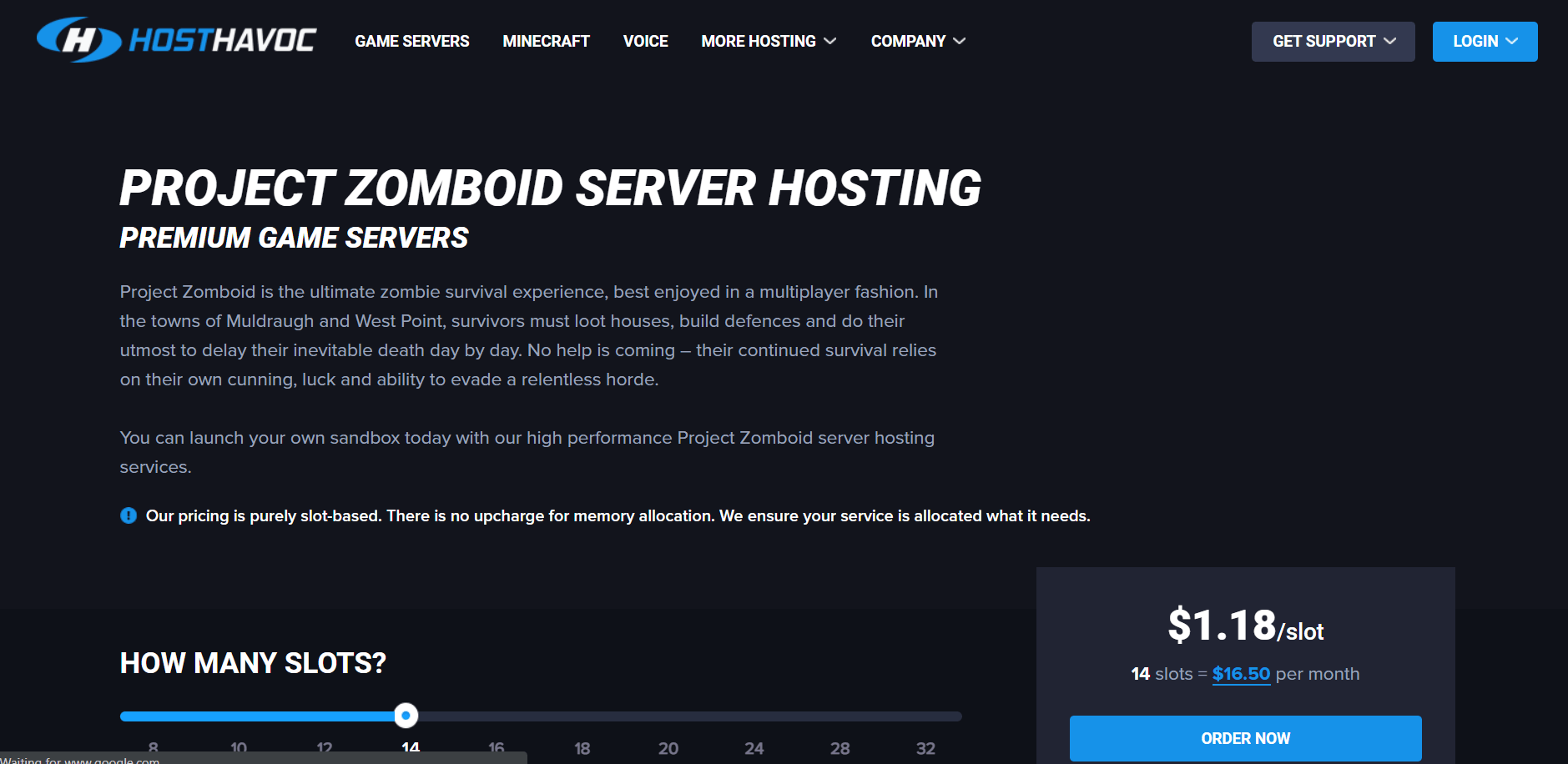
KEY FEATURES
- Price: from $12/month
- Trial: No
- Players: 8 – 32
- Control panel: TCAdmin
| Pros | Cons |
|---|---|
|
Extended file management
Customized bill
Low price per slot
High CPU priority
|
Doesn’t have a game-switching feature
May not fit big teams
|
5. Shockbyte — always online
Shockbyte provides servers with a 100% uptime guarantee. They give users DDoS protection, full FTP access, and free access to the MySQL database.
The Shockbyte team also knows that Project Zomboid cost is a crucial characteristic of any hosting provider. Thus, they offer you three affordable plans: for small, medium, and big teams.
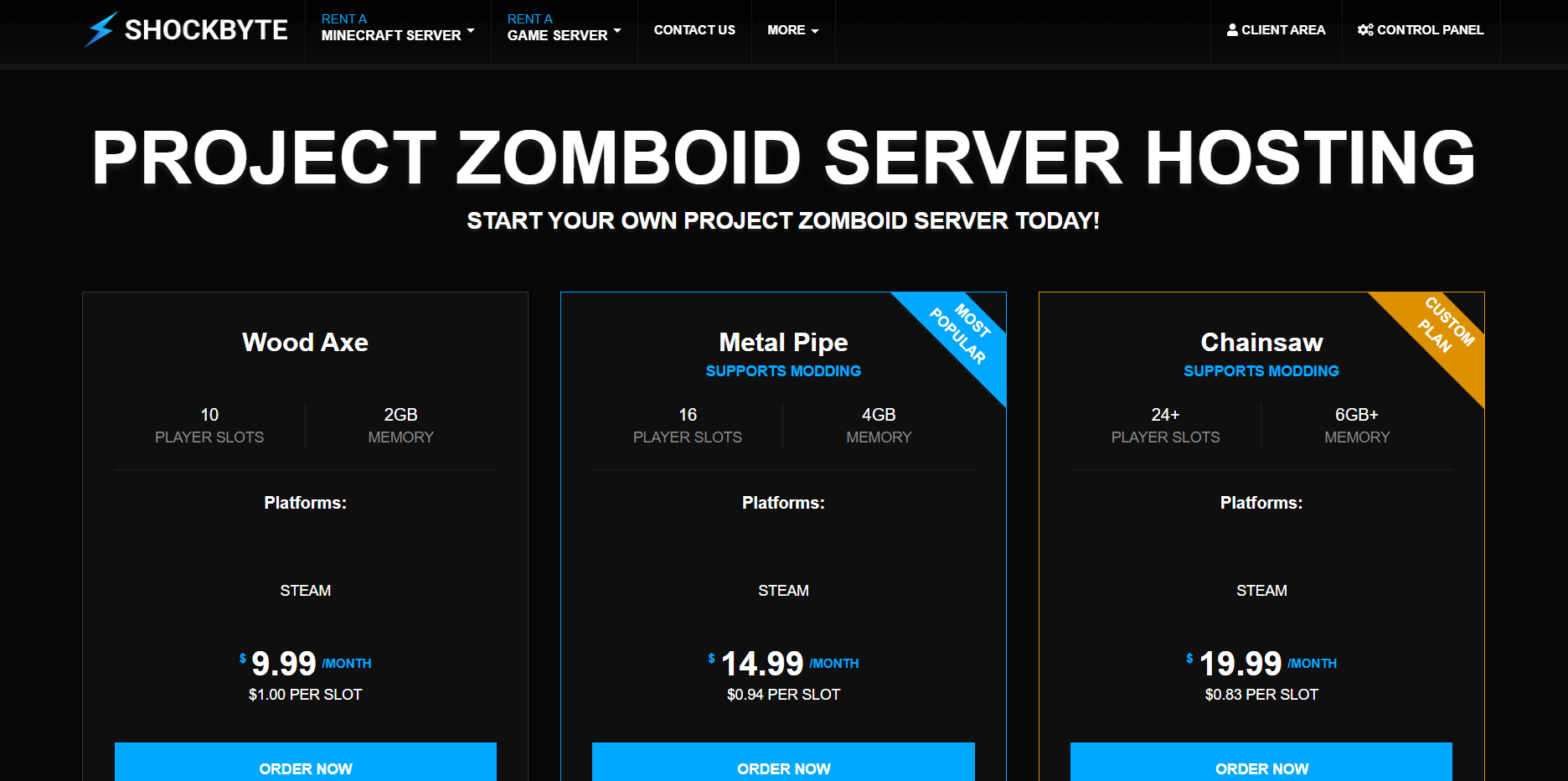
KEY FEATURES
- Price: from $9.99
- Trial: No
- Players: 10 – 100
- Control panel: Multicraft
| Pros | Cons |
|---|---|
|
100% uptime warranty
Free MySQL database
Free subdomain
|
Slow customer support
|
6. Gameservers — public and private servers
Gameservers offer you public and private servers. Also, you can install the best Zomboid mods, upload files with full FTP access, switch locations, and add administrators in a few clicks.
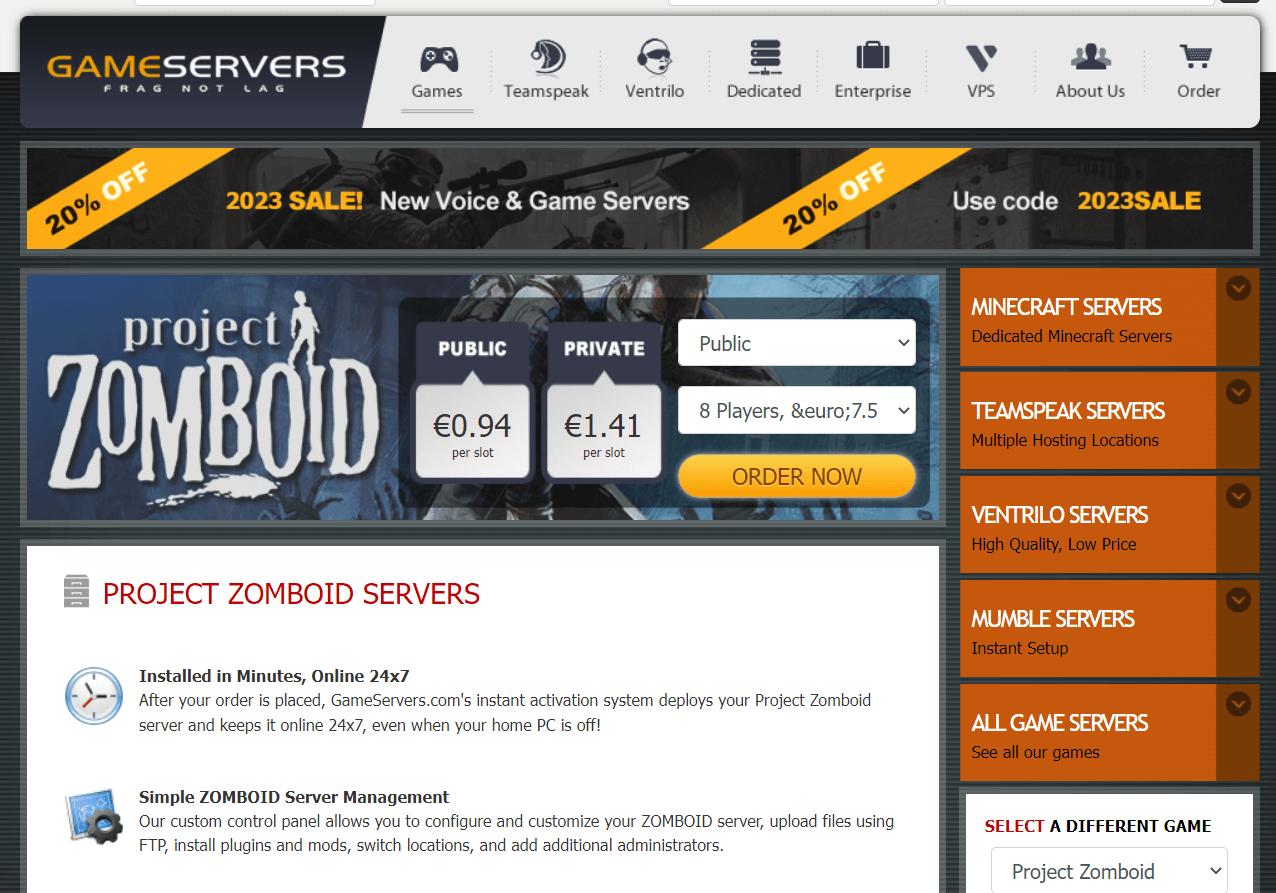
KEY FEATURES
- Price: from $9.99/month
- Trial: No
- Players: 8 – 64
- Control panel: Custom
| Pros | Cons |
|---|---|
|
Lot payment options
Voice servers for gaming
19 locations
|
Slow customer support
|
7. Streamline servers — free server migration and affiliate program
Streamline Servers provide various gaming and office servers. You can rent Project Zomboid online multiplayer server and add any modes in one click. Adjust the server to your personal needs with a user-friendly configuration editor, CPU speed, and additional server memory.

KEY FEATURES
- Price: from $15/month
- Trial: No
- Players: 10 – 32
- Control panel: TCAdmin
| Pros | Cons |
|---|---|
|
One-cdivck mod installer
Variable CPU speed
Cryptocurrency support
Free migration
Affidivate system
|
No trial or money-back
|
8. PingPerfect — unlimited slots
Pingperfect offers more than 150 games and 40+ server locations, free debranding, and other features that allow getting Project Zomboid best settings for beginners and experienced players as well.
But the main advantage of PingPerfect is the unlimited slots, which means that your server can host as many players as you want to.

KEY FEATURES
- Price: from $19/month
- Trial: Yes, 48 hours
- Players: Unlimited
- Control panel: TCAdmin
| Pros | Cons |
|---|---|
|
Undivmited slots
Free debranding
Game switching
40+ servers
|
High price
|
9. Xgamingserver — powerful hardware
This server offers you a performance-based approach. Instead of adjusting parameters, Xgamingserver gives users six plans with different chips, RAM and ROM. All servers run on different versions of AMD Ryzen™ 5600X and high-speed NVMe SSD.

KEY FEATURES
- Price: from $10/month
- Trial: No
- Players: Unlimited
- Control panel: TCAdmin
| Pros | Cons |
|---|---|
|
Mod support
Good performance
Undivmited slots
|
4 server locations
|
10. Bluefangsolutions — perfect for small teams
It’s a server hosting provider with a web-based file manager, automatic restart, full FTP access, and affordable dedicated servers. You can easily build your Project Zomboid coop server for small and medium teams. Bluefangsolutions gives you a 72-hour money-back guarantee.
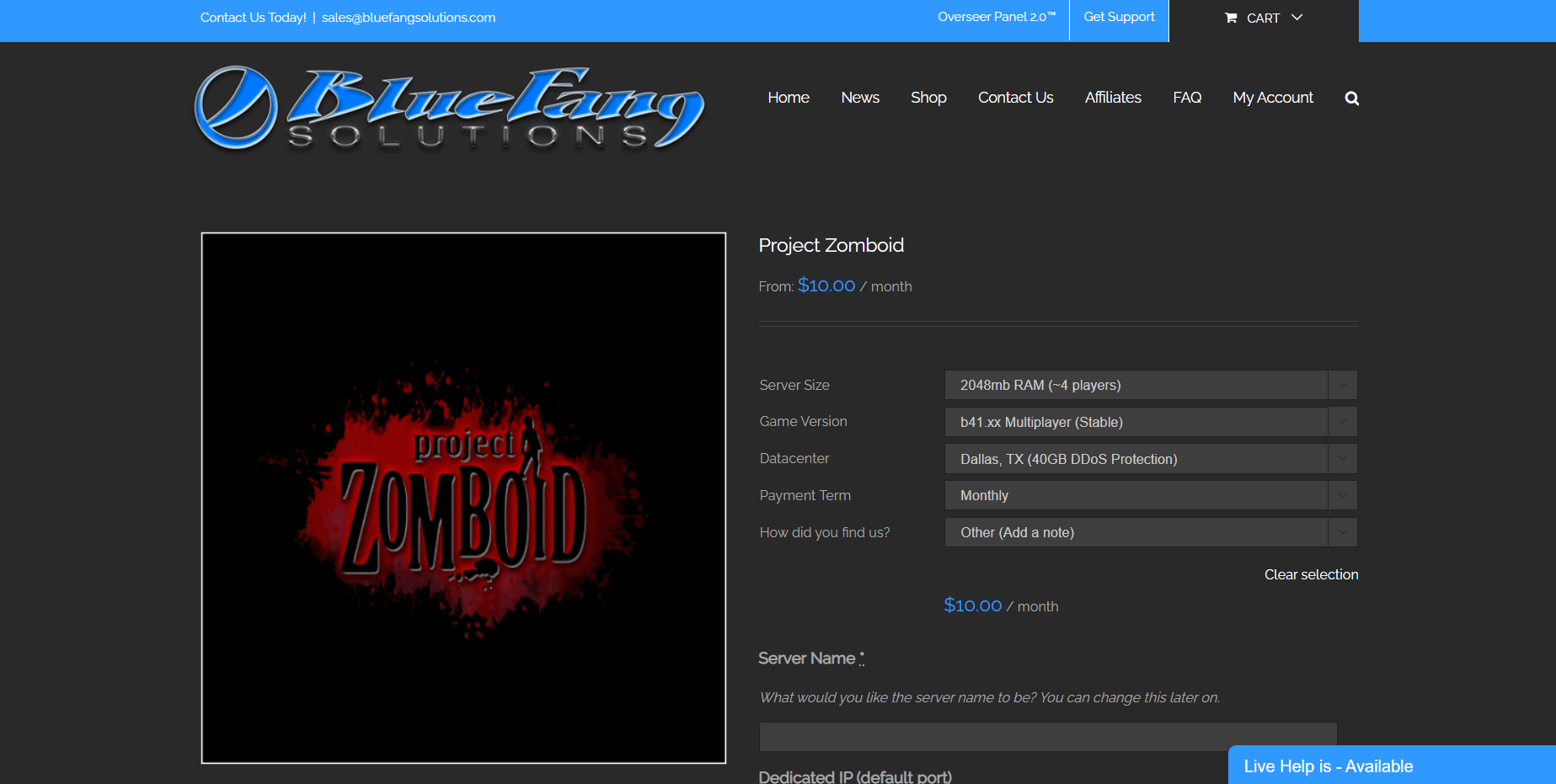
KEY FEATURES
- Price: from $10/month
- Trial: No
- Players: 4 – 14
- Control Panel: Custom
| Pros | Cons |
|---|---|
|
72-hour money back
User-friendly interface
Fast customer support
|
High price
Fit only small teams
|
11. Survival Servers — excellent hardware and fast server migration
Survival Servers have been famous as one of the best game servers for 10+ years. As for early 2023, they are running on Intel AMD CPUs and ultra-fast NVMe SSD M2 drives.
Users also adore this server because they can set up their Project Zomboid server difficulty settings, change the server location, and add mods or third-party tools in a few clicks.

KEY FEATURES
- Price: from $8/month
- Trial: No
- Players: 8 – 32
- Control panel: Custom
| Pros | Cons |
|---|---|
|
Customization
Easy third-party tools installment
Automated notifications
|
No money-back or trial
|
12. Zap hosting — in-depth customization
Zap hosting multiplayer Project Zomboid server provides in-depth customization. You can choose between different locations, expand the working memory with an extra 32 GB and select the preferable CPU.
You can get your own Project Zomboid dedicated server just for an extra €3.03/month: just tick the cell near “Own IPv4 address”.
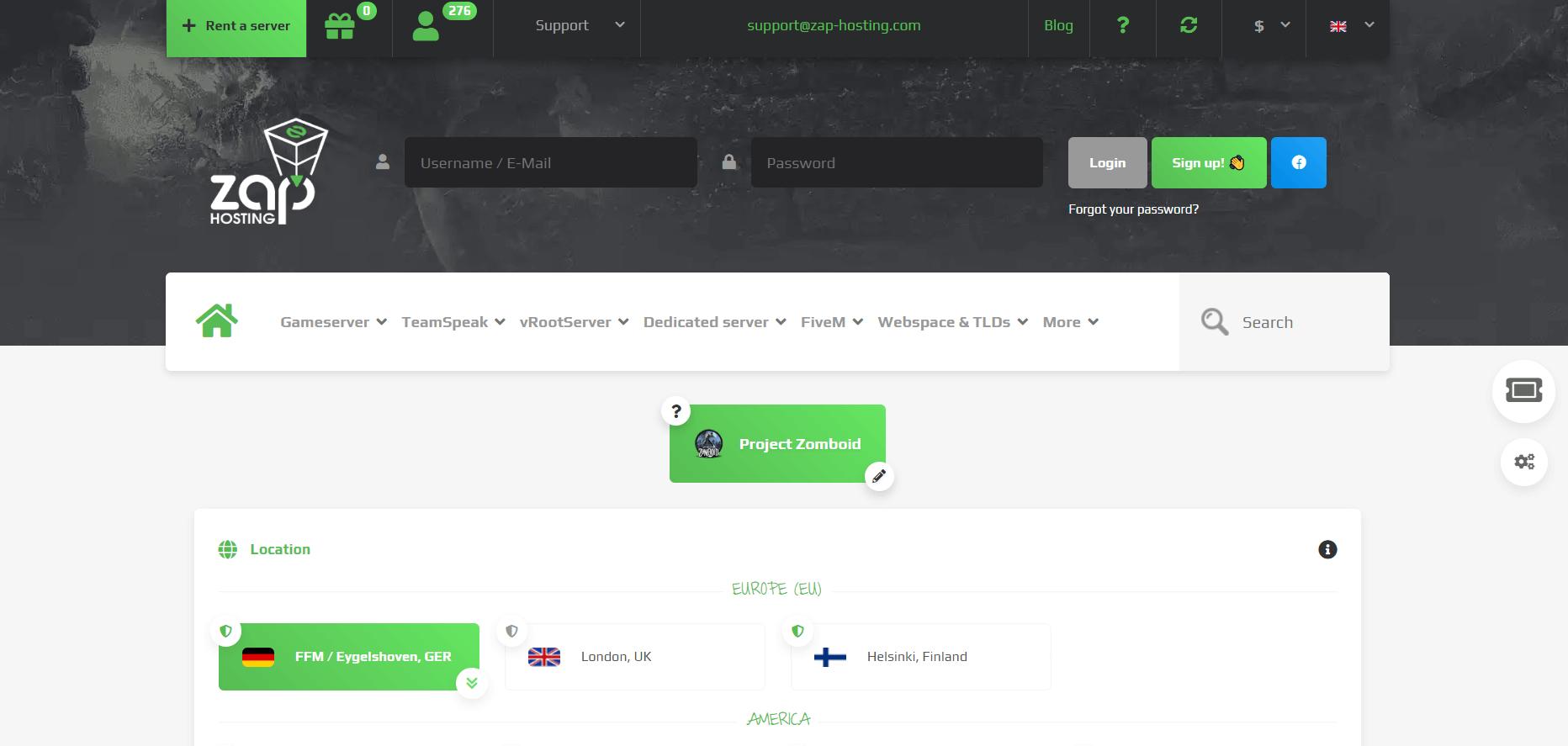
KEY FEATURES:
- Price: from €6.90/month (or $7.00)
- Trial: No, but you can subscribe to a 7-day plan
- Players: 10 – 32
- Control panel: Custom
| Pros | Cons |
|---|---|
|
Dedicated servers
Payment options
2 settlement types:
DDoS overview on non-dedicated servers
|
Complex price podivcy
|
13. Gamingdeluxe — live action performance chart
Gamingdeluxe is affordable Project Zomboing server host provider and offers you top-notch hardware: Rack Servers that run on E/i7/i9 Intel chips, and store information on NVMe SSD. You can see server productivity in real-time with a live chart of CPU, memory, and hard disc performance.
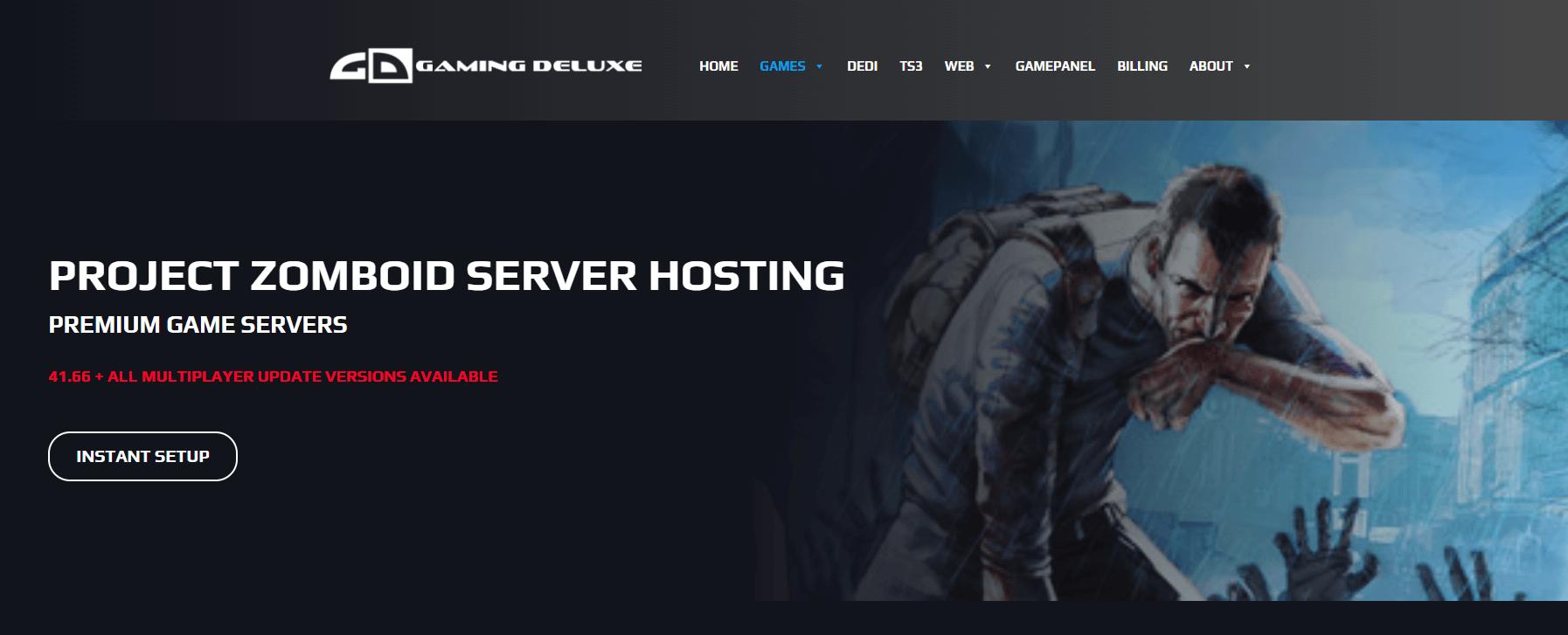
KEY FEATURES:
- Price: from £8.00/month ( $10)
- Trial: No
- Players: 8 – 32
- Control panel: Custom
| Pros | Cons |
|---|---|
|
24-hour refund
Auto backups
Instant setup
Steam Workshop support
Live chart of CPU and SSD performance
|
Doesn’t provide a lot of information on the website
|
14. Low.ms — for big teams
Low.ms hosting provider has the latest hardware as NVMe SSD and Intel or AMD CPU. They give 10 GB RAM and Steam Workshop support by default. If you want to set up Project Zomboid server hosting build 41 on Low.ms, you can do it in one click. Their dedicated server feature is relatively cheap: it costs just an extra $3.66 a month.
KEY FEATURES:
- Price: from $13/month
- Trial: No
- Players: 12 – 64
- Control panel: TCAdmin
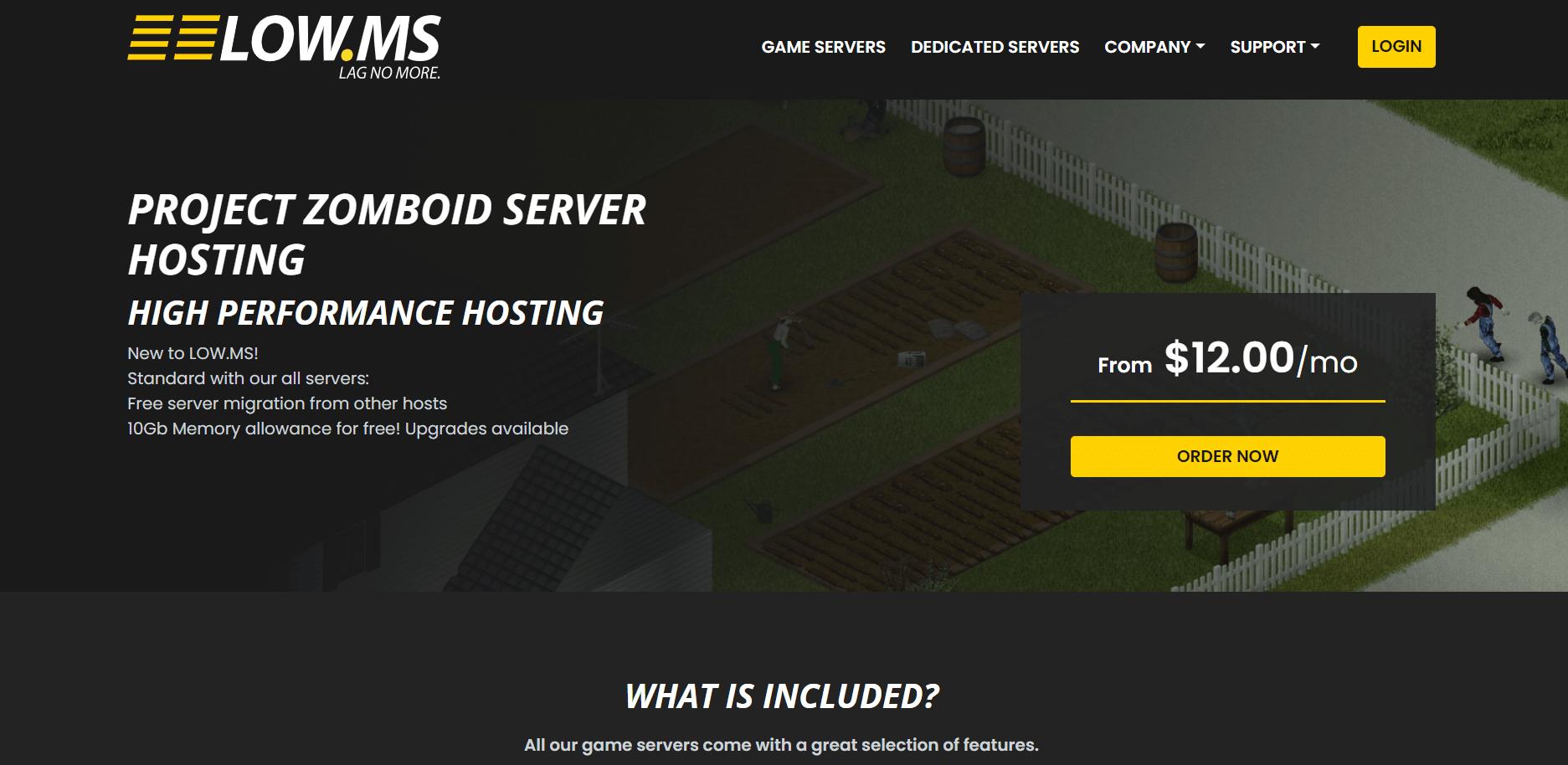
| Pros | Cons |
|---|---|
|
Advanced control panel
Steam Workshop support
Free server migration
|
Additional payment for certain locations
Don’t suit small teams
|
Project Zomboid Servers Hosting Comparison
Project Somboid price is a crucial parameter while choosing a hosting provider. But for the whole picture, it would be better to compare other characteristics in the table.
| Hosting | Pricing / mo (starting at) |
Free trial | Players limit | Control panel |
| Apex Hosting | 7.49 | No | Unlimited | Custom |
| GTX Gaming | 10 | No | 8 – 10 | Custom |
| ScalaCube | 10 | No | 40 – 600 | Custom |
| Host Havoc | 12 | No | 8 -32 | TCAdmin |
| Shockbyte | 9.99 | No | 10 – 100 | Multicraft |
| Gameservers | 9.99 | No | 8 – 64 | Custom |
| Streamline servers | 15 | No | 10 – 32 | Custom |
| PingPerfect | 19 | No | Unlimited | TCAdmin |
| Xgamingserver | 10 | No | Unlimited | TCAdmin |
| Survival Servers | 8 | No | 8 – 32 | TCAdmin |
| Zap Hostings | 7 | No | 10 – 32 | Custom |
| Gamingdeluxe | 10 | No | 8 – 32 | Custom |
| LOW.MS | 13 | No | 12 – 64 | TCAdmin |
How to Choose The Best PZ Server Hosting Provider
If you decide to rent a server, take your time. Before making a final choice, compare the server’s Project Zomboid settings to this short list:
- Size that suits your needs. If you want to open Project Zomboid RP server, make sure that it can place at least 8-10 players. For other multiplayer modes, amount of gamers may vary.
- Reasonable price. There are no Project Zomboid free hosting providers, but still plenty of affordable options.
- High-speed connection and a lot of locations. If you don’t want to see a memo “Project Zomboid connection to server lost,” choose a provider with servers in your region.
- Customizable Project Zomboid zombie settings. Look for a hosting where you can adjust as much as possible. Look for additional features, like Project Zomboid speed up time multiplayer mod compatibility, switching between builds, etc.
Buy or Rent Project Zomboid Hosting vs. Hosting Yourself
Project Zomboid is one of the most popular multiplayer games. So, there is constant high demand for Project Zomboid online co op servers. But what should you choose: host it from your own PC, buy a server or rent it?
It depends on your hardware capacity, reasons, and desires. If you have a computer with top-notch hardware and high-speed internet, you may try to build the server. But beware that you will need to learn how to speed up time Project Zomboid and other technical questions on your own.
If you prefer “plug-and-play” connecting solutions, choose to collaborate with hosting providers. Buy a server if you are sure that you are still playing this game 3-5-7 years later. But if you want to switch games or stop using a hosting anytime you want, consider renting.
Final Thoughts
PZ gets regular updates even in 2023. Thus, it is vital to know Project Zomboid build 41 multiplayer server host providers, so you can choose between them. Make sure that it can work with older builds, and have enough RAM and ROM.
We wish you good luck in Project Zomboid hosting a game journey. Pay attention to the tips and details, and you’ll get a lot of satisfied users on your server.
Still have questions about the best Zomboid build or other crucial features? Check the FAQ section.