Keyword Rank Tracker
Track your website’s keyword rankings, visibility, and competitor changes over time to evaluate SEO effectiveness and gather insights for improvement.
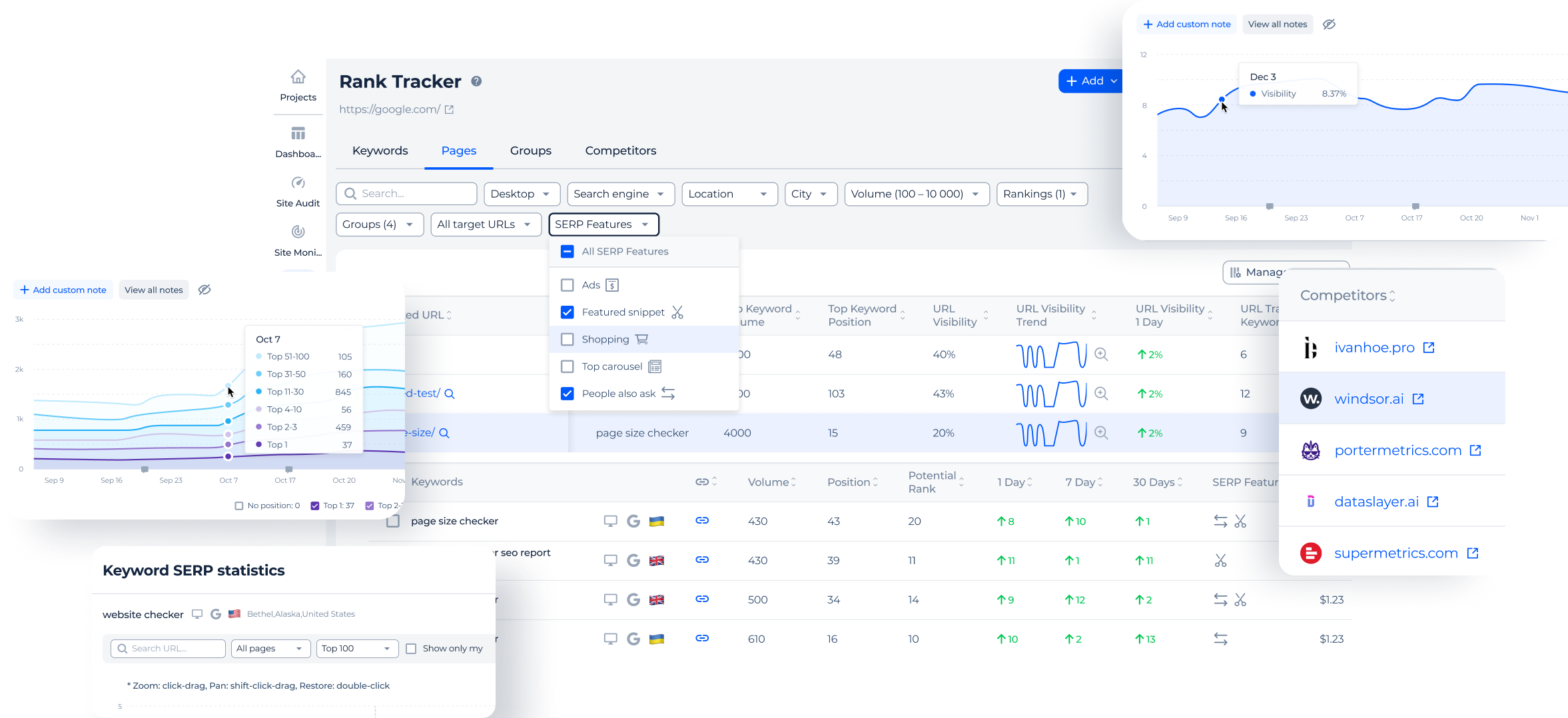
Track website rankings
Track positions on Google, Yahoo, Bing, analyze trends, avoid URL mismatches, and gain insights with customizable filters across devices and locations.
Find out Visibility Rate
Track your general visibility through focus keywords. The visibility rate helps to measure the ability to get more traffic from keywords.
Rank Analysis Dashboard
Monitor SEO rankings, track keyword positions (1-100), and analyze visibility with a graphical dashboard, using filters for key insights.
Keyword SERP Statistics
Analyze top 100 keyword SERP stats to identify competitors and trends, using graphics and filters for quick insights and detailed analysis.
Competitors Analysis
Monitoring competitors' search engine rankings and visibility for keyword comparisons and SERP share insights, identifying trends and changes post-Google updates.
Most Powerful Features within SEO Rank Tracker
Multi Rank Tracking
Track website rankings across any location, device, and search engine by Keyword Position Tracker. Choose from the top three engines: Google, Yahoo, and Bing. Monitor SERP for both mobile and desktop. Specify language and location down to the city for precise local rank tracking.
Rank Analysis Dashboard
Utilize the graphical data dashboard to monitor SEO rankings and track the exact position of your target keywords from 1st to 100th and their count. Check their daily dynamics. Track your general visibility through focus queries. Access important data, changes, and trends for each target keyword, or group using more user-friendly views like basic or advanced.
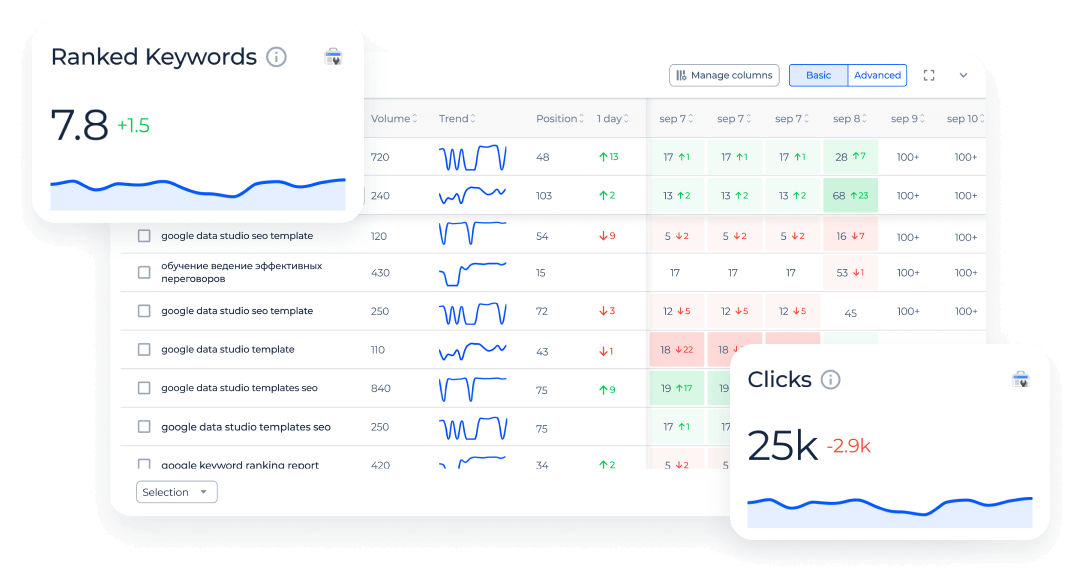
Analysis by Pages and Groups
Website Rank Tracker presents data by pages and page groups. Page rank tracker lets you discern which keywords rank for each URL, the total page value, query average position, visibility percentage, and rank trend changes. Thus, you can identify both winning and losing pages. Grouping pages allows for trend analysis and insightful conclusions.
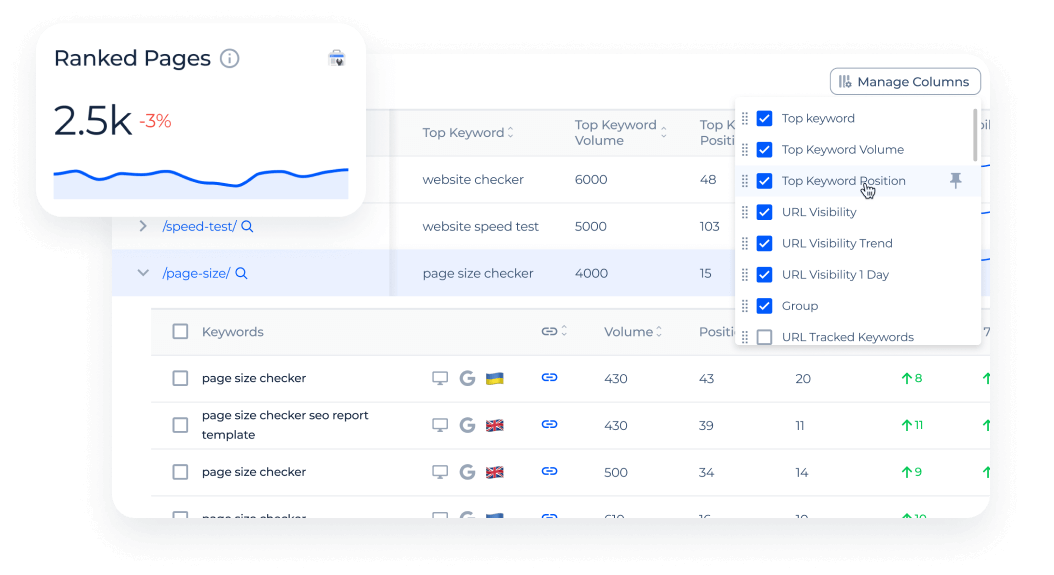
Competitors Analysis
Set up your list of competitors or utilize our suggestions to monitor their position progress for your target keywords. Additionally, you'll receive insights into competitors' tracked keywords' visibility, enabling comparisons with your own to understand SERP share. Identify winners and losers post-Google updates by tracking ranking change trends.
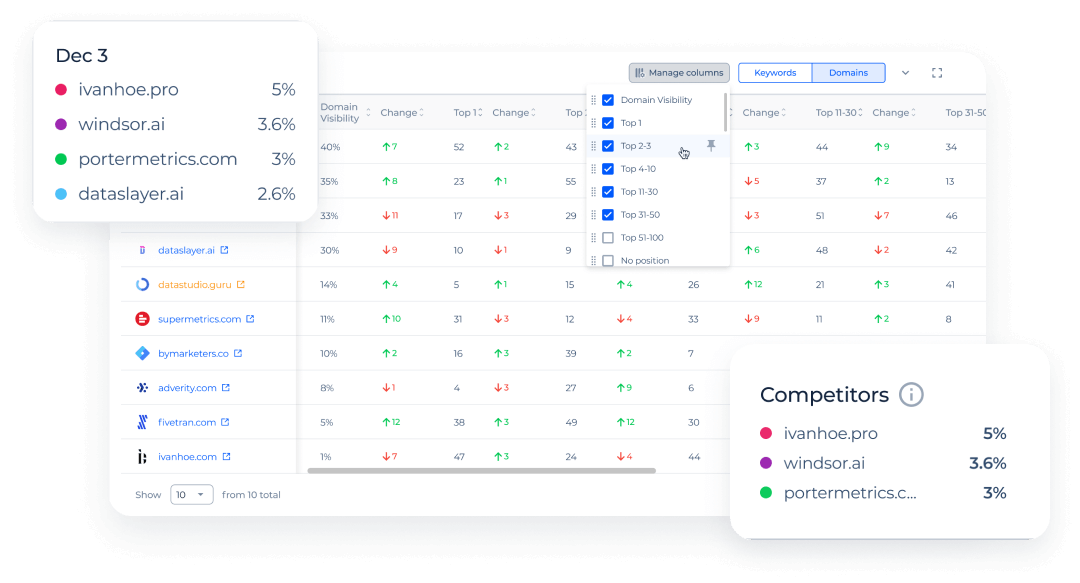
Custom Automated Reporting
Receive automated daily, weekly, and monthly keyword rank tracker reports via email, highlighting ranking progress and notifying you of important changes. Customize report frequency and content to suit your needs. Brand them accordingly for downloading in PDF. Build email lists for report distribution and seamlessly share tracker data using Looker Studio.
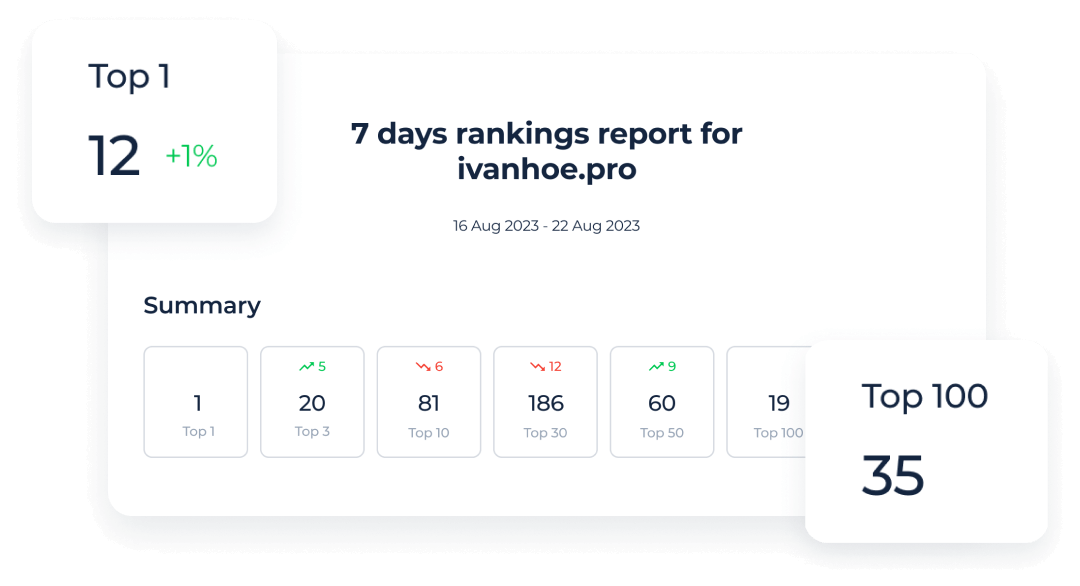
Enhanced Features for Invaluable Insights
Quick and easy setup with GSC integration
Position tracking tool offers keyword suggestions, highlighting the top-ranking queries for your website. Link your Google Search Console account to retrieve top queries or import keyword lists from Excel. Assign queries to specific URLs or organize them into keyword groups.
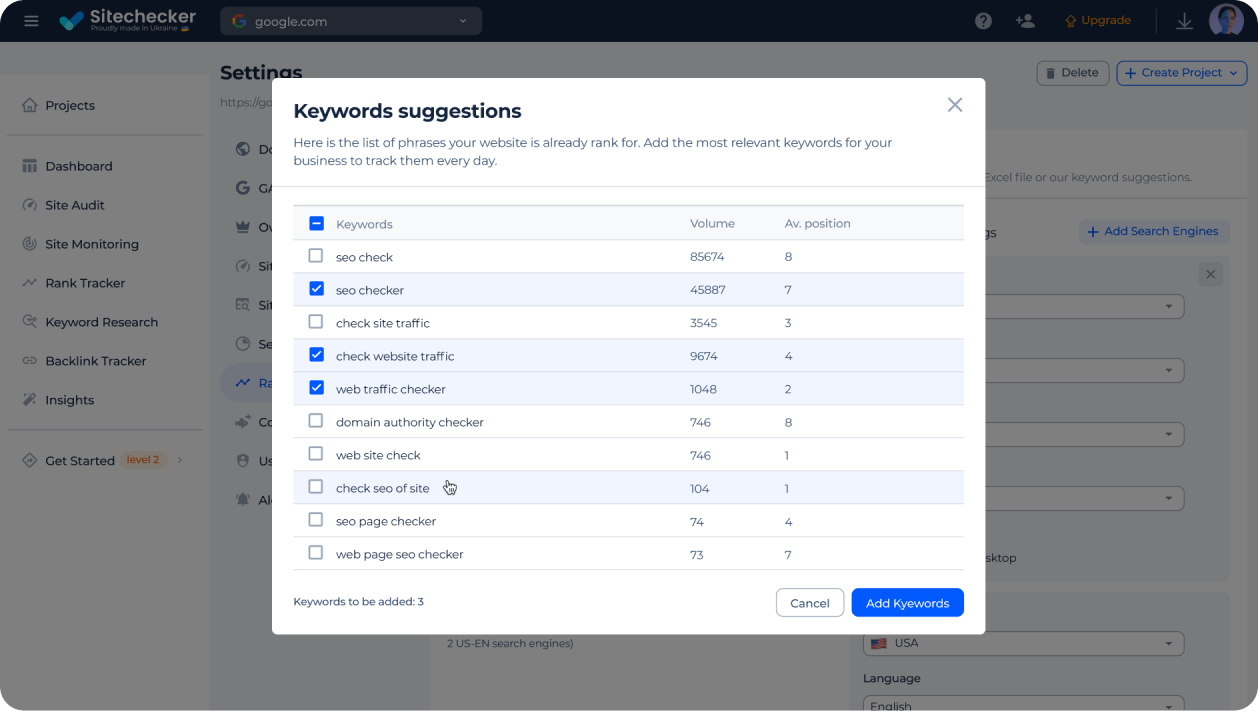
Get rank-tracking insights with comprehensive filters
Utilize the dashboard filters to derive valuable insights from the search engine position tracker. Sort data by URL, keywords, languages, devices, etc. Discover which SERP features are present and determine their types. Add custom notes to the charts to highlight your changes.
Acquire important ranking data for each keyword
The keyword tracker tool not only monitors daily position progress and maintains history, but also generates trend graphics for position dynamics. It shows the ranking and target URLs, highlighting mismatches that may cause cannibalization. Displays key values, potential ranks, and Ad CPC.
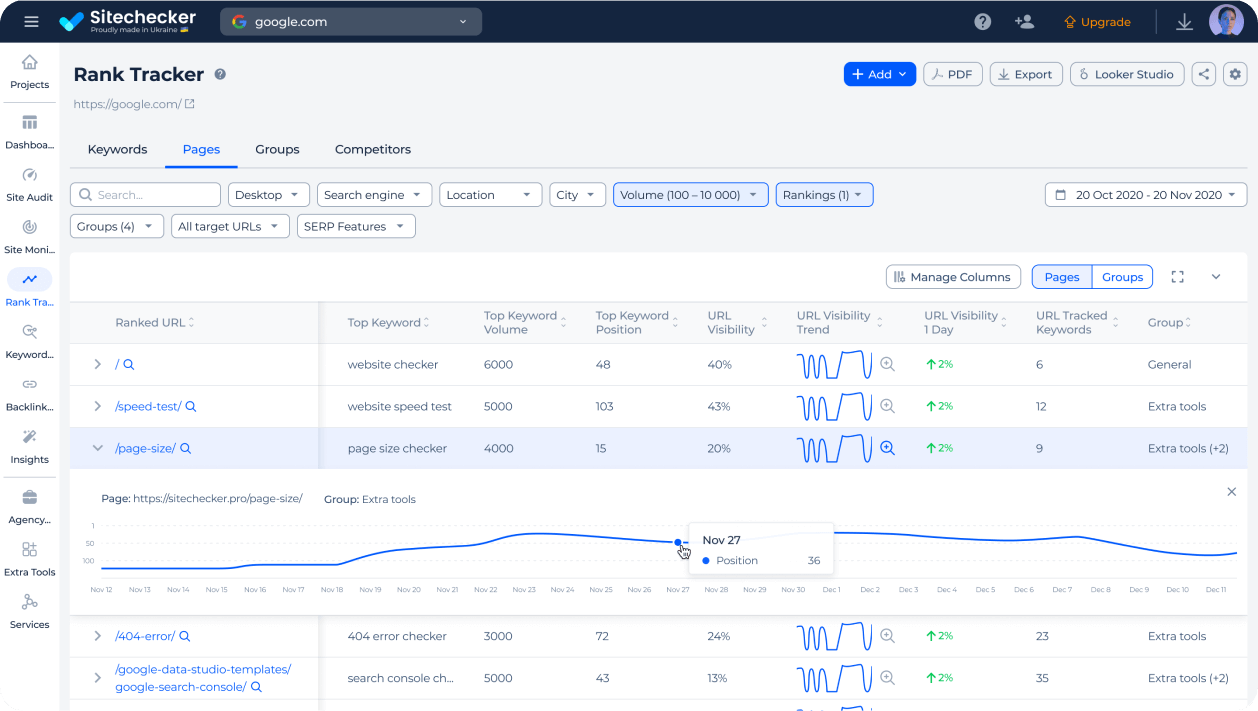
Monitor SERP changes for each keyword
Analyze SERP statistics for any keyword within the top 100 to identify competitors, their positions, and dynamics. Utilize visual graphics or filters for quick insights into losers and winners, deciphering SERP trends. Determine which competitor URLs require detailed analysis. Check competitor's snippets.
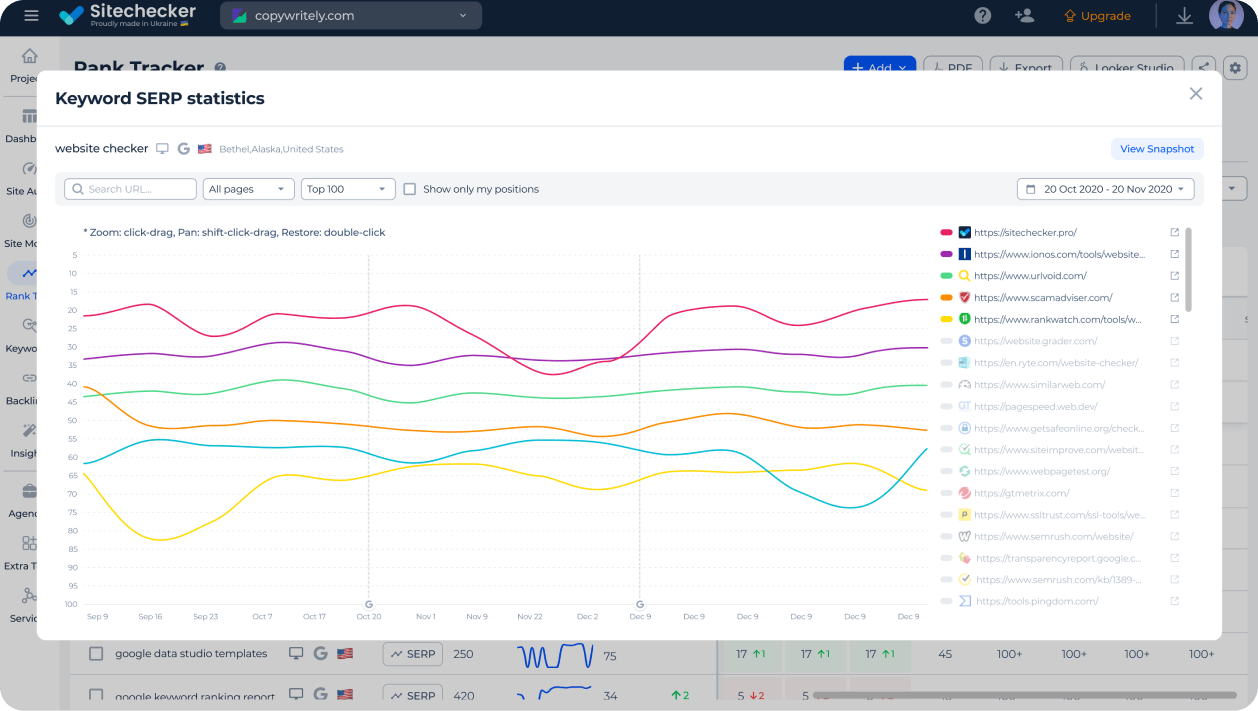
Brand your reports or the tool using white-label
Easily brand your keyword position ranking reports with your logo for a corporate style. For further customization, we offer white-label solutions to apply your agency's corporate branding across all tools, not just the rank tracker. Additionally, you have the option to use our subdomain or your domain.
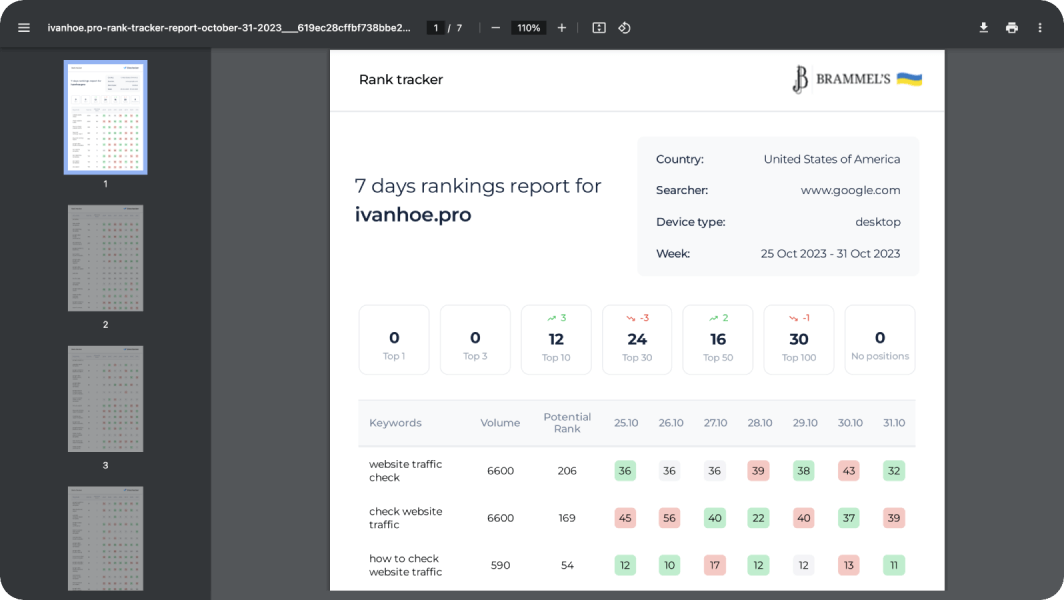
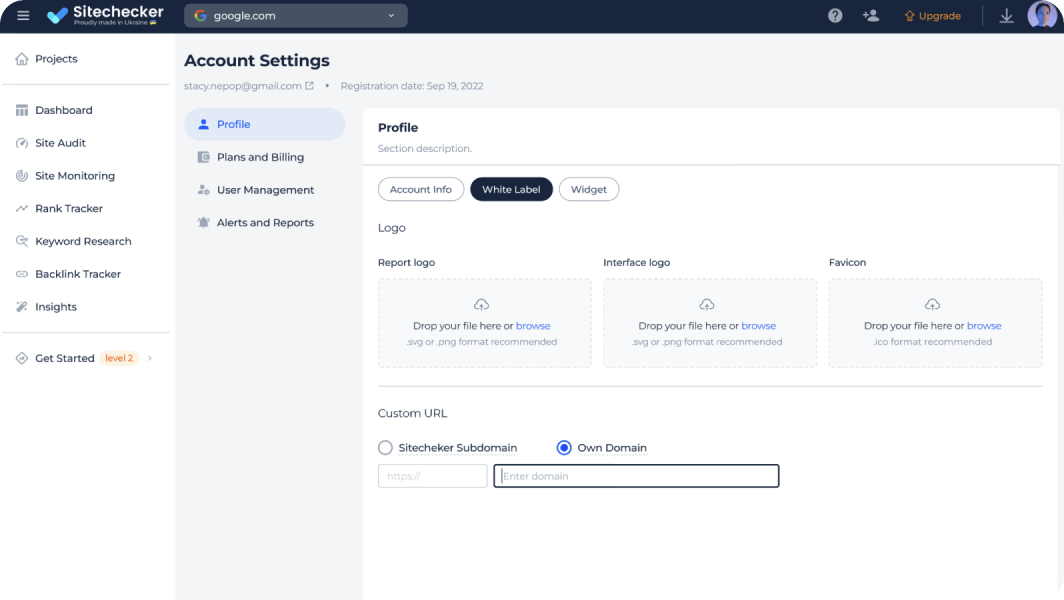
Track all your websites in one place
If you're tracking multiple websites in a project list, you can easily view the ranking block to see how your websites are generally performing. Identify which ones are growing and which are declining, then delve into the dashboard for detailed insights. Easily share your projects with colleagues.
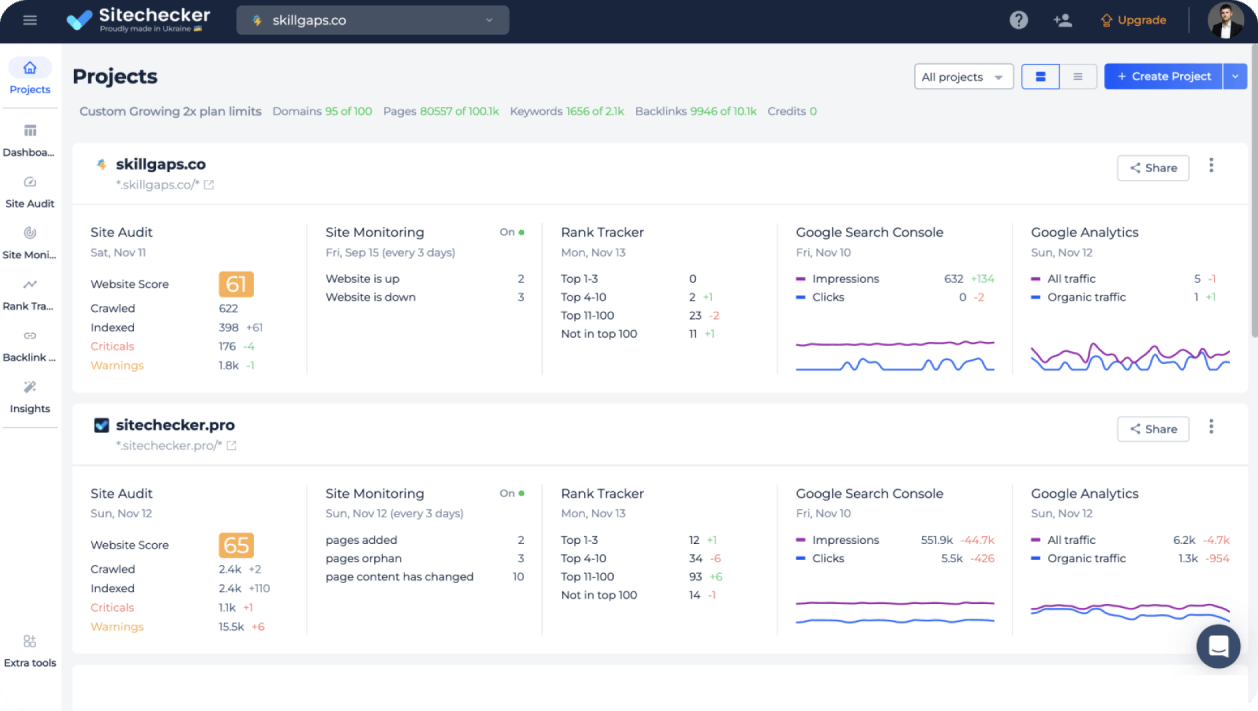
Discover many valuable keywords for tracking
By using a keyword rank checker and keyword research tool, you can easily identify and track valuable queries from SERPs or your GSC with just one click. Discover queries you're not yet tracking to avoid losing their potential.
Check other of our awesome rank-tracking tools
Join the 1,000+ businesses growing with Sitechecker
All of our clients are growing after we use the platform. For instance, our client Hospital Amazônia had a growth of more than 13.500 impressions from March to September.
After two months there were noticeable improvements in rankings and organic traffic. Backlink and Rank Tracker make it easy to monitor changes, but our website needed also regular SEO audits. We decided to run Sitechecker Audit once a week and it also contributed to the improvement of our results. This audit comes really handy and allows for quick and effective on-site optimization.
Before using Sitechecker our ranking was approx. #4 (mobile SERP) regarding the most important keywords. Now we are #1!
FAQ
What is a rank tracker?
An SEO position tracker monitors keyword positions, website visibility, and competitor rankings across search engines and devices. It features keyword tracking, competitor analysis, White Label sharing, and customizable reports. With GSC integration, it identifies valuable queries, tracks SERP changes, and offers detailed insights for optimizing SEO strategies.
How do I track my keyword ranking?
Use a daily keyword rank tracking tool to monitor your website's keyword rankings and visibility across search engines. Customize tracking by location and device, analyze SEO performance through a dashboard, and integrate with Google Search Console for insights. Receive automated reports for updates and utilize filters for detailed analysis. This tool simplifies tracking SEO progress for you or your clients' websites.
How do I find the right keywords for tracking?
To identify the right queries to track, utilize a website rank checker to pinpoint valuable keywords from SERPs or connect your GSC account to Sitechecker and employ a keyword research tool. This strategy enables you to uncover high-potential keywords.
Can I track rankings in Google Maps?
There is no Google My Business integration and tracking positions in Google Maps yet. However, you can use the local rank-tracking tool for monitoring in a specific city, district, or region.
Is the rank tracker SEO tool free?
Google Rankings Tracker offers a 14-day free trial without requiring a credit card. Test the tool and enjoy its features for free.








