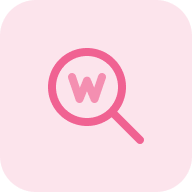What is the Local Rank Tracker Tool?
The Local Rank Tracker by Sitechecker is a specialized tool that lets you assess your website’s keyword positions in local search results. With it, you get both current and historical data on how your site ranks on various search engines (Google, Bing, Yahoo). The tool is particularly adept at analyzing website performance in specific geographic locations and offers insights for both desktop and mobile searches. It helps you understand the overall local visibility of websites and specific URLs, track search volumes for ranked keywords, and evaluate local search competition. Thus, you enhance your local SEO marketing strategy.
Website Local Ranking Checker Can Help You in Many Ways
Local SEO Focus: Features geolocation for regional customers and targeted performance analysis in specific cities or regions.
Local multi-ranking: enabling simultaneous tracking of keyword rankings across multiple local regions.
Current Position Checking: Tracks your current keyword ranking and compares it with your competitors, essential for developing successful SEO strategies.
Target Keyword Upload: Enables the uploading of target keywords either through a field input or manually.
Keyword Suggestions: Offers related keyword suggestions along with search volumes, aiding in your organic rankings and expanding your website’s reach.
Mobile vs. Desktop Data: Provides separate tracking data for mobile and desktop searches.
Customizable Frequency Reports: Data analysis by days, weeks, and months.
Competitor Analysis: Enables tracking and comparison of competitors’ keywords.
Detailed SERP Stats: Offers in-depth SERP analysis for a comprehensive understanding of keyword positions.
Comprehensive Ranking Dashboard: Features a unified dashboard for easy access to crucial data and analytics.
Visibility Analysis: Gives valuable insights into both overall website visibility and individual page performance.
Custom Reports: Allows exporting data in various formats (.csv, .pdf, Looker Studio) for reporting and sharing.
Key Features of the Local SEO Rank Checker
Unified Dashboard. A unified dashboard provides a single view of technical SEO data, making it easy to track and manage their performance.
User-friendly Interface. The user-friendly interface makes it easy to use Sitechecker, even if you are not a technical expert.
Complete SEO Toolset. The Local SEO Rank Checker is part of a complete SEO toolset that can help you improve your website’s local SEO strategy.
How to Use Local Rank Tracker?
Step 1: Enter your website’s URL
Step 2: Add and manage keywords for tracking
You can quickly choose and start tracking your desired keywords through three simple approaches: obtaining keyword recommendations, leveraging data from Google Search Console (GSC), or importing keywords from an Excel file.
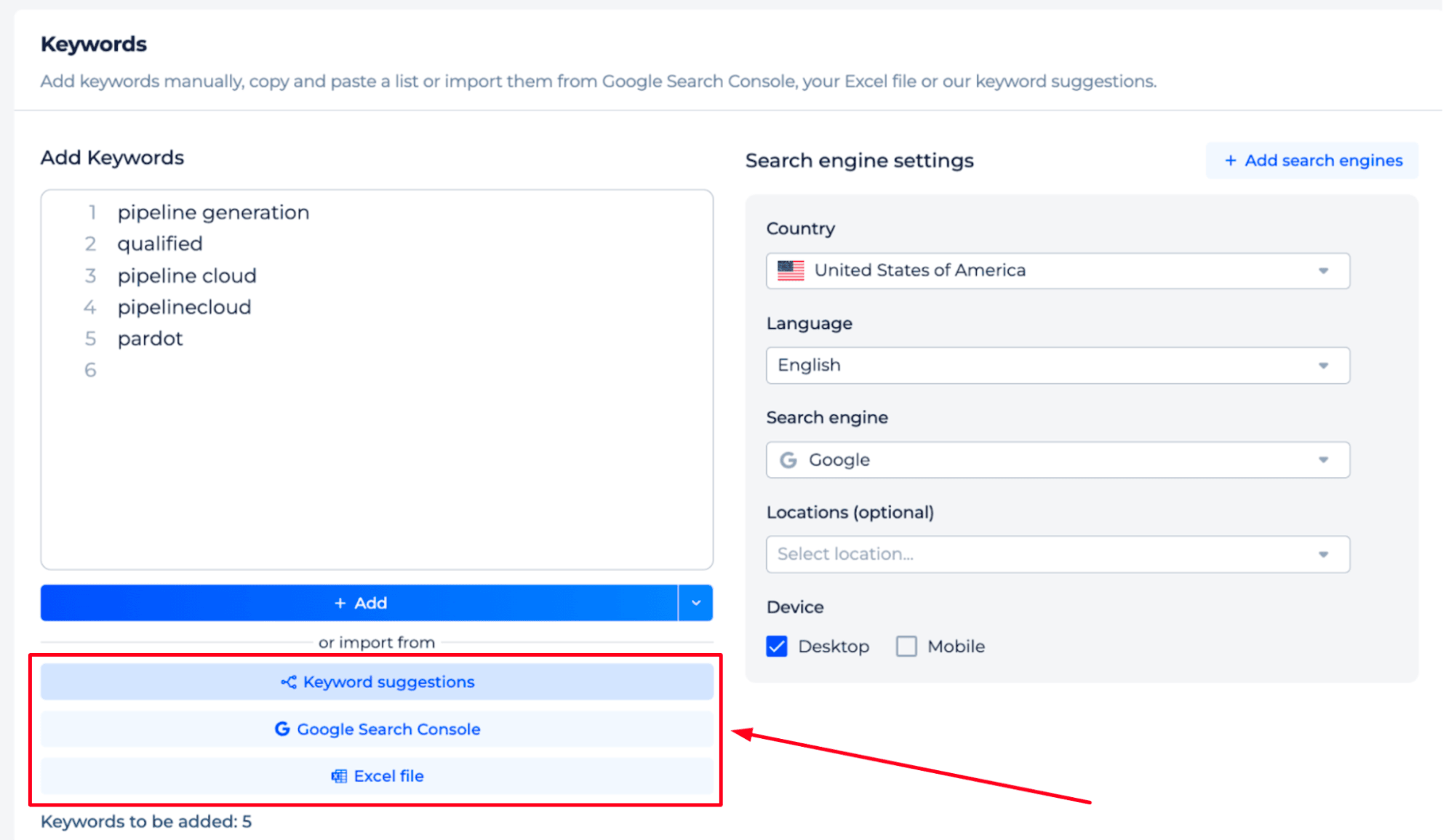
Make use of the suggested list of keywords that we will promptly create, considering the search queries for which you already have rankings in the Search Engine Results Pages (SERP):
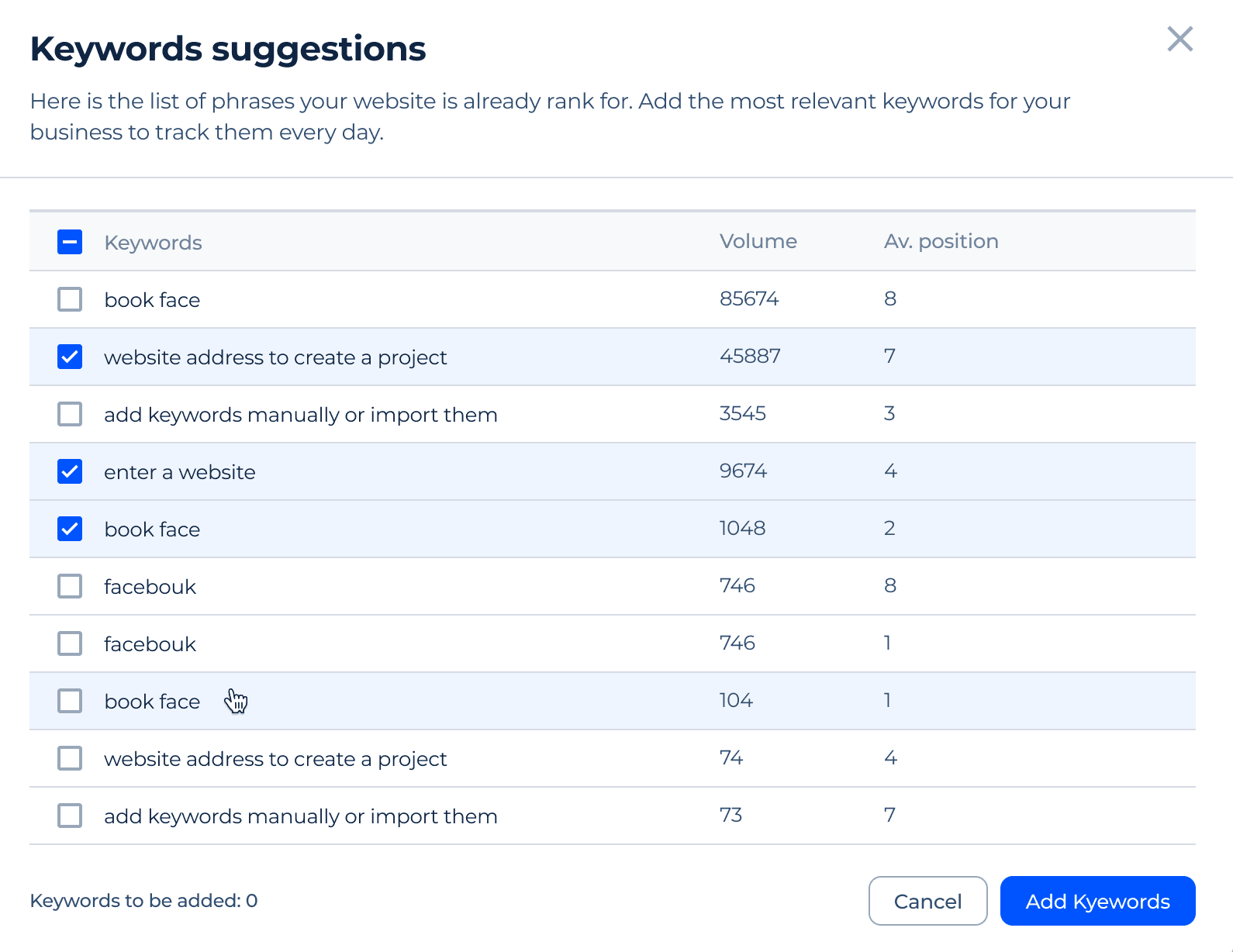
To import keywords from Google Search Console, choose the “Google Search Console” option. Subsequently, a dialog box will pop up, prompting you to establish a connection with both Google Search Console and Analytics.
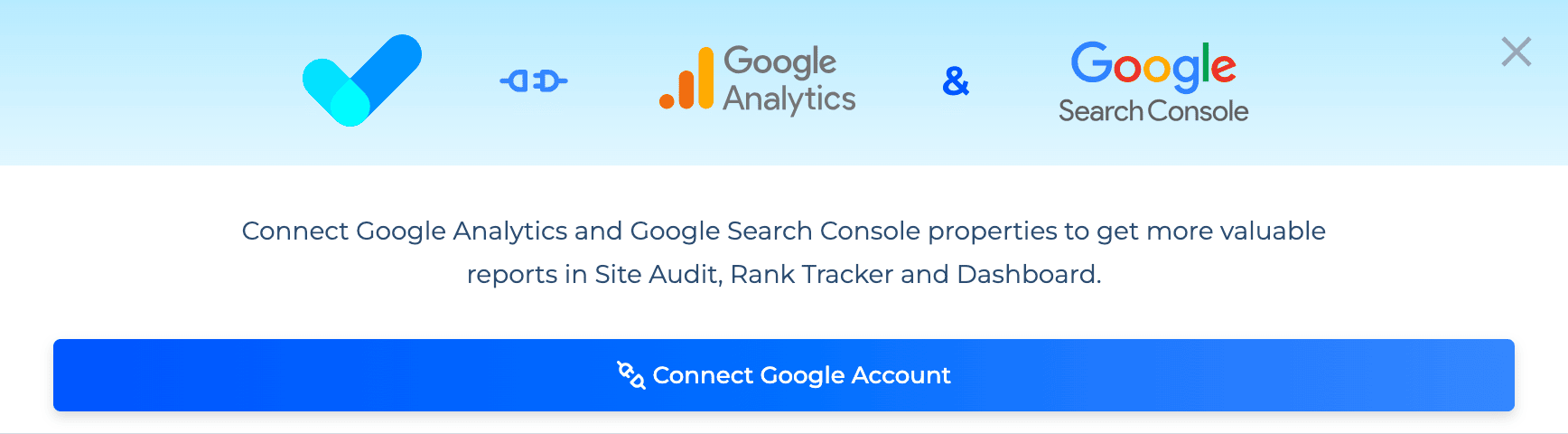
This permits our tool to import keywords from Google Search Console, along with your current ranking data, and seamlessly integrate them into your tracking list:
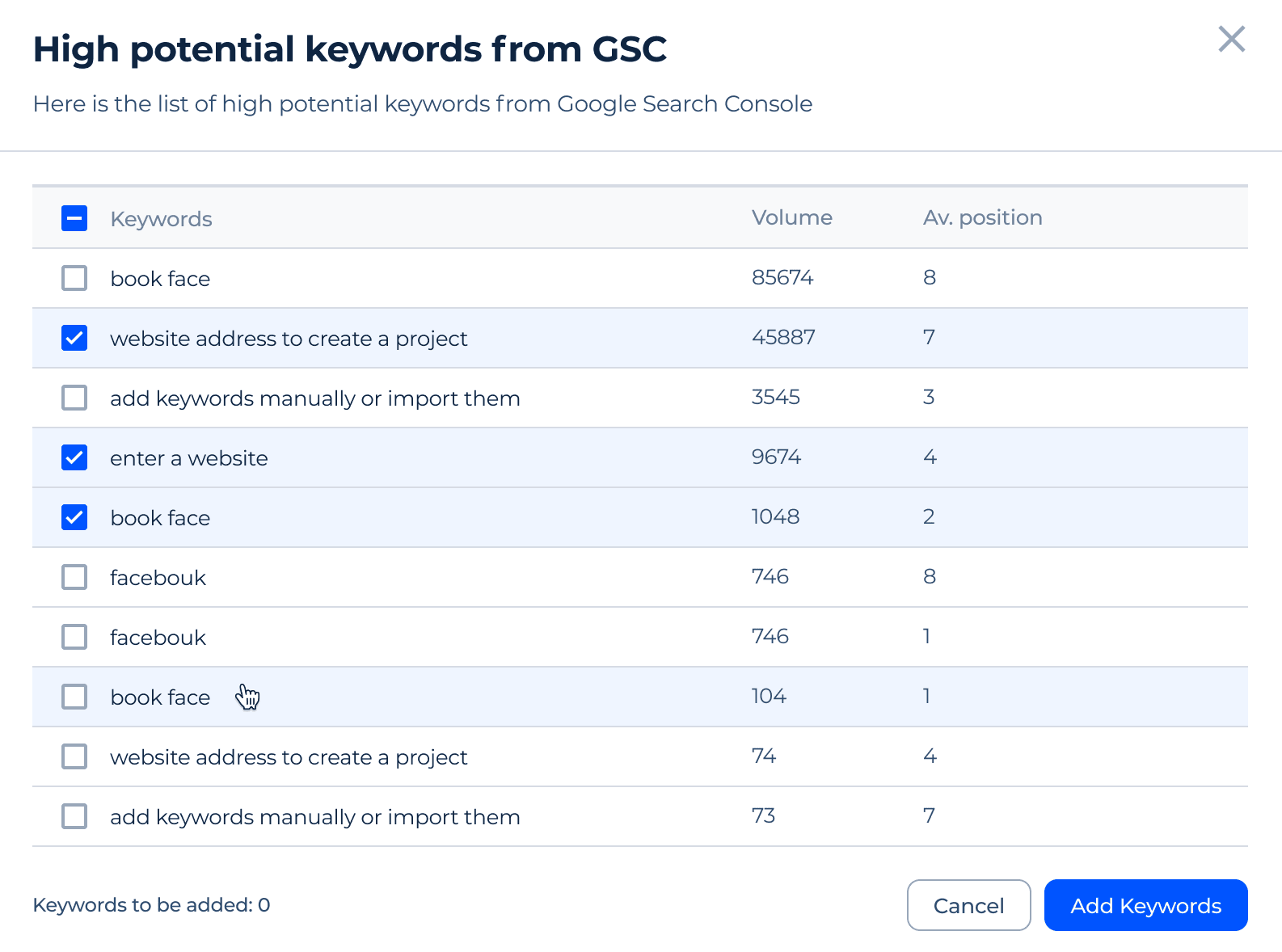
To include a set of your own keywords from an Excel spreadsheet, utilize the “Excel file” button. The tool will provide a user-friendly format that simplifies the process of adding a substantial number of specific queries for customization and tracking:
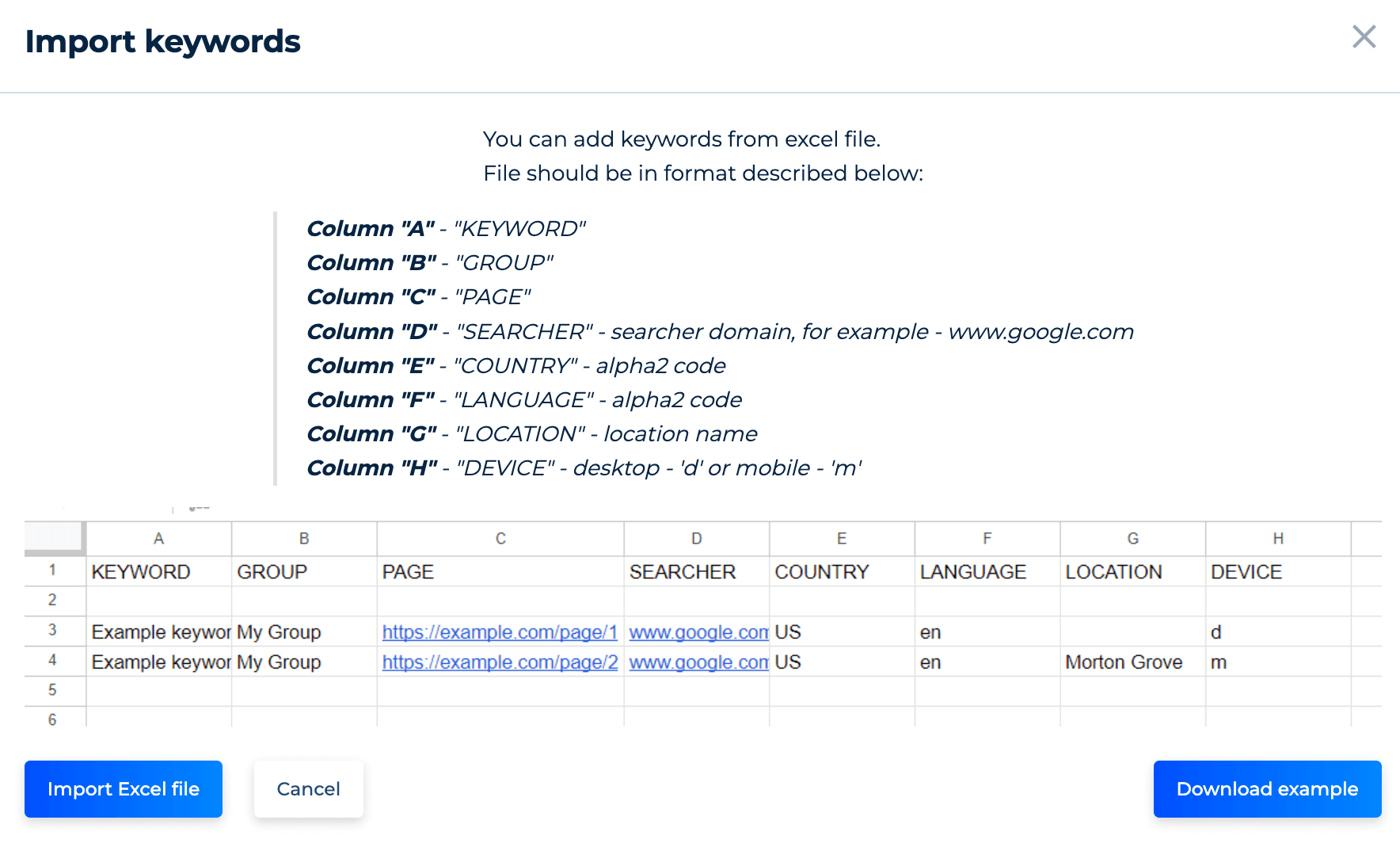
On the side, you have control over search engine settings. You can specify your target and fine-tune search engine preferences, locations, languages, and device preferences such as desktop or mobile.
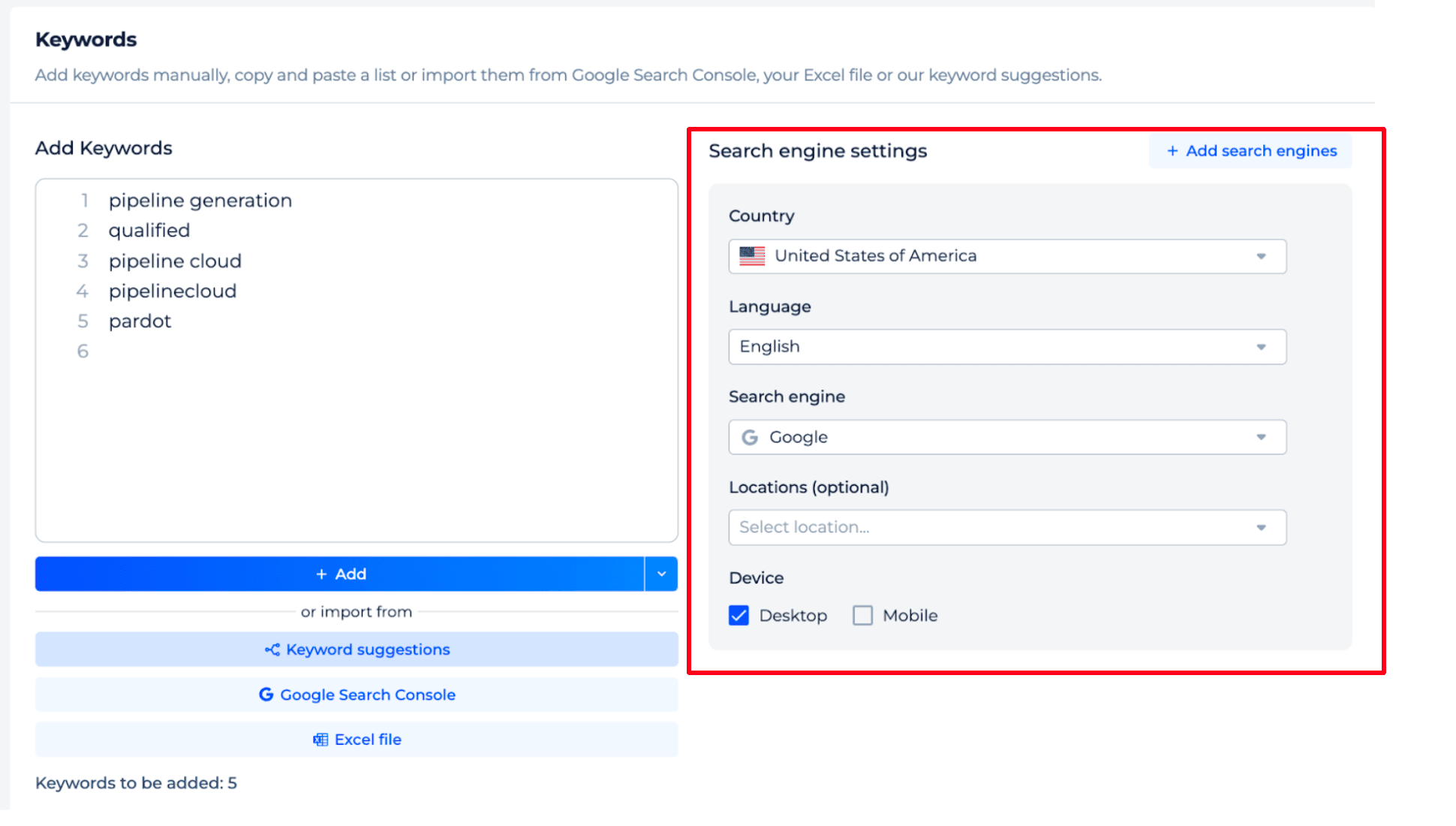
With everything set up, click ‘Add’.
The ‘Manage Keywords’ feature below enables you to categorize the keywords into groups and organize them by pages based on your promotional strategy.
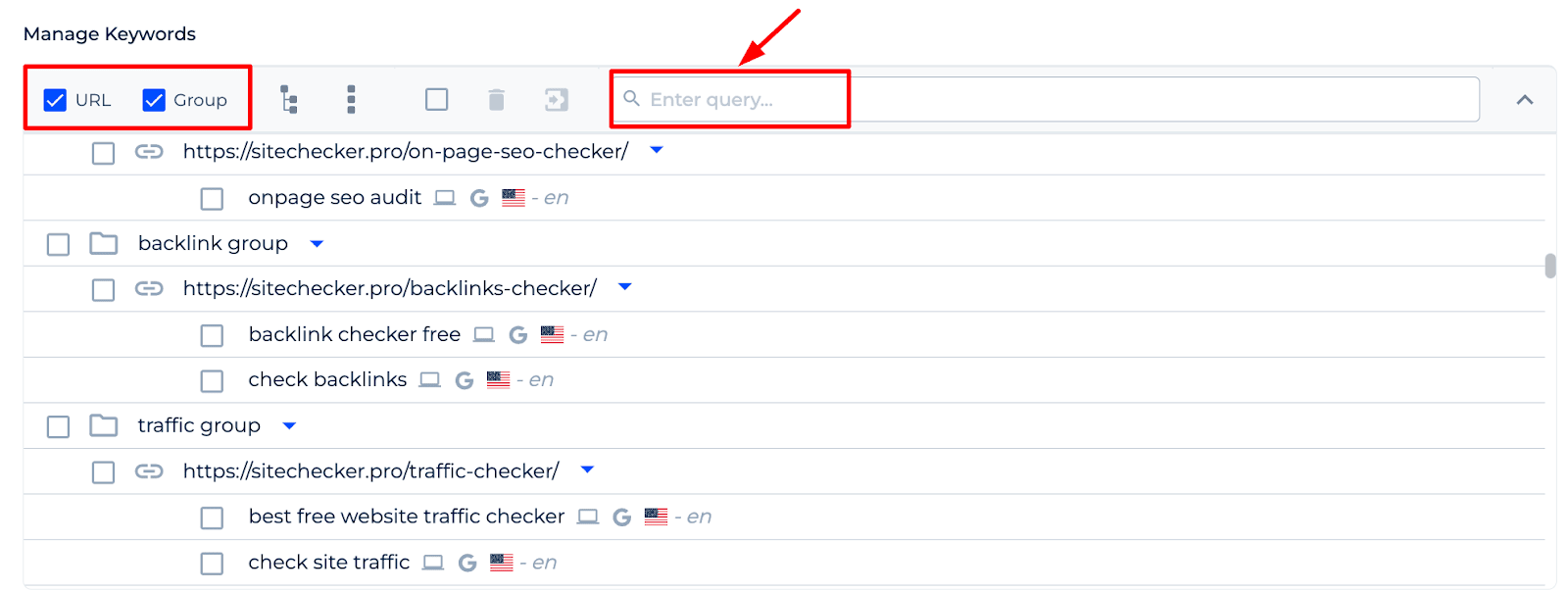
Step 3:Result
Once you’ve added the tracking keywords, you can analyze them in detail.
In the panel, there are two tabs: ‘Keywords’ and ‘Pages’. Under the ‘Keywords’ tab, a list of keywords is shown, along with options to filter by devices, volume, positions, countries, and languages. There’s also a date range at the top right, indicating the time frame for the displayed data.
At the top, there are options to add keywords and export the data. Each keyword row shows icons indicating search engine compatibility and provides data on search engine results such as SERP features, URLs, and CPCs for each keyword.
The tool provides a comprehensive dashboard for real-time SEO performance monitoring, categorizing keyword positions, and offering visibility metrics and indexation tracking. With its interactive timeline, the Local Rank Tracker allows trend observation and adjustable time intervals, aiding in optimizing your business website’s online visibility.
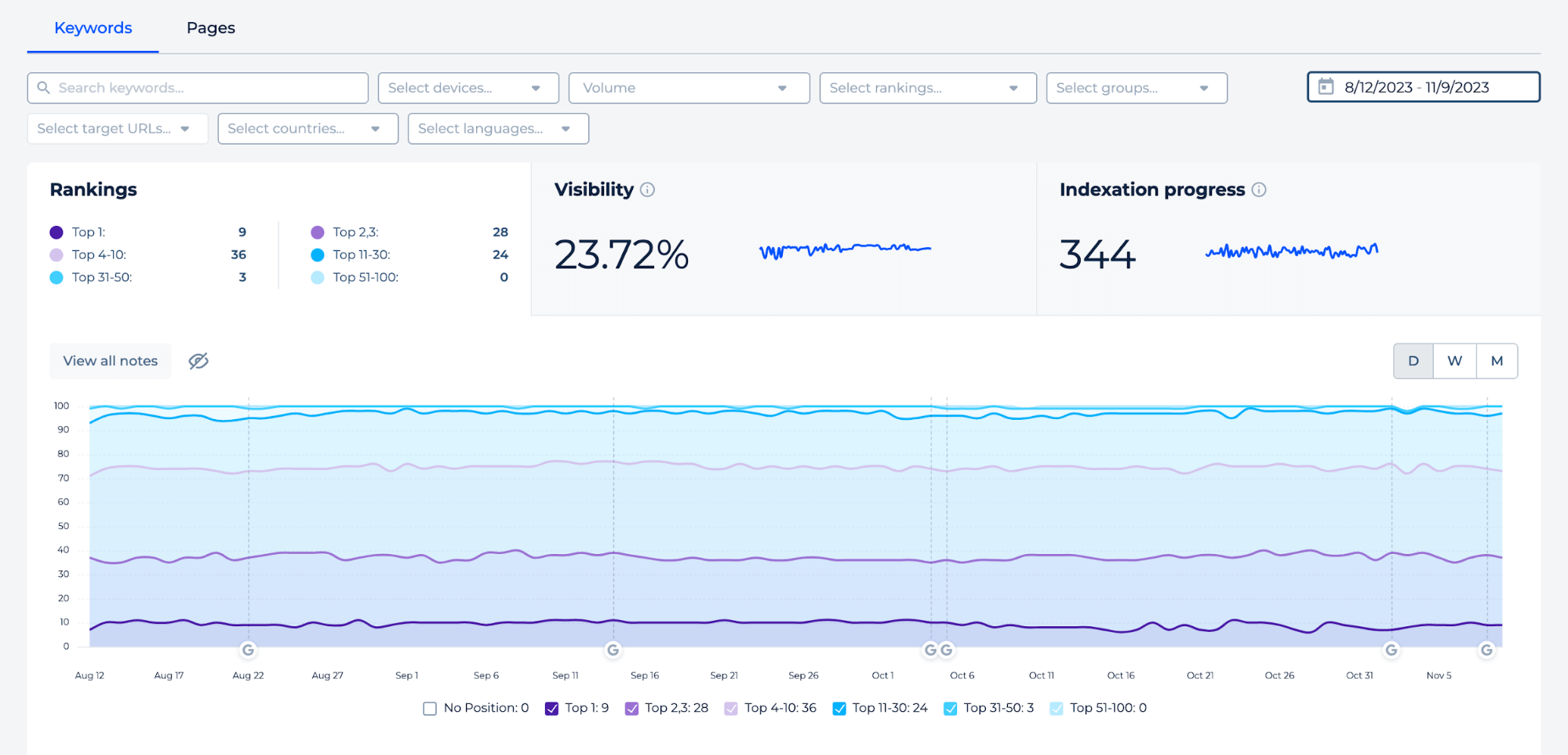
The keyword performance tracking interface of Local Rank Analyzer meticulously displays key data such as the URL ranking for a query, the keyword’s search volume, its current standing in organic search results, and visibility metrics. It also provides the cost-per-click (CPC) values and shows with an icon whether the keyword ranks in any SERP features like quick answers or featured snippets.
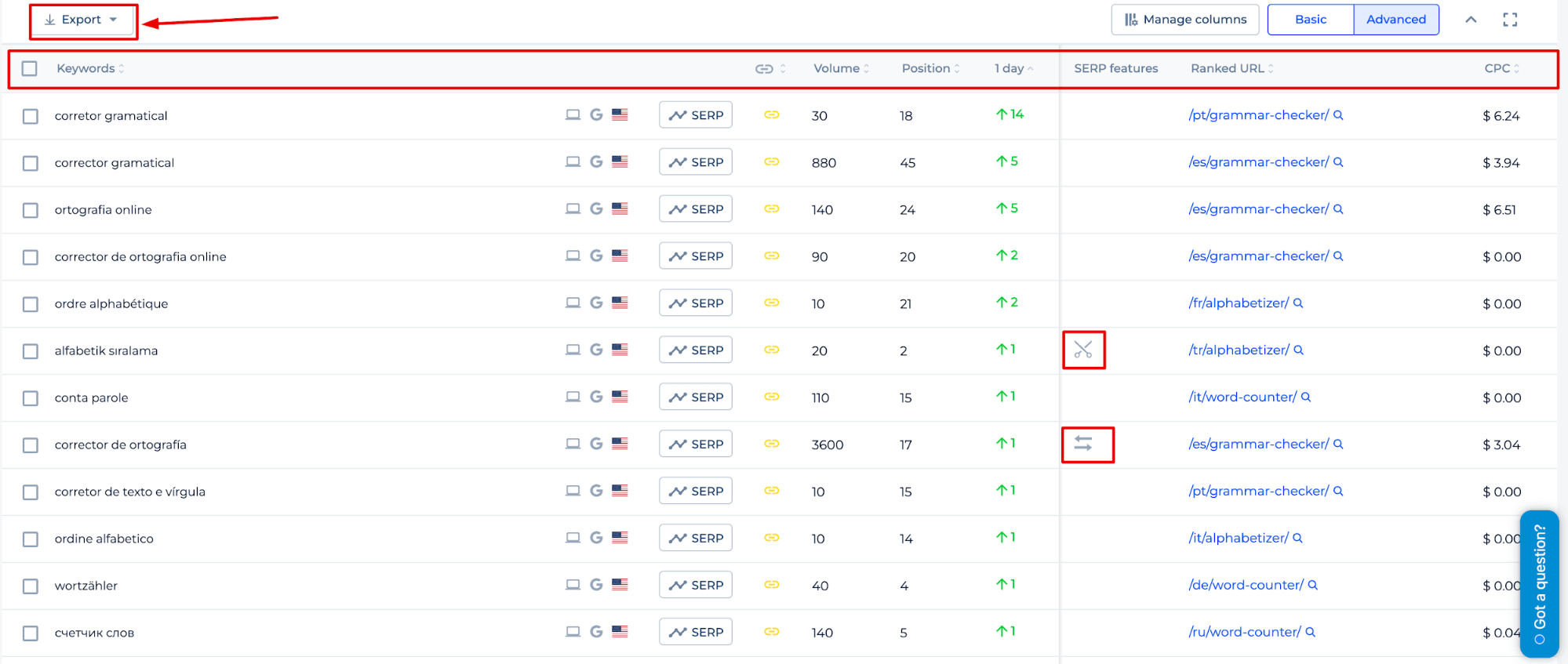
Additional Features of Local SERP Checker
Clicking the “SERP” button next to a specific query will open its corresponding graph.
The Local Rank Tracker Free Tool displays a dynamic graph that tracks the ranking movements of different URLs for a given keyword over selected periods. Each line on the graph, marked by unique color codes, correlates with corresponding URLs on the side panel. That’s why you can easily compare page performances for that query. This tool spans the timeline, offering the ability to zoom in on a specific date and conduct a more granular analysis of a particular URL.
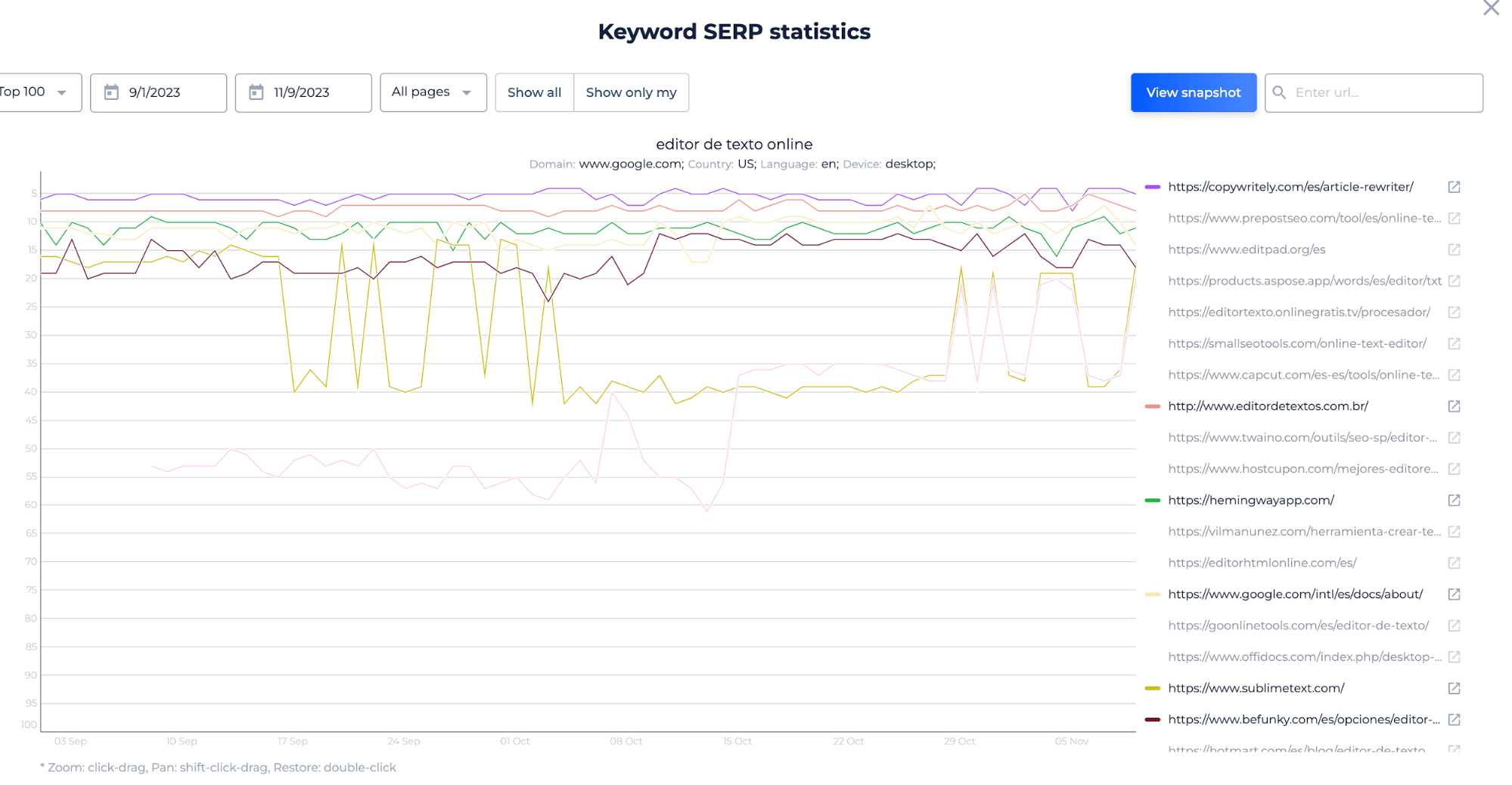
With added filters for date and page, this feature significantly enhances SEO monitoring and planning capabilities.
Final Idea
The Local Keyword Ranking Tool is an all-encompassing SEO tool that provides a nuanced understanding of a website’s local search performance. It offers a robust dashboard for real-time tracking of keyword rankings, visibility metrics, and SERP features, with the flexibility to also track rankings across different devices and geographic locations. With capabilities to link your Google Search Console for enriched data, add and analyze queries, and generate detailed reports, this tool arms businesses with the insights needed to strategize and optimize their online presence effectively. Its user-friendly interface and comprehensive suite of SEO tools make it an invaluable asset for anyone looking to improve their search visibility and SEO efforts.