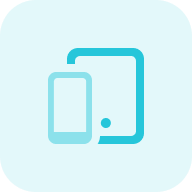What is an Automated Rank Tracker?
The Automated Rank Tracker by Sitechecker is a digital tool for monitoring and analyzing search engine rankings of websites, offering daily updates, keyword performance tracking, and customizable reporting features for SEO professionals and agencies.
The tool can help you by
Daily Tracking and Analytics: provide automated daily updates on the search engine rankings of a website’s keywords. It tracks search query positions across major search engines in different regions and devices, offering a detailed and up-to-date view of a website’s search engine performance.
Keyword Performance Tracking: this allows you to track your performance over time by collecting ranking statistics for the keywords specified for your project.
Auto Reporting: custom fine-tune email reports about changes in your positions in SERP
Performance Monitoring: provides detailed dashboards into website rankings, visibility, and indexation, offering suggestions for improvements. Additionally, it supports analysis of a large number of pages and keywords, making it suitable for extensive SEO campaigns.
Custom Branding for Agencies: For SEO agencies, the Rank Tracker offers a white-label service. This means agencies can use the tool for tracking and reporting purposes while presenting the data and reports with their branding.
Key features of the tool
Unified Dashboard: provides a central location for monitoring various SEO metrics and insights. The dashboard consolidates data from different aspects of a website’s SEO performance, such as traffic, rankings, backlinks, and technical health.
User-friendly Interface: designed with a focus on user experience, ensuring the tool is easy to navigate and understand. The intuitive interface allows users, regardless of their technical expertise, to efficiently access and utilize all the features of the tool.
Complete SEO Toolset: a comprehensive suite of SEO tools that cater to various aspects of search engine optimization. This includes tools for keyword research, rank tracking, backlink analysis, website health checks, on-page SEO audits, and more.
How to Use the Tool
Step 1: Enter the website’s URL
Step 2: Keyword Setup and Selection of Search Engine, Language, Country, and Device
Notice the auto keyword suggestion feature: it’s there to streamline your SEO efforts, offering real-time suggestions for keywords your site is known for or importing directly from GSС. Just select the ones that fit your strategy, confirm your choice, and let the tool do the rest, tracking their daily performance.
You have the opportunity to set the keywords you are ranking for as quickly as possible to start tracking them. To do this, you have 3 easy options: keyword suggestions, GSC data, and importing keywords from an Excel file.
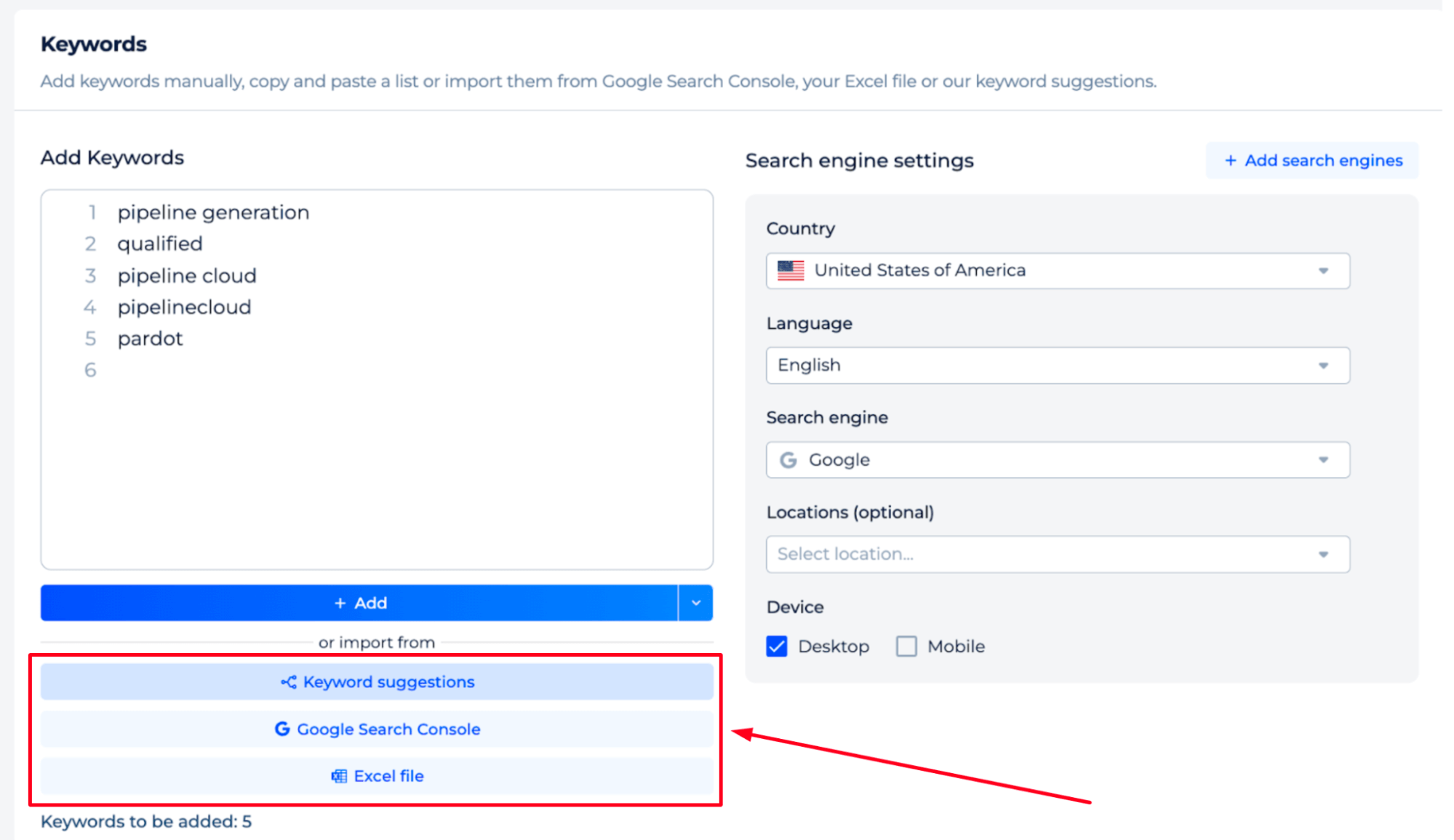
Use the suggested list of keywords that we will instantly collect based on queries for which you have positions in SERP:
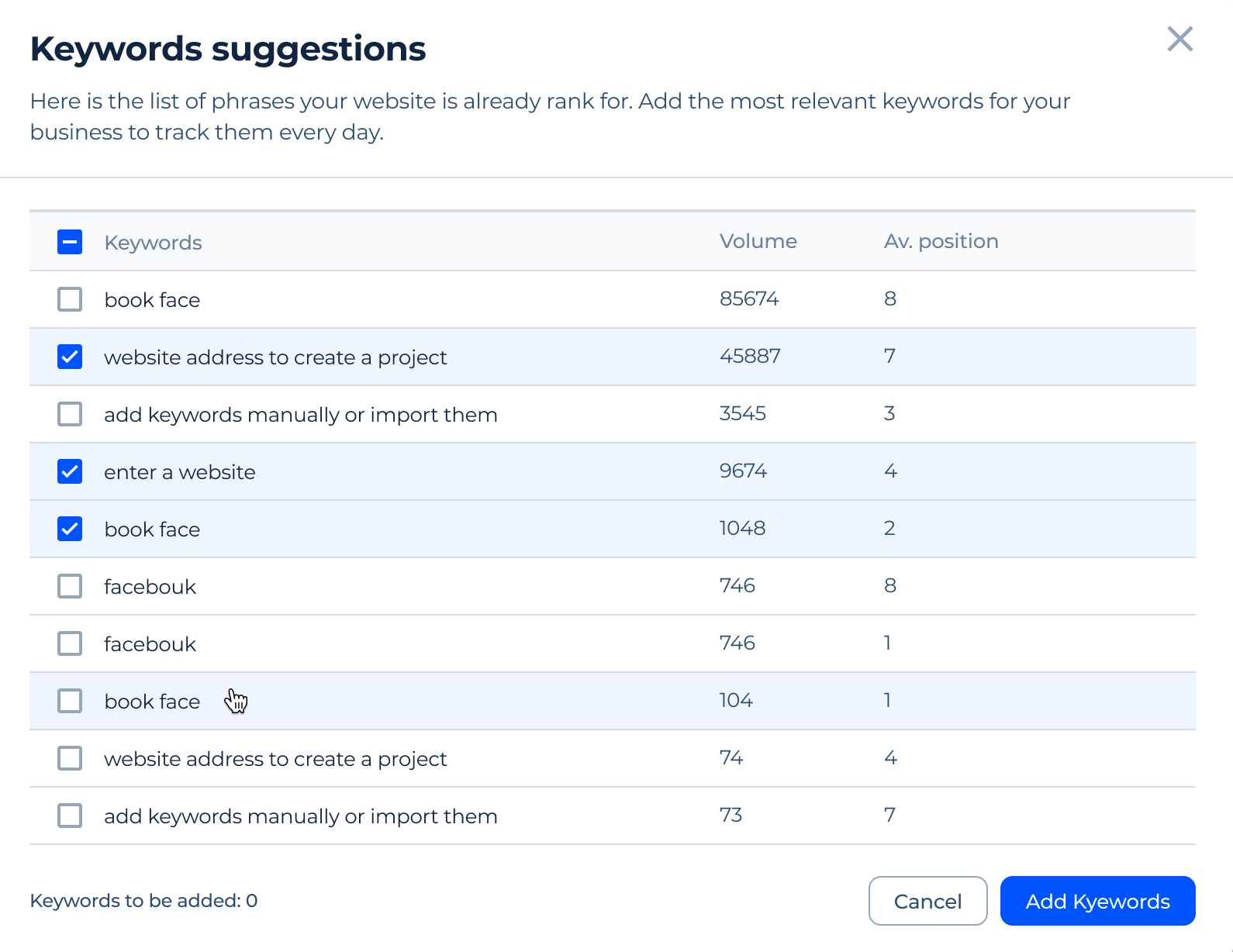
To import key phrases from GSC, click the “Google Search Console” button. A pop-up will appear, requesting you to connect to Google Search Console and Analytics.
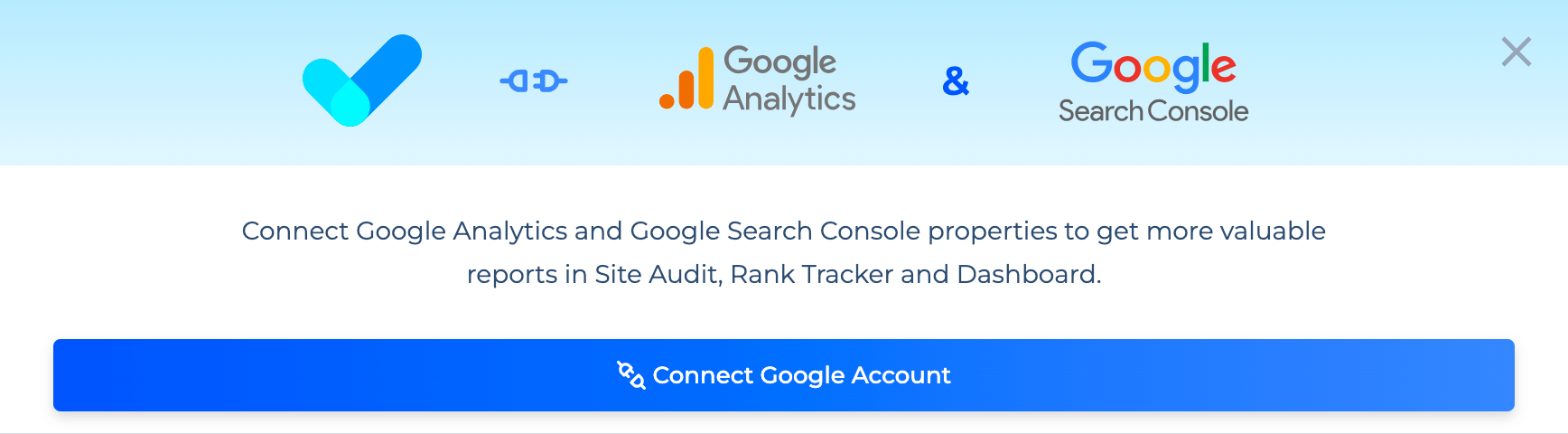
This enables our tool to import keywords from GSC, complete with data on your current rankings, and add them to your tracking list:
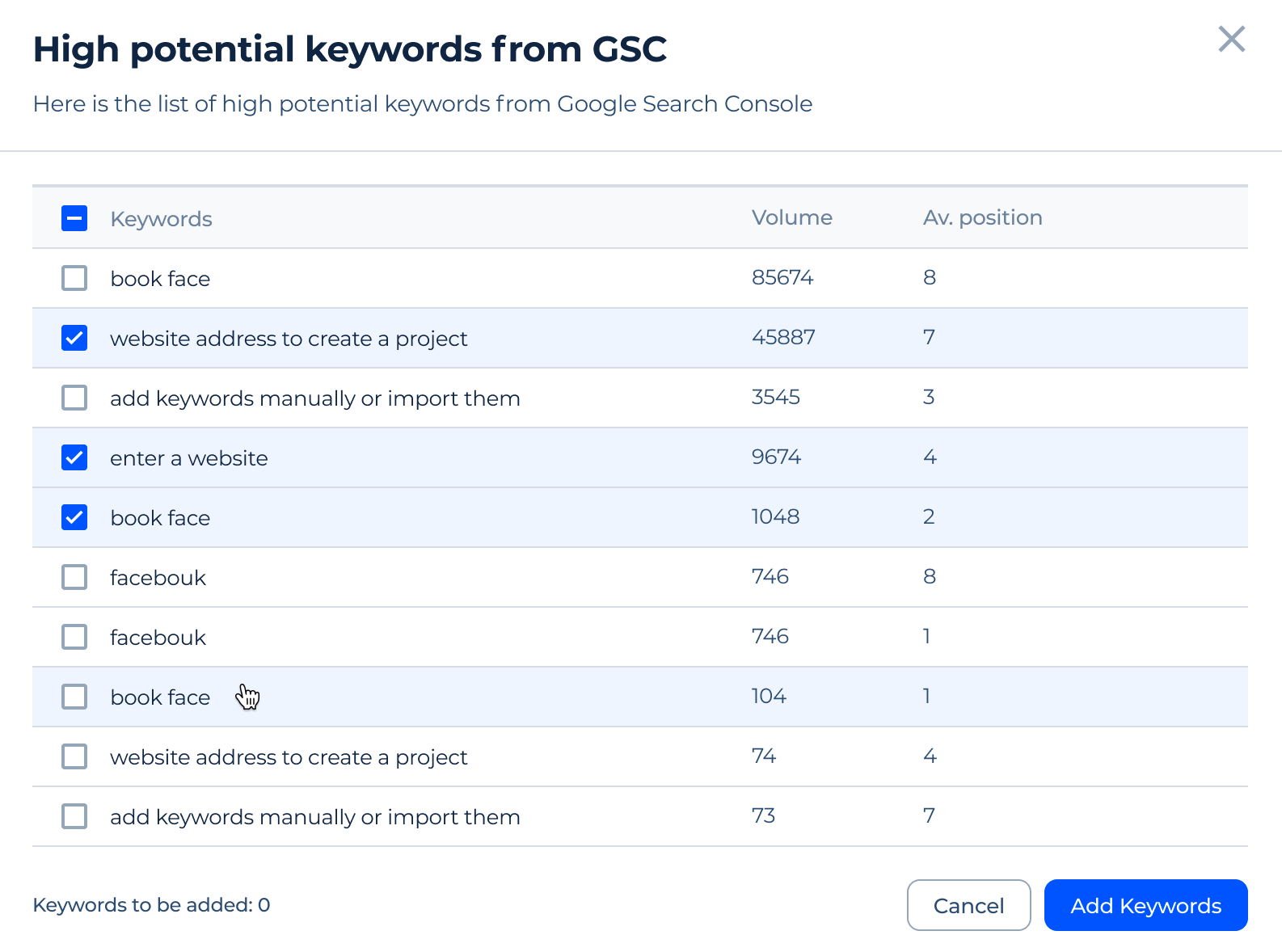
To add a list of your own keywords from an Excel table, use the “Excel file” button. The tool will offer a format where adding even a larger number of targeted queries for customization and tracking will be simple:
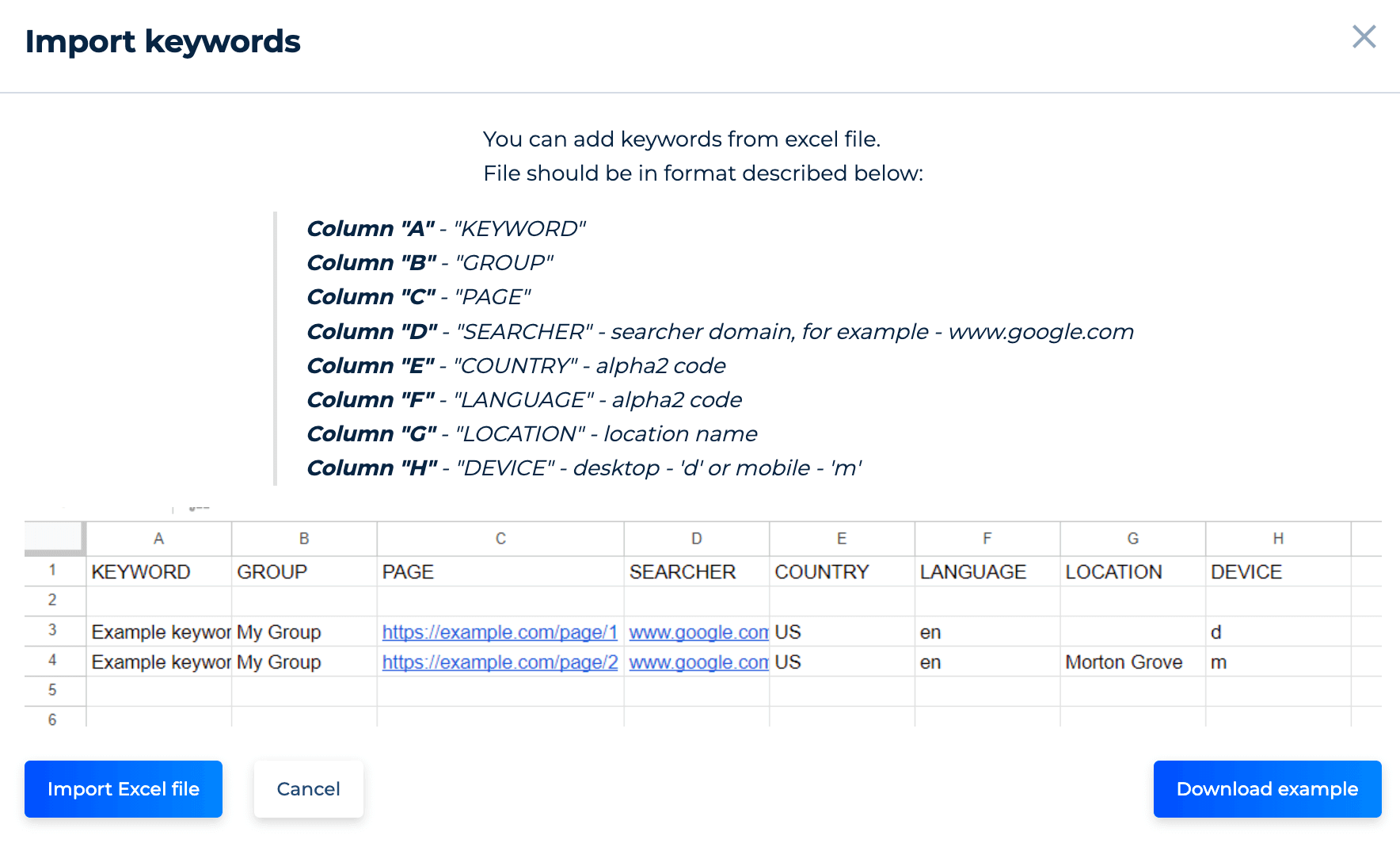
To the side, you’re in control of search engine settings. Specify which search engine you’re targeting, locations, languages, and devices like desktop or mobile.
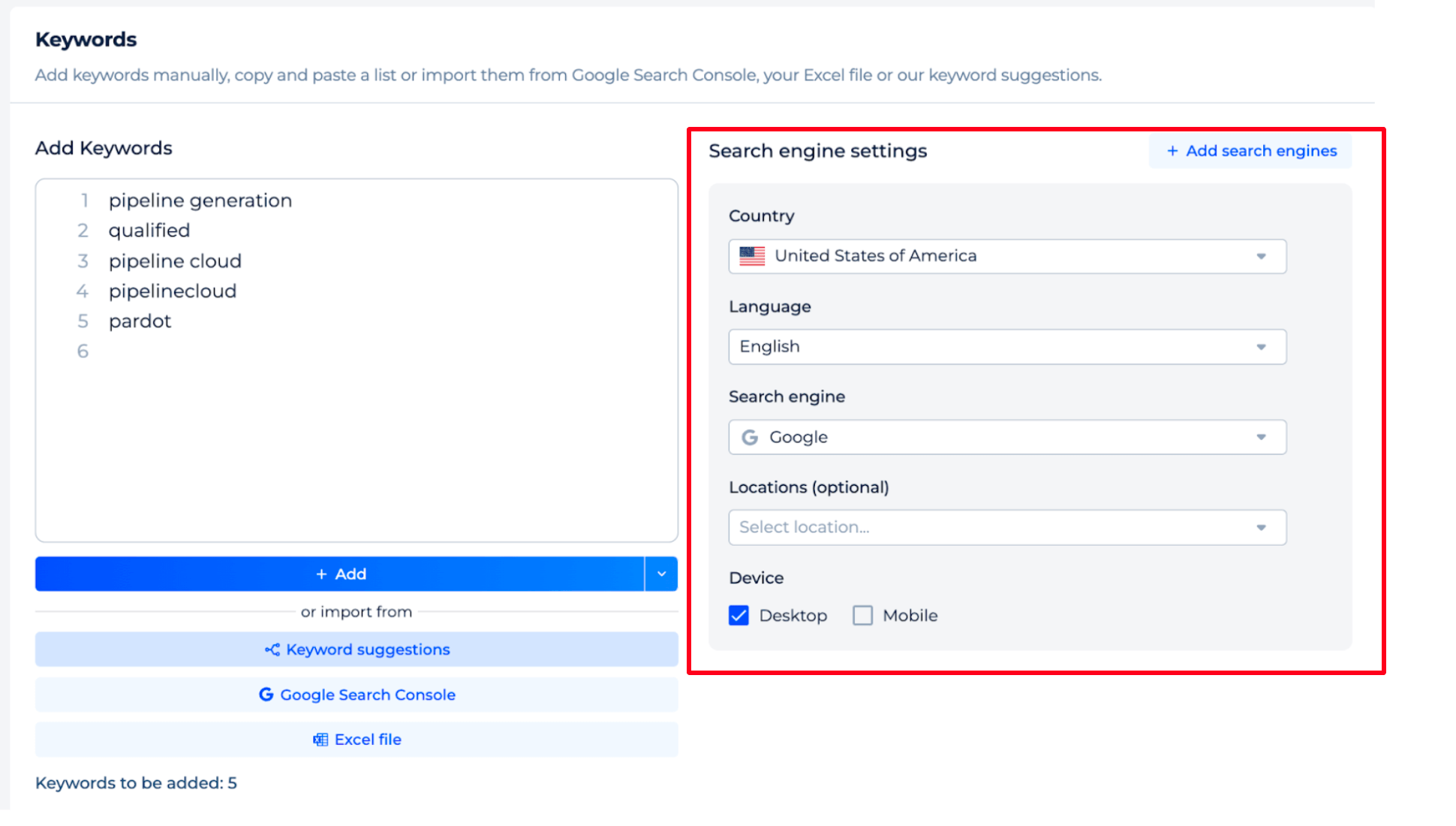
With everything in place, hit ‘Add’.
The ‘Manage Keywords’ feature below allows categorize the keywords into groups and sort them by pages according to your marketing strategy.
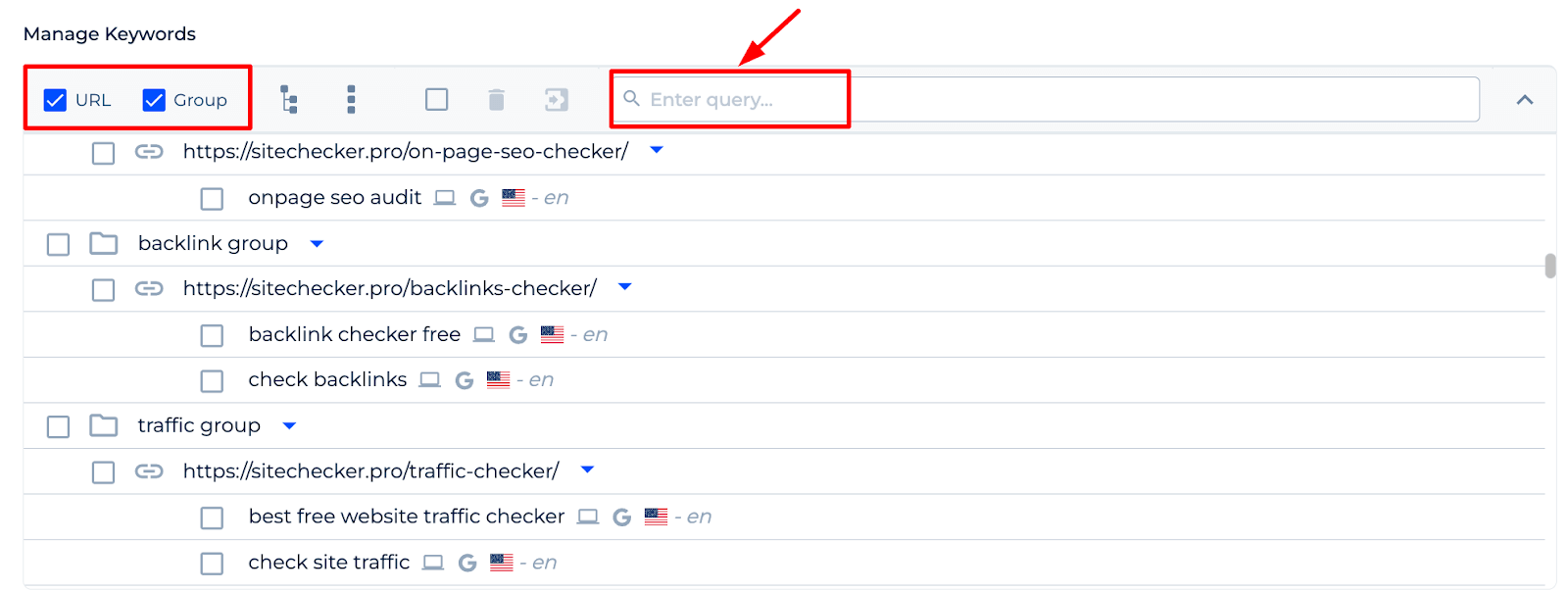
Step 3: Result
The dashboard presents a concise overview of keyword rankings, highlighting how many have reached top positions, thus reflecting your SEO success.
The bold visibility metric indicates your site’s potential audience based on rankings. Next to it, the Indexation Progress figure shows the count of your pages recognized by search engines.
With automated data collection, the platform allows for easy switching between daily, weekly, or monthly analytics views to suit your needs.
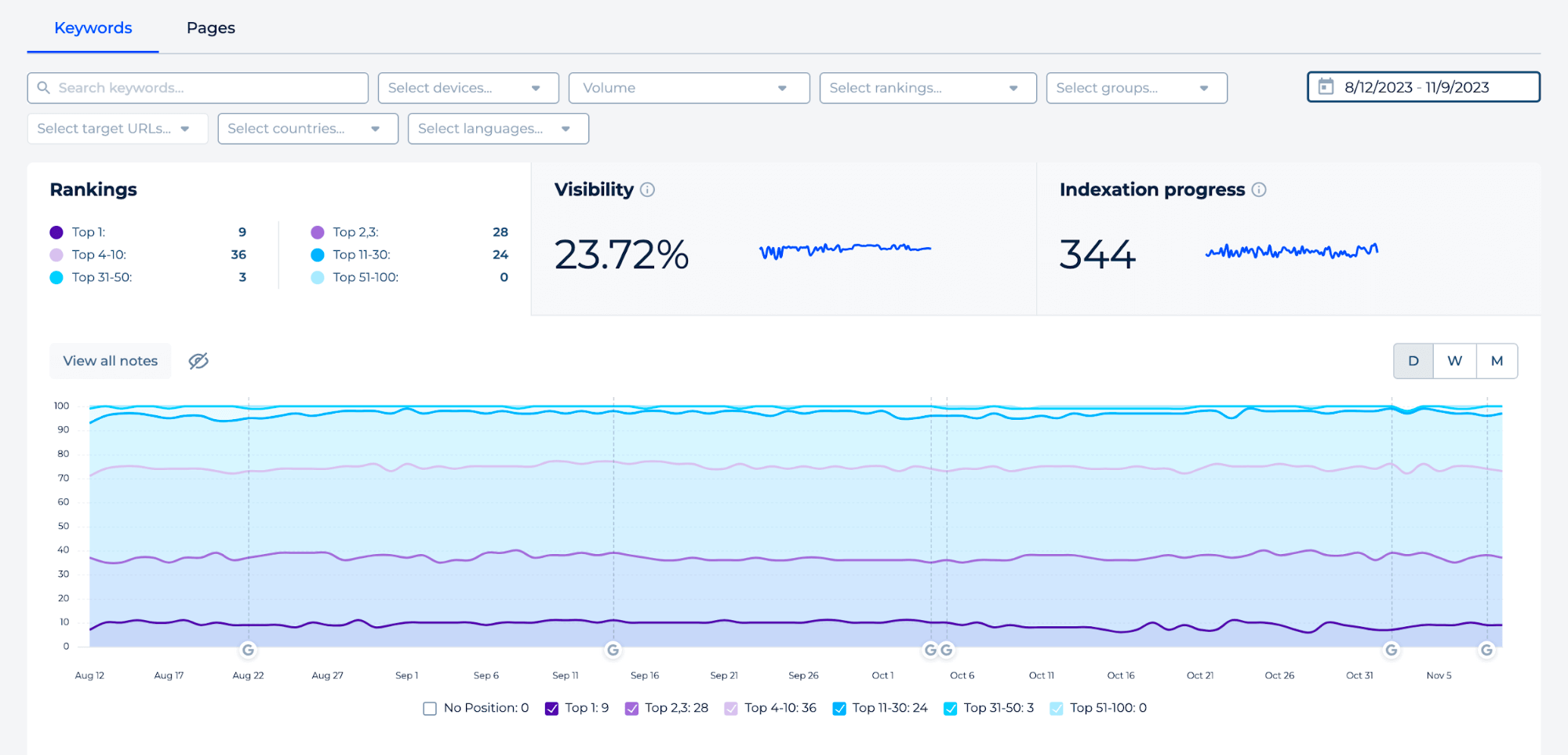
The dashboard’s upper right corner shows a set date range for the ranking data. Below, keywords linked with Google’s SERP icons indicate tracking within Google’s results pages. A SERP analysis feature provides competitive ranking insights. Additionally, the interface allows adding keywords, exporting data, and customizing the display with column settings.
The interface shows keywords with trend lines and rankings, with color-coded arrows indicating daily ranking movements—green for increases and red for decreases. A timeline allows for easy tracking of these daily ranking changes.

In the project settings, you can configure automatic notifications to keep you informed about your site’s rankings on a daily, weekly, or monthly basis.
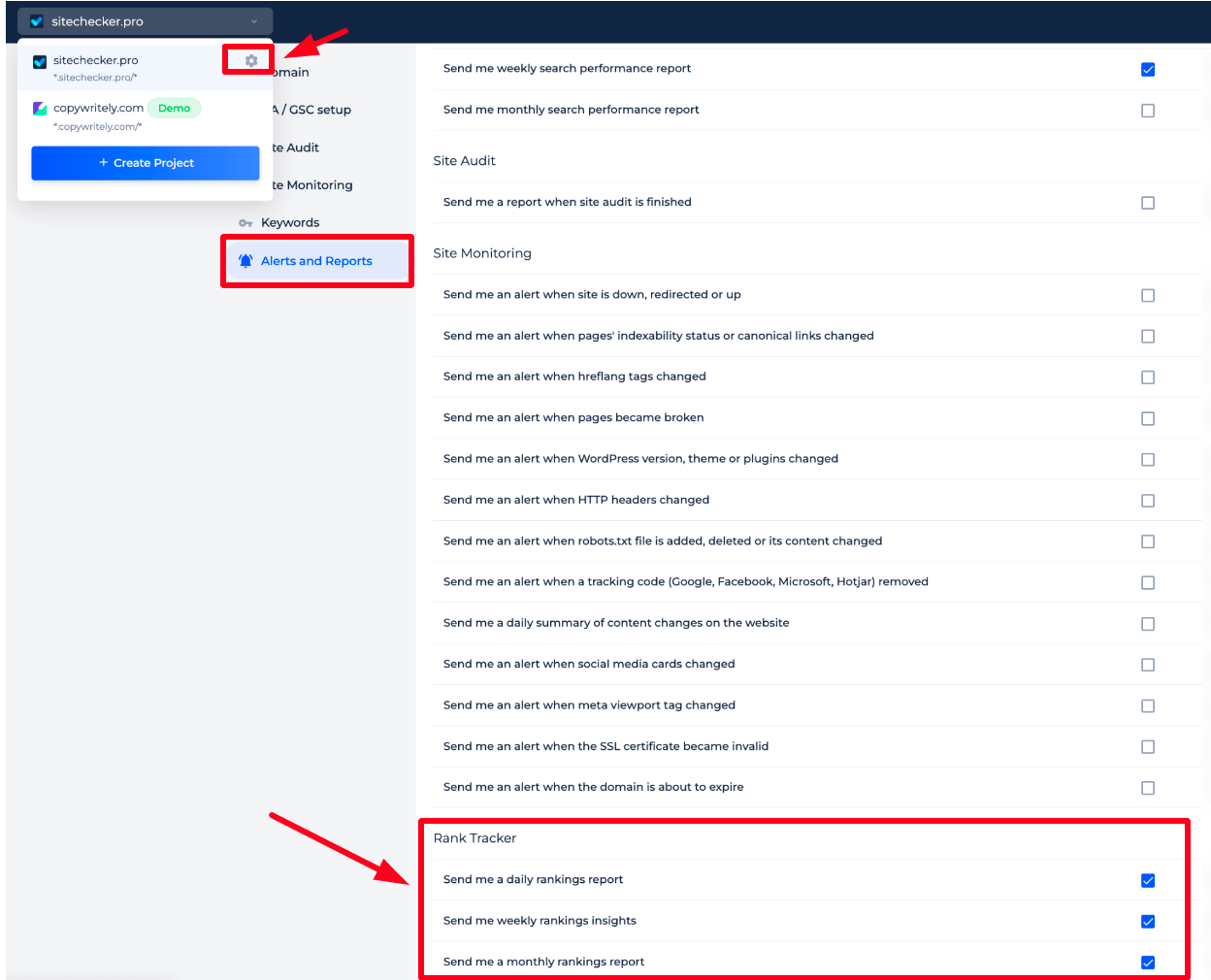
Additional Features
The Automated SERP Checker showcases a multi-colored line graph that automatically collects and displays the search engine ranking positions of various URLs over time for a selected keyword. Each line corresponds to a distinct URL, identifiable from the list on the right, depicting its ranking fluctuations within the top 100 search results.
Filters at the top enable adjustments to the view according to specific date ranges and page selections, with options to display ‘All pages’ or ‘Show only my’.
This visual representation assists in comprehending the competitive landscape of a particular keyword by demonstrating the ranking performance of different pages on Google throughout the chosen timeframe.
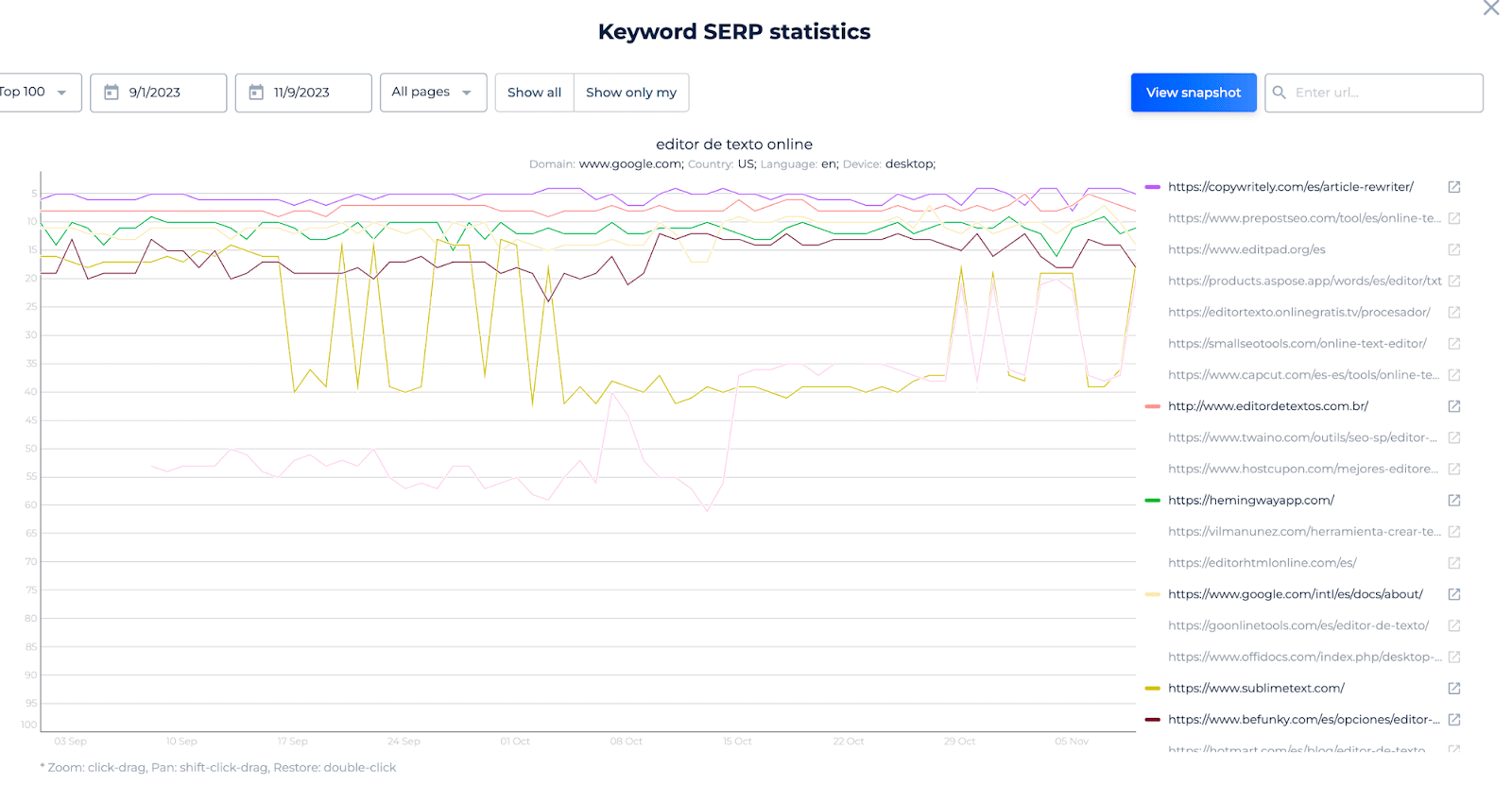
Final Idea
The Auto Rank Checker by Sitechecker is a comprehensive SEO tool that streamlines the monitoring and analysis of search engine rankings. It offers real-time tracking, automated reporting, and a user-friendly interface for daily insights into keyword performance. Its customizable features include a unified dashboard, extensive SEO toolsets, and tailored notifications. Quick to set up and easy to use, it provides valuable data on ranking trends and competitive positioning.