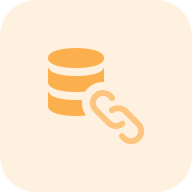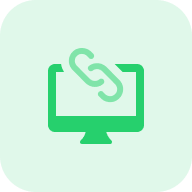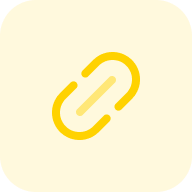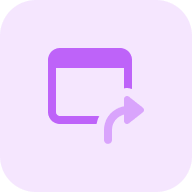What is the Internal Link Checker?
This must-have tool helps optimize link juice distribution, build internal linking structures, and identify and resolve references issues. It simplifies obtaining data for a specific URL or an entire website while also automatically and consistently tracking, monitoring changes, and detecting errors.
Key features of the internal link finder
What can this tool do?
- Collect comprehensive data for each URL on your website, including status codes, dofollow / nofollow statuses, and anchor text.
- Internal backlinks and anchor data are available, allowing you to obtain the inner references for a specific URL and the complete list of inner backlinks for that URL, along with the anchor text presented in a percentage format.
- Detect linking errors, generate a complete list of problematic URLs, and provide detailed instructions for resolving issues.
- Continuously track and monitor changes with 24/7 coverage, including backlinks tracking, and maintaining a complete history of alterations and errors.
- Our comprehensive SEO platform offers more than internal linking analysis, including a full SEO audit (on-page & off-page), rank tracking, site monitoring, and more.
Importance of Internal References Analysis
Our analyzer helps redistribute your site’s SEO weight across important pages, enabling Google to index pages faster. Enhance your website’s conversion rates, increase user engagement, and improve site navigation. Check out the internal linking wiki page for a deeper understanding, and common mistakes and best practices.
How to Use Website Internal Link Analyzer?
Internal references checker is one of the tools anyone can use. There’s no need to install additional software for a link audit – you can do everything with the Sitechecker tool. Here are two basic steps you need to perform to get the results. Enter the URL adress in the input field, then use the selector to check either the entire site or a specific page.
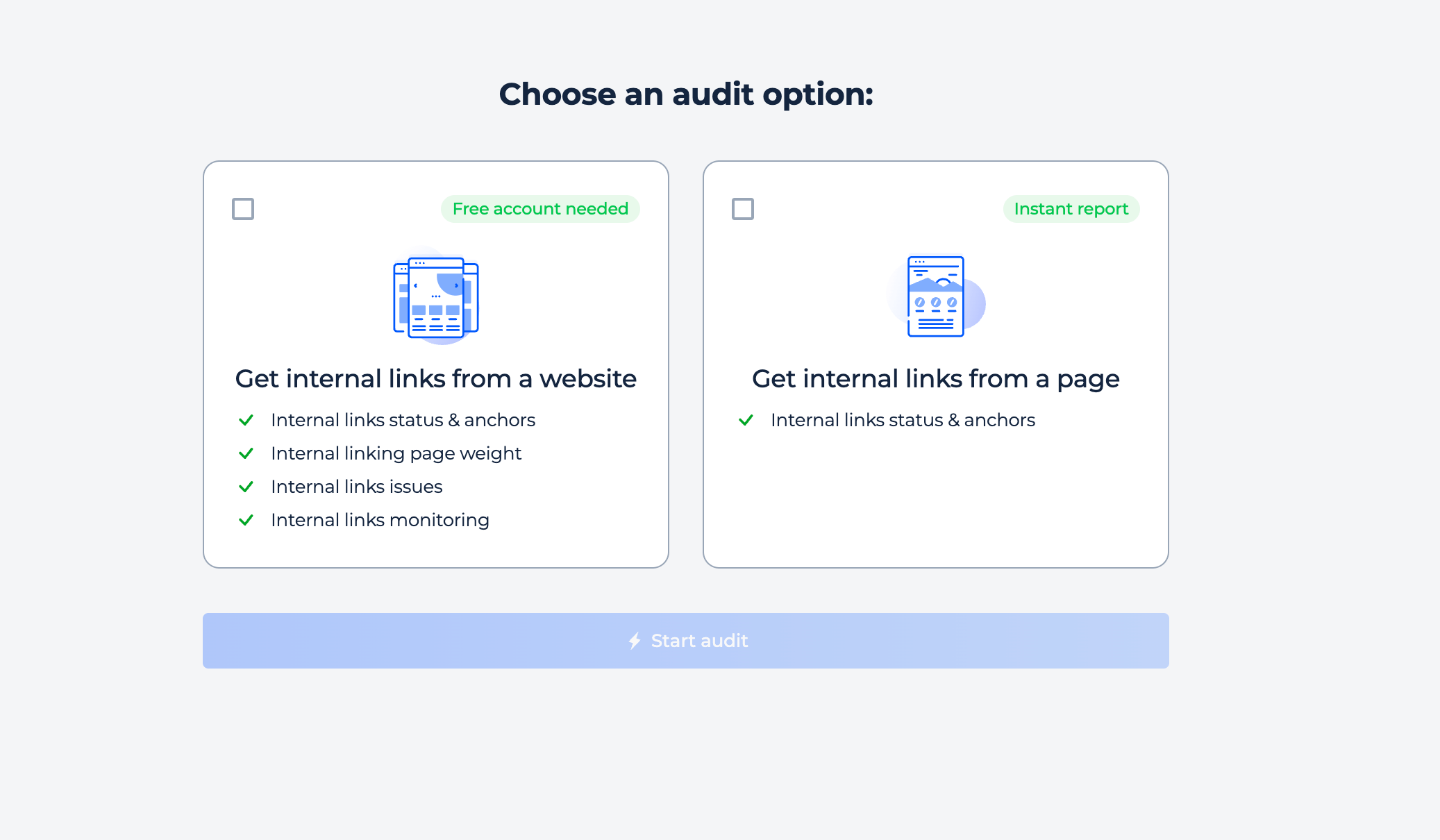
Domain Check
Step 1: Insert your domain URL and click “Start audit” button
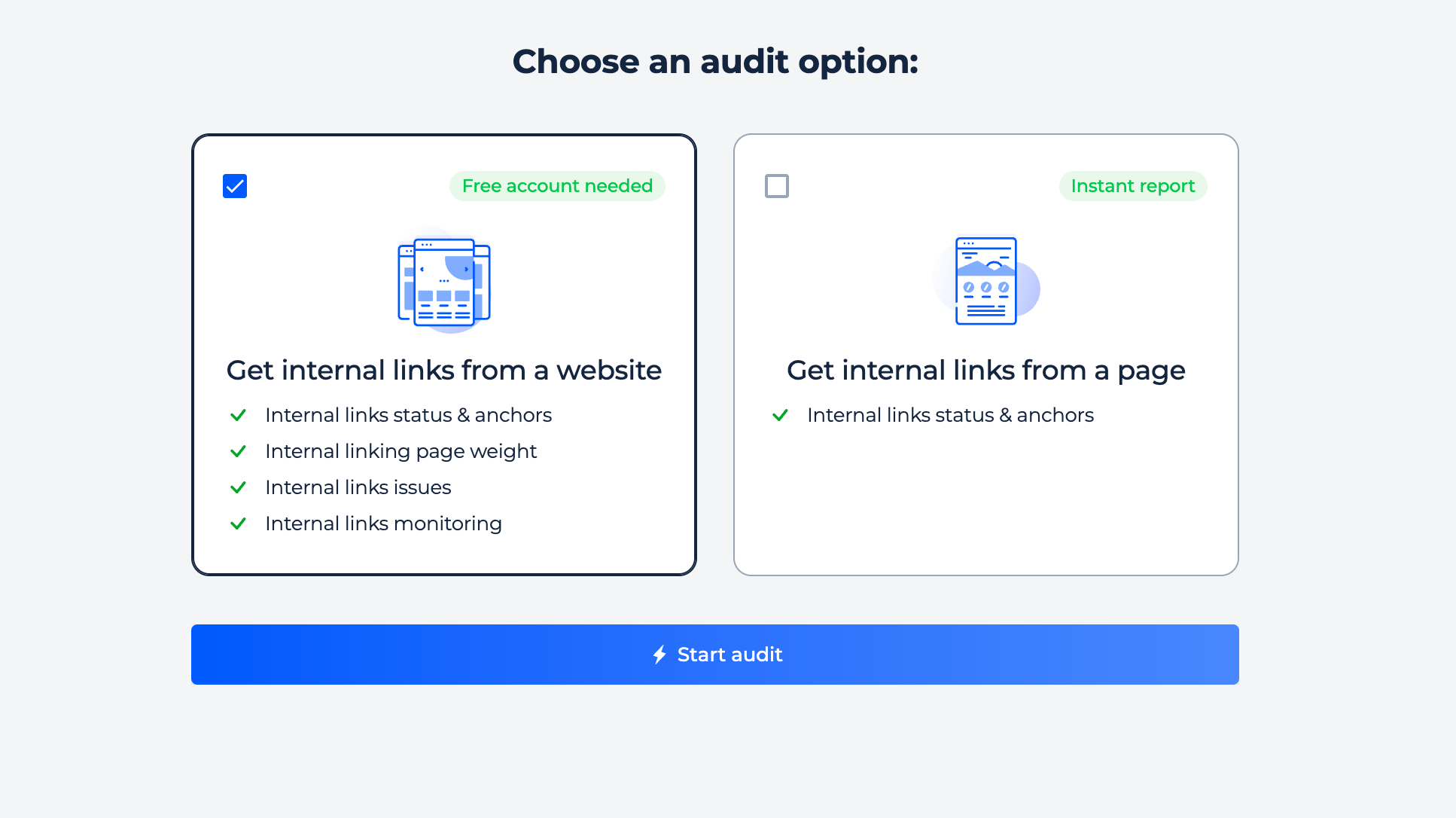
Step 2: Get the results
You will receive a comprehensive list of internal links for the URL you have analyzed. This list will include the reference URL, status code, dofollow link information, and anchor text.
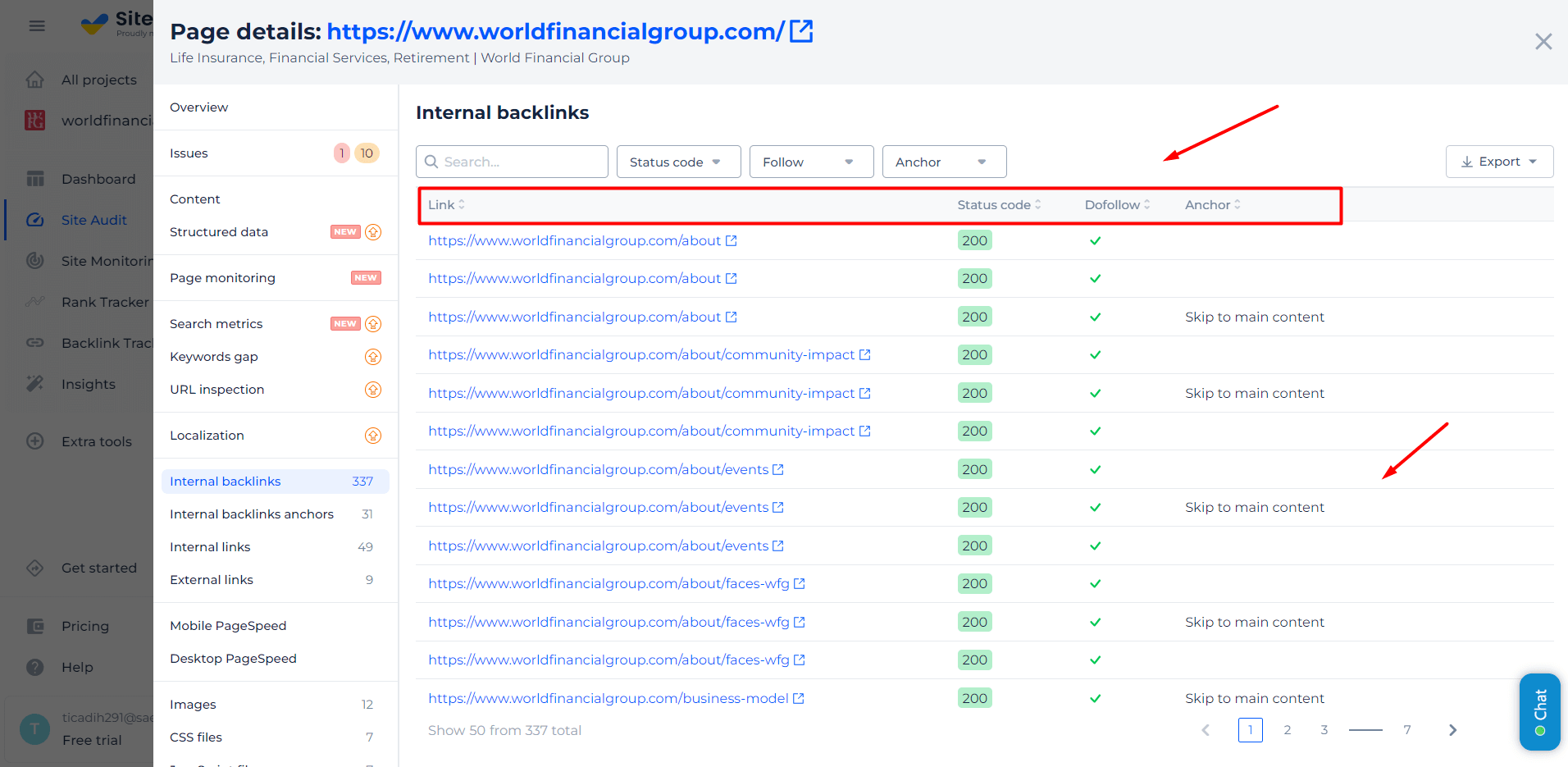
Additionally, you can filter data based on available parameters or search for a specific URL if you are interested in a particular one. For example, you can select to view all links that are broken and have 404 server errors (they can harm your linking) or to find references with 301 redirect and change for the final URL it is redirecting to.
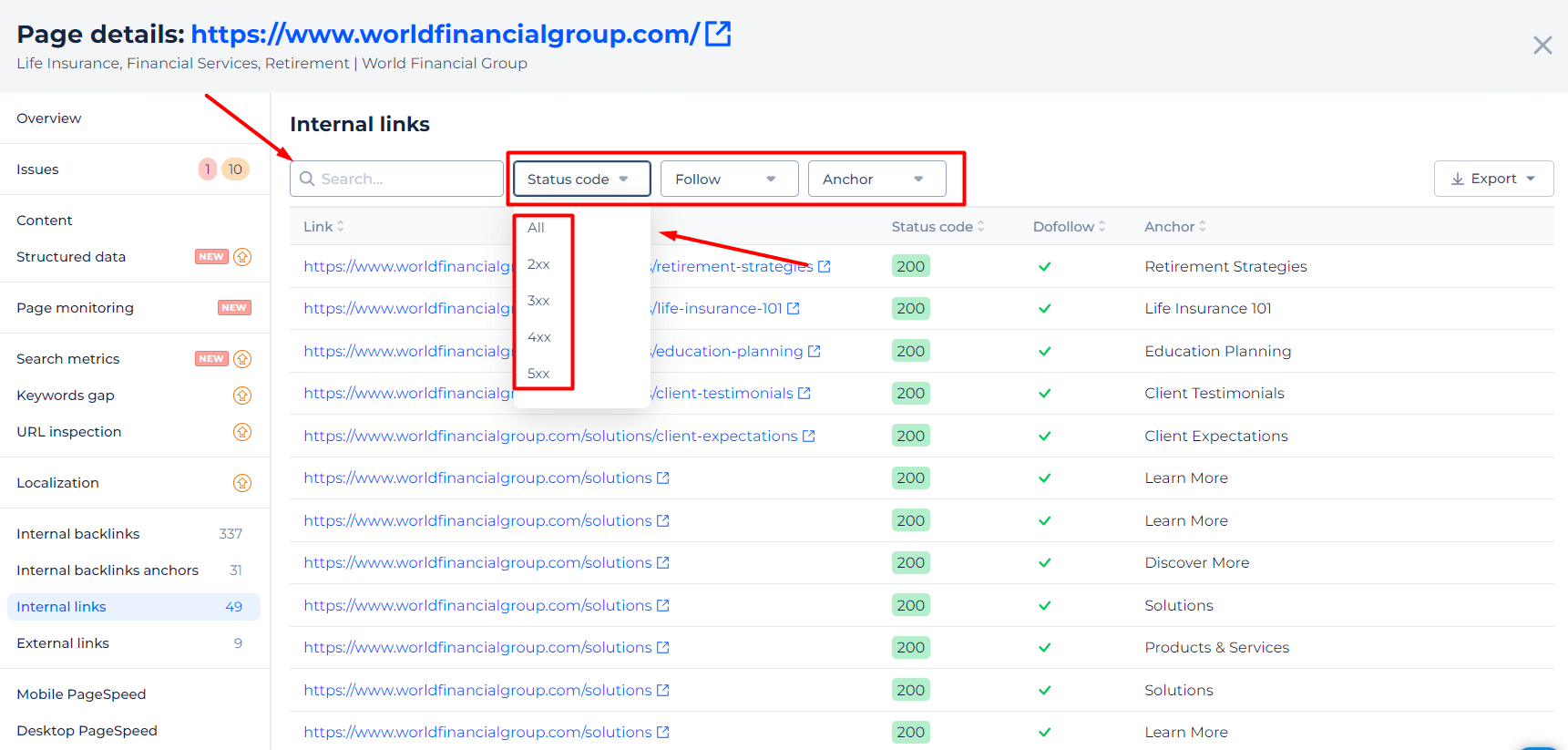
Additional Features of Internal References Checker
Internal backlinks data
Access to internal link audit data offers a great opportunity to analyze and refine your internal linking strategy. Consider exploring the Internal Backlinks and Internal Backlinks Anchors sections for enhanced clarity and further insights.
These two additional categories within the on-page audit allow you to discover the references from a specific URL and the internal backlinks to that URL from other internal pages. Moreover, you can review the percentage distribution of each anchor text used in the inner backlinks. If you are conducting a full linking audit, you can also use the outbound external link checker.
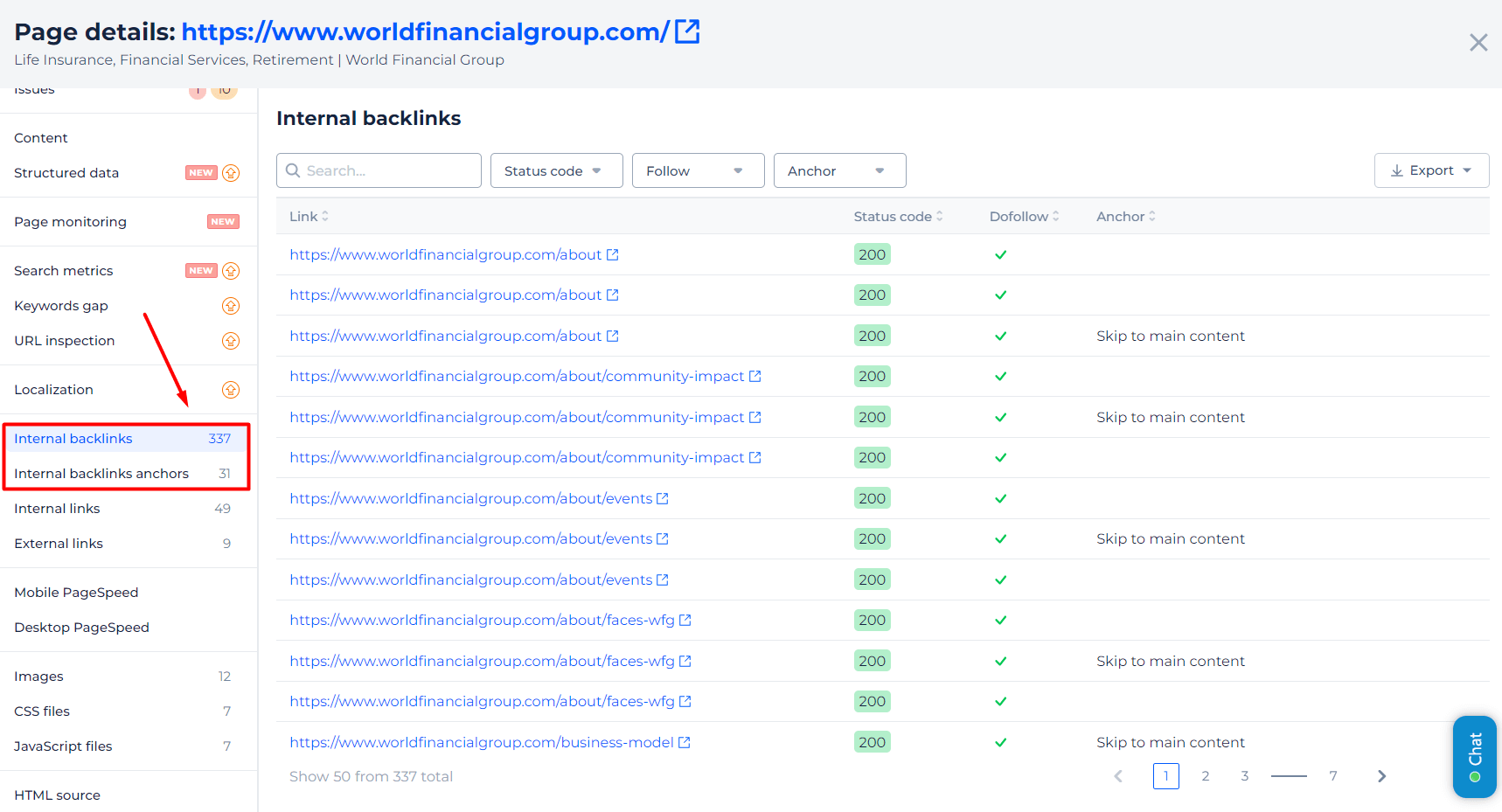
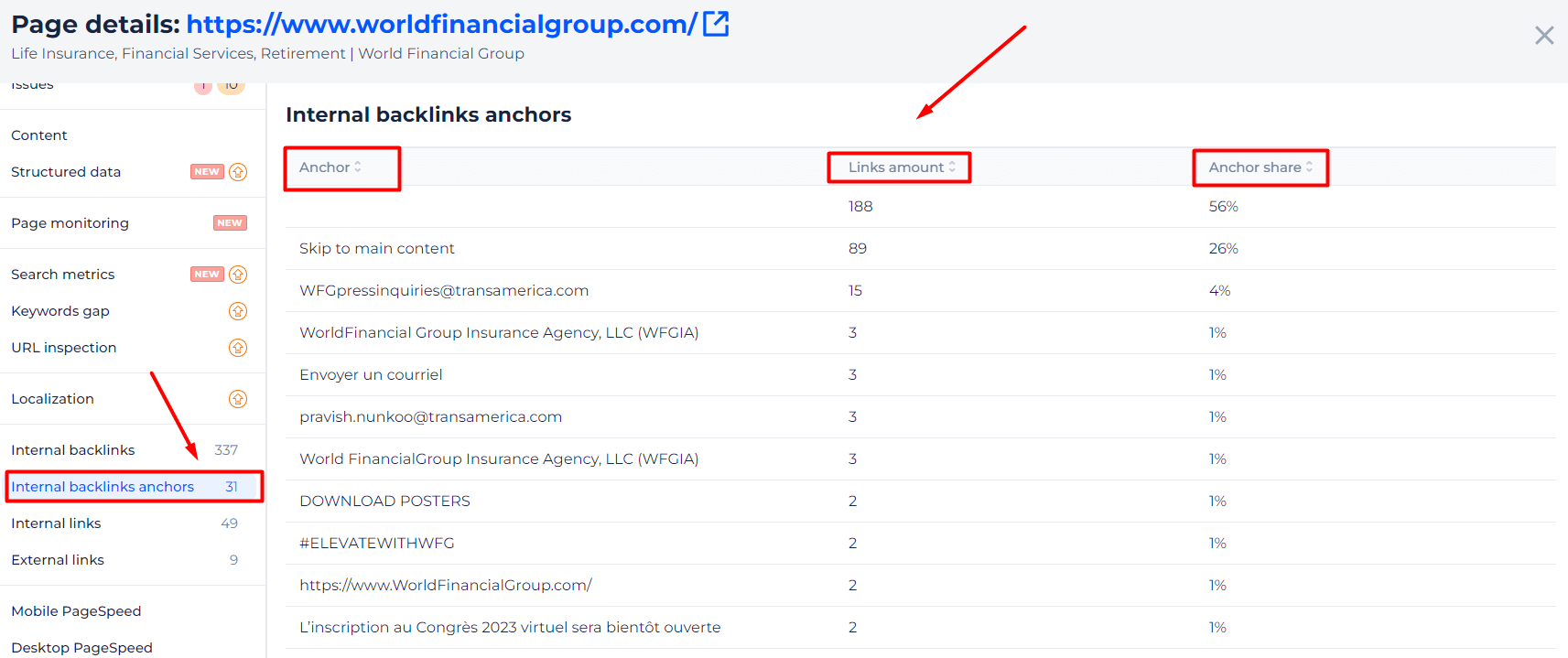
Find internal links issues for the hall website
While examining a specific URL, our SEO checker conducts a comprehensive audit of your entire website. To access the complete list of issues that have surfaced, simply visit the site audit page within the app. For example, in the “Links” category, you can identify inner reference issues for your website and discover the affected URLs. All issues get prioritized to help you understand which to address first. Besides, we provide detailed instructions on resolving them.
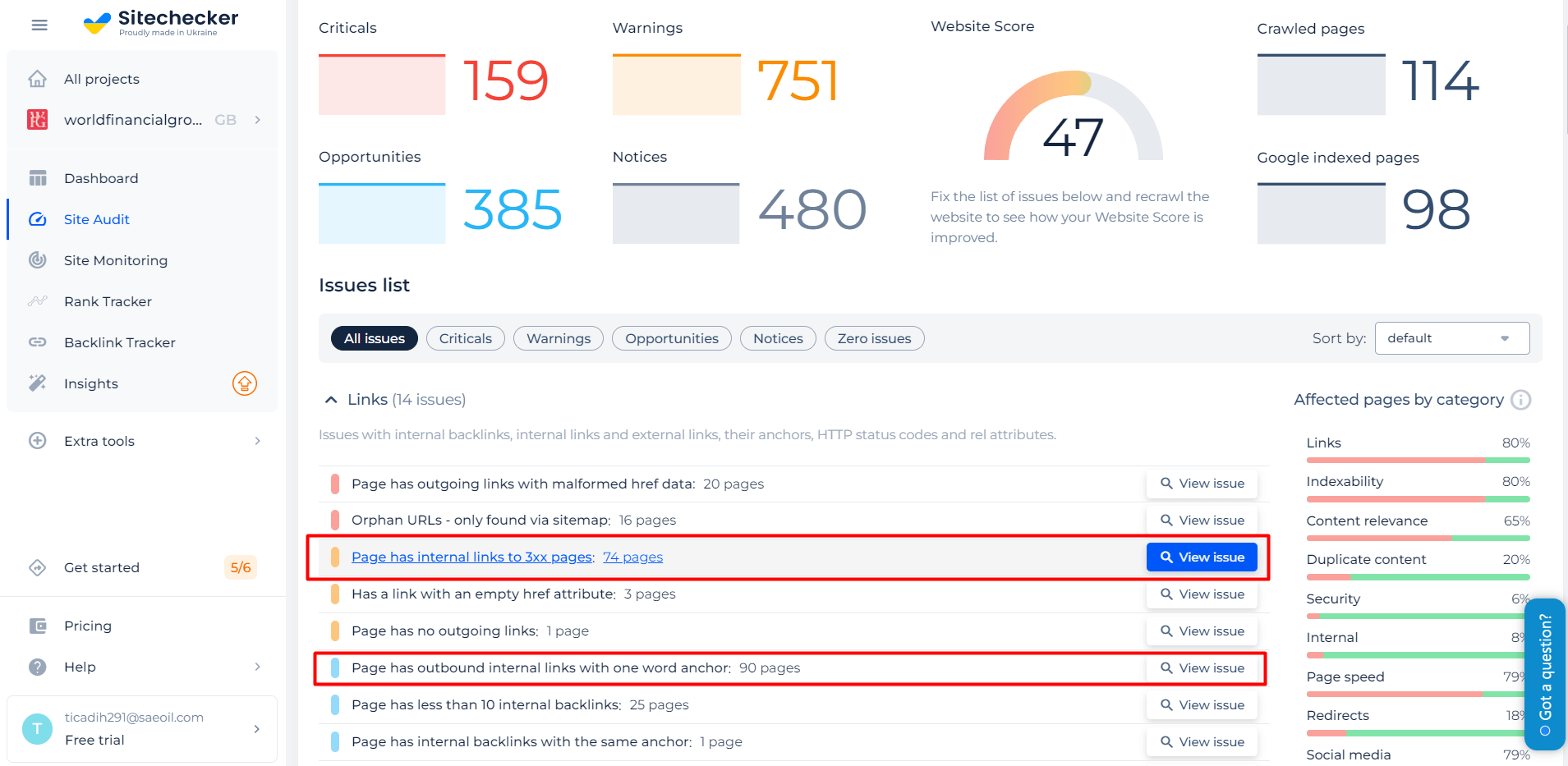
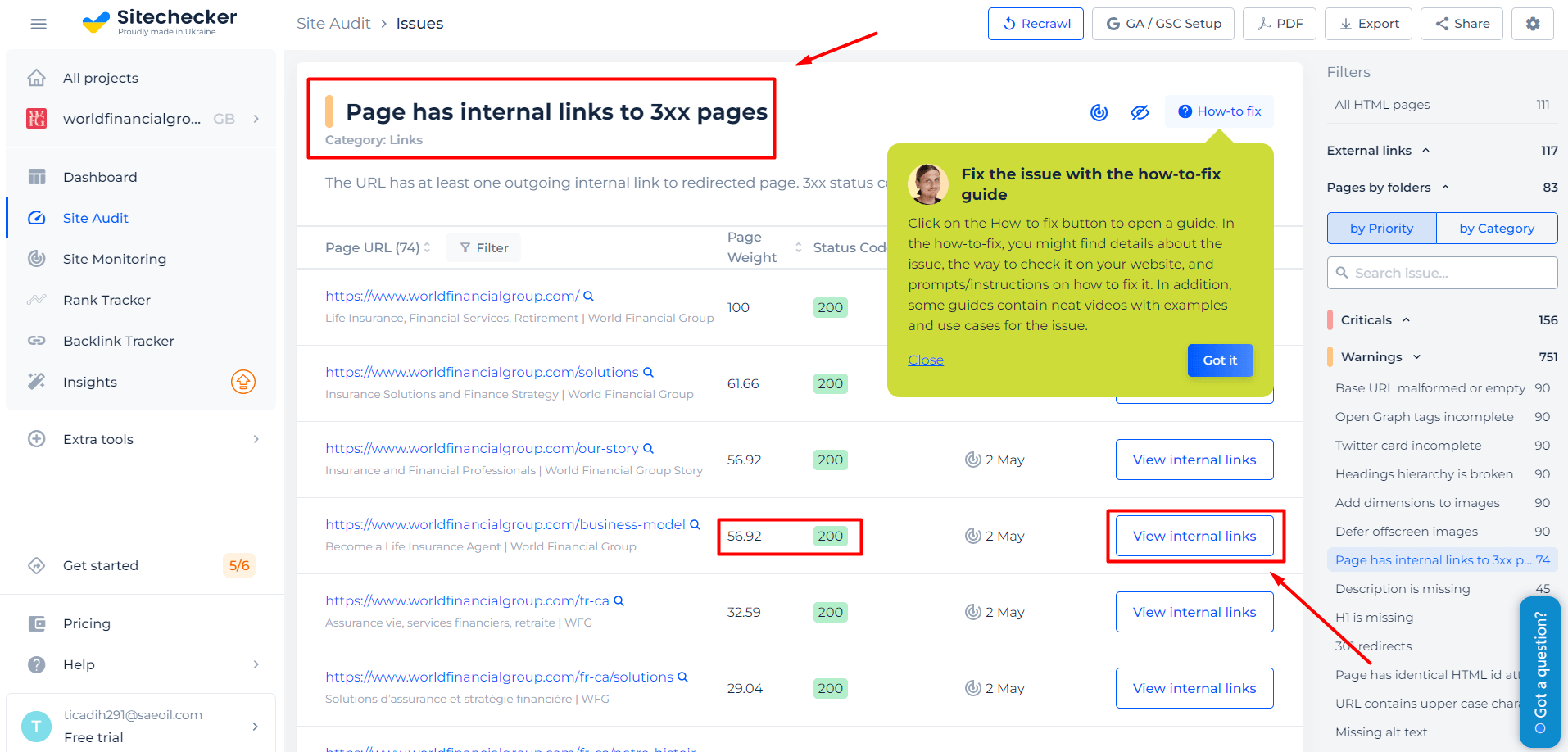
Are you a website owner who needs to send issue data to your SEO specialist? Or maybe an SEO professional looking to share issues with colleagues, send a report to a client, or create a technical task for a development team? Then, our team is here for you. We offer a highly flexible reporting and sharing system tailored to your needs. This platform allows you to generate and download reports, lists of issues, or specific reference lists from URLs, among other options. You can even test dofollow links directly through our system to ensure they are functioning correctly and passing SEO value, making the reporting process more efficient and actionable.
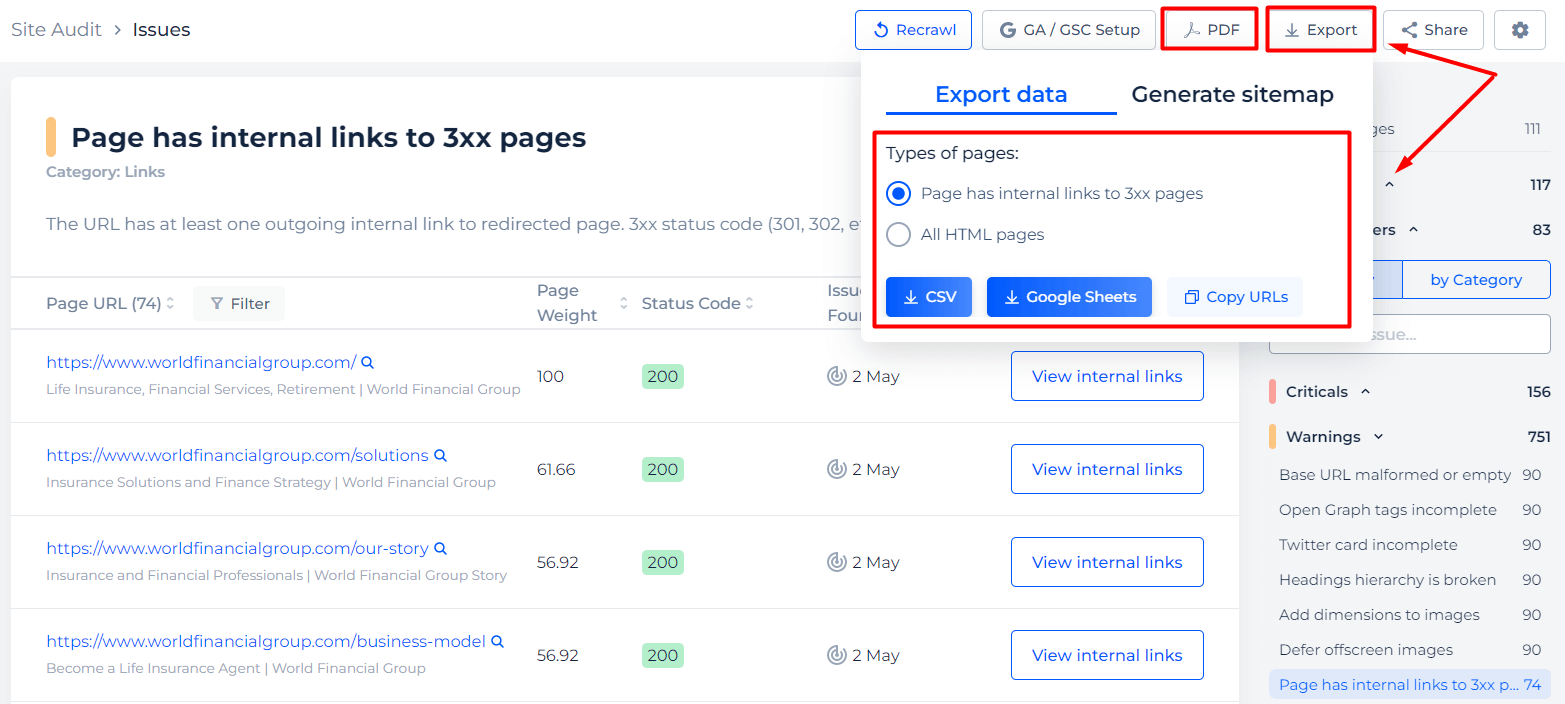
Check Page
Step 1: Insert your URL
With just one click of a button, you can do a page internal link check of the web address that you would like to analyze.
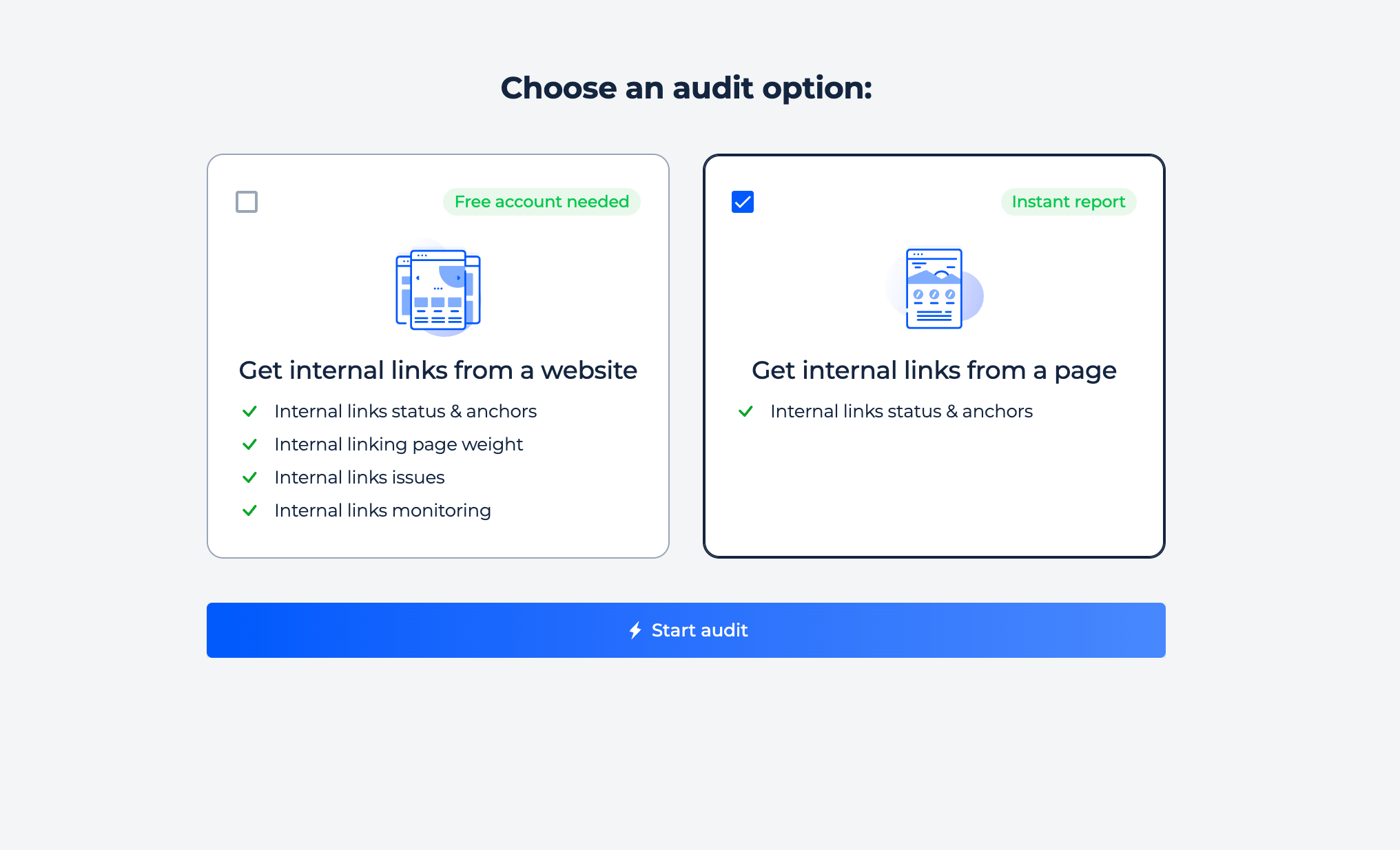
Step 2: Get Results
The Internal Link Checker is a key feature within an SEO analysis tool that helps you ensure the integrity and effectiveness of your website’s internal linking structure. The module displays a comprehensive list of internal links detected on a website, neatly organizing them by their URLs and corresponding anchor text.
Each link is accompanied by a status code; in this instance, all links show a “200 OK” status, signifying their proper function and accessibility.
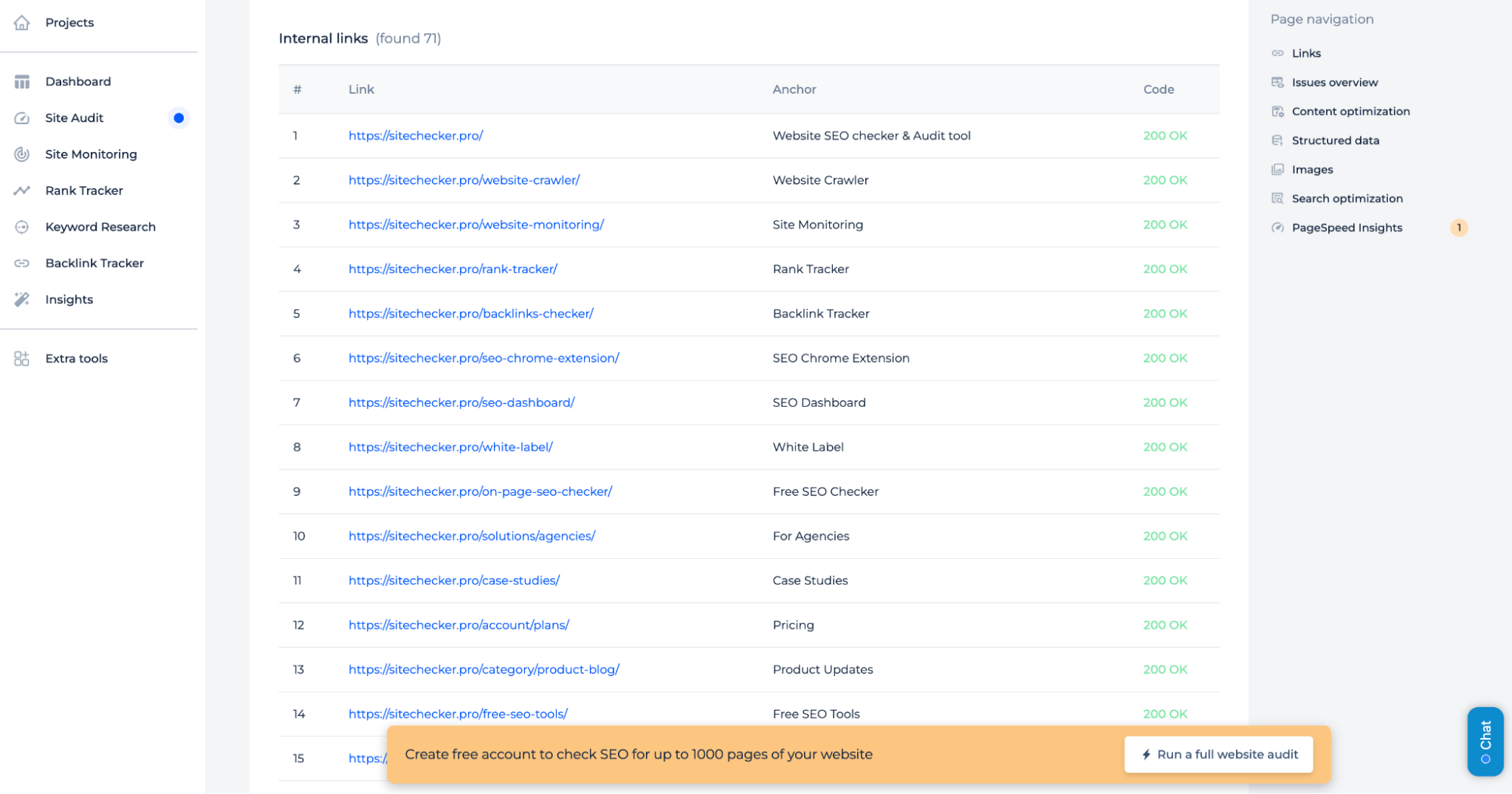
For a comprehensive grasp of the tool’s capabilities beyond assessing internal links on a single page, refer to the domain confirmation screens located in the initial segment of the guide, which appear after conducting a domain scan.
Alternatively, select ‘Site Audit’ to delve into the full range of features offered by the tool. This will allow you to discover its potential and how it can be tailored to your website’s needs.
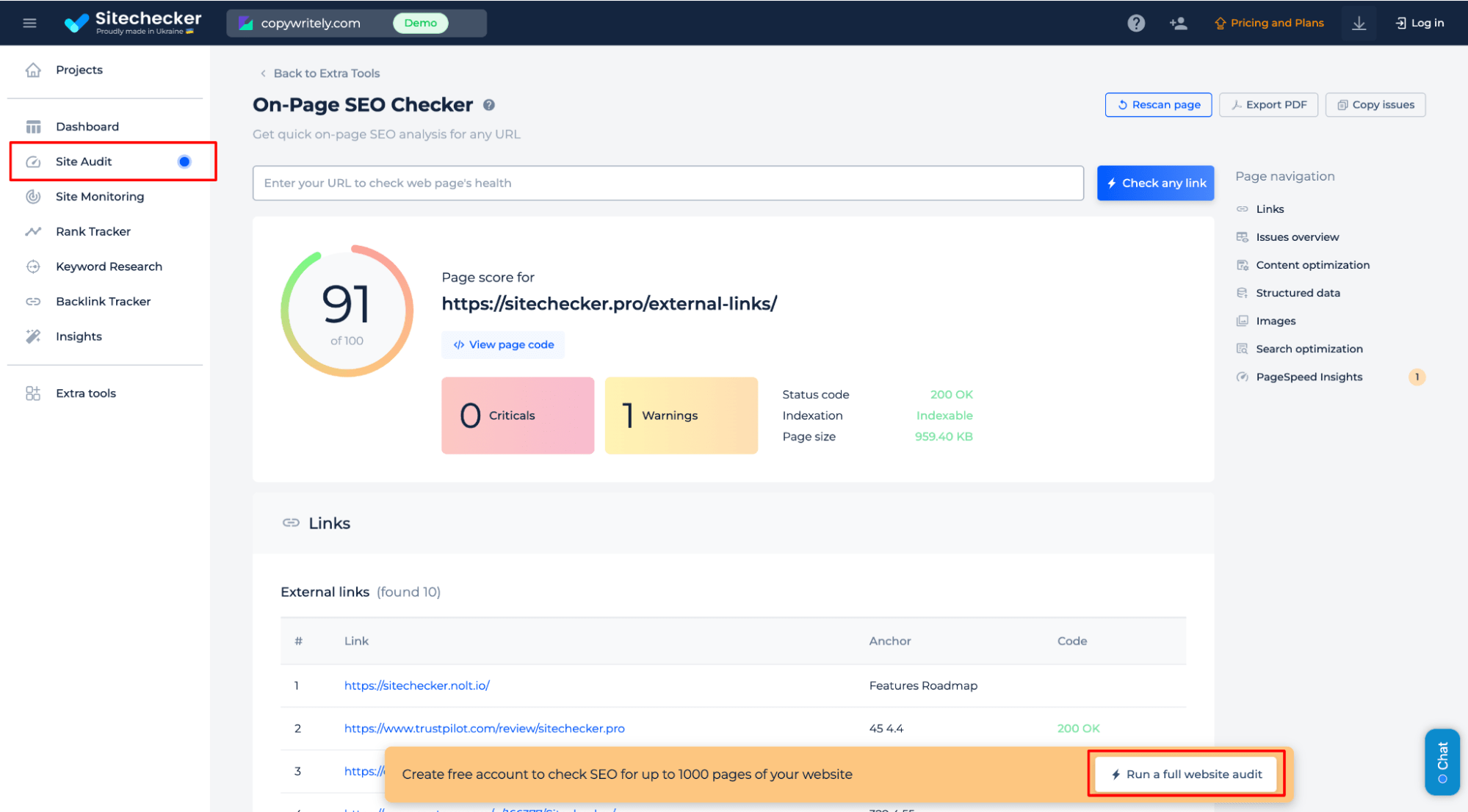
Additional features of the Page Check
The Internal Link Checker’s tool navigation panel showcases a suite of features dedicated to improving a website’s search engine performance. It includes a “Links” section that scrutinizes the web of internal and external links throughout the site. The “Issues Overview” aggregates and categorizes various issues that could be hindering the site’s optimization.
In the “Content Optimization” area, users are guided on how to fine-tune their content to increase its relevance and user engagement.
“Structured Data” helps manage information in a way that makes it easier for search engines to interpret and present content effectively. The “Images” section likely focuses on ensuring that visual content is search-engine friendly. The overarching “Search Optimization” category covers a broad spectrum of SEO strategies.
“PageSpeed Insights” is particularly crucial as it evaluates the site’s performance metrics, which are vital for both user experience and search engine rankings. This panel is indicative of a comprehensive suite of tools designed to deliver an in-depth SEO audit with actionable insights.
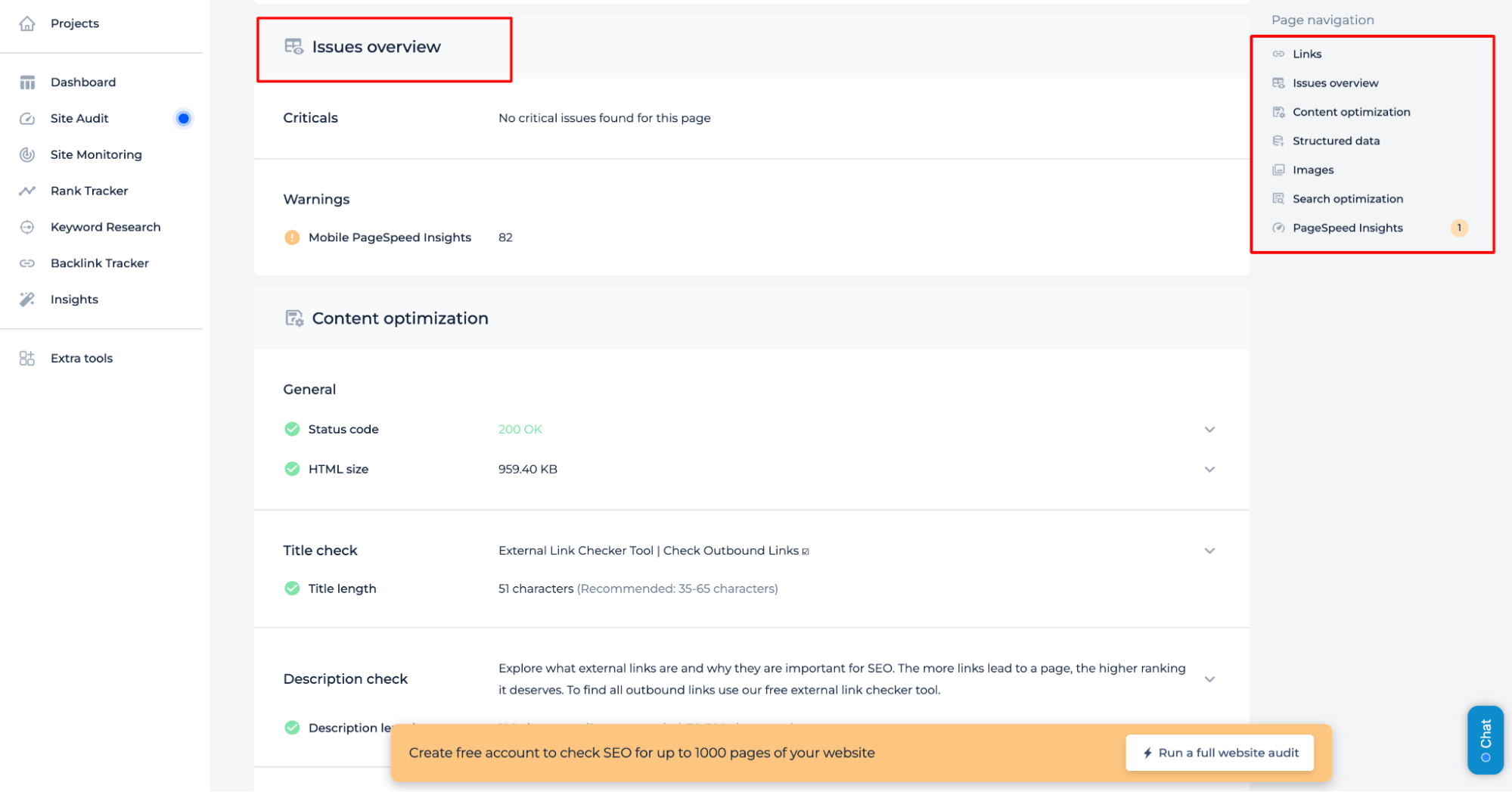
Additionally, integrating 404 Errors Monitoring helps identify and resolve broken links in real-time, ensuring that visitors and search engines can seamlessly access your pages without encountering errors. This combination of tools provides a comprehensive SEO audit with actionable insights.
Concluding Remarks
Internal link checker offers a comprehensive analysis of internal link structures, identifies issues, and provides actionable insights to help you refine your strategy. With features such as continuous tracking and monitoring, an extensive SEO platform, and flexible reporting options, this tool is invaluable for website owners, SEO professionals, and development teams. Using the internal link analyzer, you can improve site navigation, enhance conversion rates, and increase user engagement. Ultimately, you get better search engine indexing and ranking for your website.