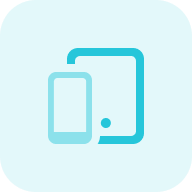What is a Website Rank Checker?
The Google Rank Checker tool enables you to evaluate your website’s keyword positions on Google, offering both current and historical ranking data for desktop and mobile searches within the top 100 Google results across 155 countries. This tool showcases the overall visibility of your website and specific URLs, search volume for ranked keywords, information on featured snippets, and SERP competition.
Keyword Rank Checker Can Help You in Many Ways
- Current position checking: Find search querie ranking where you are now and where your competitors are now. It will enable you to develop a successful SEO strategy to achieve your promotion goals.
- Uploading a list of target keywords: Use Rank Analyzer for queries you plan to rank. Tracker will show you keyword statistics, even if you don’t have them in your Search Console.
- Keyword Suggestions: Google rank finder not only checks keyphrase ratings but also suggests related keywords and their search volume that might be valuable for your website.
- Local SEO: For businesses that rely on local customers, the tool offers geolocation features. This means you can check website ranking and how well you’re ratings for target words in specific cities or regions.
- Mobile vs. Desktop: As mobile search becomes more prevalent, the tool provides separate data for mobile and desktop searches.
- Frequency: The website SEO Ranker Tool allows for periodic checks (1 day, 7 days, 30 days, 90 days, and All-time). This helps in keeping a tab on the performance and understanding the volatility in the ratings.
- Website visibility & Page visibility: Provides an aggregate score of a site’s performance on search engines based on collective keyword rankings. Shows how each page contributes to the overall website visibility, helping to pinpoint high-performing or underperforming pages.
- Competitor keyword checking: Check some other sites, like a competitor, and learn how their position in the search results is progressing.
- Check the detailed SEPR stats: Other than seeing the data about the positions of any keyword, you can take a more in-depth look into it. If you click on the graph near the key phrases, you will see a more detailed graph of position changes.
Key Features of the Keyword Ranking Positions Finder
- Unified Dashboard. This element offers a one-stop hub where you can oversee all crucial data and feedback regarding your website’s positions. It may showcase in-depth details about your target words, error summaries, graphical representations, and the like. A consolidated control panel streamlines and simplifies management.
- User-friendly Interface. This guarantees that the tool remains straightforward to utilize, even for individuals lacking technical know-how. Such a design encompasses straightforward navigation, unambiguous labels, informative pop-up hints, among other features. An intuitive design accelerates the process of discovering and employing the functionalities you seek.
- All-inclusive SEO Suite. Beyond checking query rankings, this encompassing SEO suite could incorporate utilities for on-site SEO evaluations, monitoring, linkage scrutiny, website check-ups, and beyond. Such functions aim to enhance your website’s prominence on search engine listings, thus attracting organic visitors to your platform.
- Export data in reports. Option to download .csv and .pdf reports to share with your team members or your client.
How to Use Google Website Rank Checker
Step 1: Enter your domain, target region, and language, then click the “Check Ranking” button.
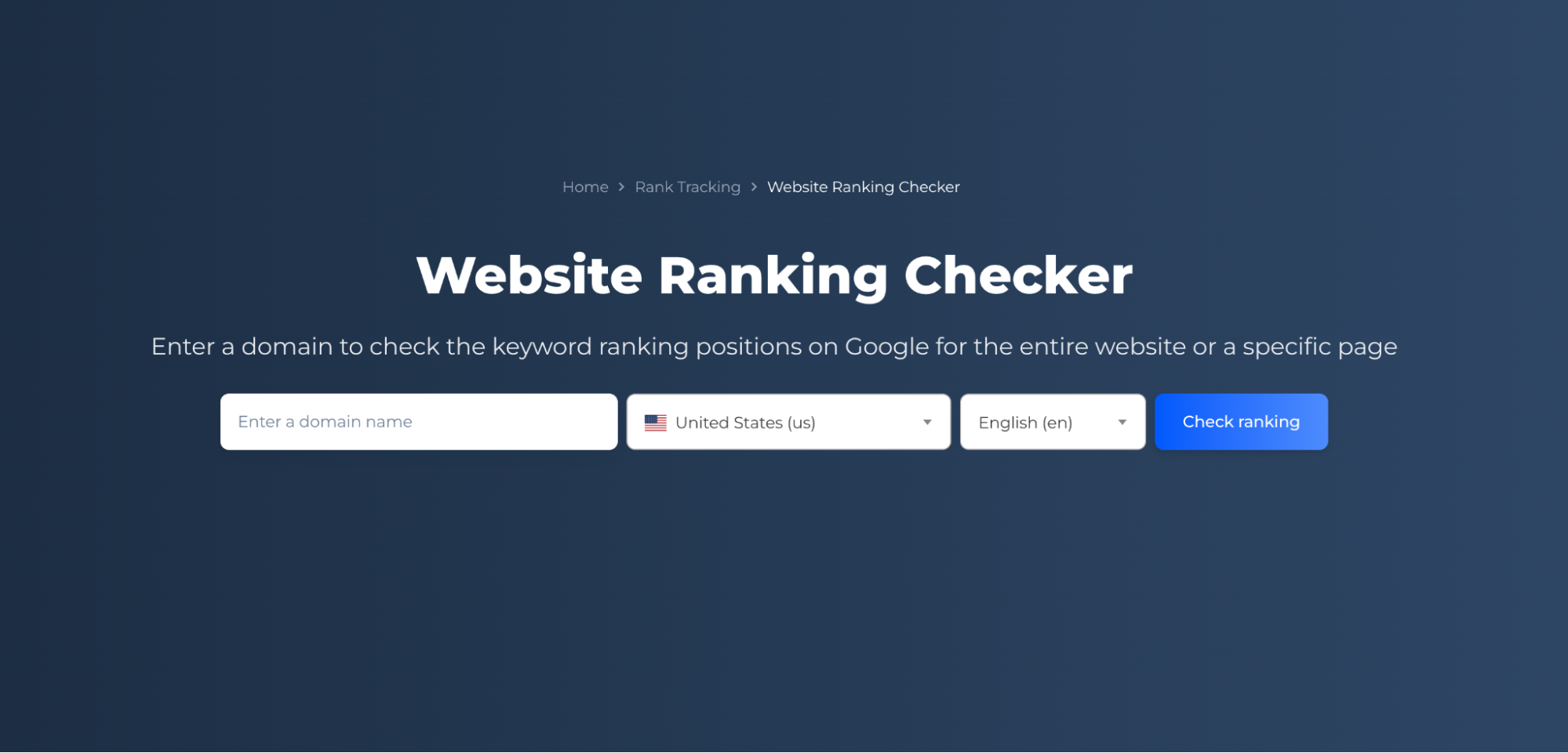
Step 2: Get the result
After completing the website rank check, you will discover the top queries your site rankings for. The tool provides a comprehensive traffic overview, showing estimated traffic and the distribution of keywords across top 10, 11-20, and 21-100 positions in SERP. It lists top keywords along with their URLs, search positions, volume, and traffic data.
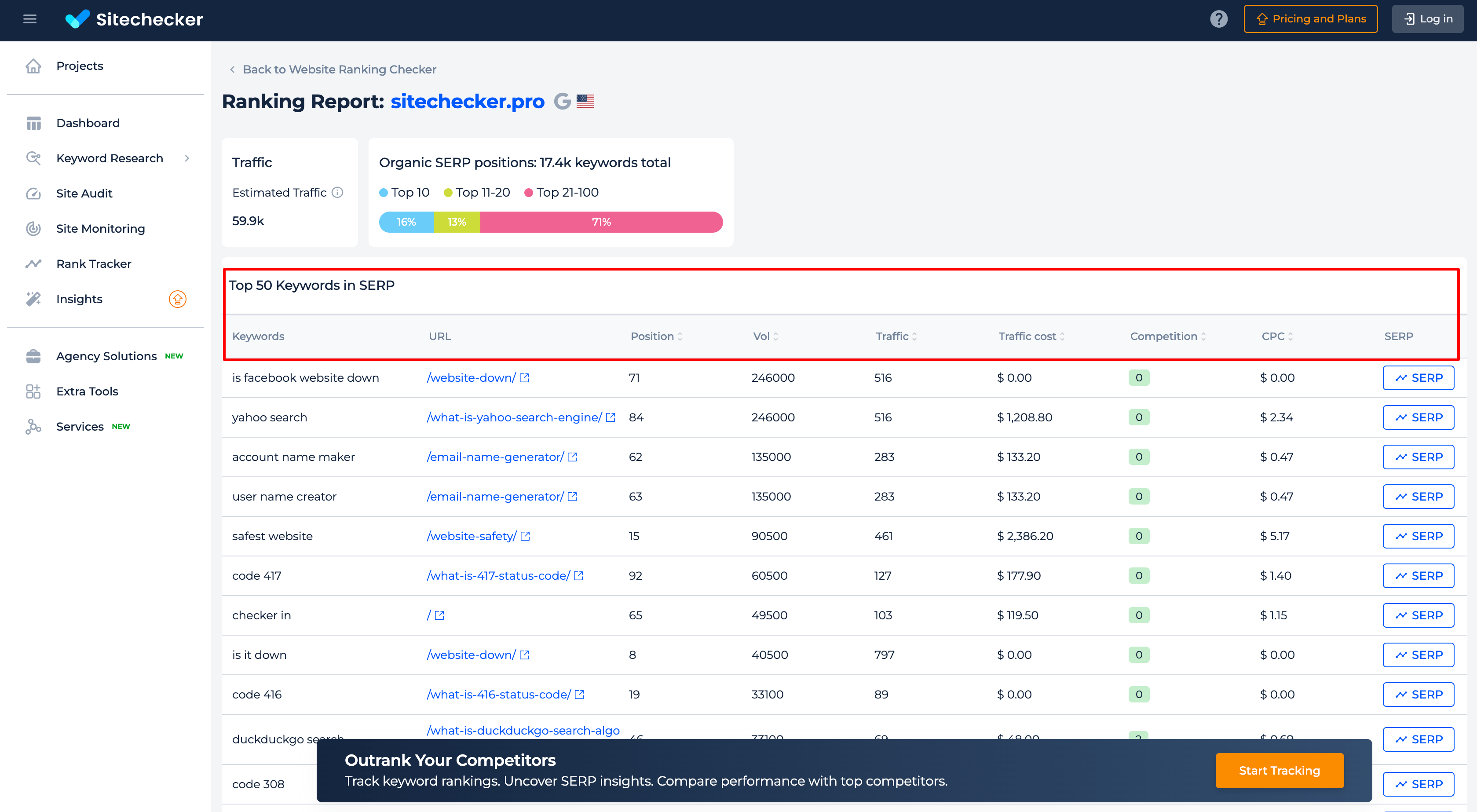
Competitive insights include keyword competition, cost per click (CPC), and traffic cost, allowing you to assess market competitiveness and advertising expenses. Detailed metrics for each keyword, including exact ranking positions and search volume, help identify high and low-performing keywords effectively.
Start a free trial to access your complete keyword rankings and competitor SERP data.
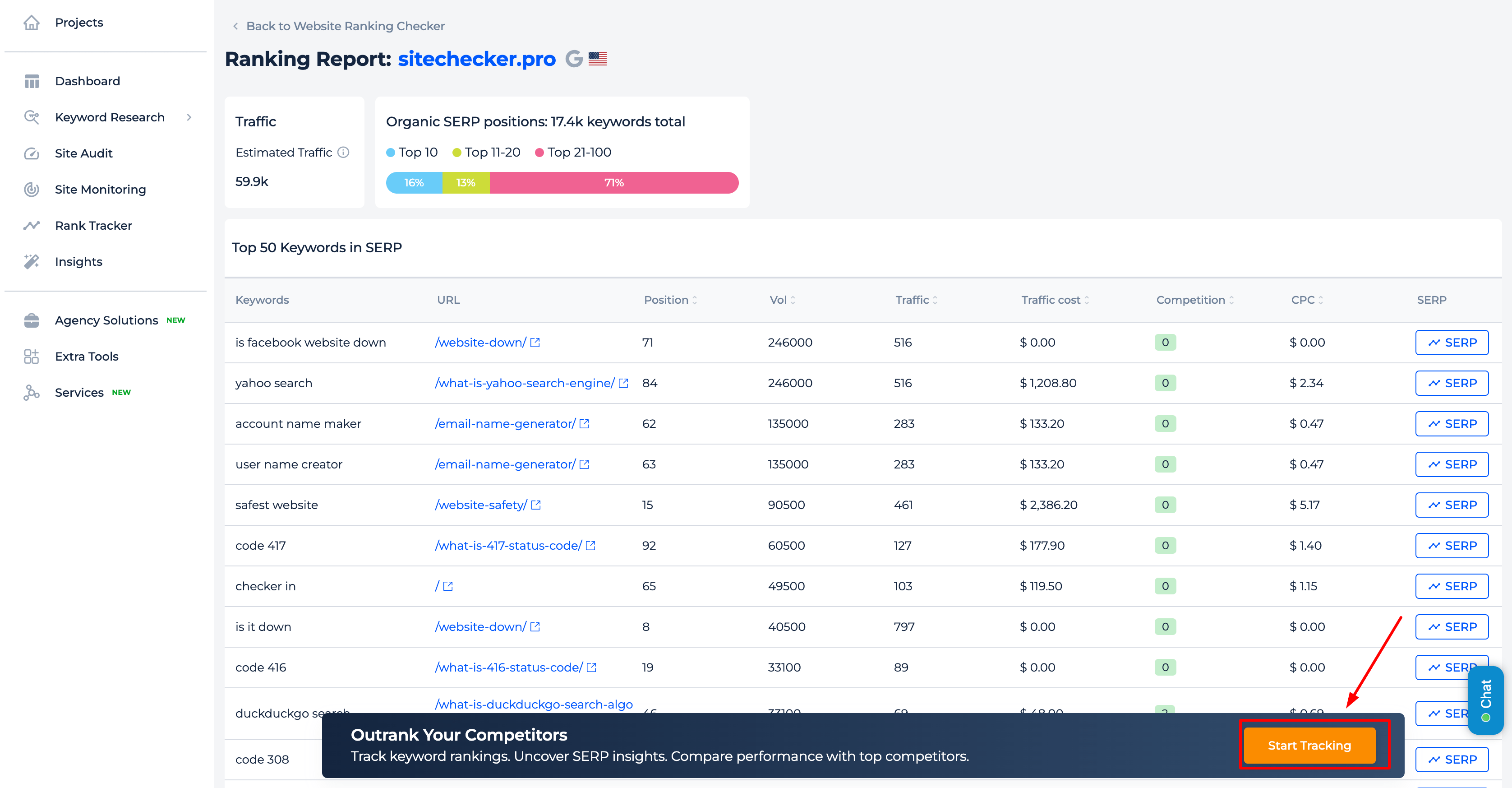
Additional Features of the Keyword Rank Checker
Also, you can use not just check the positions keywords but use our ranking check software. It helps you track your website SEO ratings regularly and find out what of your actions led to growth, and be the first to know when multiple critical happen. You can easily track how fixing issues on your website improves your web position and test new strategies.
To do that, just click “Start tracking” on the position’s analyzer result page.
After clicking the “Start tracking” button, the queries that were found will be added to the tracker setup page:
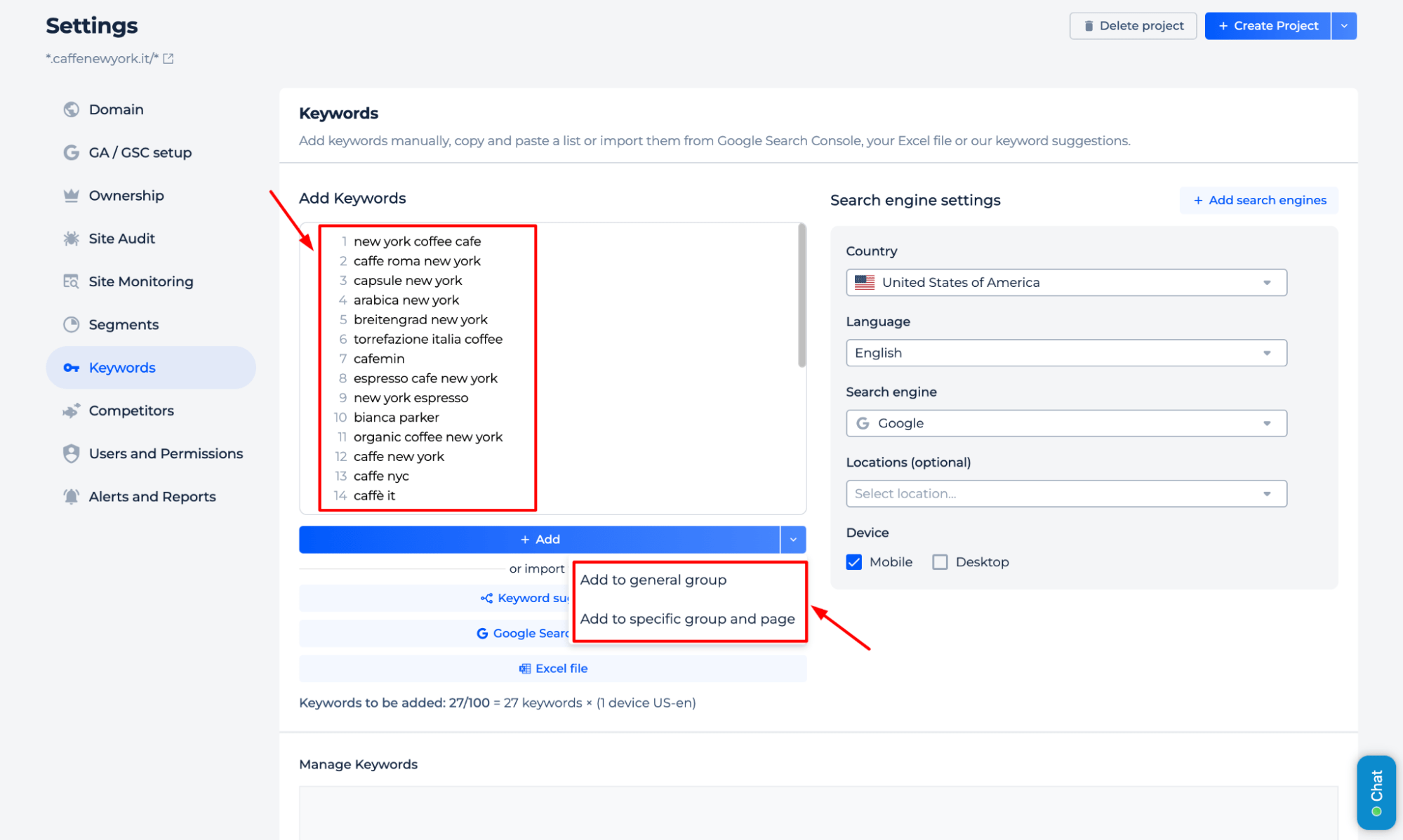
Choose the key queries you want to track, adjust the search parameters for them (devices, country, local SEO), and, if necessary, group the key queries of one cluster (topic) into different groups.
Group keywords by categories and pages to easily track the progress of each keyword cluster. Click “Save”.
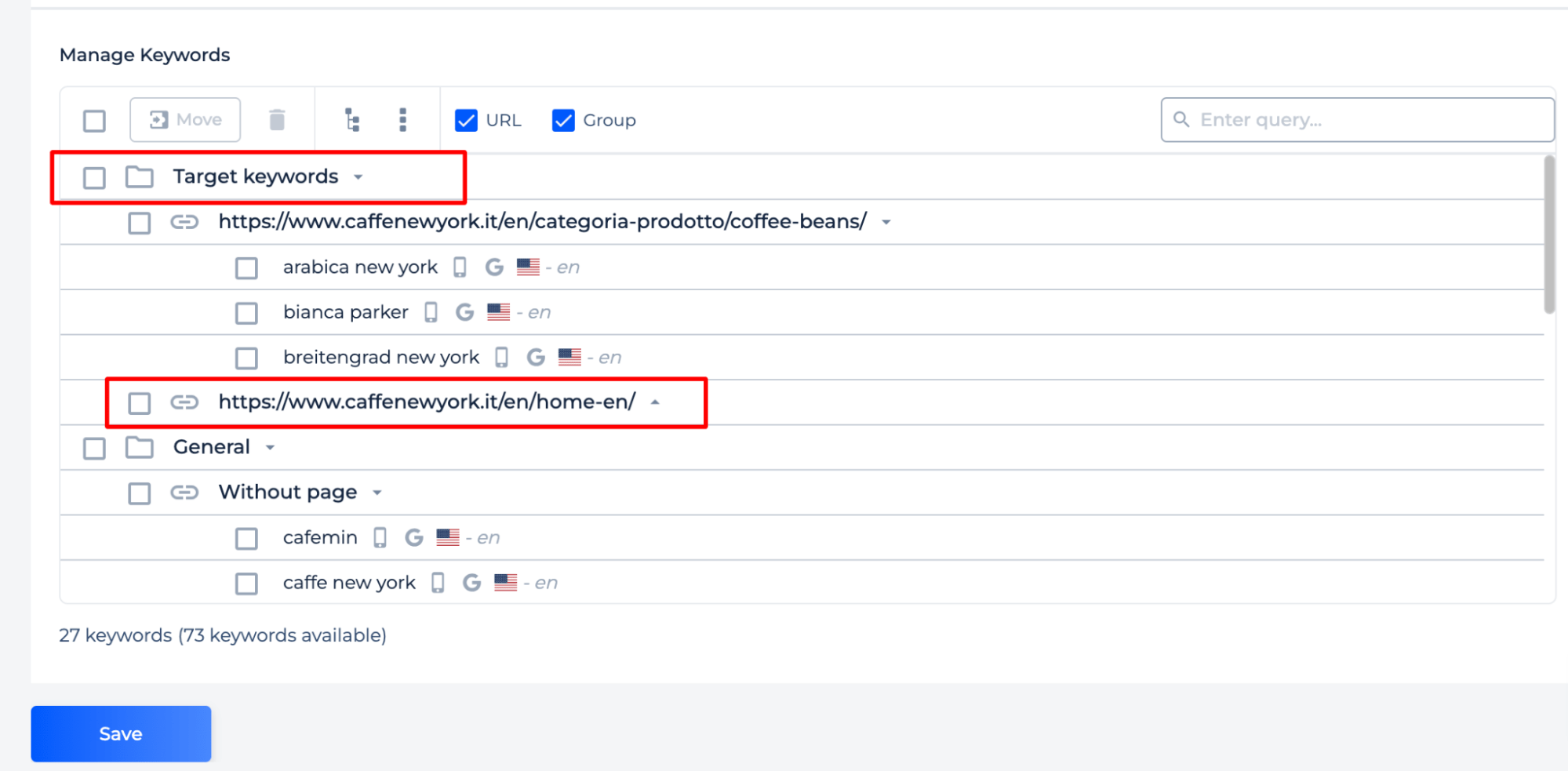
Once you have set up your tracking key phrases, you will gain access to a rich array of features that provide deep insights and analytics. Allow the tool some time to collect more data for optimal results – with this information in hand, the trends in your ratings can be live identified and monitored.
Analyze the ranking and visibility of your website in Google search
To view your website’s search query rankings, click on the “Keywords” tab. This will display all the terms for which your site ranks in search results:
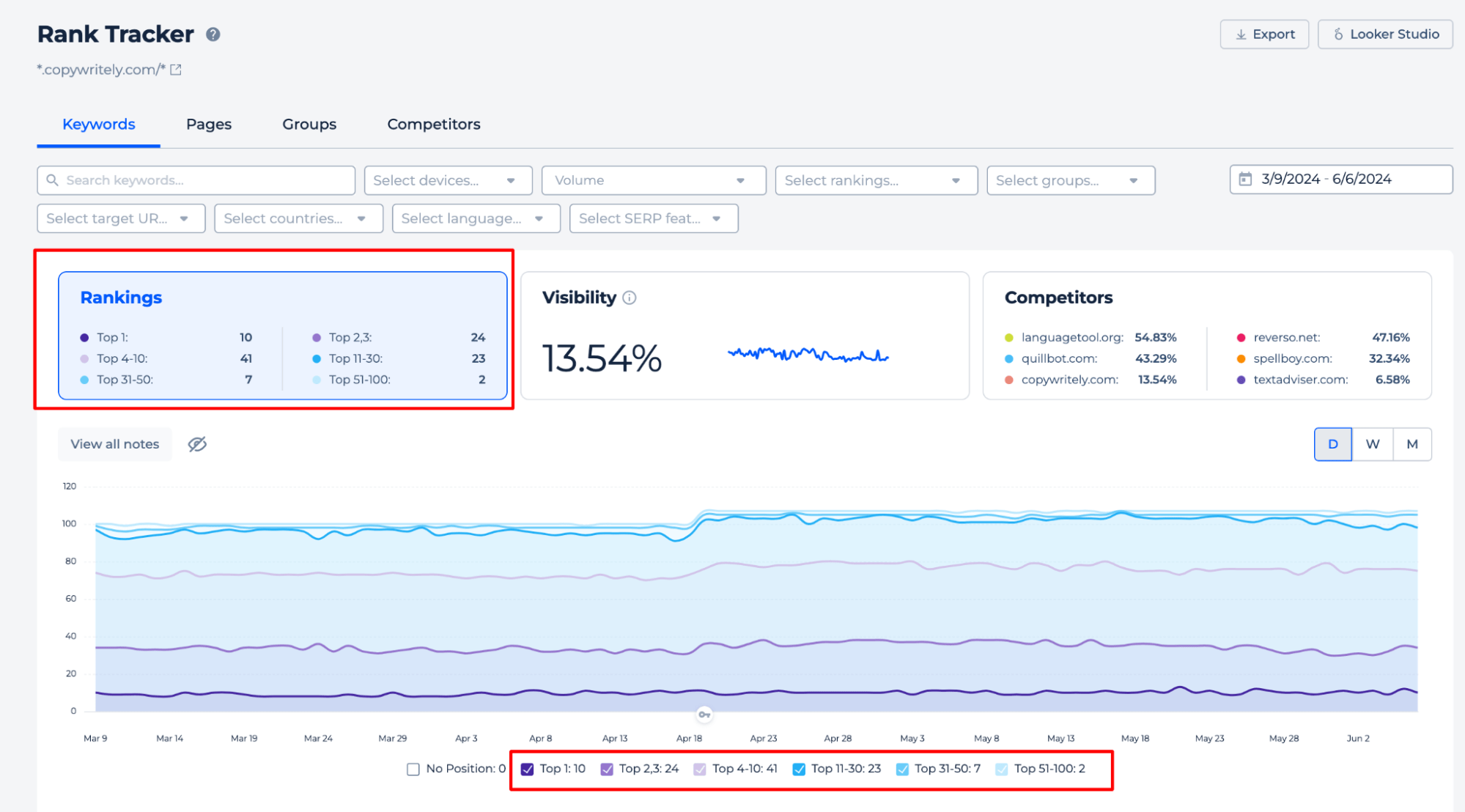
In this section, you can view the ranking trends of keywords within the Google TOP-100 search. Easily filter key phrases by position, search volume, or groupings, such as categorizing them based on your product or service offerings to monitor performance dynamics.
Using the graph, you can visually gauge your site’s position over daily, weekly, or monthly periods. You can also pinpoint when keywords were added for monitoring, make annotations, and even track Google updates.
The visibility rate measures the potential to gain more traffic from ranked keywords. Visibility is calculated using an index based on key phrase positions.
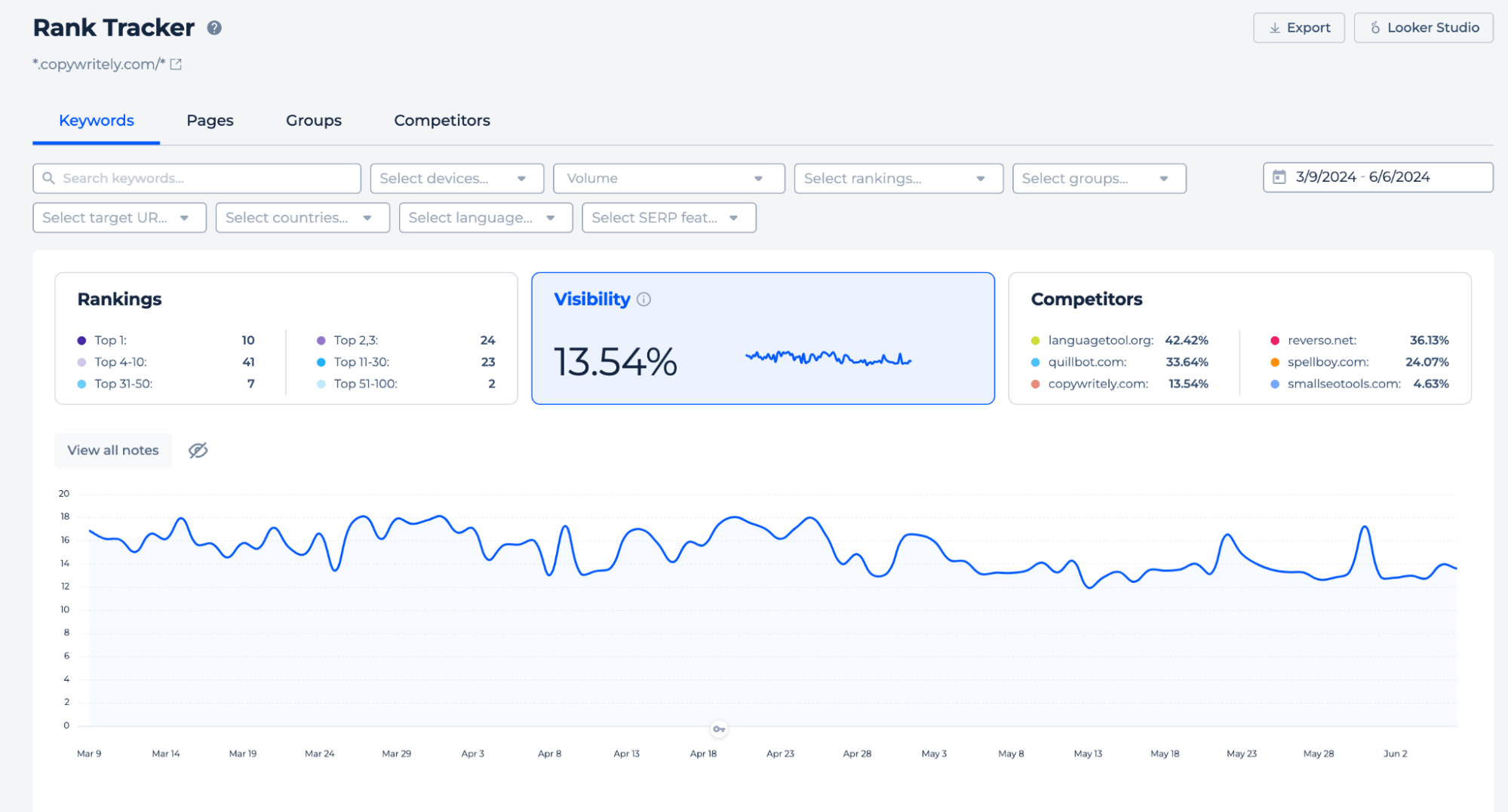
The graph allows you to monitor how Google updates impact your site’s visibility in search results.
The Competitor Analysis feature in the Website Ranking Checker allows you to track and compare SERP performance across competing domains.
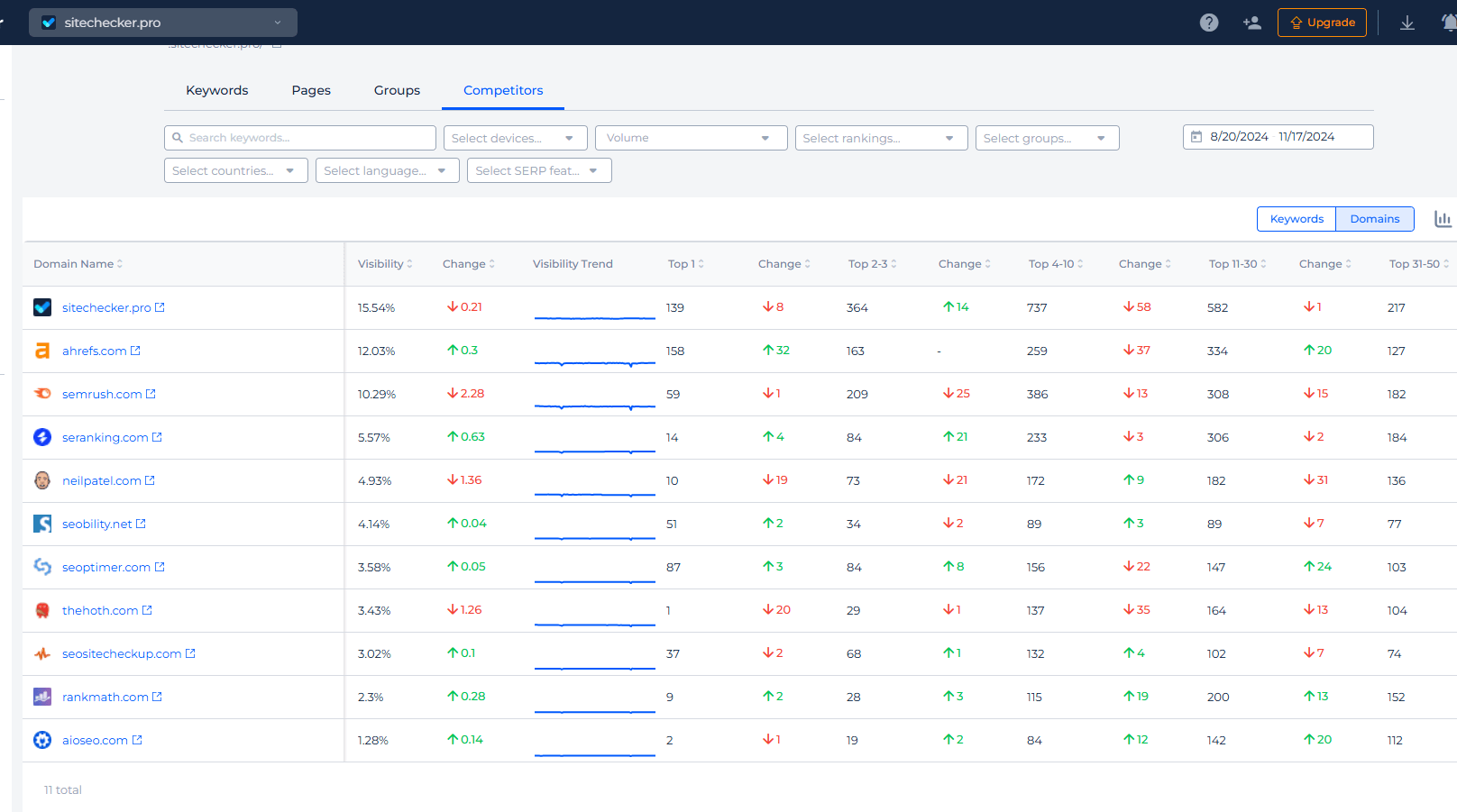
You can track changes for each competitor and directly compare them to your site’s performance.
The Rank Tracker provides comprehensive insights into your website’s performance by showing keyword rankings, visibility, and competitor analysis. It categorizes keyword positions from top 1 to top 100 and tracks overall visibility percentage. The tool also compares your site’s performance against competitors and allows you to adjust search parameters like devices, countries, and local SEO for tailored tracking.
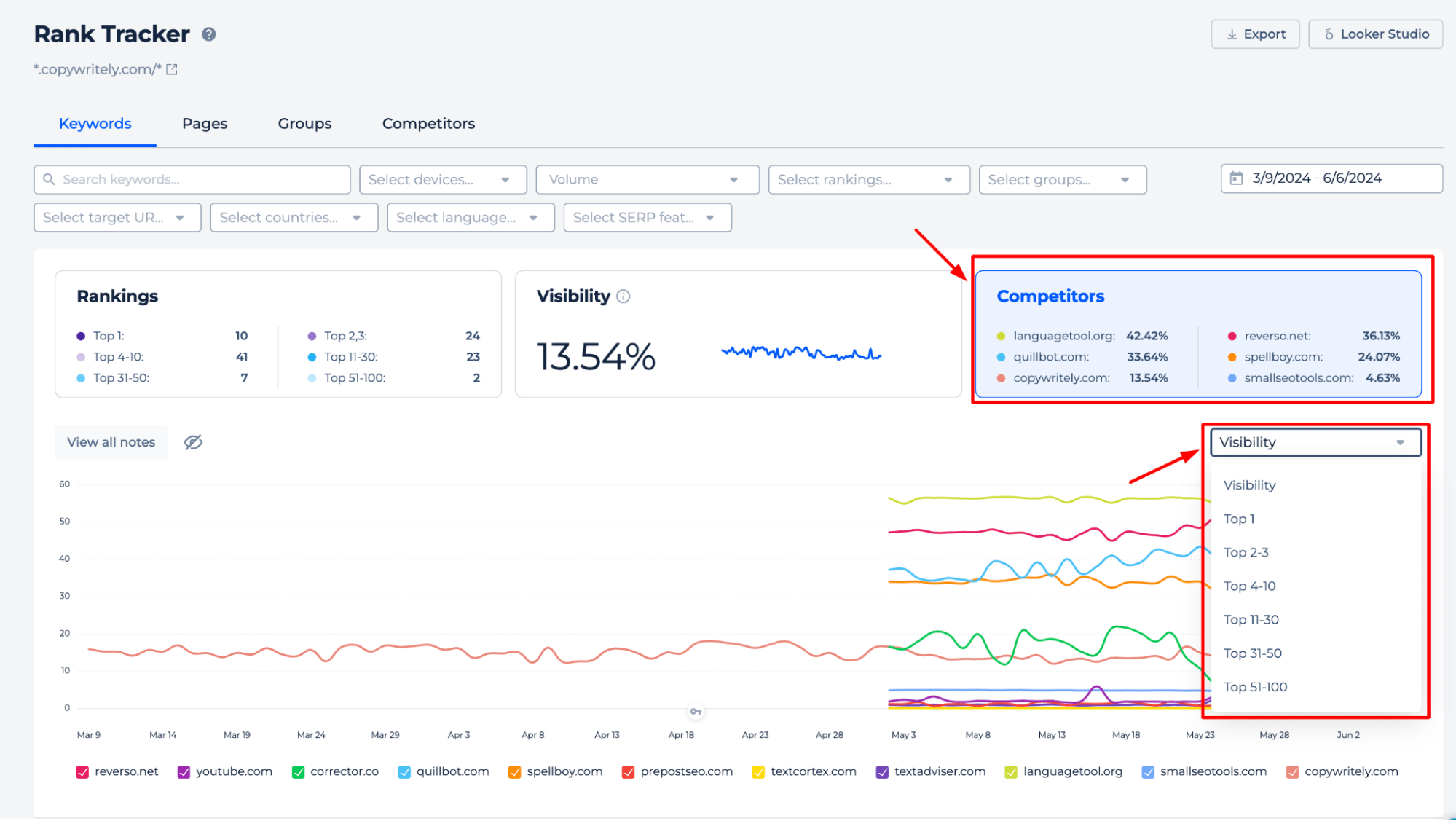
The table below displays keywords along with their positions and the corresponding pages.
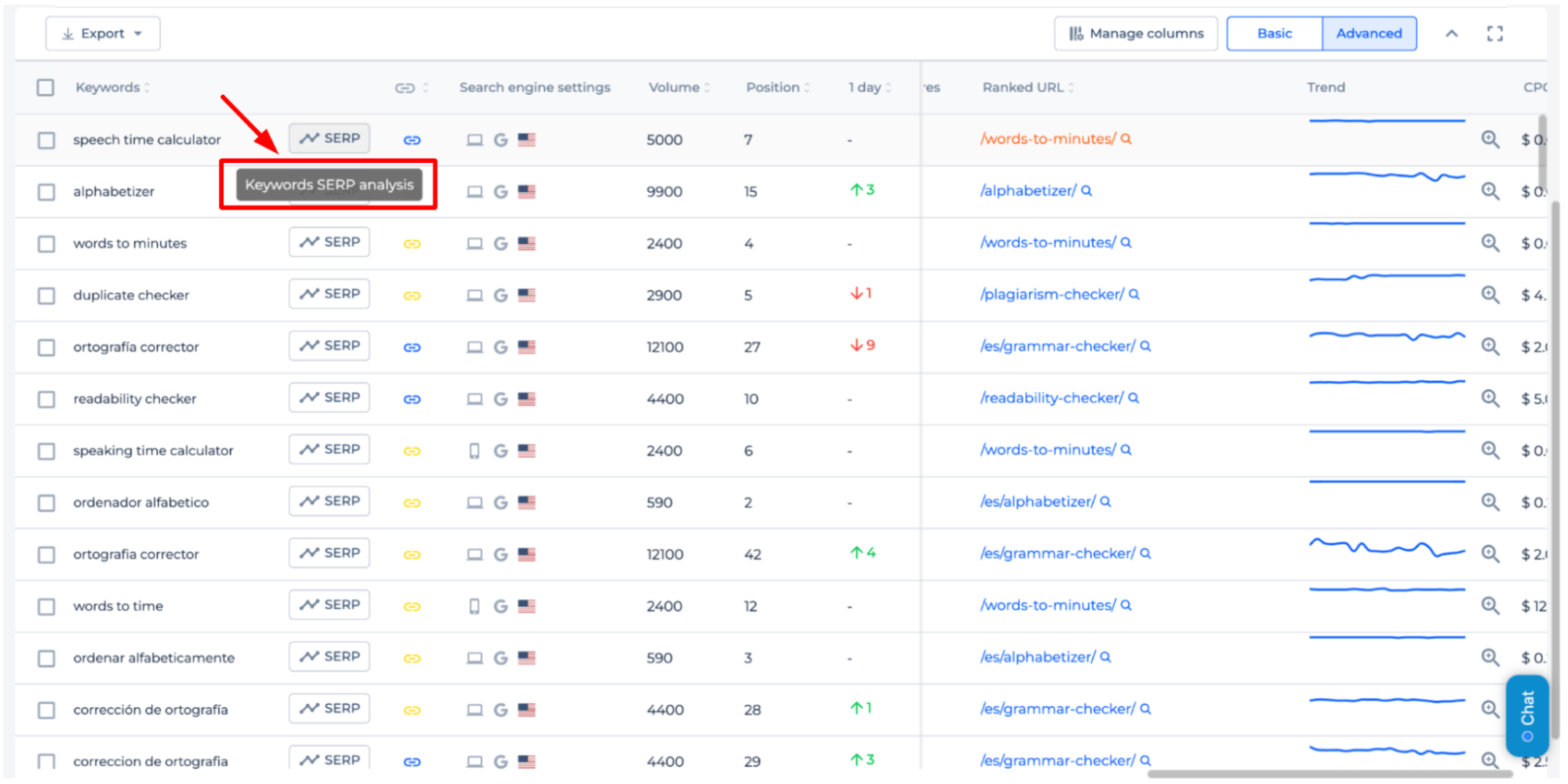
You can filter ranking changes by day, group positions by TOPs, and choose specific keyword groups. Discover the SERP features for each keyword, the ranked URL, and the key phrase position trends. The export feature is crucial for in-depth data analysis and for sharing with clients or colleagues.
Additionally, by selecting “Keyword SERP analysis,” you can view your competitors for a specific keyword and compare your position in the search with theirs.
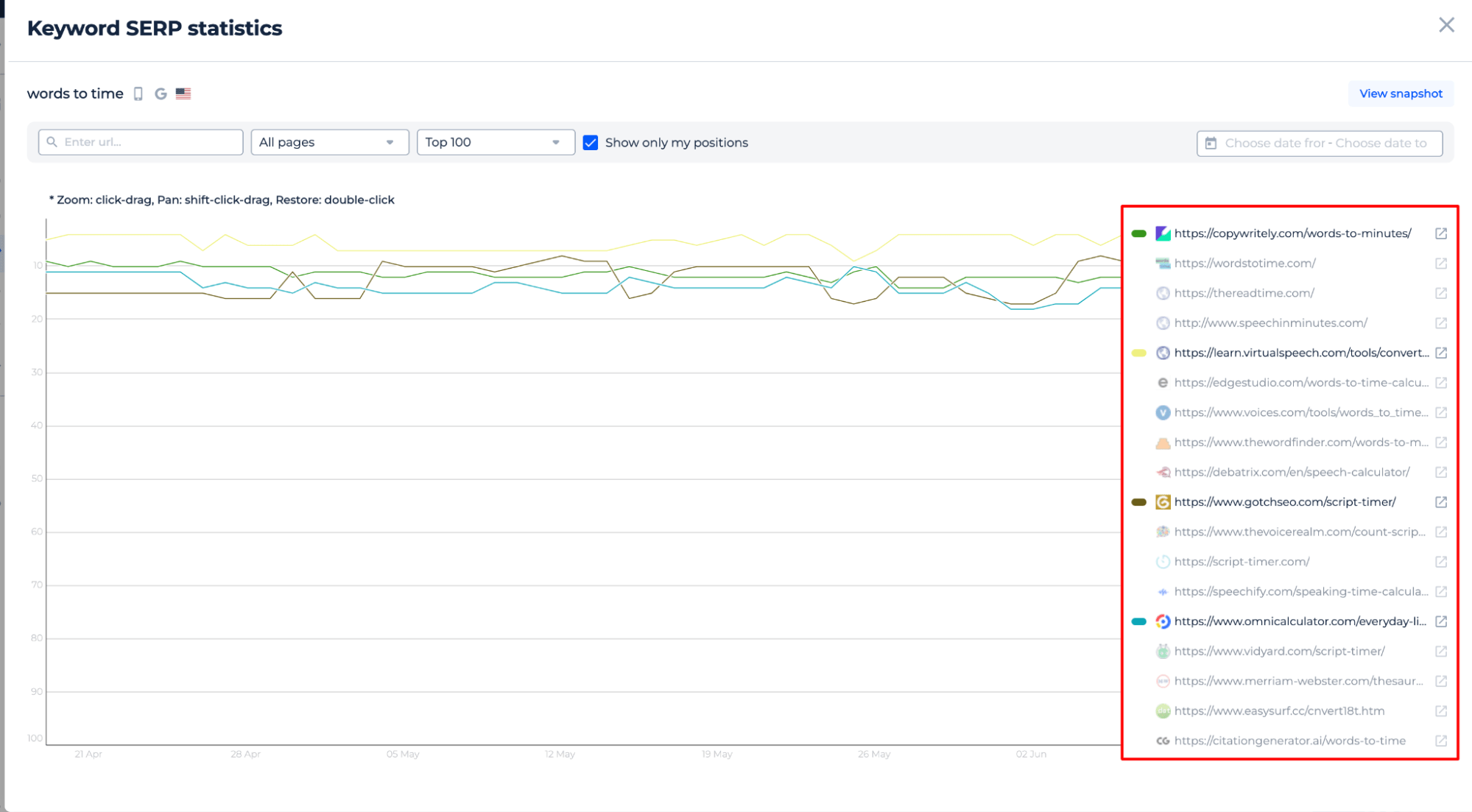
With SERP Alerts, you’ll receive notifications about any significant ranking shifts, ensuring you stay ahead of your competitors and can adjust your SEO strategy.
Summary
The SEO Ranking Checker is a robust SEO tool that evaluates keyword and URL standings on Google search across 155 countries, vital for both desktop and mobile. It presents overall website visibility, page position in search results, keyword search volume, snippet details, and SERP competition. With a user-centric dashboard, geolocation features, and regular monitoring, it simplifies strategy creation. The Keyword Ranking Checker supports data export, provides traffic potential insights through visibility rate, and highlights snippet-earning content. It also offers insights into URL ranking dynamics and Google update impacts, making it an essential tool in SEO.