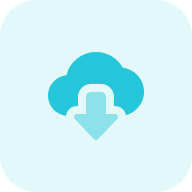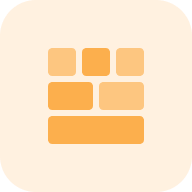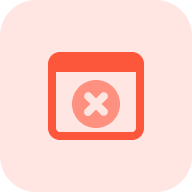What is the SERP Alert Tool?
The SERP Alert Tool by Sitechecker monitors the site’s keyword rankings and the URLs they rank for, and sends regular updates on changes in SERP positions daily, weekly, or monthly. You can customize the frequency of these notifications and specify the email addresses for alert delivery. Additionally, you can configure alerts to be received via Slack.
How the tool can assist you?
Customizable Notifications: set up the tool to send notifications at a frequency that suits your needs, whether daily, weekly, or monthly, ensuring you stay informed about key changes without constant manual checking.
Daily Monitoring: tracks your website’s keyword rankings and the specific URLs associated with those keywords, providing timely updates on any shifts in SERP positions.
Flexible Communication: allows you to configure notifications to be sent to multiple email addresses and integrates with Slack for seamless communication within your team or organization.
Alerts about SERP changes: Set up regular notifications to track your daily, weekly, or monthly SERP updates
Key features of the tool
Unified Dashboard: provides a central dashboard aggregating all SEO metrics and insights.
User-friendly Interface: offers a straightforward and intuitive interface that makes it accessible for both beginners and experienced SEO professionals.
Complete SEO Toolset: includes a comprehensive set of SEO tools that cover a wide range of needs, from site auditing and on-page SEO analysis to backlink tracking and rank monitoring.
How to Use the Tool
You need to set up tracking for the keyword positions you want to monitor to receive notifications about ranking changes.
Step 1: Insert the domain name
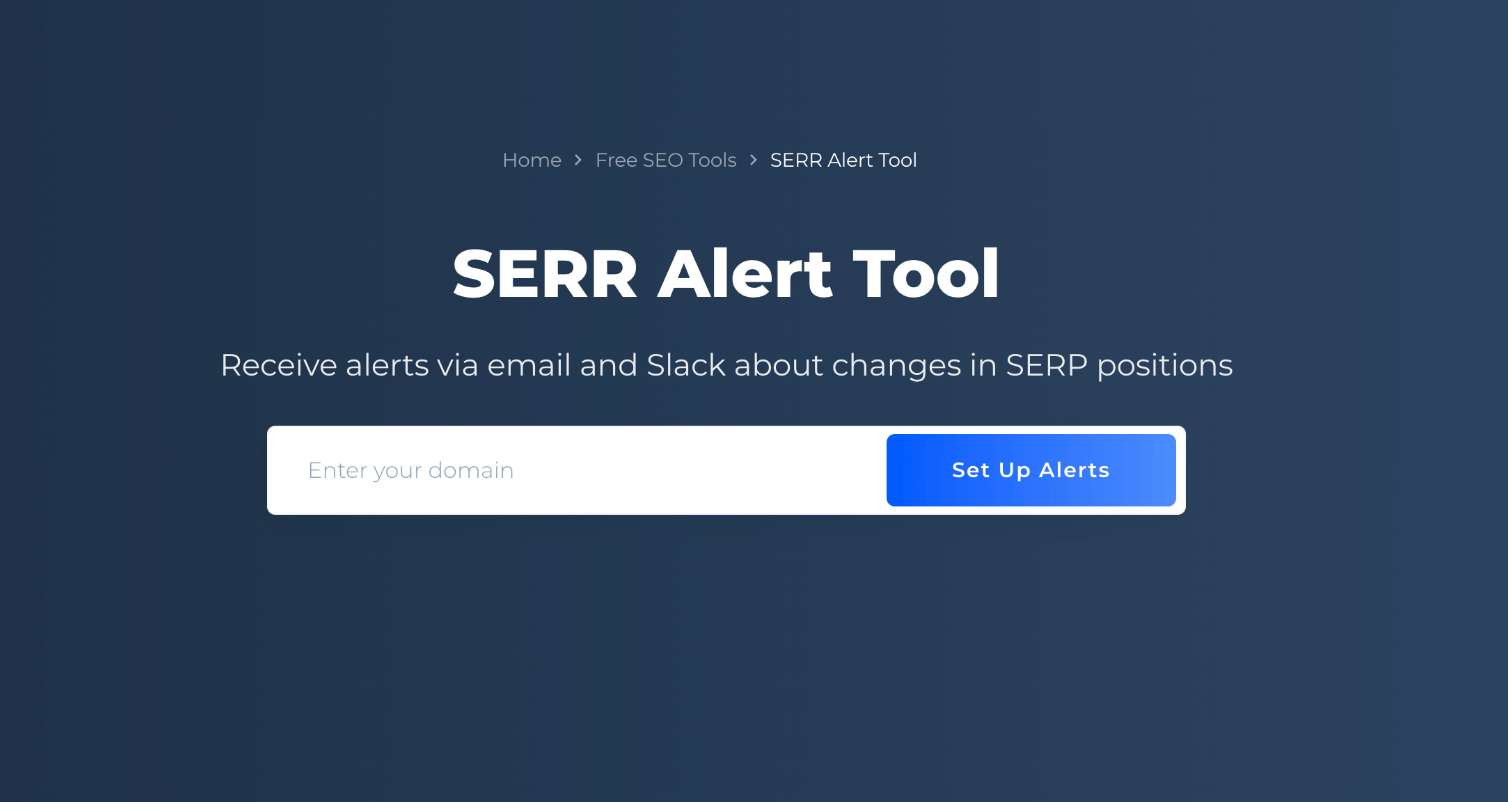
Step 2: Set up keyword rank tracking
You can quickly start tracking your preferred keywords using one of three methods: receiving keyword suggestions, utilizing Google Search Console data, or importing keywords from an Excel file.
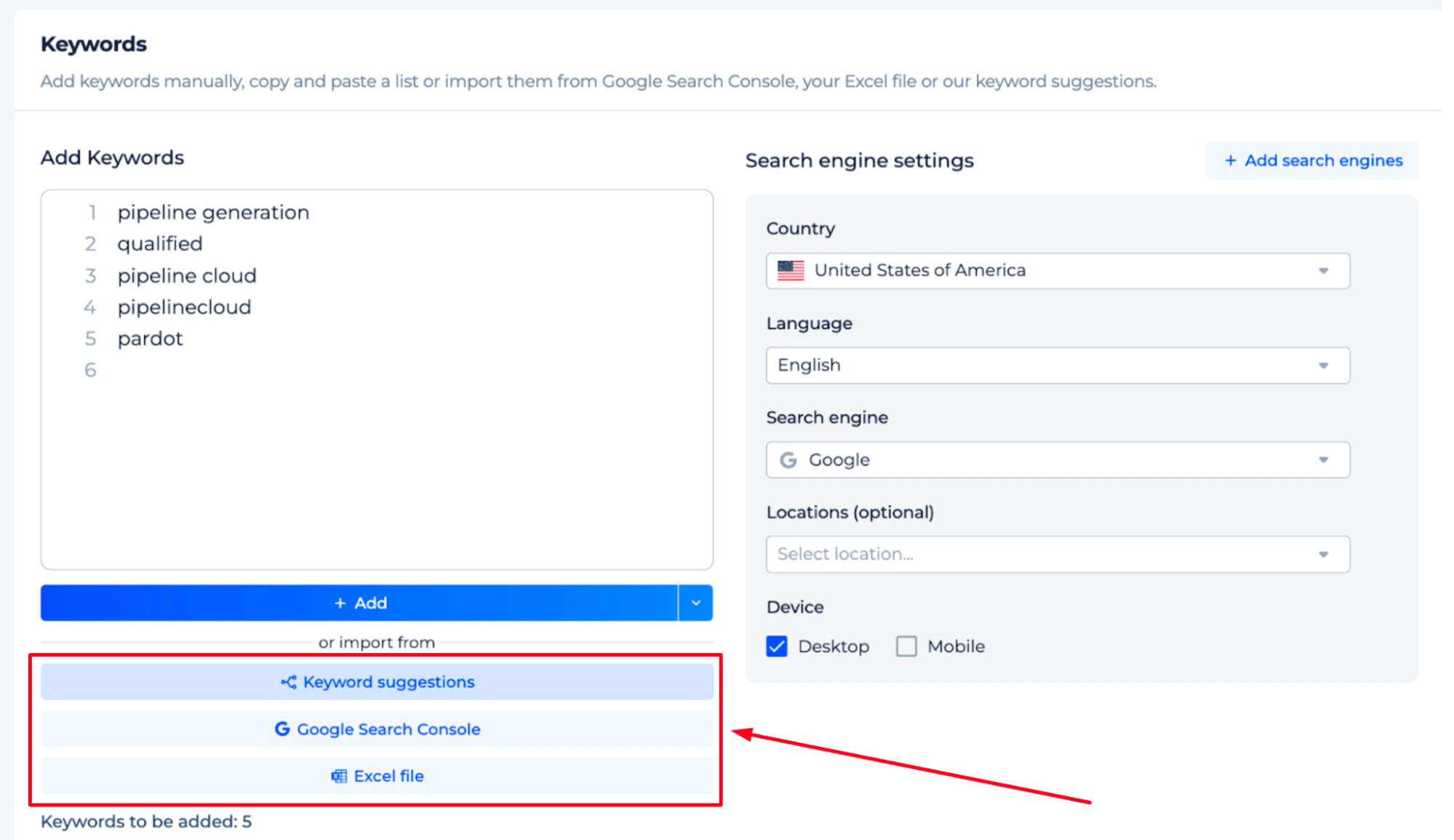
You can adjust search engine settings on the side panel, allowing you to specify targets and refine preferences for search engines, locations, languages, and devices like desktop or mobile.
Once setup is complete, click ‘Add’. Below, the ‘Manage Keywords’ feature allows you to group keywords and organize them by pages to align with your promotional strategy.
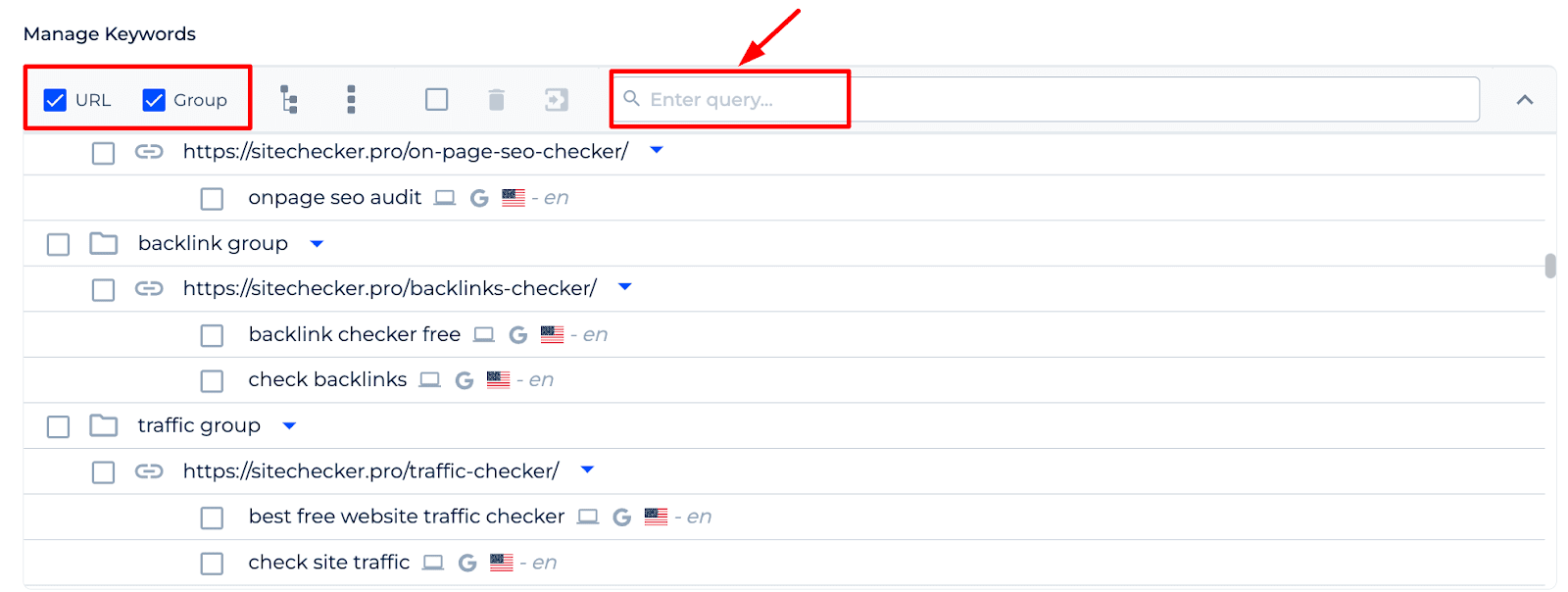
Step 3: Set up alerts about rankings
After you’ve added the tracking keys, navigate to the project settings located in the upper right corner.
On the Alerts and Reports tab, you can set up daily, weekly, or monthly reports by selecting the frequency that best suits your needs:
After setting the desired frequency, the subsequent alerts will be sent to your email or Slack:
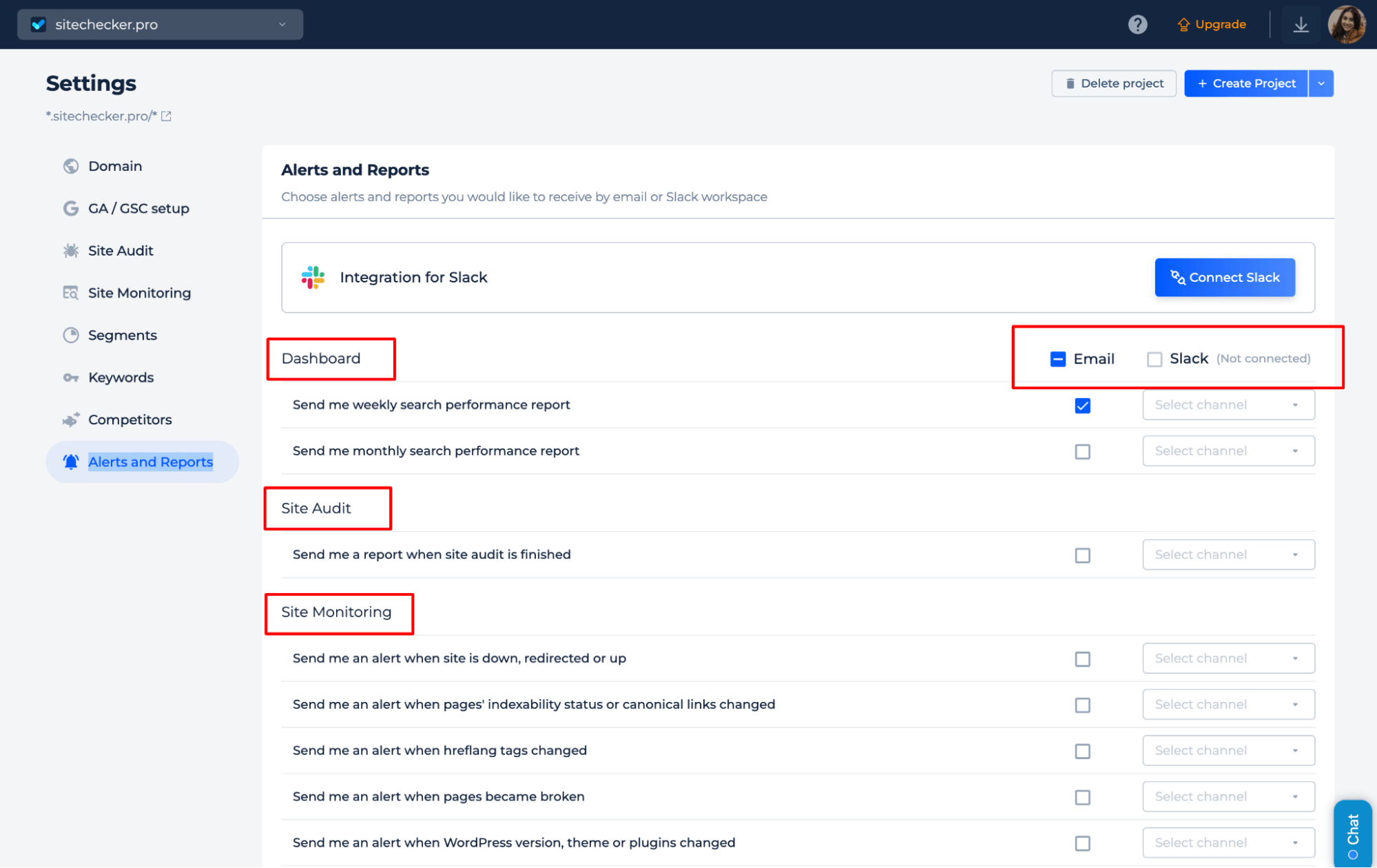
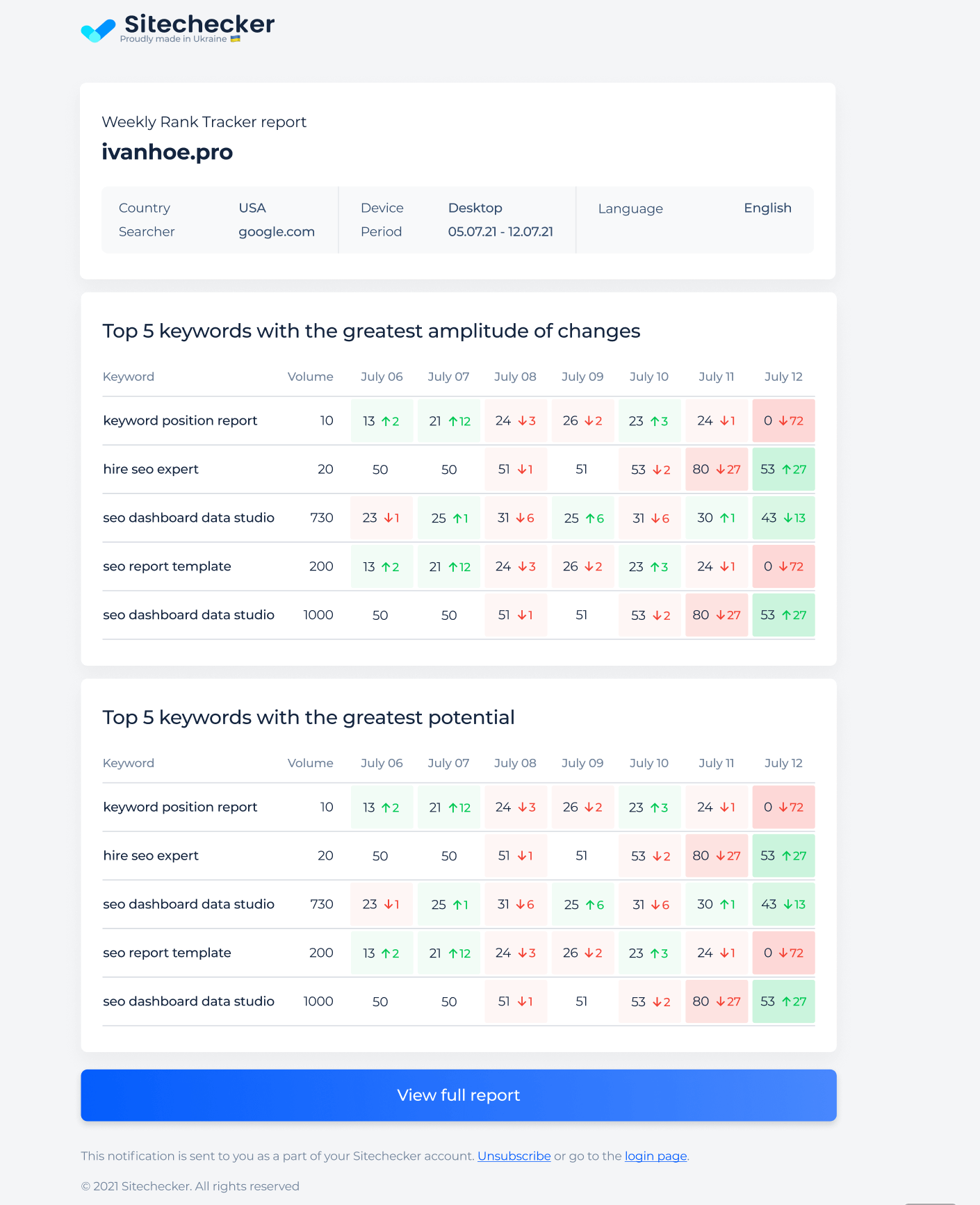
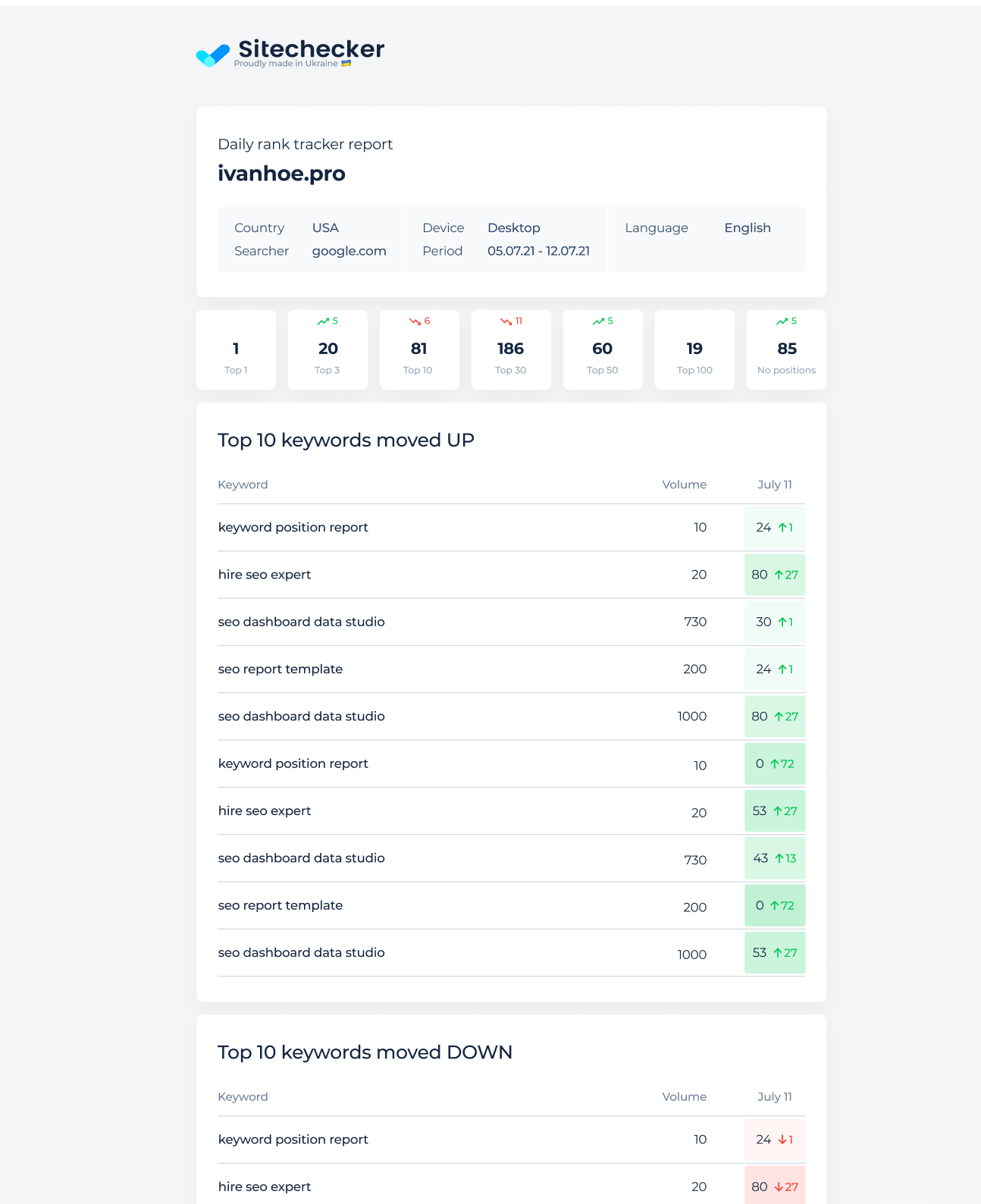
The tool enables you to share updates on keyword position changes with your team, allowing each member to monitor progress and potential developments effectively.
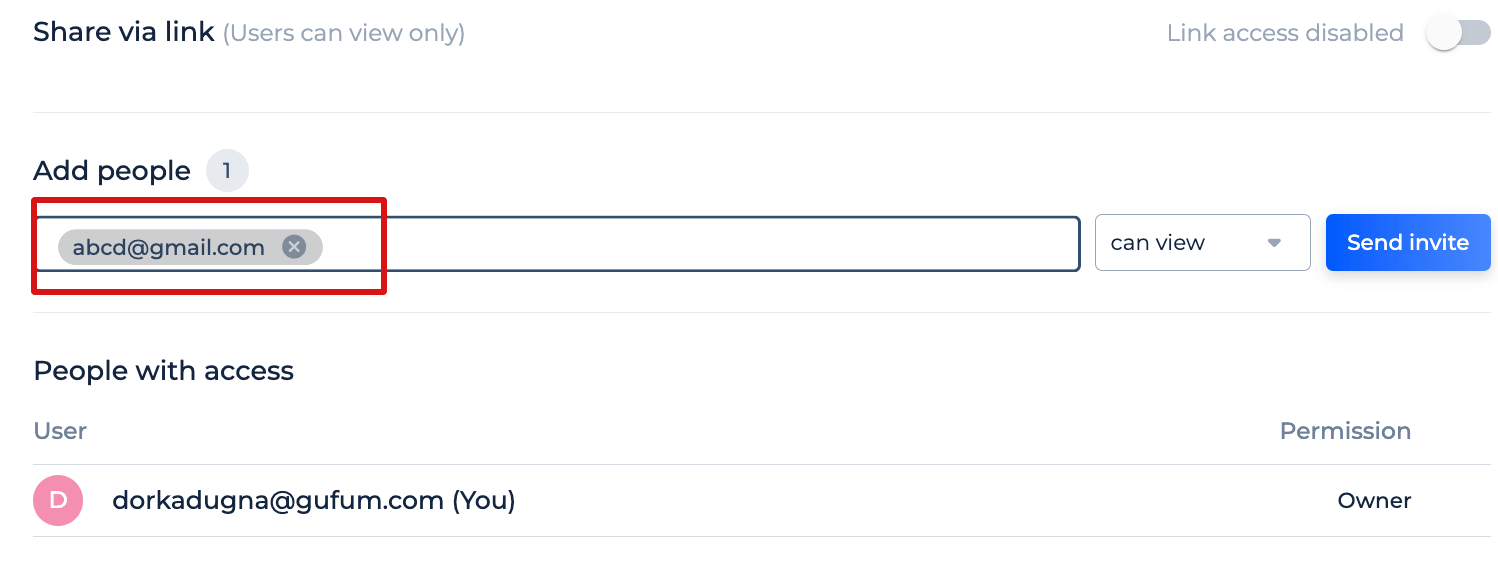
This capability ensures that all team members are informed and can receive SEO alerts.
Additional Features
In the Dashboard and Site Audit alert settings, you can configure notifications for critical errors and technical changes to the site, among other updates:
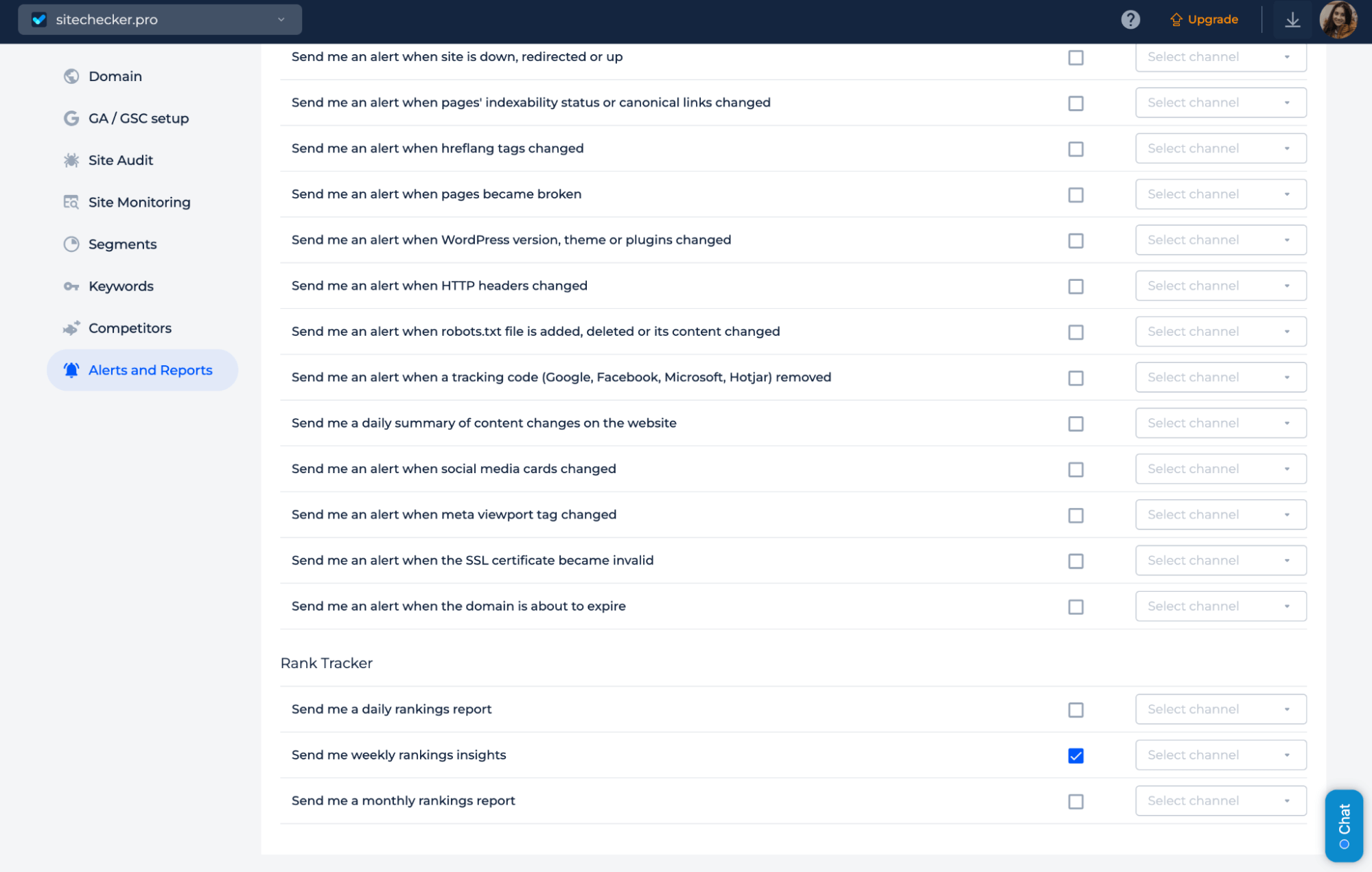
Final Idea
The SERP Alert Tool is a versatile SEO monitoring that sends SERP change notifications directly to email or Slack. It features customizable alert settings, a unified dashboard for all SEO activities, and a user-friendly interface suitable for both novices and professionals. Users can set up tracking for specific keyword positions and configure detailed alert preferences to suit their needs. The tool also allows for efficient keyword management and integration with Google Search Console for enhanced tracking capabilities.