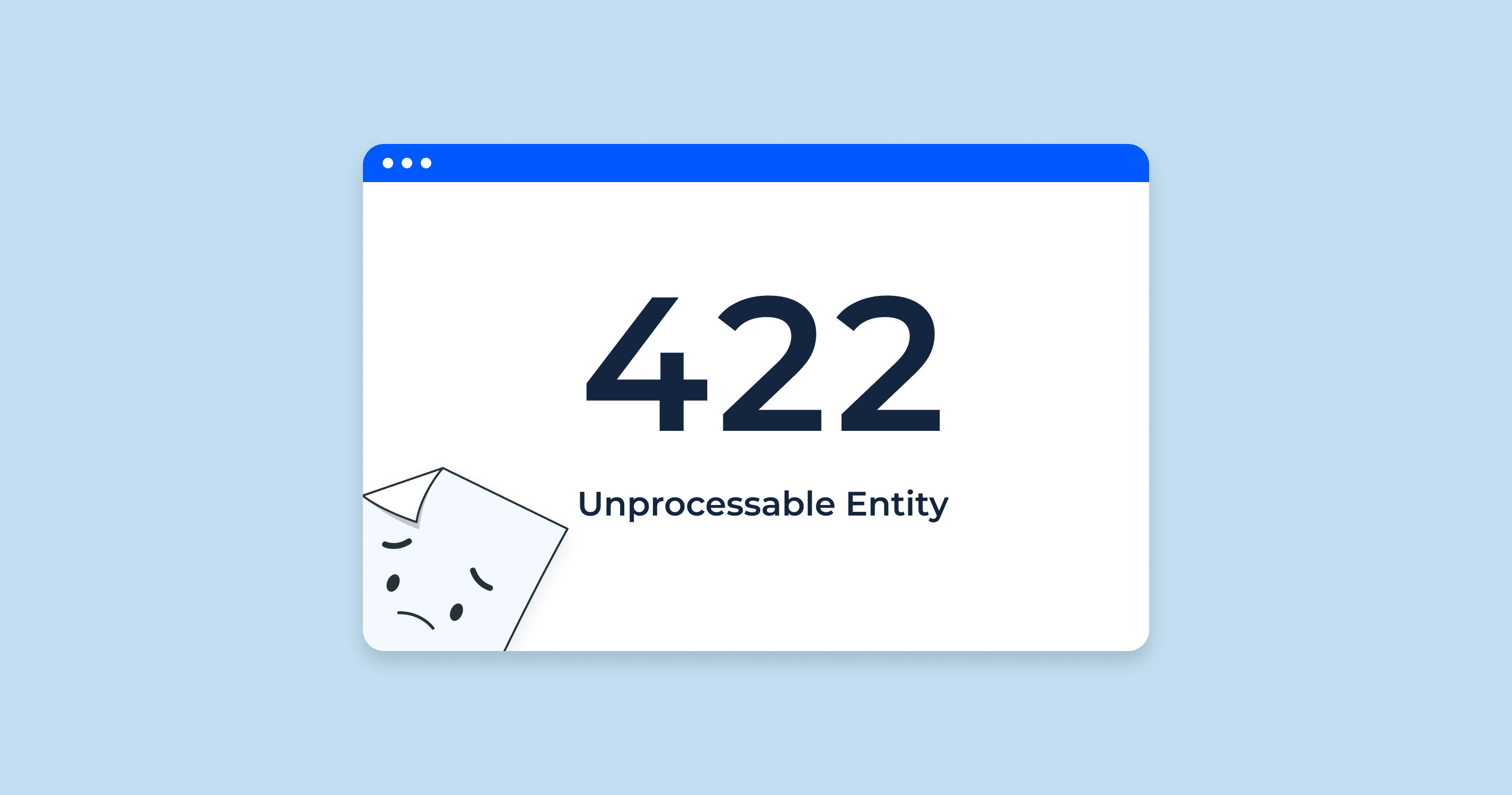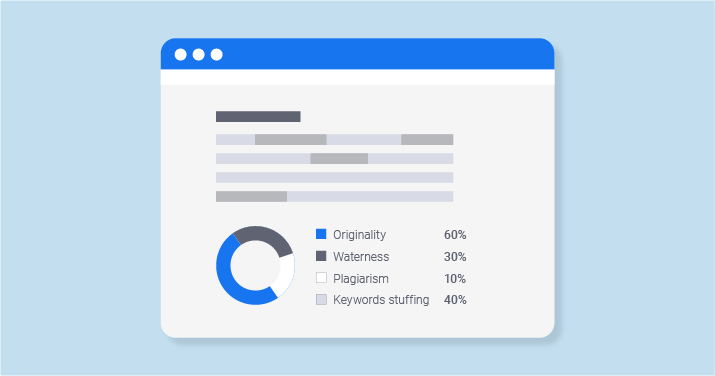This article is based on the internal practices of Boosta. Sitechecker is part of Boosta and all SEO practices are applied to our team.
Boosta implemented an SEO grading program about a year ago. This program is the result of the collective creative efforts of SEO specialists (there are about 70 of them in the company) and HR managers. The goal of the program is to establish uniform requirements for evaluating SEOs.
Such a single set of requirements helps to:
- assess the level of an SEO specialist when hiring;
- carry out certification of specialists within the company;
- show an SEO specialist what skills he needs to master to move to the higher position;
- simplify the adaptation of an SEO specialist when moving to a position that requires new skills.
Now the program includes 4 levels of SEO specialists: Trainee, Junior, Middle, Senior. Let’s go through the requirements for each of them.
How to hire a Trainee SEO Specialist
As a rule, this is an employee with no work experience. His basic skills are tested in an interview (he does not yet have a project to demonstrate).
1. Personal computer skills
He knows basic keyboard shortcuts and can quickly perform a set of elementary actions (connect to a projector, search for something on Google, find something on the Wiki, find something in Jira, set a task in Jira, etc.).
2. Excel proficiency
He can apply the most frequently used formulas in SEO (VLOOKUP, CONCATENATE, SUM, MEDIAN, AVERAGE), can stretch a formula, make a pivot table.
3. Typing speed
Not less than 230-250 characters per minute.
4. Working with CMS (in particular WordPress)
- Knows the basic structure of a web page (what it can consist of, what elements are required for it from an SEO point of view);
- Knows how to look at the source code of the page and “inspect the page” and also understand the difference between these actions;
- Is able to find in the source code title, description, h1, a block with content;
- Knows the concept and types of content management systems and their functions.
5. Working with Jira
- Knows what a task tracker is and what it is for;
- Knows how to create tasks;
- Knows where to find his team’s projects.
6. Working with Google Spreadsheets
He knows several spreadsheet editors, how to use them, and why they are needed, can give at least one example of a practical task for what spreadsheets are needed.
7. Working with Ahrefs
- Knows how to use Ahrefs to check backlinks to the site;
- Knows what metrics to look for when evaluating a site using Ahrefs;
- Knows if Ahrefs can evaluate multiple sites at the same time, and if so, how to do it;
- Knows how to use Ahrefs to see the top competitors of the site;
- Knows which links are considered bad, which link to your site;
- Knows how to determine if a site is a spam;
- Knows how to use Ahrefs to figure out if a site has been filtered.
8. Working with Keyword Planner
- Knows what the tool is, its main functions;
- Knows how to check Search Volume for a list of keywords;
- Knows how to find related keywords;
- Knows how to group keywords in the tool;
- Knows how to upload keywords in a convenient format.
9. Working with Semrush
- Knows how to view organic traffic for the period for the desired site;
- Knows how to look at traffic regions;
- Can find and download the keywords of the desired site;
- Can determine the percentage breakdown of traffic by page.
10. Working with content
- Understands what a keyword is and its meaning in SEO, knows the main purpose of keyword research;
- Understands where to look for copywriters, and can describe the full cycle of interaction with a copywriter;
- Knows what a content brief is, what it is for, how, where, who, and for whom does it;
- Knows what text formatting is, how and where to format text;
- He understands the importance of meta tags, knows that it is important to fill them with keywords with high search volume.
11. Working with links
- Knows what a link is, what function a link performs on the Internet, what distinguishes a link from a non-link;
- Knows how to correctly formulate requests and correctly search on the Internet.
How to hire a Junior SEO Specialist
In this position, the SEO specialist himself analyzes the competitors, sets tasks for copywriters, and builds links. Junior SEO has all the skills of the previous level, as well as the new ones listed below.
1. Working with CMS (in particular WordPress)
- Understands the basic principles of building a site structure;
- Knows how to use the built-in (standard) functionality of a specific CMS, in particular, WordPress;
- Based on the functionality of the CMS, it can edit the main elements of the web page (title, description, h1-h6);
- Knows how to make the correct markup of text without applying styles in the content;
- Knows about shortcodes, understands why they are needed and how to use them on a web page;
- Knows basic SEO plugins for CMS;
- Understands how third-party scripts, files, styles are connected (Google Analytics, Google Search Console, Google Tag Manager, online chats, push notifications), understands how the order of connecting scripts and styles affects page loading;
- Has basic knowledge of HTML, CSS;
- Knows how to write the title, description for pages through one of the installed plugins;
- Is able to create a technical task for a developer to write a short code (any) and connect Google Analytics, Google Search Console, Google Tag Manager;
- Knows how to install WordPress.
2. Competitor analysis skills
Knows:
- How can you single out the main competitors;
- How competitors are promoting sites and how they get to the top of search results;
- How to highlight the main advantages of competitors;
- How to highlight the weaknesses of competitors.
Is able to:
- Highlight the main competitors of the site;
- Highlight link types, dynamics, competitor promotion methods;
- Highlight the main keywords of competitors;
- Estimate how many resources you need to spend to achieve the result;
- Assess content strategy.
3. The skill of creating content briefs
Provides a content brief with adequate criteria, prescribes in detail what needs to be done, what result is expected. There are criteria for the quality assessment of the work performed.
4. Content optimization skills
- Knows what search engine optimized text is and how to optimize it;
- Knows how to draw up a content brief for a copywriter to write optimized text;
- Is able to create content briefs for optimized text for specific commercial keywords, a group of keywords;
- Knows what “spam”, “keyword density”, “LSI”, “exact keyword match” are;
- Knows what Panda’s algorithm for text optimization means;
- Knows how to analyze the texts of competitors from the top 10-5-3 when preparing the content brief;
- Understands the logical structure of the text, how to use headings and subheadings.
5. Meta tags optimization skills
- Knows how to optimize meta tags according to the targeted keywords of the site;
- Knows how to analyze the top 10-5-3 competitors for the optimization and updating of meta tags, the specifics of using additional keywords, the order of using keywords;
- Can find a way to massively change, update meta tags;
- Can find and fix (where necessary) errors in meta tags.
6. Internal linking skills
- Knows the definition of internal linking, what it gives for the SEO result;
- Knows how to use it as correctly and efficiently as possible;
- Knows all types of internal linking, knows how to highlight the best ones that give the result;
- Knows how to correctly create an anchor plan for linking according to the collected semantics.
7. Topic research skills
- Knows how to analyze content for optimization for the target keyword;
- Knows how to research trending topics, keywords, and optimize content for them.
8. Working with backlinks
- Understands what the main SEO metrics mean and where you can find them: PageRank, Domain Rating, URL Rating, Google Index, Trust Flow, Citation Flow, Alexa Rank;
- Understands which values of these metrics are good;
- Knows how to determine the donor domain spam in numbers;
- Knows how to work with the main types of links (forums, comments, web2.0 blogs, guest posts, catalogs, Q&A, infographics, Wikipedia, outreach, PBN);
- Knows at least 10 tactics for building backlinks, be able to identify 2-3 most effective of them (with an example and why he thinks so);
- Knows how to assess the potential of a backlink for a specific tactic, the necessary resources to obtain it, measure the effectiveness after receiving;
- Knows where and how to find new link building tactics;
- Knows how to independently conduct an analysis of the competitor’s backlinks (highlight types, quantity, dynamics) and, based on the analysis, determine his link building strategy;
- Knows how to analyze competitors’ anchor lists and create their own;
- Understands the importance of anchor list, be able to make and analyze it;
- Understands and knows which anchor texts are best used for which types of links;
- Clearly makes decisions about the number of anchor links and non-anchor links, weighs the risks of aggressive anchor lists;
- Does not make mistakes when forming the project’s anchor list;
- Knows how to draw up an anchor list based on the previously drawn up link building plan for 3 months.
9. Working with backlink tools (Ahrefs, Semrush, Majestic)
- Knows how to analyze the link building strategy of competitors;
- Can quickly see or understand why, because of the backlink, positions and traffic on his site could fall;
- Knows how to find errors, identify relationships between backlinks, analyze the anchor list of a site (his own or a competitor’s);
- Knows how to analyze search results by keywords, look for missing keywords, compare competitors’ backlinks, make a detailed analysis of the site page.
10. Working with Google Search Console
- Knows how to connect GSC to the site;
- Knows where the data goes to GSC;
- Knows what reports there are in the new GSC;
- Knows how fresh and relevant the data is in GSC;
- Knows how to download data from GSC.
11. Working with Google Analytics
- Knows how to connect GA to the site;
- Knows where the data goes to GA;
- Knows what reports there are in GA and how to generate custom reports;
- Knows how fresh and relevant the data is in GA;
- Knows how to download data from GA.
12. Working with tools for technical SEO audit (Sitechecker, Screaming Frog)
- Can run a check on the entire site, on a list of pages;
- Can find all pages on the site that are closed from indexing;
- Can find pages without a description tag;
- Knows how to work with standard reports, understand what their use is, and actively use them;
- Knows what crawling is and how it affects the site, knows how to limit the speed and streams of crawling.
13. Keyword research skills
- Knows where to find sources, where you can collect keywords for primary niche analysis;
- Knows where you can get real keywords by which people go from search results to competitors;
- Knows what tools can be used to quickly collect keywords from different sources;
- Understands what keyword grouping is for;
- Is able to draw up a plan for creating a site structure based on the keywords list for each page.
14. Working with Google Spreadsheets
He knows:
- What character is used to fix the cell address;
- How to freeze a row, column;
- What types of conditional formatting are there in Google Spreadsheets;
- How to extend the functionality of Google Spreadsheets, for example, filtering by cell color;
- How to import data from Google Analytics, Google Search Console into Google Spreadsheets;
- How to compare data of two tables and find in one table what is not in the other table;
- How to determine the same content of cells in one column with more than 1000 cells;
- How to count the number of characters in a cell;
- How to combine the values of several cells into one;
- How to sum column values, how to sum values by condition;
- How to count the number of cells in a range that match a numeric value that match a text value;
- How to replace the data layout from vertical to horizontal or vice versa;
- How the not equal condition is set;
- What is the average, how to calculate;
- What is the median, how to calculate;
- How to find the maximum, minimum value in a set of numbers;
- How to number a list of cells;
- How to split a string in a cell by the character we need.
15. Working with tracking codes
- Knows what tracking codes for major tools look like (Google Analytics, Google Search Console, Hotjar);
- Understands the general principle of tracking codes;
- Knows where to find them (codes) in the tools themselves in order to copy and paste on the site;
- Knows and understands where to insert them (in which block on the site).
Track important SEO metrics in one app
Create project to track overall SEO performance in one place
How to hire a Middle SEO Specialist
In this position, the SEO himself creates a strategy for the development of the site, a plan for changes, experiments. He has been working in SEO for one and a half to two years and has all the skills of the previous level, as well as the new ones listed below.
1. Market research
Market research is a form of business research that focuses on understanding the behavior, desires, and preferences of consumers, competitors, and markets in a market-dictated economy.
The ability to do market research is the ability to highlight niches and sub-niches, analyze the volume of traffic, key players, traffic distribution by channel, the number of offers, affiliate programs, products, and sub-products.
2. Drawing up a strategy and work plan
The website promotion strategy involves drawing up a detailed action plan based on the individual characteristics of the website being promoted.
Middle SEO knows how to analyze your own project and competitors, and then set goals and identify the means to achieve them.
3. Budget control
- Doesn’t spend more money than it has, doesn’t go over budget;
- Can show an example of budget control for a specific site, page;
- There is a file for keeping expenses and incomes deployed in time (so that it is visually clear how much money was spent in a particular month).
4. Train other professionals and create guides
- Teaches Trainee, Junior level specialists;
- Creates step-by-step guides to increase the efficiency of his own and others.
5. Technical audit of sites
- Understands how and why a technical audit is done, understands the feasibility of changes that need to be made to the site as a result of the audit;
- Puts tasks for the implementation of audit edits.
6. Working with CMS (in particular WordPress)
- Knows the concepts of post type, taxonomy, site menu, widget, plugin in WordPress;
- Knows and is able to correctly build the site structure based on the functionality of his CMS;
- Knows the concepts and capabilities of custom fields and Visual Composer (and how the difference between them affects SEO);
- Understands the purpose and circumstances under which custom fields or Visual Composer can be used;
- He has a basic understanding of the structure of files in the WordPress theme, and also knows how to find a template that is responsible for a specific page;
- Understands what problems and tasks are implemented through the admin panel of the site and in what cases it is necessary to involve a developer to edit theme templates;
- Is able to form a clear technical specification for the developer according to the structure of the site (which elements will be permanent, which are replaceable, or by what logic are replaceable and be able to describe this logic);
- Can install and use the necessary plugins for their work.
7. Working with content
- Knows how to correctly create a content brief for writing content that carries useful information (for both info and commercial pages), or content that induces users to convert (in the case of commercial pages), has a positive effect on behavioral factors (length of time on the page, site, bounce rate).
- Knows how to work with Rich Snippets, and how Rich Snippets can influence CTR;
- Knows how to optimize content to get featured in Featured Snippet;
- Knows how to work with different types of content (infographics, presentations, documents in doc, pdf, interactive elements, various online tools, podcasts, music files, graphics, etc.);
- Knows how to work with Schema.org;
8. Growth-hacking skills
Growth-Hacking is a trend in modern marketing, which is responsible for the growth, expansion, and promotion of a company, startups, through unusual solutions and innovative developments. Middle SEO with this skill:
- Seeks and implements non-standard methods and approaches to promoting projects;
- Knows how to work with Google Optimize, Hotjar;
- Finds and implements new features that others do not yet know about.
9. Searching for new opportunities to build backlinks
- Knows what the value of finding new ways for link building is, knows in which niches this value is higher, and where, it is better to use classic proven methods;
- Knows how to plan the process of searching for new opportunities for links, knows where to get information and what tools to use;
- Knows how to determine the promising tactics, what to do next, after having found an interesting idea.
10. Drawing up a long-term linking strategy
- Knows how to determine the period for which it is worth planning and what it depends on;
- Knows what work needs to be done, what information to collect before embarking on long-term planning;
- Knows how to draw up a long-term link building plan for a project in a specific niche;
- Knows how to draw up a plan for testing the effectiveness of tactics, calculate the cost of one link, taking into account all the resources involved.
11. Skill of working with Tier 2, Tier 3
- Knows why to build Tier 2 backlinks and in what cases it is advisable;
- Knows how to plan the process of building such links, knows what are the requirements for donors for Tier 2 and all the main nuances of the anchor list for Tier 2;
- Knows how to take into account the risks of building Tier 2 links and knows how to measure the result.
12. Skill of working with affiliate programs
- Knows how to find partners for his site who would receive traffic from the country the site is aimed at;
- Knows how to negotiate a favorable offer for the company;
- Knows how to maintain relationships, constantly research new partnerships, negotiate better conditions with them.
13. Working with Google Search Console
Knows:
- How to add a site to Google Search Console;
- How to download more data from GSC than it shows, and from which reports;
- What functions are not carried over to the new version of GSC;
- What the Coverage report shows;
- What critical problems with the site can be found out from GSC, how to quickly find out about them, and where they are displayed;
- What information about links can be obtained from GSC and what not;
- How to view non-organic traffic in GSC;
- Is it possible to look at the site through the eyes of Google using GSC, how, where, and why;
- How to find out the crawling budget of a site in GSC;
- Is it possible to see in SC a problem with the site loading speed;
- How GSC can help you find pages of little use on your site.
14. Working with Google Analytics
- Able to assess the quality of search traffic in the context of a site or landing page, taking into account the quality of this page;
- Knows how to use segmentation, create custom reports, and understand attribution models.
How to hire a Senior SEO Specialist
An SEO expert at this level has a holistic picture of how sites in very different niches grow, fall, and earn.
Senior SEO:
- Knows how to launch projects alone (by the hands of freelancers or employees), promote them and get results;
- Plans money and time, human resource, predicts the result and achieves it;
- Knows absolutely all the stages of creating a successful project from scratch, for the success he only needs time;
- Has been working in SEO for five to six years and has all the skills of the previous level;
- Trains and develops specialists of the Junior, Middle level;
- Can list at least 10 link building methods, for each method provides a detailed working algorithm and examples of built links.
The best characteristic of Senior SEO skills is his sites that generate traffic and revenue. But we have several blocks of questions by which one can also determine his level of theoretical knowledge. This is especially true when sites are promoted by a team, and it is difficult to single out the contribution of a particular specialist.
1. General strategy questions
- What points will you look out for when reviewing your plan?
- How can you verify that a given plan meets the criteria for a specific niche?
- How do you know that a given plan is achievable?
- What actions will you personally take to understand that everything is going according to plan?
- How to understand after a certain period that everything went wrong, or vice versa, that the approved plan worked?
2. Linking strategy questions
- In what situations, how often do you need to revise your link building strategy?
- How to make a revision correctly, what to look at, what to use in the analysis?
- Comparison of the planned result with the actual – when is it early to panic?
- Is it worth it and in what situations to change the strategy if the project is growing as planned?
- How to assess the risk of link building strategies?
- “Noise” in the analysis. What if there is a lot of noise (other changes – structure, content)?
3. Google Search Console questions
- What insights can the Coverage report provide?
- Is it possible to track pages with micro-markup through GSС, their clicks, impressions, and so on?
- Sales from mobile devices fell. Where will you go?
- Launch a new site. What reports will you monitor in GSC, how to monitor, and should it be done at all?
- The person who worked on the site left the company. You are now working on it. What can GSC do to prevent future data breaches?
- We have a site with 1,000,000 pages. How to understand if everything is in the index and help them get into the index using only GSC?
- The site page fell under the DMCA. Could we find out through the GSC?
- I got a complaint about the hosting provider. Could we find out through the GSC?
- Manual sanctions came. Could we find out through the GSC?
- The traffic fell in GSC, but in GA it did not fall. What are your versions of what is happening?
- We moved to a different domain. Will GSC help?
- How do you know exactly which Google bot is crawling your site?
- What is a false 404 error (soft 404)?
- Will GSC help find glued sites? If so, how and where?
- How can I find out the crawling budget of a site using GSC and how to use it optimally?
- How to properly organize a multilingual website in GSC?
I hope that this set of requirements will help everyone: SEO specialists – to assess their level, to understand what skills they need to improve and what skills they need to learn to move to the next level, and business owners and agencies – to more easily assess SEO skills during interviews, to better understand how to hiring an SEO company or SEO specialist and to build a career growth map for subordinates.
Track important SEO metrics in one app
Create project to track overall SEO performance in one place
![How to Hire an SEO Specialist [Questions to Ask Included] How to Hire an SEO Specialist [Questions to Ask Included]](https://sitechecker.pro/wp-content/uploads/2020/11/How-to-Hire-an-SEO-Specialist-.png)