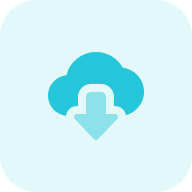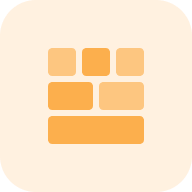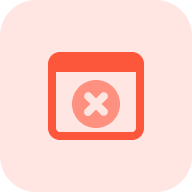What is the Website CMS Detector Tool?
The CMS Detector identifies the Content Management Systems a website uses. You can simply enter the site’s domain, and the tool will detect CMS. It streamlines the process, as you don’t need complex signups or payments.
How can the tool assist your website?
- Identifying the site’s CMS: Determine which content management system a website runs.
- Scans the website for common technical problems like broken links, slow page load times, and duplicate content, which can then be addressed to improve overall website performance and user experience.
- Offer insights on SEO aspects such as meta tags, content quality, mobile-friendliness, and other on-page elements that affect search ranking, helping to prioritize SEO strategies.
Key Features of CMS Detector
Unified Dashboard: a centralized dashboard that displays all technical audit information. This dashboard simplifies monitoring and analysis, providing a comprehensive view in one place.
User-friendly Interface: designed to be intuitive and easy to navigate, it makes the tool accessible even for those without advanced technical skills. This ensures a smooth user experience.
Complete SEO Toolset: the tool includes features or integrations with search engines that offer insights and recommendations for SEO. This could include auditing for SEO issues, suggesting improvements, and using other analytics tools to provide a holistic view of the website’s search engine optimization status.
How Do I Use a Website CMS Detector?
Step 1: Insert your domain
Getting started to detect CMS is simple and fast! All you have to do is enter your domain below, and with just one click of the button, you will define what CMS stands on this website:
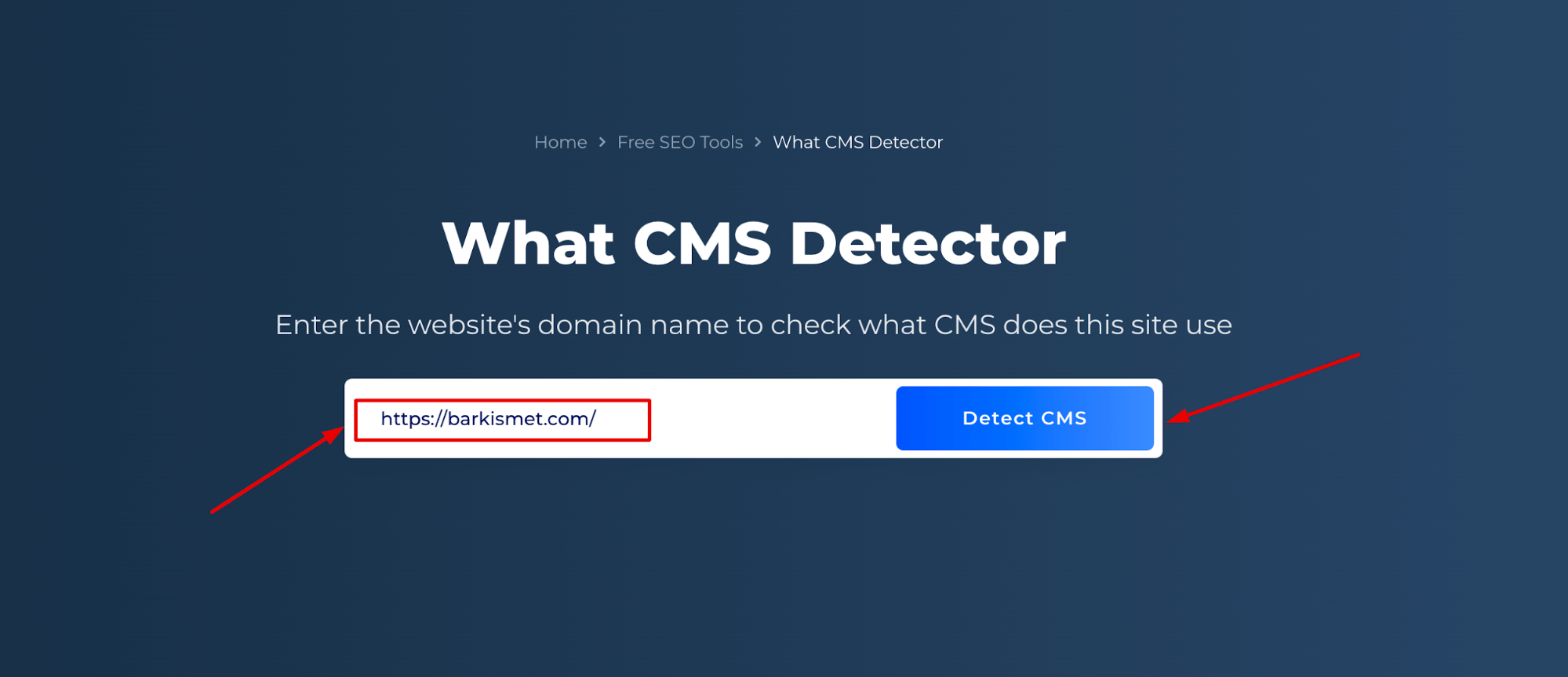
Step 2: CMS detection results
Access the insights regarding the CMS utilized on the web resource.
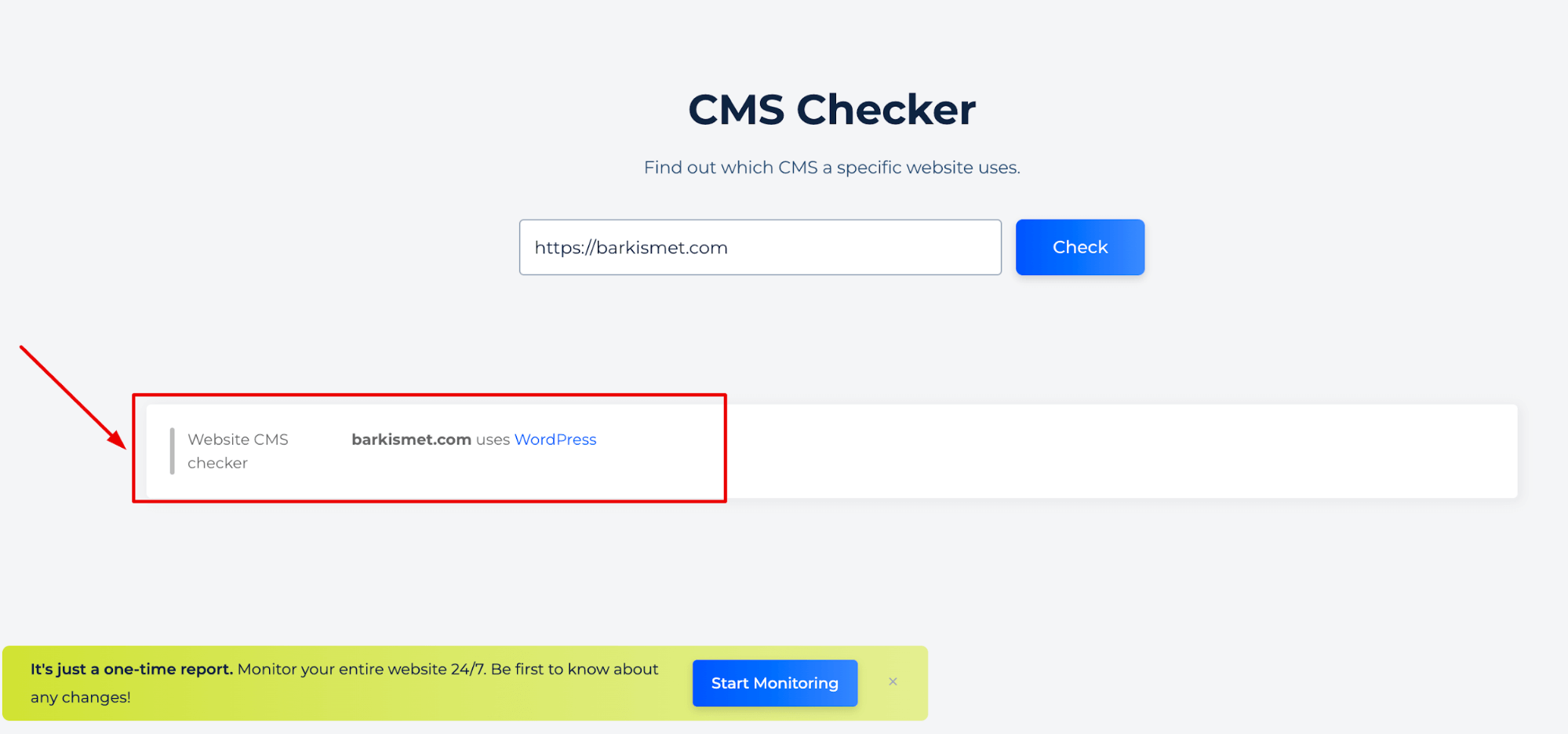
Additional Features of CMS Lookup Tool
By selecting the ‘Start Monitoring’ button and initiating your free trial, you’ll gain complete access to the full suite of tools for a technical inspection of your website.
Site Audit provides an overview of site health with sections for ‘Criticals’, ‘Warnings’, and ‘Opportunities’, along with a ‘Website Score’. A detailed ‘Issues list’ breaks down website content into specific areas like ‘Links’ and ‘Content Relevance’, indicating the site speed and the number of identified issues to guide website optimization efforts.
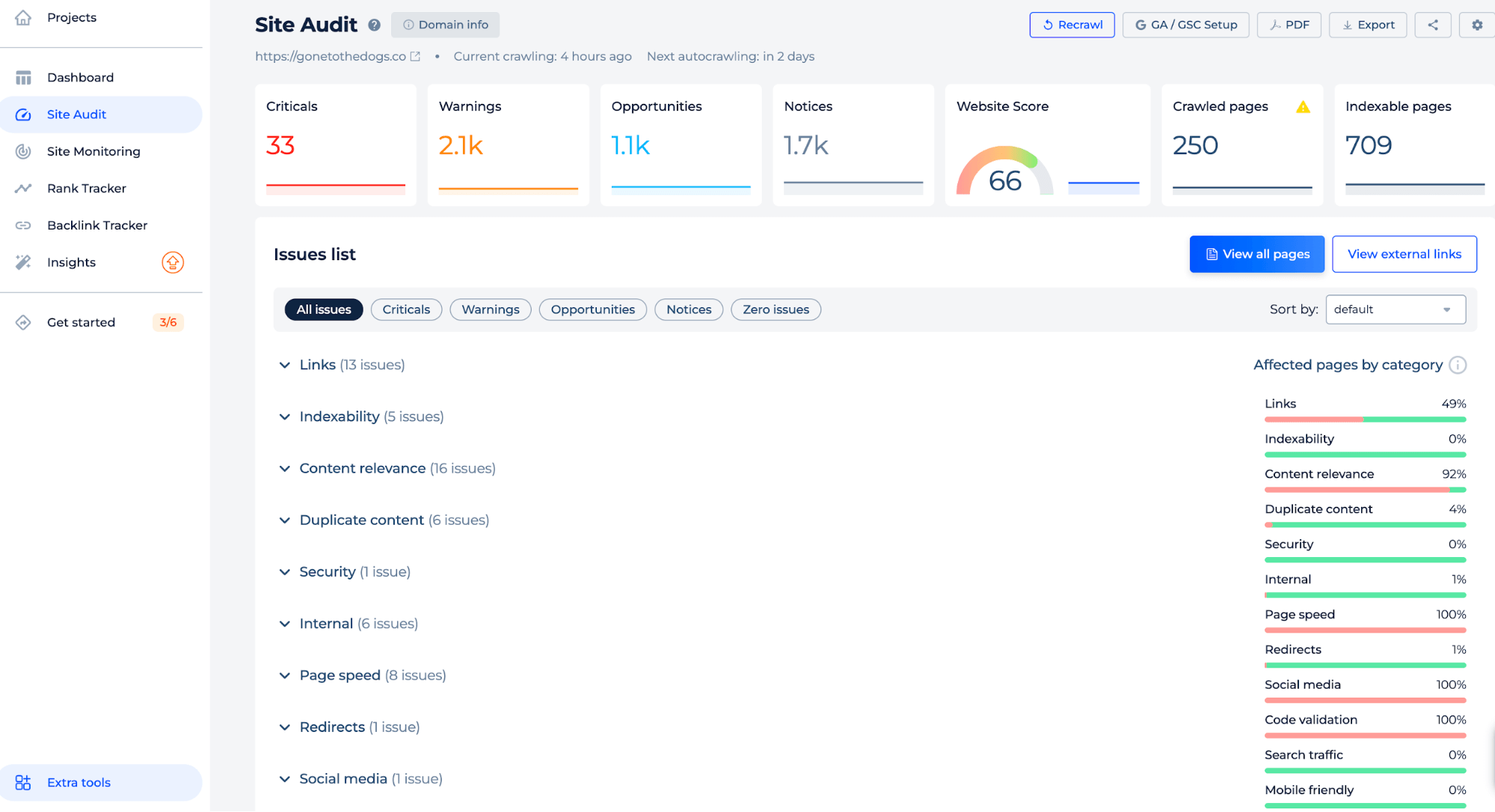
Conclusion
The Free CMS Finder is a free tool, that identifies which content management system stands on a website, offering a user-friendly interface, a unified dashboard for audit, all the relevant information, and a complete set of SEO tools. It helps site owners and SEO managers to accurately detect the content management system used, identify technical issues, and optimize SEO strategies. Usage is straightforward: enter a domain to get started and access insights on the CMS system utilized. The Site Audit feature provides health overviews and detailed information with issue breakdowns to improve site performance.