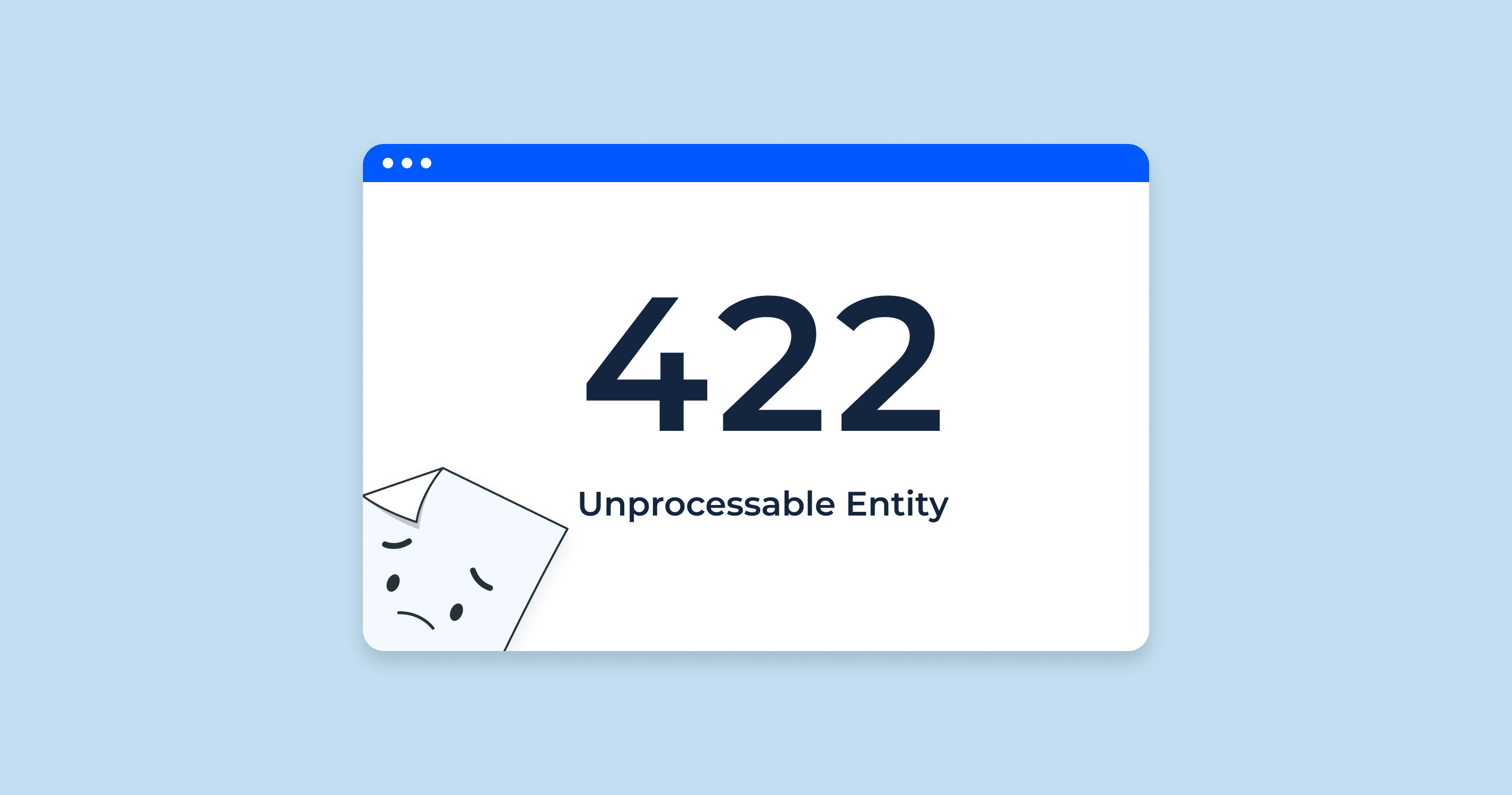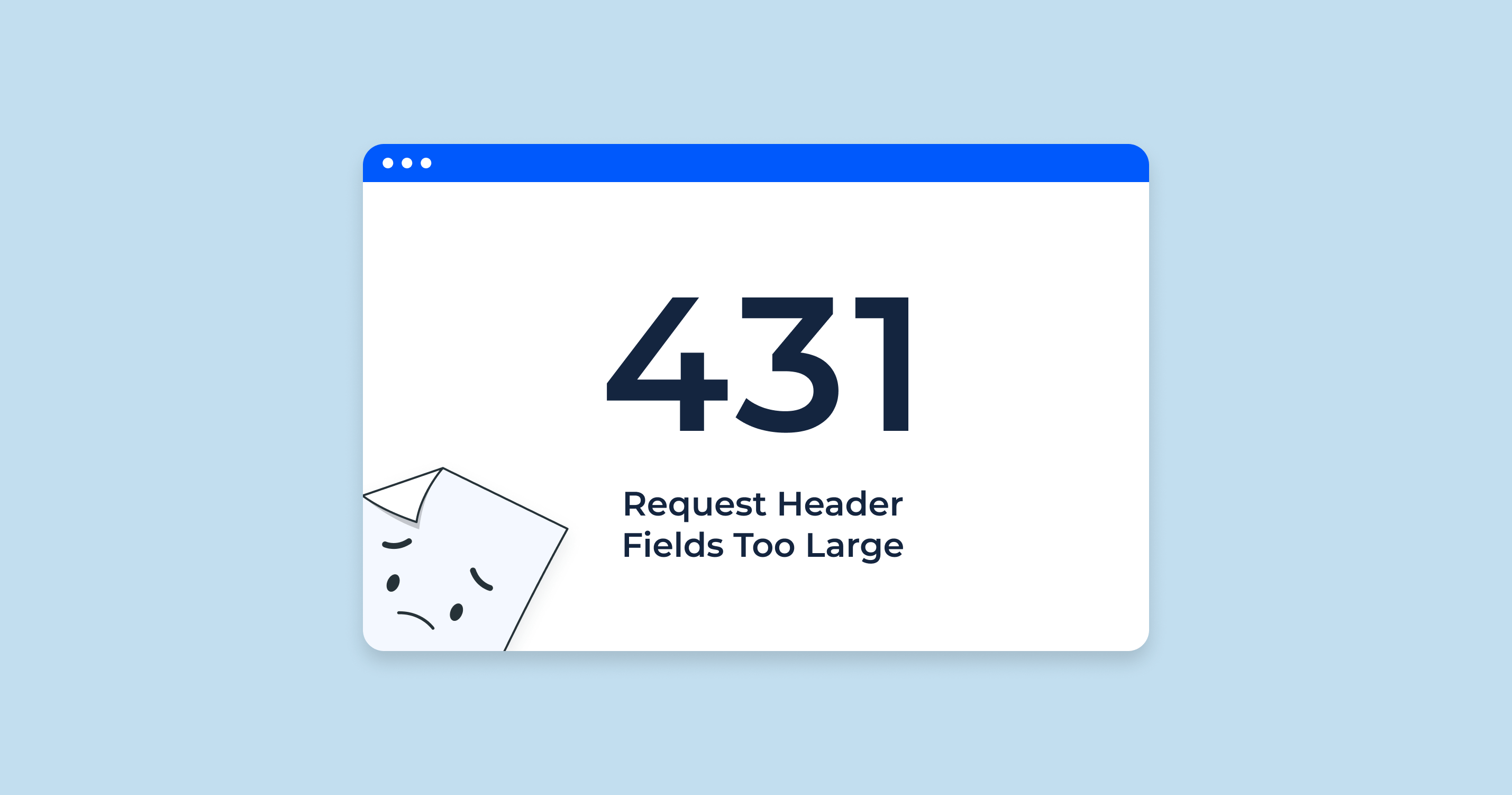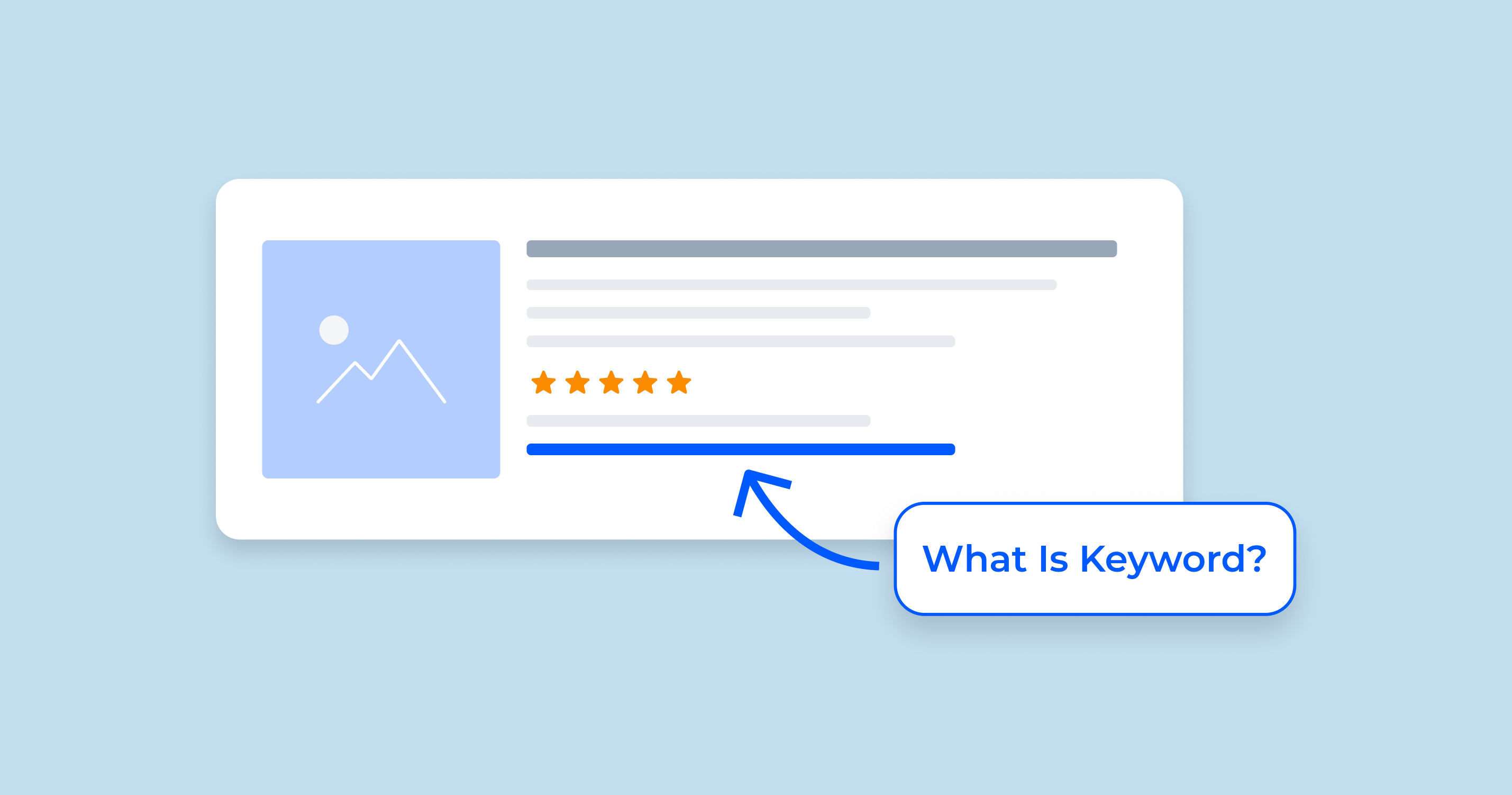The HTTP status code 422, also known as “Unprocessable Entity”, is typically used in the context of Web Distributed Authoring and Versioning (WebDAV), which is an extension of the HTTP protocol that allows clients to perform remote web content authoring operations.
It’s important to note that while a 422 status code does imply that the server understood the type of content and its syntax, it doesn’t necessarily mean that the semantics of the request are understood. The server returns a strike 422 status code because it can’t process the request due to semantic errors. This might be because the request entity is in an understandable format, but the instructions in the request cannot be followed — they are either nonsensical or contradictory.
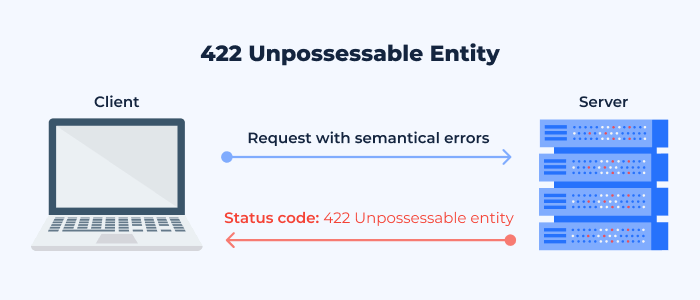
However, this status code is not commonly used in a typical web browsing or SEO context and instead is more common in API development, where requests often involve more complex operations that might trigger such an error. If a 422 error occurs on a webpage that should be accessible to users and search engines, it’s likely an indication of a problem that needs to be addressed by the website’s developer or administrator.
How a 422 Status Code Affects SEO
Even though a 422 status code is not commonly associated with SEO, it’s still part of the broader 4xx class of HTTP status codes, which indicate client-side errors. These errors are considered bad for SEO, as they can prevent search engine crawlers from properly accessing and understanding a webpage’s content.
If a crawler encounters a 422 error, it would essentially understand it as a “roadblock”, signaling that there’s something wrong with the request it sent. This could be due to various reasons, such as invalid format or syntax. The result is that the page might not be indexed, or if it was previously indexed, it might get dropped from the index, as the search engine would interpret the page as not being accessible.
Even though the client side is technically at fault (according to the definition of 4xx errors), the server can often do something to fix these errors. For a 422 error, the server administrator or web developer would need to identify why the server is unable to process the request and make the necessary adjustments.
It’s important to regularly monitor the server and use SEO tools to check for any potential 4xx errors, and address them promptly to maintain good search engine rankings. This becomes even more critical for websites with a significant amount of traffic, as these errors can lead to a poor user experience and potentially a loss of visibility in search engine results.
Troubleshooting and Resolving a 422 Status Code
Diagnosing and fixing a 422 status code involves a multi-step process to identify and understand the error, and then implement appropriate solutions.
1. Identifying a 422 Error
The first step is to identify that a 422 status code is being generated. Various tools can help with this:
- Server logs. These can provide details on the error, including what type of request was made, what resource it was made to, and the time of the request.
- Website Monitoring Tools. Tools such as Google Search Console, Real-Time Website SEO Monitoring alert you when your website is experiencing errors, including 422 errors.
- SEO Auditing Tools. SEO tools such as HTTP Status Code Checker can help identify pages that are returning a 422 error.
2. Understanding the Error
Once you’ve identified a 422 error, the next step is to understand why it’s happening. The most common reason for a 422 error is that the request was well-formed, but the server was unable to process the instructions due to semantic errors. This could be due to invalid data or parameters, or because the server’s rules for what constitutes a valid request are not being met.
Look at the specifics of the request that generated the error. This could be in the form of the URL, any associated query parameters, or data sent in the body of the request. Check for any irregularities or violations of your server’s rules.
Factors That Cause the Appearance of Error 422 and Tips on How to Fix Them
Understanding, diagnosing, and solving HTTP 422 errors is important for maintaining a seamless user experience and ensuring your website is accessible for search engine crawling and indexing. These errors typically occur when the server understands the content type and syntax of a request, but can’t process it due to semantic errors.
Here are some common issues that may lead to a 422 error and how to address them:
Incorrect Form Data
Submitting a form with incorrect or incomplete data can lead to a 422 error. This happens when the server is unable to process the data sent from the client side due to semantic issues.
Invalid API Requests
If your website communicates with an API, incorrect API calls can result in a 422 error. This could happen if your API call includes incorrect parameters, headers, or data in the request body.
Strict Server Validation
If your server has strict validation rules, it could reject valid requests, leading to a 422 error.
Faulty Server-Side Code
Your server-side code might have a bug causing it to incorrectly handle valid requests, which could lead to a 422 error.
Remember to periodically monitor your website using website monitoring tools, SEO tools, and server logs. These tools can help identify 422 errors early on, enabling you to fix them promptly to avoid affecting user experience and SEO.
Detect 422 HTTP Status Code Issues with HTTP Status Code Checker

HTTP Status Codes Checker is an invaluable tool for identifying, diagnosing, and addressing HTTP 422 errors on your website. These errors, although not commonly seen in an SEO context, can cause issues when they occur, as they indicate that the server understands the type of request but can’t process the instructions.
You begin by entering your website’s URL into SiteChecker Pro. The tool then embarks on a thorough crawl of your site, identifying any encountered HTTP status codes. If it stumbles upon a 422 error, it will flag it for your attention, enabling you to swiftly identify any pages causing issues and thereby preventing a possible drop in your website’s search engine rankings.
After detecting the 422 errors, SiteChecker Pro provides a comprehensive report containing information about the problematic URLs, helping you understand the root cause of the error. With this information, you can take appropriate corrective actions to address the issues. Regularly scanning your site with SiteChecker Pro allows you to detect and resolve such errors promptly, ensuring a smooth user experience and maintaining good standing with search engine algorithms.
Conclusion
HTTP 422 status code, or “Unprocessable Entity”, occurs when a server understands a request’s content type and syntax but cannot process the contained instructions due to semantic errors. Although uncommon in typical web browsing or SEO context, it can impact a website’s SEO by preventing search engine crawlers from properly accessing and understanding a webpage’s content.
Identifying, understanding, and resolving such issues involves checking server logs, using website monitoring and SEO auditing tools, and addressing common issues that may lead to a 422 error, such as incorrect form data, invalid API requests, strict server validation rules, and faulty server-side code.
Tools like HTTP Status Code Checker from SiteChecker Pro can significantly assist in this process. By crawling your site and flagging any 422 errors, it allows swift identification and resolution of issues, ensuring a smooth user experience and maintaining good search engine rankings.
Regular monitoring and prompt addressing of any potential 4xx errors are crucial for maintaining a website’s SEO performance.