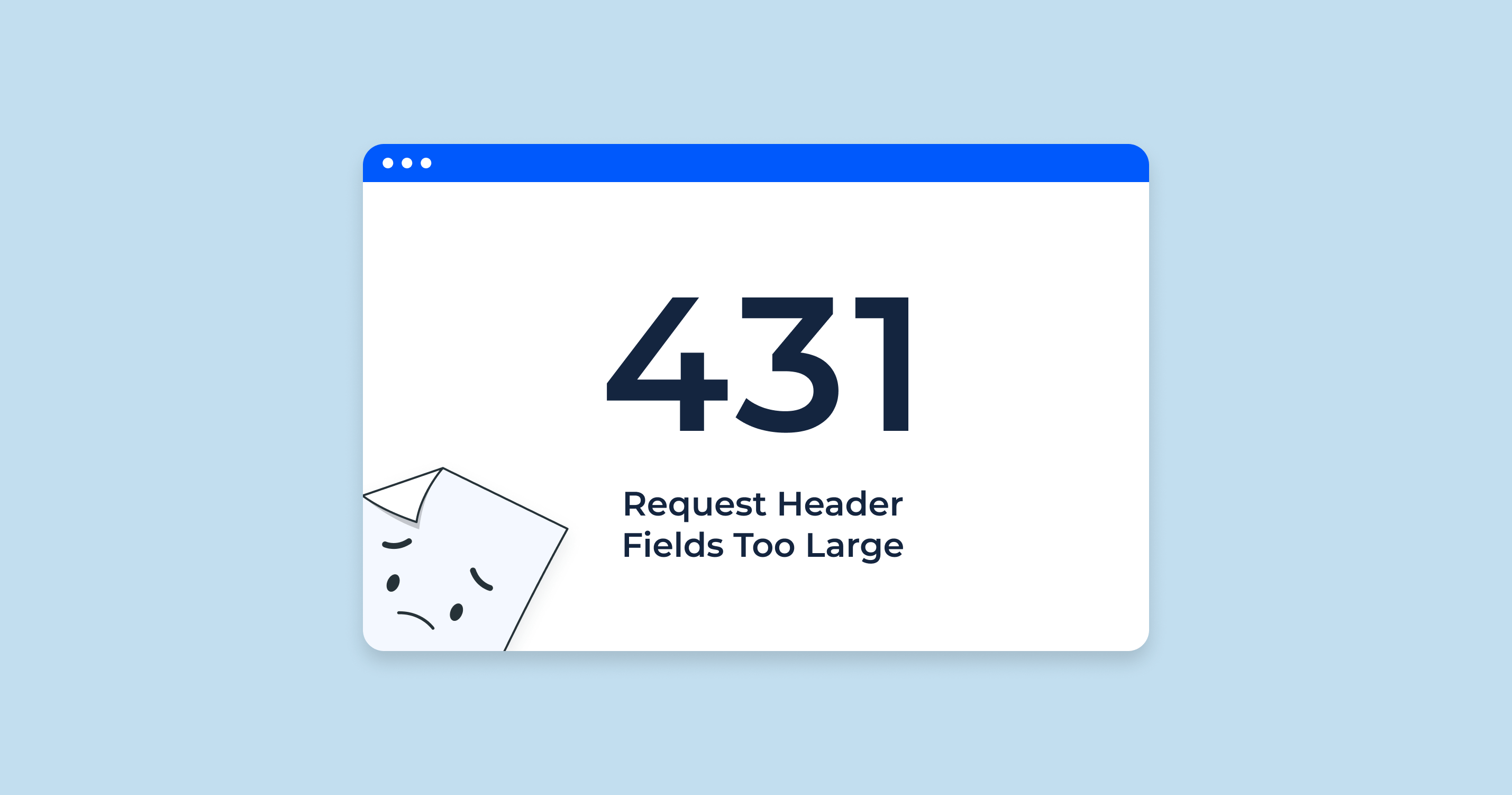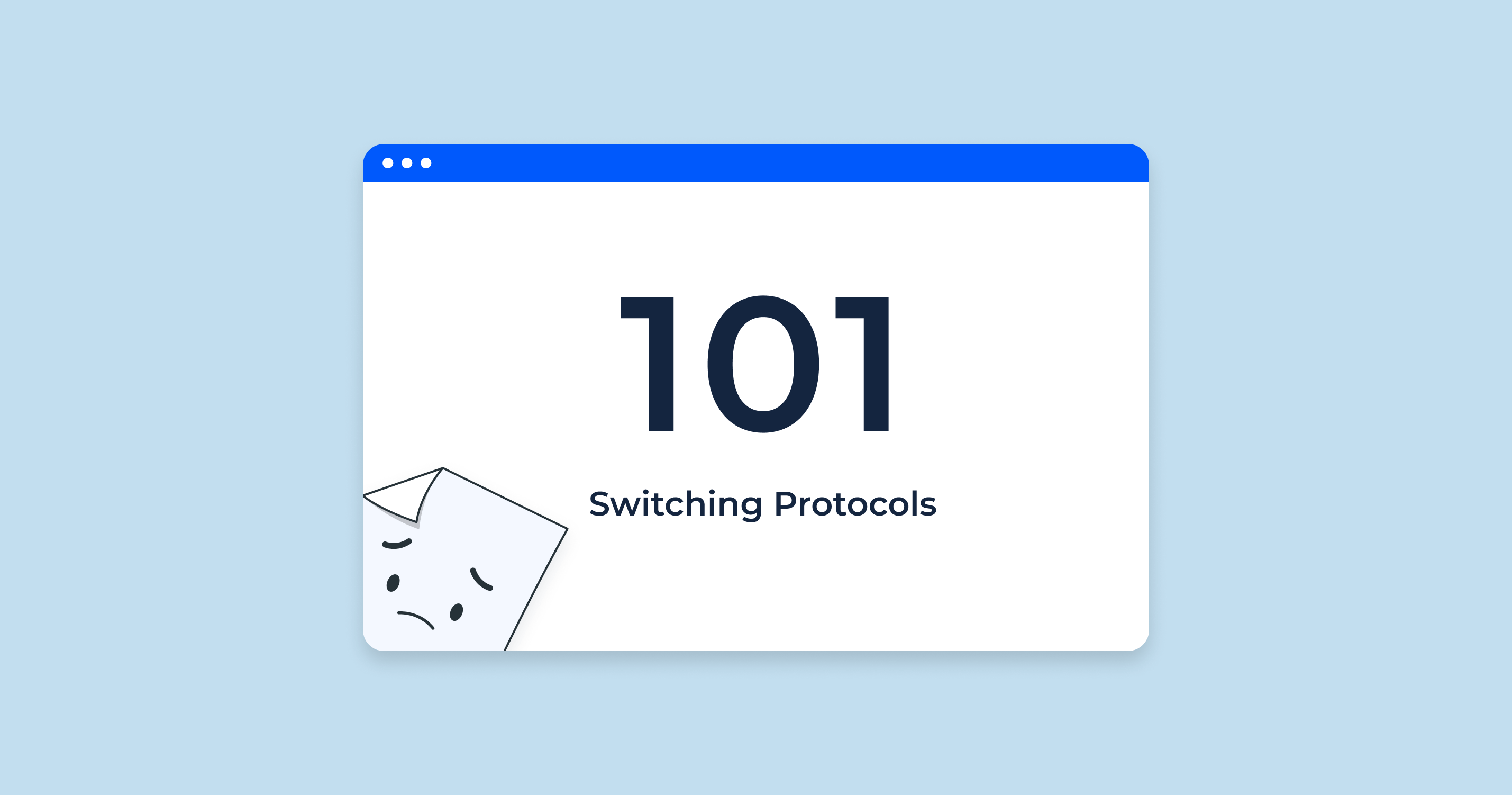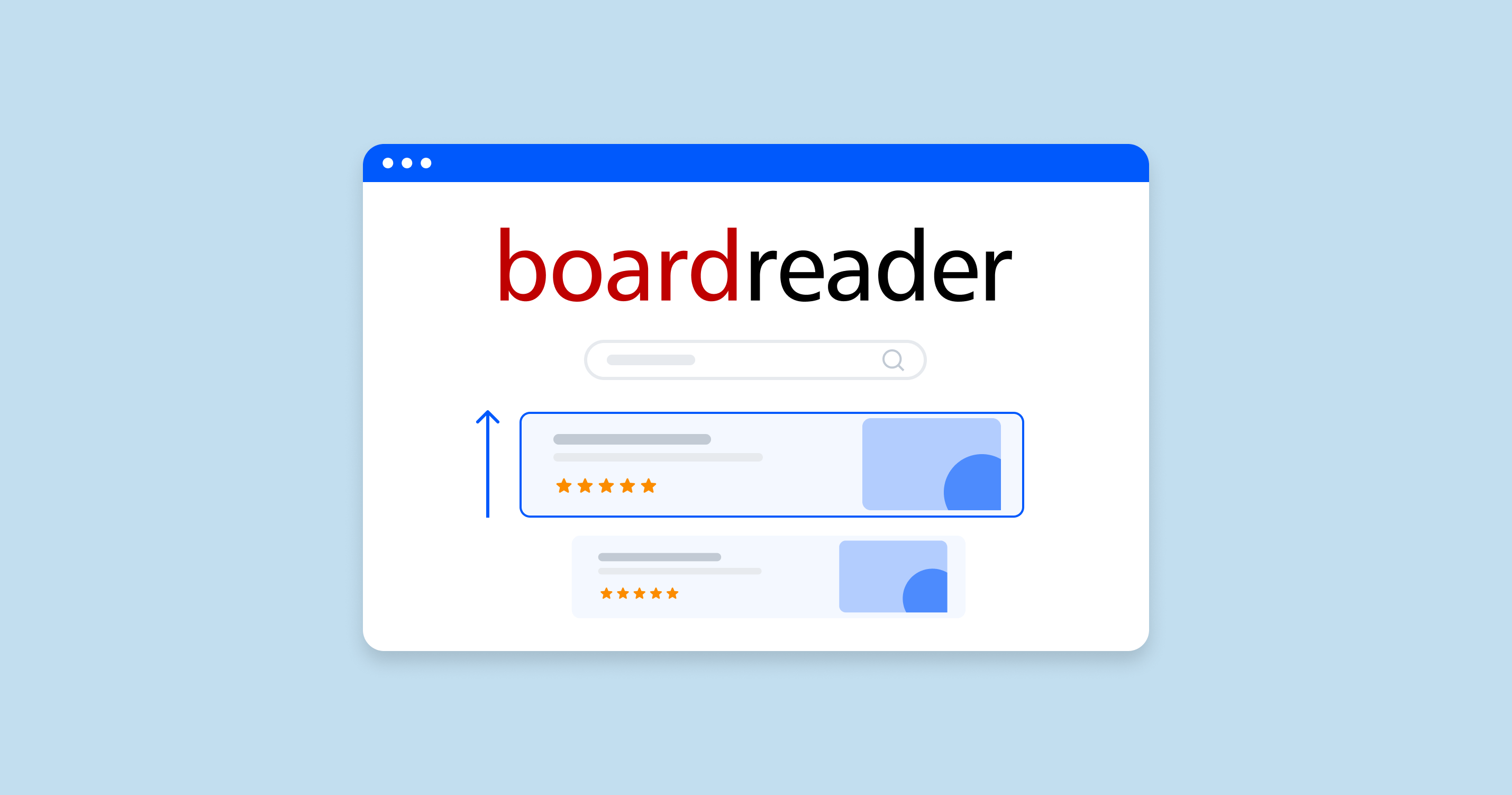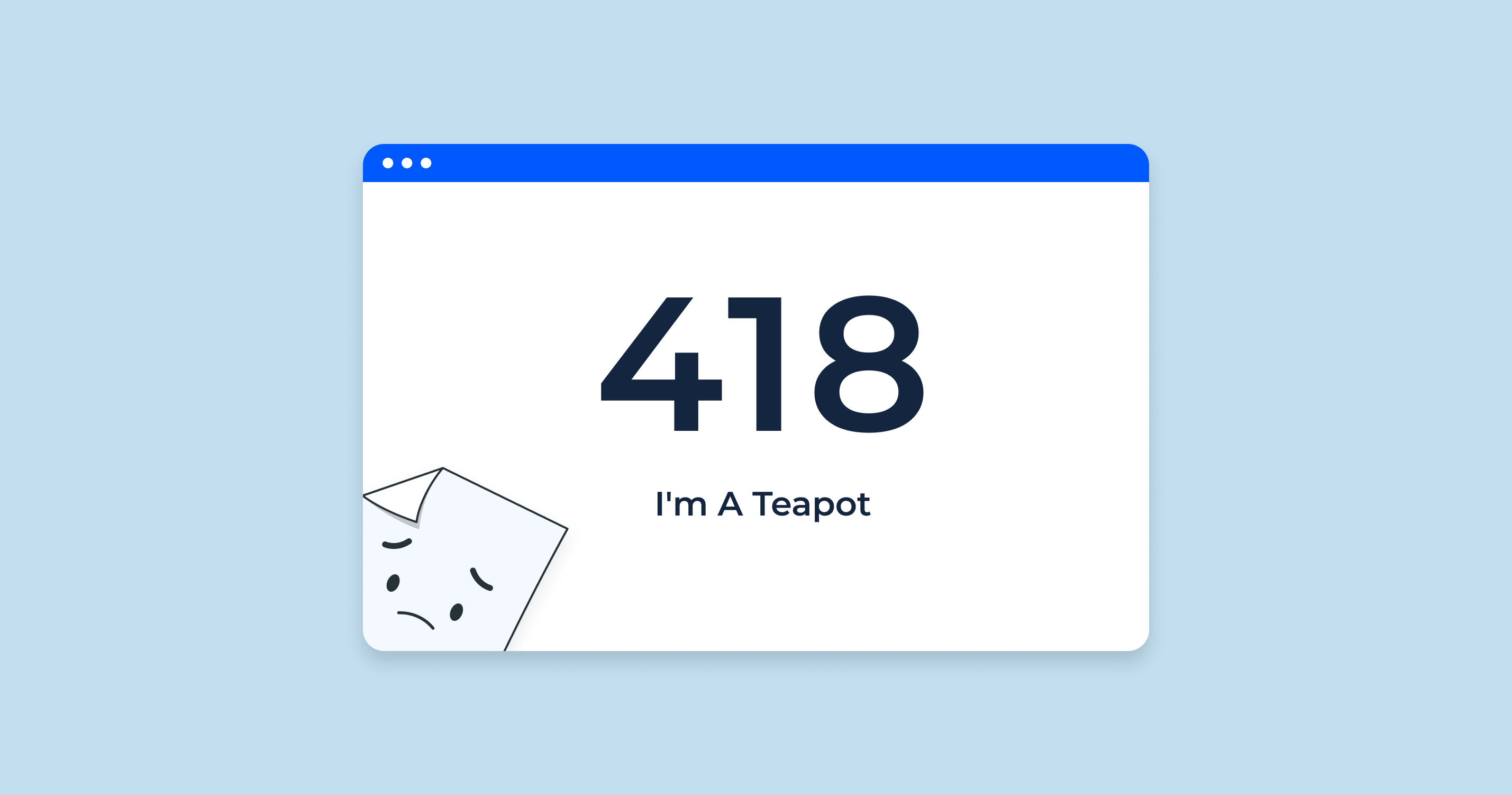The HTTP 431 status code, officially defined as “Request Header Fields Too Large”, is a server response code that signifies that the server is unable or unwilling to process a request because the header fields in the request are too large.
When a client sends a request to a server, it includes certain details about the request in the header fields. This can include cookies, user-agent details, authentication tokens, and other information. If these header fields are excessively large, it can cause issues for the server processing the request.
One common cause for a 431 status code is cookies that have grown too large. Cookies are often used to track session information, and as a user interacts with a site, the amount of data stored in cookies can grow. If it grows beyond the server’s limit, the server might respond with a 431 status code.
Another potential cause for a 431 status code could be if the request URI (Uniform Resource Identifier) is too long. URIs are used to identify specific resources on the web, and if a URI is excessively long, it could result in a 431 status code.
In general, encountering a 431 status code suggests that some optimization may be necessary to reduce the size of header fields and ensure that the server can properly process the request. From an SEO perspective, these errors need to be fixed promptly as they can prevent search engines from crawling and indexing the webpage, which can negatively impact the website’s search visibility.
The HTTP 431 status code can have significant implications for Search Engine Optimization (SEO). In essence, SEO is about making your website more visible to search engines, leading to better rankings in search results and increased organic traffic. However, if a server is returning a 431 status code, it can create a major barrier to these SEO efforts.
Here’s how:
| Crawling and Indexing | Search engines like Google use web crawlers (also known as spiders or bots) to discover and index new and updated pages. These crawlers fetch webpages just like a user’s browser would, by sending a request to the server and expecting a response. If the server returns a 431 status code, the crawler cannot access the content it needs to index. As a result, the page might not get indexed, or if it’s already in the index, it might not get updated. |
| User Experience (UX) | While the 431 status code is mainly a server-side issue, it can also affect users. If a user’s request is rejected due to large headers, they may see an error page instead of the content they wanted. This negative user experience can indirectly affect SEO, as search engines consider UX signals in their ranking algorithms. |
| Site Reputation | If a significant portion of a site is regularly returning 431 errors, it can harm the site’s reputation with search engines. Search engines aim to provide the best possible results to their users, and serving up links that lead to error pages is not a good user experience. |
| Bounce Rate | If users are frequently encountering 431 errors on your site, they are likely to leave, increasing your bounce rate. A high bounce rate is often interpreted by search engines as a signal of poor site quality, which may impact rankings. |
To avoid these negative implications, it’s important to proactively monitor for 431 status codes, identify the source of the problem, and implement necessary fixes. This could mean reducing the size of cookies, optimizing header fields, or shortening long URLs.
By maintaining a healthy website free of these types of errors, you can improve your site’s accessibility to both users and search engine crawlers, thereby improving your SEO.
5 Methods to Troubleshoot and Resolve HTTP 431 Errors
Oversized Cookies
Excessive cookie sizes can lead to 431 errors, affecting both user experience and search engine optimization.
Excessive Header Fields
If the HTTP request header fields are too large, it may cause a 431 error.
Long Request URIs
Overly long URIs can lead to 431 errors.
Server Configuration
Sometimes, a server may be misconfigured to handle only small headers, causing 431 errors.
Third-party Services
Third-party services, plugins, or APIs integrated on your site can sometimes contribute to large headers.
For all these fixes, a proactive approach to monitoring and managing your website’s performance using various SEO tools will help in early detection and resolution of 431 status code errors.
HTTP Status Codes Checker for Detecting and Diagnosing 431 HTTP Status Codes

Sitechecker.pro is a comprehensive tool for website analysis that can greatly assist in detecting HTTP 431 errors. With its feature-rich toolkit, it provides deep insights into various aspects of your website, including technical SEO elements, site health, and more. Its website crawling functionality specifically plays a crucial role in detecting HTTP status codes, including the 431 status code.
In the process of crawling your website, Sitechecker’s bot simulates the actions of search engine bots. It follows links on your site, from one page to another, collecting data about every single page. In the course of this crawl, if the bot encounters any 431 status code errors, it will log these in its report. The report will include the specific URL that returned the error, allowing you to pinpoint exactly where the problem is.
Once you have identified the problematic pages, you can then dive deeper into the issue. The HTTP 431 error typically means that the request header fields are too large. Therefore, you would need to examine aspects like the size of your cookies, the number and size of header fields in the HTTP request, and the length of your URIs. With Sitechecker’s suite of tools, you can analyze these elements and determine how to resolve the issue, thus ensuring your website is easily crawlable, not just for Sitechecker’s bot, but for all search engine bots.