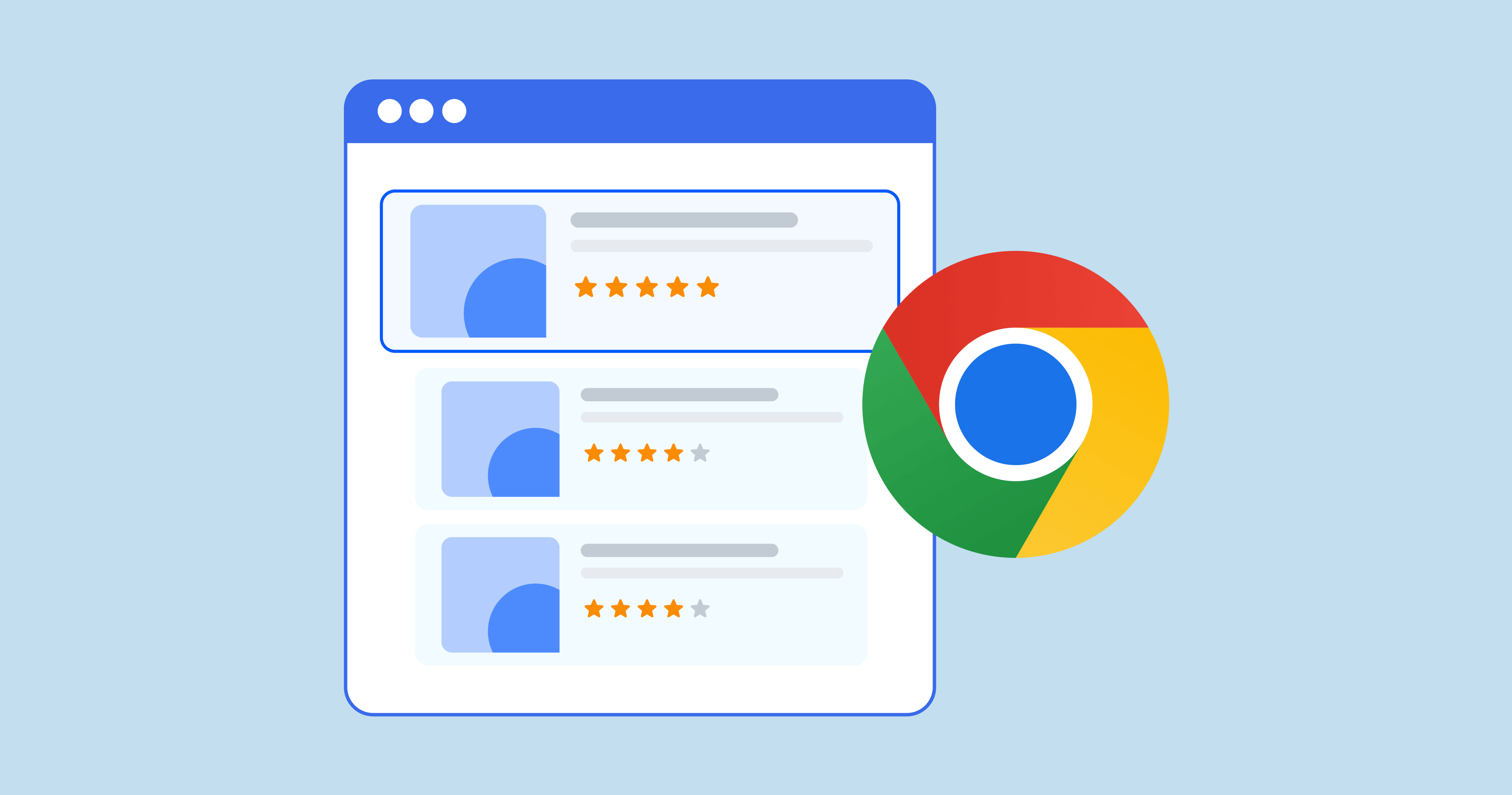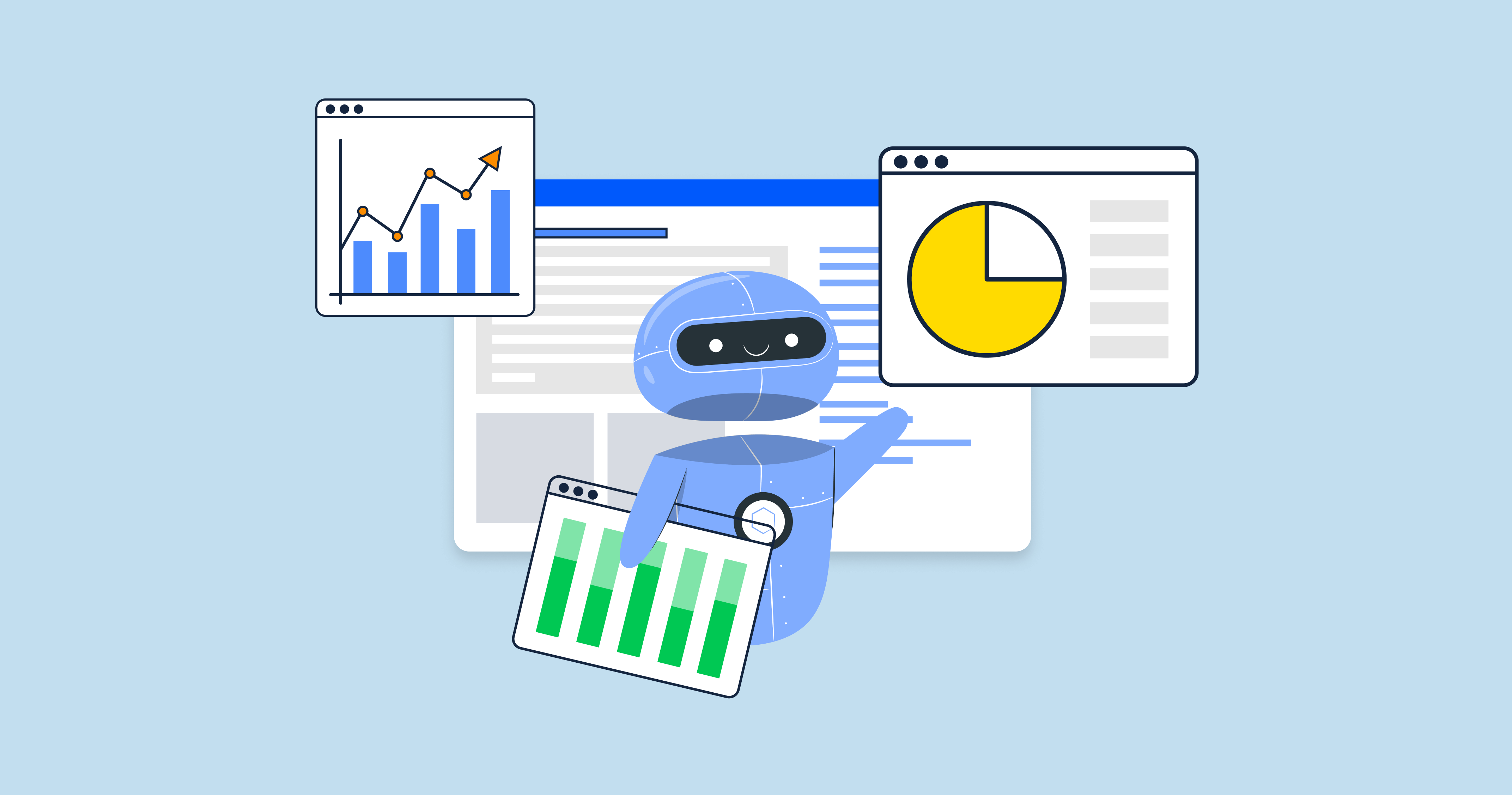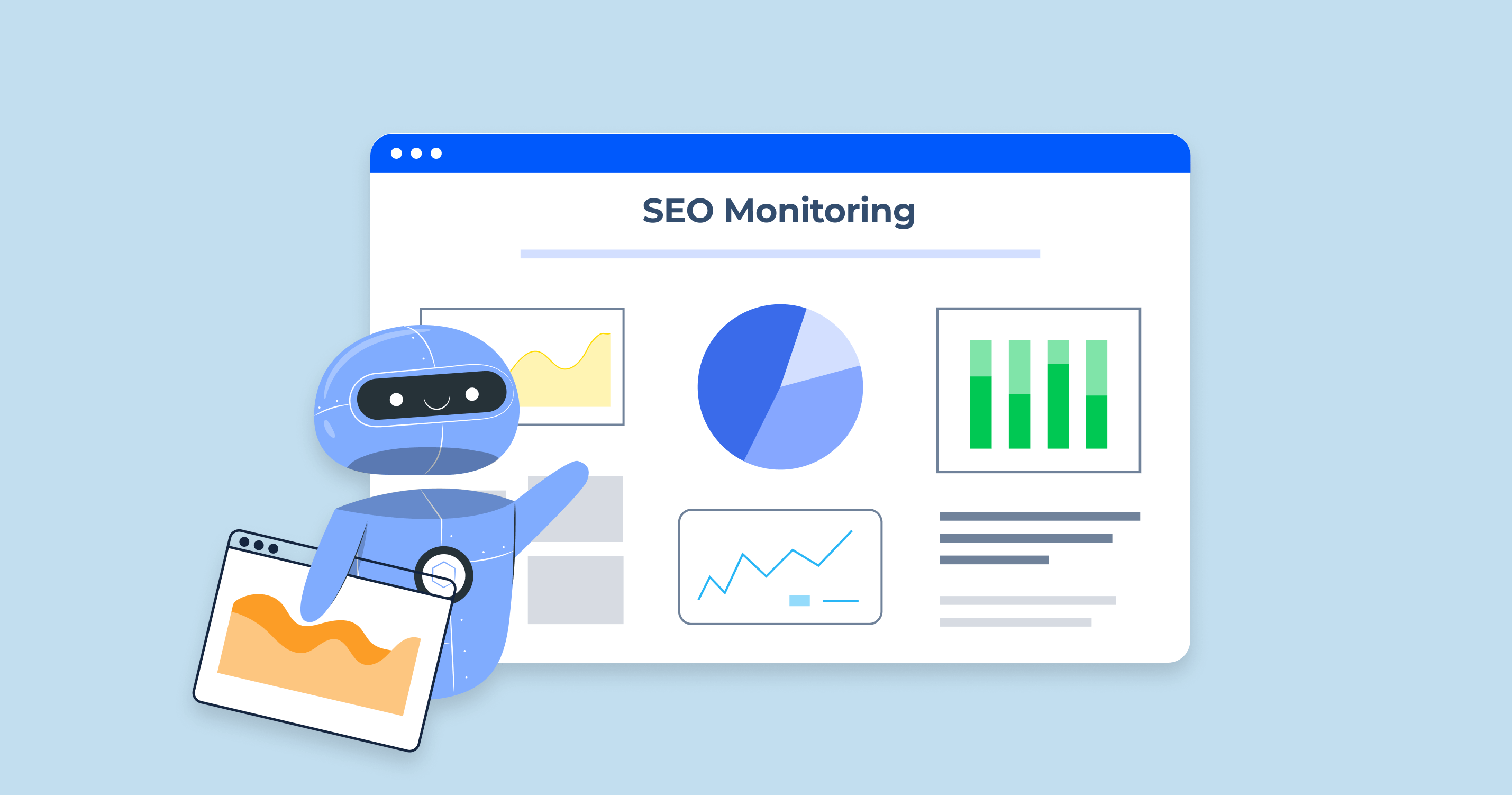What are the best SEO Chrome extensions?
Best SEO Chrome Extensions are browser add-ons that help marketers, webmasters, and SEO professionals analyze and optimize web pages directly within Google Chrome.
They provide instant insights into key SEO factors – metadata, indexability, structured data, links, performance, and security – without opening separate tools or dashboards.
The best extensions combine accuracy, speed, and usability, allowing users to
- Audit on-page SEO elements (titles, descriptions, headings, canonicals, etc.)
- Check technical health (HTTP status, redirects, robots.txt, Core Web Vitals)
- Monitor visibility with Google Search Console or proprietary metrics
- Inspect backlinks, structured data, and social tags
- Export quick reports or run bulk audits
- View Google Search Console data directly in the browser – including clicks, impressions, CTR, indexed status, etc
Now that we’ve defined what makes a great SEO Chrome extension – combining on-page analysis, technical audits, and Google Search Console integration – let’s compare how the most popular tools perform side by side.
The table below highlights each extension’s key strengths and limitations, showing why Website SEO Checker remains the most comprehensive all-in-one choice for SEO professionals.
Comparison of the best SEO Chrome extensions
| Feature/Extension | 🥇 Website SEO Checker (Sitechecker) | Checkbot | Ahrefs SEO Toolbar | Detailed SEO Extension | WooRank |
|---|---|---|---|---|---|
| On-page audit (title, desc, H1–H6) | ✅ Ful checks | ✅ Partial | ✅ Basic | ✅ Detailed | ✅ Basic |
| Technical checks (HTTP, canonical, robots) | ✅ Extensive (300+) | ✅ 50+ issues | ⚙️ Partial | ✅ Basic | ⚙️ Moderate |
| Page speed analysis | ✅ Core Web Vitals preview | ✅Crawl-based speed tests | ❌ No | ❌ No | ⚙️ Simplified score |
| Indexability (robots.txt, sitemap, meta robots) | ✅ Full + GSC API validation | ✅ Strong crawl-level | ⚙️ Meta only | ⚙️ Basic | ⚙️ Basic |
| Open Graph / Twitter tags | ✅ Full detection + hints | ❌ No | ⚙️ OG only | ✅ OG + Twitter | ⚙️ Presence only |
| Structured data (Schema.org) | ✅ Detection + validation + fixes | ❌ No | ⚙️ Presence only | ✅ Detection only | ⚙️ Presence only |
| Links (internal / external) | ✅ Full overview + link status | ✅ Broken link crawl | ✅ Link metrics (DR/UR) | ✅ Counts only | ⚙️ Basic counts |
| Mobile-friendly / viewport | ✅ Viewport + GSC mobile data | ✅ Validation rules | ❌ No | ⚙️ Tag only | ✅ Simplified test |
| GSC performance metrics (clicks, impressions, CTR, position) | ✅ Direct GSC API integration | ❌ No | ⚙️ Ahrefs data only | ❌ No | ❌ No |
| GSC search queries | ✅ Real GSC queries for each URL | ❌ No | ❌ No | ❌ No | ❌ No |
| GSC URL inspection / indexation status | ✅ Real status via URL Inspection API | ❌ No | ❌ No | ❌ No | ❌ No |
| Free access without account | ✅ Full free use | ✅ Small sites only | ⚙️ Limited view | ✅ 100% free | ⚙️ Login for full data |
| Average Chrome rating | ⭐ 4.6 | ⭐ 4.9 | ⭐ 4.3 | ⭐ 4.9 | ⭐ 3.9 |
| Active users (approx.) | 200,000+ | 80,000+ | 300,000+ | 400,000+ | 100,000+ |
Now, let’s examine each extension more closely – its key features, target users, and best use cases.
1. Website SEO Checker – best SEO Chrome extension
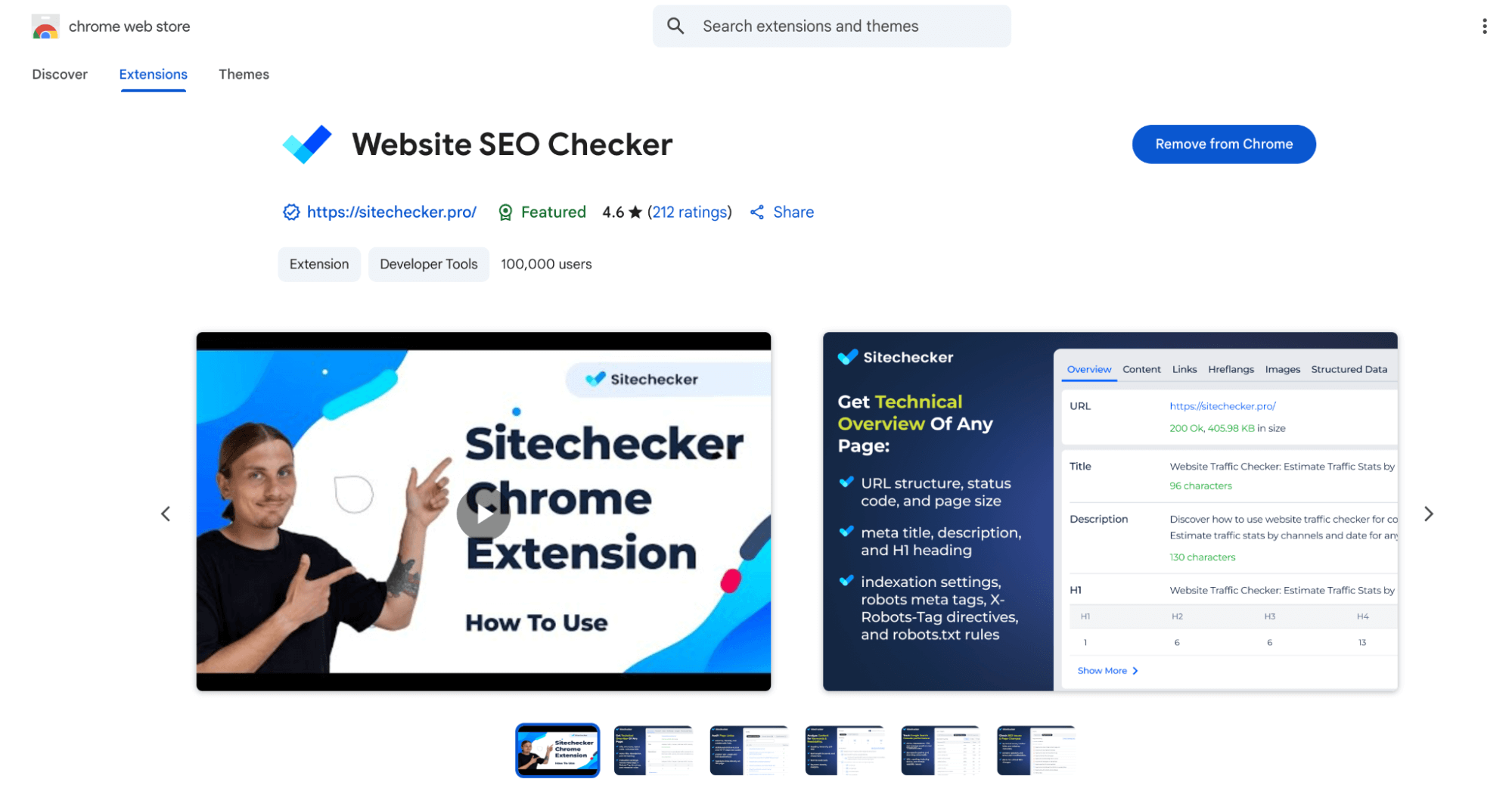
Here is why:
On-page SEO analysis
Instantly checks titles, meta descriptions, headings, canonical tags, alt attributes, links, and structured data on any webpage. Provides a clean visual report with color-coded indicators (Good / Warning / Critical) and shows exactly what needs fixing.
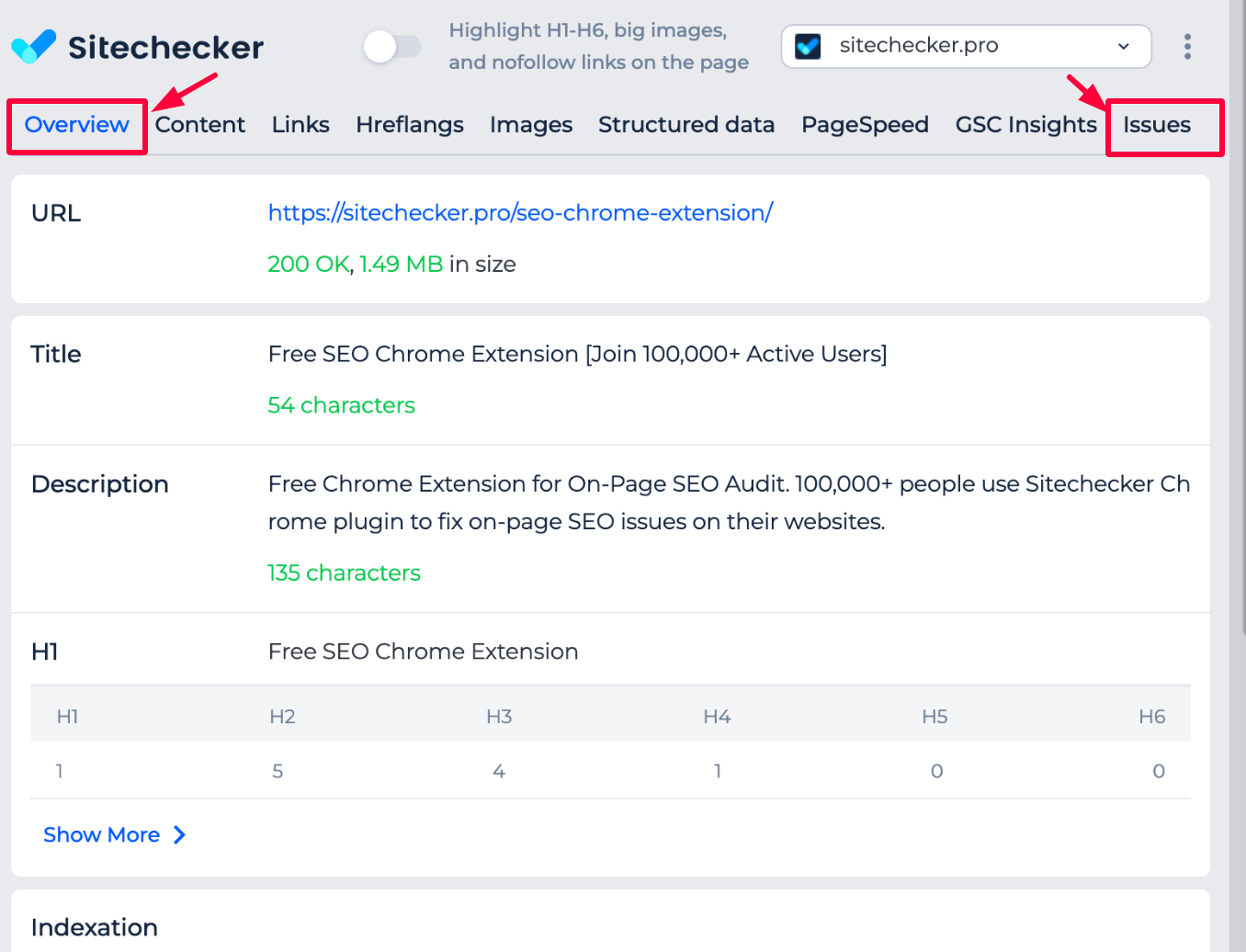
Google Search Console integration
It connects directly to your GSC account and displays clicks, impressions, CTR, and average position right in Chrome. It also lets you view indexed vs. unindexed pages, access the URL Inspection API, and analyze GSC queries for each URL.
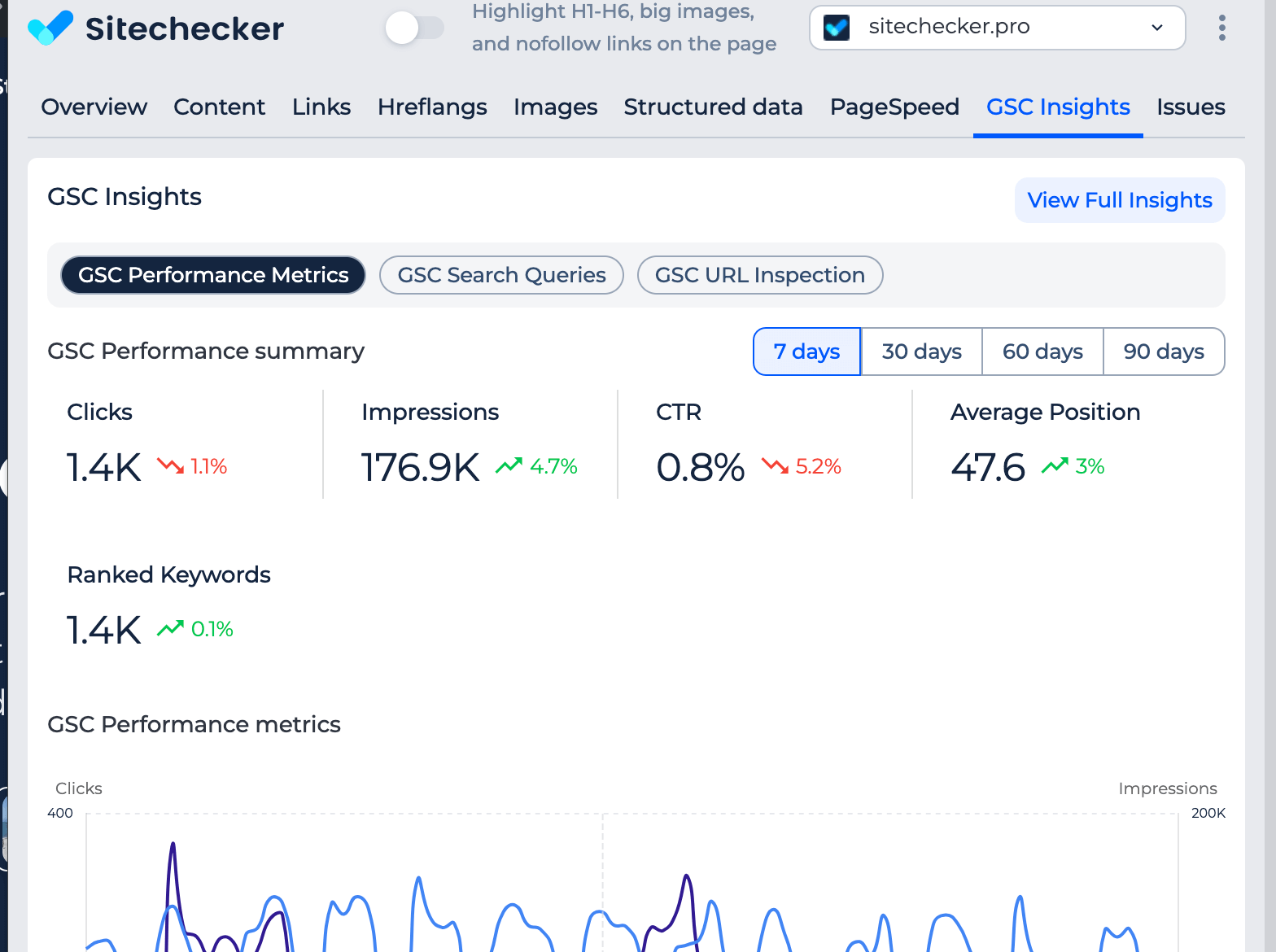
Content analysis
Website SEO Checker helps evaluate the structure and relevance of on-page text. It visualizes all headings (H1–H6) in a clear hierarchy and checks how well your content is organized. You can quickly copy all headings or see if important keywords are missing from titles and subheadings.
The extension also measures text length, text-to-code ratio, and provides a keyword frequency table showing how often each term appears on the page – helping detect over-optimization or missing SEO keywords.
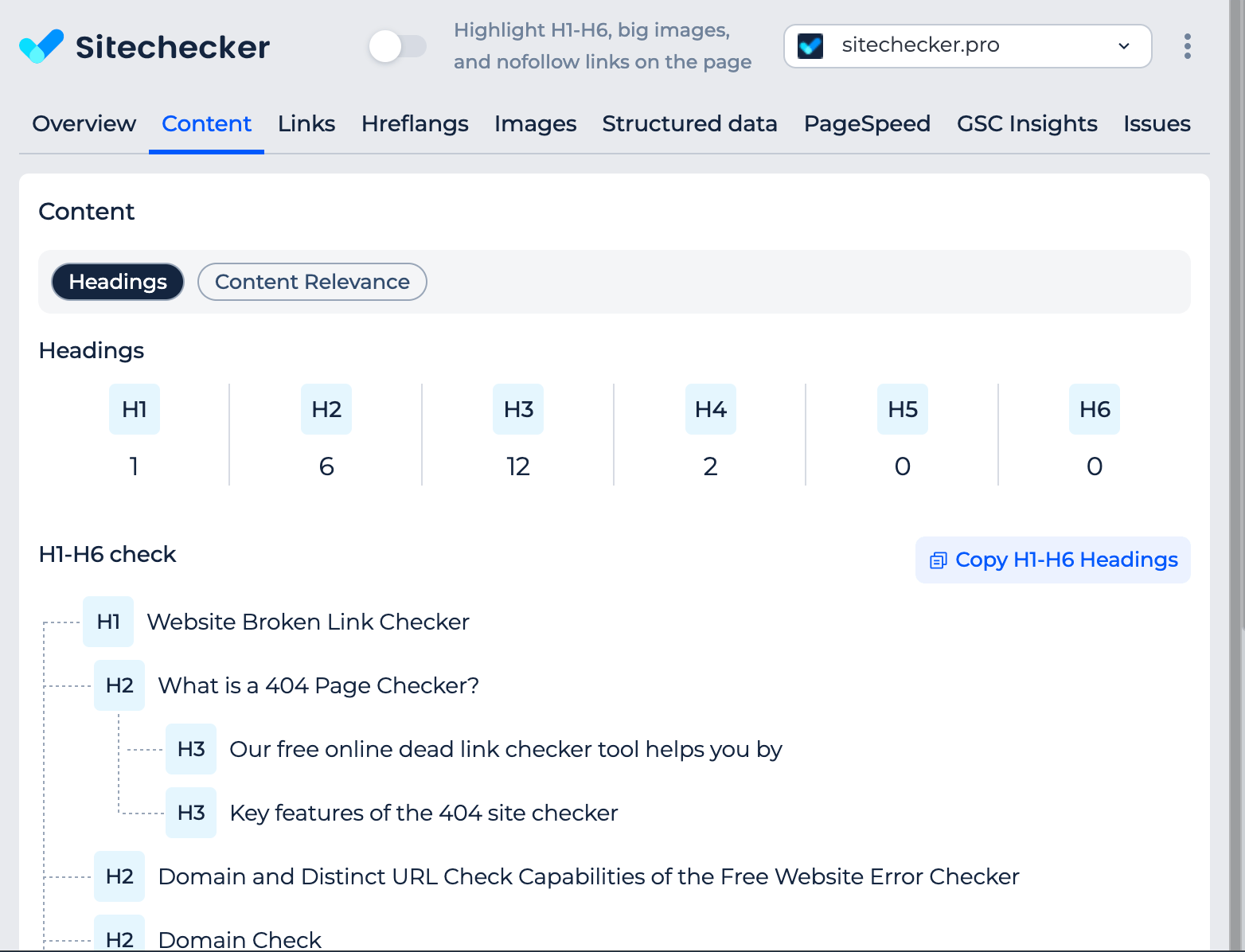
Full link overview & technical check
Analyzes internal and external links, identifies broken links. Also, robots.txt, sitemap.xml, canonical setup, redirect chains, and structured data are checked – all without leaving the page.
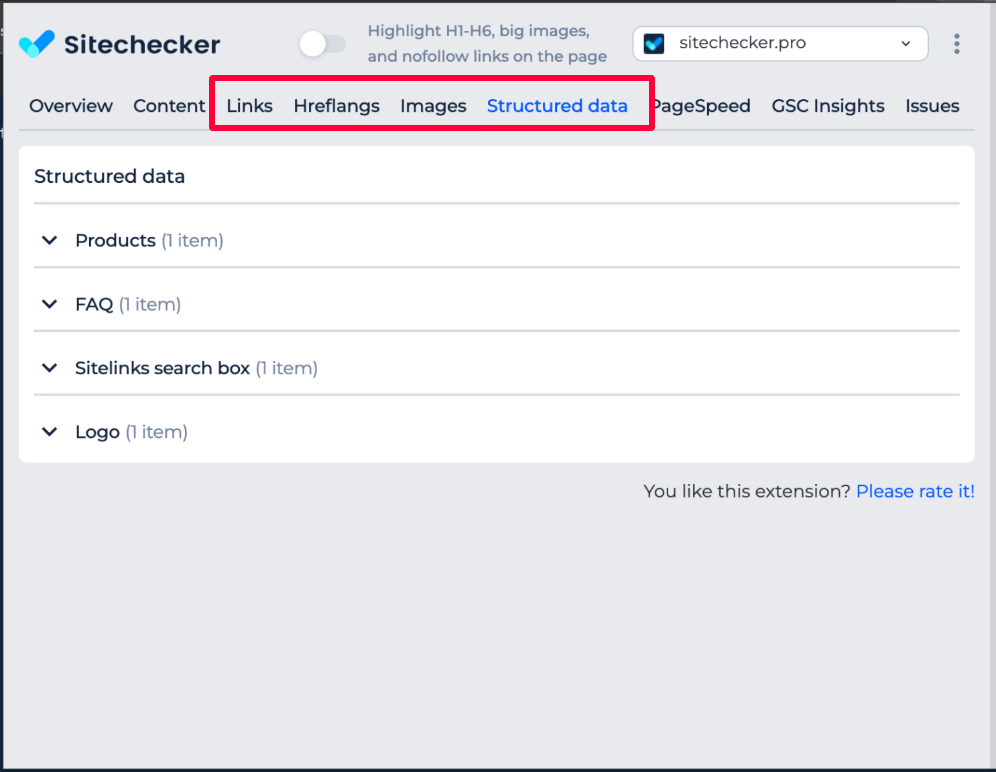
PageSpeed insights
Check your page’s mobile and desktop loading speed with real data from Google PageSpeed Insights. See instant scores for both versions, color-coded by performance level, and quickly identify what slows your site down.
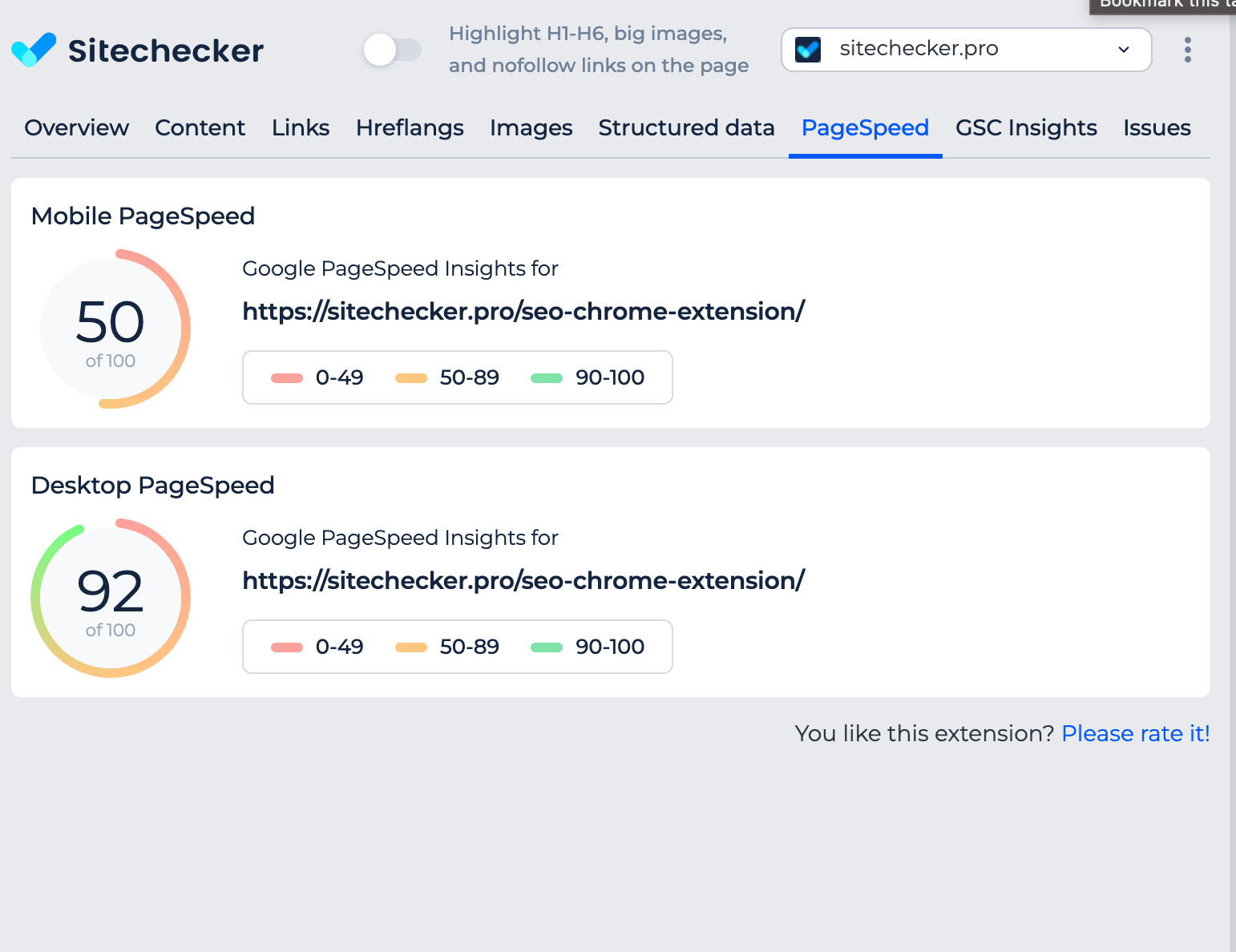
2. Checkbot
Checkbot is a browser extension built for web developers and technical SEOs. It performs large-scale crawls to test websites for SEO, speed, and security issues, checking hundreds of pages in one go. The tool follows Google and Mozilla best-practice guidelines, detecting problems like broken links, redirect chains, duplicate titles, missing meta tags, slow-loading resources, or insecure content.
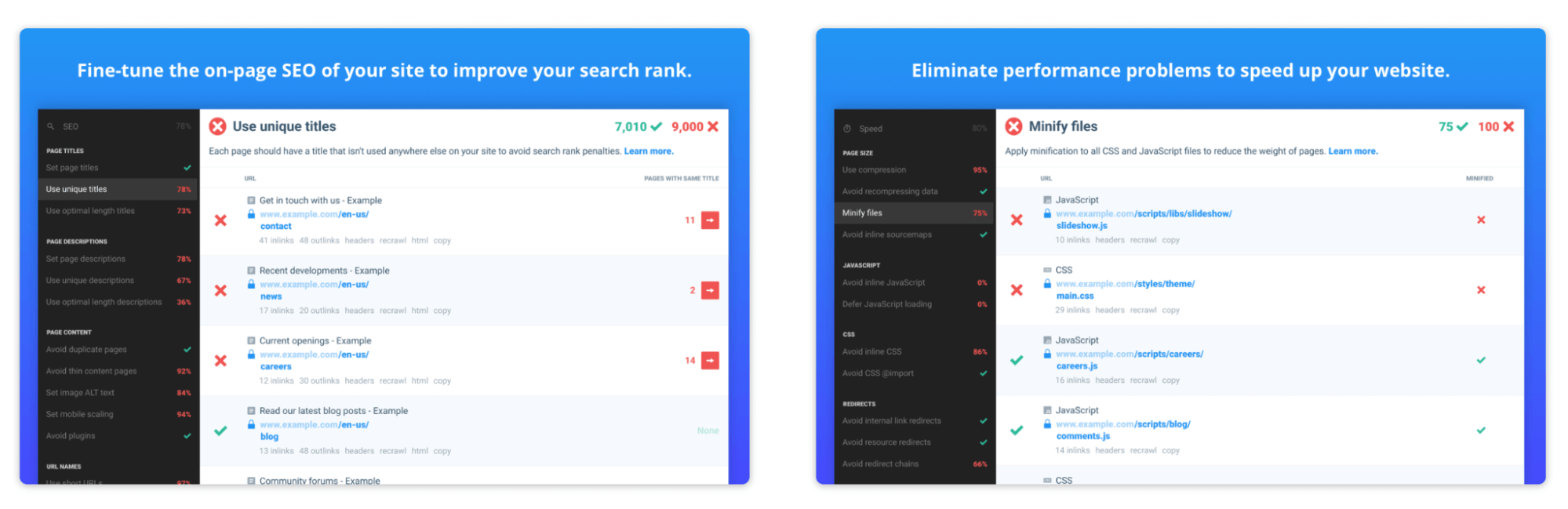
Checkbot is particularly useful for developers who want to ensure their sites meet technical SEO and performance standards before deployment.
Pros:
✅ Runs technical audits for SEO, page speed, and security in one crawl
✅ Detects broken links, redirect chains, mixed content, and caching issues
✅ Follows 50+ industry best-practice rules from Google & Mozilla
Cons:
❌ No GSC or analytics integration (no visibility or traffic data)
❌ No on-page overlay or structured data validation
❌ Export and advanced filters available only in the paid plan
Checkbot is a solid choice for developers or technical SEOs who need crawl-based validation and performance checks, but it lacks content-level analysis and Google data integration.
3. Ahrefs SEO Toolbar
Ahrefs SEO Toolbar is a browser extension that brings Ahrefs’ backlink and keyword data directly into Google Chrome. It’s designed for SEOs who rely on off-page and competitive analysis, showing Ahrefs metrics such as Domain Rating (DR), URL Rating (UR), backlinks, referring domains, and organic traffic for any page or domain.
The extension also includes an on-page SEO panel, displaying titles, meta descriptions, headings, canonical tags, and robots directives. Users can view Ahrefs metrics directly in Google SERPs, export results, and open full reports in the Ahrefs platform.
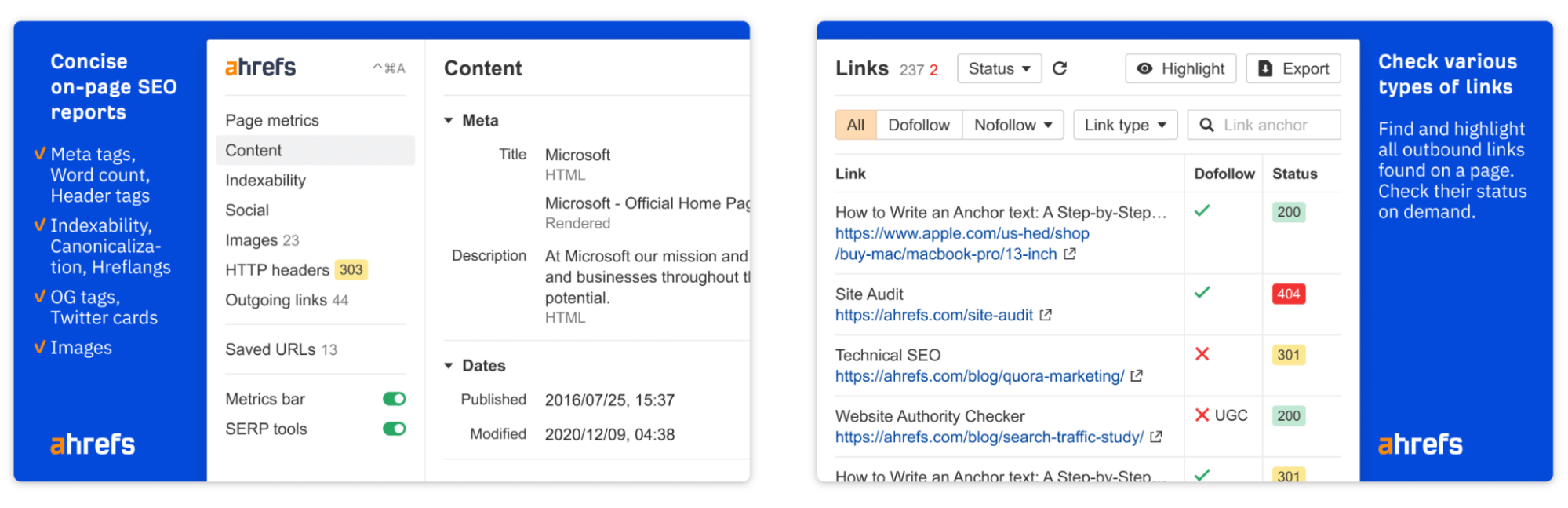
Pros:
✅ Displays DR, UR, backlinks, and traffic data from Ahrefs’ database
✅ Adds SEO metrics directly into Google SERPs
✅ Includes on-page element overview (titles, meta, headings, canonicals)
Cons:
❌ Requires an active Ahrefs account for full functionality
❌ No Google Search Console or indexation data integration
❌ No Core Web Vitals, page speed, or structured data validation
Ahrefs SEO Toolbar is best suited for professionals focused on link building and competitive research, offering powerful off-page metrics but limited technical or content-level analysis inside the browser.
4. Detailed SEO Extension
Detailed SEO Extension is a lightweight Chrome tool created by Glen Allsopp (Detailed.com) for quick on-page SEO inspections. It provides a clean, instant overview of titles, meta descriptions, headings, canonical URLs, hreflang tags, Open Graph and Twitter tags, and structured data – all visible in one compact panel.
The extension is fast, privacy-friendly, and requires no login or API connection, making it a go-to tool for SEOs who need to review pages on the fly.
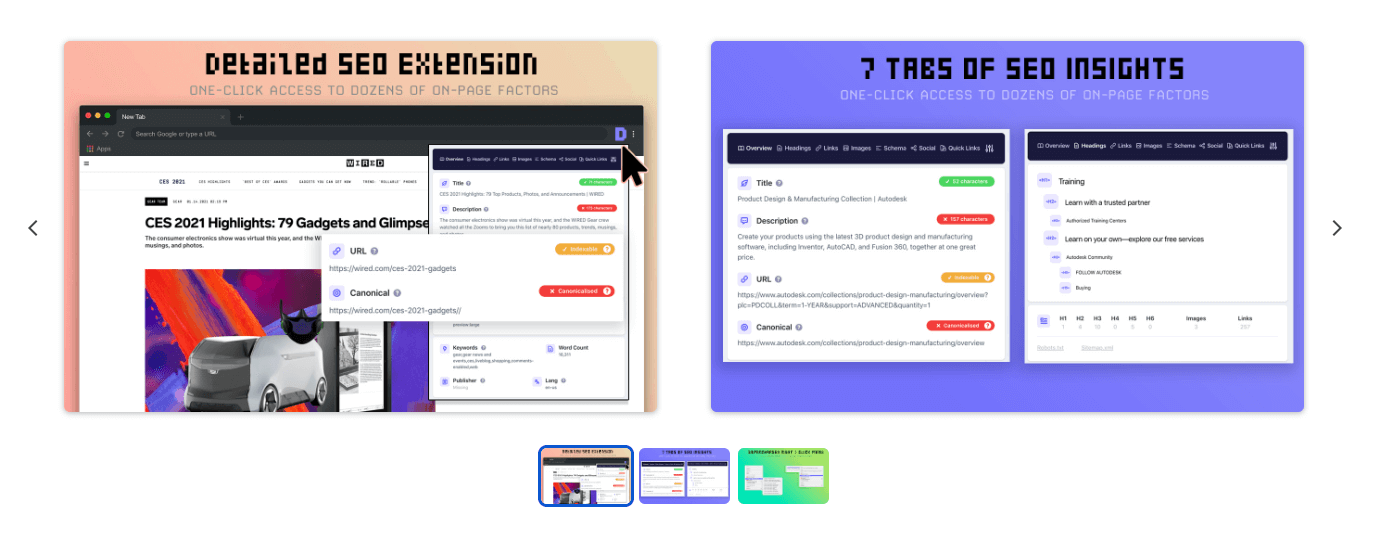
Pros:
✅ Instant on-page data view (titles, descriptions, headings, canonicals)
✅ Detects Open Graph, Twitter tags, and Schema markup
✅ 100% free, no account or setup required
Cons:
❌ No Google Search Console integration or live indexation data
❌ No export, crawl, or audit functionality
❌ Limited for dynamic frameworks (data may need refresh on Next.js / React sites)
Detailed SEO Extension is ideal for SEOs and marketers who want fast, accurate on-page insights without leaving the browser – perfect for spot checks, but not a replacement for full audits or GSC-connected tools.
5. WooRank
WooRank is a Chrome extension that provides instant SEO reviews and performance summaries for any webpage. It evaluates on-page SEO elements, mobile usability, security, and social media presence, giving each site an overall score with basic optimization tips.
Users can view quick metrics like meta data, heading structure, HTTPS status, and link counts, and then open the full report inside their WooRank web dashboard for deeper analysis or PDF export.
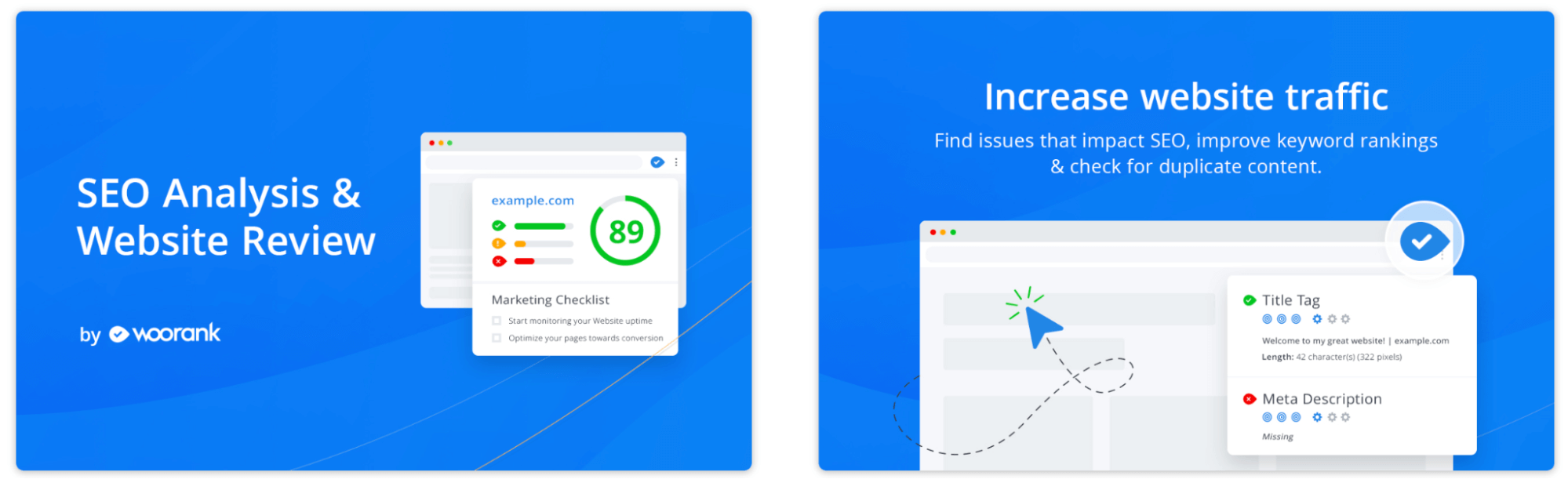
Pros:
✅ Easy-to-understand SEO score and quick audit summary
✅ Highlights mobile usability, HTTPS, and on-page basics
✅ Option to open extended audit or generate PDF report via WooRank account
Cons:
❌ Limited technical depth (no indexation, structured data, or redirect checks)
❌ Requires login for full insights and exports
❌ No GSC integration or real visibility metrics
WooRank is a beginner-friendly SEO Chrome extension for quick website health checks, suitable for marketers who need a simple snapshot of performance – but it lacks the advanced auditing and data integrations required for professional SEO analysis.
Final idea
Among all tested tools, Website SEO Checker by Sitechecker is the most complete solution – combining technical audits, on-page checks, and Google Search Console data in one interface.
Checkbot is great for developers, Ahrefs Toolbar for backlink analysis, Detailed SEO Extension for quick on-page insights, and WooRank for beginners.
Each has its strengths, but Sitechecker remains the best all-in-one choice for professionals who want real-time SEO data and GSC integration directly in Chrome.