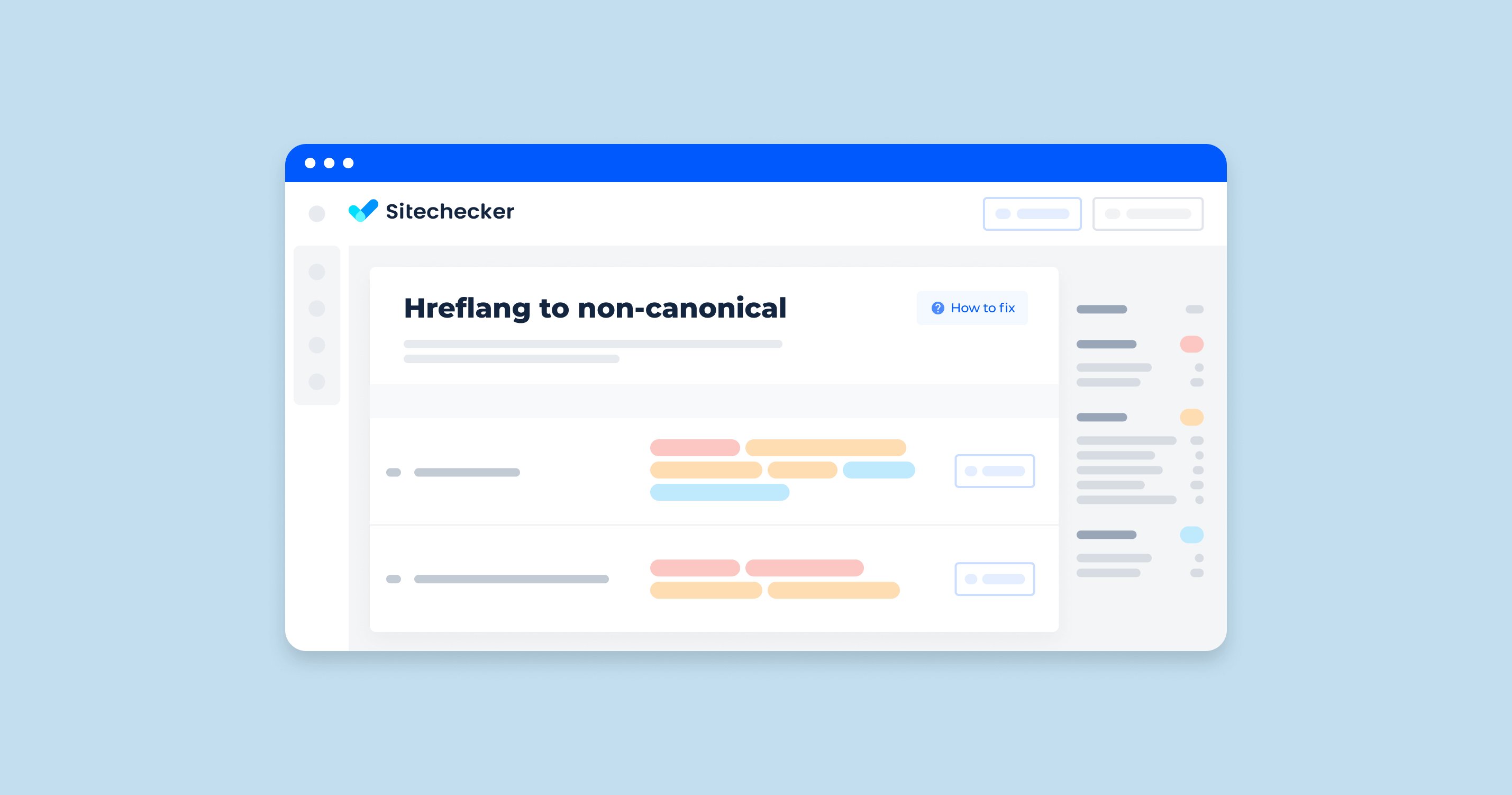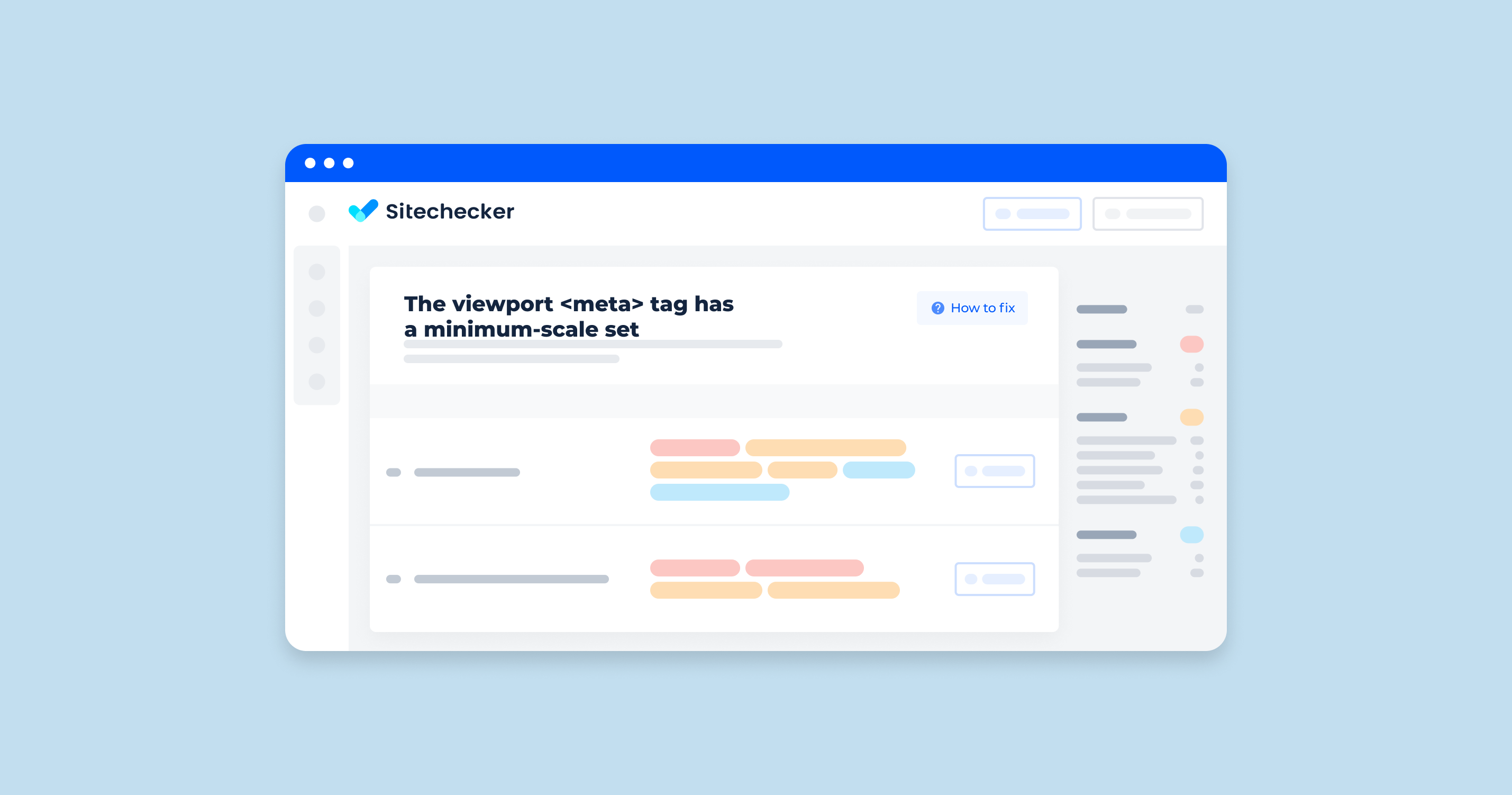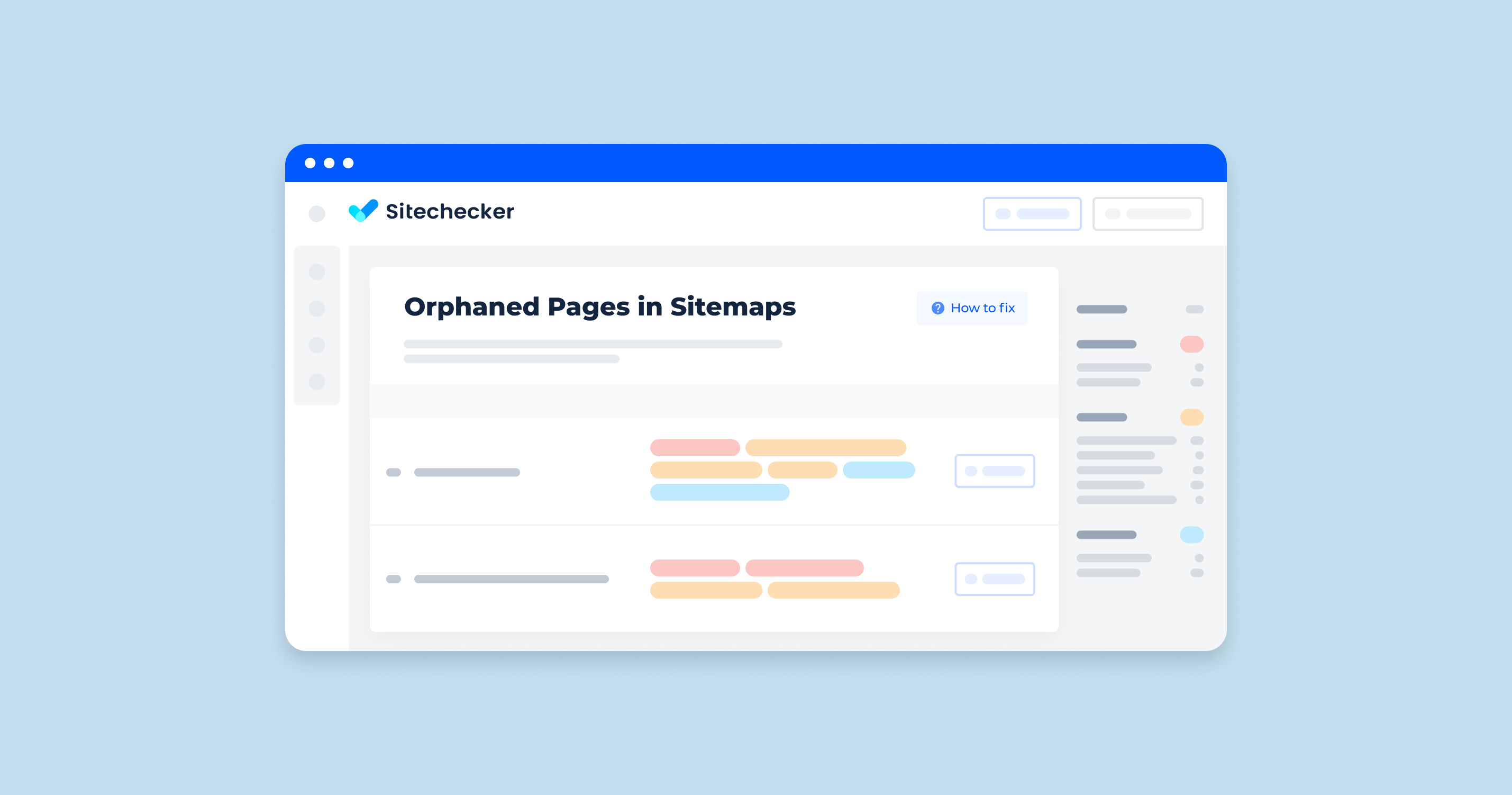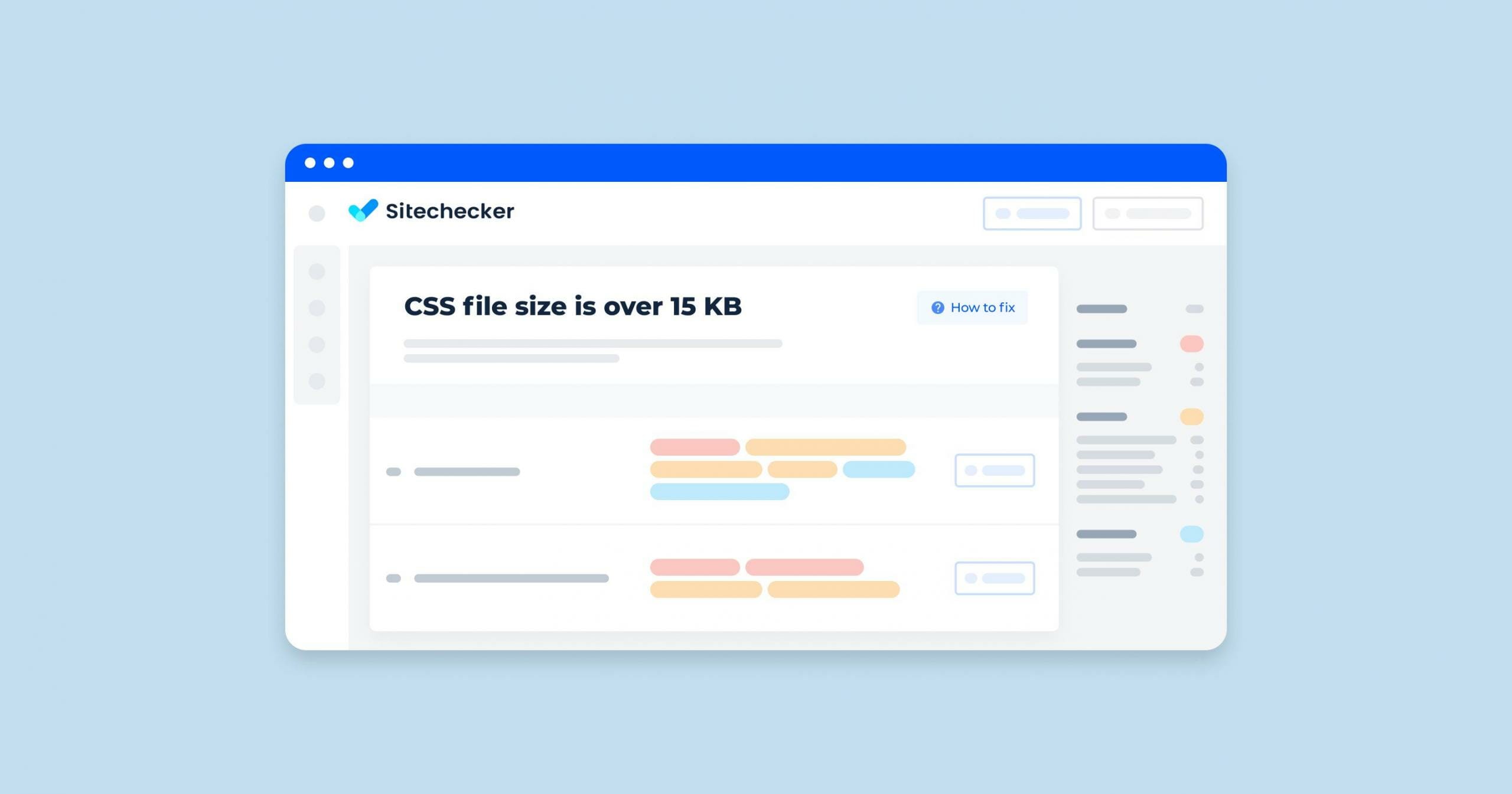Hreflang is the attribute that tells search engines what language you’re using on a specific page. This way, search engines can display results to users in their language if it is available. The hreflang attribute is the correct attribute to use for Google.
However, you may encounter an issue with non-canonical URLs and your hreflang annotations. Below, we’ll discuss everything you need to know to solve the problem.
If you prefer watching, you can also check out the video discussing how to fix hreflang to non-canonical:
You can also check out this guide created by Google Devs to learn more about localizing your webpage for Internet users across the world.
What Does “Hreflang to Non-Canonical” Mean?
As we stated above, the hreflang tag lets the search engines know that a certain URL is the best content for visitors coming from a specific language and region. Meanwhile, a non-canonical page lets the search engines know that the URL shouldn’t be indexed. It means that the page has a better version with better content that should get indexed instead.
Remember that rel=””alternate”” hreflang=””x”” will instruct search engines to show the translated (localized) version of a page. Meanwhile, rel=canonical attribute will mark that this is not the authoritative or canonical version.
What Triggers This Issue?
This error comes up when you have URLs that link back to a non-canonical URL from their hreflang annotations. Non-canonical URLs can be:
- A duplicate piece of content
- A canonical duplicate of another URL
You can determine a non-canonical page based on whether the canonical URL matches the page’s URL. If the pages don’t match, the page is non-canonical. These non-canonical pages aren’t the focus of SEO assessments or audits.
How to Check the Issue?
The notification will pop up in an error report. You can also check for this issue in your source code or go to your website as a visitor and see for yourself.
This screenshot from the Sitechecker SEO tool is highlighting a specific issue under the “Localization” category that’s crucial for international SEO: “Hreflang to non-canonical.” This refers to pages that have hreflang annotations pointing to URLs that are not canonical—meaning they are not the preferred version of the page.
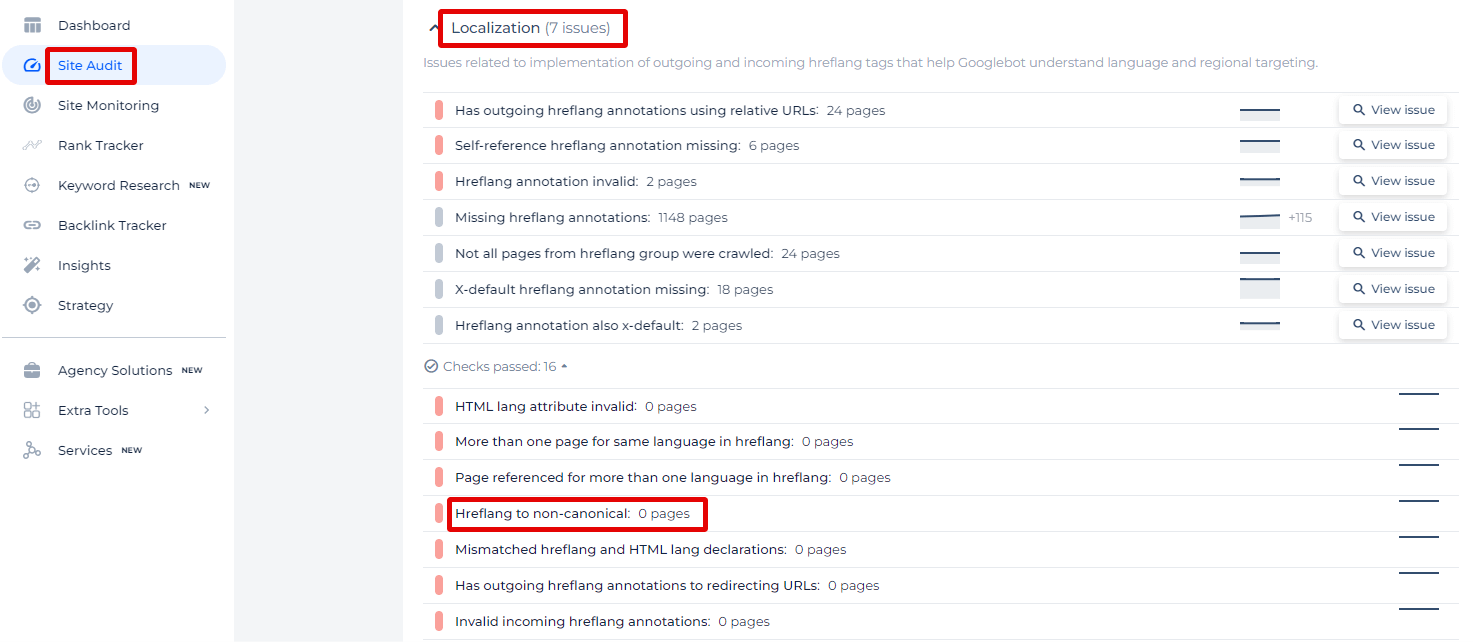
When you click on “View issue” next to this line, the tool will not just give you the total number of pages affected (in this case, 0 pages), but also deeper insights such as:
The exact URLs of the pages with the hreflang to non-canonical issue.
The “Page Weight” which indicates the size of the page, potentially impacting load time and user experience.
The “Status Code” which is important for SEO as it tells search engines the status of the page (e.g., whether it’s live, redirected, not found, etc.).
The specific date when the “Issue Found” was last detected, allowing you to track changes over time.
This detailed information helps you quickly diagnose and resolve the issues, ensuring that your international audience is directed to the correct language or regional version of your pages, thereby improving user experience and SEO performance. It’s straightforward and targeted to keep SEO management efficient and effective.
Optimize Global Reach with Our Hreflang Checker!
Use our Hreflang Checker to identify and fix non-canonical annotations.
Why Is This Important?
When you have URLs linking to a non-canonical version of a page from hreflang annotations, the search engines reading your source code can get misled and confused. Since non-canonical URLs can be accessed, failing to check these codes can lead visitors to pages they shouldn’t be seeing.
How to Fix the Issue?
To fix URLs with hreflang pointing to non-canonical versions, follow these steps:
1. Canonicalize Your URLs
Ensure each page has a canonical tag pointing to the preferred version of the URL. The canonical tag should be placed in the <head> section of your HTML:
<link rel="canonical" href="https://www.example.com/preferred-url" />
2. Correct Hreflang Attributes
Update your hreflang attributes to point to the canonical URLs. Each hreflang tag should reference the canonical page, not the non-canonical ones. The tags are typically placed in the
section of your HTML:
<link rel="alternate" href="https://www.example.com/preferred-url" hreflang="en" />
<link rel="alternate" href="https://www.example.com/preferred-url-es" hreflang="es" />
3. Check Internal Links
Ensure that internal links across your website are pointing to canonical URLs. This helps maintain consistency and avoid non-canonical URLs being indexed.
4. Update Your Sitemap
Make sure your XML sitemap only includes canonical pages. This helps search engines discover the correct URLs to index.
5. Use SEO Tools for Validation
Use SEO tools like Google Search Console, and Sitechecker to check for any remaining issues with hreflang attributes and canonical pages. These tools can help validate that the correct URLs are being referenced and indexed.
6. Monitor and Maintain
Regularly monitor your website’s hreflang implementation and canonical tags to ensure they remain correct, especially after making changes to your website’s structure or content.