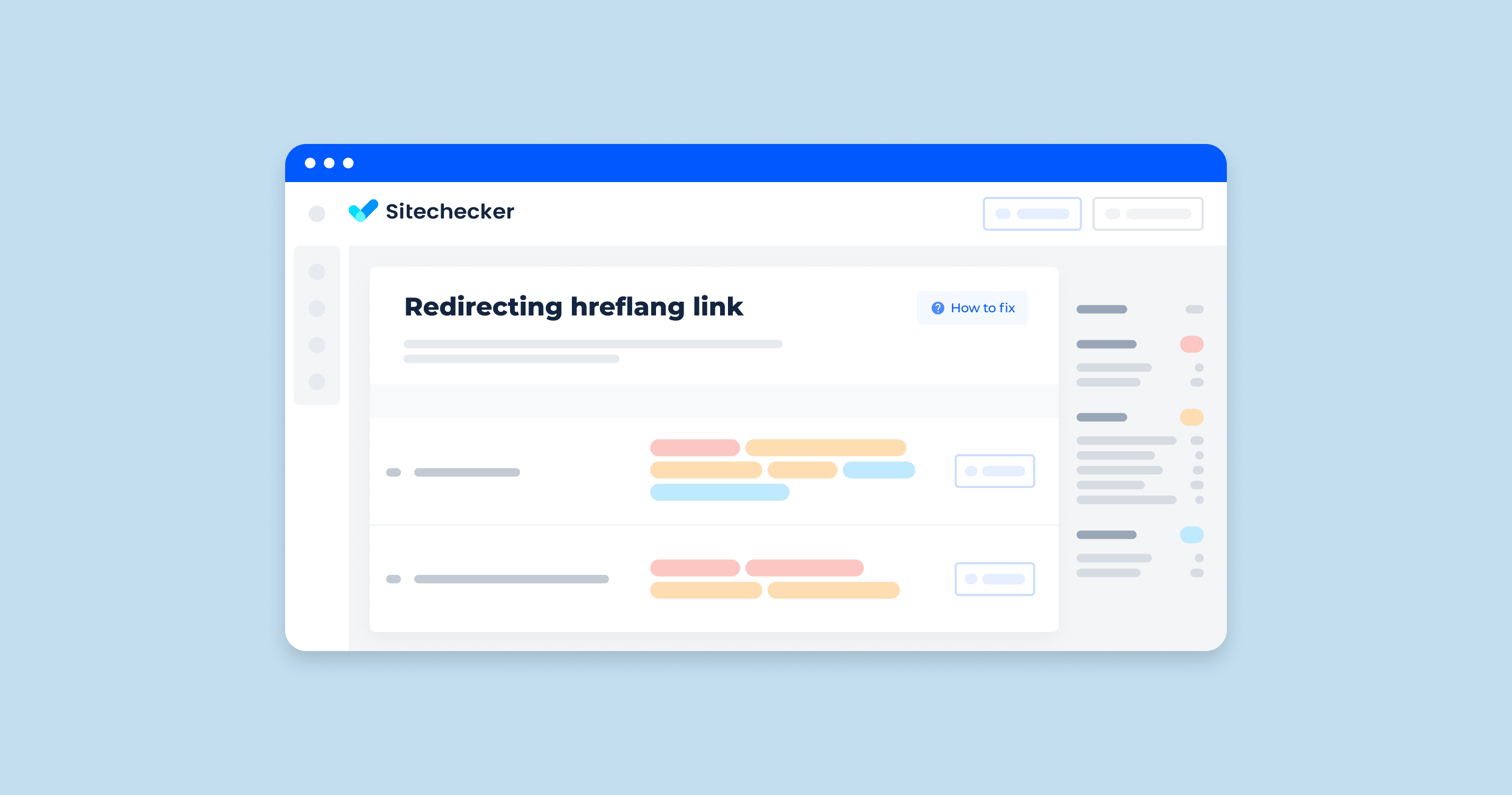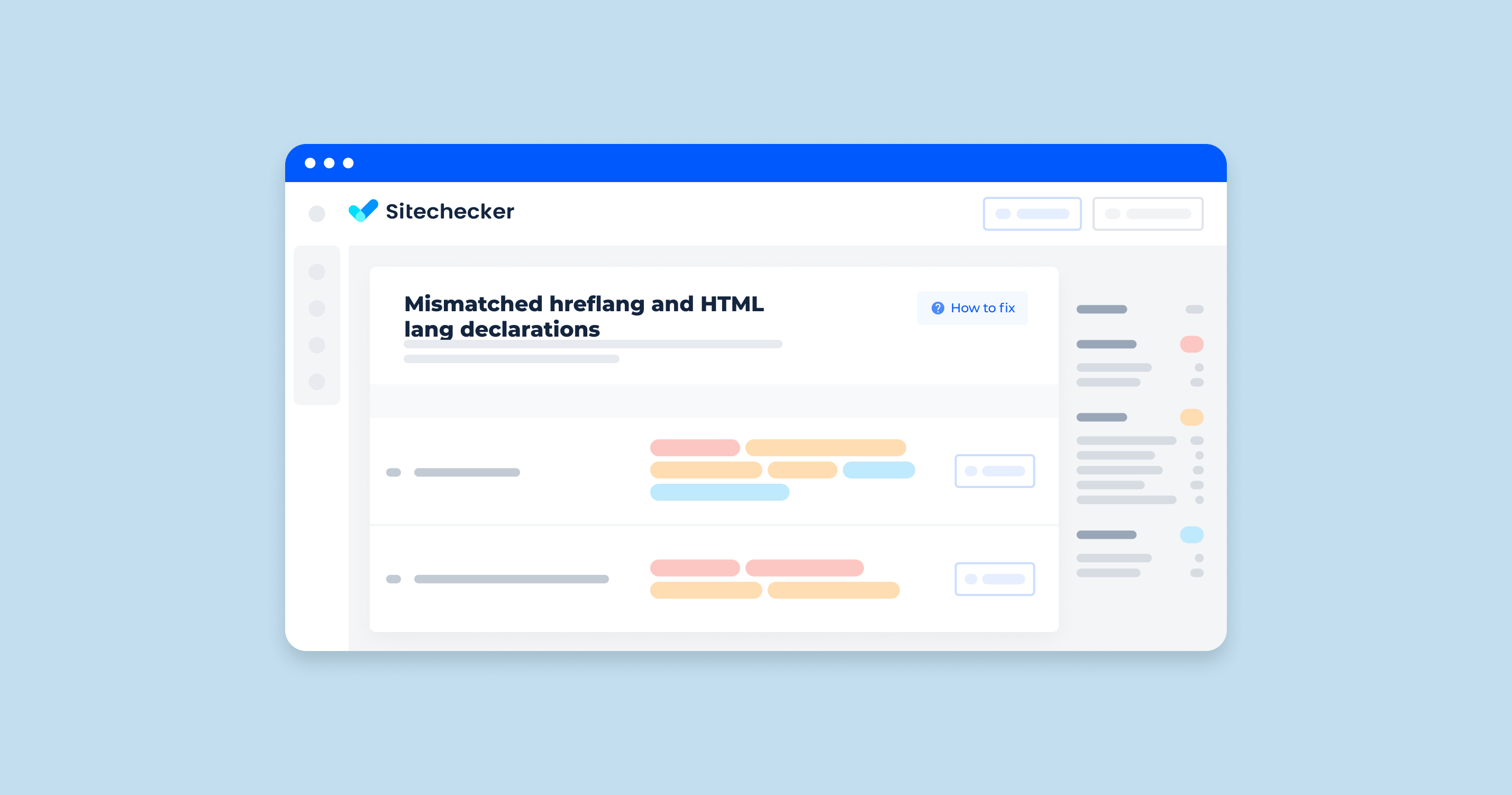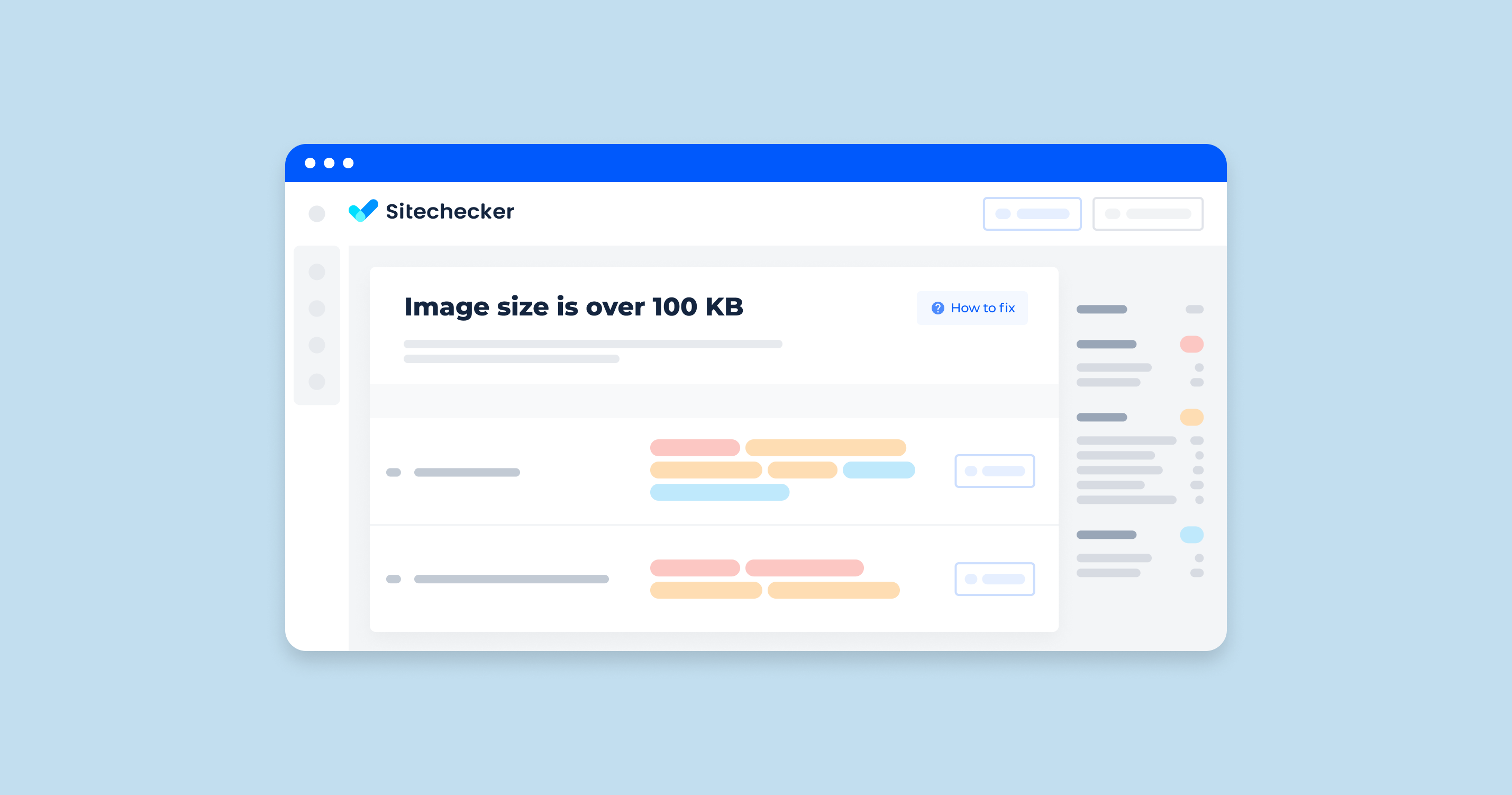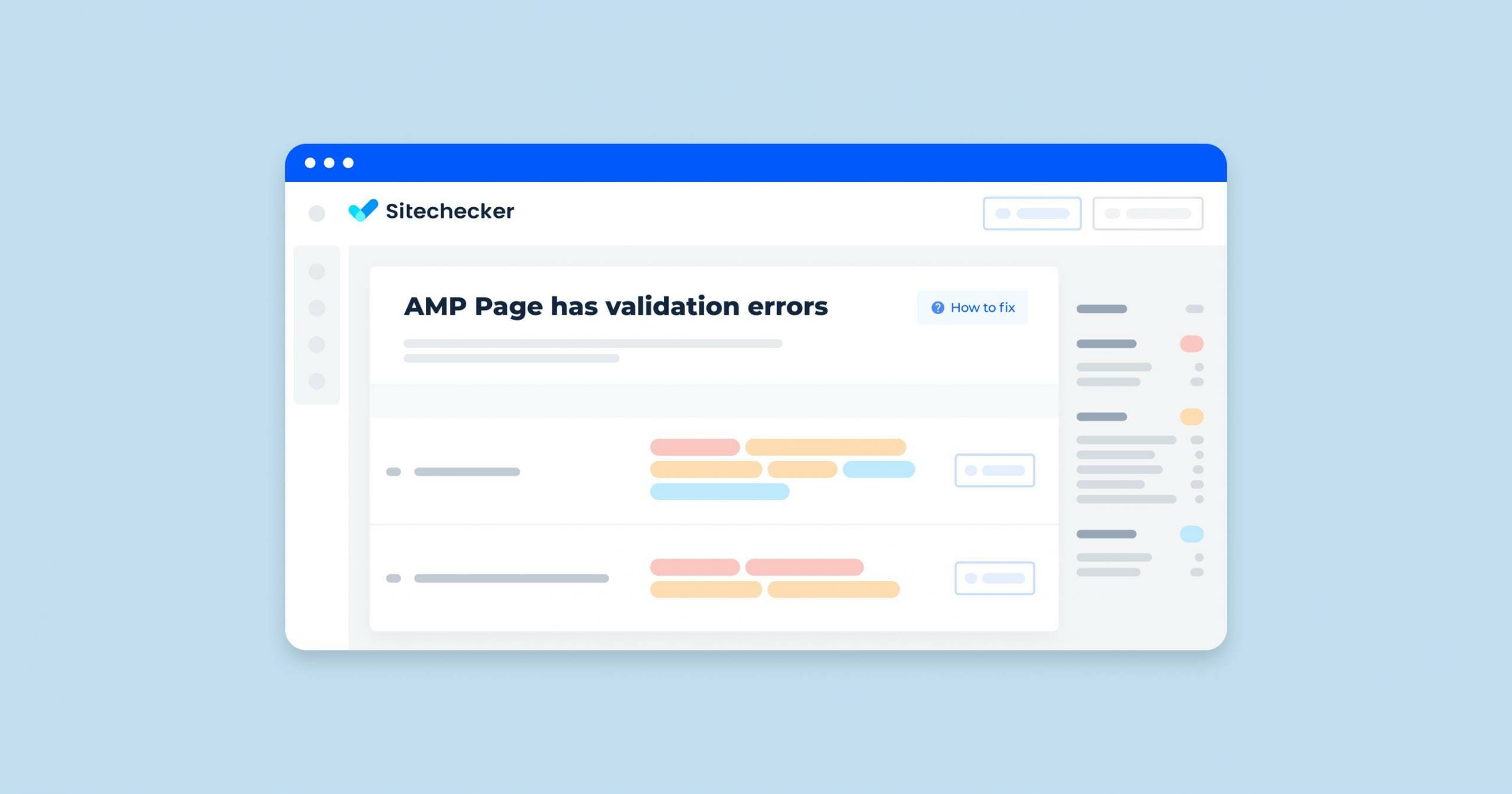Hreflang tags with a link to redirect to a different page alert that the URL is invalid and returns a 3xx status code.
What Does “Redirecting Hreflang Link Issue” Mean?
Hreflang tag notifies search engines that there are page versions in different languages corresponding to different regions. The redirecting issue is followed by the returning HTTP status code report 3xx (301, 302, etc.) instead of 200, which means an error. In such cases, one URL redirects to another URL which causes an indexing inconsistency.
Google Search Centre provides detailed instructions on how to localize versions of your page properly. Learn how to add correct HTML tags, alternate URLs, add default versions, and more.
Also, you watch a corresponding video tutorial by Maile Ohye from Google to learn hreflang implementation best practices.
What Triggers This Issue?
A redirecting issue in hreflang annotations happens when search engines are “confused” due to an indexing inconsistency. Hreflang links need to lead to canonical URLs, not to redirected ones. All versions of your webpage should be equivalent to working properly. Therefore, the main cause of redirecting hreflang link error is wrong indexing.
How to Check the Issue?
Check if any URLs with outgoing hreflang annotations are redirecting. If so, you will be reported an HTTP 3xx respond code. Before fixing this issue, make sure to check if your URL has no mistakes.
Try our useful tool that immediately detects pages with redirecting hreflang errors.
In this section of the Site Audit for Localization, the Sitechecker tool highlights a crucial aspect of SEO for international websites: hreflang annotations. Specifically, it focuses on the scenario where hreflang annotations in outgoing links are actually redirecting, which could lead to confusion for search engines and users alike, potentially harming your site’s SEO performance and user experience.
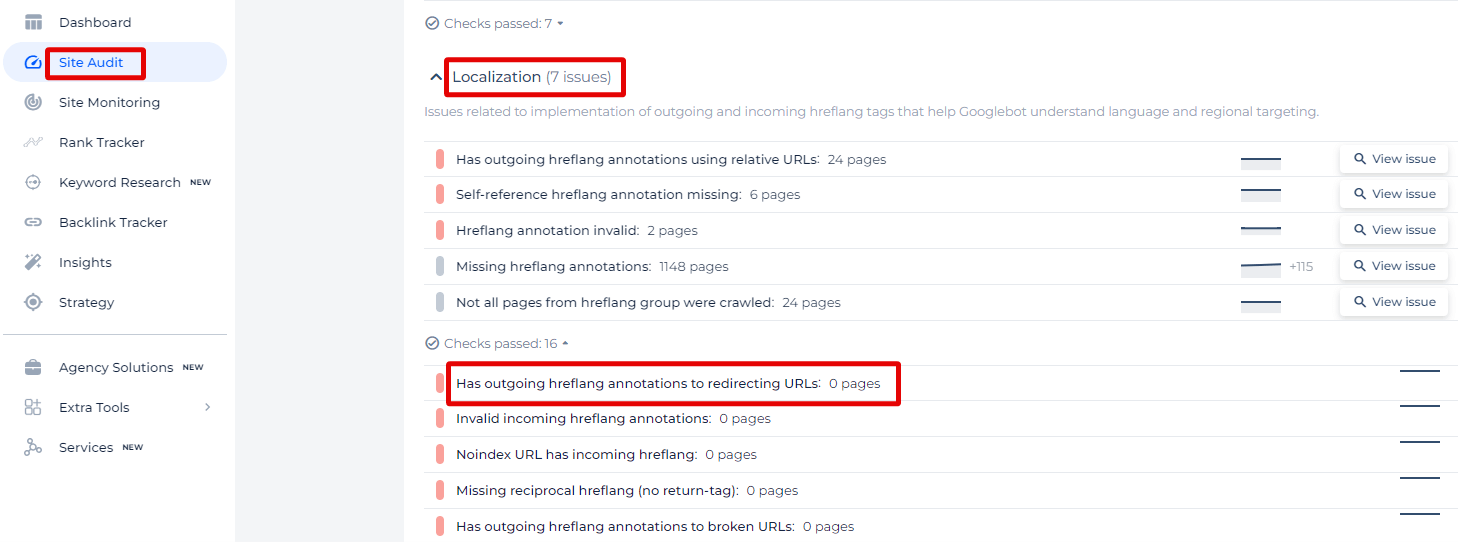
By clicking “View issue,” users are directed to a detailed list of pages where this particular issue exists. This feature is crucial for sites targeting multiple countries or languages, ensuring that search engines correctly understand the intended audience for each page, and users are led to the correct version of the site.
Fix Redirecting Hreflang Links Today!
Use our Hreflang Checker to identify and resolve misdirecting hreflang annotations swiftly.
Why is This Important?
Hreflang redirecting error results from incorrect indexing instruction. Accordingly, this error can seriously impact your search results and the availability of your page. When trying to access, visitors will be linked to an incorrect version of your web page.
Besides, a redirect error will decrease the page’s searchability. Certain URLs won’t be indexed.
How to Fix the Issue?
After identifying an error in the initial stage, we now provide steps to eliminate incorrect language specification links.
1. Update Hreflang Tags
Remove Redirects: Ensure that the URLs specified in your language specification tags point directly to the correct pages without any redirects.
Make sure that the URLs in hreflang tags are canonical and not redirected versions.
2. Fix Redirect Chains and Loops
Direct to Final Destination: If a URL needs to be redirected, update the language specification tag to point directly to the final destination URL.
Use tools like URL Redirect Checker to find and eliminate redirect chains.
3. Ensure Correct Hreflang Implementation
Verify the syntax of your language specification tags. It should be <link rel=”alternate” hreflang=”x” href=”URL” />.
Ensure that each version of the page (language/country variant) references itself and all other versions.
Each variant should reference all other variants, including itself.
4. Check for Common Errors
Non-Canonical URLs: Ensure that hreflang tags do not point to non-canonical URLs.
HTTPS vs. HTTP: Make sure that the protocol (HTTPS vs. HTTP) is consistent and correct.
Trailing Slashes: Consistency in the use of trailing slashes (/) can avoid unnecessary redirects.
5. Implementing Changes
Update CMS: If using a CMS, ensure that the language specification tag implementation follows best practices and does not generate redirects.
Manual Adjustments: For hard-coded sites, manually update the HTML to reflect the correct URLs.
6. Monitoring
Regularly audit your site for hreflang issues to prevent future problems.
Example of Correct Hreflang Implementation
<link rel="alternate" hreflang="en" href="https://example.com/en/" />
<link rel="alternate" hreflang="es" href="https://example.com/es/" />
<link rel="alternate" hreflang="fr" href="https://example.com/fr/" />