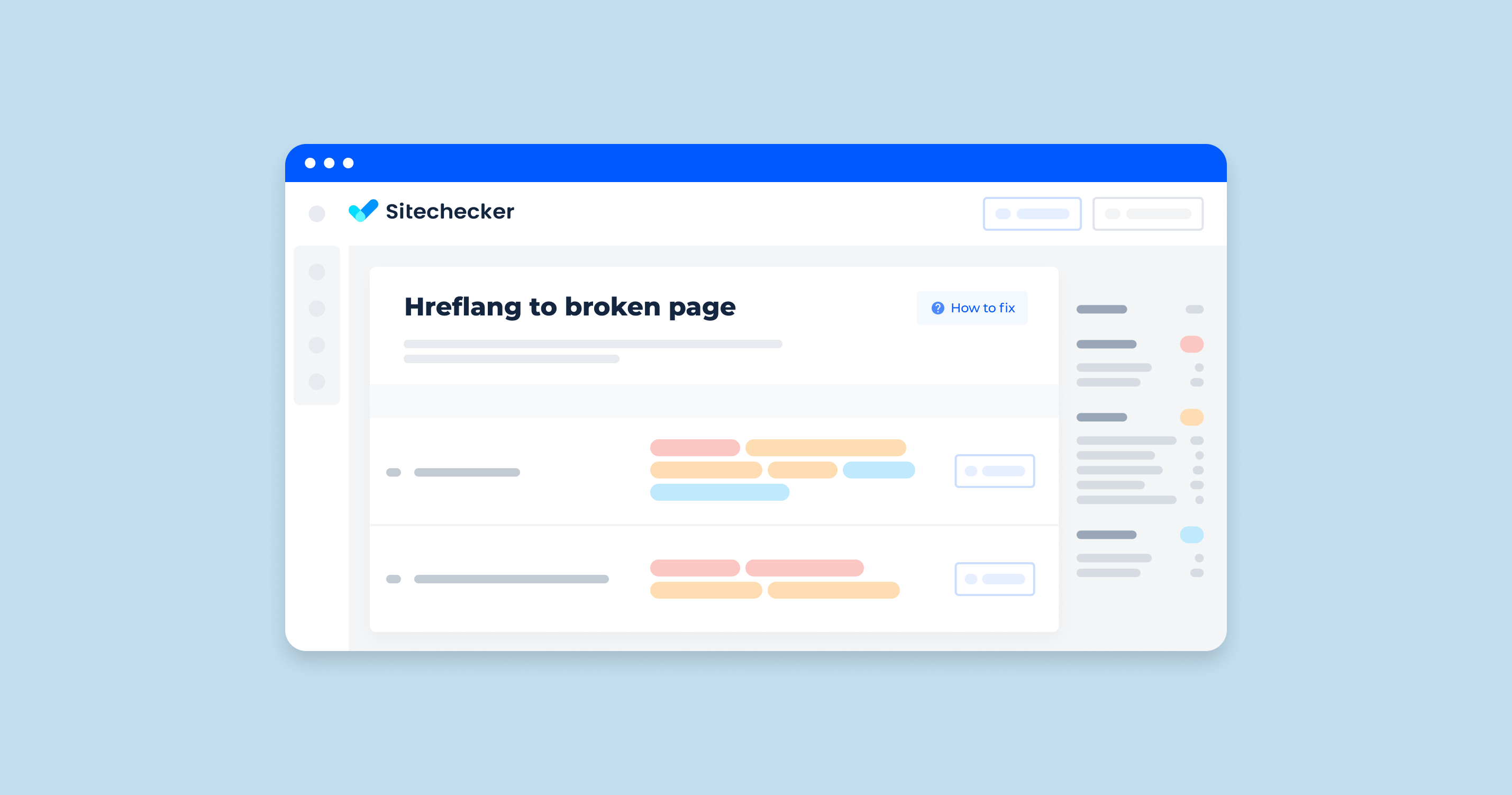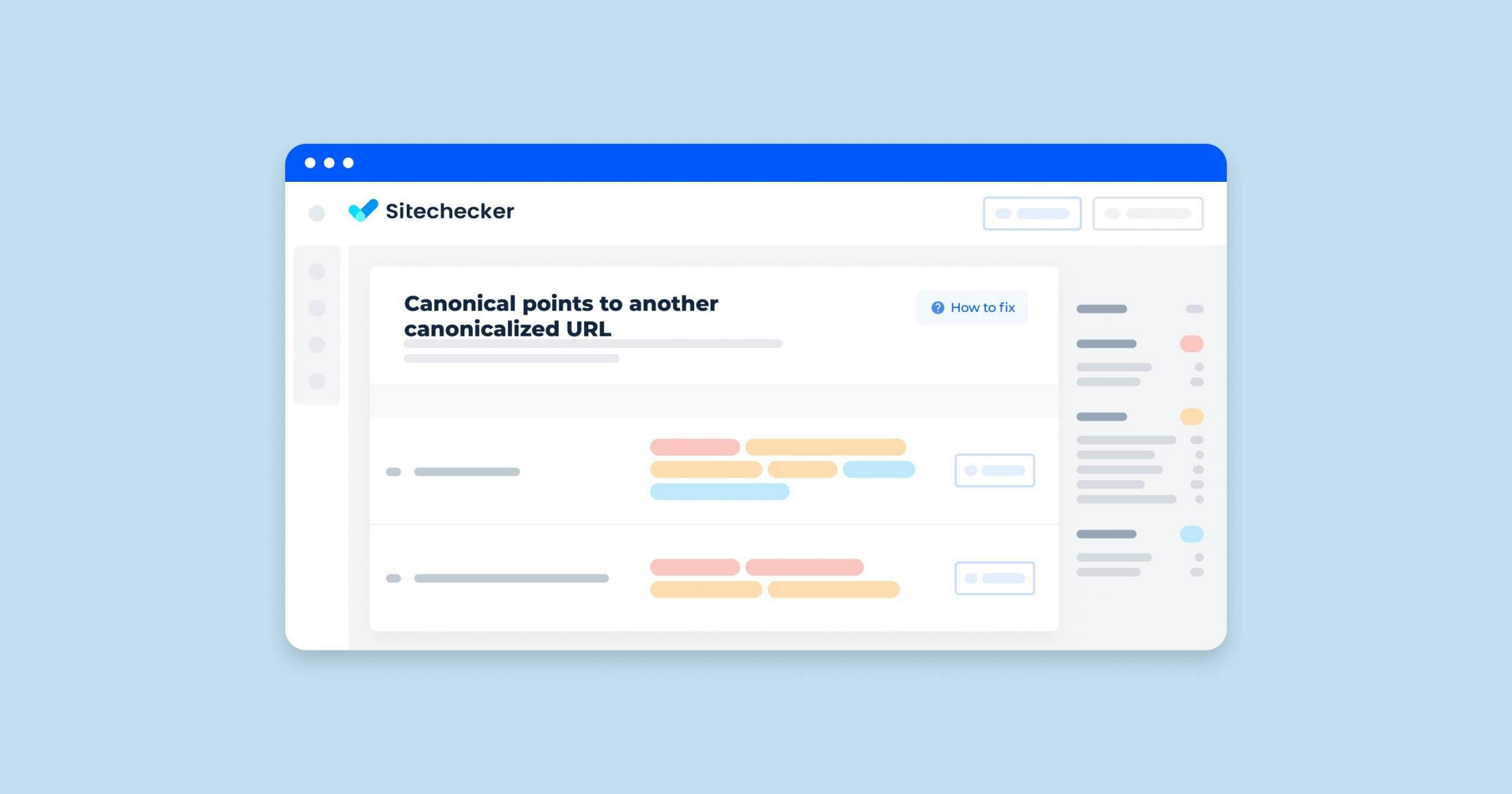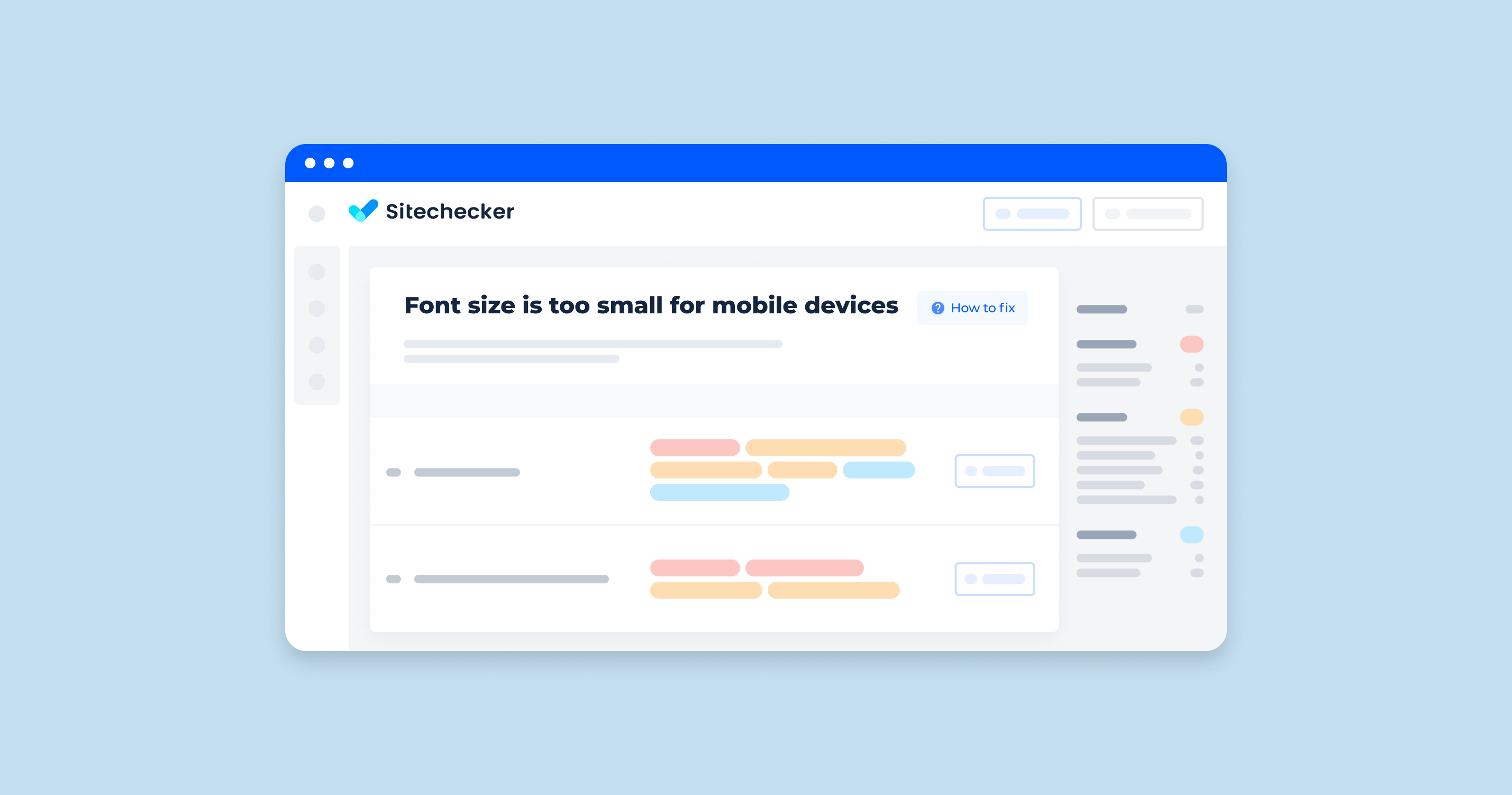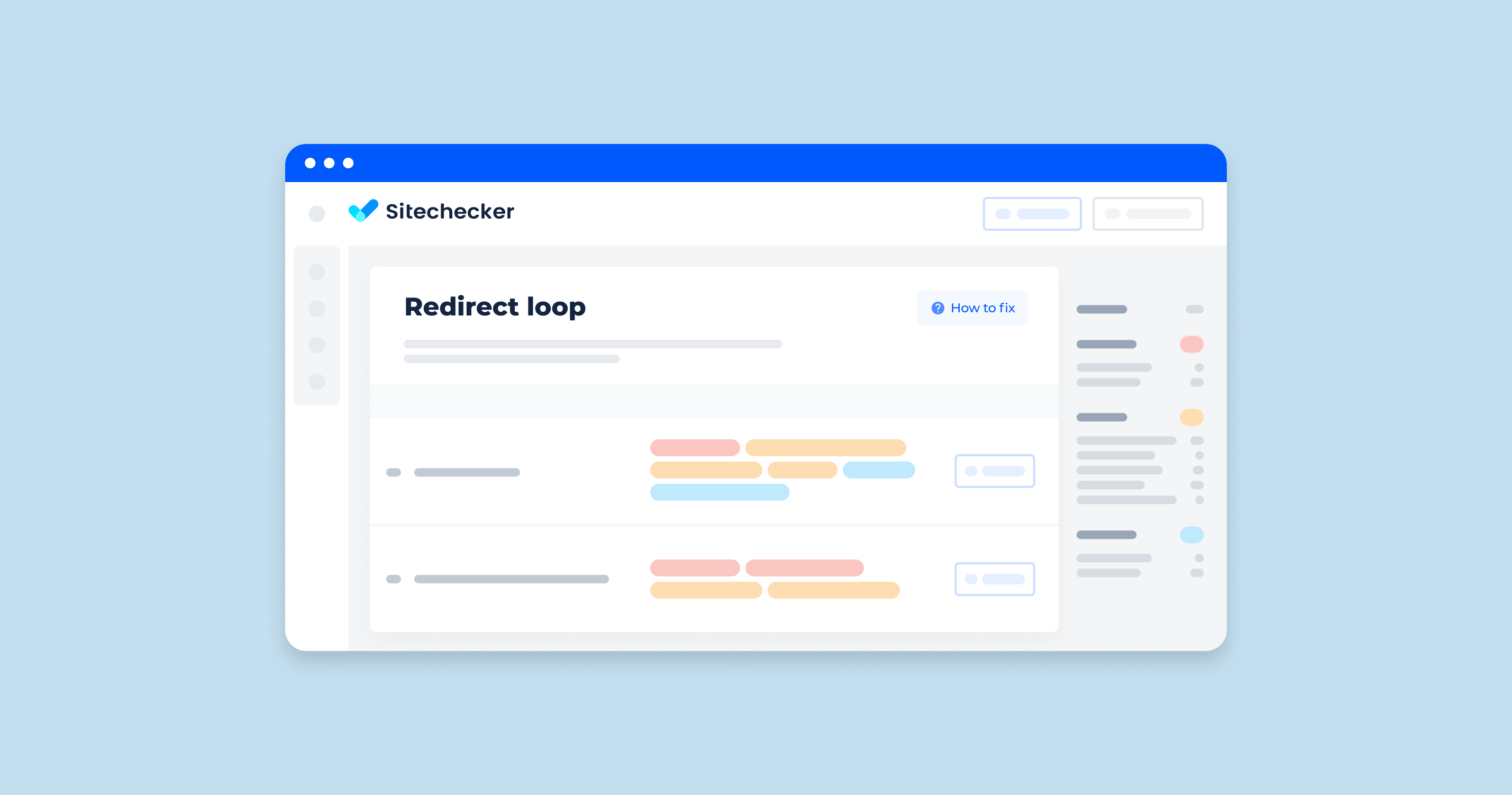This notification means that there are outgoing hreflang annotations to broken URLs. The HTTP status code differs from the normal one.
What Does “Hrefland to Broken Page” Mean?
Hreflang is the way to inform search engines that the URL has several versions in different languages that correspond to different regions. The broken page issue is one of the most common errors that may occur to hreflang tags. In such cases, the returning HTTP status code reports an error (3xx, 4xx, 5xx), while the correct response would be 200.
Google Search Centre provides detailed instructions on how to localize versions of your page correctly. Learn how to add correct HTML tags, alternate URLs, add default versions, and more.
https://developers.google.com/search/docs/advanced/crawling/localized-versions
Also, you can watch a comprehensive video tutorial by Maile Ohye from Google to find out how to expand your website to more languages.
What Triggers This Issue?
The hreflang to broken page issue occurs when some of the alternative URLs are invalid. In this case, the search engine can’t redirect the user and reports an error. The HTTP status code indicates the origin of a certain issue.
The most common causes of hreflang to broken page error are:
- A mistake in the URL
- A non-existing version of the page
- The location of the page has been changed
- The page was removed from hreflang annotations
How to Check the Issue?
Verify the column that lists hreflang links and check each for the response. If you’re not redirected to the appropriate version, a broken page will return an error (301, 404, etc.)
Also, Sitechecker can help you with ensuring your hreflang tags—which tell search engines who should see which version of your site—are not pointing to broken pages. Imagine having signposts that lead to bridges that are out; it’s not only unhelpful, it can negatively impact your site’s SEO performance and user experience.
Our tool neatly categorizes this under ‘Localization issues,’ right in the Site Audit section. It’s not just about numbers; we offer a visual trend of the issue, allowing you to track the progress of your fixes over time.
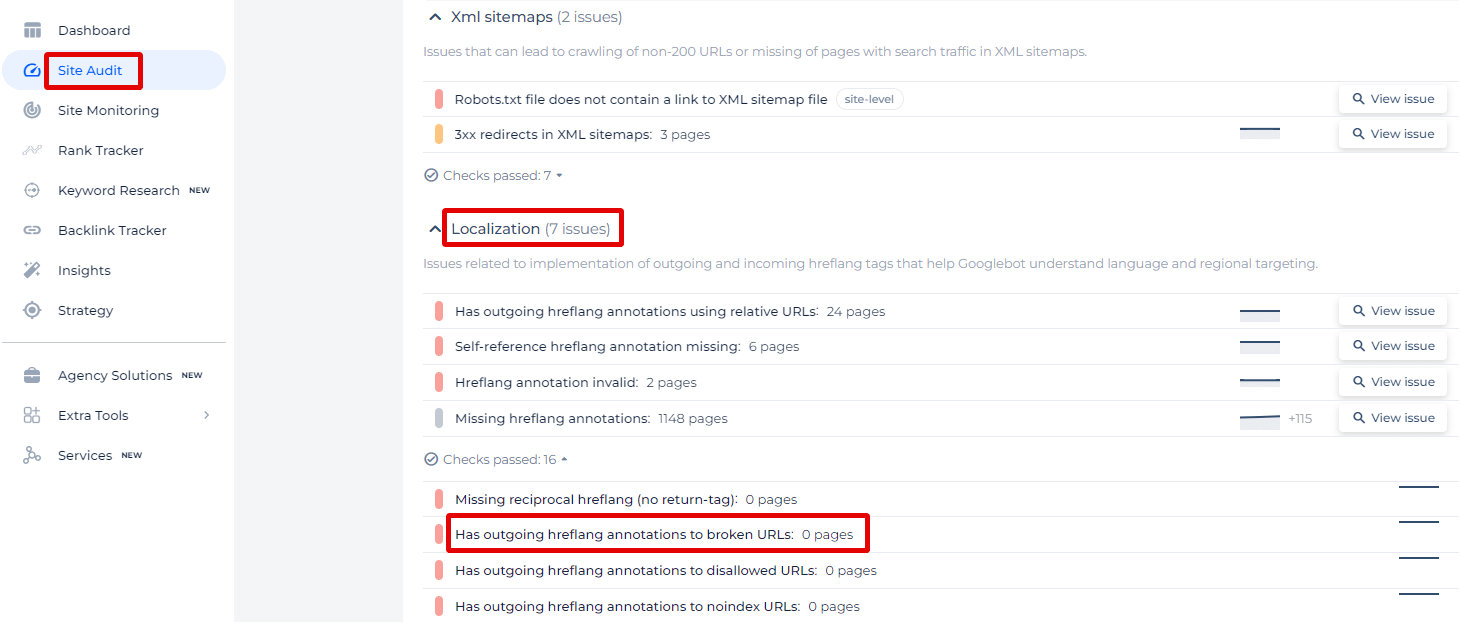
‘View issue’ takes you directly to a list of specific URLs that need your attention, sidestepping any unnecessary clutter.
This pinpointed approach means you can directly address the problem, repairing or reassigning your hreflang annotations to ensure that global users and search engines find exactly what they’re looking for on your site.
Refine Hreflang for Perfect Localization
Use our Hreflang Checker to detect and fix broken page links in your international tags.
Why is This Important?
Implementation of hreflang tag makes your website interpreted in different languages. So the users get the most appropriate content. It makes your website more available for the audience. To make all live page versions accessible in all required languages, make sure your outgoing hreflang annotations are valid and do not point to a broken page issue.
This problem may cause redirecting users to the less appropriate language and region versions. In addition, some URLs won’t be indexed and may be ignored by search results.
How to Fix the Issue?
The ways to fix hreflang to broken page errors depend on the reported status code.
3XX code stands for the wrong redirection. If the redirection is unwanted, insert the direct link instead of the hreflang URL.
4XX code stands for not found or gone URLs. It means that the page changed its location (404) or was removed (410). To fix it, return the former URL or remove it from the hreflang annotations. Apply the changes to all language versions of the page. In the case of 429 code, reduce the crawling speed in your settings.
5XX code stands for a server error. Server issues are more complex, so you will need to contact a specialist.