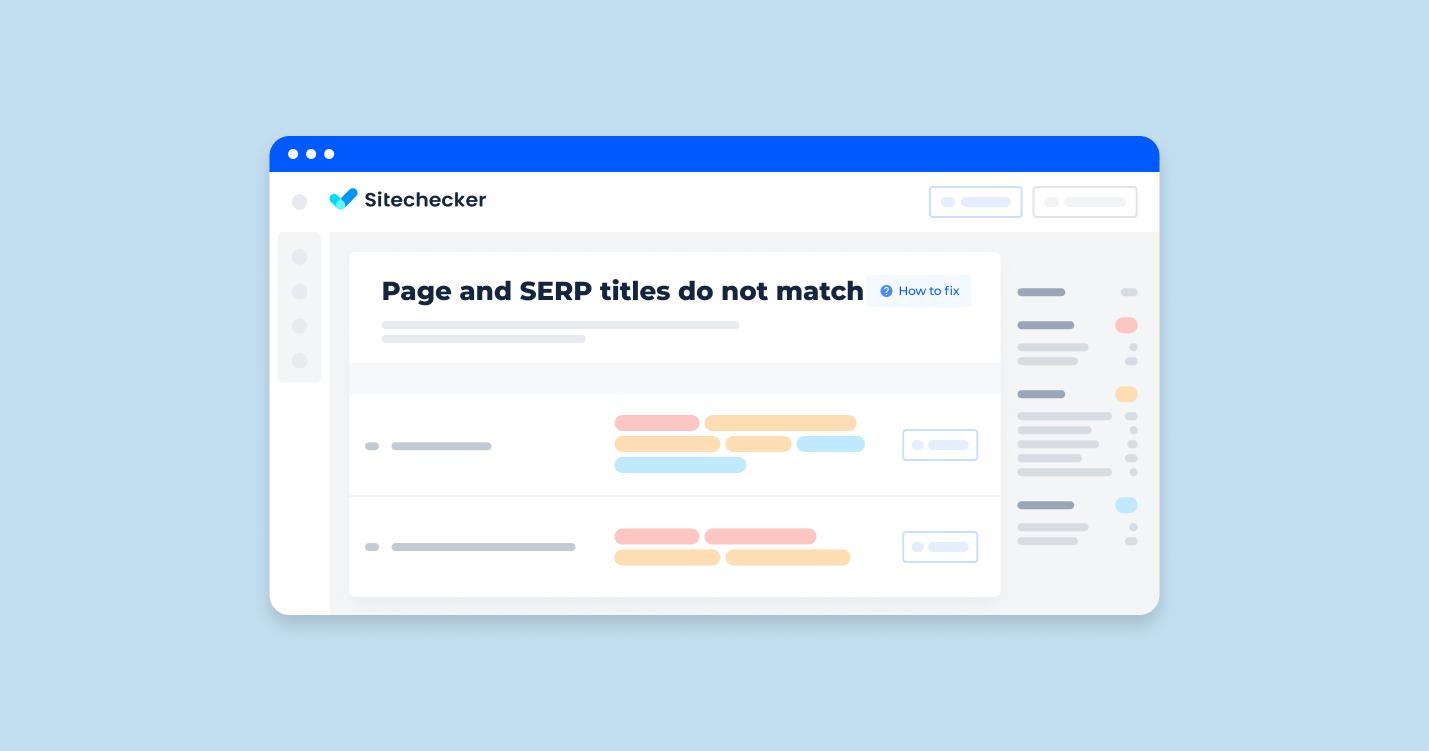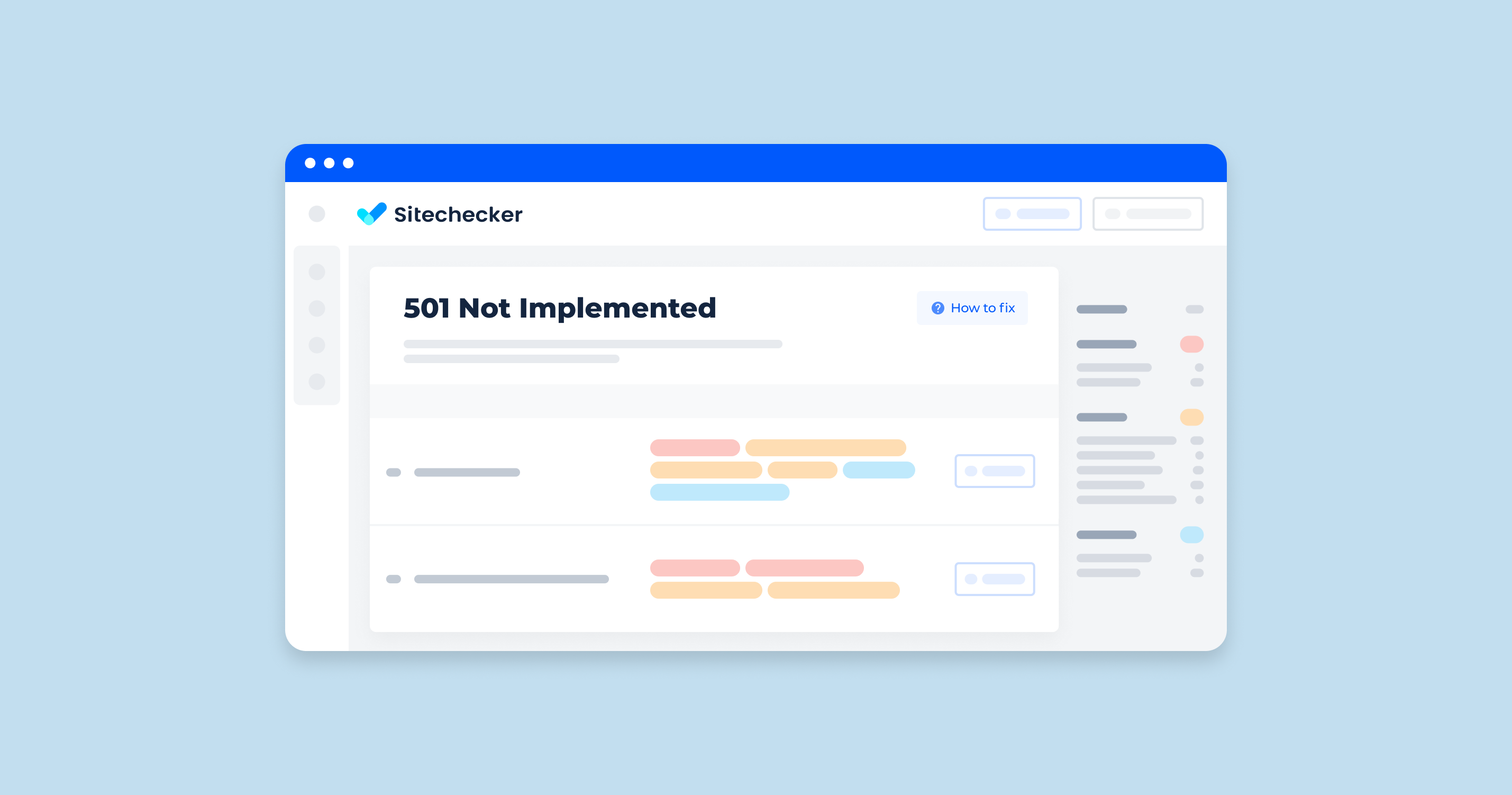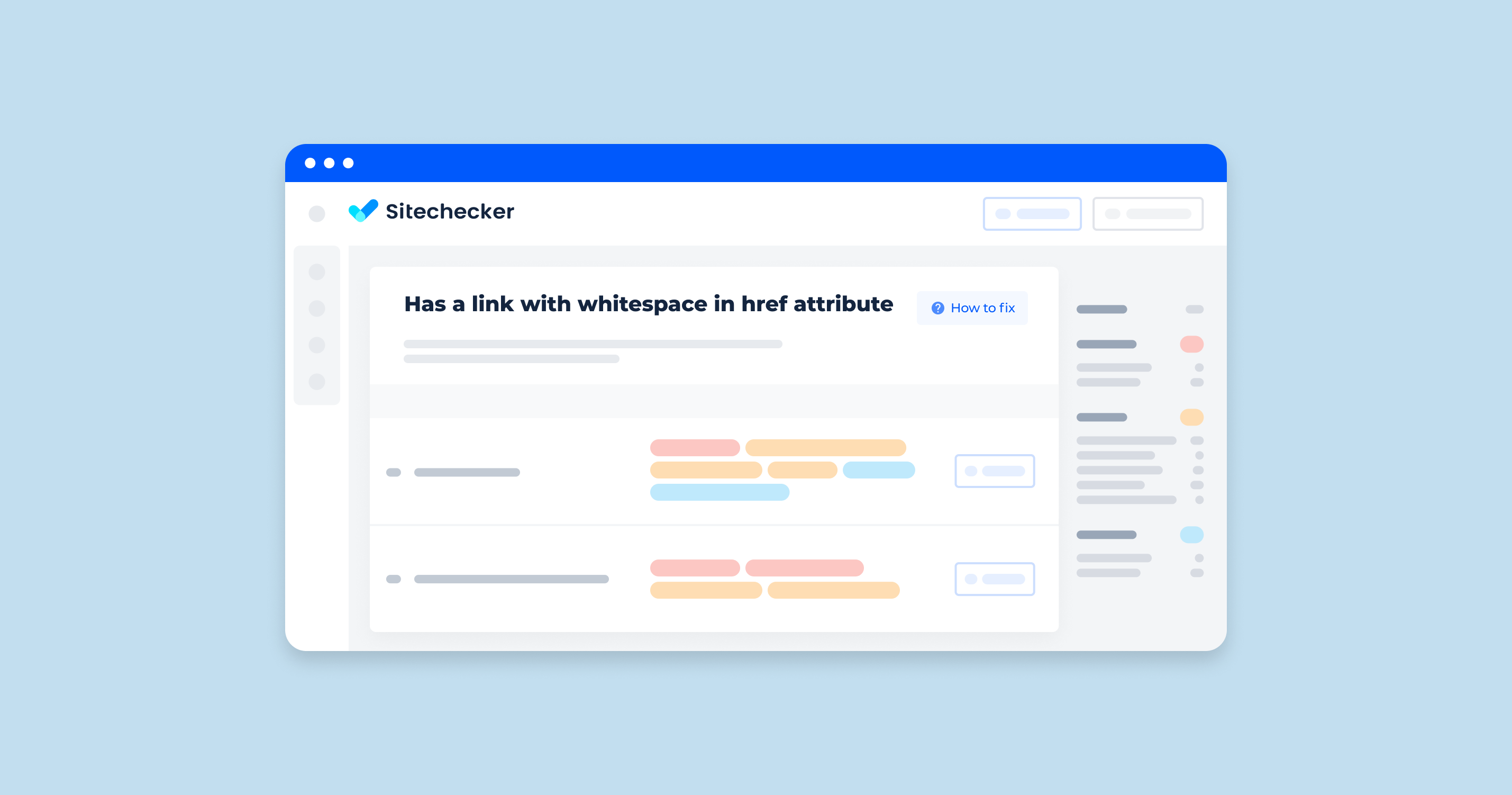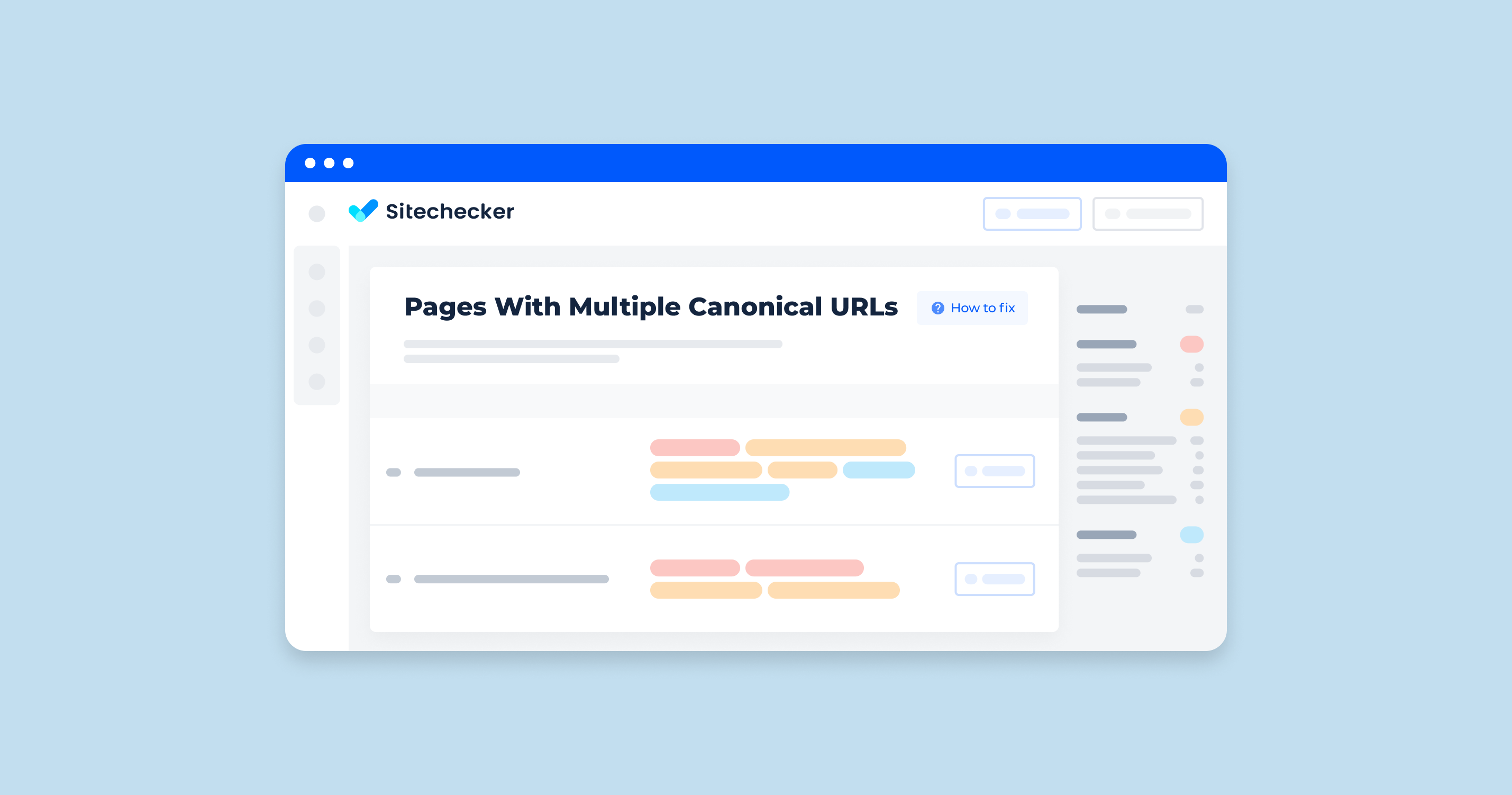When you create a web page, one of the most important elements is the title tag. This tag tells search engines and visitors what your page is about. The title is one of the first things people see when they find your page in a search engine, so it’s important to make sure it accurately reflects the content of your page.
However, sometimes the header you see in a search engine (SERP) doesn’t match the title tag on your page. This can be frustrating, especially if you’ve put a lot of time and effort into optimizing your title tag. So why does this happen, and how can you fix it?
Why Page and SERP Titles Don’t Match
When you conduct a search on Google, the results that appear are called SERP (Search Engine Results Page) titles. The header of your website’s homepage or other pages is called an HTML title. Sometimes, these two titles will not match.
There are several reasons why this might happen. One reason is that your HTML title might be too long. If it is longer than 60 characters, Google will truncate it. Another reason might be that your HTML title is stuffed with keywords. This is considered bad practice because it makes the header difficult to read. A third reason might be that your HTML title is too generic. In this case, Google will try to figure out a more readable and accessible version that describes the page’s content better.
You can learn more about why this happens and how to fix it by following link.
How to Check if HTML Title and SERP Title are Different
One way to check if your Page and SERP titles do not match is to use the Google Search Console. This is a free tool that you can use to monitor your website’s performance on Google. To use it, simply enter your website’s URL into the search bar. Then, click on the ‘Search Appearance’ tab and scroll down to the ‘HTML Improvements’ section. Here, you will see a list of all the pages on your website where the Page and SERP titles do not match.
The Sitechecker SEO tool the in the Audit section, showcases “Content Relevance” issues, specifically highlighting errors related to the ‘title’ tags on a website. This tool is crucial for ensuring that title tags are optimized for SEO, as they play a significant role in helping search engines understand the content of the pages and thus, in the indexing and ranking processes.
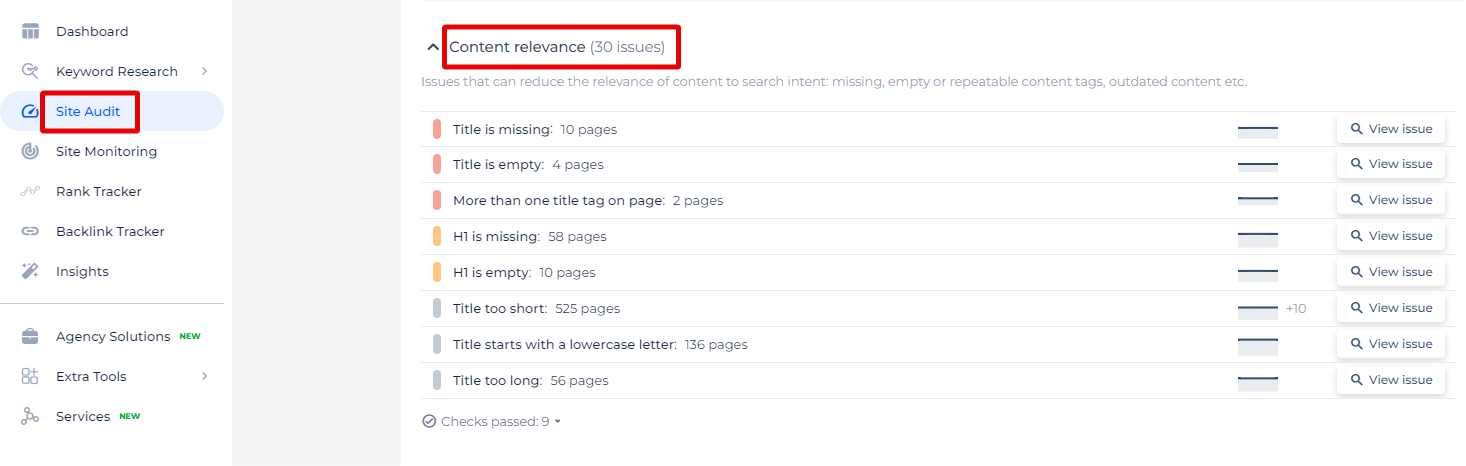
Users can easily navigate to see details about each issue by clicking on “View issue,” where they can see the list of affected pages and further details.
Boost Your SEO with Perfect Titles!
Use our Site Audit Tool to scan for title flaws and unlock the full potential of your website’s content.
Why the Page and SERP Title not Matching is Important for Website Owners to Consider
The Page and SERP titles not matching issue is important for consideration because it can result in a loss of traffic to your website. When potential visitors see a different header in SERP than what is on your page, they may be less likely to click through to your site. This can result in a decrease in overall traffic levels and may impact your website’s ability to rank well in search engine results. There are a few potential causes of this issue, but it is often due to one of the following issues. Title is:
- Too long
- Stuffed with keywords
- Too generic
Fortunately, there are a few steps you can take to fix the issue.
How to Fix Page and SERP Titles That Don’t Match
Check page titles to ensure they are descriptive, concise, and relevant.
Use Google Search Console to compare these titles with those shown in SERPs.
1. Align with Best Practices
- Length: Keep it between 50-60 characters to avoid truncation.
- Keywords: Include primary keywords naturally without stuffing.
- Relevance: Ensure the heading accurately reflects the page content.
- Uniqueness: Each URL should have a unique one.
2. Rewrite and Optimize
- Rewrite titles to better match search intent and content.
- Use engaging words like “Best,” “Guide,” or “Review” to attract clicks.
3. Technical Accuracy
- Ensure no HTML errors or conflicting tags.
- Structured data helps search engines understand the context and content of your page better, potentially enhancing your SERP appearance with rich snippets.
Example:
<!DOCTYPE html>
<html lang="en">
<head>
<title>Structured Data Example</title>
<script type="application/ld+json">
{
"@context": "https://schema.org",
"@type": "BlogPosting",
"headline": "How to Fix Page and SERP Titles That Don’t Match",
"author": {
"@type": "Person",
"name": "Jane Doe"
},
"datePublished": "2024-06-20",
"image": "https://example.com/image.jpg",
"articleBody": "Detailed steps to align your page titles with SERP titles..."
}
</script>
</head>
<body>
<h1>How to Fix Page and SERP Titles That> Don’t Match</h1>
<p>Detailed steps to align your page name with SERP titles...</p>
</body>
</html>
4. Monitor and Test
After updating, monitor changes using Sitechecker, Google Analytics, and Search Console. Use SERP Alerts to receive notifications of any ranking shifts, ensuring you can quickly react to changes in your keyword positions.
Additionally, conduct A/B testing with different header variations to determine what works best, fine-tuning your approach based on performance data.
5. Consistency and Ongoing Optimization
- Ensure consistency between your title tags, H1 headings, URL, and content.
- Regularly review and update headers based on performance data and SEO best practices.
By following these steps, you can align your page heading with SERP, improve user experience, and potentially boost your rankings and click-through rates.
Final Thoughts on Page and SERP Title Matching
When Page and SERP headers do not match, it is usually because Google has found a more readable and accessible version that describes the page’s content better. To fix this issue, try to make your HTML title more concise, keyword-rich, and descriptive.