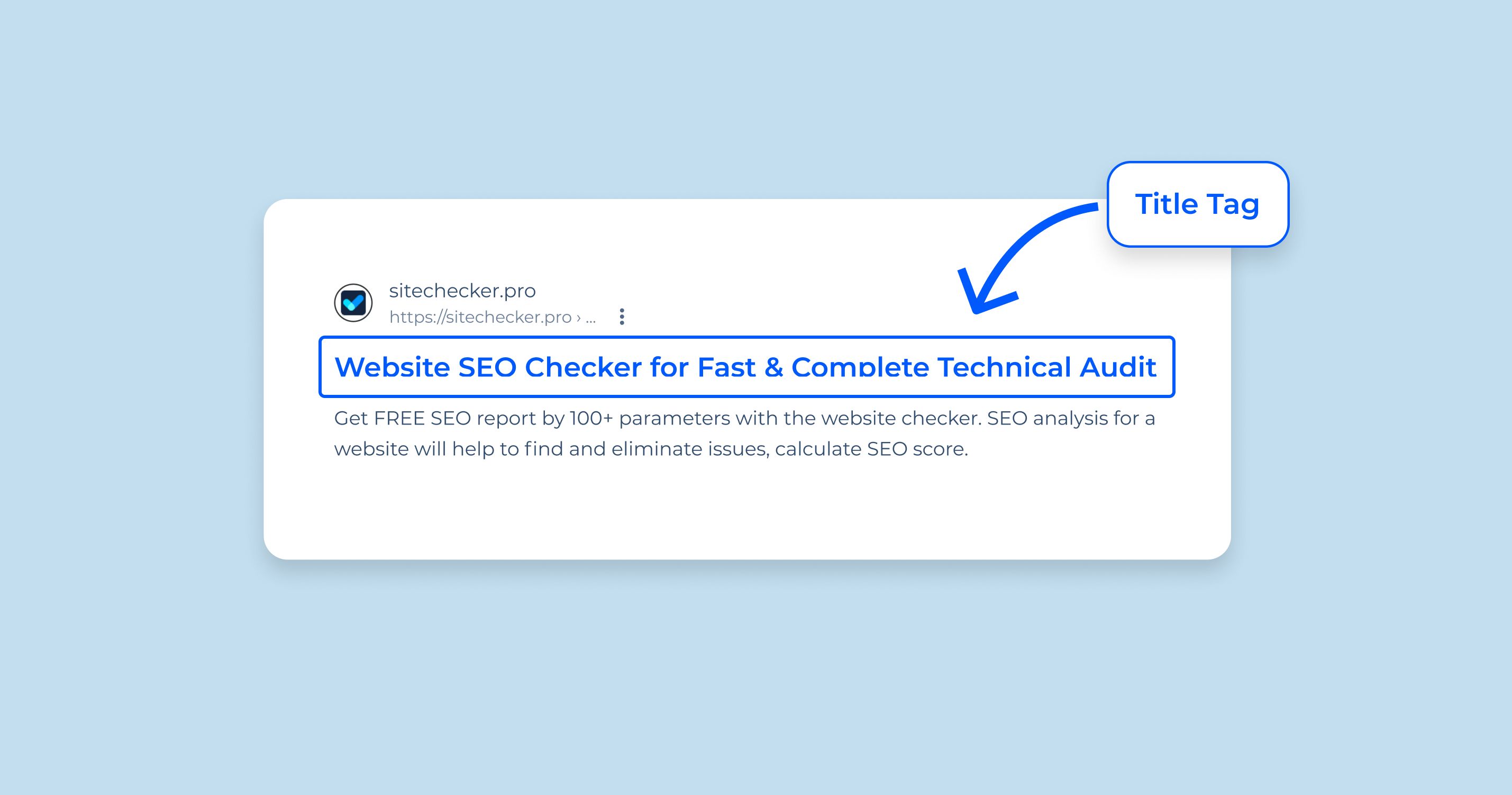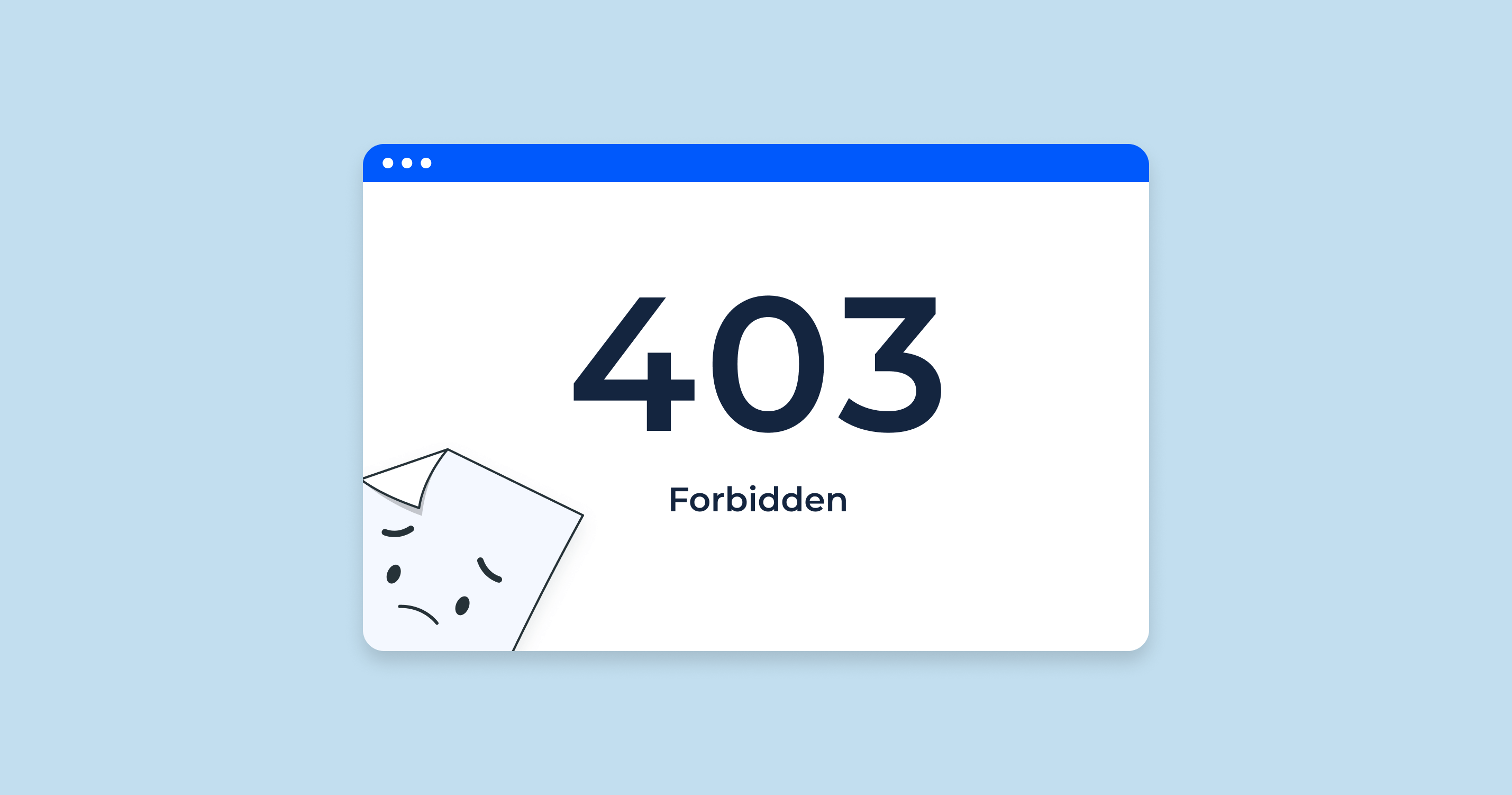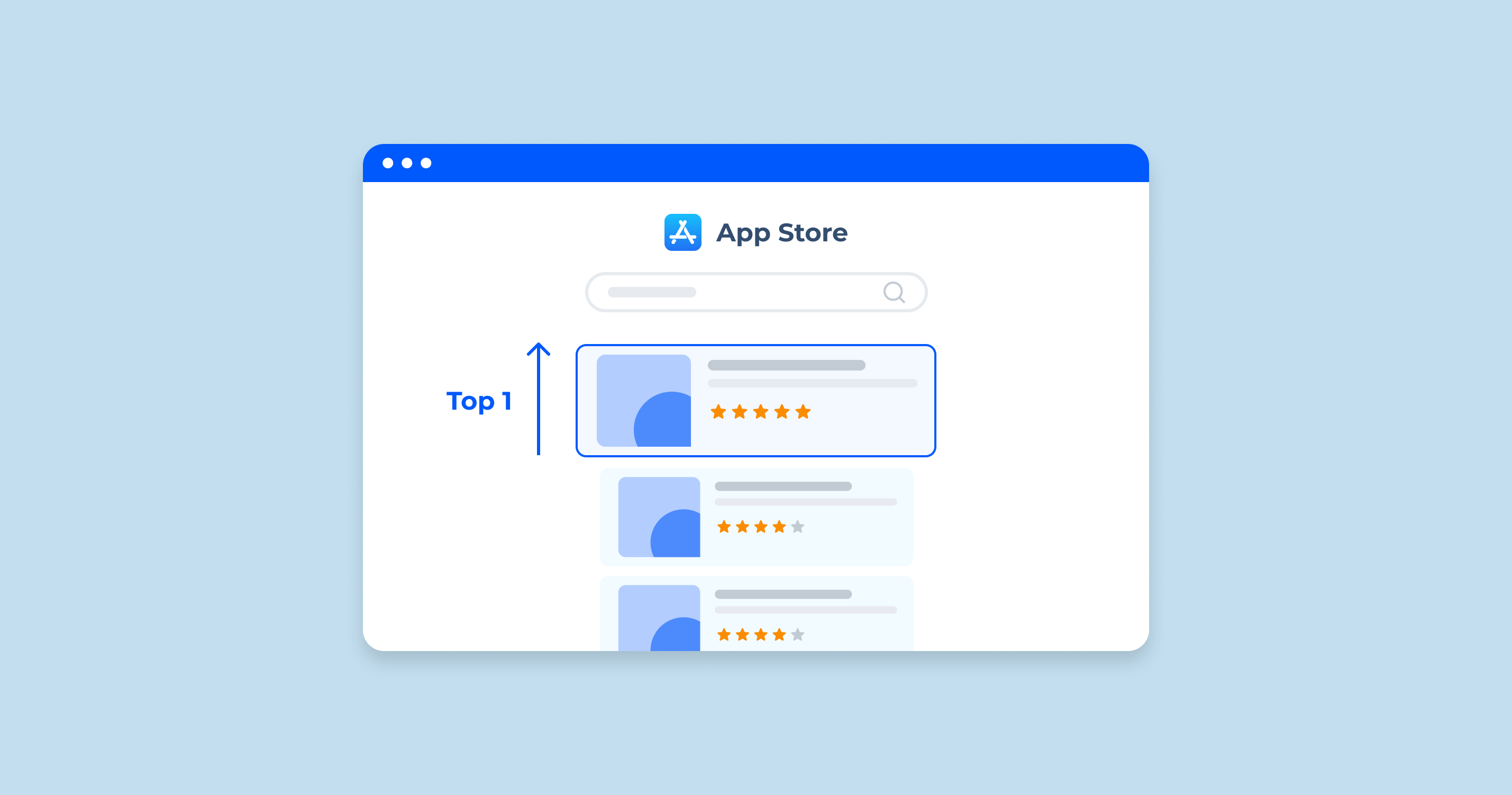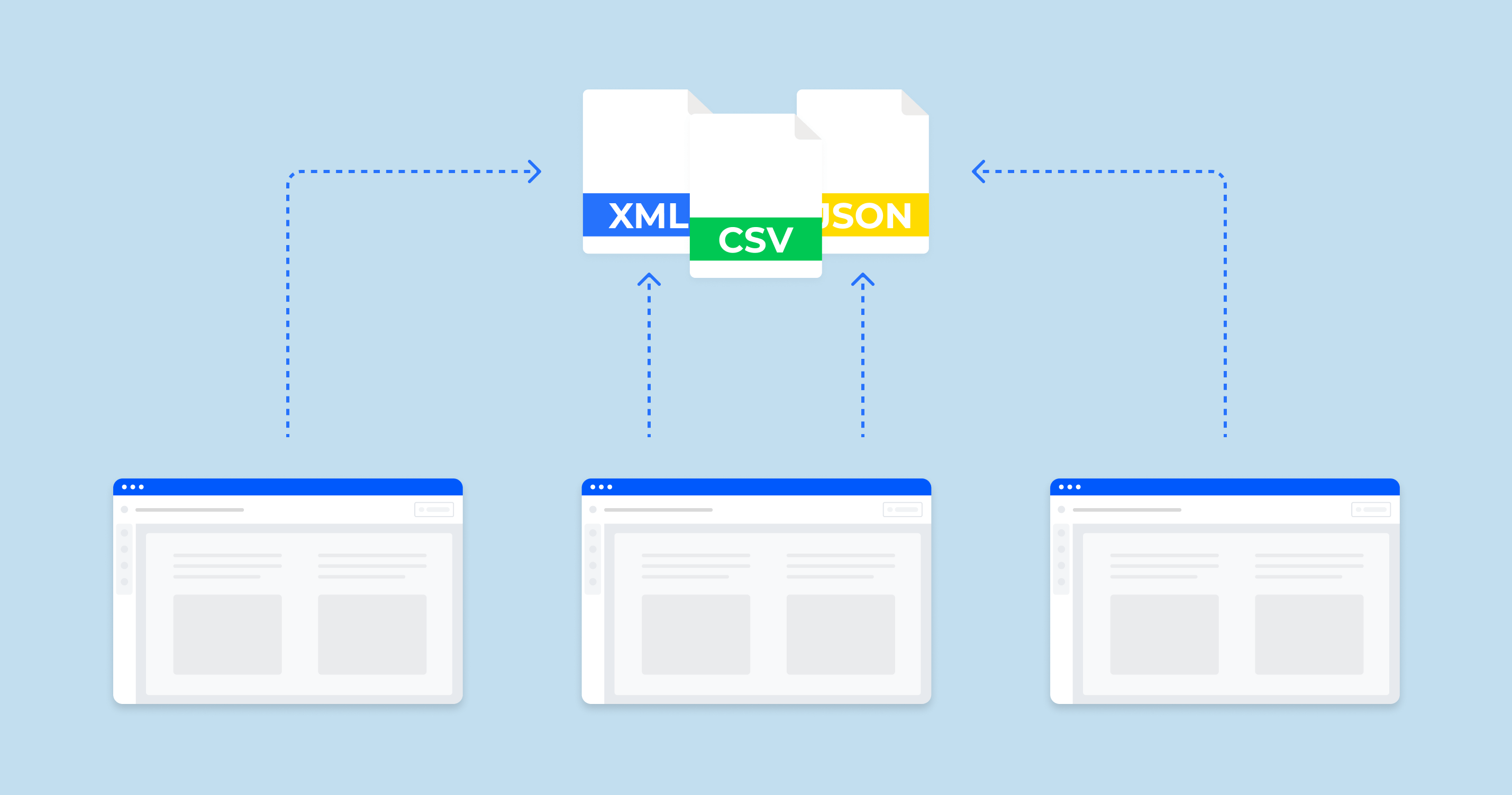A title tag is an HTML element that sets the title for a specific webpage. This title, serving as a clickable headline, is what users see in the search results on search engine results pages (SERPs). Title tags hold significant value for usability, SEO, and social sharing while using open graph protocol, like Twitter cards.
A title tag, a critical HTML component, denotes the headlines of a webpage and is showcased on search engine results, tabs of web browsers, and on social media platforms.
<head>
<title>Page Title Here</title>
</head>
Optimizing your title tags is a straightforward and effective method to enhance your visibility on search engines like Google, as they provide a synopsis of your page’s content to Google.
These headlines are clickable links on search engine results pages (SERP appearance), as demonstrated below:
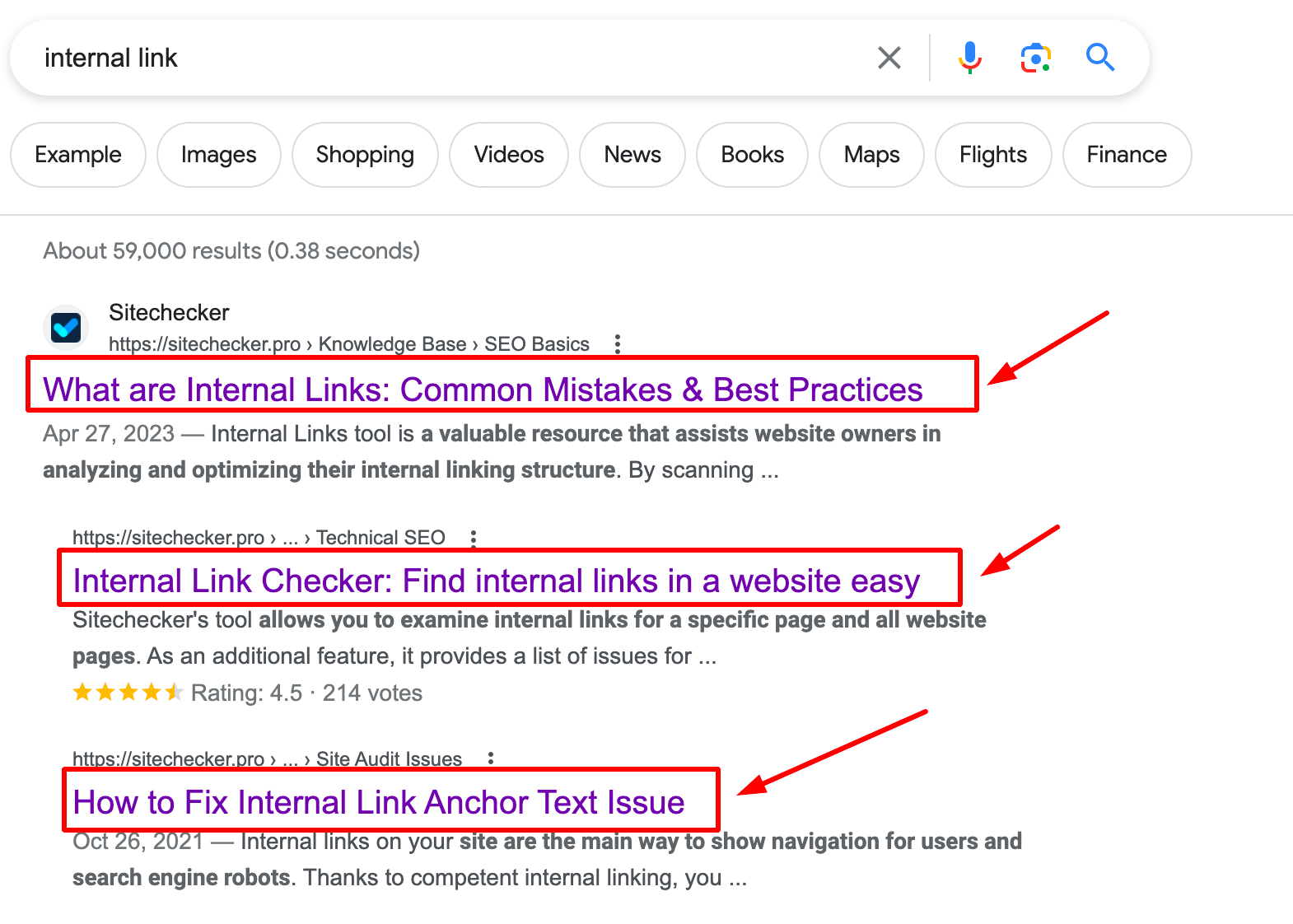
To prevent truncation on both desktop and mobile SERPs, it is generally advisable to maintain title tags within a length of 50 to 60 characters.
Below, we will delve into examples, recommended practices, and frequent blunders that might lead Google’s algorithm to modify your title tags.
The Title Tag in SEO
Those tags indisputably influence page rankings. They serve as a guide for Google, offering a glimpse of your page’s content and its relevance to a user’s search query.
Here’s why title tags are essential in SEO:
- Relevance and Accuracy. When it accurately describes the webpage content, it helps search engines understand the relevance of the page to a specific search query. This can improve the page’s ranking for targeted keywords.
- Click-Through Rate (CTR). The tag is the first piece of information that users see on a Search Engine Results Page (SERP). An engaging and informative headline can increase the click-through rate, thus attracting more traffic to the webpage.
- Visibility. Title tags are used in several places, including SERPs, social media sites, and browser tabs. Well-optimized meta tags can improve the visibility of the webpage and provide a better user experience.
- Uniqueness. Every page on a website should have a unique heading to avoid duplicate content issues, which could negatively impact the site’s SEO.
It’s good practice to incorporate relevant keywords into the headlines, preferably near the beginning. However, the headline should still read naturally and be user-friendly. Overstuffing with keywords may lead to penalties from search engines. The ideal length for a meta tag is usually between 50–60 characters to ensure it displays properly on most search engines.
Moreover, title tags dictate how your page’s headline is portrayed in three locations:
Search engine results pages:
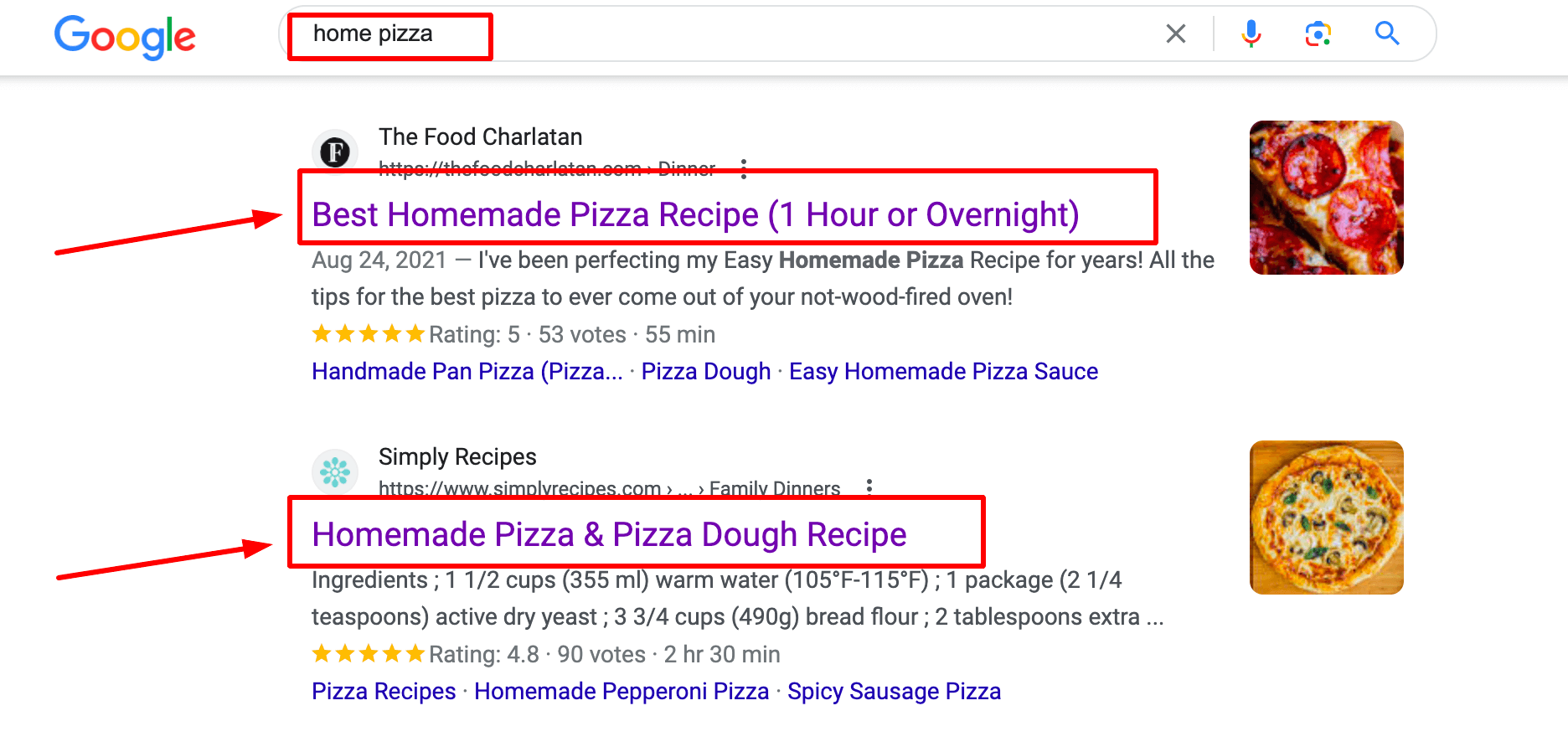
Within browser tabs:
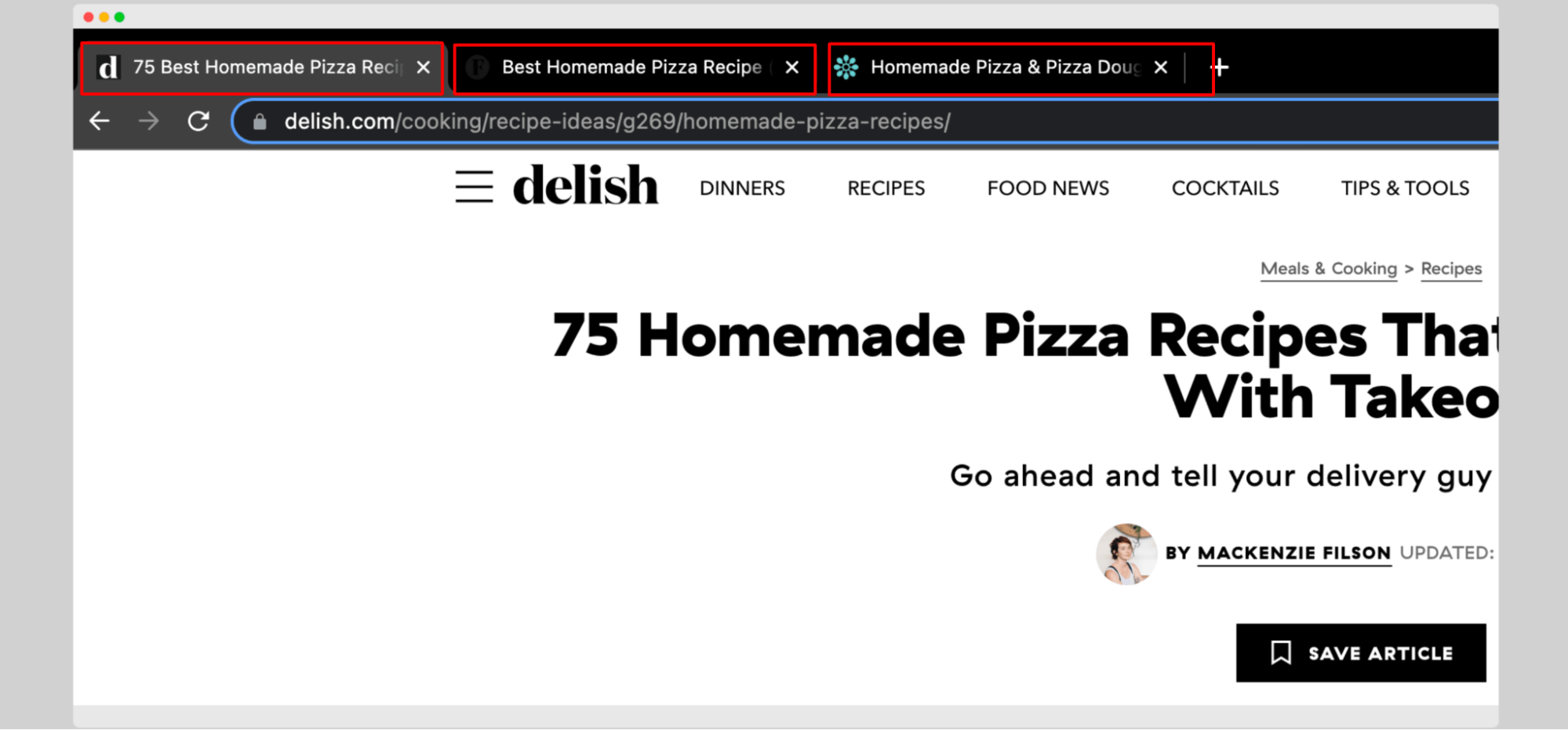
Across social media platforms:
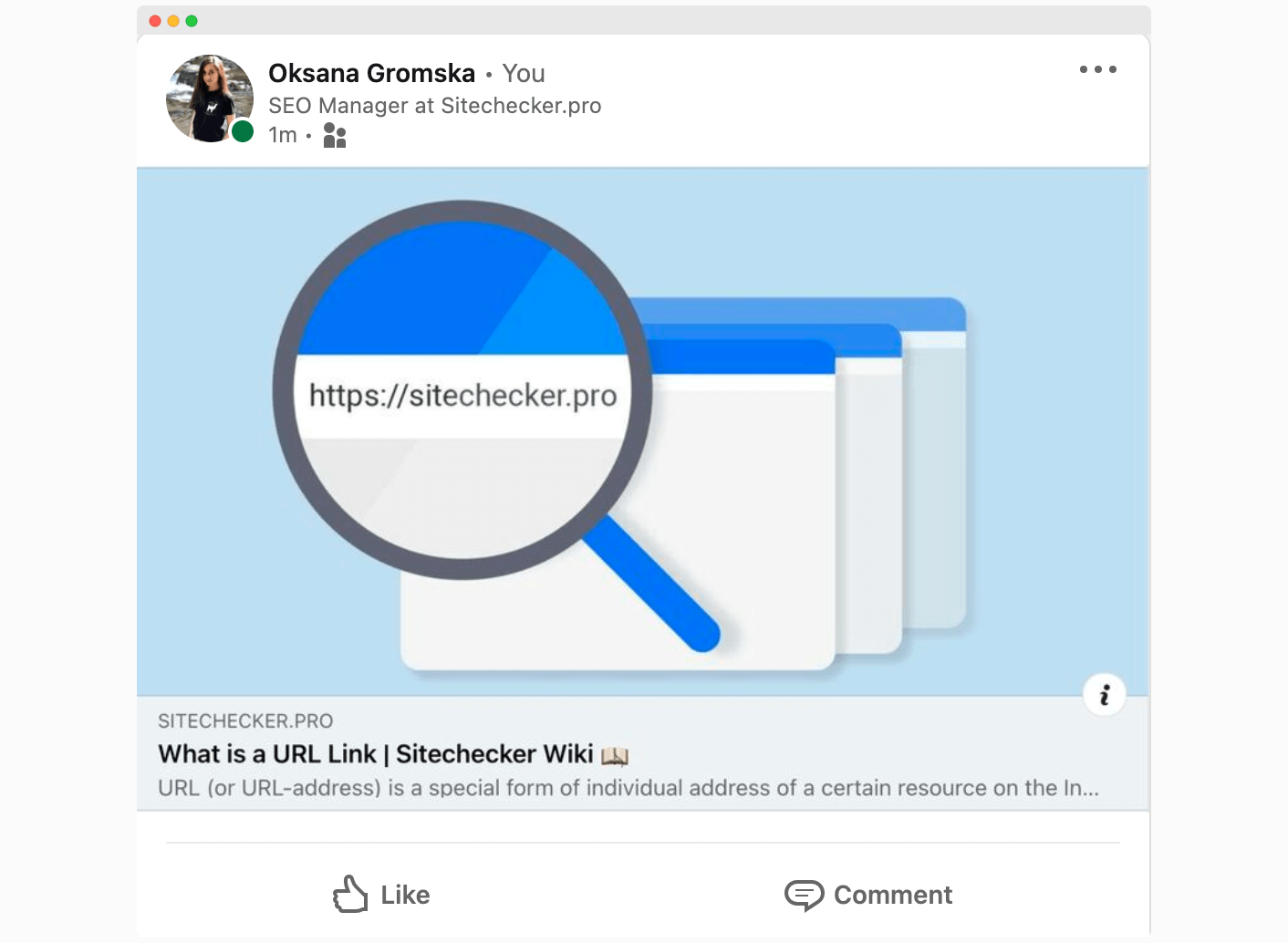
Title Tags in WordPress
WordPress, as one of the most popular CMS worldwide, like Joomla, Drupal, and Wix, offers an array of customization options for website development, including the critical element of title tags. In WordPress, these headlines play a significant role by offering a concise summary of your content to both users and search engines.
SEO titles appear in search engine results, web browsers, and on social networks when your content is shared. By default, WordPress generates meta tags for every post or page by combining the site’s name, its tagline, and the specific name of the post or page, typically seen as [Post/Page Title] – [Site Title].
For more advanced customization, you can choose to manually edit the headlines by altering the header.php file in your WordPress theme. This approach, however, requires a sound understanding of PHP and HTML and must be approached with caution to prevent errors. A less risky to use a site builder like Squarespace or Elementor to edit it but to do it more professionally and more user-friendly use an SEO plugin like Yoast SEO, Rank Math, or All in One SEO.
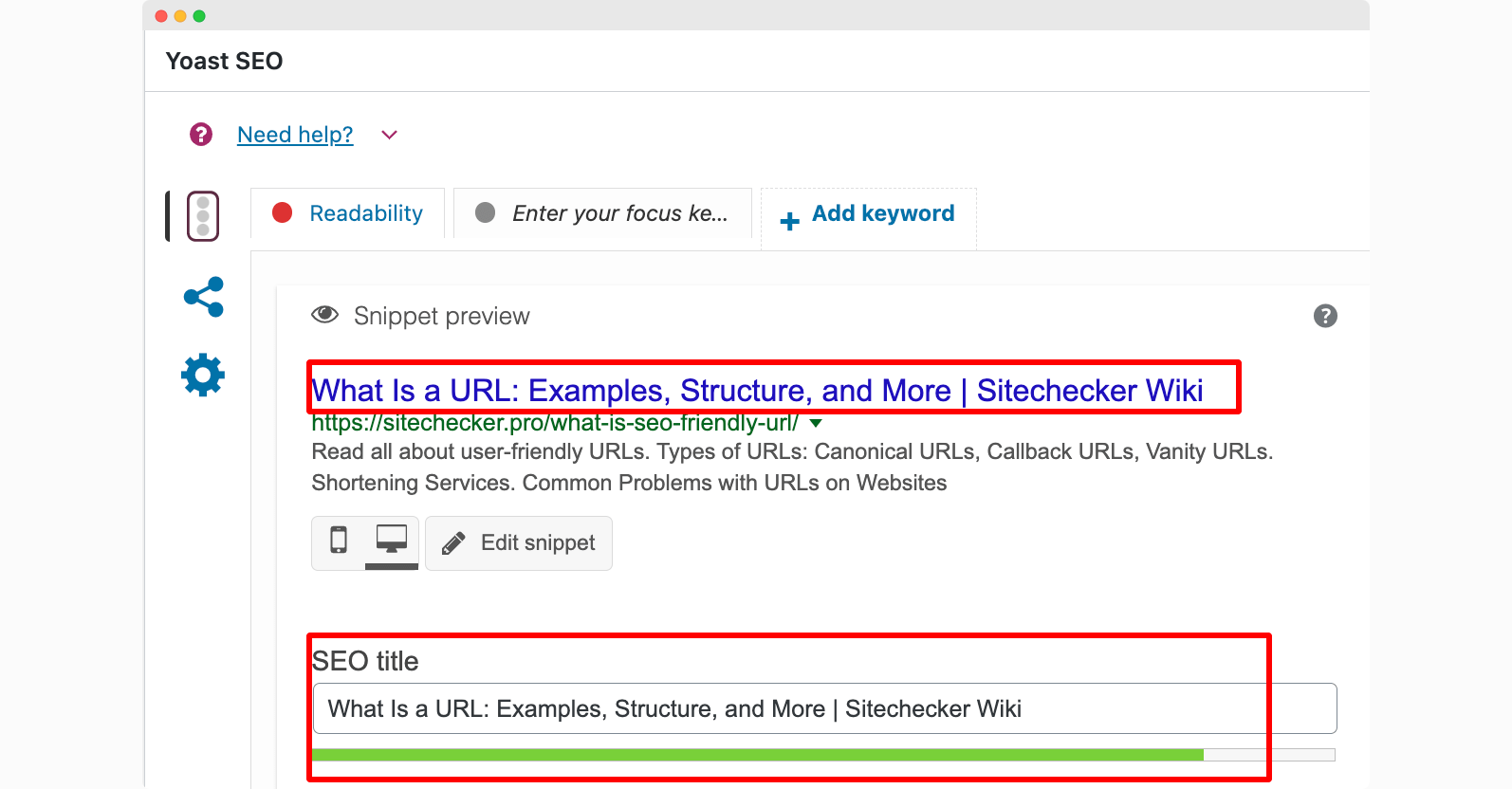
These plugins provide intuitive interfaces that allow you to edit the SEO headline of each post or page seamlessly.
When optimizing your tags, it’s important to ensure they are unique for each page, descriptively summarize the content, and that they stay within the optimal length of 50–60 characters. Including relevant keywords can be beneficial, but be careful not to overdo it and end up with keyword stuffing. Lastly, adding your brand name to the homepage headline can enhance recognition among users, strengthening your online presence.
What is empty title tag?
An empty title tag refers to the absence of content within the <title> element of an HTML document. The <title> tag defines the title of a document, which is displayed in a browser’s title bar or tab. This title is also used by search engines for displaying search results and plays a significant role in search engine optimization (SEO).
An empty title tag would look like this in the HTML code:
<head>
<title> </title>
</head>
Here’s why an empty title tag can be problematic:
User Experience (UX). The title provides users with an immediate understanding of the content of the page. When tabs are open in a browser, the title helps users to identify the content of each tab. An empty title can lead to confusion.
SEO Impact. Search engines use the title tag as a primary factor to determine the relevance of a page for a given search query. An empty title tag can negatively affect how a page is ranked, as search engines might consider the page less relevant or of lower quality.
Bookmarking. When users bookmark a webpage, the default name given to the bookmark is usually the title of the page. An empty title means users might end up with a bookmark that doesn’t clearly represent the content, leading to confusion later on.
For these reasons, it’s generally recommended to provide a meaningful title for every webpage, ensuring it accurately represents the content of the page and provides a good user experience.
Difference Between a Heading Tag and a Title Tag
Both of them play vital roles in website structure and SEO, but they serve different purposes and are used in different contexts.
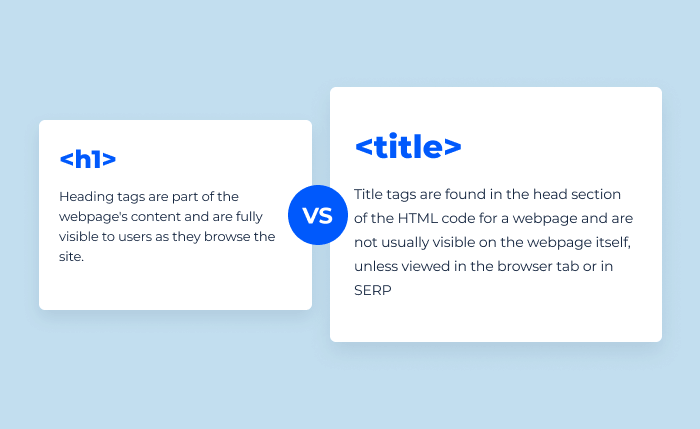
A title tag is an HTML element that specifies the headline of a webpage on the search engine. It is displayed on search engine results pages (SERPs) as the clickable headline for a given result and is important for usability, SEO, and social sharing. The headline isn’t typically visible on the page itself when viewed in a web browser, but it can be seen in the browser tab. The primary function of the SEO title is to provide an accurate and concise description of a page’s content.
On the other hand, heading tags (H1 through H6) are used within the webpage content itself and are visible to users. They help to provide structure and context to your content. The H1 tag is generally used as the main heading for a page and should also be a summary of the page content. The H2 through H6 tags are used for subheadings, with the number indicating the level of the subheading. These subheadings help break up content, making it easier for readers to navigate and giving search engines a better understanding of the content on the page.
While title tags describe the page as a whole and are used in search engine results and browser tabs, heading tags are used to organize content within the page itself.
Both are important for SEO, readability, and overall user experience.
Common Mistakes and Best Practices About Title Tags Writing
Creating effective headlines is an aspect of SEO strategy, serving as a primary interface between search engines and the user’s query.
They provide a snapshot of what each page on your website is about, helping search engines understand your content and users to decide whether or not to visit your page. However, crafting perfect meta tags requires careful consideration and strategic planning.
Here are 10 common mistakes people often make when writing SEO title and solutions to avoid them:
-
If they exceed the recommended length of 50–60 characters could get truncated in search engine results, leading to incomplete information being displayed.
Keep your titles concise, relevant, and within the prescribed limit.
-
Keyword Stuffing. Overuse of keywords may seem like a good way to boost SEO, but it can actually harm your rankings and make your pages appear spammy.
Use keywords appropriately, and make sure your title tags are readable and provide clear, relevant information.
-
Ignoring Branding. Not including your brand name in the headline can be a missed opportunity, particularly if your brand is well-known.
Place your brand name at the end of the title tag to increase recognition.
-
Duplicate Title Tags. Using the same headline across multiple pages can confuse search engines and users.
Ensure each page on your site has a unique title tag.
-
Lack of Keywords. While keyphrase stuffing is harmful, ignoring keywords entirely is also a mistake.
Research relevant keywords and incorporate them organically into your title tags.
-
Non-Descriptive Titles. Your tag should give a clear idea of what the page content is about. Users may not click on your page if your headlines are vague or generic.
Write clear, descriptive titles that accurately reflect your page content.
-
Ignoring Local Search. If your business operates in a specific geographical area, not optimizing for local search can be a big miss.
Include geo-specific keywords in your title tags to attract local customers.
-
Not Testing Title Tags. SEO isn’t a one-time effort, and it’s important to constantly test and update your strategies.
Test different variations to see what works best for your audience and improves your rankings.
-
Not using Important Keywords first. Keywords placed at the beginning of the headline could have more weight with search engines.
If possible, and if it doesn’t compromise readability, place your most important keywords at the beginning of the headline.
-
Forgetting User Experience. Always remember that while title tags are important for SEO, they’re ultimately for users. If your headline doesn’t appeal to users or doesn’t accurately represent the content, it won’t perform well, regardless of how well-optimized it is for search engines.
Always prioritize the user experience in your headlines.
Remember, there’s no one-size-fits-all approach to SEO, and what works best can depend on many ranking factors. Always monitor your results and adjust your strategies as needed.
Harness Precision with SiteChecker’s Meta Title Tag Checker
Investigate every page of your website, examining title tags, the number of tags, their content, and their length
Check the SEO title tag content and length on a specific page, or find all the damaged pages on your website
Optimizing title tags is crucial for SEO and user experience, and the Meta Title Tag Checker by SiteChecker makes this task effortless and accurate. This tool swiftly analyzes your titles, ensuring they are within the optimal character range and are perfectly structured to meet SEO best practices. It’s incredibly user-friendly, making it an essential asset for SEO beginners and experts alike. Give it a try to ensure your title tags are succinct, relevant, and impeccably optimized to drive user engagement and enhance visibility on search engine results pages!”
Conclusion
Title tags are crucial in website optimization. They provide a brief summary of your webpage content, aiding search engines in understanding your content and enhancing user experience. In WordPress, meta tags can be optimized manually or using SEO plugins for better results.
Title tags differ from heading tags; while the former summarizes the entire webpage’s content, the latter structure the webpage content. Both are essential for SEO and user experience.
Avoid common mistakes like lengthy headlines, keyword stuffing, or ignoring branding when crafting headlines. Regular testing and updates can improve effectiveness, and ultimately, a user-centric approach is vital in crafting effective title tags.