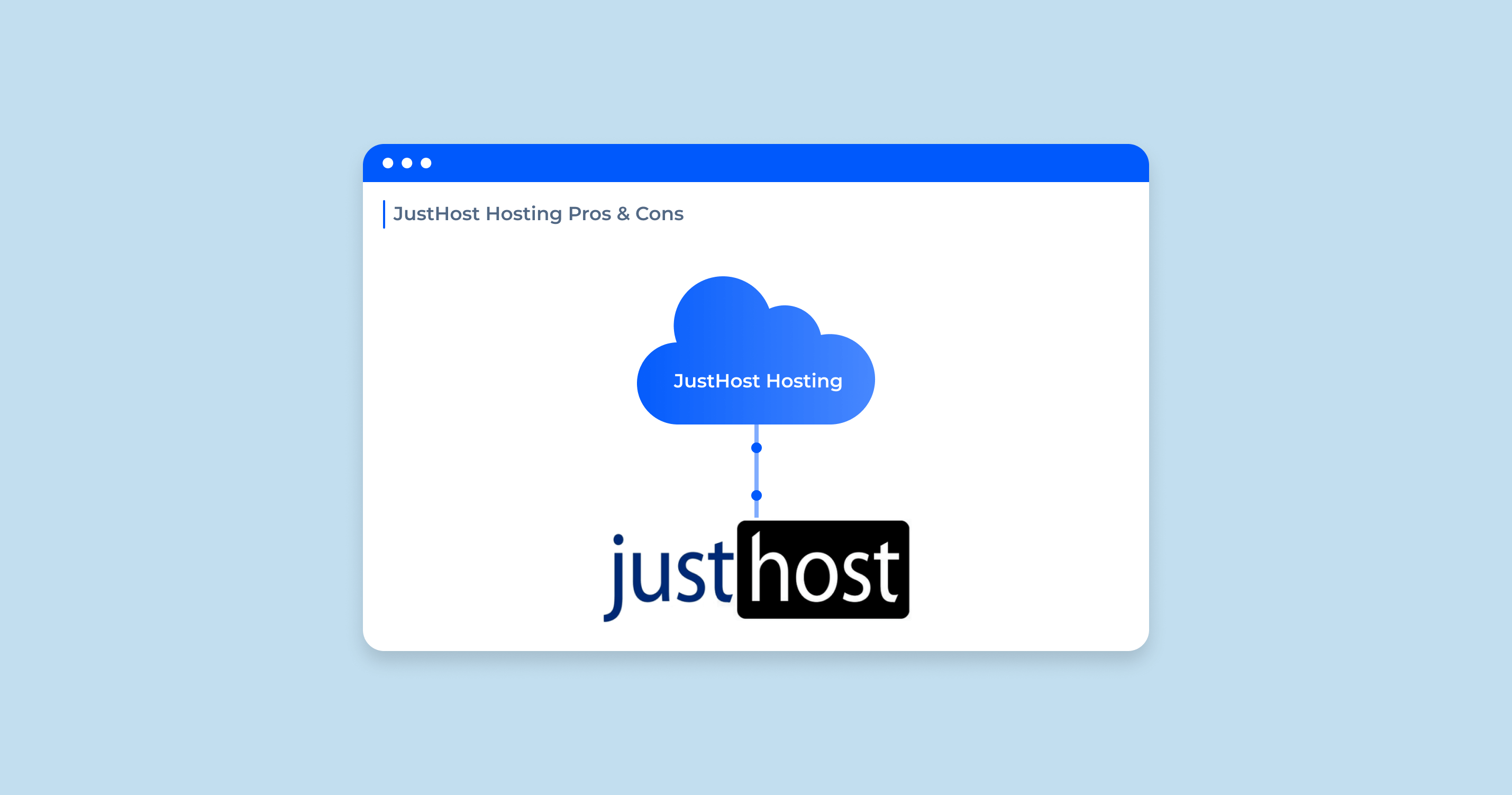NameCheap is a trusted web hosting service and domain name registrar.
BlueHost is one of the most popular hosting services that provide domain registration as well.
While it seems like both are worth your attention, the question is – what is the best host today? Is it BlueHost? Not always and not for everyone. At the same time, NameCheap offers lower prices in contrast to its opponent.
In order to do a fair comparison of NameCheap and BlueHost, we’ve checked both options and their services from A to Z. In the process, we signed up with both websites to check each inside out. Over a couple of months, we tested NameCheap and BlueHost in terms of the following parameters: performance, security, support, etc.
As you’re going to see in our review below, we have included many elements of comparison. To get to know more differences between two hosting companies, keep on reading.
Bluehost vs Namecheap: Comparing the features
Both NameCheap and BlueHost are trusted and well-reputed online services in the fields of hosting and domain names. While BlueHost is more popular today, NameCheap has boosted its reputation significantly by offering improved packages over a couple of years.
Both companies sell a range of shared hosting plans (NameCheap tariffs start from $1.58 per month!), that include various WordPress options. Check the table below for the key differences between the two services:
| Feature | BlueHost | NameCheap |
|---|---|---|
| Hosting Types | WordPress, Shared, VPS, E-commerce, Dedicated servers | Dedicated servers, VPS, Shared, Reseller, WordPress |
| Free Domain | Yes | Yes |
| Free SSL Certificate | Yes | Yes |
| Disk Space | 30 GB – unlimited | 20 GB – unlimited |
| Bandwidth | 1 TB – unlimited | 1000 GB – unlimited |
| Automatic Backups | Yes | Yes |
| Control Panel | cPanel | cPanel |
| Email Accounts | 5 unlimited accounts | 30 unlimited accounts |
| Free CDN | Yes | Only some WordPress hosting packages provide this option |
| Free Site Migration | No | Yes |
| Money-Back Guarantee | 30 days | 30 days |
| Read Reviews | BlueHost review | NameCheap review |
| Choose Plans | Go to Bluehost hosting | Go to NameCheap hosting |
Who gets the highest praise here? As we can see from the table above, BlueHost company provides more storage space. At the same time, NameCheap service offers pocket-friendly and more useful options, like backups on a weekly basis, free website migration, as well as Spam Experts accessible free of charge.
Namecheap vs Bluehost: Pricing
Both sources have certain similarities when it comes to shared hosting features. For instance, when doing our NameCheap BlueHost comparison, we’ve found out that both companies offer a money-back guarantee, free SSL certificates for all domain names, and a free domain name with a first-year subscription.
When it comes to tariffs, two providers tend to have certain differences. For instance, NameCheap offers much cheaper shared and VPS hosting plans.
| Type of Hosting | NameCheap | BlueHost |
|---|---|---|
| Shared | $1.58 – $4.80/mo | $2.95 – $13.95/mo |
| WordPress | $3.88 – $11.88/mo | $2.95 – $5.45/mo |
| VPS | $9.88 – $15.88/mo | $18.99 – $59.99/mo |
| Dedicated | $49.88 – $255.88/mo | $79.99o – $119.99/mo |
| Cloud | — | — |
| Read Reviews | BlueHost review | NameCheap review |
| Choose Plans | Go to Bluehost hosting | Go to NameCheap hosting |
In the case of BlueHost, the features like Free Automated Backup, Free Domain Privacy, Free Dedicated IP, Optimized CPU Resources are available only if you choose Pro or Choice Plus plans.
And the prize goes to… NameCheap. Taking into consideration all pros and cons of this provider, we can state that NameCheap offers a good value for a lower price than BlueHost.
Bluehost vs Namecheap: Performance
Picking a web hosting provider with the best performance possible within today’s market is a must. In our NameCheap vs BlueHost comparison, we have checked both companies to provide you with a clear idea of what they offer in terms of performance.
While BlueHost promises a 99.9% uptime, it turned out that this website has regular downtime. At the same time, NameCheap offers a 99.9% uptime guarantee, while downtime happens only once in a while.
Although BlueHost servers are located in the United States of America, its US servers tend to have the slowest leading speed. What is more, this company got only an average score while we were testing its performance.
At the same time, NameCheap servers are located in the United States and the United Kingdom. Each server performs well in every location. To cut the long story short, admirable loading speeds of NameCheap servers and rare downtime make the company the winner in this category.
Namecheap vs Bluehost: Security
As we move our discussion of the online NameCheap vs BlueHost battle, it is important to consider the security options of both services.
First of all, BlueHost offers a range of security features; however, you have to pay quite a sum. For instance, the options like Domain Privacy + Protection help your domain fight back all possible phishing attacks, spam, and thefts. CodeGuard offers daily backups for your site, while SiteLock serves as solid malware protection.
In contrast to the company above, NameCheap provides you with a range of security options as part of their standard plans. For instance, the most popular security features include dynamic support pin numbers, password recovery, and security notifications that protect your account from any unauthorized access.
Domain Lock is one of the standard options. It is quite similar to what is offered by BlueHost – Domain Privacy + Protection feature. Finally, NameCheap company also provides you with a 2FA (2-Factor Authentication) to protect your account.
Although both websites offer some good security options, NameCheap provides you with these features as part of their standard plans while BlueHost offers them as the add-ons that you have to pay an extra price for.
When it comes to online features that BlueHost and NameCheap have in common, both companies secure their services with the so-called DDoS protection and provide SSL certificates free.
Bluehost vs Namecheap: Support
One of the issues taken into account in the course of our BlueHost vs NameCheap comparison is the level of support provided by the companies. Both services offer decent support.
Regardless of the online web hosting provider that you choose, each offers a solid information archive that includes online tutorials and articles. Online articles and tutorials include detailed materials on how to handle any sort of troubles that you may face.
Live chat and round-the-clock support are available at NameCheap company. At the same time. BlueHost offers live chat and non-stop phone support. In other words, if the users prefer using the phone, BlueHost could be an option.
Namecheap vs Bluehost in All Categories
Even though NameCheap is not the best option in the market, it still rocks and beats BlueHost in most categories. The company provides cheap plans that include helpful customer care, value-added options, and nice performance.
To decide what service is right for you, you can check the table below with the key features summed up.
| Feature | BlueHost | NameCheap |
|---|---|---|
| Plans and Pricing | Offers features that are more expensive. Provide a 30-day money-back guarantee. | A 30-day money-back guarantee is included in each plan. Low prices are available even after renewal. |
| Key features | Free website builder and free domain. | Free website builder and free domain. The users are provided with five to unlimited email accounts. |
| Performance | Slower loading speed, 99% uptime guarantee with occasional downtimes. | Fast loading speed. Fewer downtimes. 99.9% uptime. |
| Security | Domain Privacy + Protection (one of the add-ons), DDoS protection, Free SSL certificates, CodeGuard (comes with some plans or as a paid add-on), SiteLock (comes with some plans or as a paid add-on), Spam protection (comes with some plans or as a paid add-on). | Free features: DDoS protection, 2-Factor Authentication, SSL certificates, Domain Lock. |
| Support | Round-the-clock live support via phone or chat; poorly structured base of knowledge; online agents lack knowledge. | Round-the-clock live support via chat; the well-structured base of knowledge; know-it-all online agents. |
| Read Reviews | BlueHost review | NameCheap review |
| Choose Plans | Go to Bluehost hosting | Go to NameCheap hosting |
It is important to mention that both companies – NameCheap and BlueHost – are established for online users that are beginners. To cut the long story, both options are easy to use by all existing standards.
Whether you sign up, connect to your domain, or approach online customer service support managers – all processes take only a couple of minutes and simple clicks.
If you decide to purchase web hosting from NameCheap or BlueHost, you won’t experience any troubles when getting started.
Bluehost vs Namecheap: Which Hosting Provider Should you Choose?
It’s no doubt, both companies have pros and cons. However, you have to decide on only one of the online web hosting providers. To make sure you choose the right service, here’s what you should take into account…
Who Should Choose Namecheap?
If you check multiple reviews of BlueHost and NameCheap, you are going to see that NameCheap offers more affordable plans than its opponent does. What is more, they give you an opportunity to pay for online services you choose on a monthly basis.
In other words, if you are looking for a cheap web hosting provider, or you don’t like the idea of paying a huge sum of money upfront, go for NameCheap. 99.9% uptime guarantee and a free site migration make this company worth your attention as well.
At the same time, NameCheap is an absolute winner when it comes to your website loading times.
Want to read some more information — Go to Namecheap review
Who Should Choose Bluehost?
Although both companies offer a range of services, you have to choose one for your hosting needs in 2021. Give your preference to BlueHost provider if you’re in need of intuitive and user-friendly tools.
If you are new to web hosting, their built-in WordPress installation and easy-to-navigate dashboard will work well for you. Besides, during our NameCheap vs BlueHost comparison session, we have figured out that it is a good choice for those who are searching for unlimited hosting resources.
In other words, if you need unmetered storage, bandwidth, domains, and sites, feel free to pick BlueHost. Just keep in mind that all those options are available as part of Choice Plus or Pro plans. Their prices start at $5.95/mo.
Want to read some more information — Go to Bluehost review
Final thoughts
Choosing a reliable web hosting provider is a big decision. If you’re wondering what source to select – BlueHost or NameCheap – we’d recommend using BlueHost. The key advantages of it include acceptable performance, user-friendliness, and various customer care features.
Besides, this company is a great choice for those users who are new to the area of web hosting and want to get their websites online as soon as possible.
When it comes to online features, BlueHost offers packages stuffed with different features while NameCheap provides the basics only.