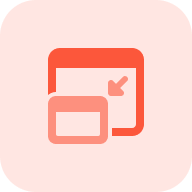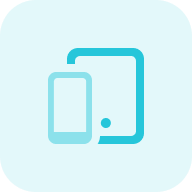What is the Google SERP Checker Tool?
Google SERP Checker is a tool that helps you examine the SERP for any keyword across different devices, regions, and languages to view your competitors and your place in the SERP. Also, the tool lets you track the dynamics of ranking distribution—how your and your competitors’ positions change over a defined period.
Free SERP Checker offers several benefits
- Desktop and mobile search results: This allows you to see where the search results page places the searcher geographically. It caters to users who wish to see updated results from various regions, including the United States, Europe, and Asia.
- Locations – countries & cities: This feature enhances your site’s promotion in local search results by specifying the country and city for which you want to track organic search results. That is particularly valuable for businesses focused on specific territories.
- Multi-Languages: The tool provides more accurate results in different languages, which is useful when conducting searches in non-English languages.
- Snapshot of the Top 100: Offers a visual representation of search results for a keyword.
- Chart of the Top 100: A graph that illustrates the changes in competition, allowing you to select results and monitor the trends over time.
- SERP features: They identify special elements on the search engine results page, such as Featured Snippets and Rich Snippets, and indicate whether your keyword achieves such visibility.
The key features of the SERP Tracking Tool
- Unified Dashboard: Get a centralized view of various SEO metrics and data points.
- User-friendly Interface: Enjoy the ease of use that lets you navigate and utilize its features without a glitch.
- Complete SEO Toolset: Employ a suite of tools to cover different aspects of SEO, from rankings tracking to backlinks performance and alerts about critical issues.
How to Handle Google SERP Checker & Tracker
When a user enters a keyword, SERP Check Online Tool will give you data about the results page. This information helps you design your promotion more effectively because you already know what to do to improve your website’s position.
Step 1: Create a project
So, type the URL of your domain into the search box on the SERP Checker Online page and click “Check SERP”. Below, we will show you images of the steps.
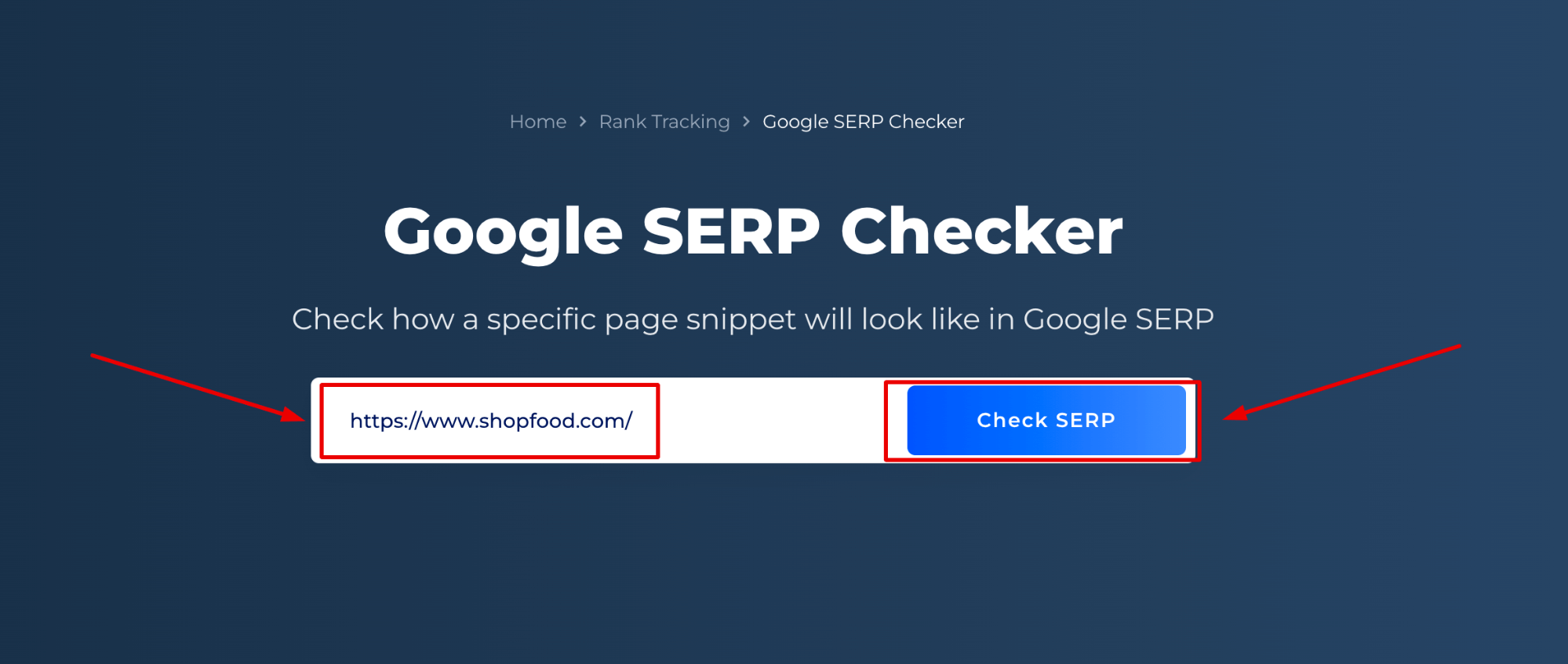
Step 2: Keywords Setup
Effortlessly choose and examine the positioning of search queries through one of three strategies: acquiring recommendations, leveraging Google Search Console (GSC) data, or importing from an Excel spreadsheet.
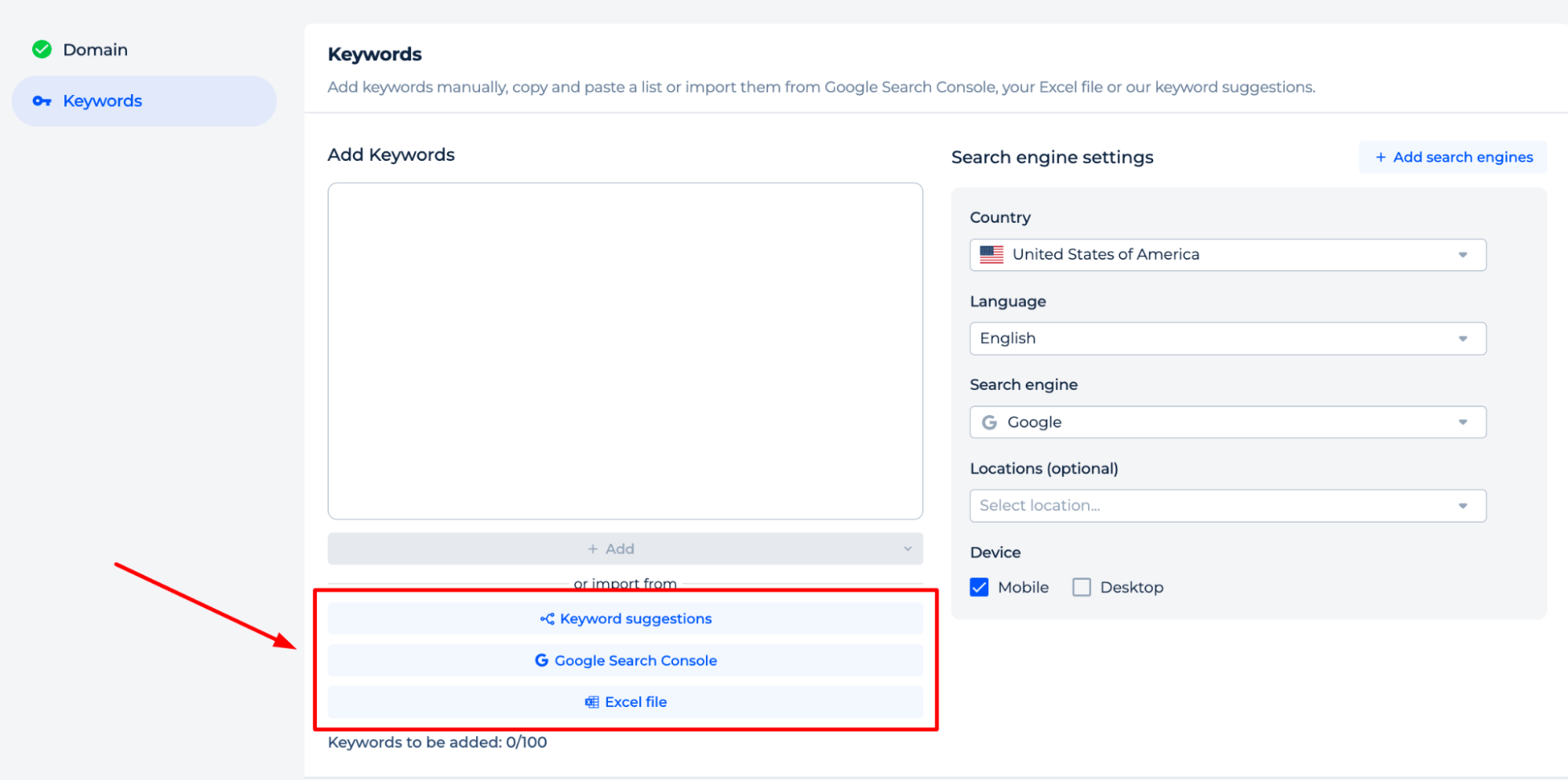
The tool enables the identification of all key phrases known to be associated with your site’s existing rankings. Choose the ones that fit your marketing objectives and monitor their performance regularly.
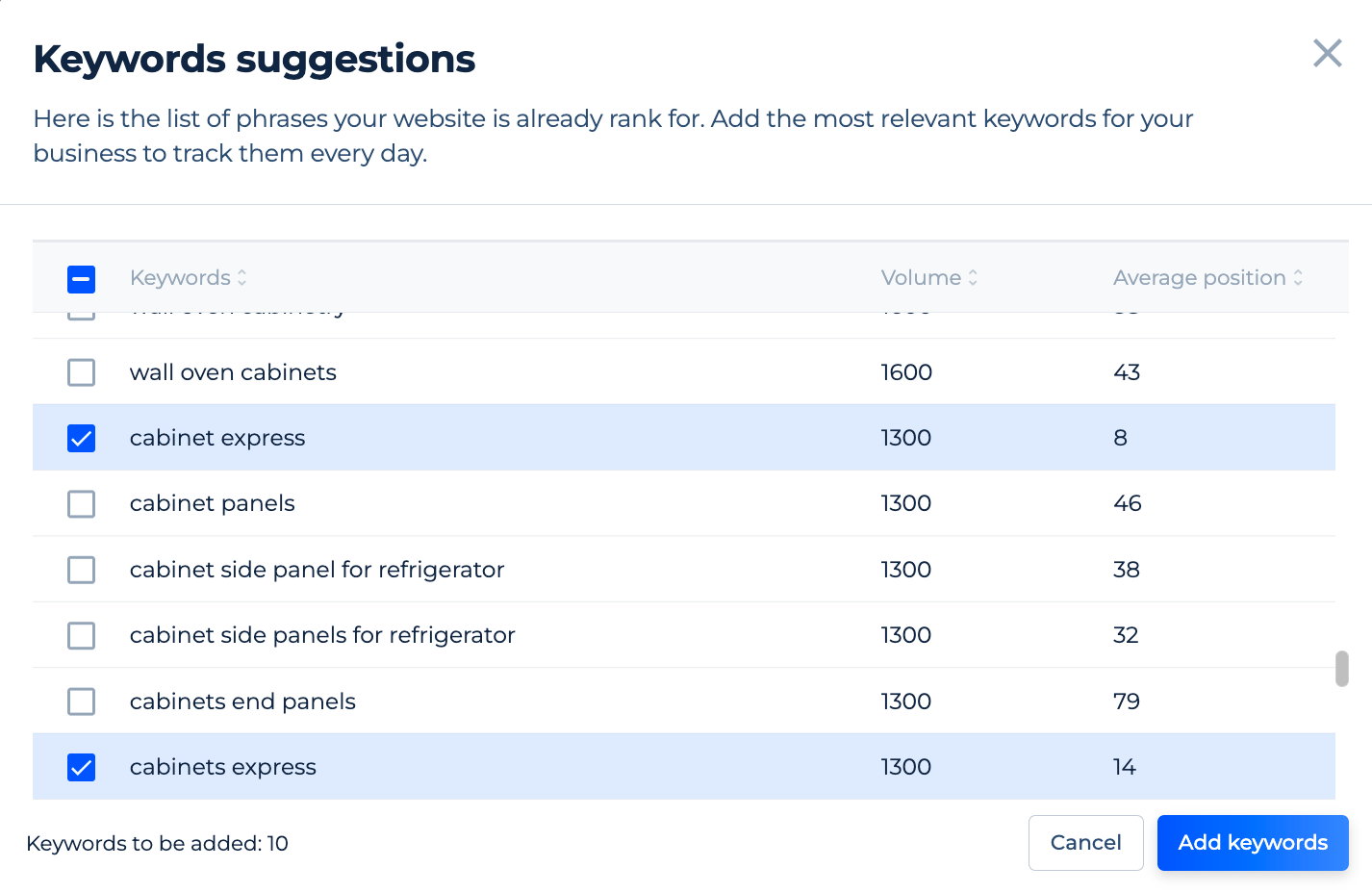
Choose the “Google Search Console” option to import key phrases and evaluate your rankings for these terms. You will then be prompted by a dialog box to create a connection with Google Search Console and Analytics.
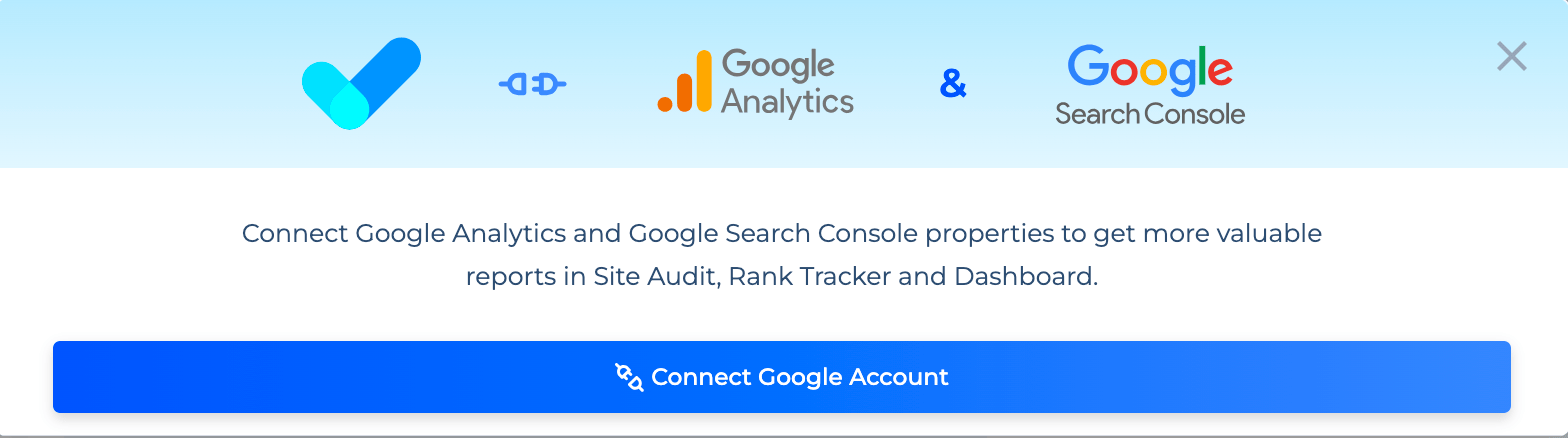
This feature allows our tool to retrieve key phrases from Google Search Console, including your current ranking data, and seamlessly add them to your tracking list.
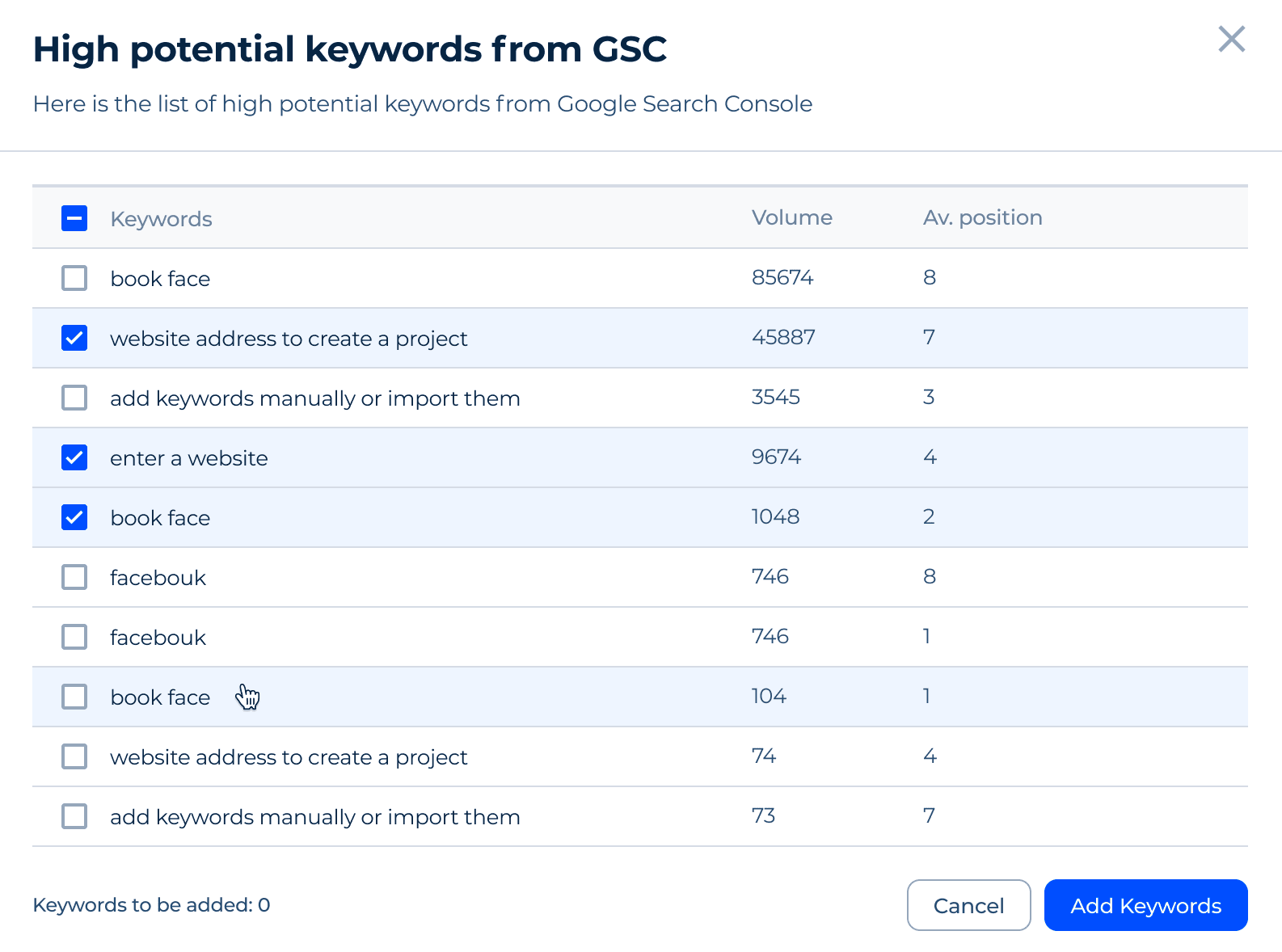
Click on the “Excel file” button to import your personalized collection of search queries from an Excel spreadsheet. The tool provides a user-friendly format that simplifies the process of adding numerous specific queries for tailored tracking and analysis.
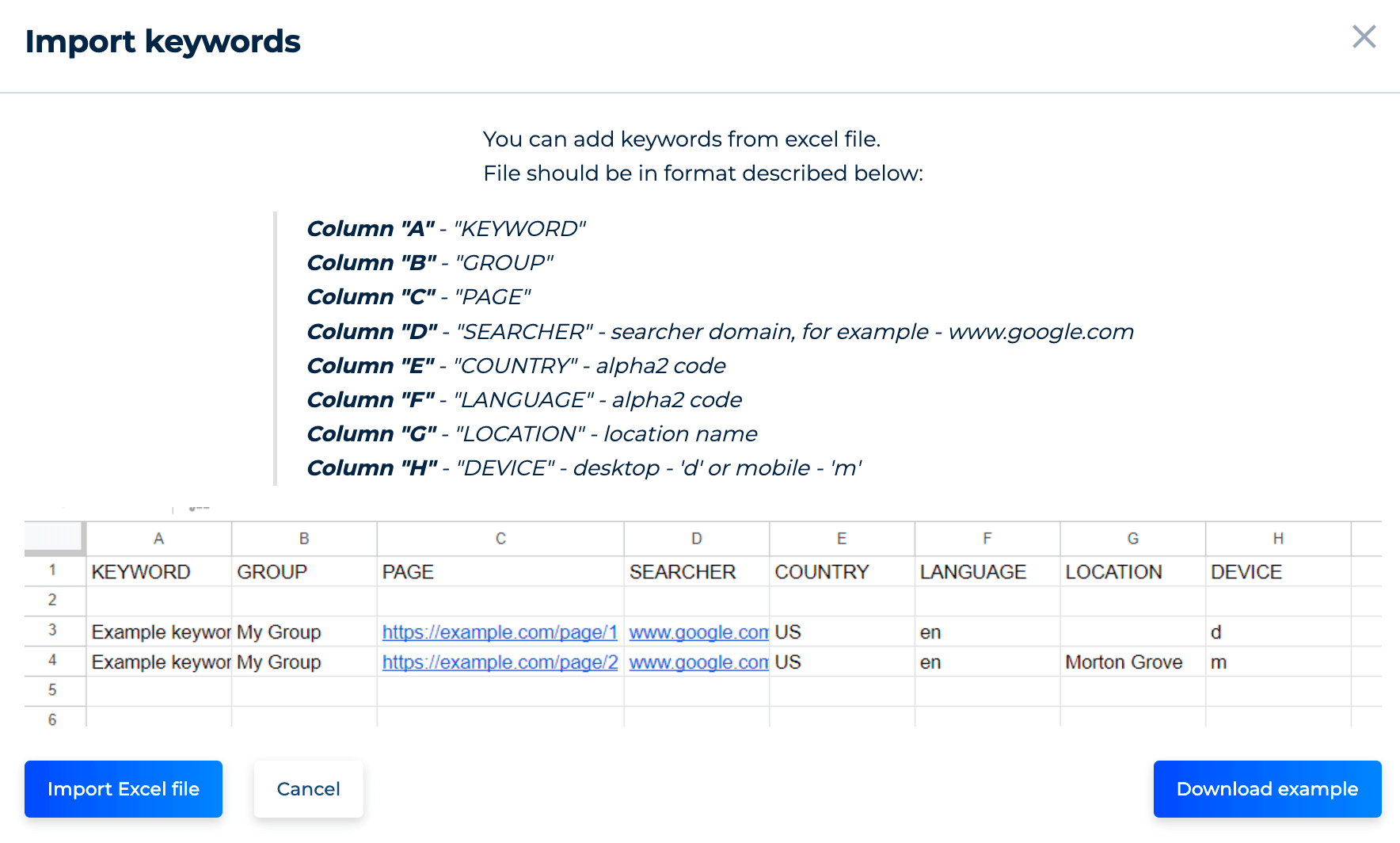
Similarly, you have the option to modify search engine configurations. This feature enables you to specify your target audience and fine-tune your search engine preferences, encompassing aspects such as geographic locations, languages, and device types, including desktop and mobile.
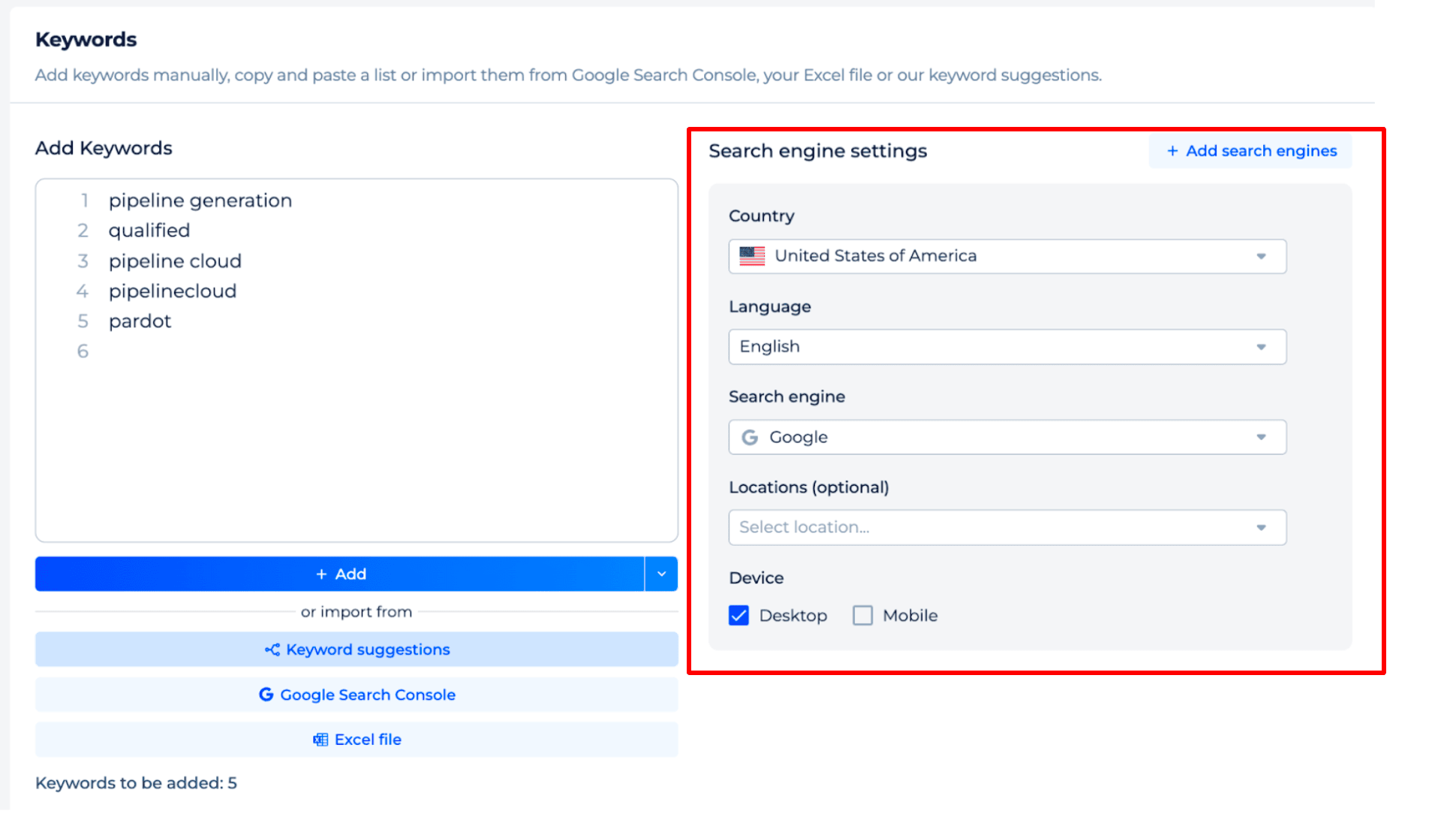
After setting up your preferences, click on ‘Add’.
Following this, the ‘Manage Keywords’ feature enables you to organize your key phrases into categories and sequence them by pages in alignment with your marketing approach.
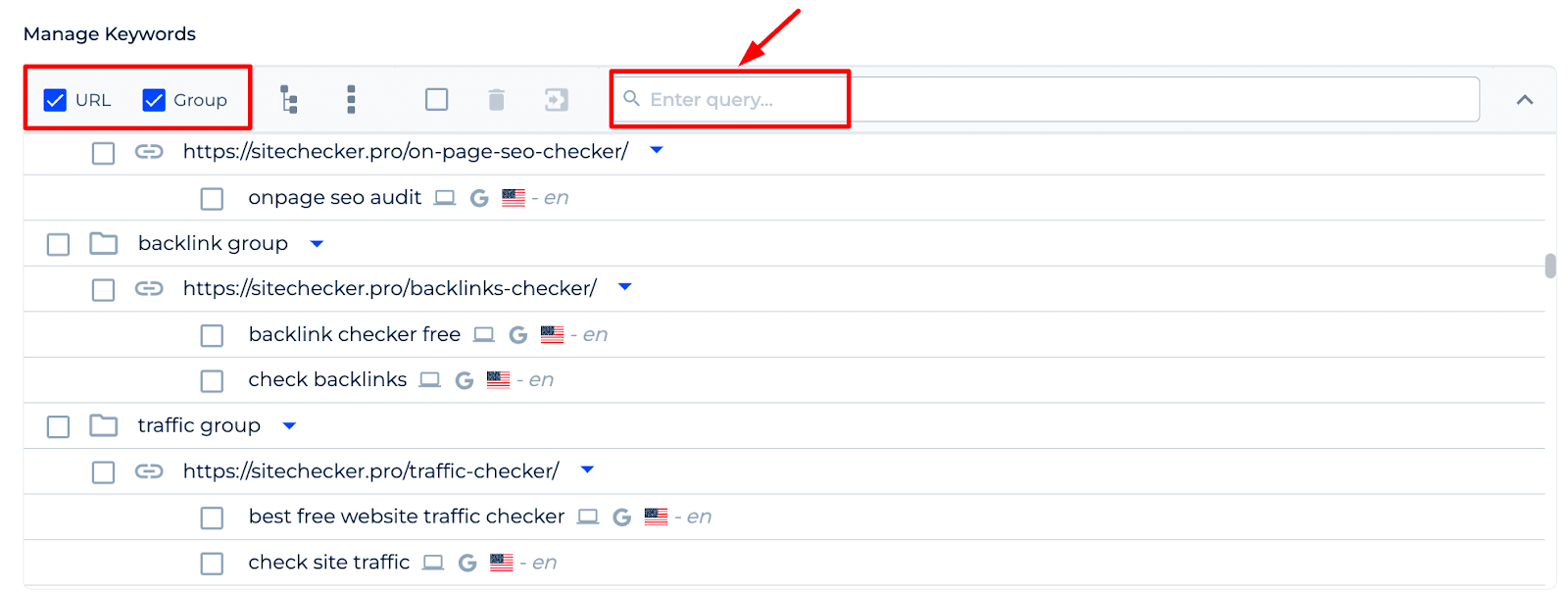
Step 3: Gather SERP data for target keywords & URLs
Once keywords are added, the tool gathers search results data for these terms and generates a trackable request list. At this point, you can group relevant keywords for tracking, URLs, including search volume and the presence of featured snippets, among other metrics.
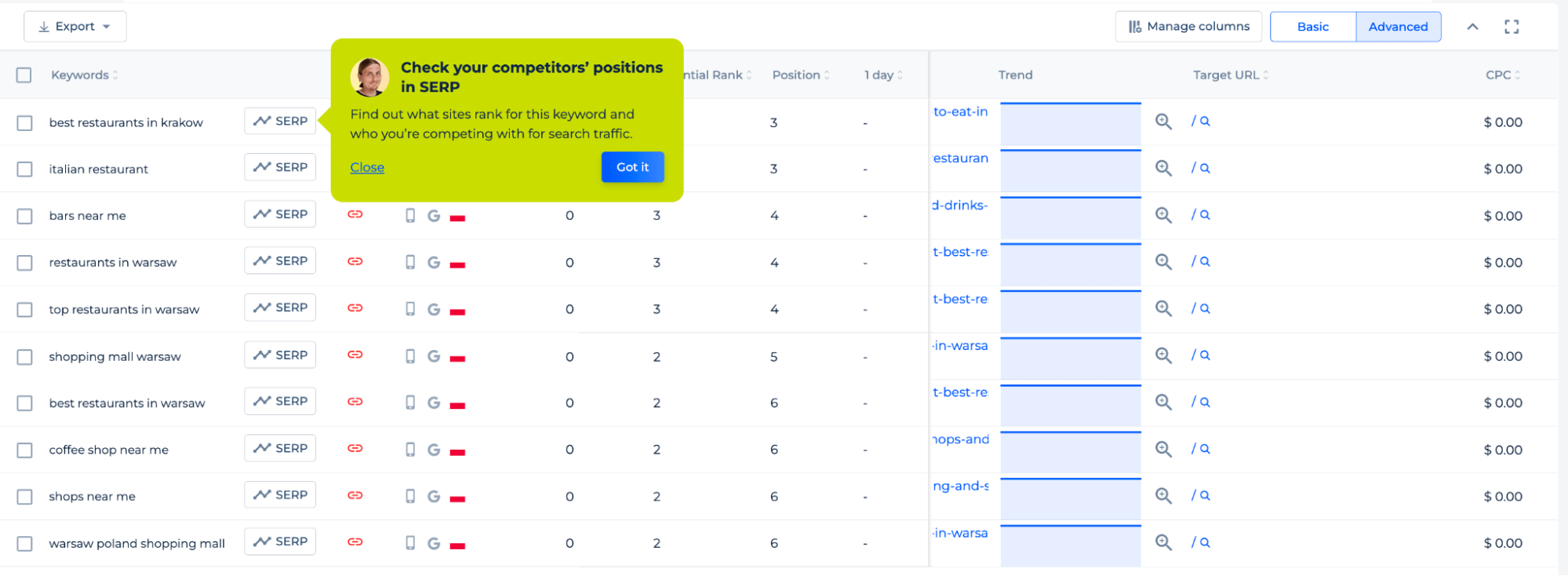
Clicking the SERP button takes you to a display showing the search results for a specific keyword, your ranking, and options to compare your performance with competitors:
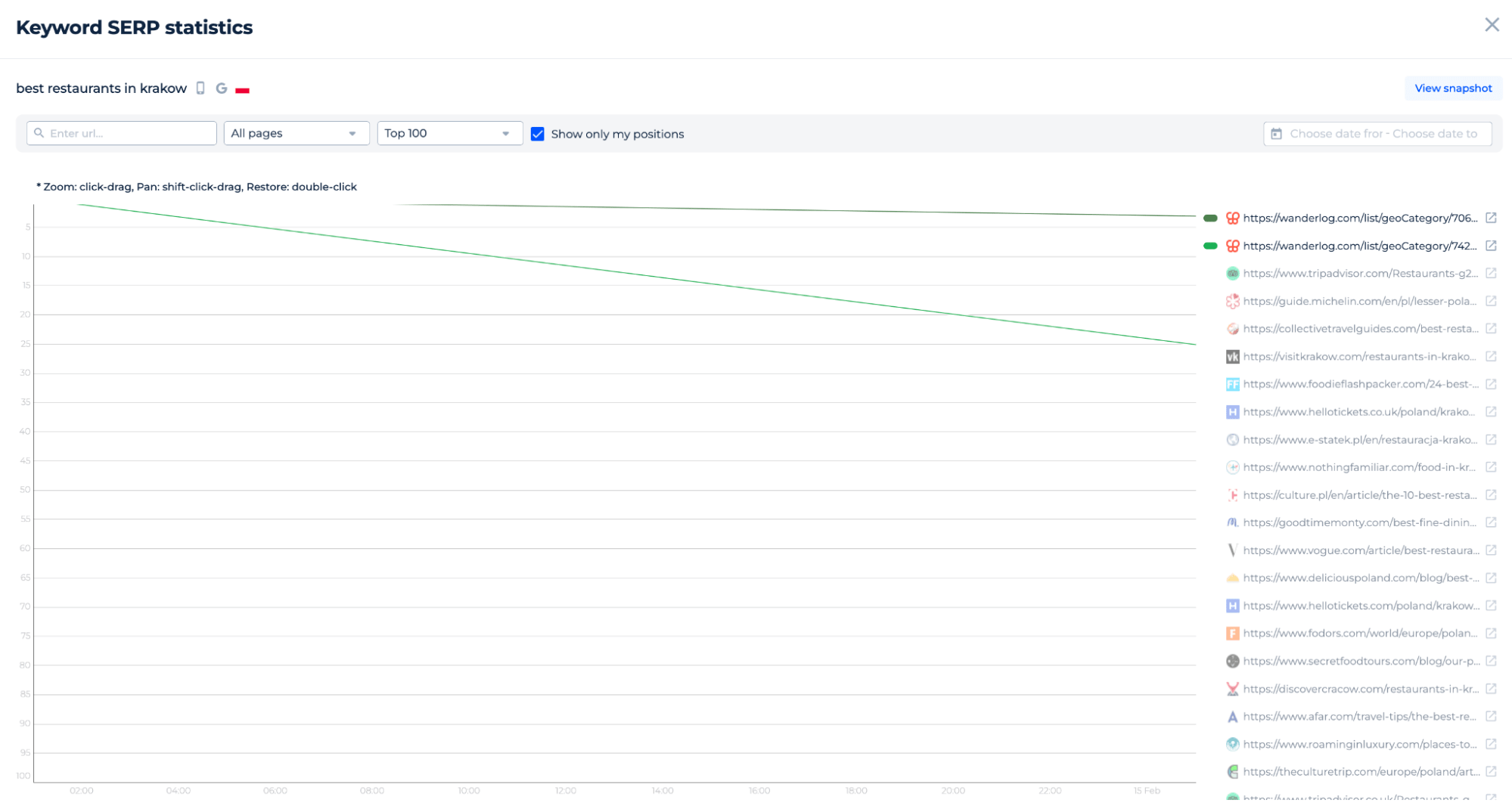
Additional Features of SERP Position Checker
Our Google SERP tracker shows keyword ranking trends in Google’s TOP-100. Filter by position, volume, or custom groups for performance insights.
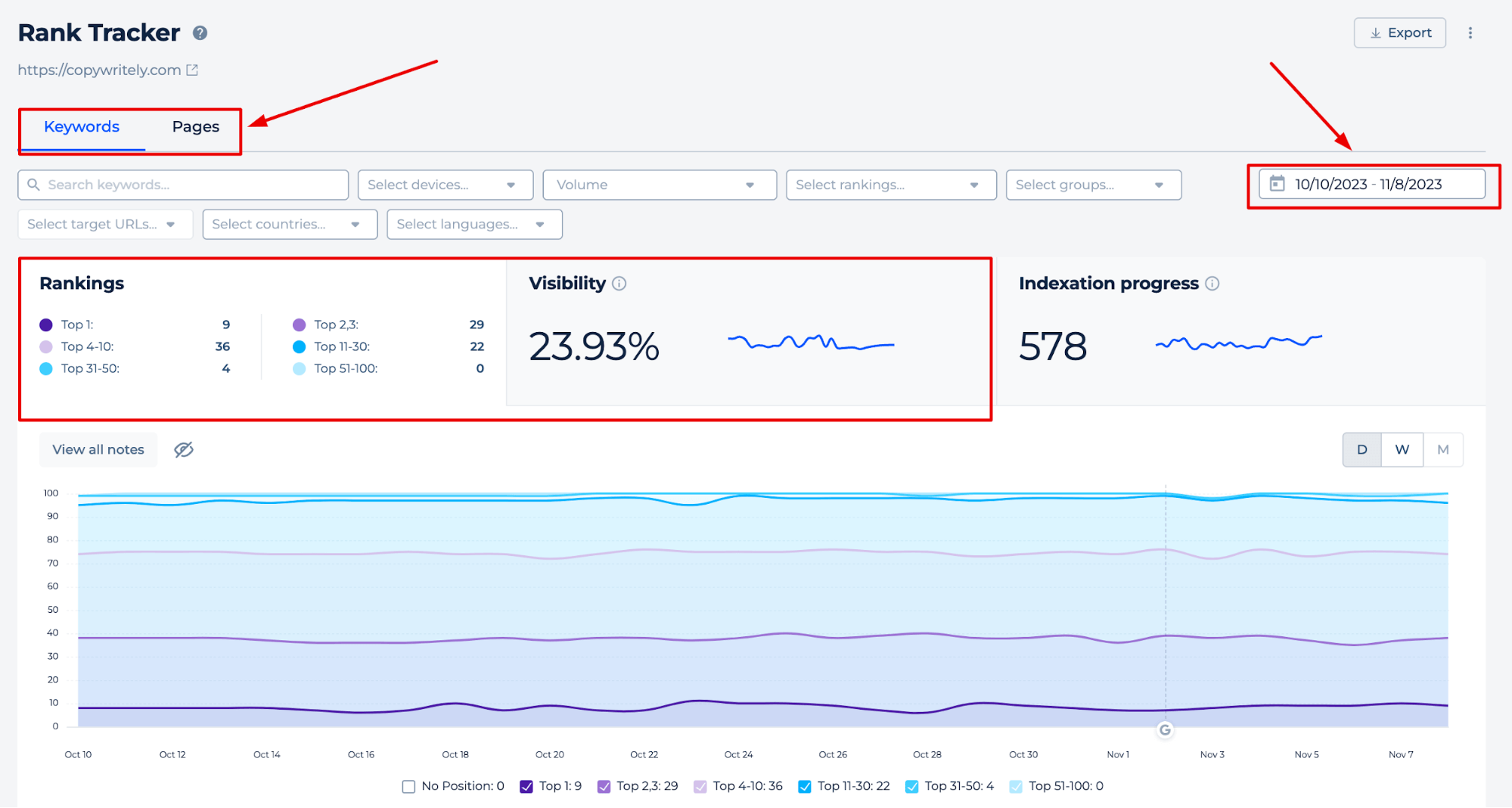
The graph tracks your site’s daily, weekly, or monthly rank, and marks keyword additions. Also, you can view your site’s overall rankings, visibility, and pages in the Google index and notes about Google updates.
You can track changes by keywords, positions, and pages.
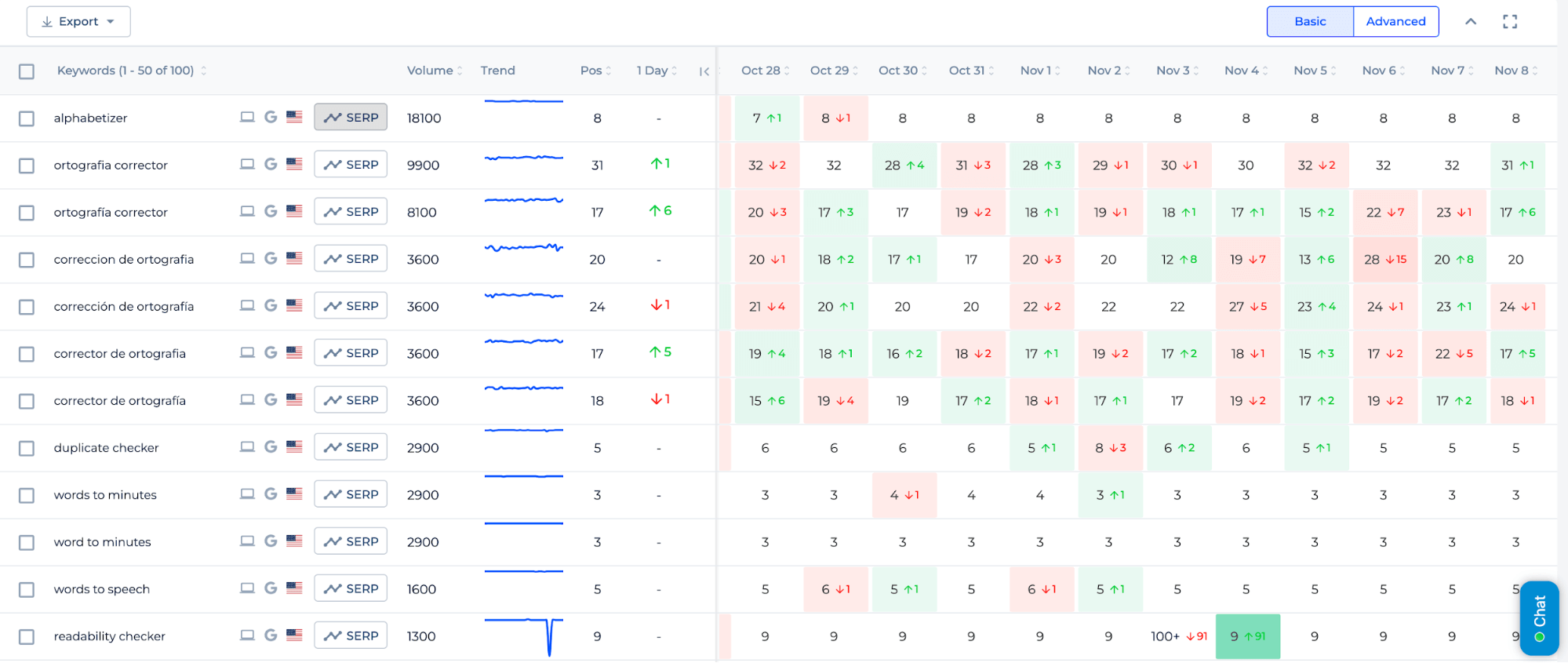
SERP Alerts play a vital role in monitoring your website’s keyword positions in real-time. By setting up SERP Alerts, you can receive notifications there is a change in your keyword rankings, ensuring you’re always on top of performance fluctuations and can adjust your SEO strategy as needed.
Additionally, analyze individual keyword data to see search results fluctuations, competitor behavior, and shifts in your rankings over the chosen period.
Final Idea
The SERP Analysis Tool from Sitechecker is designed to assist in tracking a website’s ranking on search engine results pages. It features a unified dashboard with a user-friendly interface and a complete SEO toolset. Its functionality includes tracking rankings across desktop and mobile, in various locations and languages, and providing visual data through snapshots and charts of the top 100 results. It streamlines the process of monitoring keyword positions, analyzing search result changes, and comparing against competitors, with added filters for detailed insights and the ability to track site visibility and ranking trends over time.