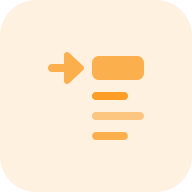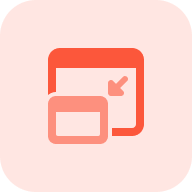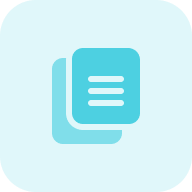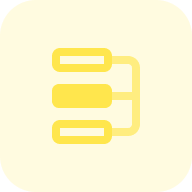What is Meta Title Tag Checker?
The Website Title Checker by Sitechecker is a tool designed to evaluate the SEO effectiveness of meta headline tags on web pages. It analyzes titles for length, relevance, and keyword optimization, identifies issues, and suggests improvements to enhance search engine visibility. The tool also monitors changes to meta titles over time, helping users keep their website’s SEO strategy up to date.
Key features of the tool
Meta Title Tag Analysis: examines every page on your website, checking title tags for count, content, and length, ensuring they’re optimized with relevant keywords and within the recommended character limit.
Issue Identification and Guidance: beyond identifying problems with title tags, it provides solutions, listing problematic URLs and offering advice on fixes, serving as a roadmap for enhancing your website’s SEO.
Change Tracking: monitors any modifications to your website’s meta tags, alerting you to both significant changes and minor adjustments, helping maintain your site’s SEO health.
Key features of the tool
Unified Dashboard: offers a consolidated view of all SEO metrics and insights.
User-friendly Interface: designed for intuitive navigation and ease of use.
Complete SEO Toolset: provides a comprehensive suite of tools for in-depth SEO analysis and optimization.
How to Check Meta Title Tag of a Website With Our Testing Tool?
Choose the domain or page to check, add the URL to the provided space, and push the button to start.
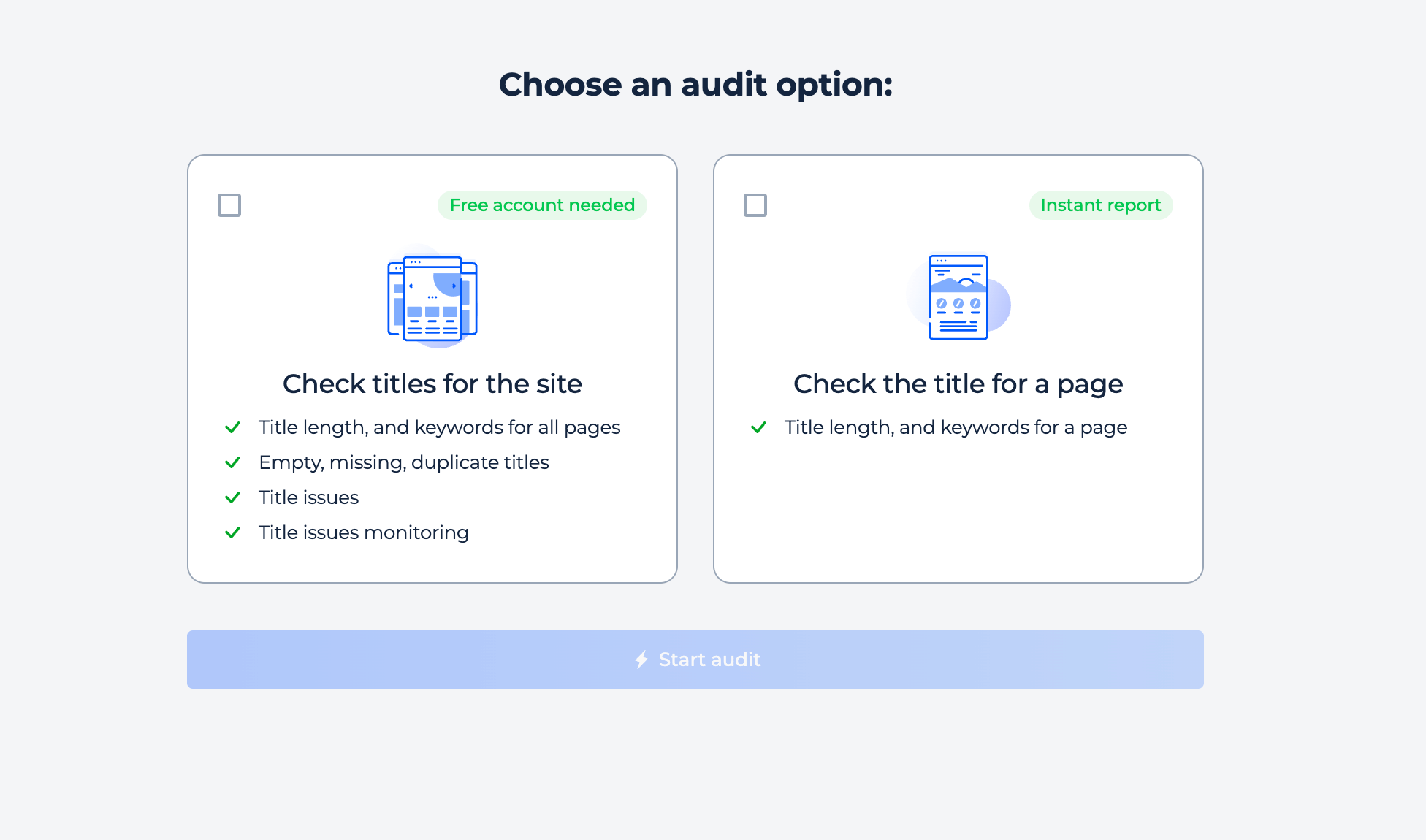
Domain Check
Step 1: Input the domain name and choose the website inspection
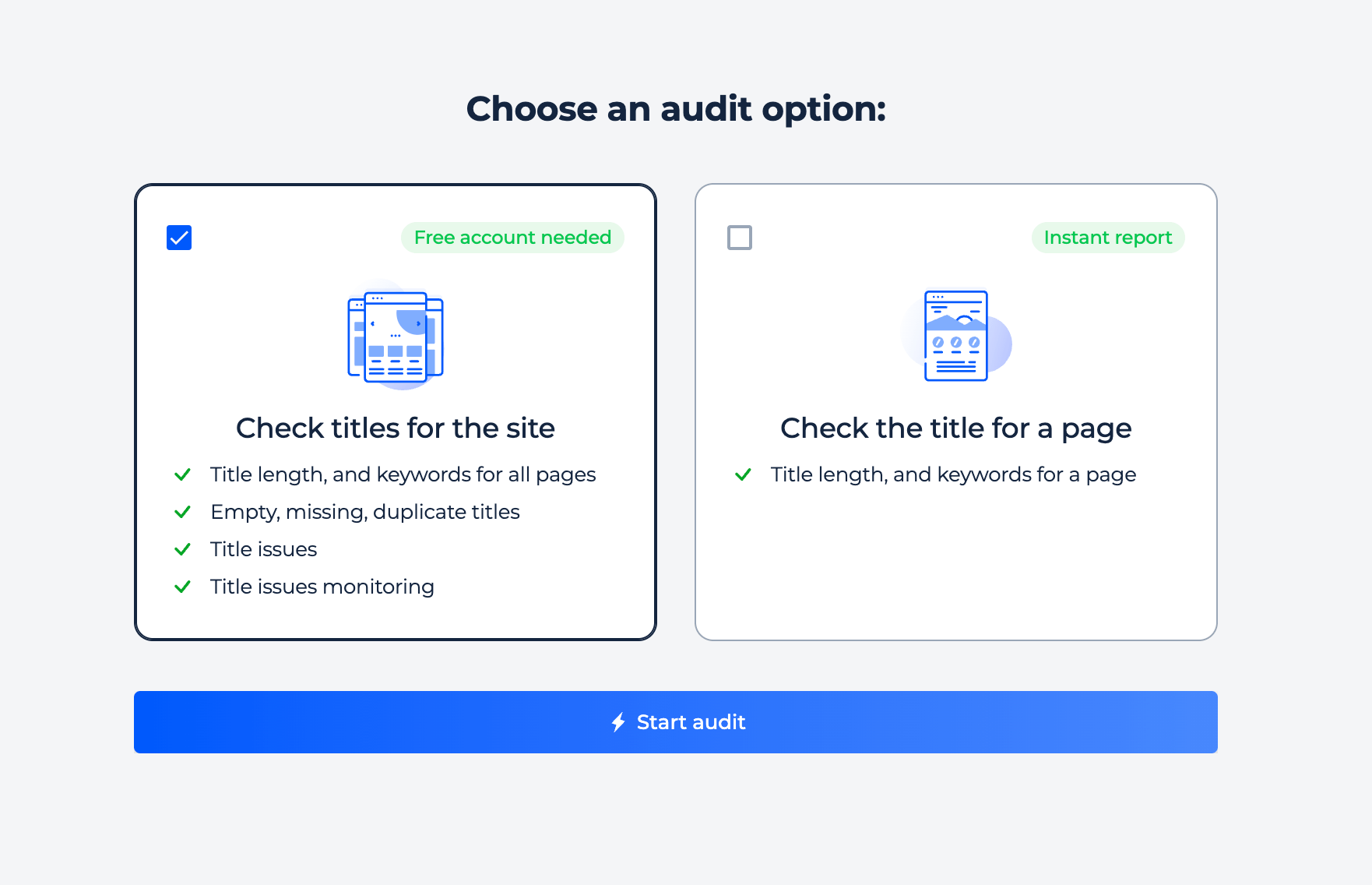
Step 2: Obtain the result of the website title finder
A domain scan with Sitechecker comes with a free full-site audit that will list any URLs with title tag issues. This helps you fix the problem for your entire website and prevents new issues. Click on an issue and get a list of damaged pages along with instructions on how to fix them. This makes Sitechecker an effective tool for bulk headline tag checking.
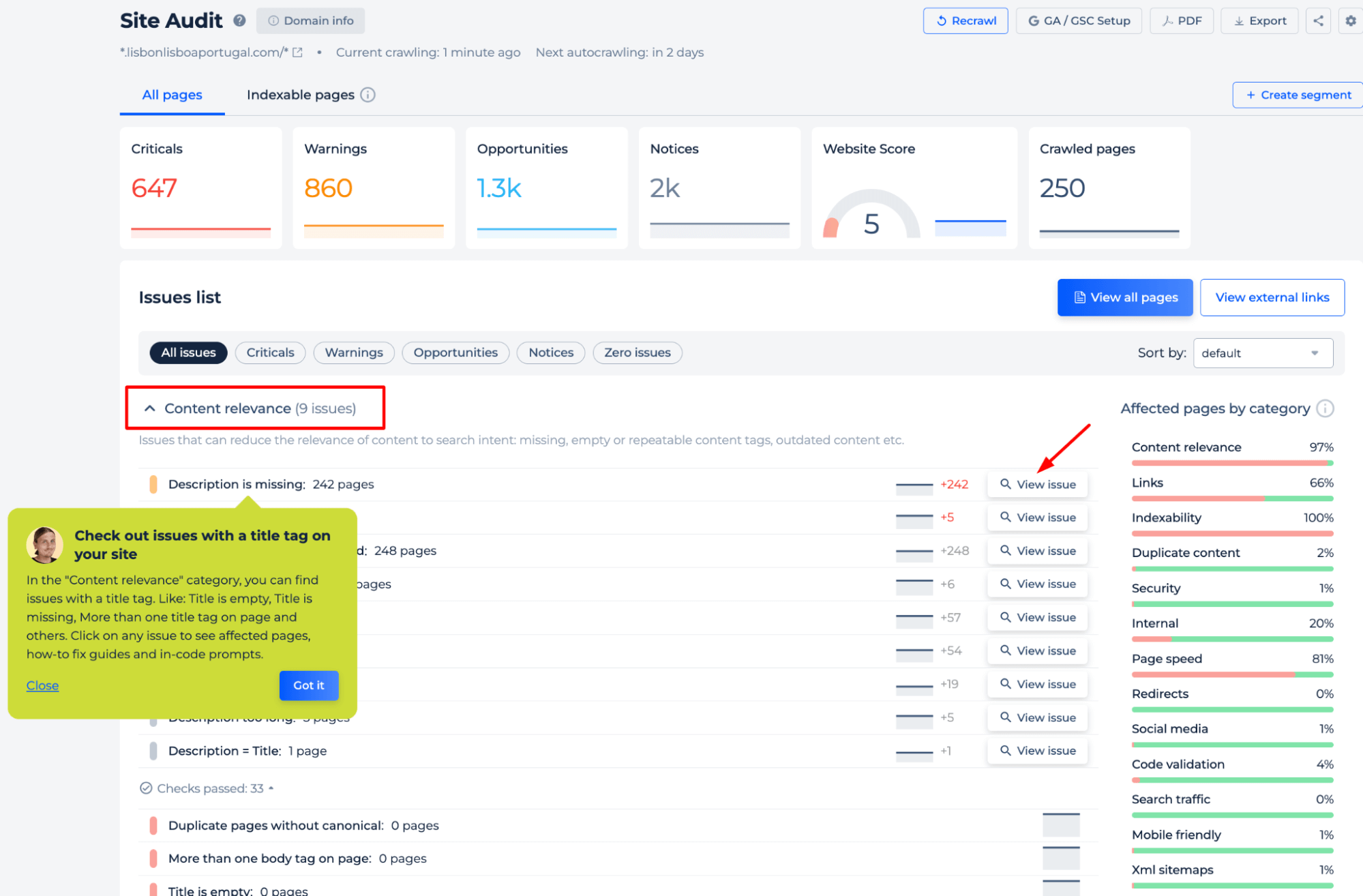
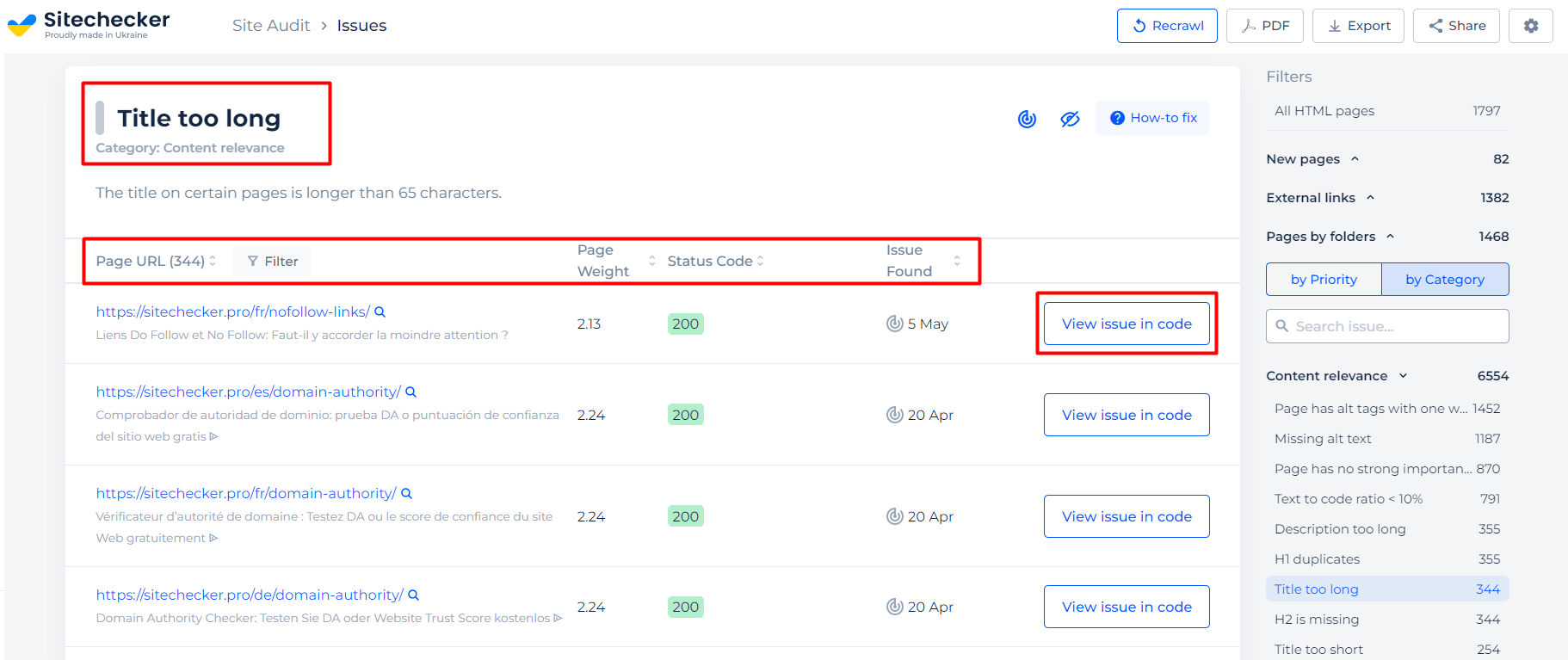
To examine any page’s title, click “View all pages.”
Sitechecker doesn’t just examine a single webpage; it investigates your whole website, gathering data for any URL. To collect SEO meta headline tag details for numerous pages on your website, just employ the All HTML pages filter to pinpoint the URL that piques your interest.
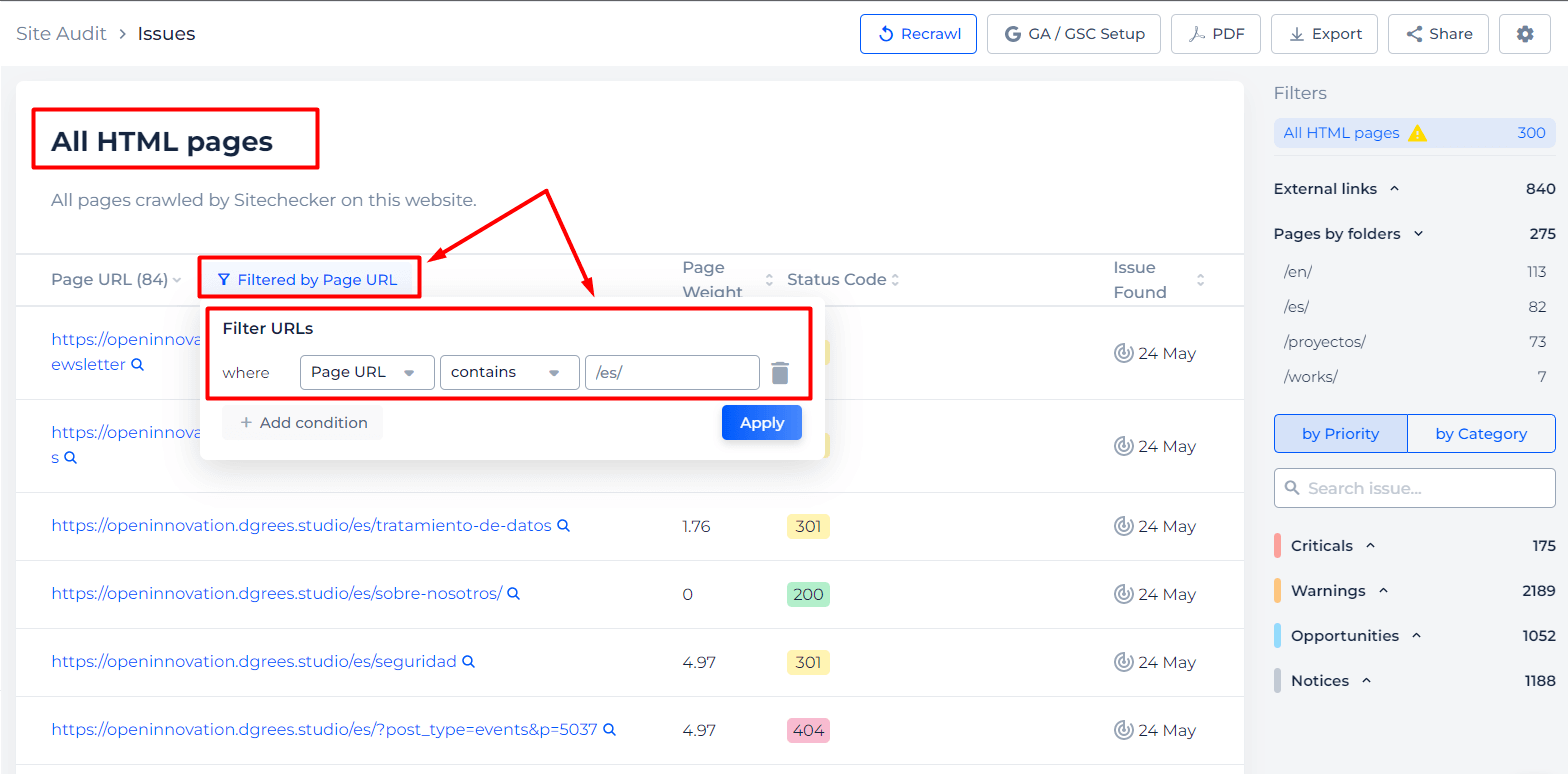
Additionally, you can employ Search by Category function to pinpoint title-related problems impacting several pages on your website. Choose the category tab and put the specific issue you’re looking to fix, for instance, “title”. The search will then identify relevant issues on your website.
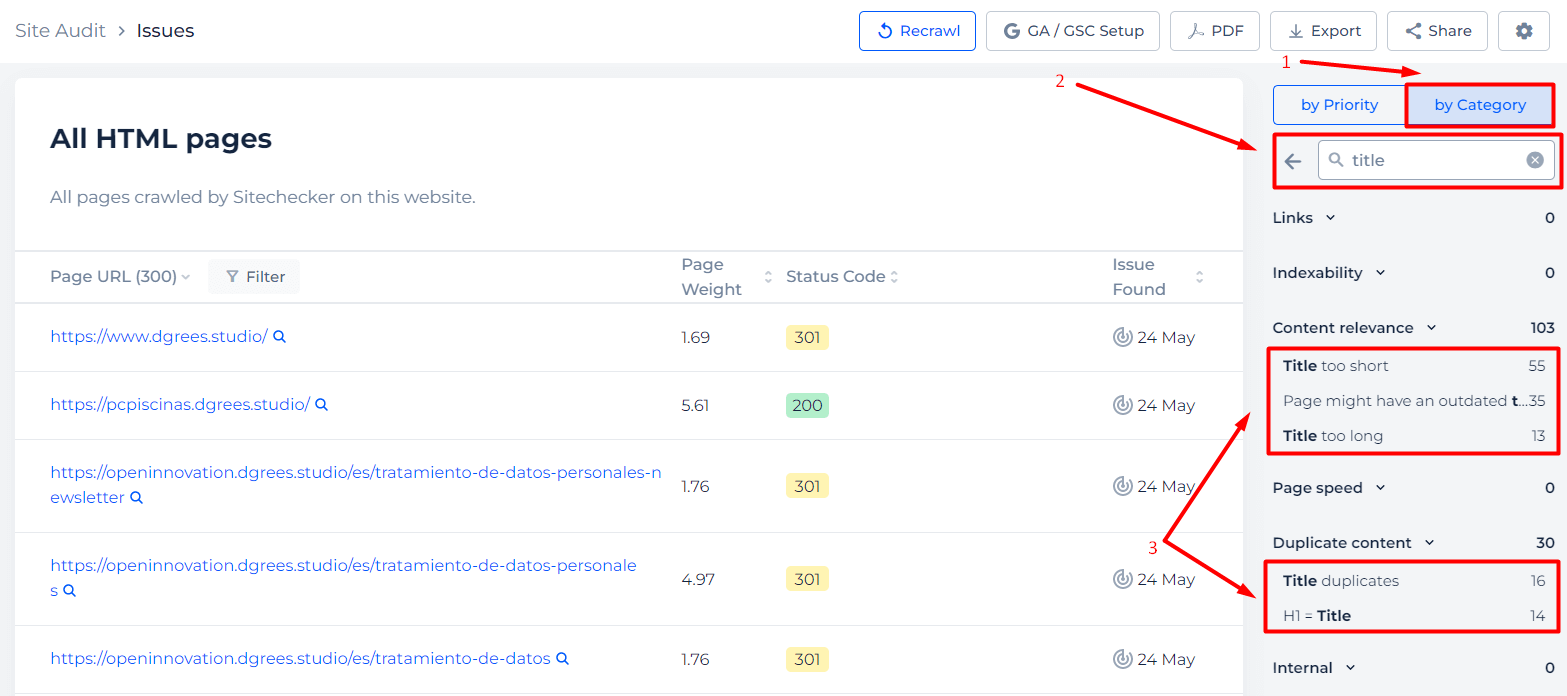
Selecting a particular issue directs you to a dedicated page. It features a color-indicated status: red represents a critical issue, orange represents a warning, and blue – a notice. This page displays instructions on how to remedy the problem, an extensive list of impacted URLs, and the button to inspect the page code or make a complete on-page audit. You can use tools such as the duplicate title checker to identify any issues related to title tags.
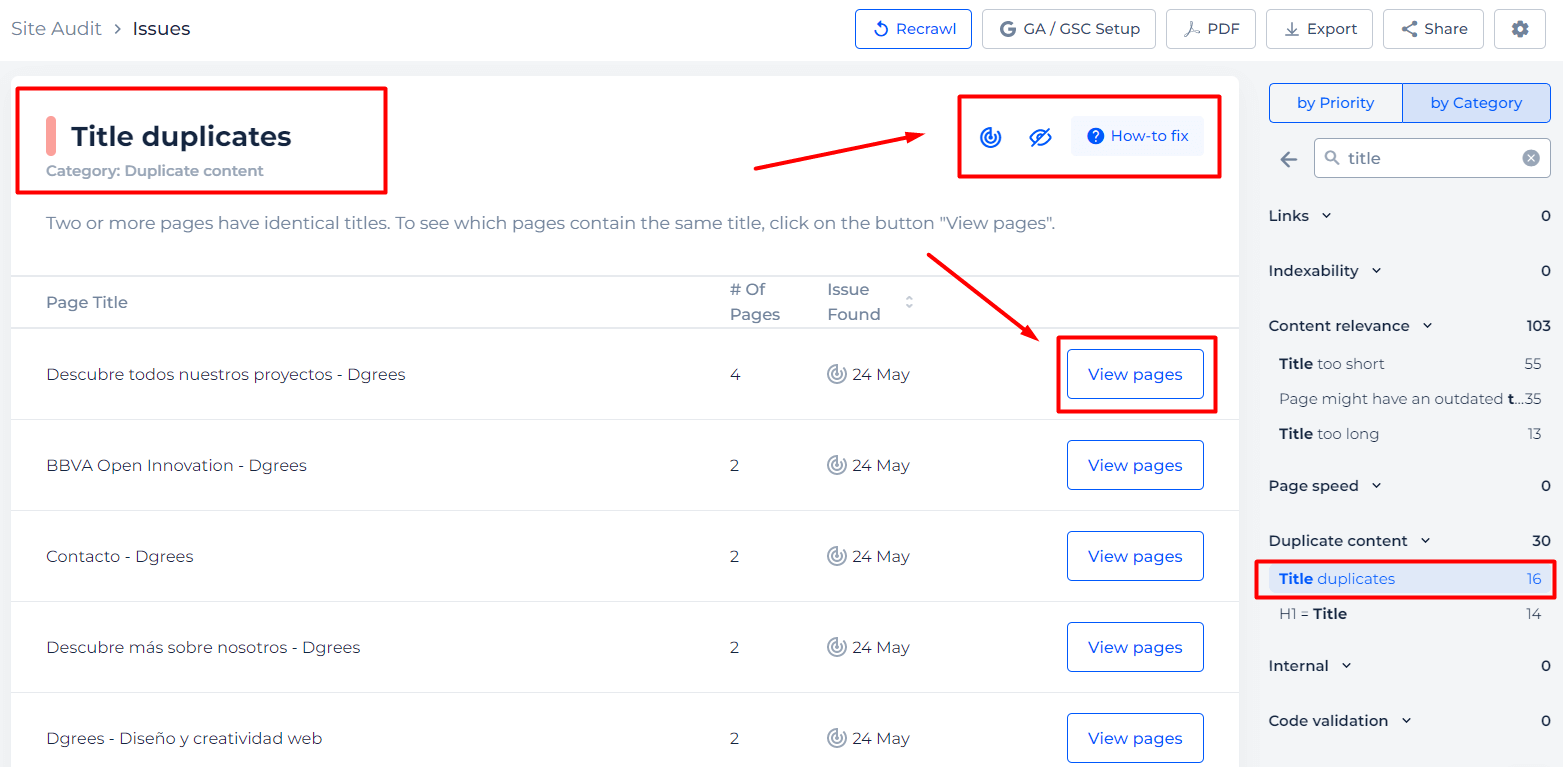
In conclusion, you can download a comprehensive report with the description of problems and affected URLs. This feature will be useful for SEO freelancers (agency professionals) who need to show data to their clients, or internal experts desiring to distribute data to team members. You can also export data for developers. Just put the exported data into the technical task (TT), enabling them to tackle the issues.
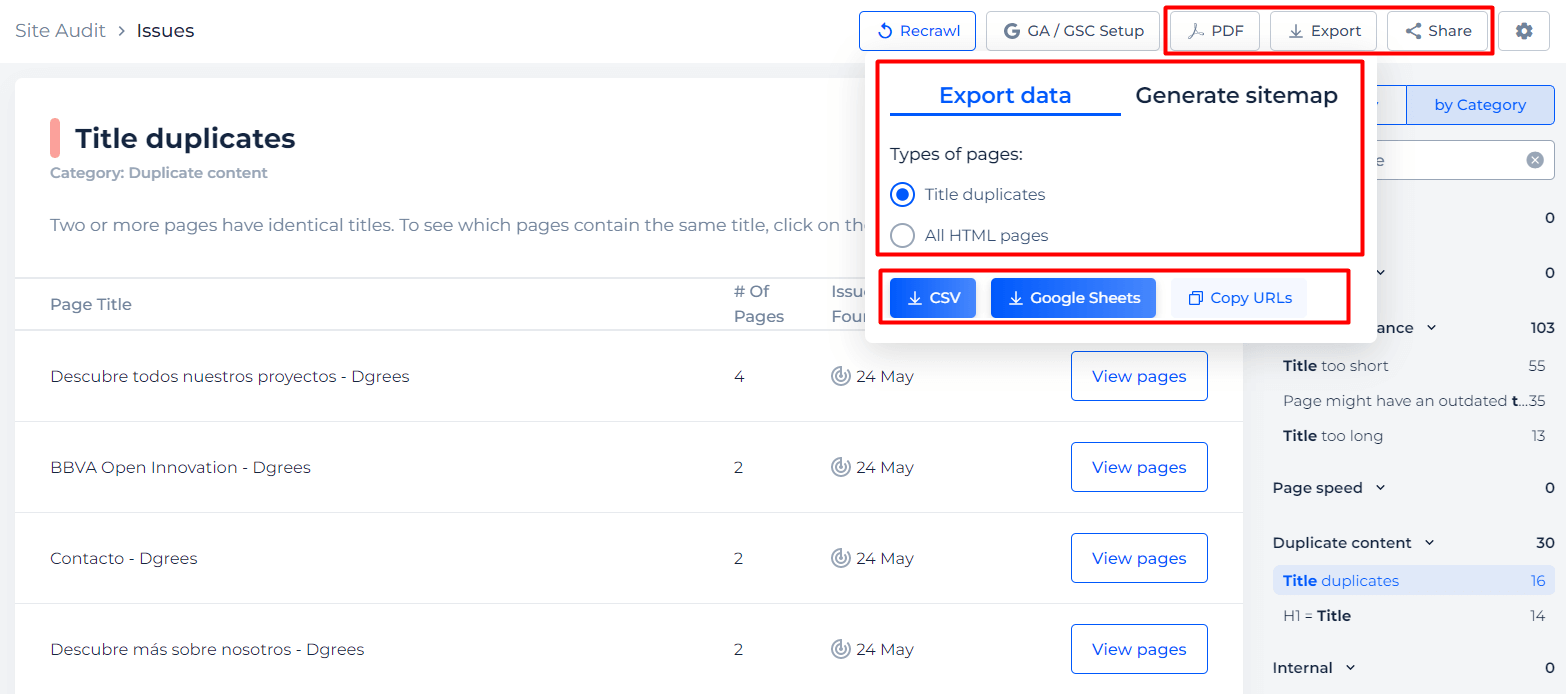
Some of the other features that come with the domain/website title tag scanner
On the Site audit summary page, you’ll also find a comprehensive list of internal problems on your website.
You may filter the issues by type, such as Criticals, Warnings, Opportunities, and Notices. Alternatively, you may sort them according to categories, for example, Links, Indexability, or Content Relevance. This makes it much simpler to focus on repairing the problems that will most impact your website’s success.
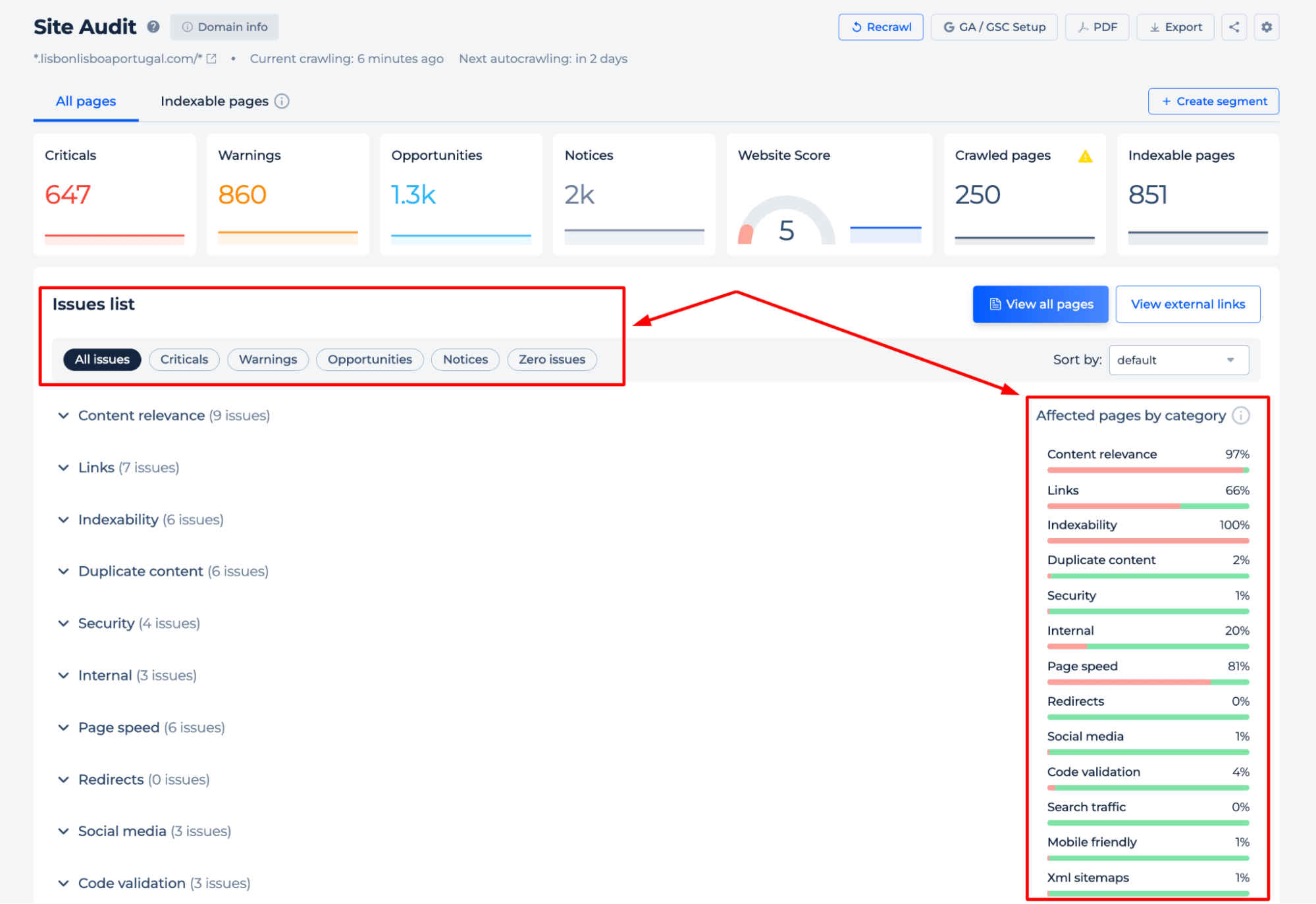
Page Title Checker
Step 1: Click сheck the page check to initiate the analysis
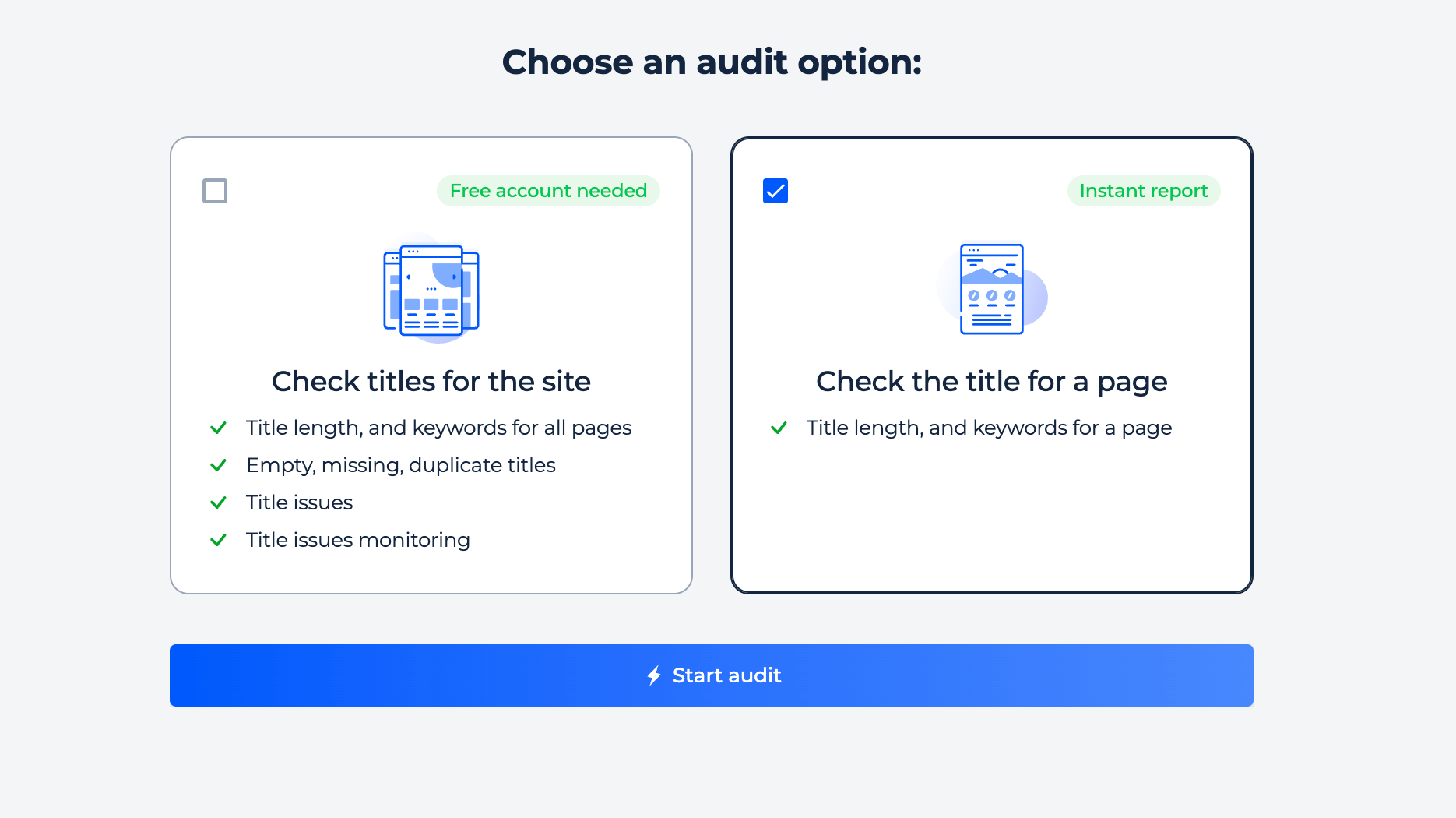
Step 2: Analyzing the results
The URL you entered into our tool will be crawled in order to obtain data. The process takes a few moments. After that, you’ll find out the headline tag, the number of title tags present on the page, the length of the header, and if the title equals H1.
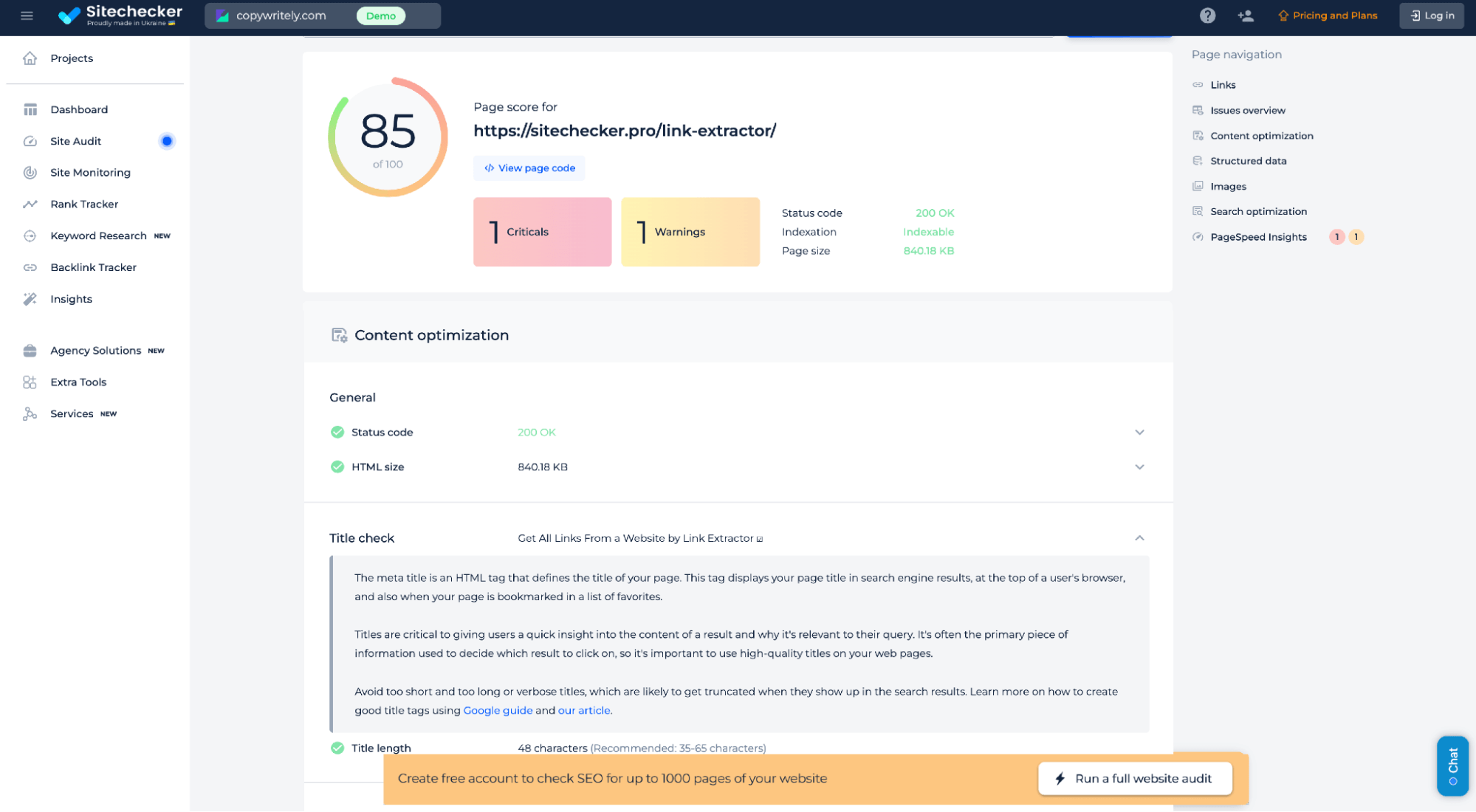
To review all meta titles on your site, use the “Run a full website audit” button featured on the banner for a comprehensive analysis.
Explore the tool’s functionality through a demo project by clicking “Site audit” and selecting the demo option.
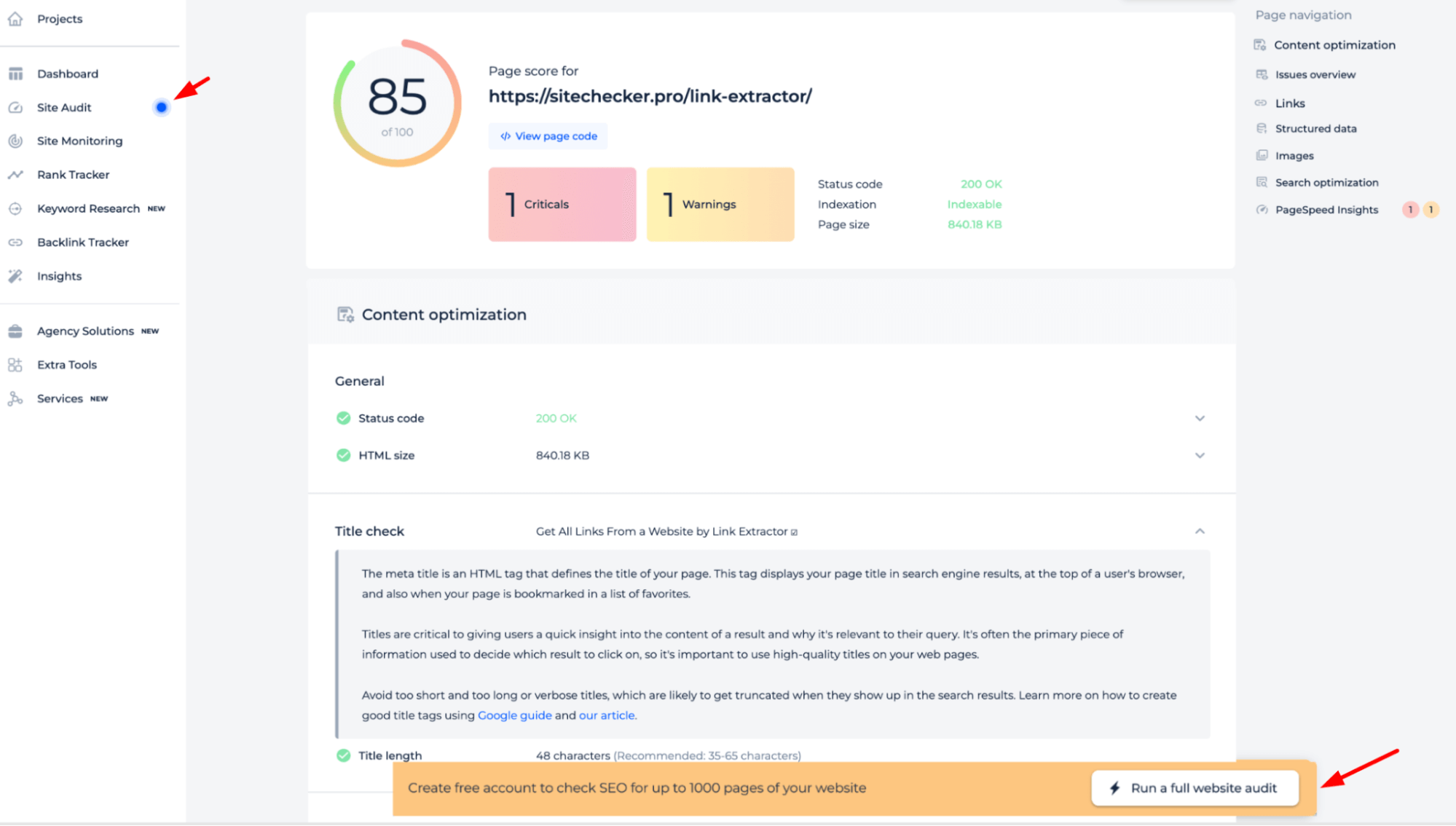
Quick meta title check in your browser
The Sitechecker Chrome Extension lets you see a page’s meta title instantly without running a full audit.
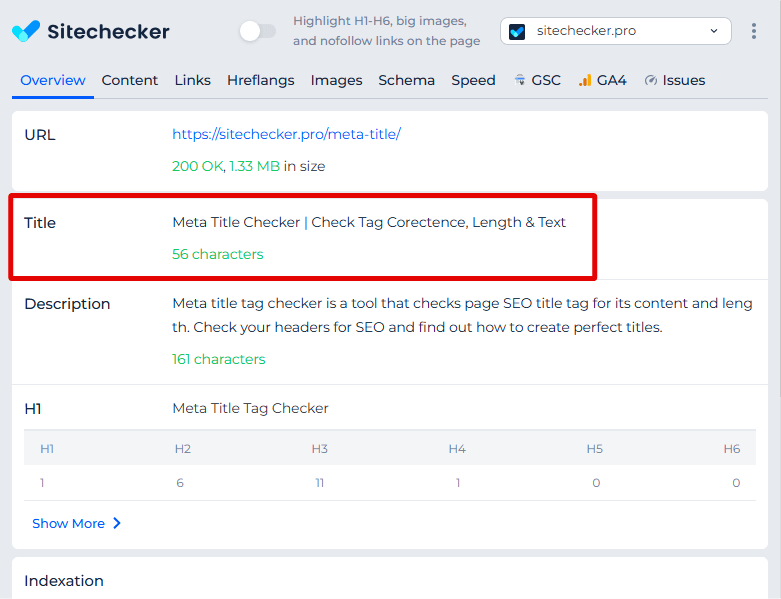
It displays the title tag straight in the extension panel as you browse, so you can quickly check if it’s present, accurate, and properly formatted without switching tools.
This is great for fast on-page reviews and spotting missing or duplicated titles while navigating sites.
Additional Features
The SEO-friendly Title Checker offers a comprehensive analysis that confirms successful HTTP status and measures HTML content size. It ensures meta titles and descriptions are of optimal length according to search engine standards and evaluates page load times for improved user experience on both mobile and desktop through PageSpeed Insights. This tool is instrumental in optimizing SEO by scrutinizing crucial webpage elements to bolster performance and visibility.
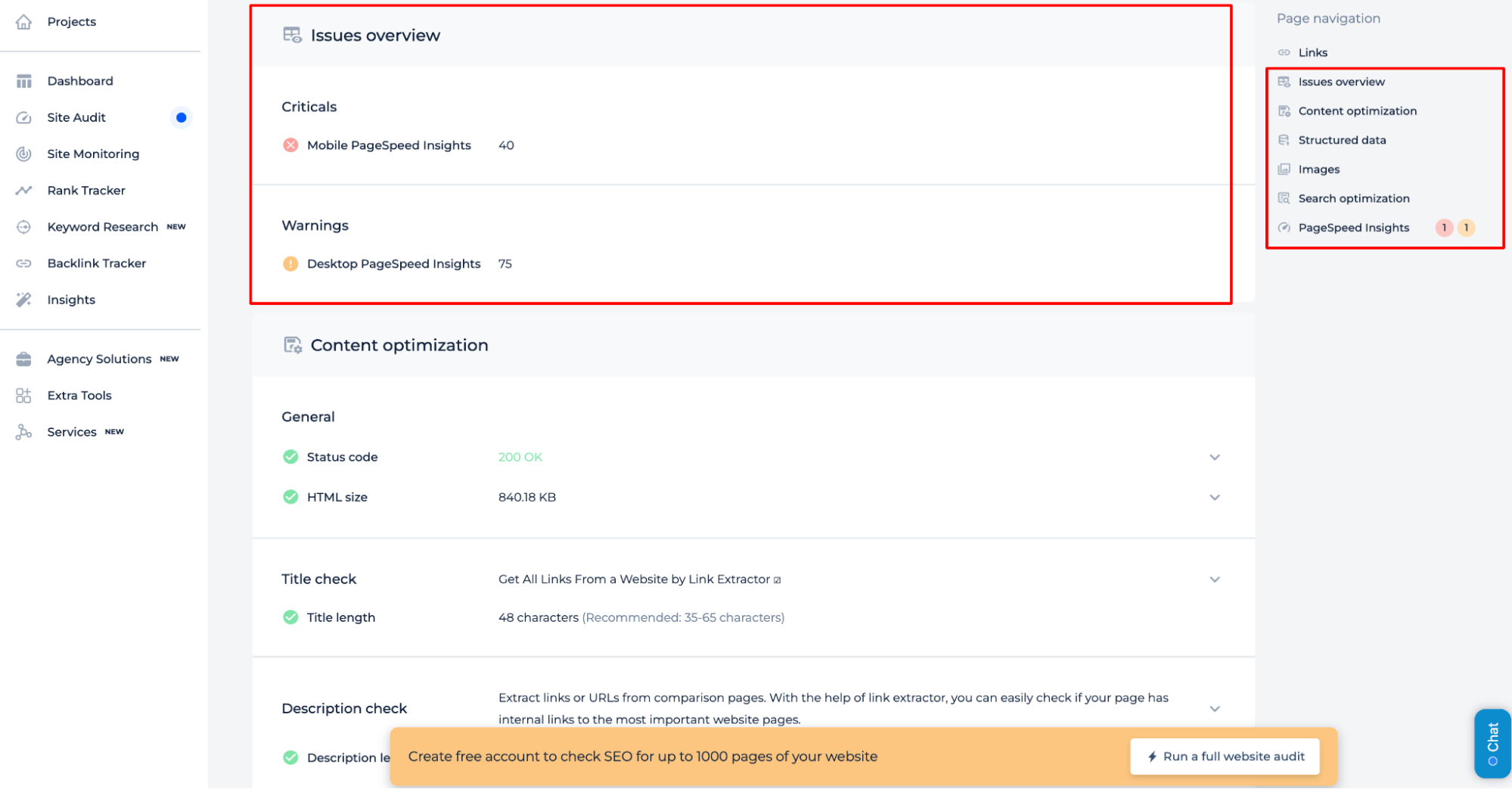
Concluding Remarks
To sum up, Website Meta Title Checker is crucial in the modern competitive digital landscape. Its functions extend beyond simply checking the presence and quality of meta headline tags. As an essential tool for your website’s SEO health, it detects potential issues and provides actionable insights to improve your website’s search engine ranking, click-through rate, and user experience.