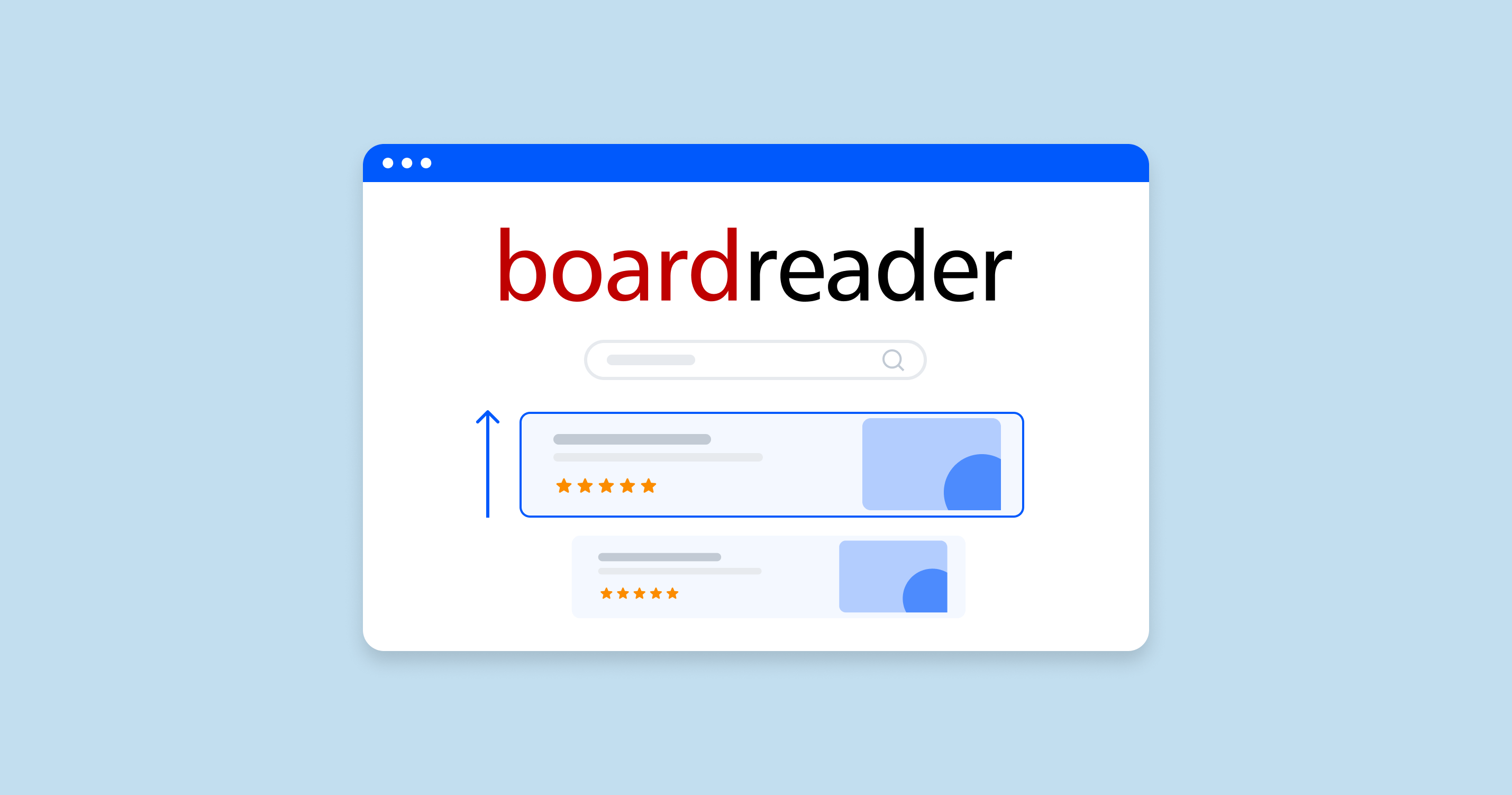What is Keyword Research?
Keyword research is a foundational SEO practice that involves identifying, analyzing, and selecting terms and phrases that potential customers are likely to use when searching for products, services, or information online. This process helps marketers and content creators understand the language their target audience uses, enabling them to optimize their websites and content to align with these search queries. By conducting keyword research, businesses can uncover valuable insights about customer behavior, market trends, and the competitive landscape. This process typically involves generating a list of relevant keywords, assessing their popularity and competitiveness, and then prioritizing them based on their potential to drive targeted traffic and conversions. Effective keyword research requires a combination of creativity, analytical skills, and a deep understanding of your audience and industry.
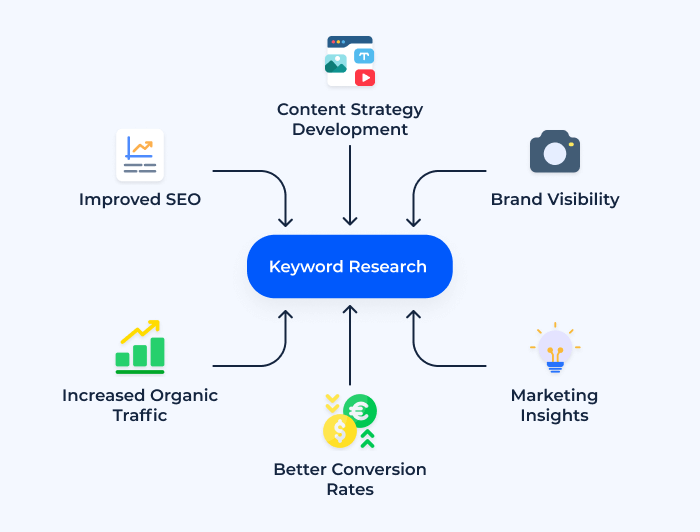
Why is Keyword Research Important for SEO?
Keyword research plays a crucial role in SEO (Search Engine Optimization) as it directly impacts a website’s visibility on search engines and its ability to attract organic traffic. Here are some key reasons why keyword research is vital for SEO:
| Relevance | By understanding the terms and phrases that your target audience uses, you can create content that is highly relevant and valuable to them. This relevance is a key factor that search engines consider when ranking pages, as their primary goal is to provide users with the most pertinent information for their search queries. |
| Traffic Quality | Not all traffic is created equal. Keyword research helps you target keywords that are not just high in volume but also high in relevance, ensuring that the visitors coming to your site are genuinely interested in your content, products, or services. |
| Competition Analysis | Knowing which keywords your competitors are targeting provides valuable insights and helps you identify opportunities to capture market share. It also enables you to understand the competitive landscape and adjust your SEO strategy accordingly. |
| Content Optimization | Once you have identified your target keywords, you can optimize your website’s content, meta tags, and URLs to include these terms. This optimization helps search engines understand the context and relevance of your content, improving your chances of ranking higher in search results. |
| Identifying Opportunities | Keyword research can uncover gaps in the market or areas where your competitors are weak, providing you with opportunities to create content that meets specific user needs and captures additional traffic. |
Measuring Success: By tracking how your website ranks for target keywords over time, you can measure the effectiveness of your SEO efforts and make data-driven decisions to improve your strategy.
Importance of Keyword Research
Keyword research is a pivotal element in digital marketing, significantly influencing a brand’s visibility and engagement online. This section delves into the various facets of keyword research, showcasing its integral role in shaping marketing strategies, driving website traffic, and acquiring new customers.
Marketing Trend Insight
Understanding prevailing marketing trends is crucial for staying relevant and competitive. Keyword research provides invaluable insight into current consumer interests and behavior, helping marketers align their content and strategies with what the audience is actively seeking. By analyzing trending keywords and search queries, businesses can anticipate market shifts and adapt their offerings and messaging to meet evolving customer needs, ensuring that their marketing efforts resonate and remain effective.
Traffic Growth
The primary goal of keyword research is to identify the terms and phrases that potential customers use when searching for products or information online. By optimizing website content and meta tags for these keywords, businesses increase their chances of ranking higher on search engine results pages (SERPs), leading to enhanced visibility and organic traffic growth. This targeted approach ensures that the website attracts a relevant and engaged audience, ultimately contributing to higher conversion rates and business success.
Customer Acquisition
Keyword research is instrumental in customer acquisition, as it helps businesses connect with potential customers at various stages of the buyer’s journey. By identifying and targeting keywords associated with awareness, consideration, and decision-making phases, companies can create tailored content that addresses the specific needs and pain points of their audience. This targeted content not only improves the chances of ranking on SERPs but also enhances the user experience, building trust and credibility, and increasing the likelihood of converting visitors into customers.
Keywords vs. Topics
While keywords are individual words or phrases that users input into search engines, topics encompass broader themes or subjects. Keyword research helps in identifying both specific terms and overarching topics relevant to a business’s offerings. This dual focus enables marketers to create comprehensive content that not only targets high-traffic keywords but also covers a wide range of related topics, ensuring thorough coverage and maximizing the content’s reach and impact.
How Keyword Research Can Drive Business Success
Keyword research is more than just a tool for SEO; it’s a strategic asset that can drive business success when applied effectively. For instance, a small e-commerce store specializing in eco-friendly products could use keyword research to identify terms like “sustainable fashion” or “eco-friendly kitchenware.” By creating content and product listings optimized for these terms, the store improves its visibility to a targeted audience interested in sustainable living, leading to increased traffic and potential sales.
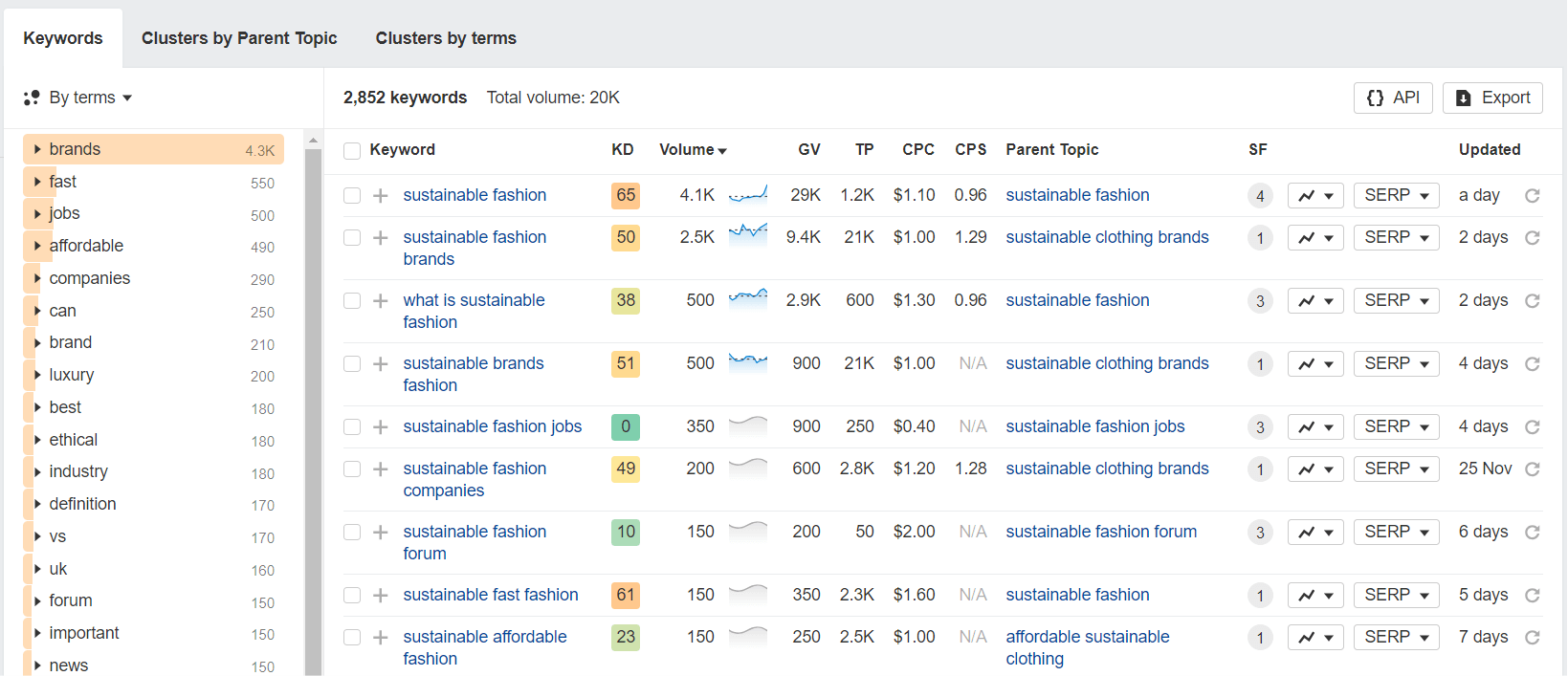
Similarly, a local service-based business, such as a dental clinic, can benefit from keyword research by targeting location-specific keywords like “dentist in [city name]” or “teeth whitening services near me.” This targeted approach helps the clinic appear in local search results, attracting nearby potential patients and increasing foot traffic.
In both examples, keyword research acts as a bridge, connecting businesses with their ideal customers, and driving targeted traffic that is more likely to convert. By continually analyzing and adapting to keyword trends and search patterns, businesses can stay ahead of the competition and ensure sustained growth and success.
Google About Keyword Research
On Twitter, John Mueller has said that keyword research alone does not help SEO. He has also said that there is no such thing as LSI keywords.
In a tweet from July 15, 2023, Mueller responded to a question about keyword research by saying:
This suggests that Mueller believes that keyword research is only useful if it is used to inform your understanding of your target audience and the topics that they are interested in. It is not enough to simply stuff your content with a bunch of keywords in order to rank higher in search results.
In another tweet from August 4, 2023, Mueller responded to a question about LSI keywords by saying:
LSI keywords are often defined as synonyms and related terms that are semantically close to the main keyword for a given topic. Mueller’s tweet suggests that Google does not use LSI keywords as a ranking factor.
Overall, Mueller’s tweets suggest that keyword research is not as important for SEO as it once was. He believes that it is more important to focus on creating high-quality content that is relevant to your target audience.
Elements of Keyword Research
Keyword research is a multifaceted process, requiring attention to various elements to ensure the chosen keywords are effective in driving traffic and conversions. This section explores three crucial components of keyword research: relevance, authority, and volume, each playing a vital role in determining the success of SEO efforts.
1. Relevance
Relevance is the cornerstone of effective keyword research. It refers to the degree of alignment between the chosen keywords and the content on your website, as well as the intent behind the user’s search query. Keywords must be closely related to the content they are meant to optimize and should accurately reflect the topics and information that the website provides. For instance, a bakery’s website should target keywords related to baked goods, baking recipes, and bakery services, ensuring that users who search for these terms find content that matches their expectations. Prioritizing relevance in keyword research ensures that the traffic driven to the site is of high quality and has a higher likelihood of engagement and conversion.
2. Authority
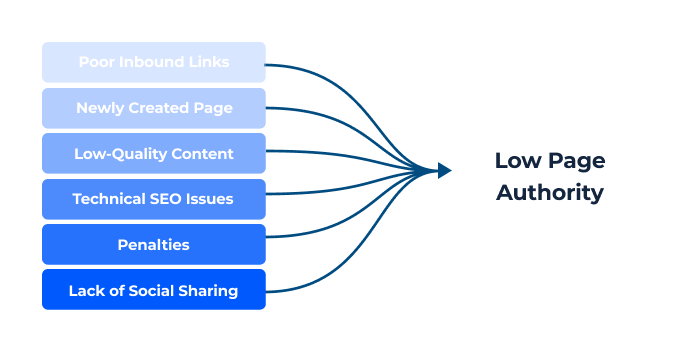
Authority pertains to the credibility and trustworthiness of a website in the eyes of search engines and users. Websites that are considered authoritative in their niche or industry tend to rank higher on SERPs, making authority a crucial factor in keyword research. Building authority requires consistent production of high-quality, relevant content, obtaining backlinks from reputable sources, and ensuring a positive user experience. When conducting keyword research, it’s important to target keywords that align with the website’s level of authority. For instance, newer or smaller websites may find it more beneficial to target long-tail keywords with less competition to establish their presence before targeting more competitive keywords.
3. Volume
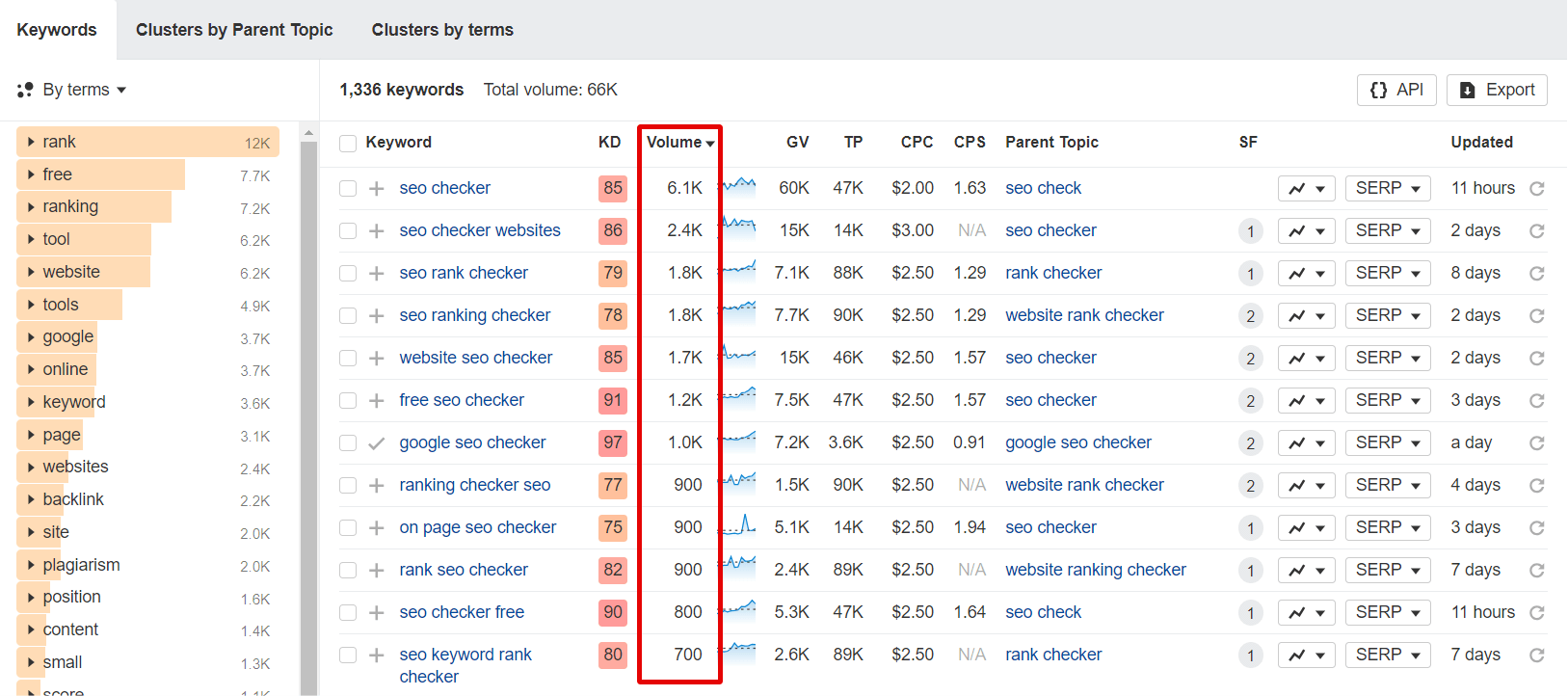
Search volume refers to the number of times a specific keyword is searched for within a given timeframe. High search volume indicates that a keyword is popular and has the potential to drive significant traffic to a website. However, it’s important to balance search volume with competition and relevance. Keywords with extremely high search volumes may be highly competitive, making it challenging for smaller or less authoritative websites to rank for them. On the other hand, keywords with very low search volumes may not drive enough traffic to justify the optimization effort. Effective keyword research involves finding a balance, targeting keywords with sufficient search volumes that are also relevant and attainable based on the website’s authority.
Step-by-Step Guide to Researching Keywords
Embarking on keyword research is a strategic process crucial for SEO success. This comprehensive guide walks you through each step, ensuring you identify the most effective keywords to boost your website’s visibility and attract your target audience.
Make a list of important, relevant topics based on your business
Begin by brainstorming topics that are central to your business and industry. These should be broad categories that you know are important to your target audience. For example, a digital marketing agency might list topics such as “SEO,” “social media marketing,” “email marketing,” and “content creation.” This step sets a solid foundation, guiding the rest of your keyword research process.
Fill in those topic buckets with keywords
Once you have your list of important topics, delve deeper into each one, generating a list of potential keywords and phrases related to each category. Think about the terms your target audience might use when searching for content in each category. Include both short-tail keywords (broader and more general) and long-tail keywords (more specific and often longer) to create a well-rounded list.
Understand How Intent Affects Keyword Research and Analyze Accordingly
Search intent refers to the purpose behind a user’s search query. It’s crucial to understand and categorize the intent of the keywords you’re targeting—whether informational, navigational, transactional, or commercial investigation. Analyzing intent helps ensure that the content you create aligns with what users are searching for, leading to higher satisfaction and conversion rates.
Research related search terms
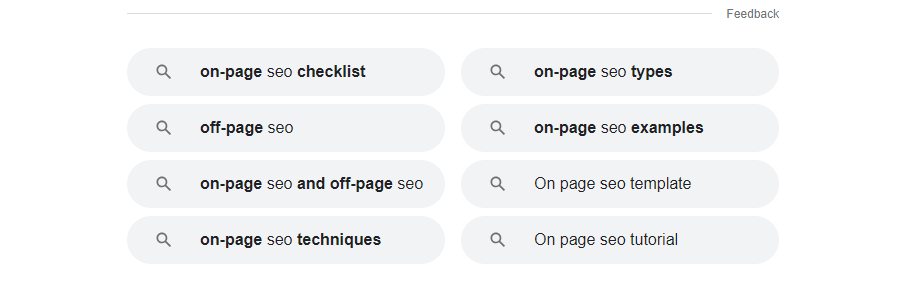
Expand your list of keywords by exploring related search terms. These can be found at the bottom of Google’s search results page or through brainstorming synonyms and variations of your existing keywords. This step helps uncover additional valuable keywords that you might not have considered initially.
Keyword Suggestion Tool to Find Profitable Keyword Ideas for SEO
The Keyword Suggestion Tool for SEO & PPC from SiteChecker is a powerful resource for digital marketers and content creators. It excels in generating a comprehensive list of keyword suggestions based on initial input, making it an indispensable tool for optimizing content for search engines and pay-per-click campaigns. This tool simplifies the process of keyword research, saving valuable time and providing insights into the most effective keywords to target for improved online visibility and traffic.
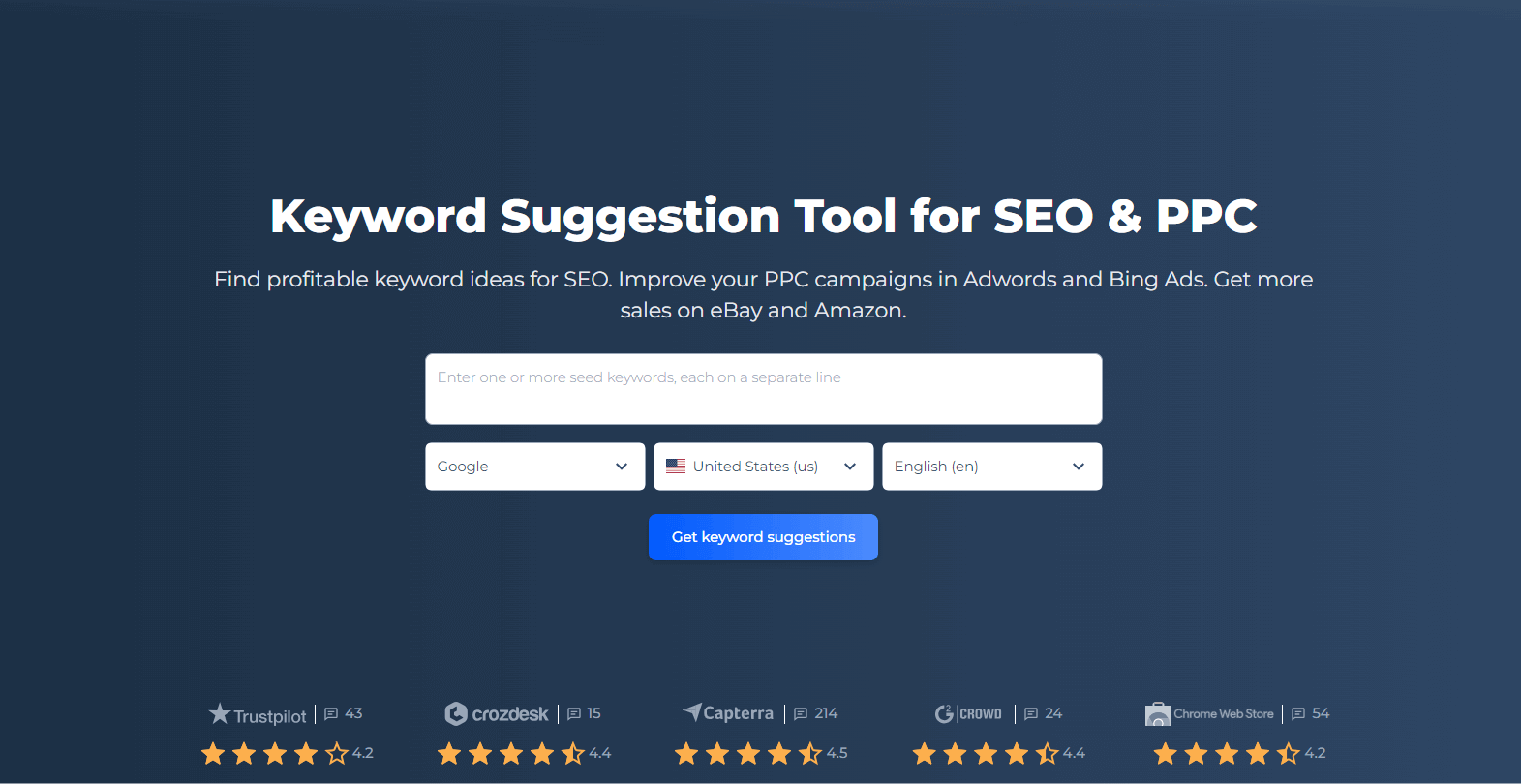
Additionally, this tool offers in-depth analysis of each suggested keyword, including search volume, competition level, and potential effectiveness in campaigns. This level of detail assists users in making informed decisions about which keywords to prioritize, enabling the creation of more targeted and effective SEO and PPC strategies. The tool’s user-friendly interface and actionable data make it a must-have for anyone looking to enhance their digital marketing efforts with data-driven keyword optimization.
Get Top Keyword Suggestions!
Start building more effective SEO and PPC strategies today.
Understanding Keyword Types and Difficulty
When diving into the realm of keyword research, it’s pivotal to grasp the various keyword types and the challenges associated with them. This knowledge not only aids in optimizing your content but also in carving out a strategic plan to rank higher in search results.
Head Terms, Body Keywords, and Long Tail Keywords
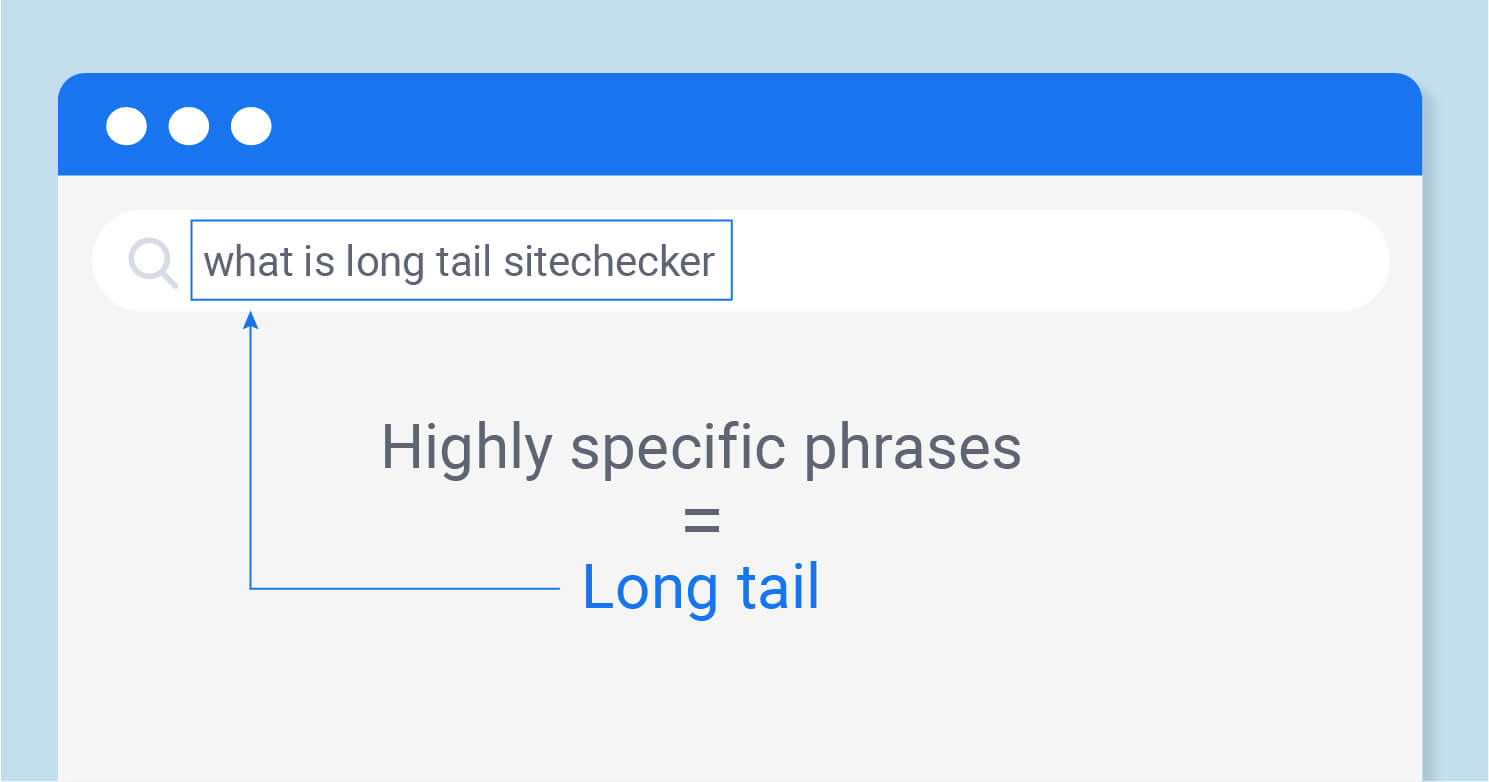
Every keyword type has its significance in the SEO landscape. Head terms are those broad, often single-word keywords with a vast search volume. Body keywords bridge the gap with two to three-word phrases that still garner significant attention. However, the real gems are often the long tail keywords. These are the specific, often lengthy phrases that searchers use when they’re closer to the point of purchase or when they’re leveraging voice search.
Assessing Keyword Difficulty
It’s not just about knowing the right keywords but also about understanding how tough the competition is. Keyword difficulty gives you a sneak peek into the competitiveness of a keyword, helping you decide whether to go for it or look for alternatives.
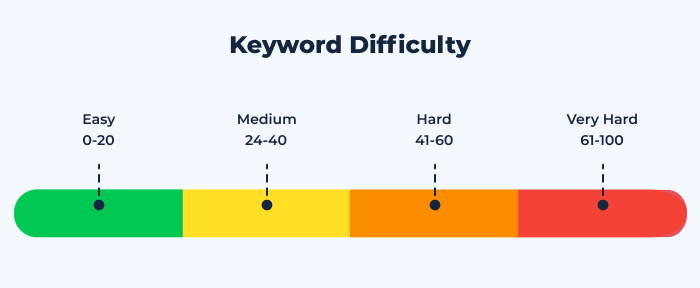
Authority of Sites on Google’s First Page
Google’s first page is the Holy Grail for any content creator. But who are the current occupants? Understanding the authority of the sites that already rank can provide insights into the effort required to join the elite club. Whether they’re long-standing giants or new contenders, this knowledge is invaluable.
Aligning Keywords with Business Goals and Search Intent
Embarking on the journey of keyword research is not just about finding high-ranking phrases; it’s about weaving those phrases into the very fabric of your business aspirations and user needs. This alignment is not just beneficial; it’s essential for driving relevant traffic, creating meaningful connections, and ultimately, achieving your business goals.
Ensuring Business Fit
Dive deep into the world of keywords, and prioritize those that resonate with your brand’s voice and objectives. It’s about striking the perfect chord between popular search terms and your unique offerings, ensuring that every click brings you a step closer to your business goals. Make your content not just seen, but also relevant and impactful.
Analyzing Keywords Based on Searcher Intent
Unlock the potential of your content by delving into the minds of your audience. What are they really searching for? By understanding the intent behind every query, you transform your content into a beacon, guiding users exactly where they want to be. It’s not just about traffic; it’s about creating a journey that feels intuitive, satisfying, and above all, relevant.H2: Advanced Tips and Strategies
As you delve deeper into the world of SEO, there are advanced tips and strategies that can help you optimize your website’s performance and visibility on search engines.
Utilizing Barnacle SEO
Harness the power of established giants in the digital sea with Barnacle SEO. This clever strategy is all about latching your site’s content onto the colossal “ship” websites that have already conquered the waves of search engine rankings for your target keywords. It’s time to turn their success into your strategic advantage, ensuring your content gets the visibility and traction it deserves.
GSC Keyword Research
Unlock a treasure trove of insights with Google Search Console (GSC), your go-to tool for effective keyword research. Dive into the data, exploring which keywords are already bringing traffic to your site, and identify golden opportunities for optimization. With GSC, you’re not just following trends; you’re setting the sails for a successful SEO journey.
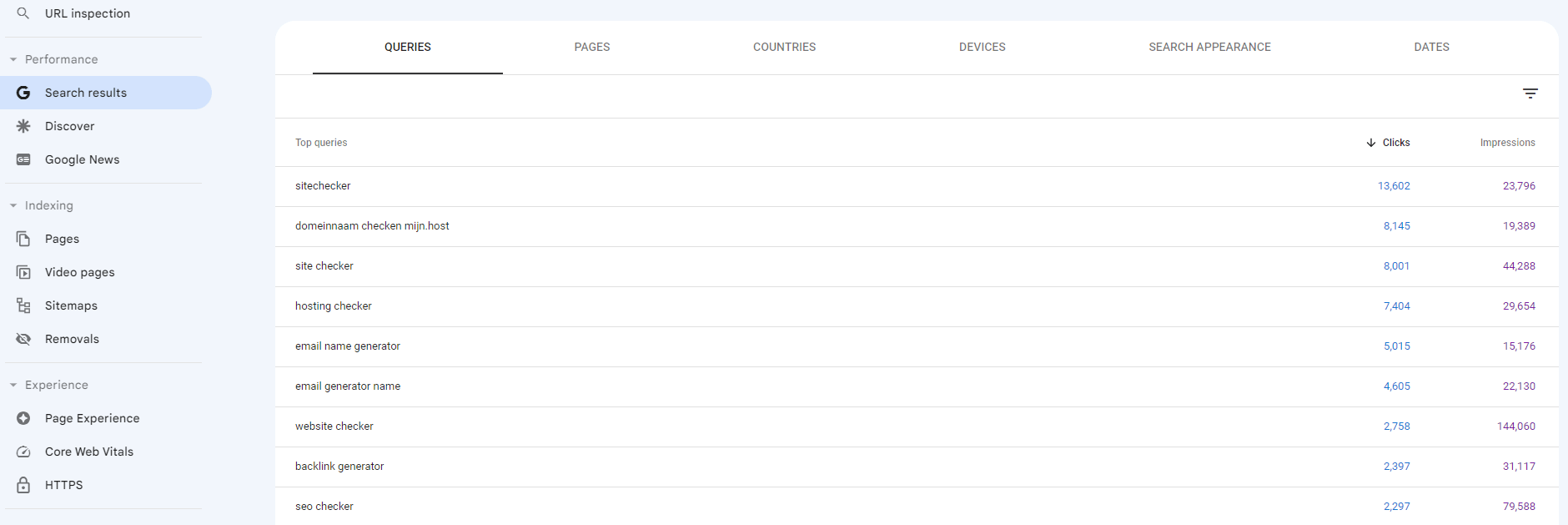
Optimizing Content around Synonyms and Related Keywords
Elevate your content to new heights by infusing it with a rich tapestry of synonyms and related keywords. This strategy ensures your content is not just a one-trick pony, but a dynamic entity that resonates with a variety of search queries. It’s about painting a full picture, capturing the nuances of your topic, and providing comprehensive answers that satisfy the curiosity of your audience. By doing so, you’re not just optimizing; you’re enriching your content, making it more relevant, accessible, and ultimately, more valuable to your readers.
Finding “Shoulder Keywords”
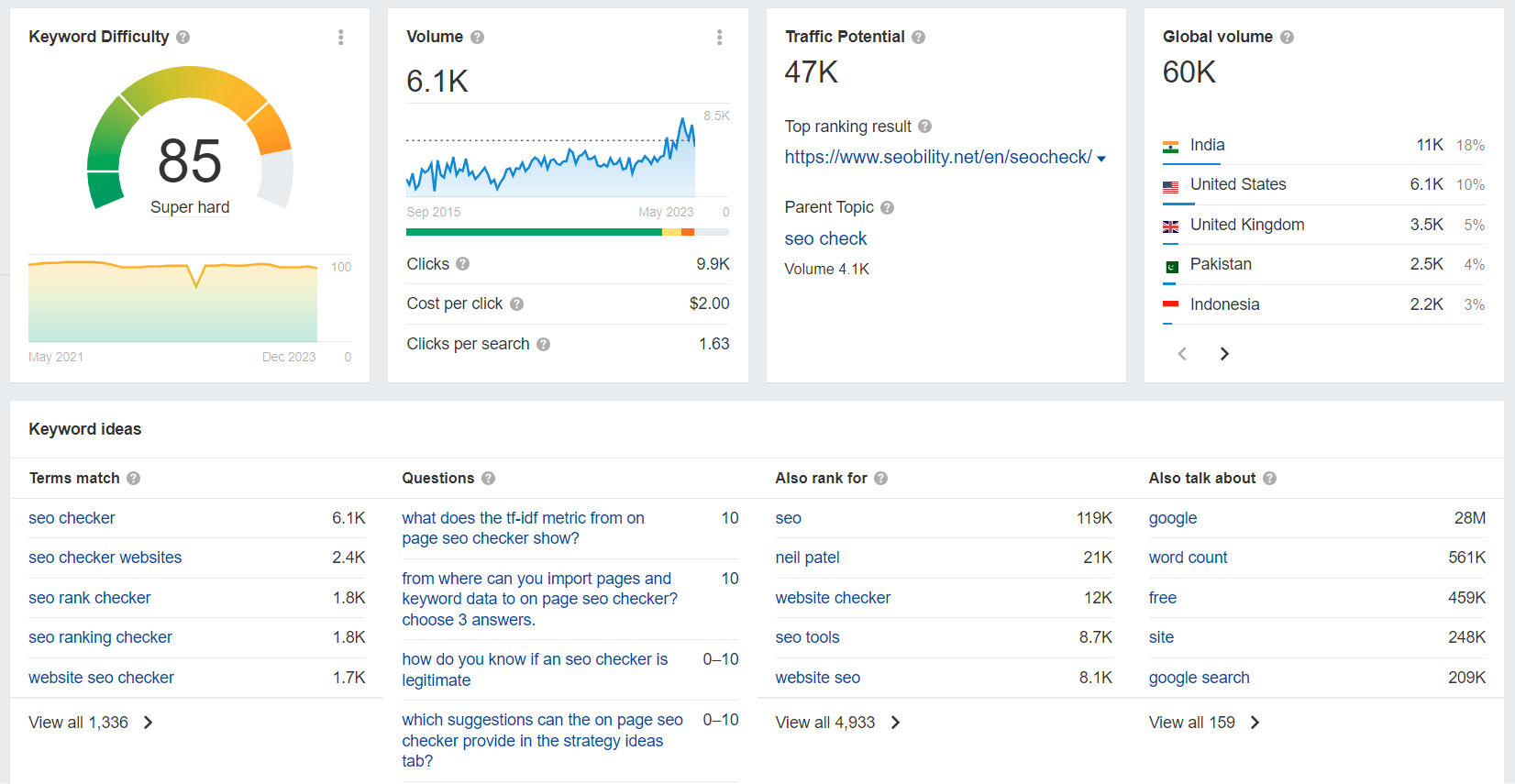
Shoulder keywords are related to your main keywords but are broader and have a higher search volume. They may not convert as well as your main keywords, but they can drive significant traffic and help raise awareness of your brand. This section explains what shoulder keywords are, how to identify them, and how to effectively target them in your content. Strategies for balancing the pursuit of shoulder keywords with more niche, conversion-focused keywords are also discussed, ensuring a holistic approach to your SEO strategy.
Conclusion
Keyword research stands as a cornerstone in SEO, bridging the gap between content and audience. It’s a blend of analytical and creative processes, aiming to align business goals with user intent. Through this guide, we’ve explored its various facets, practical applications, and advanced strategies, equipping you with the tools needed for effective implementation.
As the digital world evolves, staying agile and continuously refining your keyword strategies is crucial. Embrace the journey, learn from the ever-changing landscape, and optimize your content to resonate with your audience and excel in search engine rankings. Success in SEO is a continuous pursuit, and keyword research is your guiding compass.