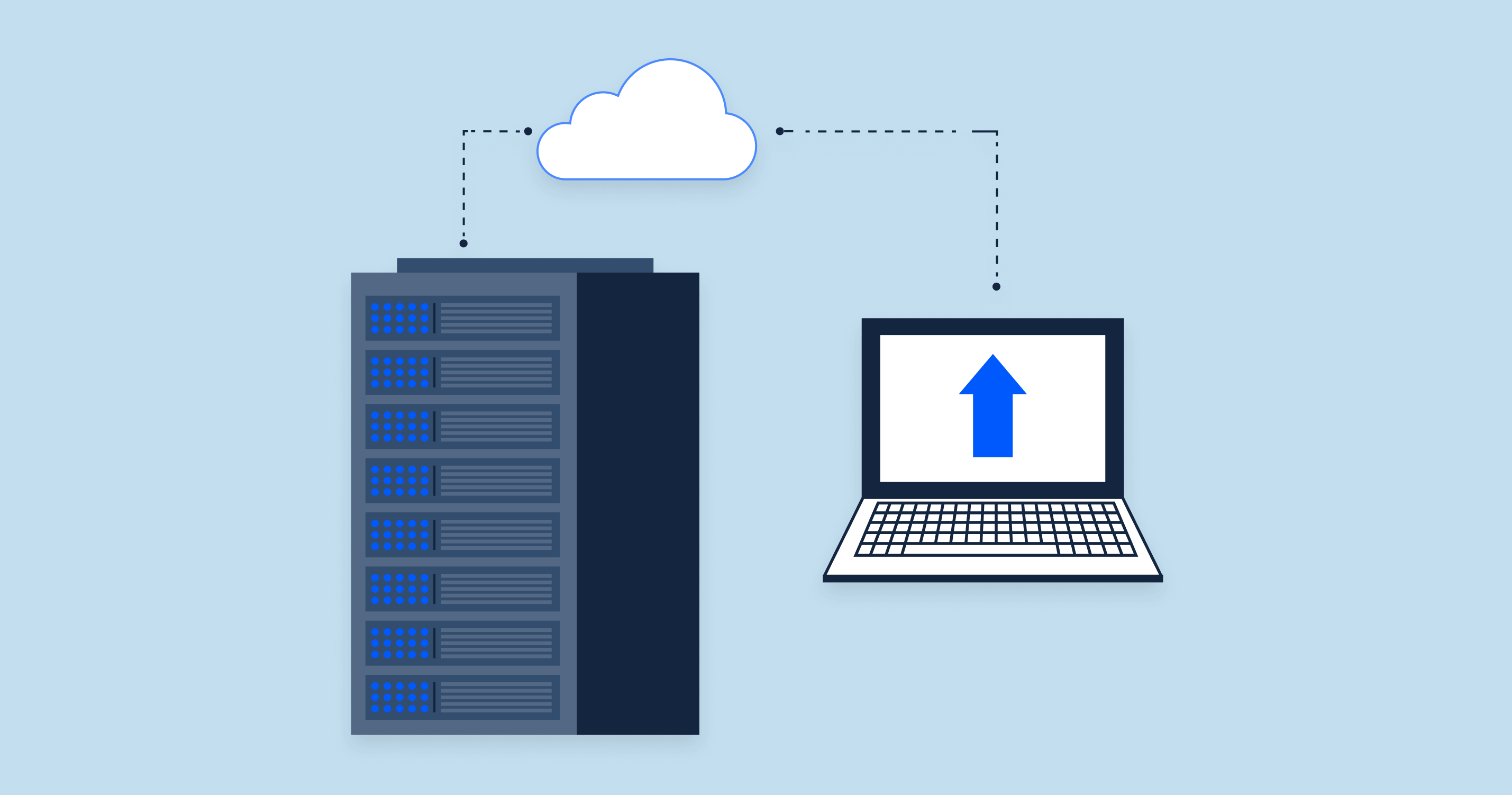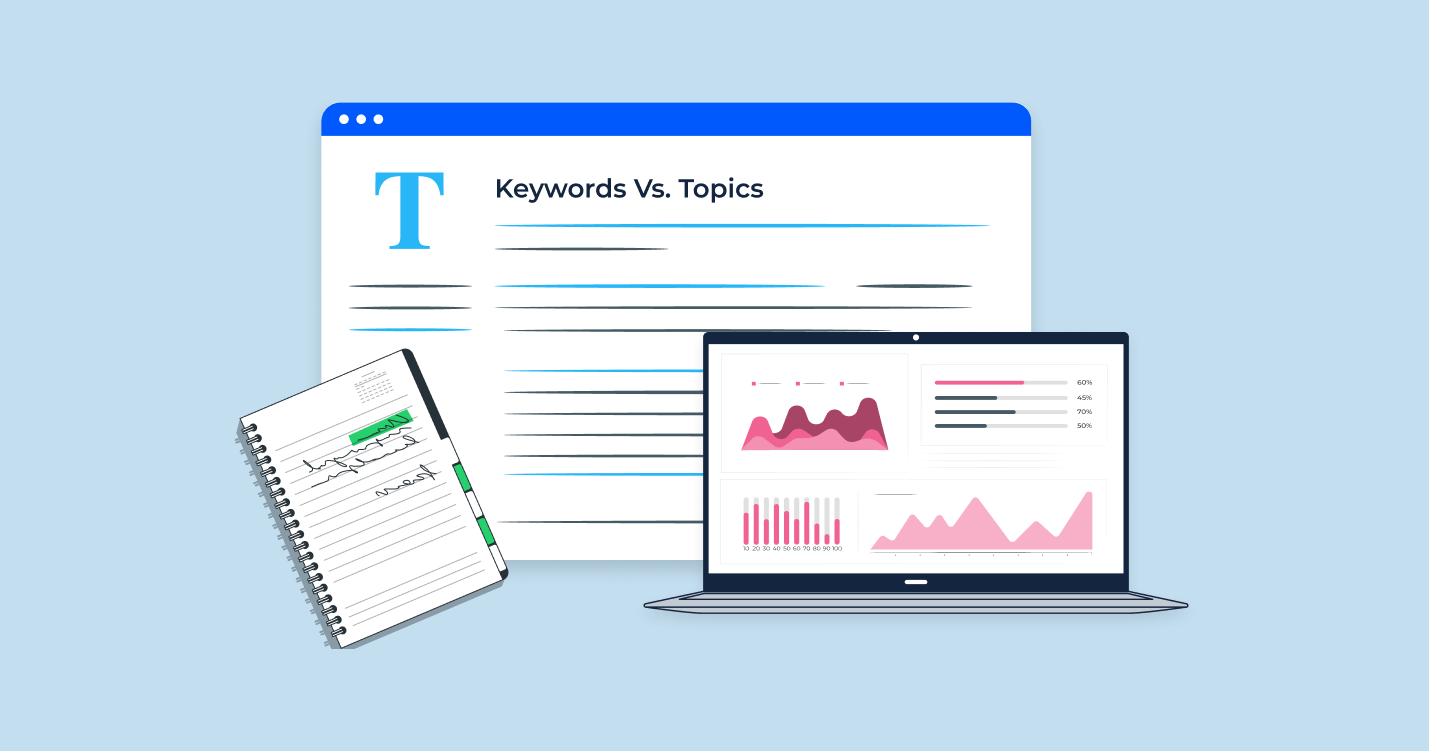What is the 499 Status Code?
The 499 status code is a non-standard HTTP status code predominantly used within the Nginx server software. It signifies that the client, which could be a web browser or any tool used to make an HTTP request, has closed the connection before the server could respond.
While the 499 status code is not an official part of the 4xx group of status codes, it shares the group’s convention of indicating client-side errors.
In more specific terms:
- Client: This refers to the browser or other tool used by an end user to make an HTTP request.
- Connection closed by the client: This means the client stopped waiting for a response. This could be due to the user manually stopping the page load, navigating away, losing a network connection, or even a script in the user’s browser intentionally closing the connection.
- While the server is still processing its request: This implies that the server hasn’t finished compiling the response to send back to the client. Depending on the server setup, the server may or may not continue processing this request even after the client has disconnected.
- Incomplete page load: When a 499 error occurs, it often results in an incomplete page load. This means the client may not receive all the requested resources, resulting in a page that appears broken or only partially loaded.
It’s important to remember that a 499 status code is specific to certain server software (like Nginx), and is not a part of the official HTTP status code specification. Therefore, its implementation and behavior might vary depending on the server configuration.
499 Status Code Impact on SEO
The occurrence of 499 status codes can indeed have several detrimental impacts on your website’s SEO. Here are the key ways this might happen:
| Decreased Site Reliability | Search engines strive to deliver the best user experience possible, and an essential part of that is directing users to reliable websites. Frequent 499 status codes signal that a site might have stability or reliability issues, which search engines tend to avoid. Over time, this can lead to your website being seen as less reliable, which could lower your site’s ranking in search results. |
| Impaired Content Indexing | For a search engine to rank your website, it first needs to crawl and index your site’s content. When a 499 status code occurs, the search engine’s crawler (like Google’s Googlebot) may not be able to fully access, crawl, or index your site’s content. If important SEO content like meta tags, headers, or the main content can’t be accessed due to these errors, it can hurt your site’s visibility in search engine results. |
| Poor User Experience | User experience is an essential ranking factor. If users frequently encounter 499 errors leading to incomplete page loads, they are more likely to leave your site and less likely to engage with the content or take desired actions. High bounce rates and low time-on-page signals can negatively impact your SEO. |
| Impacted Site Speed | In some cases, 499 errors could be indicative of slow server response times, which is when the server takes too long to start loading the webpage. Site speed is a known ranking factor, and slow-loading pages could negatively affect your site’s SEO. |
Resolving these issues promptly is crucial to maintaining and improving your website’s SEO. It’s recommended to frequently check your site’s server logs or use SEO tools that can alert you about any occurring 499 status codes. Then, identify the root cause of these errors and address them to ensure smooth and reliable website operation.
Detecting 499 Status Codes
Detecting 499 status codes can be a critical part of maintaining a website’s reliability and optimizing its performance.
Here are some ways you can identify these errors:
Server Logs
One of the most direct ways to find 499 errors is to check your server logs. These logs record all requests made to your server and their responses, including any status codes returned. You can search or filter these logs for 499 status codes to see when and where they’re occurring.
Website Monitoring Tools
Tools like Pingdom, Uptime Robot, or Datadog can actively monitor your site and alert you to issues as they occur, including 499 status codes. These services can send alerts via email, text, or other notification methods, ensuring you’re aware of the problem quickly.
SEO Crawling Software
SEO tools like Screaming Frog, SEMrush, or HTTP Status Code Checker can crawl your site in a similar way to search engine bots. While primarily used for SEO analysis, these tools can also detect HTTP status codes, including 499s. They can also show you which specific URLs are returning these status codes.
Webmaster Tools
Google Search Console and Bing Webmaster Tools, among others, provide information about how these search engines interact with your site. They can provide warnings or notifications about detected crawl errors, including 499 status codes.
Browser Developer Tools
If you’re trying to diagnose a 499 error on a specific page or user action, the network tab in browser developer tools (like those in Chrome or Firefox) can show the HTTP status codes for individual requests.
Remember, identifying these errors is only the first step. Once you’ve found them, it’s important to understand why they’re occurring and take steps to resolve them. Regular monitoring and prompt response to issues like 499 status codes can help maintain your site’s reliability and performance, which can ultimately benefit your SEO efforts.
499 Status Code Common Reasons and How to Fix Them
Here are some common issues related to the 499 status code and some troubleshooting steps you can follow:
Long Server Response Time
If your server takes too long to start sending a response, a user’s browser or a search engine might stop waiting and close the connection, leading to a 499 error.
Client-Side Interruptions
Clients might stop waiting for a response for various reasons – network instability, user actions (like clicking a link before the page fully loads), or even client-side scripts that prematurely close connections.
Unoptimized Resources
Large resources, like high-resolution images or complex scripts, can take a long time to process and deliver, which could lead to a 499 error.
Overloaded Server
If your server is dealing with more requests than it can handle, it can take longer to respond to each request, potentially leading to a 499 error.
Remember, the best solution will depend on your specific circumstances and the root cause of the 499 errors. Regular monitoring and auditing of your website’s performance and errors can help identify and address issues before they significantly impact your users or SEO.
HTTP Status Code Checker Tool for Identifying HTTP 499 Errors

SiteChecker’s HTTP Status Code Checker is a valuable tool in the fight against 499 errors. This tool allows you to input any URL and provide you with the HTTP status code for that page. If your website is experiencing 499 errors, you will be able to identify them using this tool, making it an essential part of your website monitoring and troubleshooting toolkit.
In addition to identifying the 499 status code, this tool also provides insight into the overall health of your site’s HTTP status codes. By regularly using SiteChecker, you can get an overview of the status of your pages over time, which can help in identifying patterns or frequent issues, including persistent 499 errors. If certain pages regularly show 499 errors, you may want to investigate them specifically for any of the common causes.
SiteChecker’s tool isn’t just about identifying problems — it’s also about helping you resolve them. When the tool identifies an issue, it can also provide information and guidance on what the problem is and how it might be fixed. In the case of a 499 error, SiteChecker can direct you to resources that can help you understand the error’s cause and find effective solutions, ensuring your site is running smoothly and maintaining its SEO performance.
Conclusion
The 499 status code denotes a connection closed by the client before the server could respond, causing incomplete page loads. It negatively impacts SEO by decreasing site reliability, hampering content indexing, and potentially indicating slow site speed. It’s essential to identify and resolve these issues using server logs, website monitoring tools, SEO crawling software, and tools like SiteChecker’s HTTP Status Code Checker.
Timely identification and resolution of 499 errors are key to maintaining a robust website and effective SEO strategy.