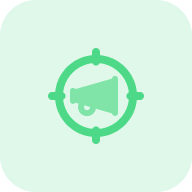What is the Keyword Search Volume Checker?
The Keyword Search Volume Checker by Sitechecker is designed to check the search volume of keywords and provide ideas based on Google Search Console data, SERP analysis, and competitor insights. It offers features such as detecting search volumes, multi-rank checking with customizable settings for location and language, and integration with Google accounts for data importation and real-time performance tracking.
How the tool can assist you?
Detect search volumes: this allows checking keyword volume to inform how popular specific queries are
Multi-rank checking: enables you to customize location, device, and language for tailored insights.
Google Accounts Integrations: Google Search Console is supported for importing keywords and real-time tracking of their performance.
Key features of the Keyword Volume Finder
Unified Dashboard: offers a comprehensive overview of SEO metrics, allowing for streamlined monitoring and analysis.
User-friendly Interface: designed for ease of navigation, making it accessible to users of all skill levels.
Complete SEO Toolset: provides a full suite of tools necessary for effective SEO strategy implementation, from keyword research to site audits.
How to Use the Tool
Our tool can help significantly increase your website’s SEO rankings. Thanks to its functionality, you’ll get up-to-date stats on the top-ranking keywords and tips on which ones you should integrate on your site to make it pop.
Have a look at these 3 quick steps to see how it works:
Step 1. Insert your domain
To start working with our tool, enter your website’s domain in the search bar on the start page. To start a check, click the respective button “Check keyword volume”.
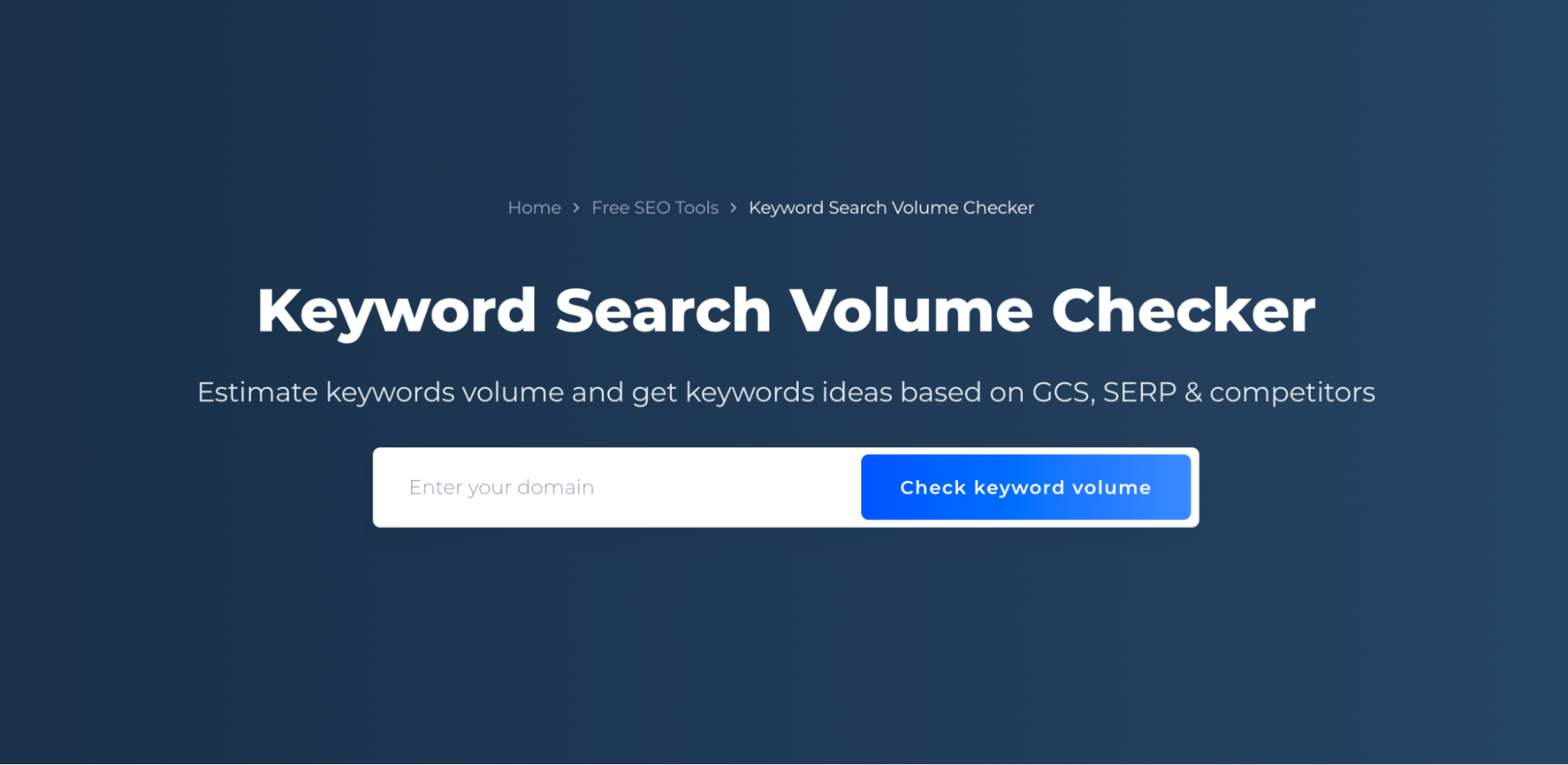
Step 2: Keyword Configuration
Easily select and assess search queries’ rankings using one of three methods: receiving suggestions, utilizing data from Google Search Console, or uploading via an Excel file.
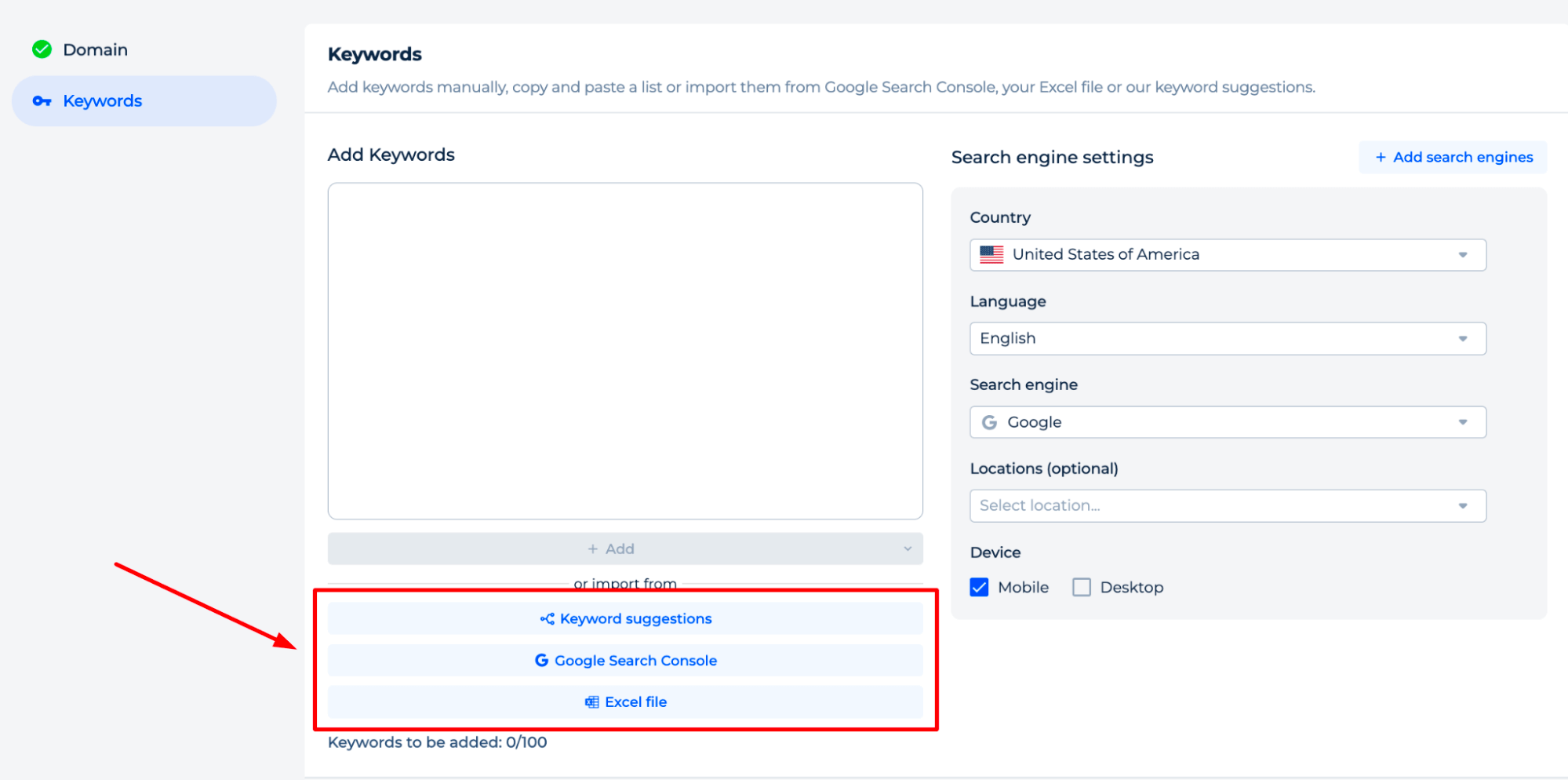
The analyser facilitates discovering all relevant keywords linked to your site’s rankings. Select those that align with your marketing goals and consistently track their performance.
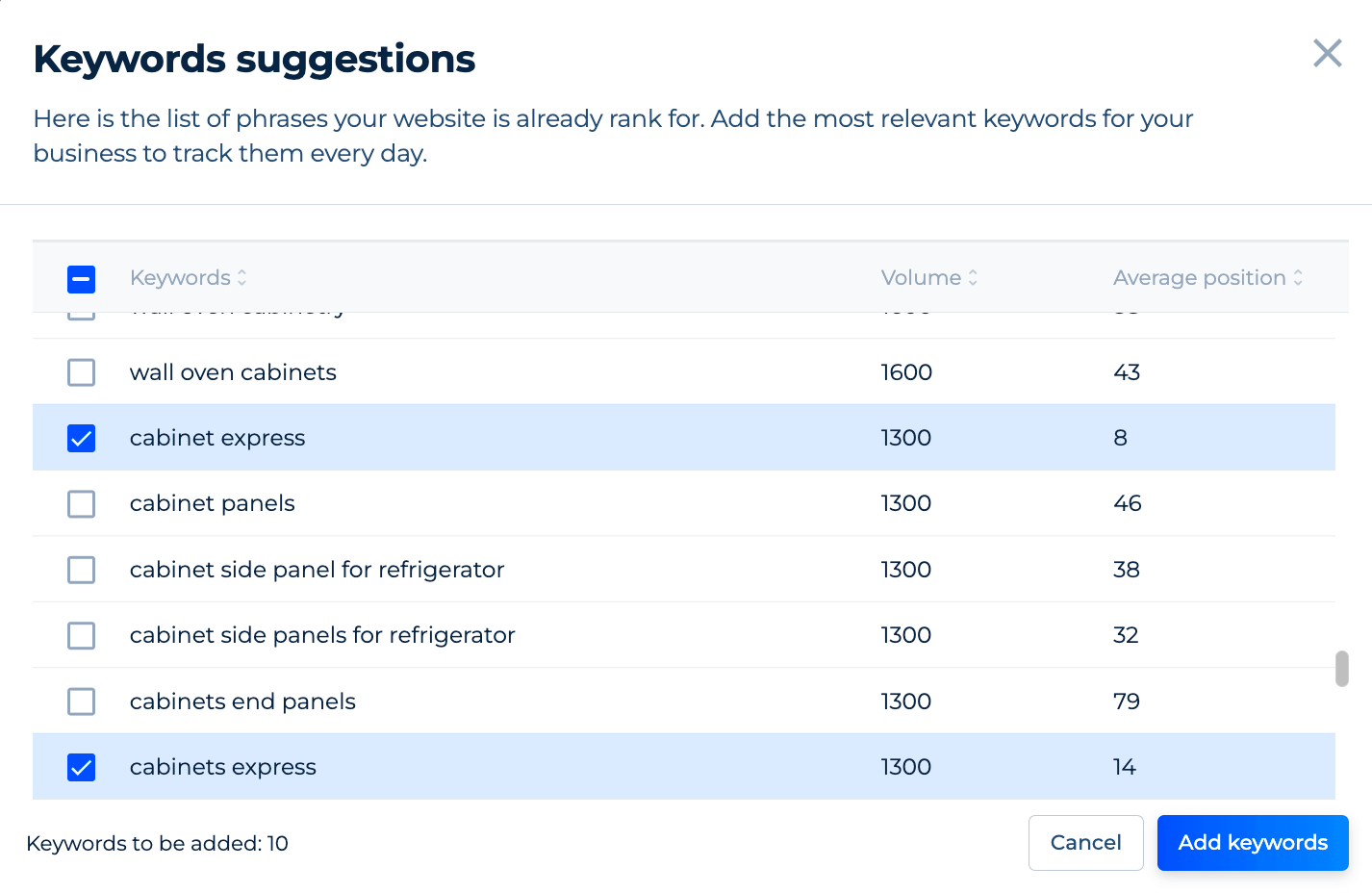
Select “Google Search Console” to import keywords and assess your rankings for these terms. A dialog box will appear, guiding you to establish a connection with Google Search Console and Analytics.

This functionality enables our tool to pull key phrases directly from Google Search Console, along with their current ranking information, and effortlessly integrate them into your tracking list.
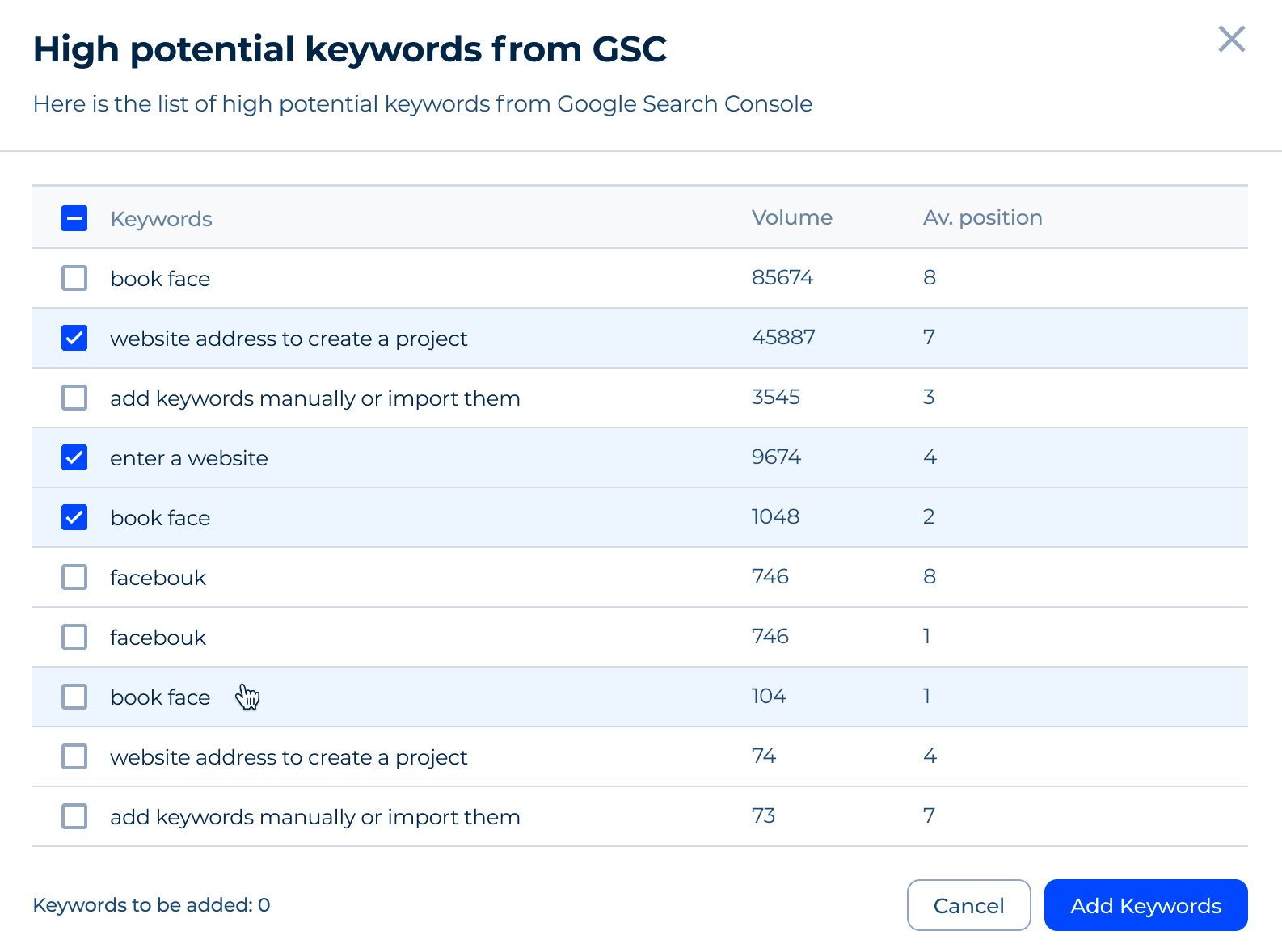
Use the “Excel file” option to upload a custom list of search queries from an Excel document. The tool’s user-friendly format streamlines the addition of many specific queries for customized tracking and analysis.
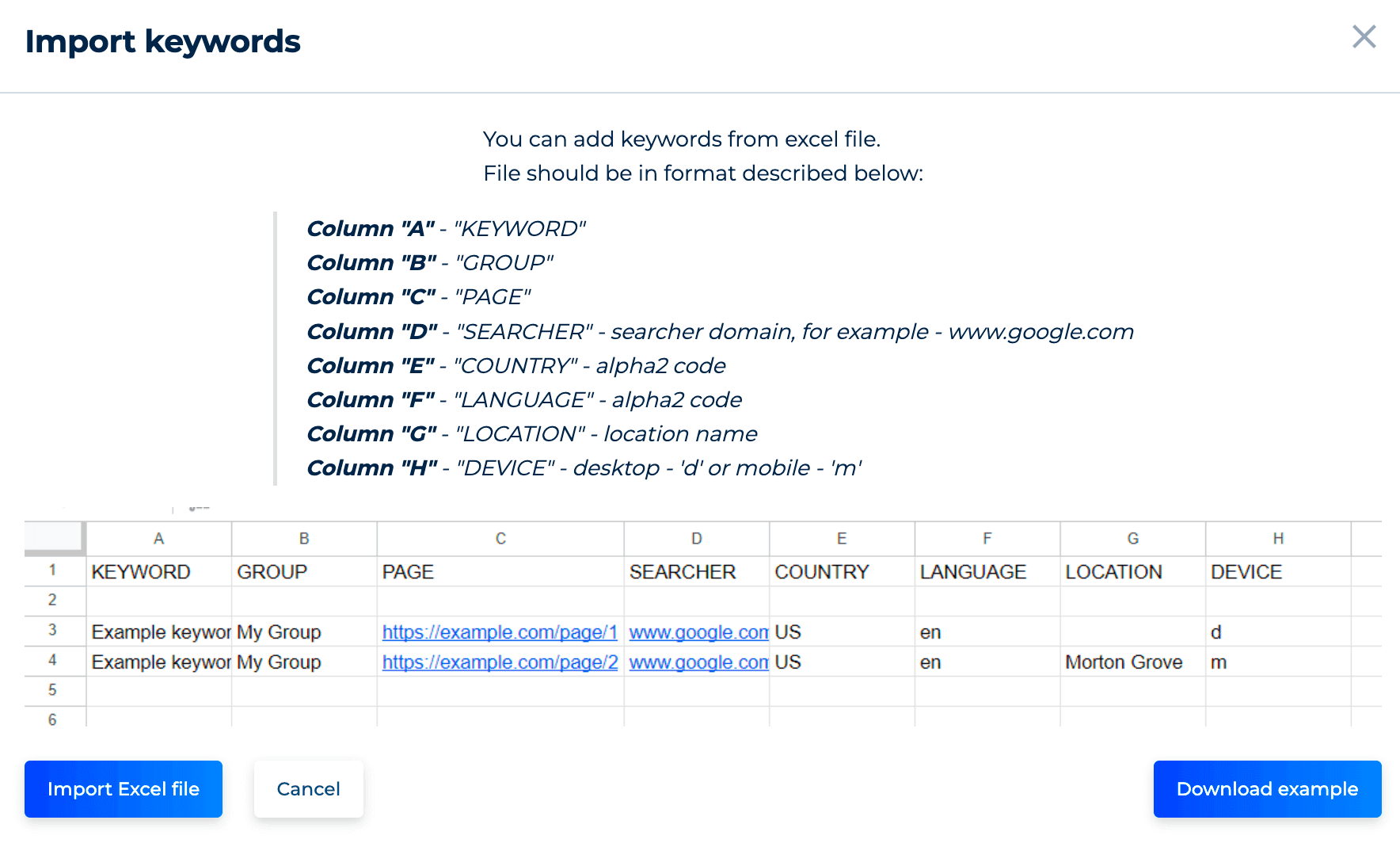
You also have the flexibility to adjust search engine settings, allowing you to define your target audience more accurately and refine your search preferences. This includes selecting specific geographic locations, languages, and devices such as desktops and mobiles to better align with your audience’s characteristics.
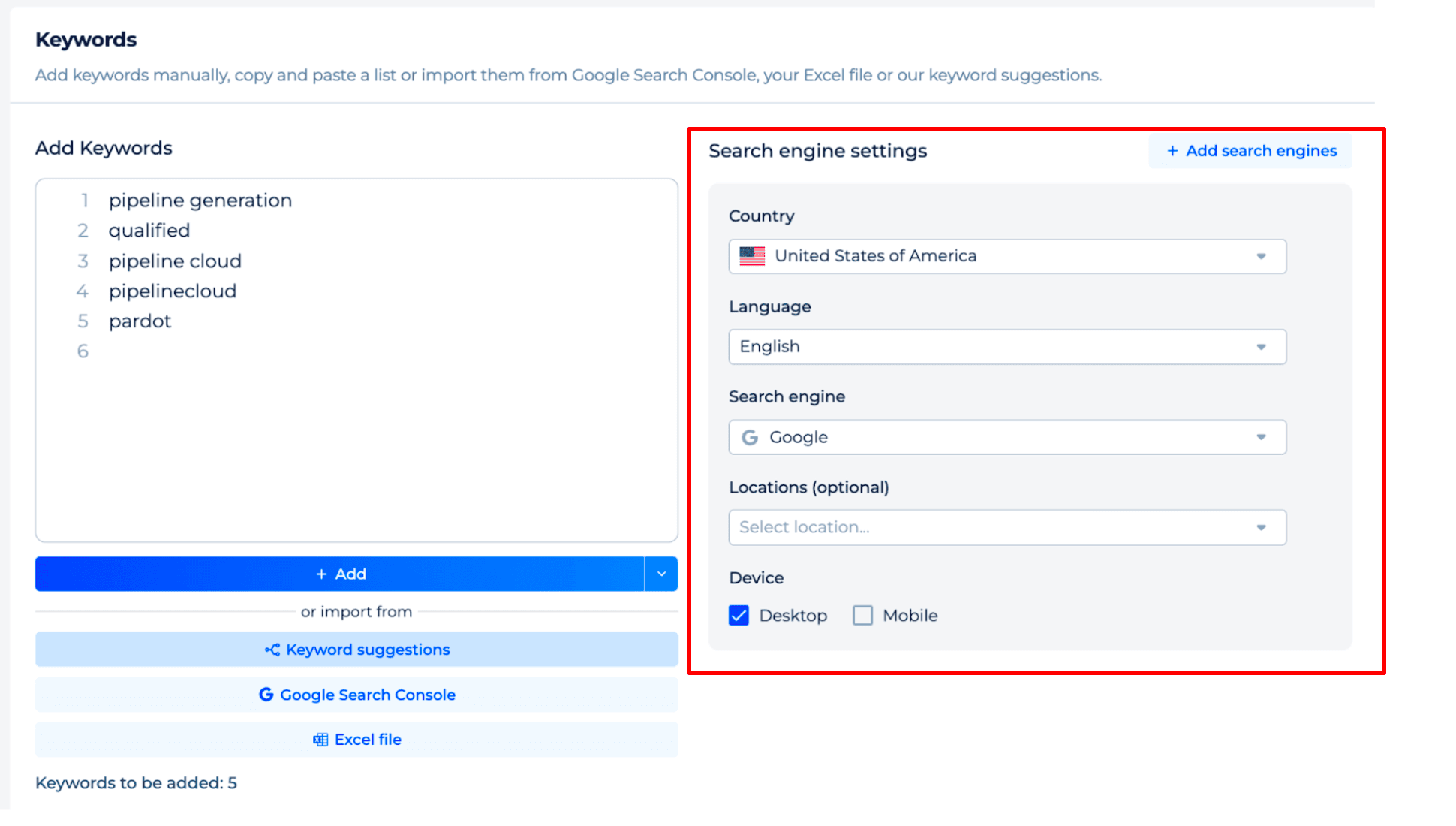
Once you finalize your settings, click ‘Add’. Then, the ‘Manage Keywords’ option will let you categorize and prioritize your keywords across pages to match your marketing strategy effectively.
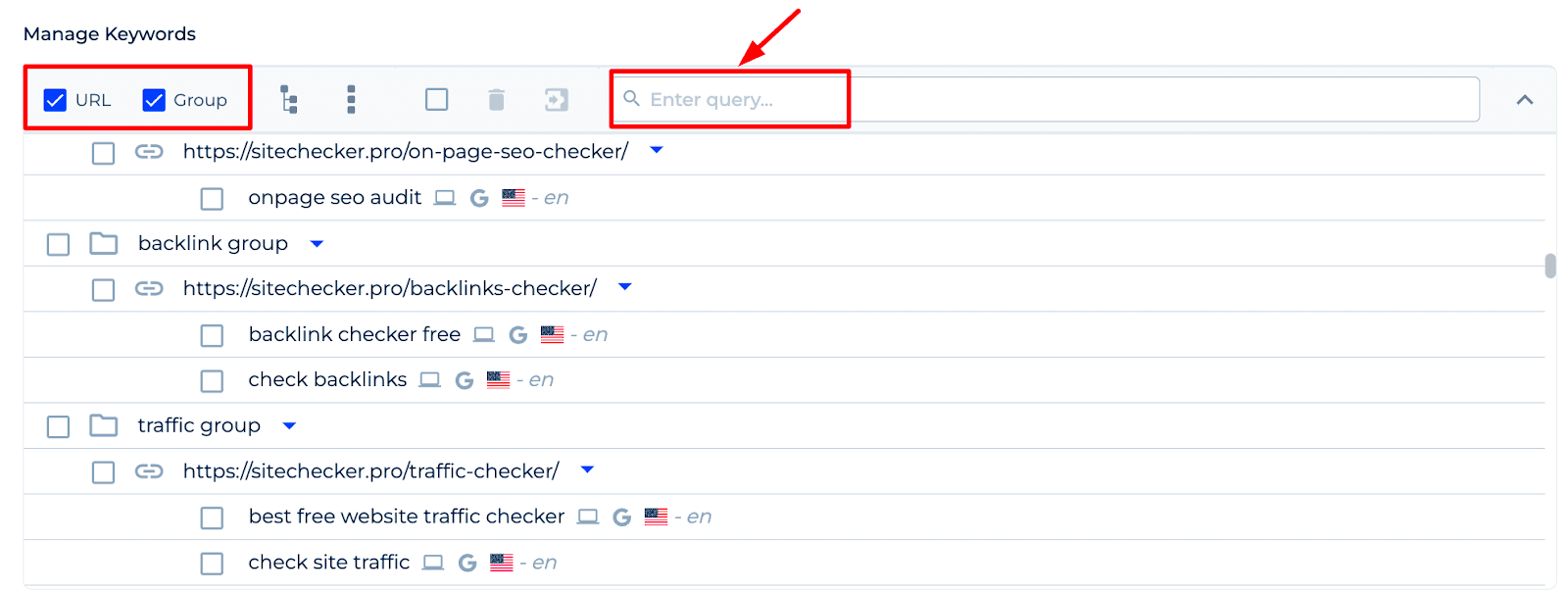
Step 3: Gather search volume data for target keywords
Once keywords are added, the tool gathers search results data for these terms and generates a trackable request list. At this point, you can group relevant keywords for tracking, URLs, including querie volume and the presence of featured snippets, among other metrics.
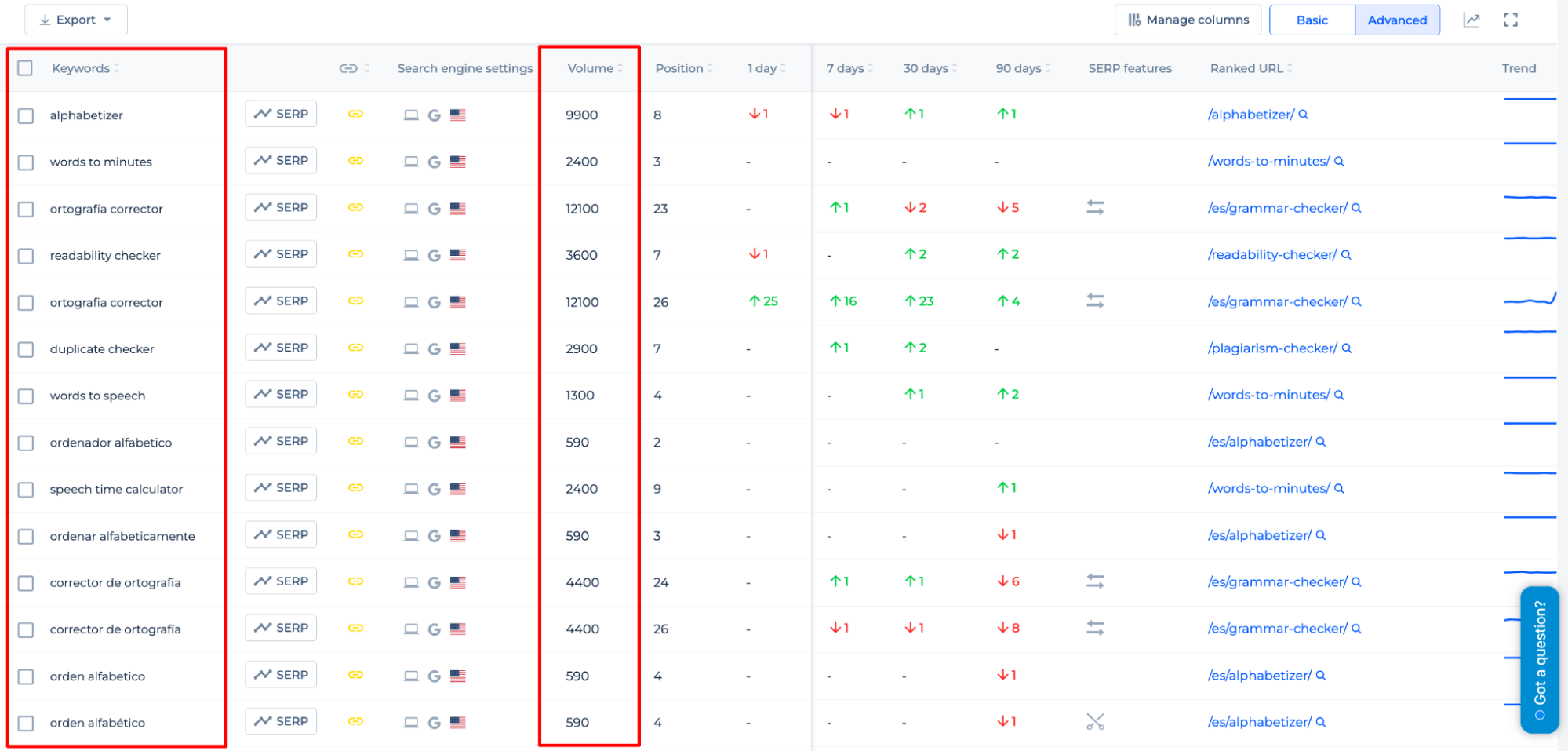
Additional Features
The Bulk Keyword Search Volume Checker includes a main navigation area where you can toggle between ‘Keywords’ and ‘Pages’, indicating two different perspectives for analysis. A date range selector in the top right corner allows users to define the timeframe for the data presented. Below, there are key SEO metrics displayed: ranking distribution, Visibility percentage, and Indexation progress. These metrics offer insights into the search performance and visibility of the tracked keywords or pages within the specified period.
The Google Keyword Search Volume Checker illustrates a list of keywords along with several key metrics. It displays each keyword’s search volume, trend graph, and current position in search rankings.
Additionally, it provides a day-to-day comparison of changes in ranking positions. Each keyword is accompanied by flags indicating the targeted country and a SERP feature icon, suggesting the tool also tracks the search engine results page features associated with each keyword.
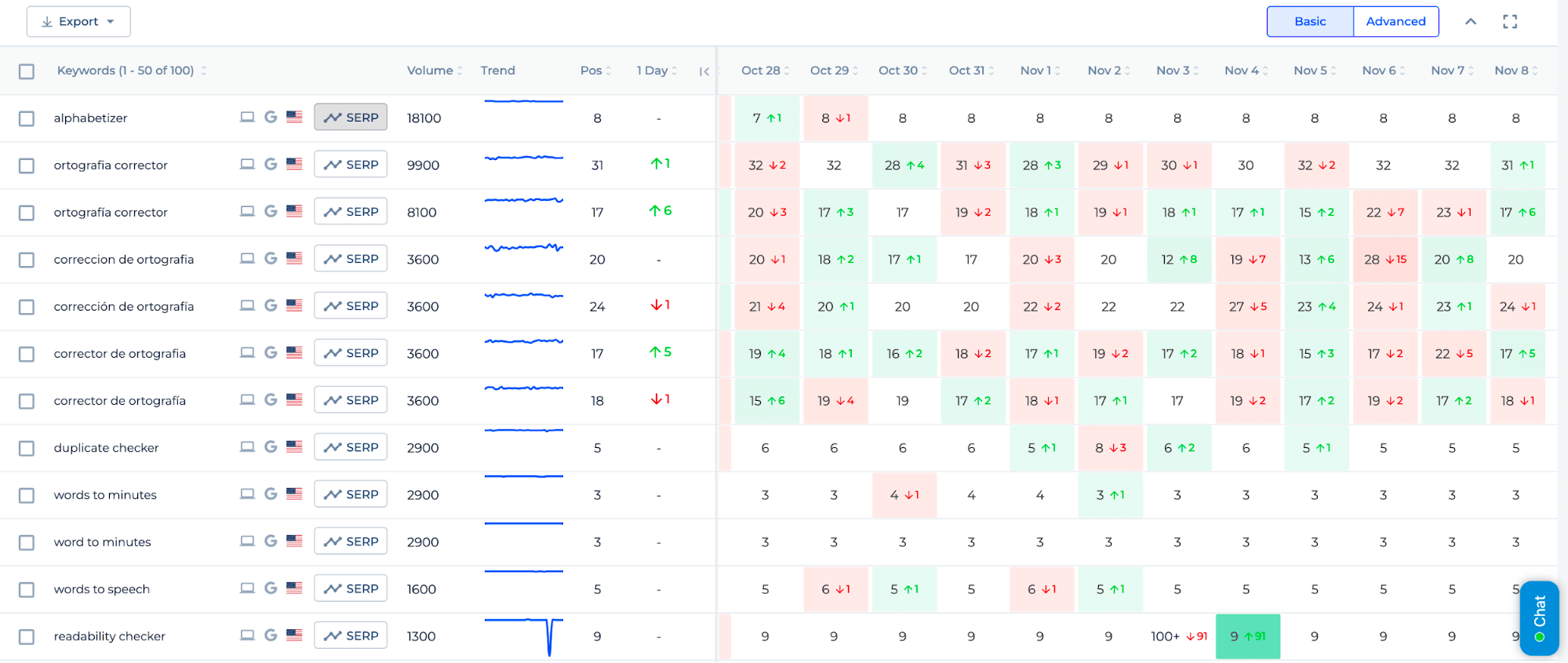
Final Idea
The Keyword Search Volume Finder is a digital tool designed to help improve a website’s SEO by estimating the search volume of keywords and providing ideas based on Google Search Console data, SERP analysis, and competitor insights. It offers features such as measuring search volumes, multi-rank checking with customizable settings for location and language, and integration with Google accounts for data importation and real-time performance tracking. Its key features include a unified dashboard for SEO metrics, a user-friendly interface for easy navigation, and a complete set of SEO tools for keyword research and site audits. The tool assists in keyword configuration and provides detailed analyses to inform and enhance SEO strategies.