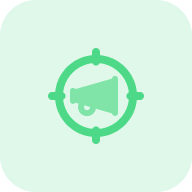What is a YouTube Channel Keyword Suggestion Tool?
Our tool provides many suggestions based on YouTube searches, which you can use as YouTube channel keywords. These are descriptive words or phrases that inform YouTube’s algorithms about the nature of your channel’s content. They assist YouTube in understanding the type of content your channel produces and matching your videos with viewers interested in those topics.
Key features of the tool
- YouTube Channel Keywords List: Obtain a comprehensive list of keywords that you can use to accurately describe your channel’s overall themes, topics, and interests.
- Multiplatform Keyword Suggestions: Our keyword suggestion tool provides you with the opportunity to find suggestions not only from YouTube but from multiple search systems of different types, including Google, Bing, Amazon, eBay, and more.
- Global SEO Platform: Our all-inclusive SEO platform extends beyond keyword suggestion research. Sitechecker boasts a variety of features, including both on-page and off-page SEO audits, rank tracking, website monitoring, and more. You can seamlessly mitigate risks and identify future opportunities by leveraging this in-depth data analysis.
When is This Tool Needed?
YouTube channel tags, or keywords, help users find your channel through related search terms. They are especially influential when people look specifically for channels. These queries also aid YouTube’s algorithms in identifying the channel’s topic and ranking it for relevance. When setting your vlog channel keywords, consider which words best encapsulate your channel’s overall themes, topics, and interests.
How to Use the Tool?
Step 1: Enter one or more seed queries that will describe your channel
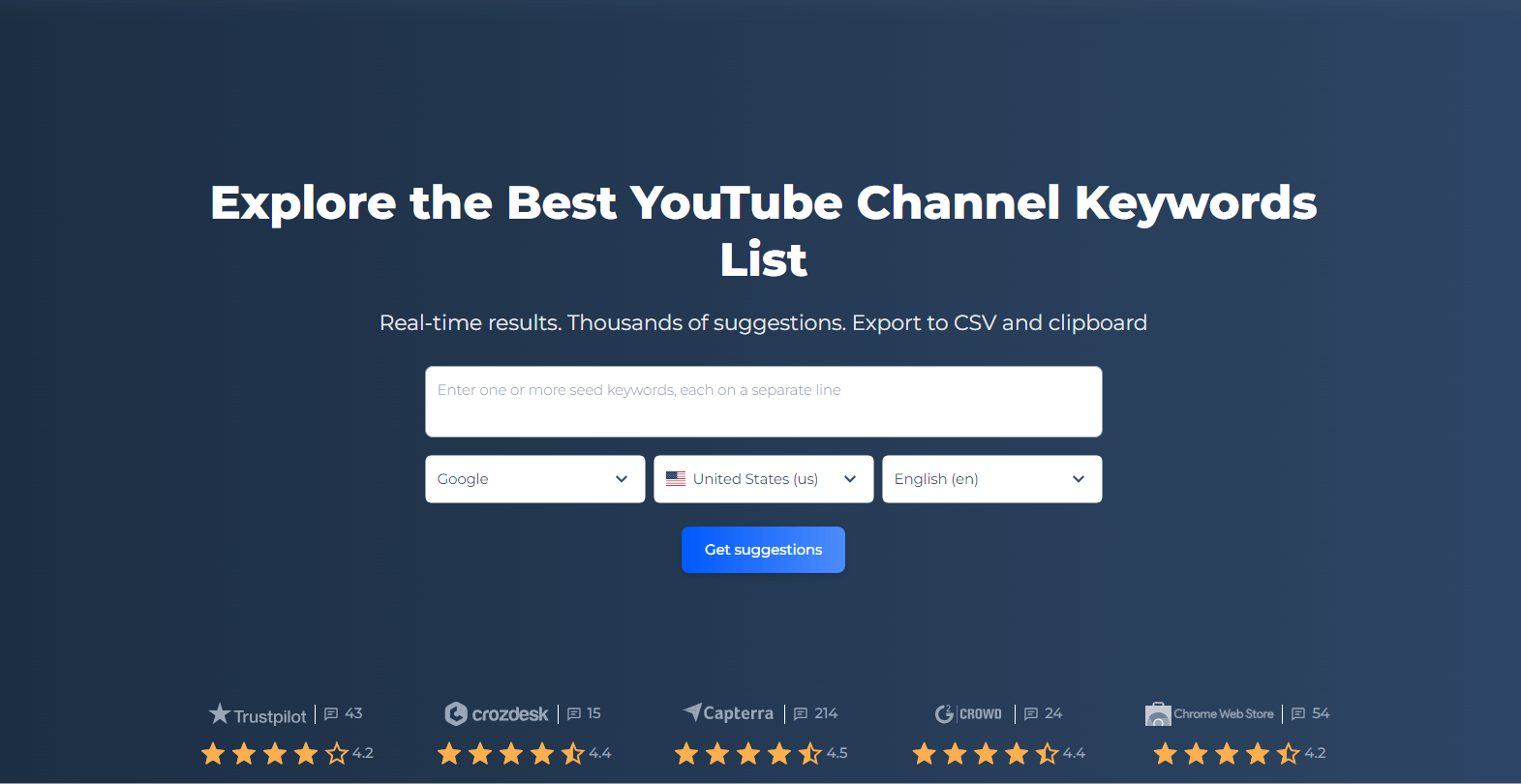
Enter one or more seed queries that will describe your channel and help find the right suggestions. Set up YouTube with geo and language parameters, and click the “Get keyword suggestions” button.
Step 2: Review your results and take advantage of the powerful tools we provide
Once you’ve started the crawl, you land on a results page that showcases the number of suggestions found and queued at the top. This count is dynamic as the crawl is still in progress, and you can halt it whenever you’ve gathered enough suggestions. Below this information is a list of suggestions, each paired with its Rank data. The rank indicates the prevalence of each word within the phrase in the results obtained.
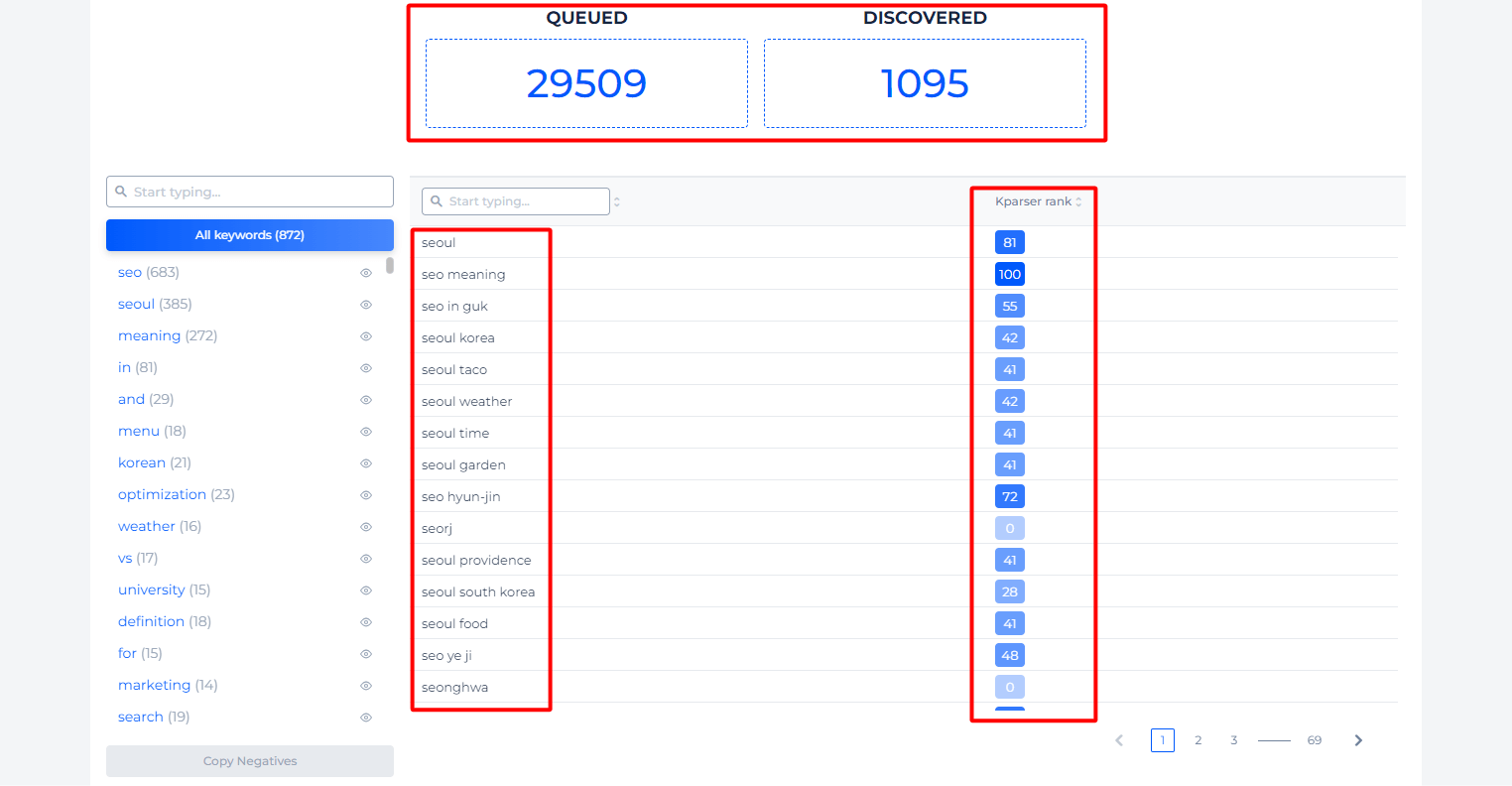
In the left panel, you’ll also see clusters of suggestions grouped from the main list based on the primary query. This layout enables you to use the tool as a keyword organizer.
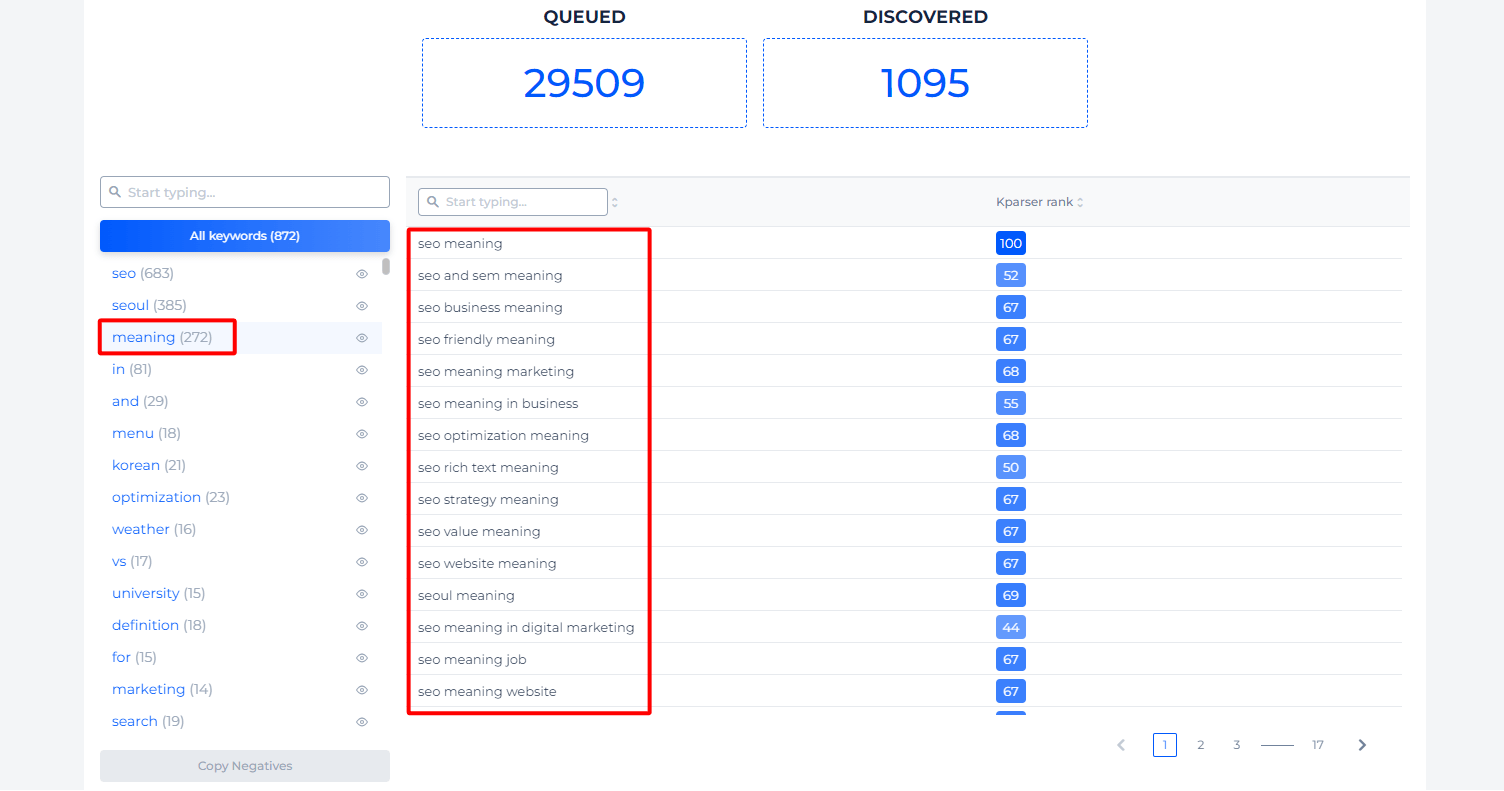
Extra Capabilities of the YouTube Channel Keyword Suggestion Tool
Leverage the advanced mode features to optimize your time and unearth all potential suggestions tied to your seed queries.
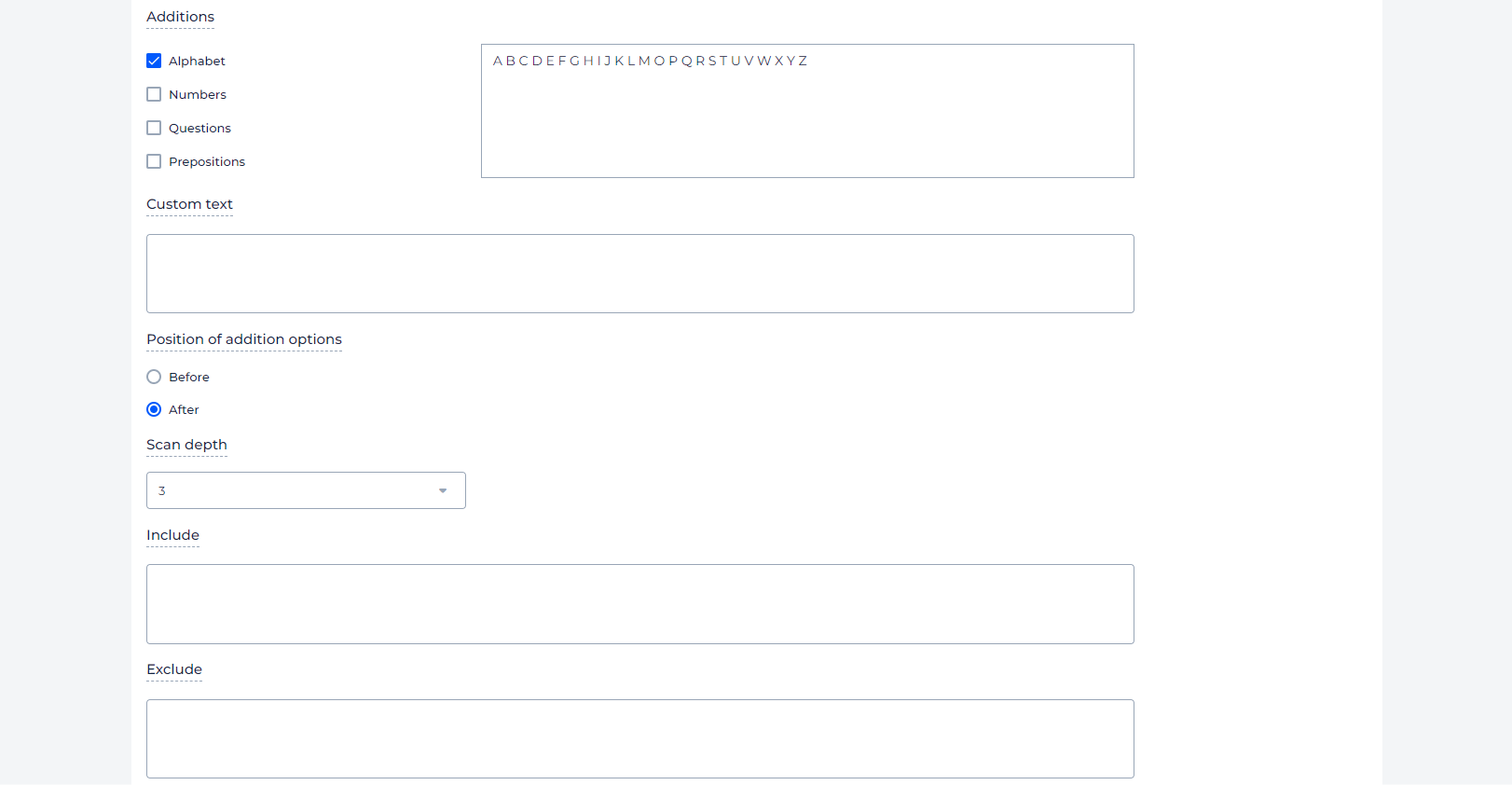
- Additions: Each checkbox presents an extra way to get more results. For instance, “Alphabet” implies that we will search for suggestions by replacing a letter in your word. The “Questions” option expands the results by seeking answers to common queries containing your keyword. The “Custom text” field lets you specify additional words, symbols, or phrases to substitute for gathering more suggestions.
- Before & After Function: The “Before and After” toggles indicate where to place alphabets, numbers, etc., either before or after your word.
- Scan Depth: The depth of the search represents the number of result levels we will probe for suggestions.
- Include: This feature allows you to list all words or phrases (each on a new line) that must appear in the results. Any other queries will be excluded from the final table.
- Exclude: This function lets you list all the unwanted words that shouldn’t appear in the search results. Any suggestions containing these stop words will not be displayed to you and won’t form the basis for further searches.
Concluding Remarks
The YouTube Channel Keyword Suggestions Tool is a powerful solution that delivers real-time keyword suggestions from YouTube. It provides a wide range of SEO functionalities and allows customized keyword searches. This tool is valuable for improving your channel’s visibility and effectively connecting with your target audience.