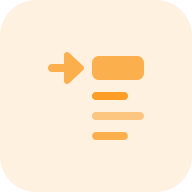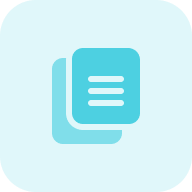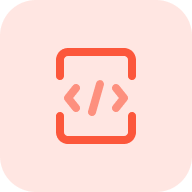¿Qué es Meta Title Tag Checker?
El Website Title Checker de Sitechecker es una herramienta diseñada para evaluar la eficacia SEO de las meta titletags en las páginas web. Analiza los títulos en cuanto a longitud, relevancia y optimización de palabras clave, identifica problemas y sugiere mejoras para mejorar la visibilidad en los motores de búsqueda. La herramienta también monitorea los cambios en los meta títulos a lo largo del tiempo, lo que ayuda a los usuarios a mantener actualizada la estrategia SEO de su sitio web.
Características principales de la herramienta
Análisis de etiquetas de título meta: examina cada página de su sitio web, verificando la cantidad, el contenido y la longitud de las etiquetas de título, asegurándose de que estén optimizadas con palabras clave relevantes y dentro del límite de caracteres recomendado.
Identificación de problemas y orientación: además de identificar problemas con las etiquetas de título, proporciona soluciones, enumera las URL problemáticas y ofrece consejos sobre soluciones, lo que sirve como hoja de ruta para mejorar el SEO de su sitio web.
Seguimiento de cambios: monitorea cualquier modificación de las etiquetas meta de su sitio web, lo alerta tanto de los cambios significativos como de los ajustes menores, lo que ayuda a mantener la salud del SEO de su sitio.
Características principales de la herramienta
Panel unificado: ofrece una vista consolidada de todas las métricas y perspectivas de SEO.
Interfaz fácil de usar: diseñada para una navegación intuitiva y facilidad de uso.
Complete SEO Toolset: proporciona un conjunto completo de herramientas para el análisis y la optimización SEO en profundidad.
¿Cómo comprobar la etiqueta de título meta de un sitio web con nuestra herramienta de prueba?
Elija el dominio o la página que desea comprobar, agregue la URL al espacio proporcionado y presione el botón para comenzar.
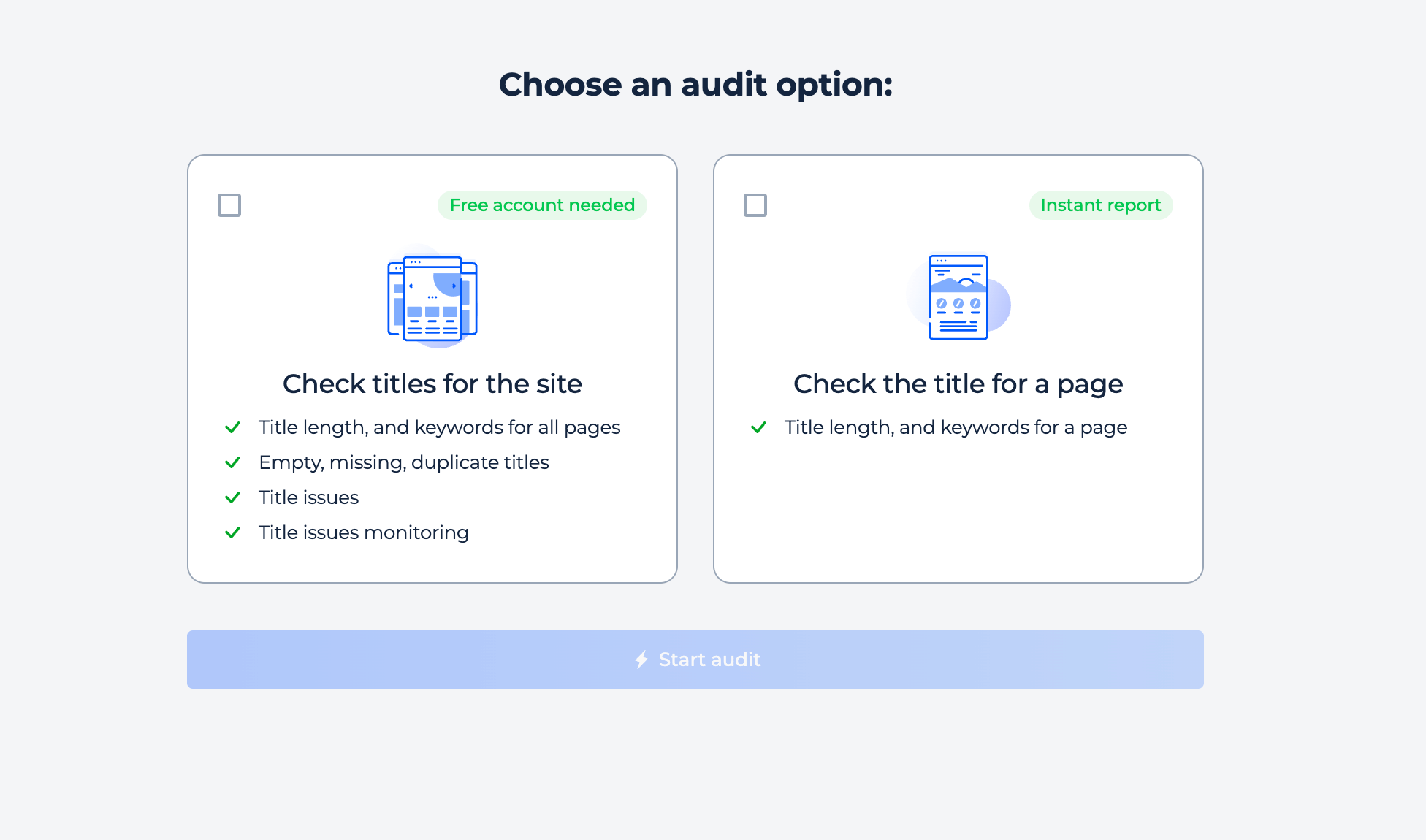
Comprobación de dominio
Paso 1: Ingrese el nombre de dominio y elija la inspección del sitio web
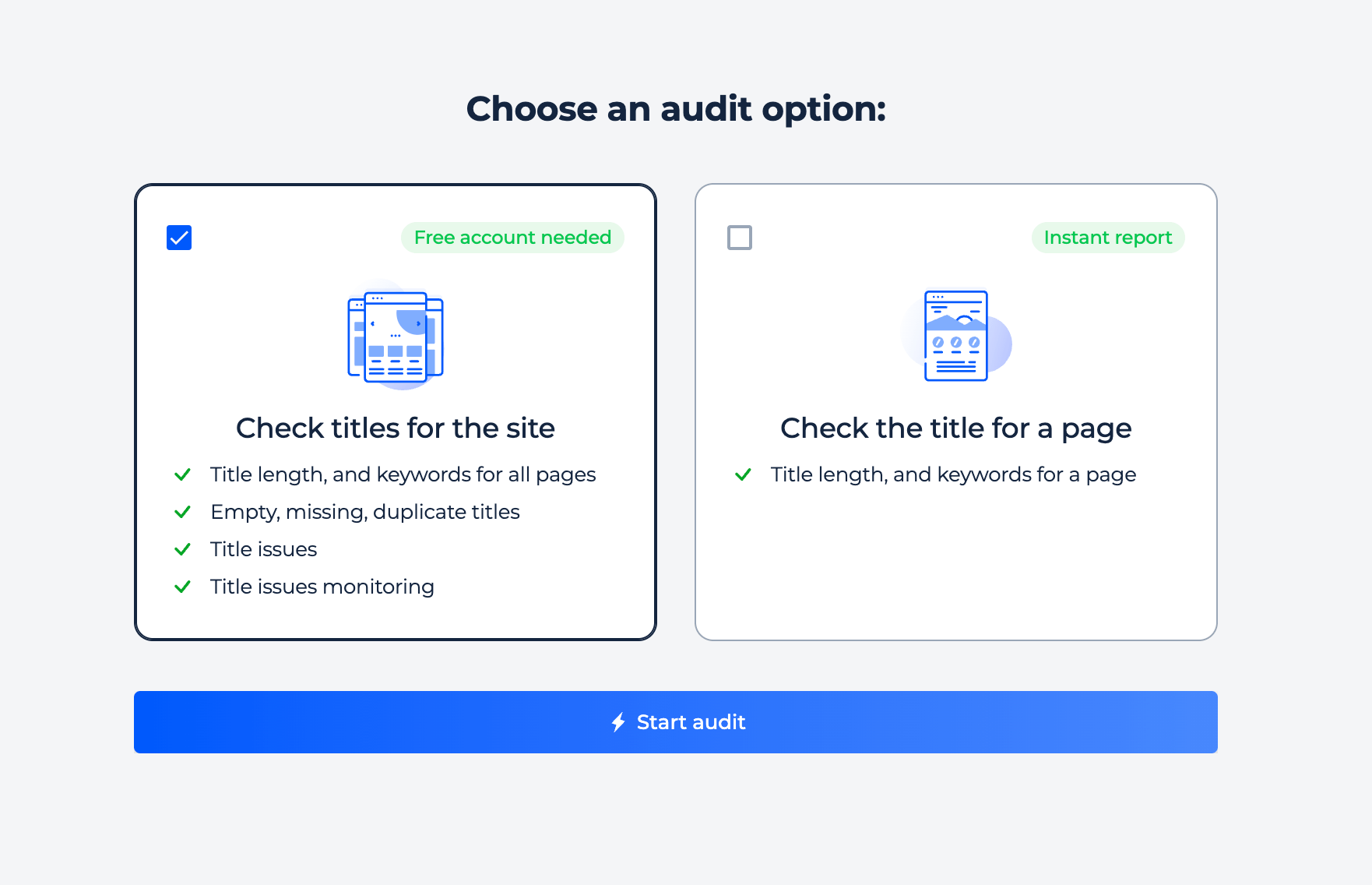
Paso 2: Obtenga el resultado del buscador de títulos de sitios web
Un escaneo de dominio con Sitechecker incluye una auditoría completa del sitio gratuita que enumerará todas las URL con problemas en la etiqueta de título. Esto le ayuda a solucionar el problema en todo su sitio web y evita nuevos problemas. Haga clic en un problema y obtenga una lista de páginas dañadas junto con instrucciones sobre cómo solucionarlas. Esto hace que Sitechecker sea una herramienta eficaz para la verificación masiva de etiquetas de título.
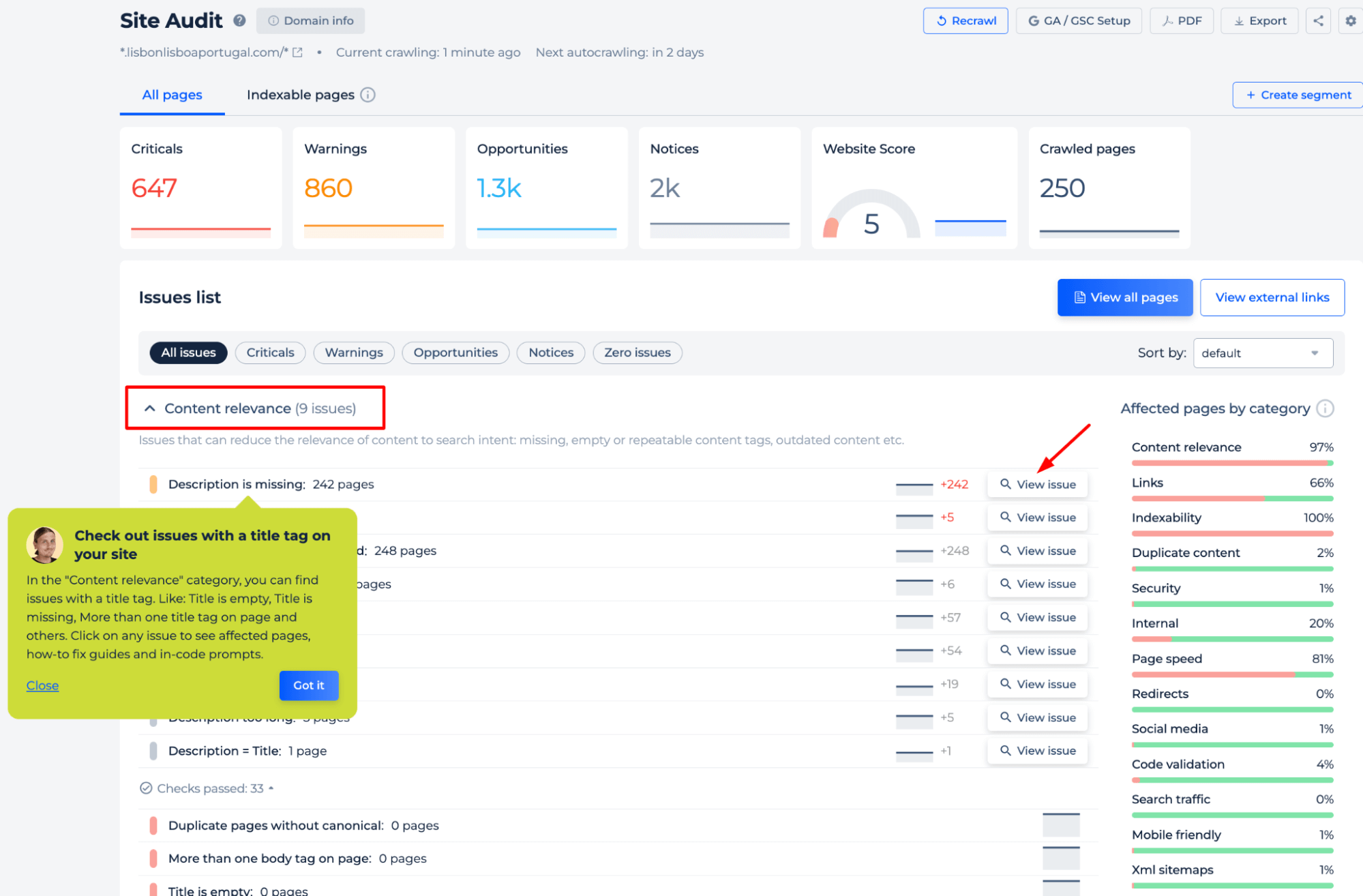
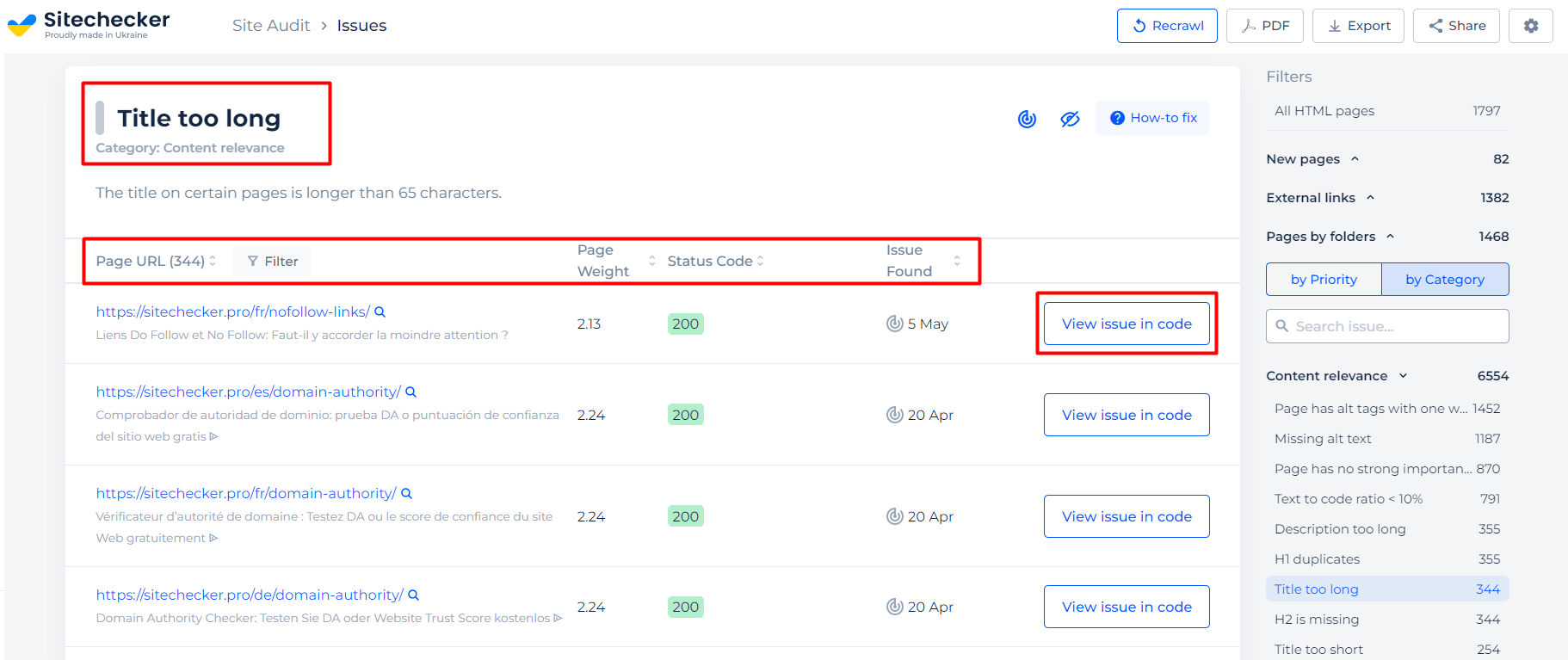
Para examinar el título de cualquier página, haga clic en “Ver todas las páginas”.
Sitechecker no solo examina una sola página web, sino que investiga todo el sitio web y recopila datos de cualquier URL. Para recopilar detalles de las etiquetas de título meta de SEO de varias páginas de su sitio web, simplemente utilice el filtro Todas las páginas HTML para identificar la URL que le interese.
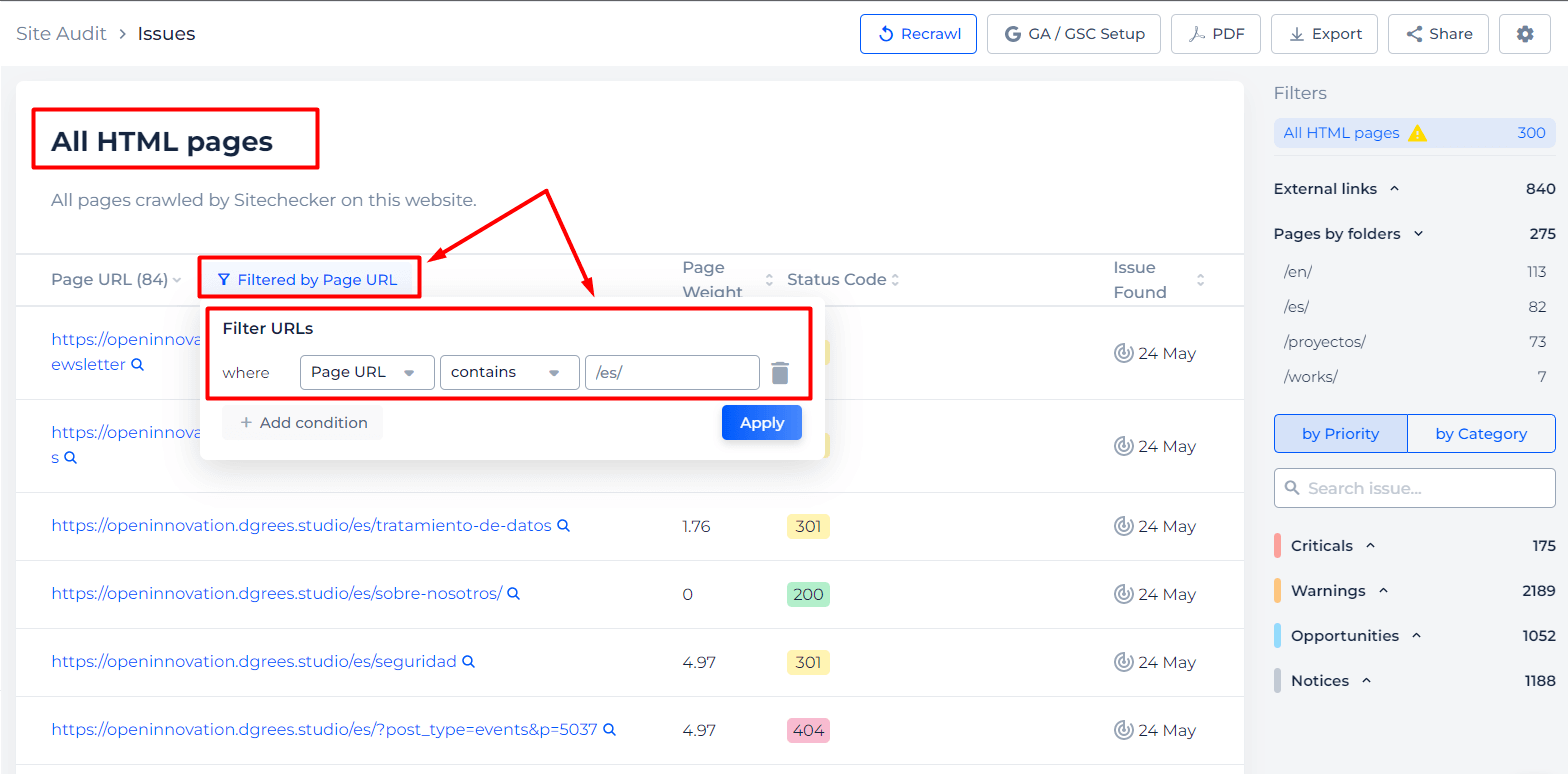
Además, puede utilizar la función Buscar por categoría para identificar problemas relacionados con el título que afecten a varias páginas de su sitio web. Seleccione la pestaña de categoría e ingrese el problema específico que desea solucionar, por ejemplo, “título”. La búsqueda identificará los problemas relevantes en su sitio web.
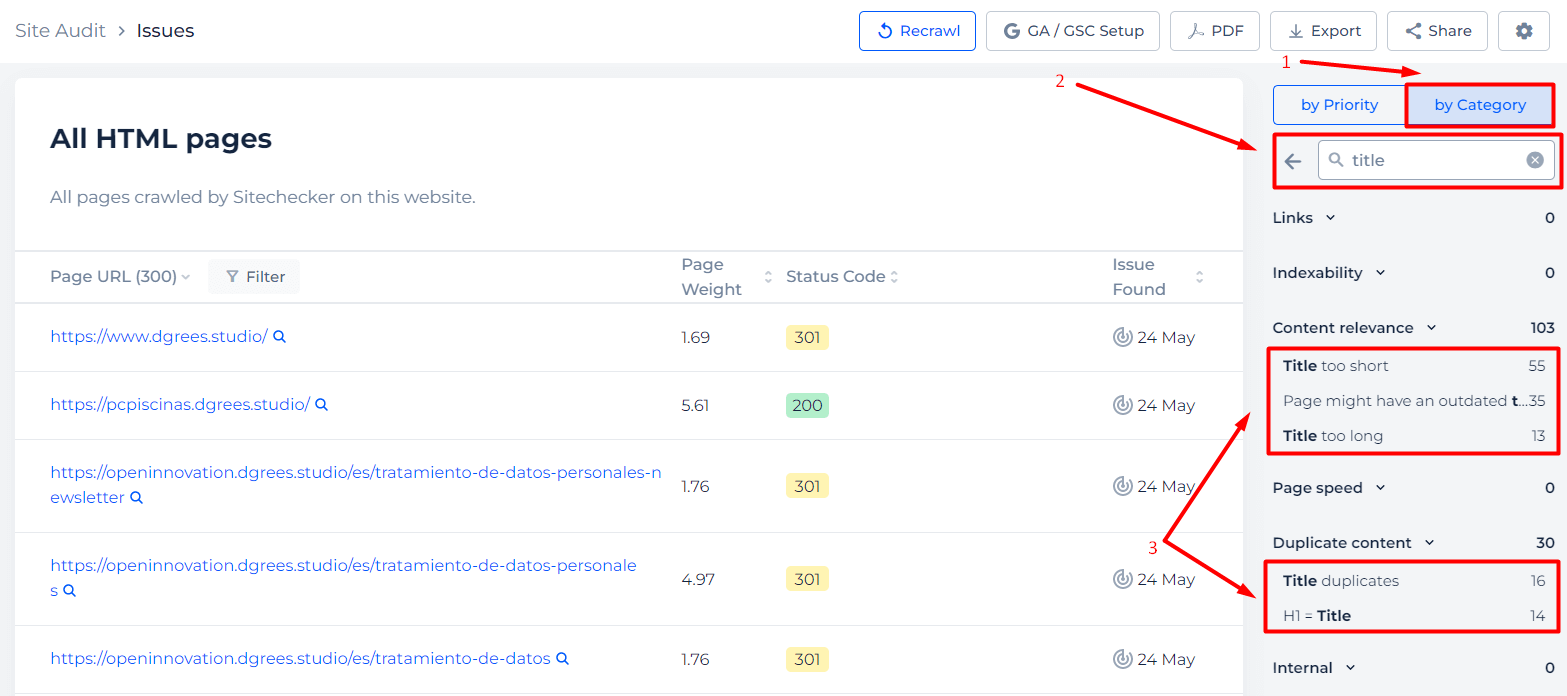
Si selecciona un problema en particular, se lo dirigirá a una página dedicada. Cuenta con un estado indicado por colores: el rojo representa un problema crítico, el naranja representa una advertencia y el azul, un aviso. Esta página muestra instrucciones sobre cómo solucionar el problema, una lista extensa de URL afectadas y el botón para inspeccionar el código de la página o realizar una auditoría completa en la página. Puede utilizar herramientas como el verificador de títulos duplicados para identificar cualquier problema relacionado con las etiquetas de título.
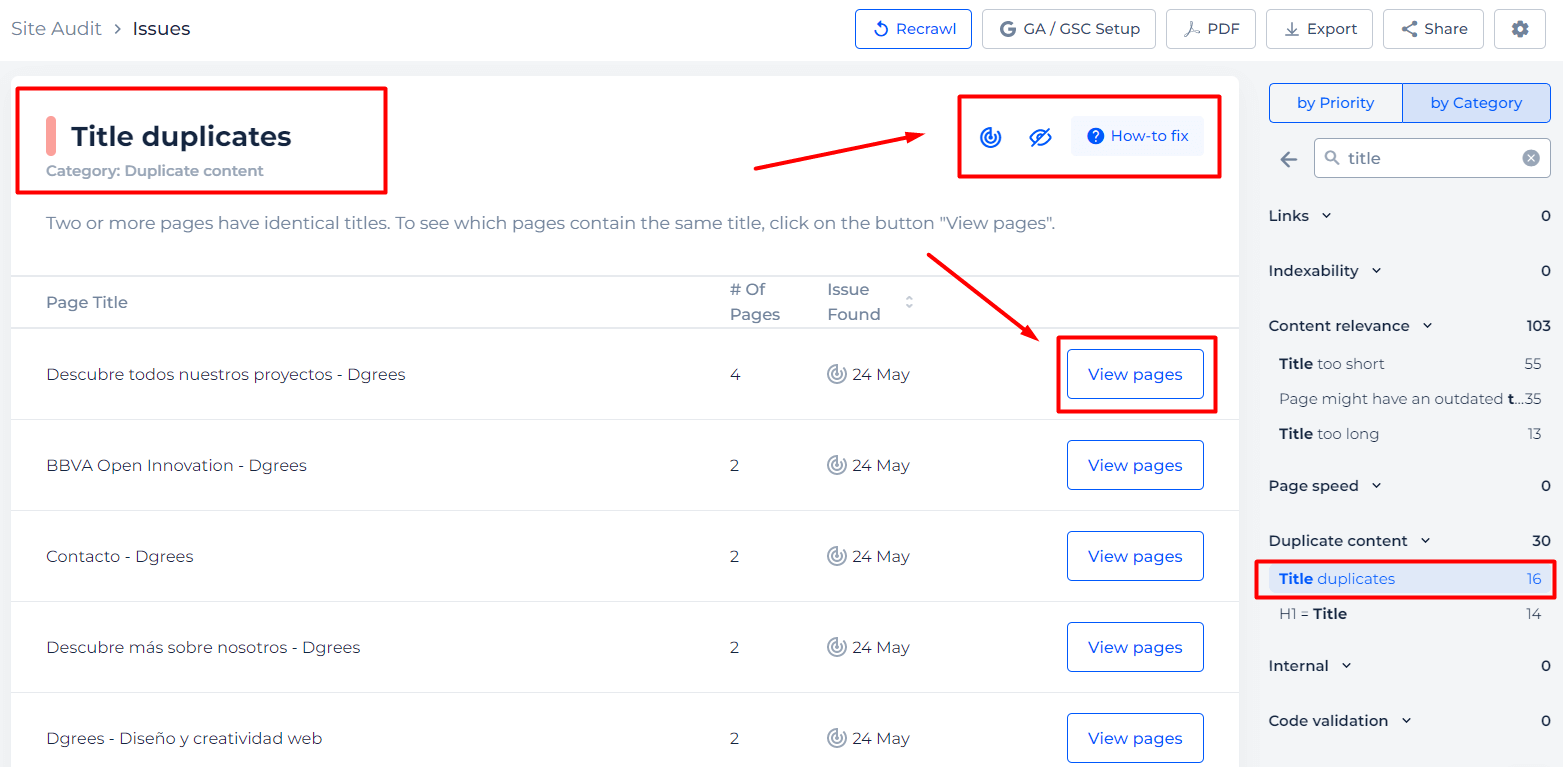
En conclusión, puede descargar un informe completo con la descripción de los problemas y las URL afectadas. Esta función será útil para los autónomos de SEO (profesionales de agencias) que necesitan mostrar datos a sus clientes o para los expertos internos que desean distribuir datos a los miembros del equipo.También puede exportar datos para desarrolladores. Simplemente coloque los datos exportados en la tarea técnica (TT), lo que les permitirá abordar los problemas.
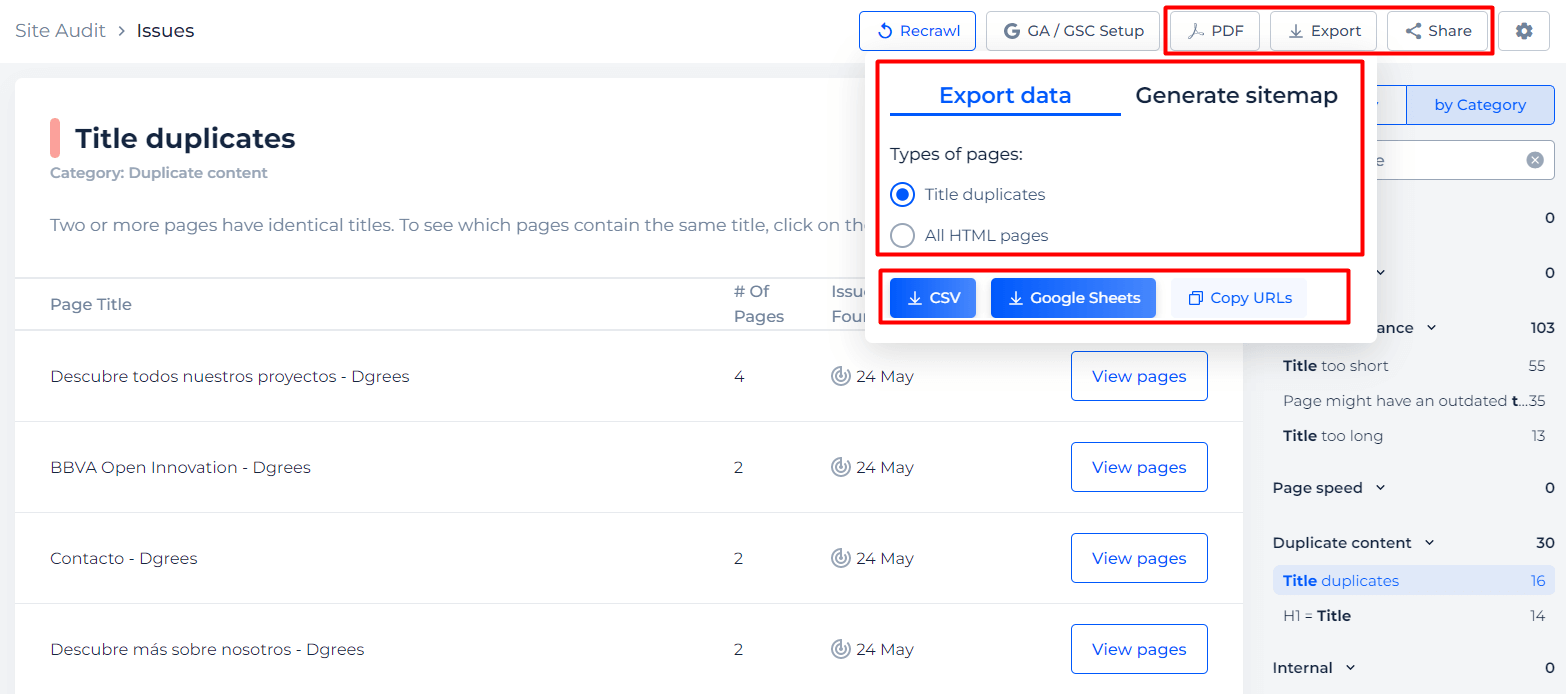
Algunas de las otras funciones que vienen con el escáner de etiquetas de título de dominio/sitio web
En la página de resumen de auditoría del sitio, también encontrará una lista completa de problemas internos en su sitio web.
Puede filtrar los problemas por tipo, como Críticos, Advertencias, Oportunidades y Avisos. Alternativamente, puede ordenarlos según categorías, por ejemplo, Enlaces, Indexabilidad o Relevancia del contenido. Esto hace que sea mucho más sencillo concentrarse en reparar los problemas que más afectarán el éxito de su sitio web.
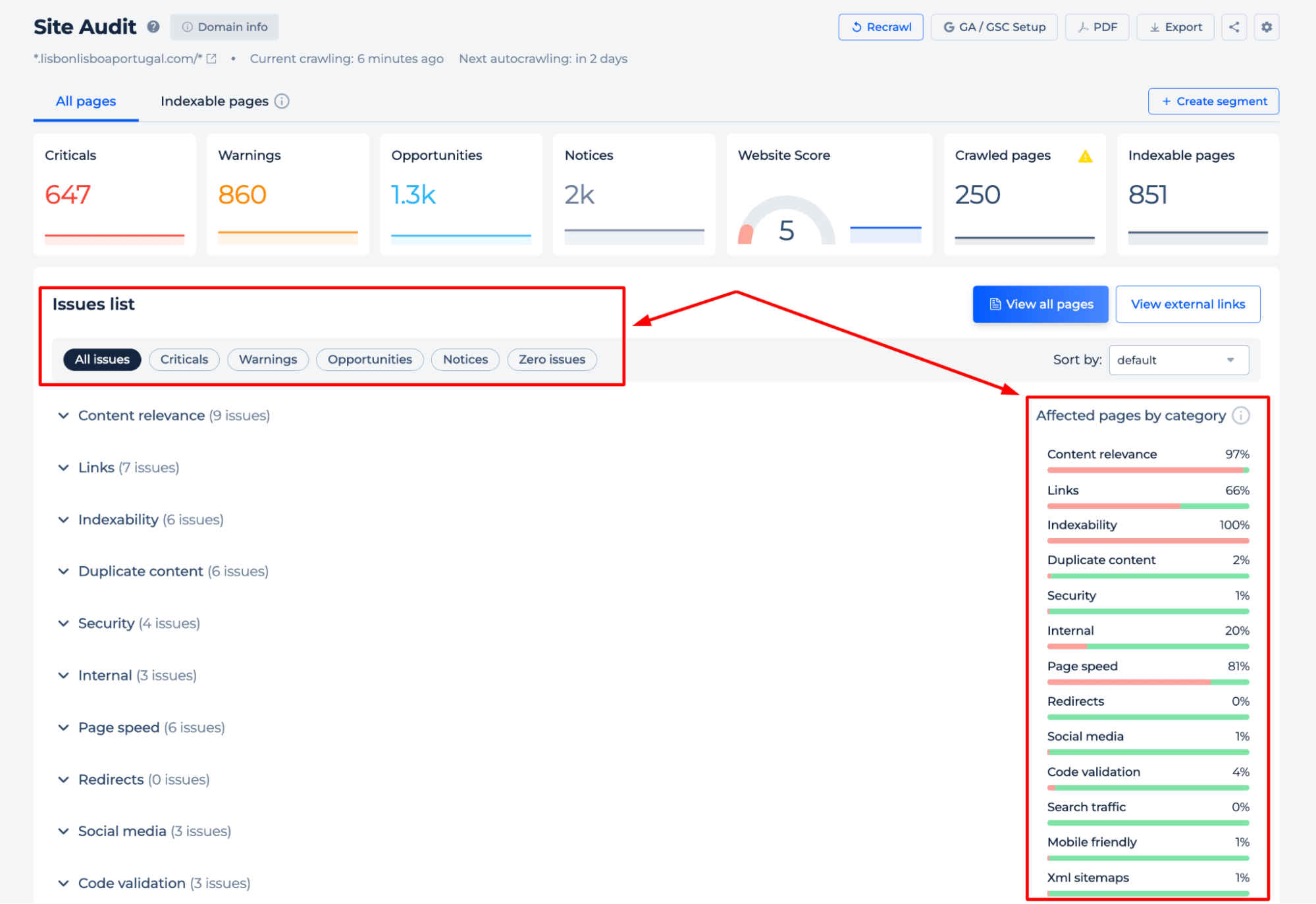
Comprobador de título de página
Paso 1: haga clic en “Verificar la página” para iniciar el análisis
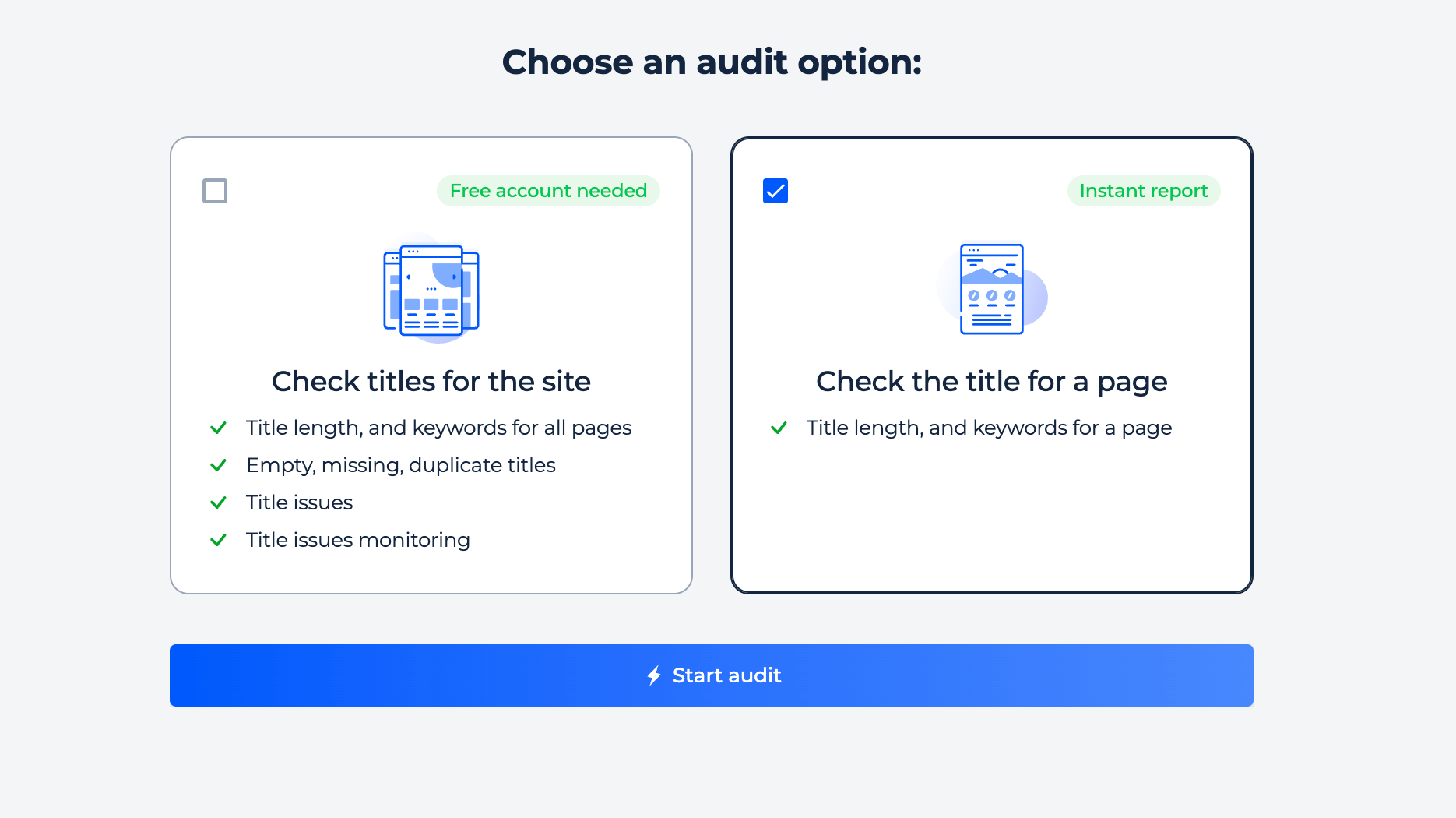
Paso 2: análisis de los resultados
Se rastreará la URL que ingresó en nuestra herramienta para obtener datos. El proceso demora unos minutos. Después de eso, descubrirá la etiqueta del encabezado, la cantidad de etiquetas de título presentes en la página, la longitud del encabezado y si el título es igual a H1.
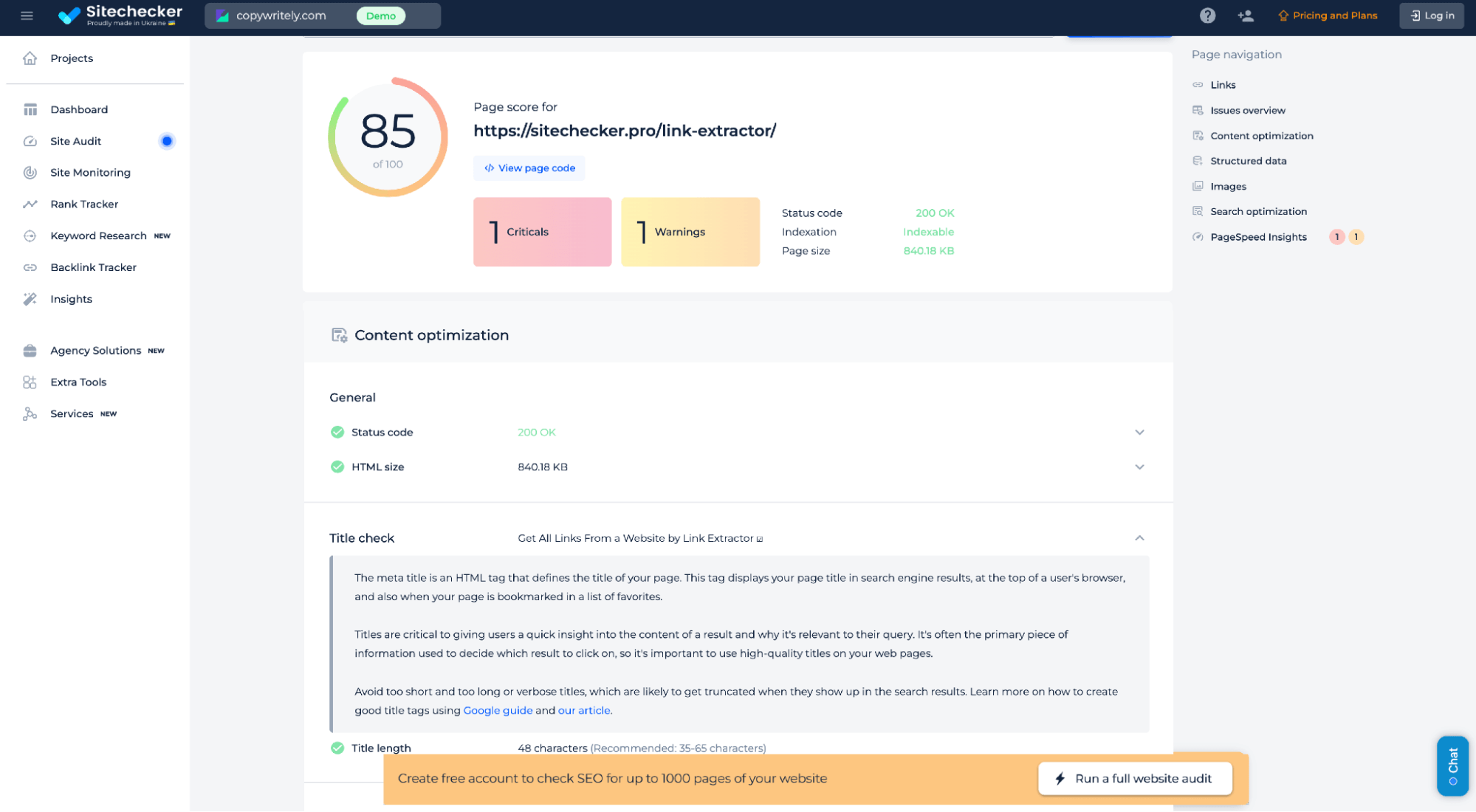
Para revisar todos los metatítulos de su sitio, utilice el botón “Ejecutar una auditoría completa del sitio web” que aparece en el banner para obtener un análisis completo.
Explore la funcionalidad de la herramienta a través de un proyecto de demostración haciendo clic en “Auditoría del sitio” y seleccionando la opción de demostración.
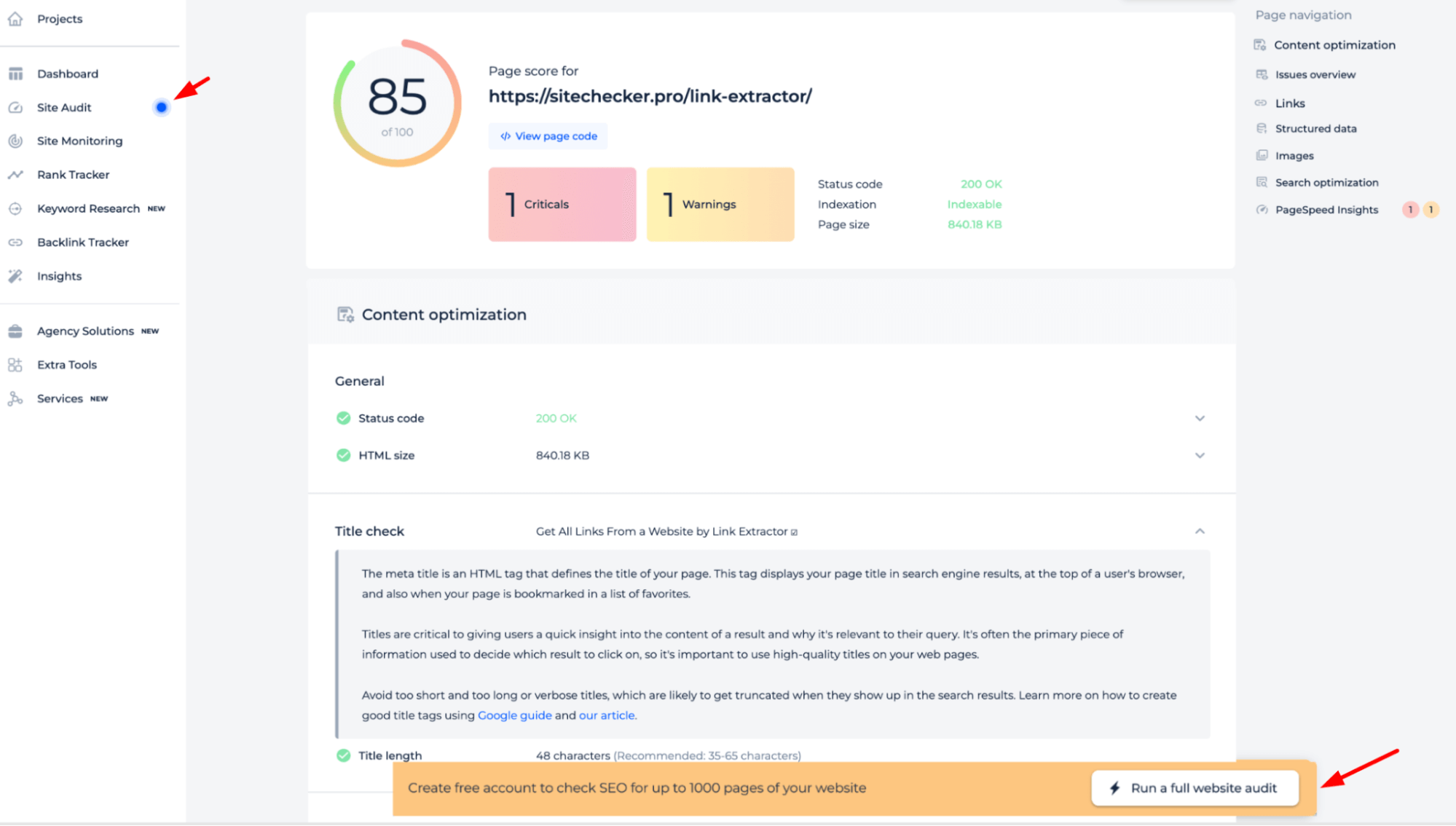
Funciones adicionales
El verificador de títulos optimizado para SEO ofrece un análisis completo que confirma el estado HTTP correcto y mide el tamaño del contenido HTML. Garantiza que los metatítulos y las descripciones tengan la longitud óptima según los estándares de los motores de búsqueda y evalúa los tiempos de carga de la página para mejorar la experiencia del usuario tanto en dispositivos móviles como en computadoras de escritorio a través de PageSpeed Insights. Esta herramienta es fundamental para optimizar el SEO al examinar los elementos cruciales de la página web para reforzar el rendimiento y la visibilidad.
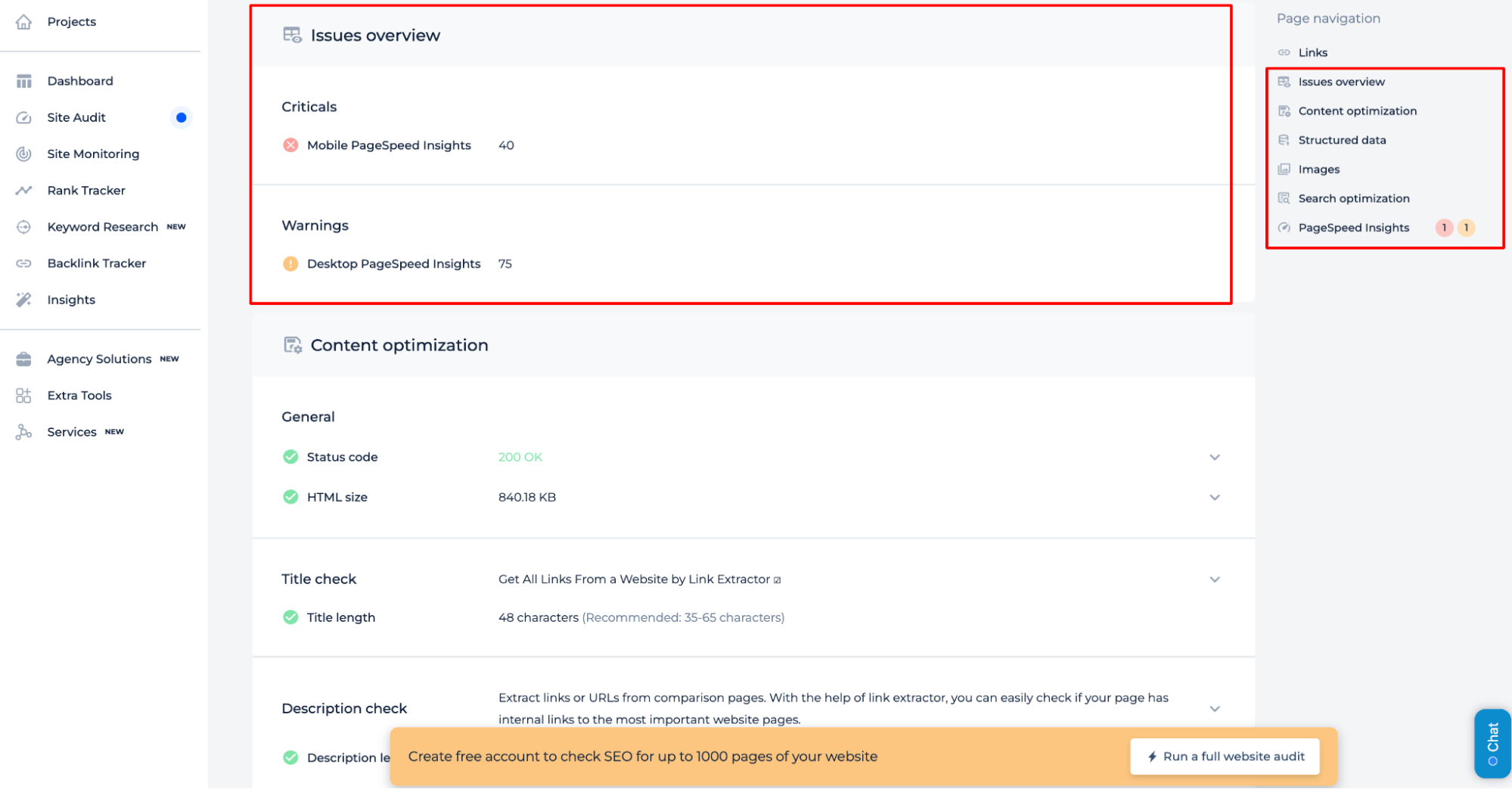
Observaciones finales
En resumen, Website Meta Title Checker es crucial en el competitivo panorama digital moderno. Sus funciones se extienden más allá de simplemente verificar la presencia y la calidad de las metaetiquetas de título. Como herramienta esencial para la salud del SEO de su sitio web, detecta problemas potenciales y proporciona información útil para mejorar la clasificación de su sitio web en los motores de búsqueda, la tasa de clics y la experiencia del usuario.