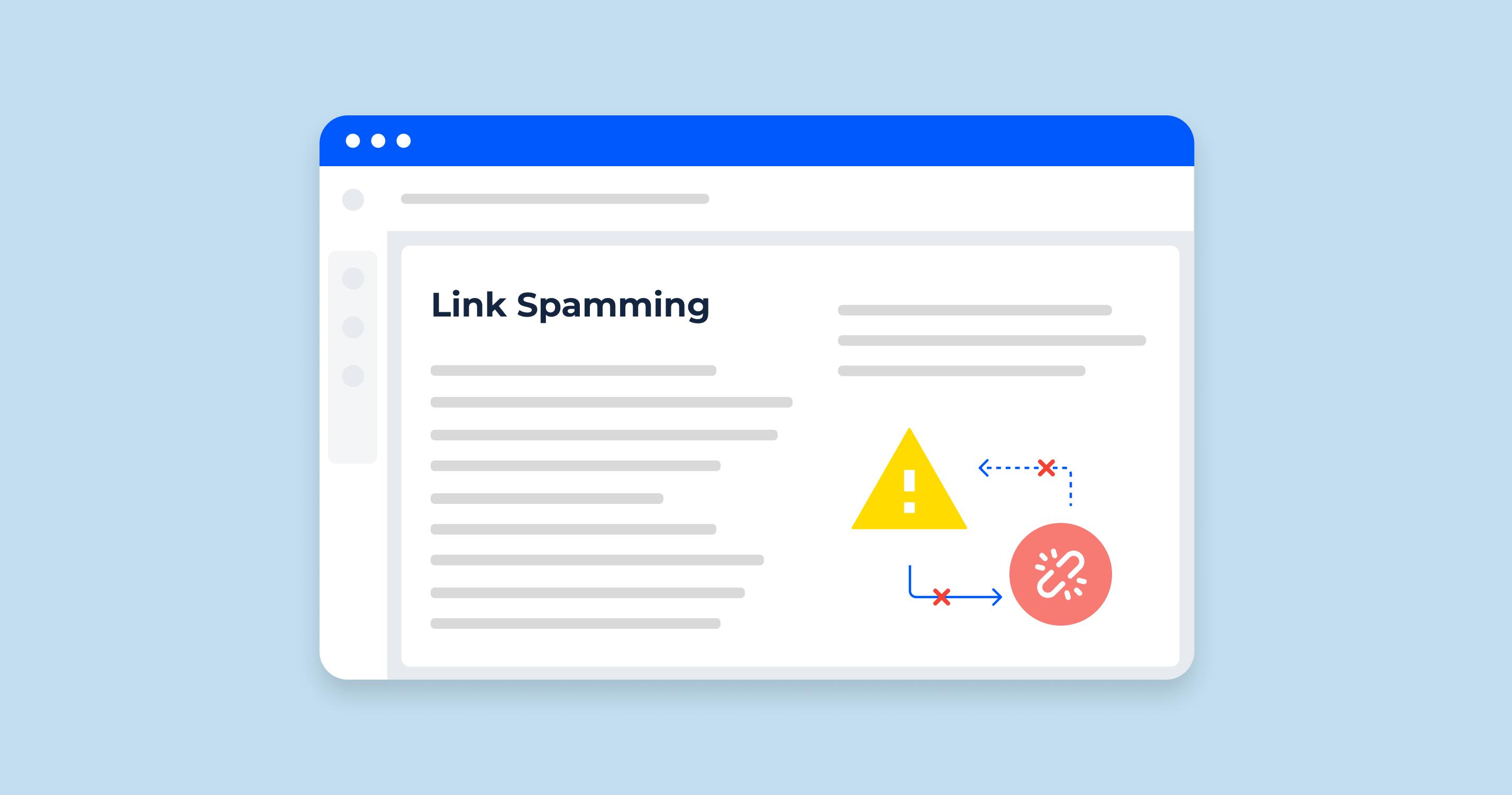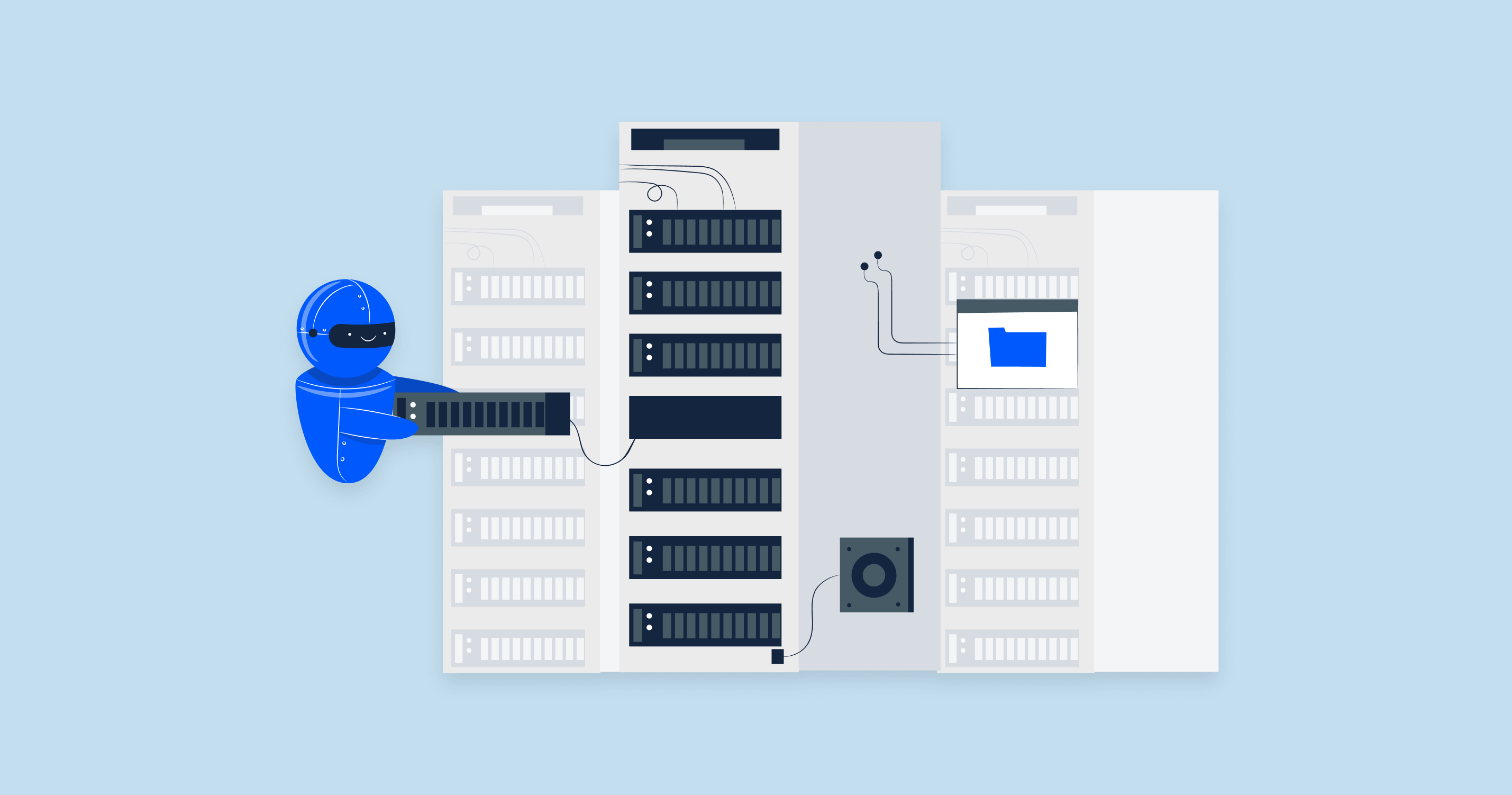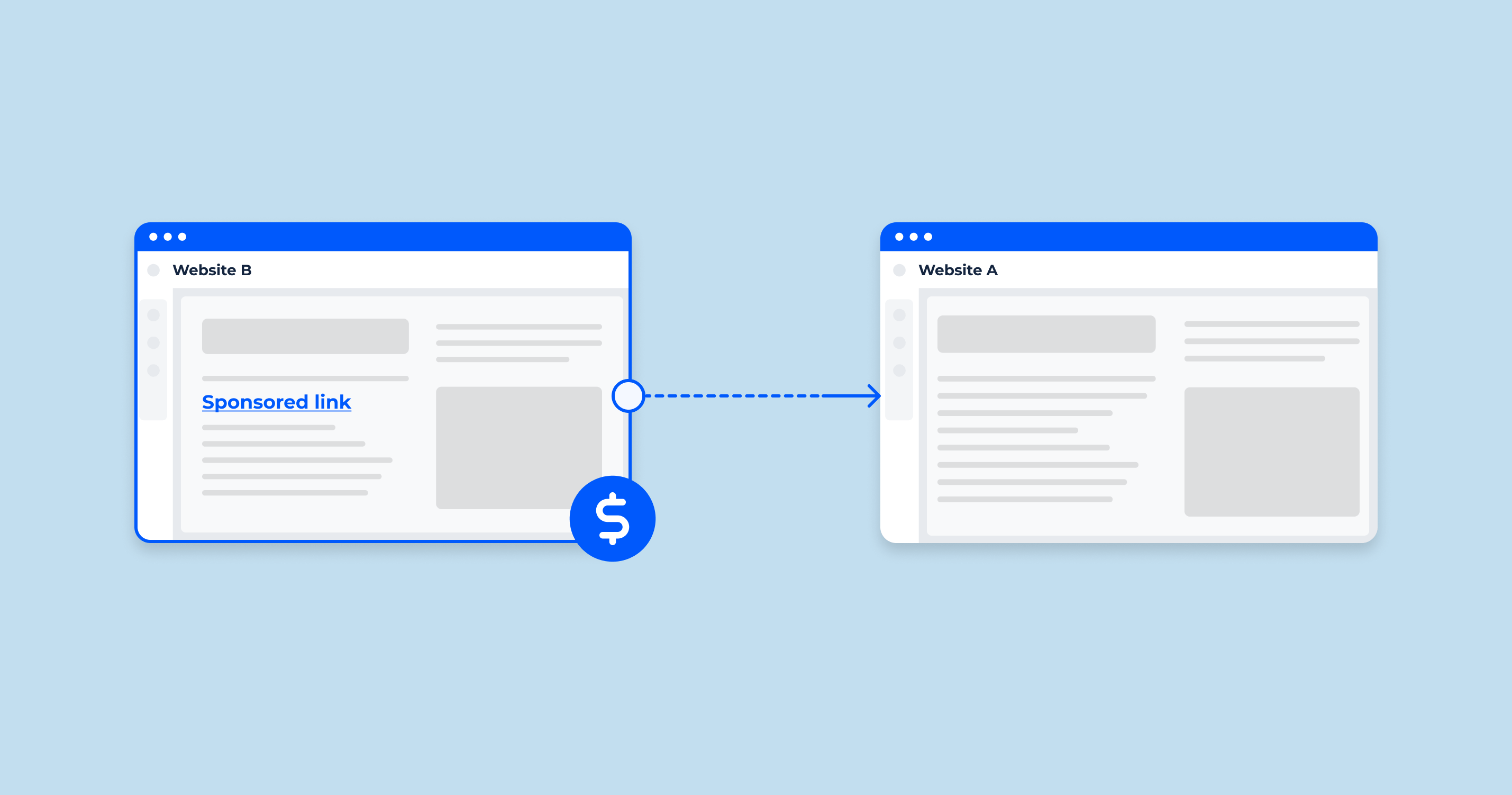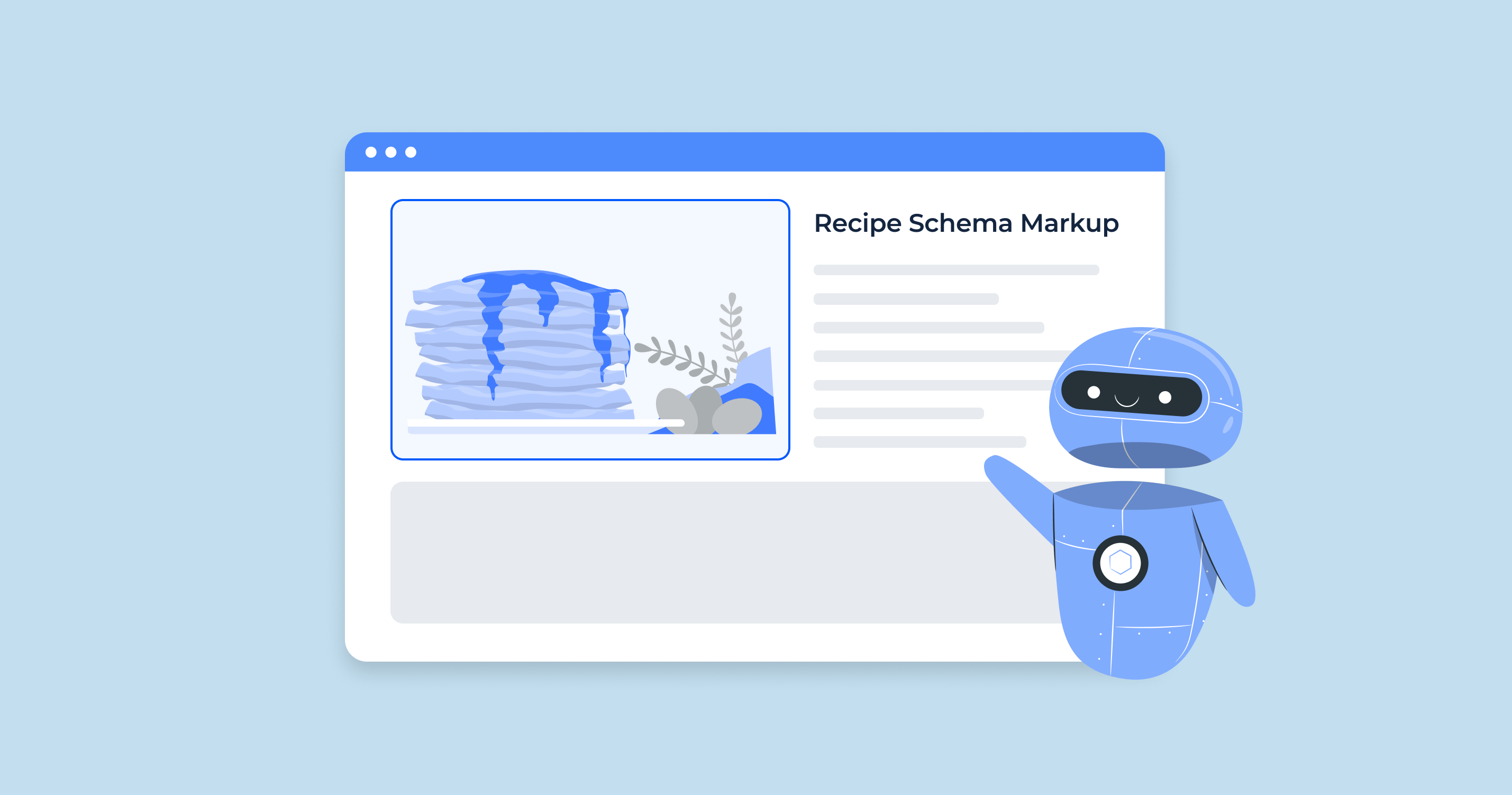Link spam is the practice of creating backlinks to a website or web page with the intent of manipulating search engine rankings. This can be done by creating unnatural links, such as ones from irrelevant websites or ones that are placed in a way that is designed to deceive search engines. This practice is a violation of Google’s Webmaster Guidelines and can result in a penalty, which can significantly impact a website’s search engine ranking.
There are several ways to identify this practice.
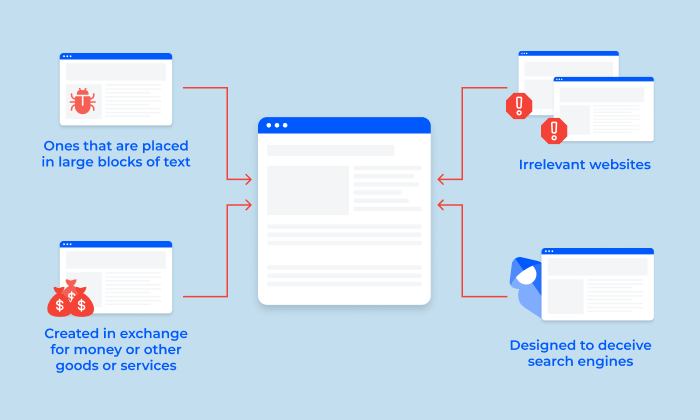
Spam link example:
- Those from irrelevant websites.
- Those that are placed in a way that is designed to deceive search engines, such as those that are hidden or ones that are placed in large blocks of text.
- Those that are created in exchange for money or other goods or services.
Google Strategies to Combat Link Spam
Google has been fighting spam since its inception. In 2012, they released the first version of the Penguin algorithm update, which targeted spammy websites that engaged in manipulative schemes. This Google link spam update became an integral part of Google’s core algorithm in 2016.
In recent years, spam and malicious content have become major issues. To combat this, Google began utilizing AI to identify sites that rely on manipulative practices. In 2018, they launched SpamBrain, an AI-based spam-prevention system.
Most recently, in December 2022, Google rolled out a new link spam update that goes even further in neutralizing spammy, “unnatural” connections.
It’s important to note that Google’s automated systems detect and take care of 99% of spam. The remaining 1% is handled manually by Google’s webspam team.
If your site receives a manual action, it will show up in Google Search Console under Security and Manual actions. This will result in a significant drop in search rankings and organic traffic, and your site may even be removed from SERPs altogether.
How Does Link Spam Impact SEO?
This is the practice of creating links to a website with the intent of artificially boosting its search engine ranking. This can be done by buying connections, creating connections from low-quality sites, or using other manipulative techniques.
This spam can have a negative impact on SEO in several ways. First, it can lead to a manual action from Google.
Here is the video about the Manual Actions report in Search Console from Daniel Waisberg:
This is a penalty that can significantly damage a website’s search engine ranking. Second, it can make it more difficult for a website to rank for relevant keywords. This is because Google’s algorithms are designed to automatically disavow links that are considered to be spammy.
Finally, it can damage a website’s reputation. When users see a website that is full of spammy URLs, they are less likely to trust the website or its content. This can lead to a decrease in traffic and conversions.
To avoid the negative consequences of this spam, it is important to build links naturally. This means creating high-quality content that people will want to connect to. It also means avoiding paid connections and those from low-quality sites.
Common Issues and Their Solutions
Here are some common issues and their solutions:
Buying or selling links
Solution: Don’t buy or sell webpage connections. This is a violation of Google’s Webmaster Guidelines and can result in manual action.
Creating links from low-quality websites
Solution: Avoid creating links from low-quality websites. These can hurt your website’s ranking in search results.
Using keyword-rich anchor text
Solution: Avoid using keyword-rich anchor text. Anchor text is the text that is used to connect to your website. Using keyword-rich anchor text can be a sign of spam.
Not monitoring your backlink profile
Solution: Monitor your backlink profile. You can use a backlink checker tool to check and identify any potential spam.
Not reporting spammy links
Solution: If you see a spammy link, report it to Google by using the Google Search Console tool. Remember that disavowing is a last resort. First, you should reach out to the website owner.
By following these tips, you can help to protect your website from the negative consequences of spam connections.
Backlink Checker & Tracker: Protect Your Website From the Negative Consequences of Link Spam
Backlink Checker & Tracker helps avoid link spam by identifying potential spammy URLs in your backlinks, enabling you to remove them, and alerting you about new ones. It gives detailed information about each backlink for comprehensive monitoring and quick action.
Conclusion
Link spam, designed to manipulate search engine rankings, can harm a website’s standing. Understanding and identifying methods, such as irrelevant or deceptive links, can protect a website from its harmful effects. Google counters this with strategies like the Penguin algorithm update and SpamBrain. Website owners can prevent this by naturally building connections through high-quality content and promptly removing spammy backlinks. Following these guidelines can safeguard a website from the damaging effects of link spam.
How can I stop spam links on my website?
Build links naturally. The best way to build connections is to create high-quality content that people will want to connect to. Participate in online communities and forums, guest blog on other websites, and promote your website on social media.
Avoid paid links. Buying or selling connections is a violation of Google's Webmaster Guidelines and can result in manual action.
Avoid keyword-rich anchor text. Anchor text is the text that is used to connect to your website. Avoid using keyword-rich anchor text, as this can be a sign of spam.
Avoid links from low-quality websites. URLs from low-quality websites can hurt your website's ranking in search results. Avoid linking to websites that have low-quality content or that are known for spam.
How do I find spam links on my website?
Use a backlink checker tool. Backlink checker tools can help you to identify any potential spam in your backlink profile.
Manually check your backlinks. You can also manually check to identify any potential spammy links.
Use Google Search Console. Google Search Console can help you to identify any potential spammy links that are pointing to your website.
Once you have identified them, you can take steps to remove them. You can either disavow them or contact the website owners and ask them to remove them.
How do I check if a link is safe or not?
Look at the quality of the page. Is it high-quality or low-quality?
Look at the anchor text. Is the anchor text keyword-rich or natural?
Look at the history of the page. Has the page been penalized by Google in the past?
If you are unsure whether or not a link is safe, it is best to err on the side of caution and disavow it.