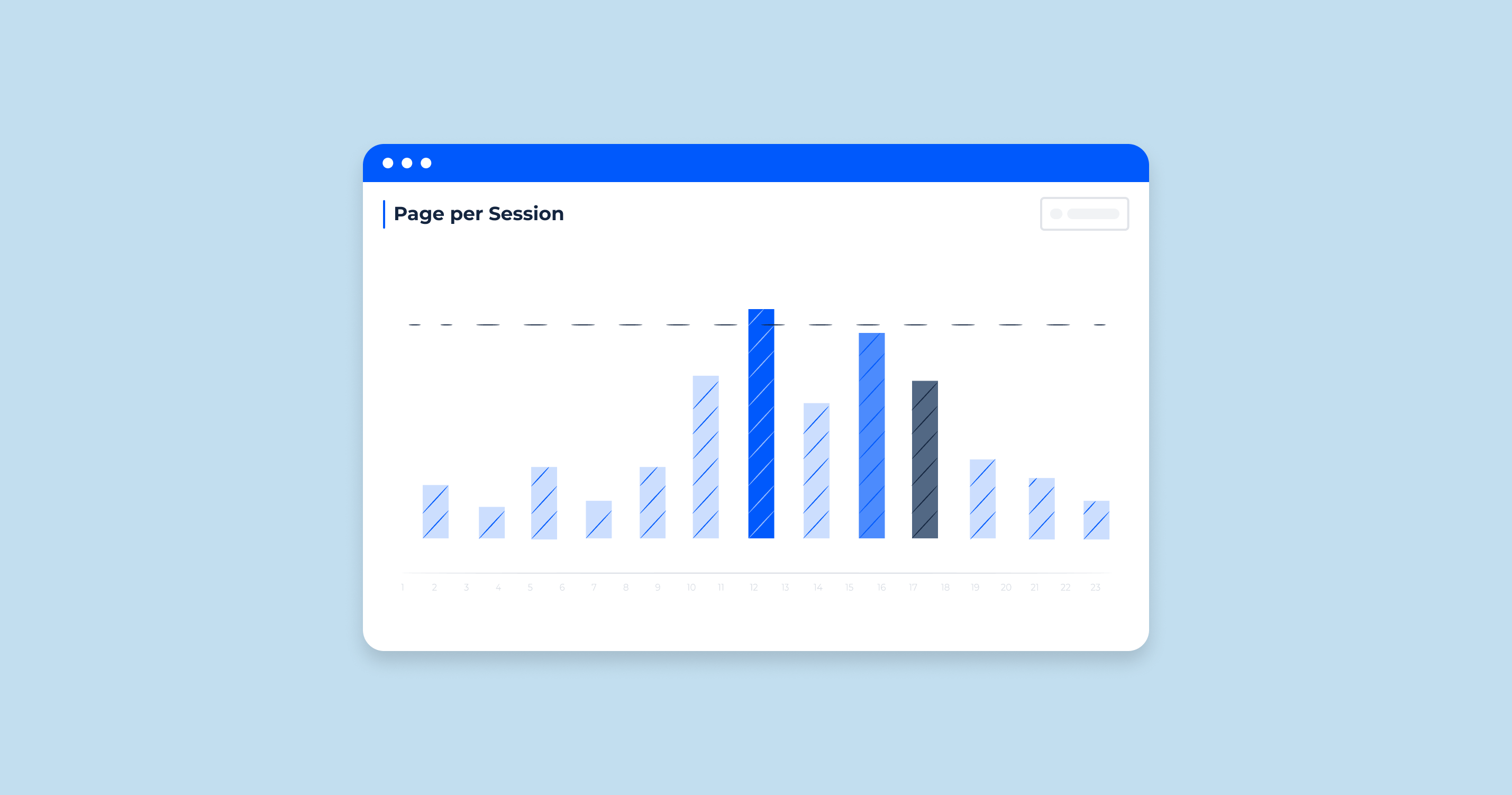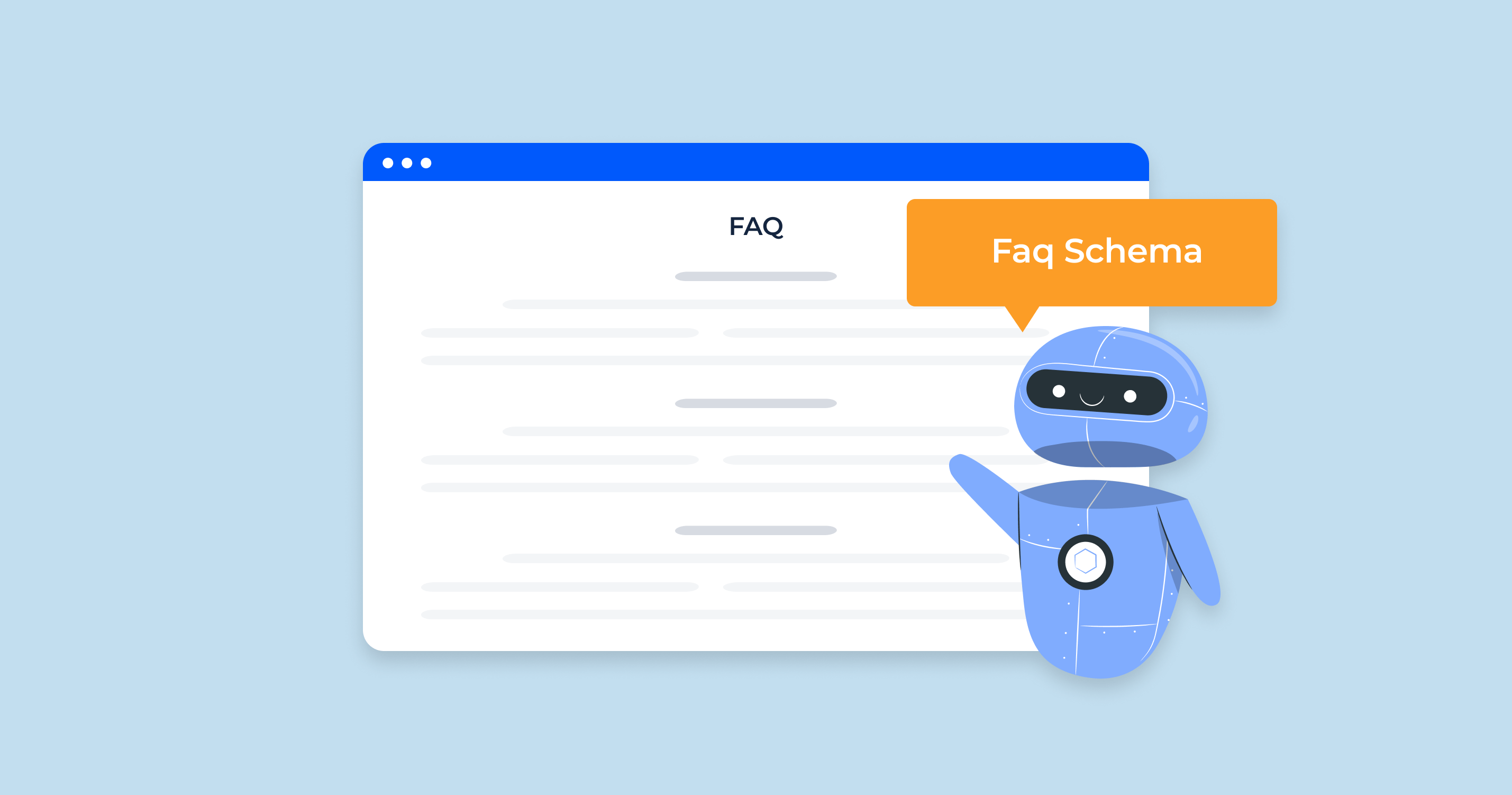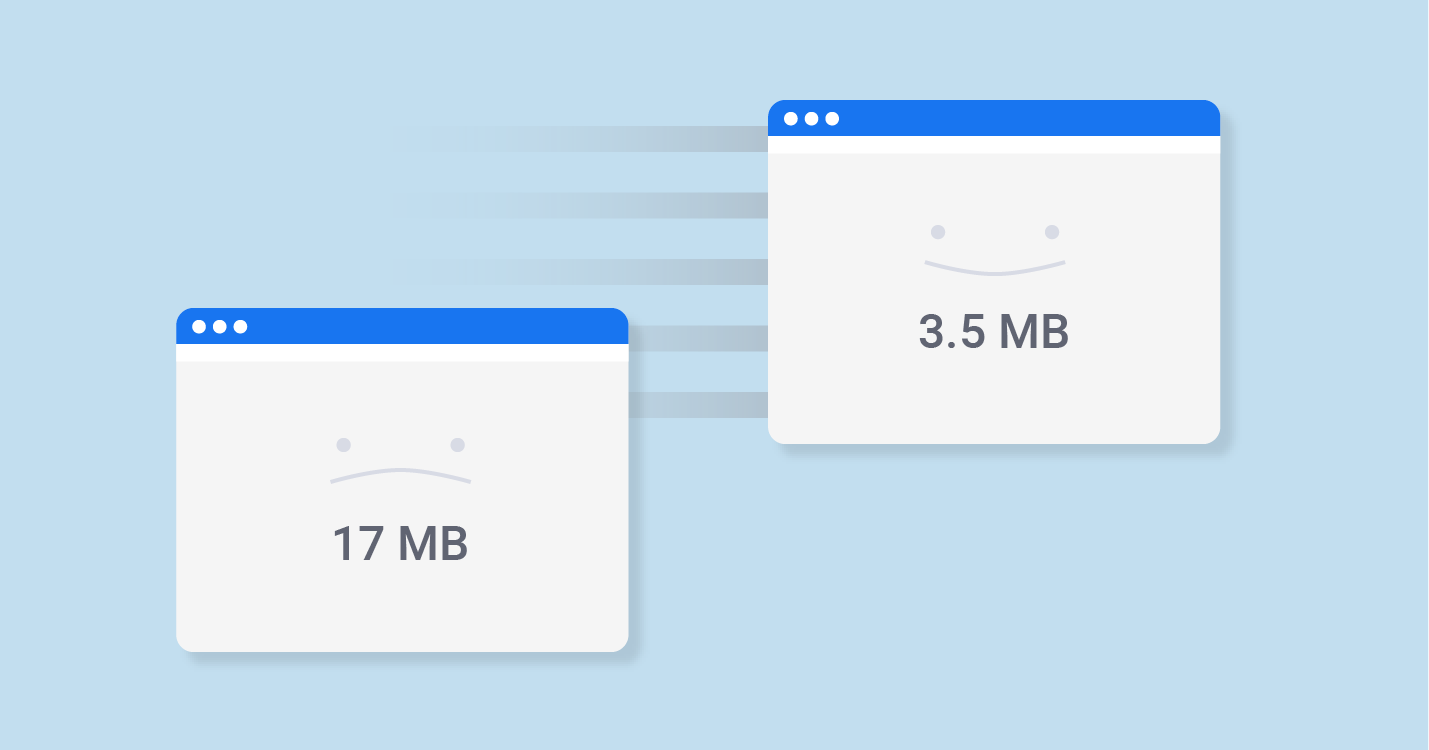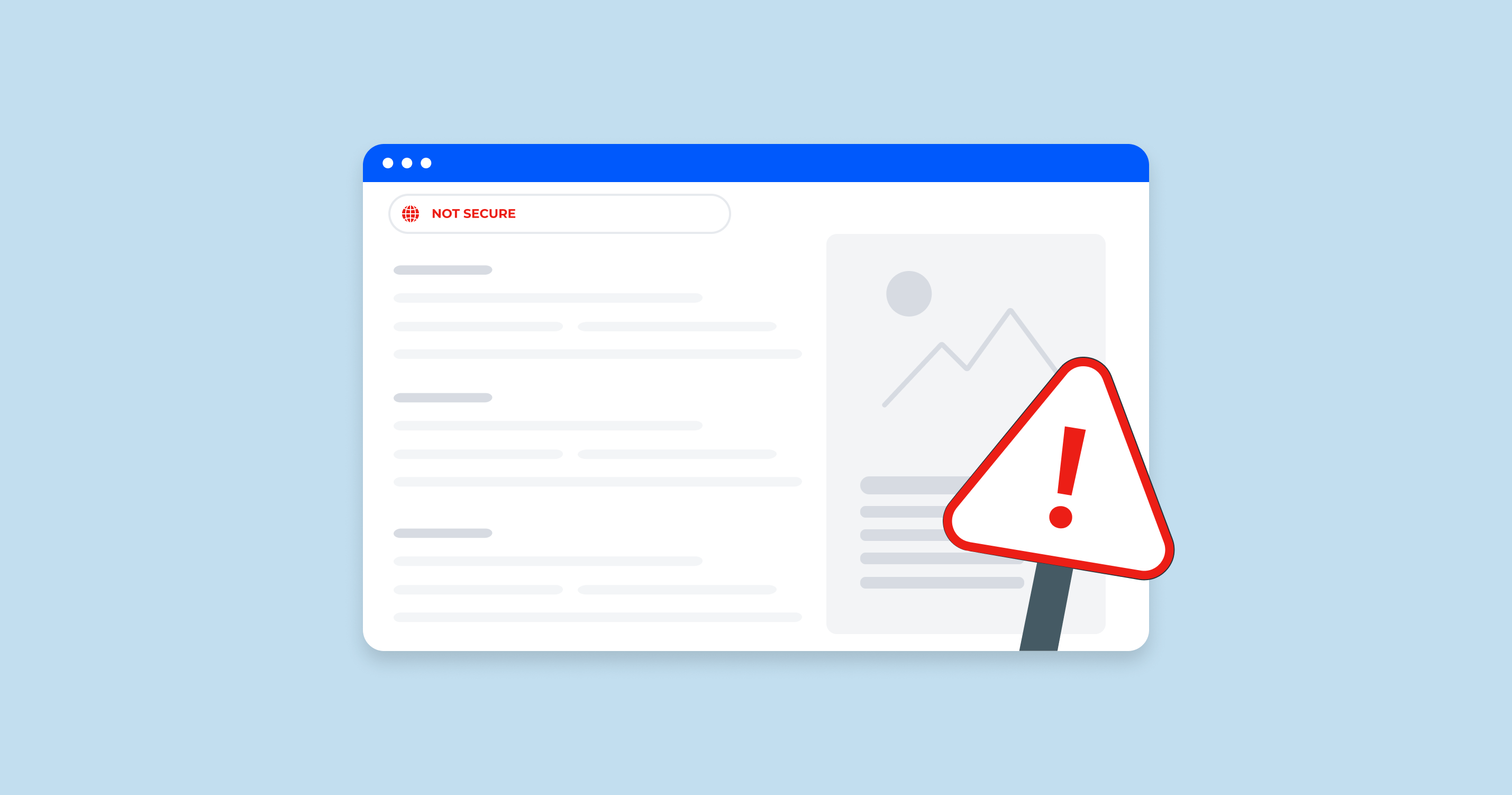“Pages per session” is a web analytics metric that represents the average number of pages viewed by a user during a single visit or session on a website. It indicates user engagement and the effectiveness of site navigation.
To keep new visitors returning to your website, you need to monitor their interactions using metrics like ‘Pages per session’. A ‘session’ refers to a user’s activities on your site within a specific period.
Understanding the difference between ‘sessions’ and ‘clicks’ is crucial, with ‘sessions’ being time-bound and ‘clicks’ being action-driven. ‘Pages/session’ is the average number of pages a user views per visit, calculated by dividing total views by the number of sessions.
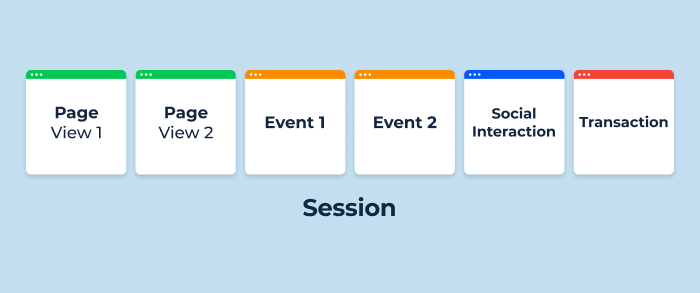
This metric is key for measuring site engagement and can help drive revenue. For instance, an average of three ‘pages/session’ means a user typically visits three pages before leaving. For online retailers, showing more product options increases the chance of customer purchases.
Tracking the Number of Pages Per Session
Tracking the number of the metric is often done using web analytics tools like Google Analytics. Here’s a simplified guide to doing this:
- Set up Google Analytics. First, you’ll need to have Google Analytics installed and properly configured on your website.
- Access the Report. Once Google Analytics is set up and collecting data, you can access the report that contains all session and tracking data. To do this, log in to your Google Analytics account, then navigate to your website’s profile.
- Find Pages per Session Metric. To find the metric, go to “Audience” in the left-hand side menu, then click on “Overview.” This will take you to the Audience Overview report.
- Analyze the Data. On the Audience Overview report, you’ll see a number of metrics listed, including sessions, users, pageviews, the number of screens viewed per visit, and more. The “Pages/Session” metric tells you the average number of pages viewed per visit.
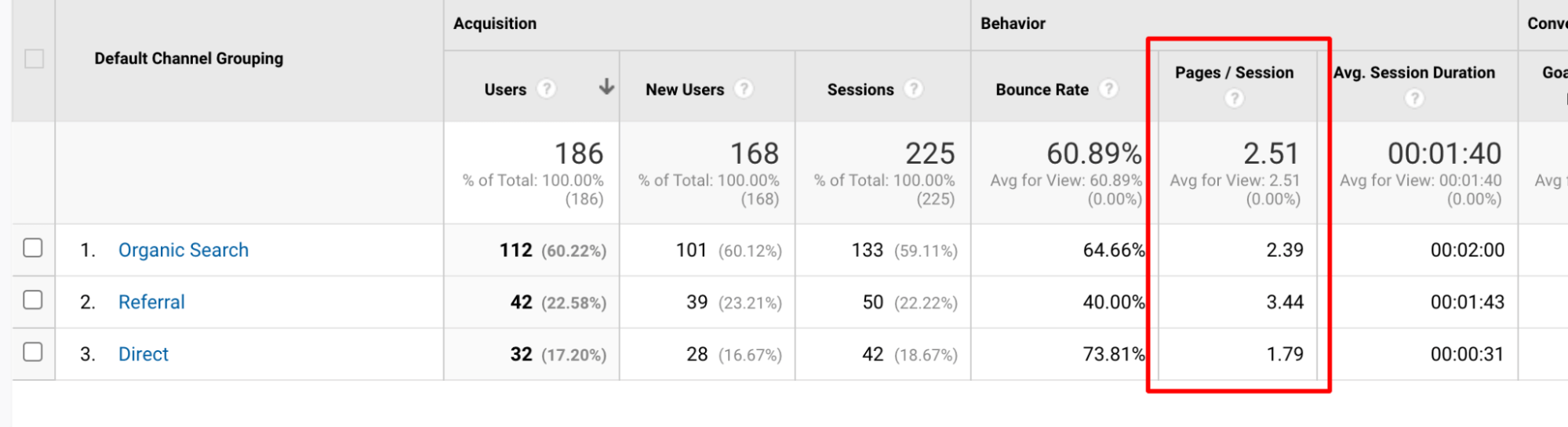
Remember, like all metrics, it should be analyzed in context and used alongside other metrics to get a complete picture of your site’s performance and user engagement.
Google Analytics 4 (GA4) and “Pages Per Session” Metric
In Google Analytics 4 (GA4), “Pages/Session” is now termed as “Engagement per session”. It is a new approach that focuses on the engagement of a user in a visit rather than the number of publications viewed.
This move toward engagement-based metrics aligns with Google’s focus on user experience, allowing for a more holistic understanding of user behavior. This shift acknowledges that user engagement can take many forms beyond just views, including events like clicks, form submissions, video plays, and other interactions.
Google Analytics 4 (GA4) now empowers users with the flexibility to change the conversion counting technique, introducing an option of “once per session”, mirroring the operation style of Universal Analytics (UA).
This enhancement was initially identified by Charles Farina, a leading expert in GA4 & Adobe Analytics at Adswerve, and was subsequently verified on a Google support page.
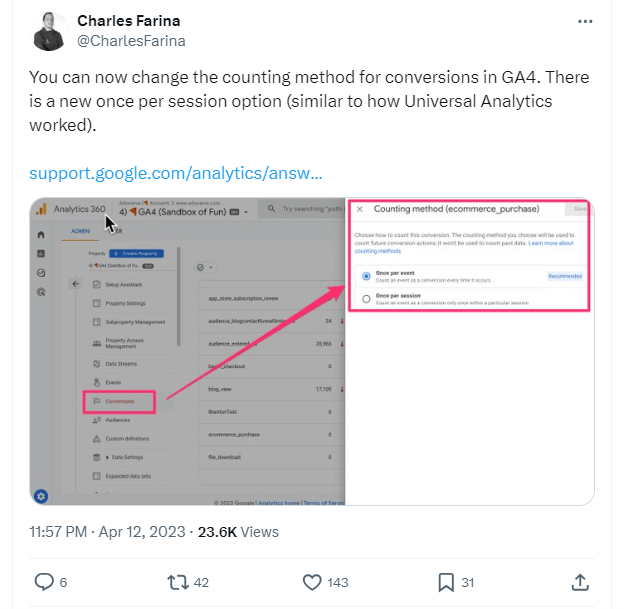
To access engagement data in GA4, follow these steps:
- Log in to your Google Analytics account.
- Navigate to the appropriate GA4 property.
- In the left-hand menu, select “Engagement,” then click “Engagement Overview.”
In this section, you can see various metrics that detail user engagement, including “Engagement Time” and “Engagements.” These metrics should help you better understand user behavior and how users interact with your website during their visit.
While GA4 doesn’t provide an exact equivalent to the old “Pages/Session” metric, you can still gather insightful data on how users engage with your website. This new focus can offer a more comprehensive view of visitor behavior.
How Pages Per Session Metric Impacts SEO
“Pages per session” is a significant metric when evaluating user engagement on a website, and it indirectly influences SEO in the following ways:
- User Engagement. A higher “pages/session” value typically implies that visitors find your content compelling and are sufficiently engaged in exploring further sections of your site. This engagement could result in longer visit durations, which search engines might interpret as a positive user experience.
- Bounce Rate. A low “pages/session” rate could be associated with a high bounce rate, i.e., when users exit your site after viewing only one screen. This could adversely affect your SEO if the high bounce rate stems from users not finding the desired information.
- Interlinking and Site Structure. A high “pages/session” rate might indicate that your interlinking strategy and site navigation are effectively encouraging users to spend more time browsing your website. This helps search engines comprehend your site’s structure, which can enhance indexing.
- Indirect SEO Benefits. Although it is not a direct ranking factor for search engines, it can offer valuable insights to bolster your SEO strategy. If you discern which content spurs more user interaction, you can optimize these pages/posts and apply similar strategies to others.
Bear in mind, SEO is a complex process encompassing numerous factors. While “pages/session” is a useful metric for understanding user behavior, it should be contemplated as part of a more comprehensive SEO strategy. Prioritizing the creation of high-quality, relevant content for your users is always crucial.
Common Problems and Solutions: How to Improve the “Pages per Session” Metric
Low Pages per Session
If your analytics indicates that users are viewing a few pages/sceens per visit, this could signify that users aren’t finding your site engaging or useful enough to explore further.
Solution: Elevate the quality and relevance of your content. For example, if you operate an SEO blog, ensure that your articles are informative, up-to-date, and relevant to your audience’s interests. Also, make your website navigation intuitive and use internal links effectively, guiding visitors to other relevant content, like from a basic SEO guide to a more detailed article on keyword research.
High Pages per Session but Low Time on Site
If users view many pages per session but spend little time on your site, they may quickly click through your site without genuinely engaging with your content.
Solution: Reevaluate your content quality and its presentation. For example, if your site is a cooking blog, ensure your recipes are well-written, visually appealing, and easy to follow. Also, verify your site’s loading speed, as slow loading can lead to users clicking away out of impatience.
Misinterpretation of the Metric
Sometimes, a higher result doesn’t mean a better user experience. For example, a user might be visiting multiple publications because they can’t find the information they seek, not because they’re engaged.
Solution: Always analyze this metric alongside others, like bounce rate, visit duration, and user feedback. For instance, if you run an e-commerce site, conduct user experience testing to understand visitor behavior better and use the insights to streamline the shopping process.
Irrelevant Pages Inflating the Metric
Occasionally, users might visit your privacy policy or terms and conditions, which could inflate your metric without indicating real engagement.
Solution: When analyzing your metric, exclude the pages by segmenting your data. Focus on those that are pertinent to your primary content or user goals. For example, if your site offers online courses, pay more attention to others, like course descriptions, user reviews, and enrollment screens.
Misconfigured Google Analytics
In some cases, the metric might be inaccurate if your Google Analytics setup is flawed.
Solution: Ensure Google Analytics is correctly implemented across your website. If your site is large, like a news portal with multiple categories and subcategories, consider using a tool to perform an audit of your Google Analytics setup.
Remember, this metric is just one of many metrics that can help you comprehend user behavior on your site. Always contemplate it within the larger context of your site’s performance and objectives.
Manage “Pages Per Session” and Analyze User Behavior On-Site With Website Traffic Checker
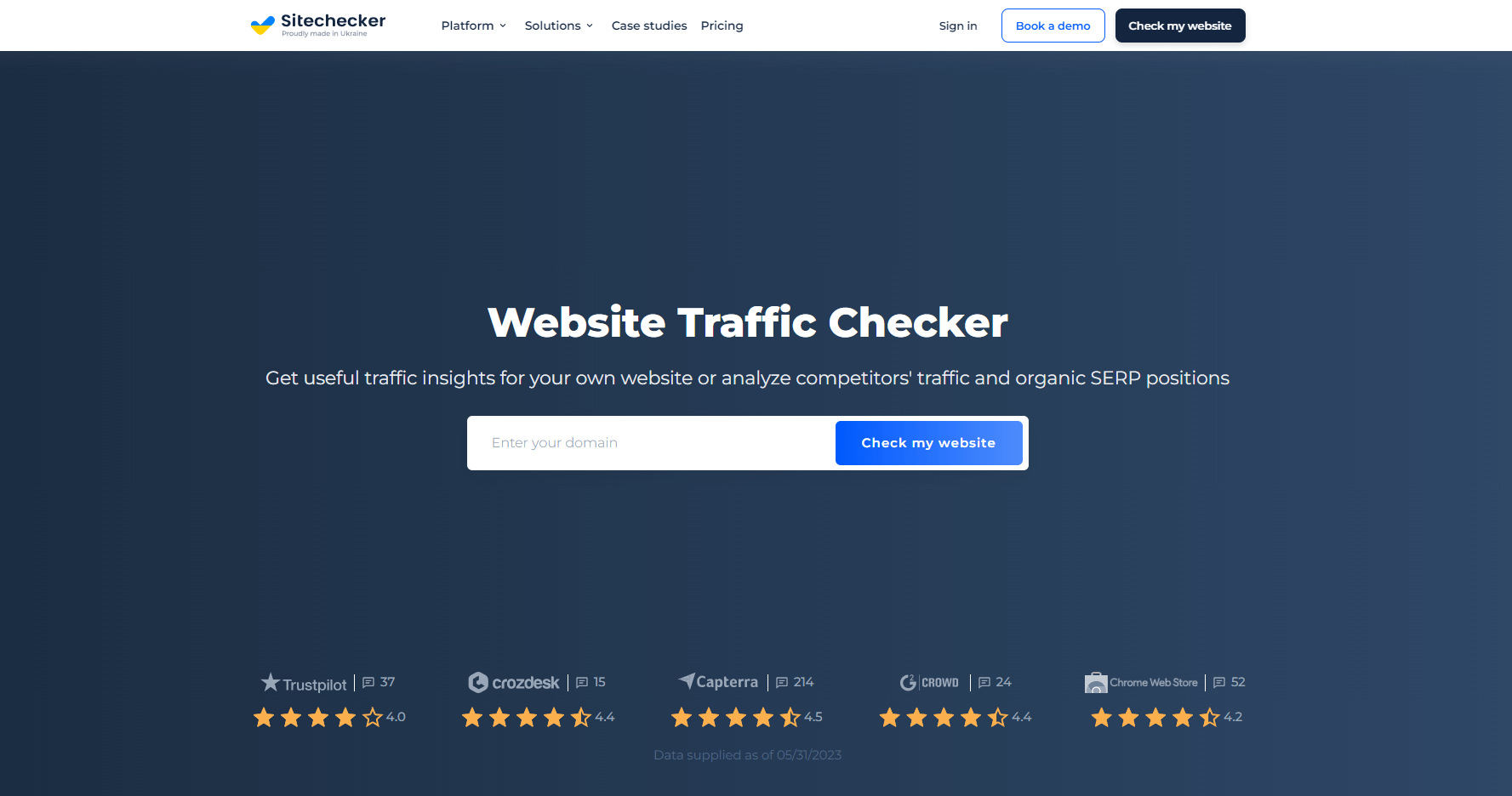
SiteChecker’s Traffic Checker can provide insights into overall website traffic.
Understanding your traffic sources and audience demographics, which Traffic Checker provides, can support strategies to improve user engagement and, consequently, the time people spend on your site.
Furthermore, by using SiteChecker’s Traffic Checker, you can identify which pages attract the most visitors and from what sources. This can allow you to focus on improving the user experience and the content, potentially leading to higher “Pages/ Session” rates.
A well-rounded approach, combining valuable insights from Traffic Checker with other user behavior metrics, can guide your strategies for enhancing user engagement and website navigation efficiency.
Conclusion
“Pages per Session” is a key metric indicating the average number of pages viewed per user visit on a website. It’s crucial for user engagement and indirectly impacts SEO. It’s tracked via tools like Google Analytics and should be analyzed alongside other metrics for a comprehensive site performance view. Issues like low “Pages/session”, high “Pages/session” with low site time or irrelevant pages inflating the metric can be mitigated through strategies like improving content quality, site navigation, and proper analytics implementation.
Overall, it’s not just about enhancing the metric but boosting overall user engagement.