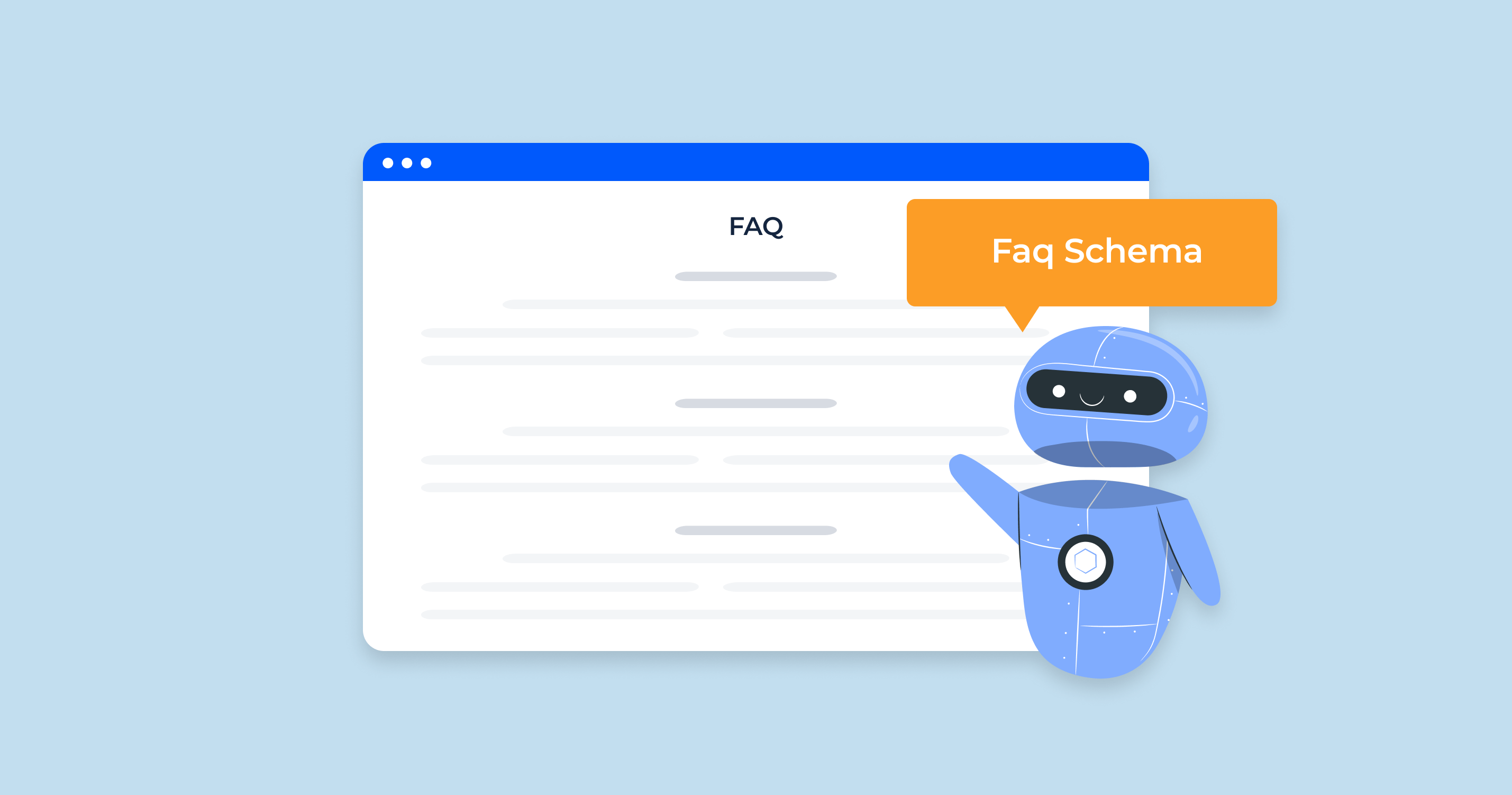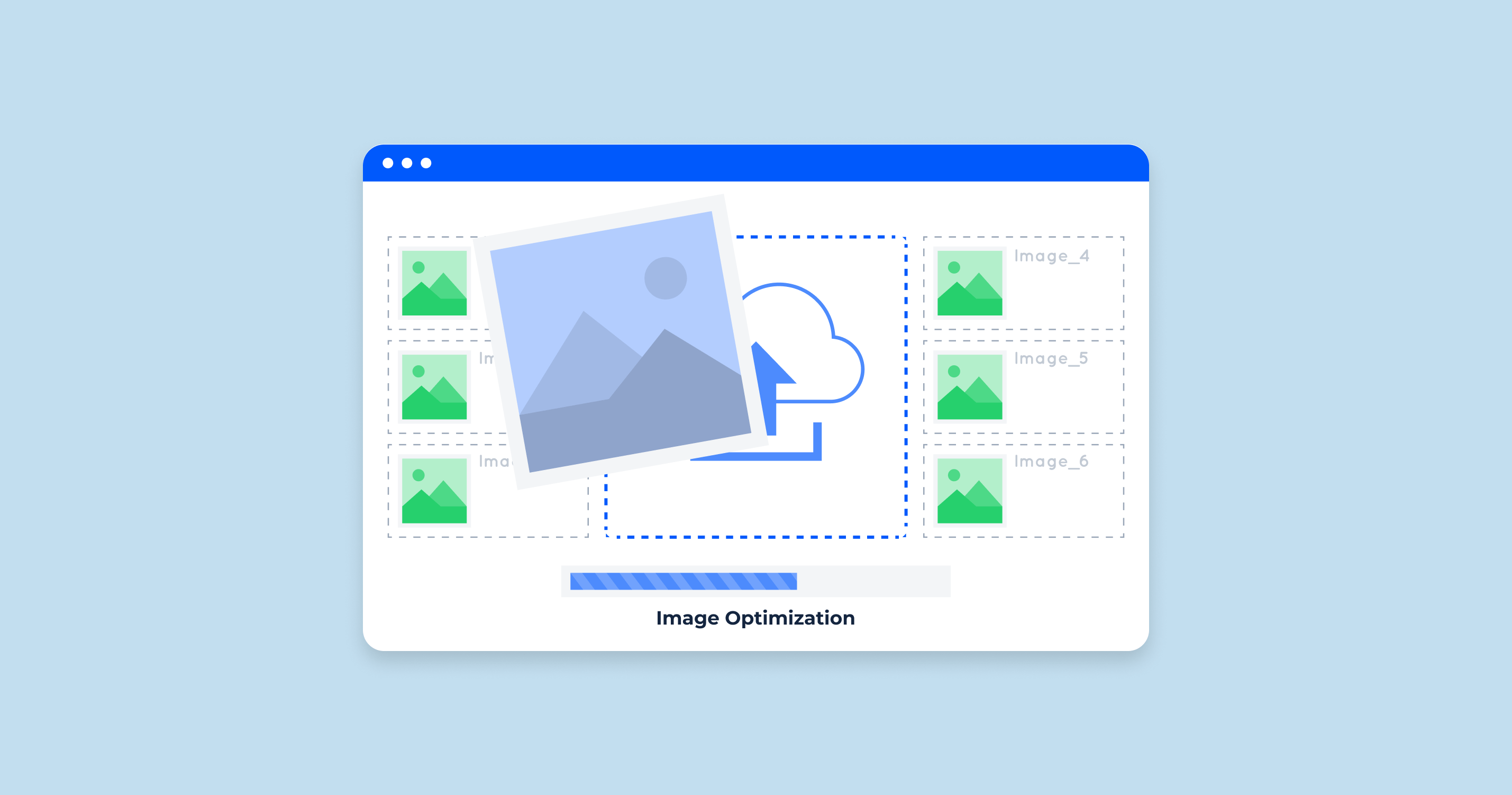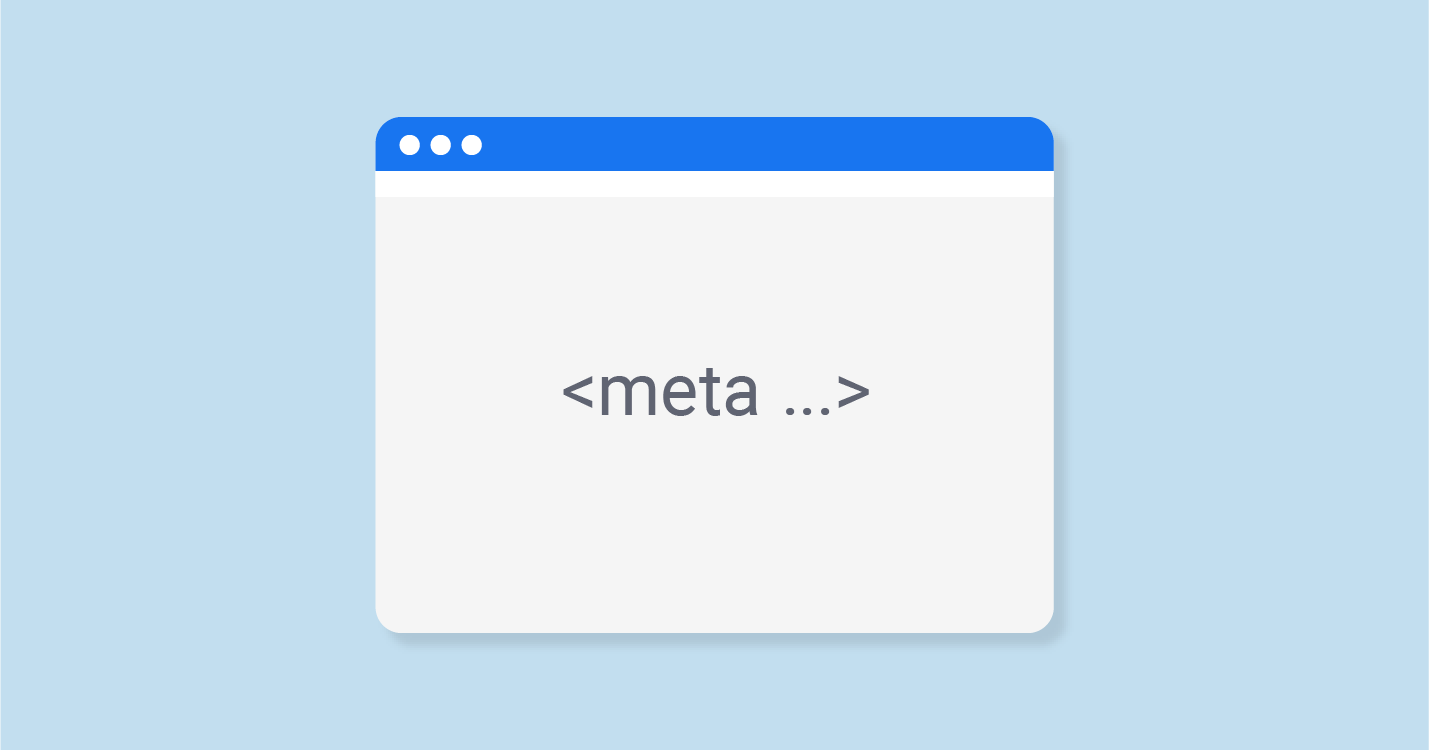What is FAQ Schema Markup?
FAQ Schema Markup is a specific type of structured data that allows website owners to directly communicate to search engines that their content contains frequently asked questions (FAQs) and the corresponding answers. By marking up this content with FAQ Schema, search engines can present it in a more noticeable and user-friendly manner within the search results, often as rich snippets or rich results.
This markup not only enhances the visibility of the website in search engine results pages (SERPs) but also provides users with quick answers to their queries directly from the SERPs. When users can quickly find answers to their questions from the search results, it can potentially increase click-through rates (CTR) and drive more organic traffic to the website.
Schema.org’s Explanation
Schema.org, a collaborative initiative launched by major search engines like Google, Bing, and Yahoo, aims to create and promote schemas for structured data on the Internet. In the context of FAQ Schema Markup, Schema.org provides the following definition:
In simple terms, Schema.org’s FAQPage schema helps search engines decipher and showcase FAQ content effectively, ensuring that the users get the most relevant and quick answers to their queries.
The Benefits of FAQ Schema Markup
The inclusion of FAQ Schema Markup on your website offers a multitude of benefits, both from a user perspective and from an SEO standpoint. Structured data, like the FAQ Schema, provides richer context to search engines about the content of a page, enabling them to present this content in more engaging ways within their search results.
- Enhanced Visibility in SERPs: Pages marked up with FAQ Schema can be displayed as rich snippets in search results. These rich snippets tend to occupy more real estate in the SERPs, making them more noticeable and increasing the likelihood of clicks.
- Immediate Answers for Users: With FAQ rich snippets, users can get immediate answers to their questions directly from the search results. This can save users time and provide a more satisfying search experience.
- Increased Click-Through Rate (CTR): The enhanced format of FAQ rich snippets can lead to increased CTR. This is because they stand out in the search results and provide quick answers, making users more likely to click on the result to learn more.
- Potential Voice Search Optimization: As voice search becomes more prevalent, having structured data can make it easier for voice assistants to retrieve and read out relevant answers from your content.
- Building Trust and Authority: By providing direct and clear answers to commonly asked questions, businesses can position themselves as industry experts, building trust among users.
- Reducing Bounce Rate: By offering relevant answers upfront, users are more likely to stay and explore the site further, reducing the chances of them quickly exiting or “bouncing” from the site.
How an FAQ Schema Markup Can Help You Win at SEO?
Incorporating FAQ Schema Markup into your SEO strategy can be a game-changer. Here’s how it can give you a competitive edge:
| Competitive Differentiation | Not all websites leverage FAQ Schema, so implementing it can make your site stand out in the search results against competitors. |
| Enhanced User Engagement | As users get immediate answers and a better browsing experience, they are likely to interact more with your site, signaling to search engines that your content is valuable. |
| Keyword Optimization | FAQ sections often naturally incorporate long-tail keywords and conversational phrases that people use in searches. This can help your content rank for a broader range of queries. |
| Improved Mobile Search Experience | Rich snippets derived from FAQ Schema are especially beneficial for mobile search users, as they can quickly scan and get answers without extensively scrolling or clicking through multiple pages. |
| Boosting Other Content | You can internally link from your FAQ section to other relevant articles or pages on your site, driving traffic and spreading page authority. |
By understanding and harnessing the power of FAQ Schema Markup, businesses can elevate their SEO performance, drive more organic traffic, and provide a more seamless and informative experience for their users.
Google About FAQ Schema Markup
John Mueller has tweeted about FAQ Schema a few times. Here are some of his key points:
FAQ Schema must be on the page, not in an external PDF.
Extracting FAQ Schema from a WordPress plugin is not recommended, as it may not be accurate or complete.
FAQ Schema can be used on product pages, but it’s important to make sure that the questions and answers are relevant to the product.
FAQ Schema can be used for local businesses, but it’s important to make sure that the questions and answers are relevant to the business’s services and location.
Here are some of his specific tweets:
On extracting FAQ Schema from WordPress plugins: I'm not a fan of extracting FAQ schema from a WordPress plugin. It's often not accurate or complete, and it can cause problems with Google Search.
On using FAQ Schema on product pages: You can use FAQ schema on product pages, but make sure that the questions and answers are relevant to the product. For example, if you're selling a pair of shoes, you could answer questions like 'What size should I get?' or 'What materials are the shoes made of?'
On using FAQ Schema for local businesses: “You can use FAQ schema for local businesses, but make sure that the questions and answers are relevant to the business’s services and location. For example, if you’re a plumber, you could answer questions like ‘What are your hours of operation?’ or ‘How much does it cost to fix a leaky faucet?'”
Overall, John Mueller’s advice on FAQ Schema is to use it carefully and make sure that it is accurate, complete, and relevant to your content.
Update on FAQ Structured Data on August 8, 2023
On August 8, 2023, Google announced a change to how it displays FAQ rich results in search results. Previously, FAQ rich results were shown for a wide range of websites, but now they are only shown for a limited number of well-known, authoritative government and health websites.
This change was made to improve the quality and relevance of FAQ rich results for users. Google wants to ensure that users are only seeing FAQ rich results from websites that they can trust.
If your website is not one of the selected websites, you can still benefit from using FAQ structured data. FAQ structured data can help Google understand the content of your FAQ pages, which can improve your website’s ranking in search results.
How to Implement FAQ Schema Markup
Implementing FAQ Schema Markup on your website can seem daunting, but with the right guidance, it’s a straightforward process. Depending on your familiarity with web coding and the tools you use, there are multiple methods to add this markup to your content.
1. Microdata
Microdata is a method to embed structured data in the HTML content of your website. By using specific attributes in the HTML tags, you can inform search engines about the type and nature of the content.
Here’s a Microdata Example for the FAQ Page Schema:
<div itemscope itemtype="https://schema.org/FAQPage">
<div itemprop="mainEntity" itemscope itemtype="https://schema.org/Question">
<h2 itemprop="name">What is FAQ Schema Markup?</h2>
<div itemprop="acceptedAnswer" itemscope
itemtype="https://schema.org/Answer">
<div itemprop="text">FAQ Schema Markup is a type of structured data that indicates content contains frequently asked questions and their answers.</div>
</div>
</div>
</div>
2. JSON-LD
JSON-LD (JavaScript Object Notation for Linked Data) is a more modern method and is preferred by many search engines, including Google. It allows you to embed structured data in the form of a script, making it easier to include and manage.
Here’s a JSON-LD Example for the FAQ Page Schema:
<script type="application/ld+json">
{
"@context": "https://schema.org",
"@type": "FAQPage",
"mainEntity": [{
"@type": "Question",
"name": "What is FAQ Schema Markup?",
"acceptedAnswer": {
"@type": "Answer",
"text": "FAQ Schema Markup is a type of structured data that indicates content contains frequently asked questions and their answers."
}
}]
}
</script>
3. Implementing FAQ Schema in WordPress
For those who run their sites on WordPress, several plugins and built-in tools make adding FAQ Schema simple.
3.1 Install Rank Math (or relevant tool)

Rank Math is a popular SEO plugin for WordPress that provides an intuitive interface for adding structured data. Once installed and activated:
Navigate to the post or page you wish to edit.
Scroll to the Rank Math metabox.
Under the “Schema” tab, choose “FAQ” as your Schema type.
Input your questions and answers.
3.2 Add an FAQ Using the WordPress Block Editor
The Block Editor (Gutenberg) in WordPress might have plugins or blocks specifically designed for FAQ content:
Search for an “FAQ” block.
Add your questions and answers.
Ensure the block supports structured data.
3.3 Adding FAQ Schema Using the WordPress Classic Editor
For those using the Classic Editor:
Manually insert the JSON-LD or Microdata code in the content or the page’s header.
Alternatively, use plugins compatible with the Classic Editor to assist with schema insertion.
3.4 For Non-WordPress Websites
If your site isn’t on WordPress:
Depending on your CMS, search for relevant plugins or extensions that support FAQ Schema.
For custom websites, integrate the appropriate Microdata within your content or add the JSON-LD script in the head section of the page.
Remember to validate your structured data implementation using tools like Google’s Rich Results Test to ensure search engines can correctly interpret the markup.
How to Validate FAQ Schema Implementation?
Once you’ve implemented the FAQ Schema Markup on your website, it’s crucial to validate the structured data to ensure that it’s correctly formatted and recognized by search engines. Validating your implementation can help identify and rectify potential errors, ensuring that your markup achieves the desired effect in search engine results. Here’s a step-by-step guide to validate your FAQ Schema:
1. Test
Before anything else, run a preliminary test. This can be as simple as checking whether the code was added correctly on the page, ensuring no syntax errors or missing tags.
- For Microdata: View the page source (usually by right-clicking on your webpage and selecting “View Page Source” or pressing Ctrl+U) and manually inspect the Microdata to ensure all necessary attributes and values are present.
- For JSON-LD: Similarly, inspect the page source and review the JSON-LD script to make sure it’s properly formatted.
2. Preview with Google’s Rich Result Tester
Google’s Rich Result Tester is a free tool that allows webmasters to test their structured data. It provides detailed feedback and can identify any errors or warnings associated with your markup.
- Visit the Rich Result Tester.
- Enter the URL of the page you wish to test or paste the code directly.
-
Click “Test URL” or “Run Test”.
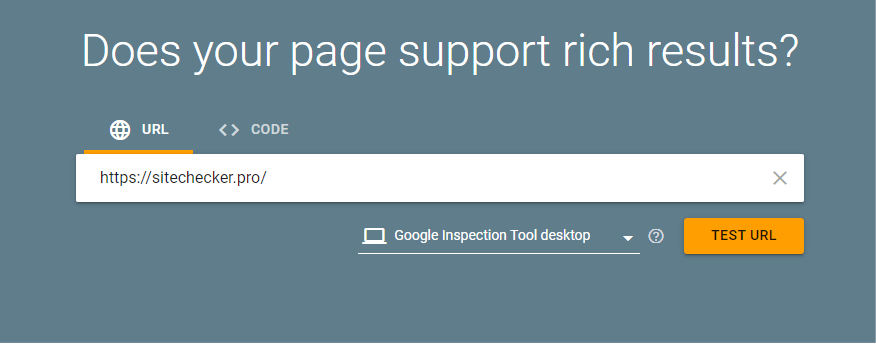
- Review the results. The tool will highlight any issues with your structured data and provide guidance on how to fix them. If successful, it will also show a preview of how the FAQ might appear in Google’s search results.
3. Recrawl the Page
After you’ve validated and made any necessary corrections to your FAQ Schema Markup, you’ll want search engines to re-index the page to recognize the updated structured data.
- Google Search Console: If you have your site set up with Google Search Console:
- Go to the URL Inspection tool.
- Enter the URL of your page.
- Click on the “Request Indexing” button. This action prompts Google to re-crawl and re-index the page, ensuring the latest version with the FAQ Schema is stored in Google’s index.
- Manual Method: Another way to encourage search engines to recrawl your page is by updating its content slightly or sharing the link on social media platforms. While this doesn’t guarantee an immediate crawl, it can sometimes expedite the process.
Remember, even after validation and recrawling, it may take some time for search engines to display the rich results associated with your FAQ Schema. Always monitor the performance of your structured data and make adjustments as necessary to ensure optimal visibility and engagement.
Which Pages Can the Schema Markup Be Applied To?
Schema markup, including FAQ Schema, is a versatile tool that can significantly enhance the presentation of your web pages in search results. However, its application must be strategic and relevant to ensure the best outcomes and to adhere to the guidelines set by search engines. Here’s a comprehensive look at which pages the schema markup can be applied to:
- FAQ Pages: The most obvious application for FAQ Schema is on dedicated FAQ pages. If you have a page on your site answering frequently asked questions about your product, service, or any topic relevant to your industry, adding the FAQ Schema can help highlight this content in search results.
- Product Pages: For e-commerce and retail websites, product pages are a prime candidate. If you have common questions about a specific product (e.g., usage instructions, warranty information, or compatibility issues), embedding these questions with FAQ Schema can offer quick answers directly in the search results.
- Service Pages: For businesses offering services, there are often questions about pricing, process, timelines, or inclusions. If you answer these on your service pages, FAQ Schema can be a valuable addition.
- Event Pages: For events, attendees might have questions about the venue, timings, parking, or ticketing. An FAQ section on the event page with relevant schema can help attendees find answers swiftly.
- Blog Posts or Articles: Sometimes, a long-form article or blog post might address common queries on a particular topic. If these questions are consolidated at one section of the content, adding FAQ Schema can make the piece even more resourceful for readers.
- Landing Pages for Campaigns: For specific marketing campaigns or promotions, there might be common queries about the offer’s validity, terms and conditions, or redemption methods. Using FAQ Schema on such landing pages can clarify doubts directly from search results.
- About Us or Company Pages: If there are frequent questions about the company’s history, mission, team, or any other aspect, FAQ Schema can be implemented.
Guidelines and Best Practices:
- Relevance is Key: Always ensure that the FAQ content is directly relevant to the main content of the page. For instance, don’t add FAQs about product returns on a blog post discussing industry trends unless it’s genuinely pertinent.
- Avoid Promotional Content: Search engines, especially Google, emphasize that FAQ content should not be promotional. For example, on a product page, an FAQ like “Why is our product the best?” might be flagged as promotional.
- Adhere to Platform Guidelines: Each search engine might have specific guidelines about using FAQ Schema. Familiarize yourself with these to prevent potential penalties or removal of rich results.
In conclusion, while many pages can benefit from the FAQ Schema markup, it’s essential to ensure its application is logical, user-focused, and in line with search engine guidelines to reap the maximum benefits.
Discovering Relevant Questions for Your FAQ Schema
Incorporating FAQ Schema on your website can substantially enhance user experience and SEO performance. However, the efficacy of this strategy largely hinges on the relevance and value of the questions you include. Identifying questions that your target audience genuinely seeks answers to is paramount. Here’s a guide to help you discover pertinent questions for your FAQ Schema:
1. Google Autocomplete & People Also Ask Section
Using Google’s built-in tools can offer a goldmine of question-based keyword insights:
- Autocomplete: Start typing a topic or keyword related to your content in Google’s search bar. The autocomplete suggestions often present popular search queries, many of which are question-based.
- People Also Ask: For many search queries, Google displays a “People Also Ask” box that includes related questions users are searching for. This feature can provide a quick overview of additional questions people have about a topic.
2. Quora
Quora is a Q&A platform where users post questions on diverse topics, making it an invaluable resource:
- Browse categories relevant to your industry or niche.
- Pay attention to frequently asked questions or those with a high engagement rate.
- Utilize these insights to craft questions for your FAQ section that resonate with your audience’s concerns and interests.
3. Answer The Public
Answer The Public is a visual keyword research tool that generates questions based on a specific keyword:
- Input a keyword relevant to your content or industry.
- The tool will present a visual map of questions that people often ask about the topic.
- These insights can guide your FAQ content creation to address popular and pertinent queries.
4. Internal Site Search
Leveraging data from your own website can be immensely insightful:
- Review queries entered into your site’s search bar. This will help you identify what your visitors are actively searching for on your website.
- Analyze these searches to uncover recurring questions or themes.
- Address these commonly searched queries in your FAQ Schema to enhance on-site user experience and SEO.
5. Sistrix Keyword Tool (or other relevant tools)
SEO and keyword research tools like Sistrix offer deep insights into search behavior:
- Use Sistrix’s keyword tool (or similar tools like Ahrefs, SEMrush, etc.) to explore question-based queries related to your industry or topic.
- Analyze the volume and relevance of these questions to determine which ones could be valuable additions to your FAQ Schema.
- Remember to consider the search intent behind each question, ensuring it aligns with your content and offers genuine value to your audience.
Creating an effective FAQ Schema isn’t just about the technicalities of markup implementation. The essence lies in the quality and relevance of the questions you include. By leveraging these tools and strategies, you can craft an FAQ section that genuinely addresses user queries, bolstering your SEO strategy and enhancing user engagement.
Crafting Effective FAQ Content for Your Page
FAQ sections can be powerful tools for user engagement, trust-building, and SEO. But for them to be effective, they must be well-crafted, addressing real concerns and providing clear, concise answers. Here’s a guide to crafting compelling FAQ content for your page:
1. Identify Genuine Questions
Start with User Research:
- Use surveys, feedback forms, or direct interactions to find out what your customers or users are often curious about.
- Analyze customer support emails or chat logs to determine recurring queries.
2. Be Concise and Direct
Avoid long-winded answers that can confuse or frustrate readers. Each FAQ should:
- Address the question directly.
- Provide a clear, concise response.
- Avoid unnecessary jargon or overly technical terms unless they’re essential.
3. Prioritize Questions
Not all questions carry the same weight. Arrange your FAQ section based on:
- The importance or relevance of each question to the majority of your users.
- The flow of a user’s journey. For instance, questions about product features can come before those about return policies.
4. Keep it Updated
Your FAQ section shouldn’t be static. It should evolve as:
- Your products or services change.
- New common questions arise.
- Industry norms or standards evolve.
5. Incorporate Visual Aids
Where applicable, enhance your answers with:
- Images, diagrams, or infographics for better understanding.
- Video content, especially for complex topics or demonstrations.
- Links to more in-depth articles or guides for readers who want a deeper dive.
6. Ensure Clarity and Consistency
- Use a consistent tone and language throughout the FAQ section.
- Ensure answers don’t contradict each other or any other information on your site.
- Make sure questions are phrased clearly and are easy to understand.
7. Enable Easy Navigation
If your FAQ section is extensive, consider:
- Categorizing questions for better organization.
- Implementing a search function specifically for the FAQ section.
- Including a table of contents or an index.
8. Encourage Feedback
At the end of your FAQ section or after each answer:
- Allow users to indicate whether the answer was helpful.
- Provide a method for users to submit additional questions they feel are missing.
9. Incorporate CTA (Call to Action)
After addressing a query, guide the user to the next step:
- If they’ve read about a product feature, link them to the product page.
- If they’ve read about your services, guide them to get in touch or request a quote.
10. Regularly Review and Revise
- Periodically review the FAQ section to ensure its accuracy and relevance.
- Consider using analytics tools to see which questions get the most clicks. This can help you gauge user interest and prioritize content.
A well-structured FAQ section can boost user trust, reduce bounce rates, and enhance SEO. However, its effectiveness hinges on the quality, clarity, and relevance of its content. By following these guidelines, you can craft an FAQ section that genuinely serves your users and supports your broader business objectives.
Test a Page for Schema Structured Data Markup with Schema Markup Checker
The Schema Markup Checker by SiteChecker is an essential tool for any website owner aiming to optimize their site’s visibility in search results. It serves as a streamlined solution for validating and ensuring that your schema markups are correctly implemented, thereby maximizing the potential of structured data to enhance SEO performance. With this tool, one can effortlessly bridge the gap between a website’s content and how search engines interpret it.
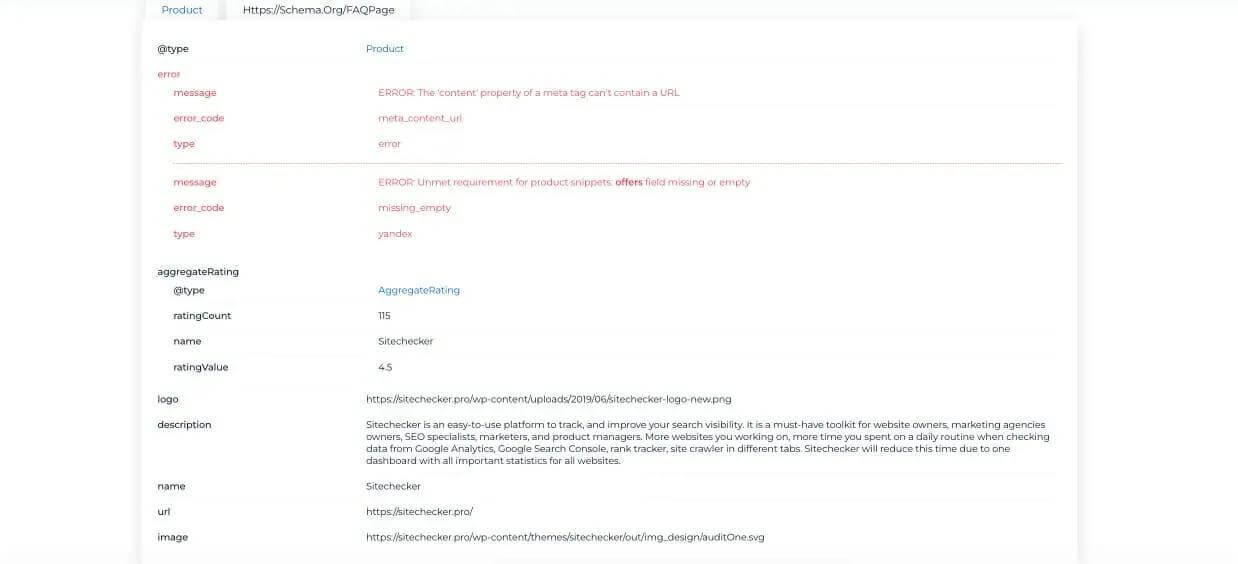
Beyond mere validation, the Schema Markup Checker offers a plethora of additional features. It provides in-depth error reports pinpointing potential issues, facilitating easy rectification. The intuitive interface is a bonus, making it approachable even for those unfamiliar with schema markup. By offering insights on how to leverage structured data effectively, this tool positions itself as a vital asset for improving click-through rates and SERP appearances. Don’t miss out on its benefits; give it a whirl today!
Boost Your SEO with Perfect Schema Markup!
Ensure your schema markup is top-notch with our Schema Markup Checker.
Conclusion
Crafting an effective FAQ section on your website goes beyond merely addressing common queries. It’s about enhancing the user experience, building trust, and optimizing for search engines. By identifying genuine questions, offering concise answers, keeping content updated, and ensuring easy navigation, businesses can leverage their FAQ pages as strategic assets in their digital toolkit. As search algorithms continue to prioritize user-focused content, an informative and well-structured FAQ page becomes an invaluable tool in improving site visibility and engagement. In essence, the FAQ section is not just a list of questions and answers; it’s a reflection of a brand’s commitment to its audience’s needs and concerns.