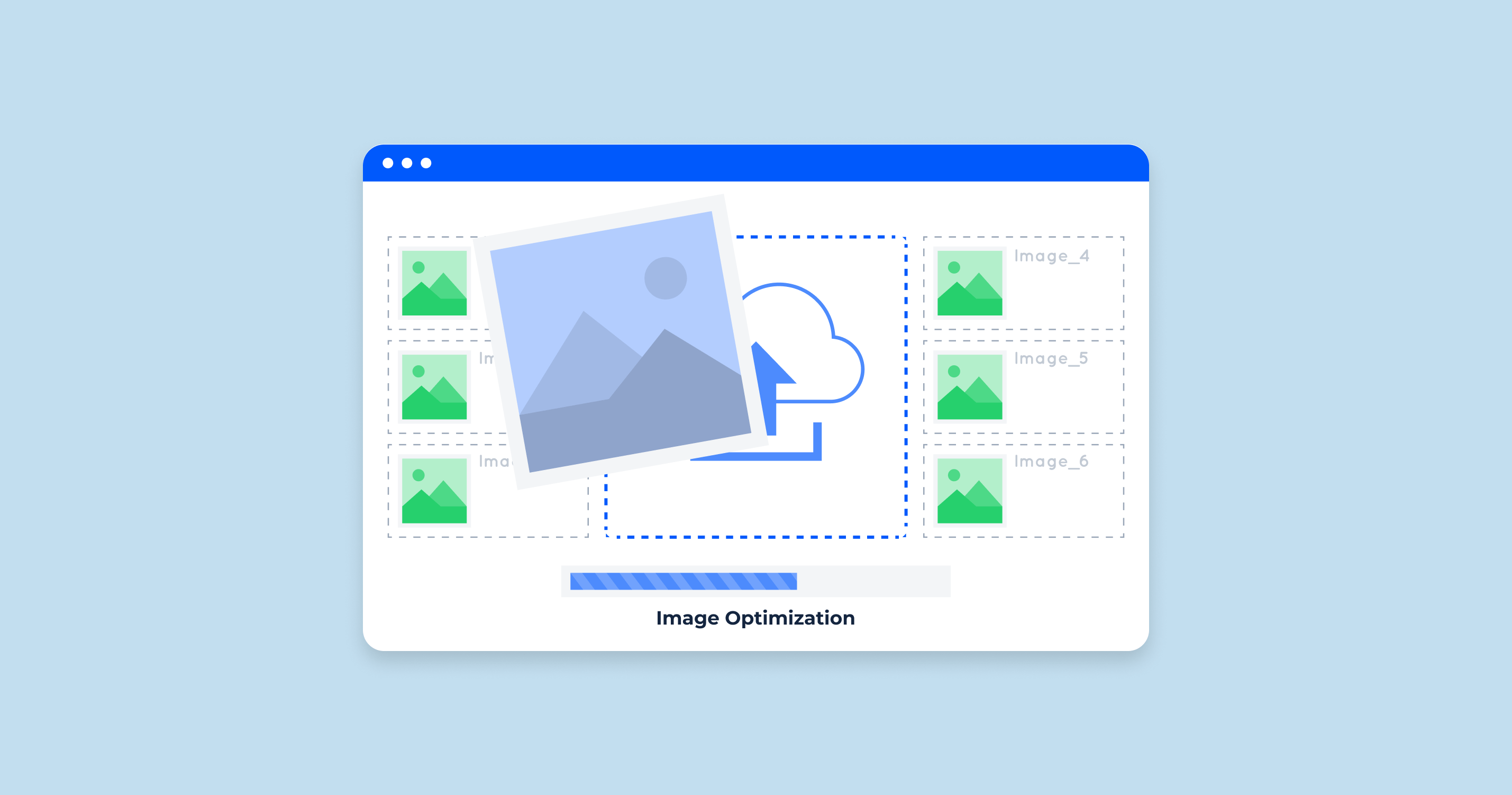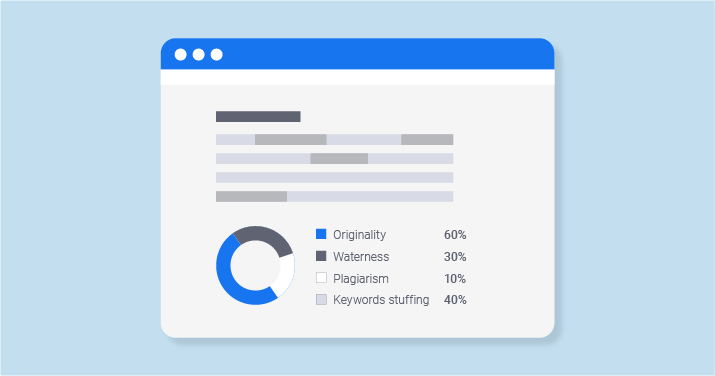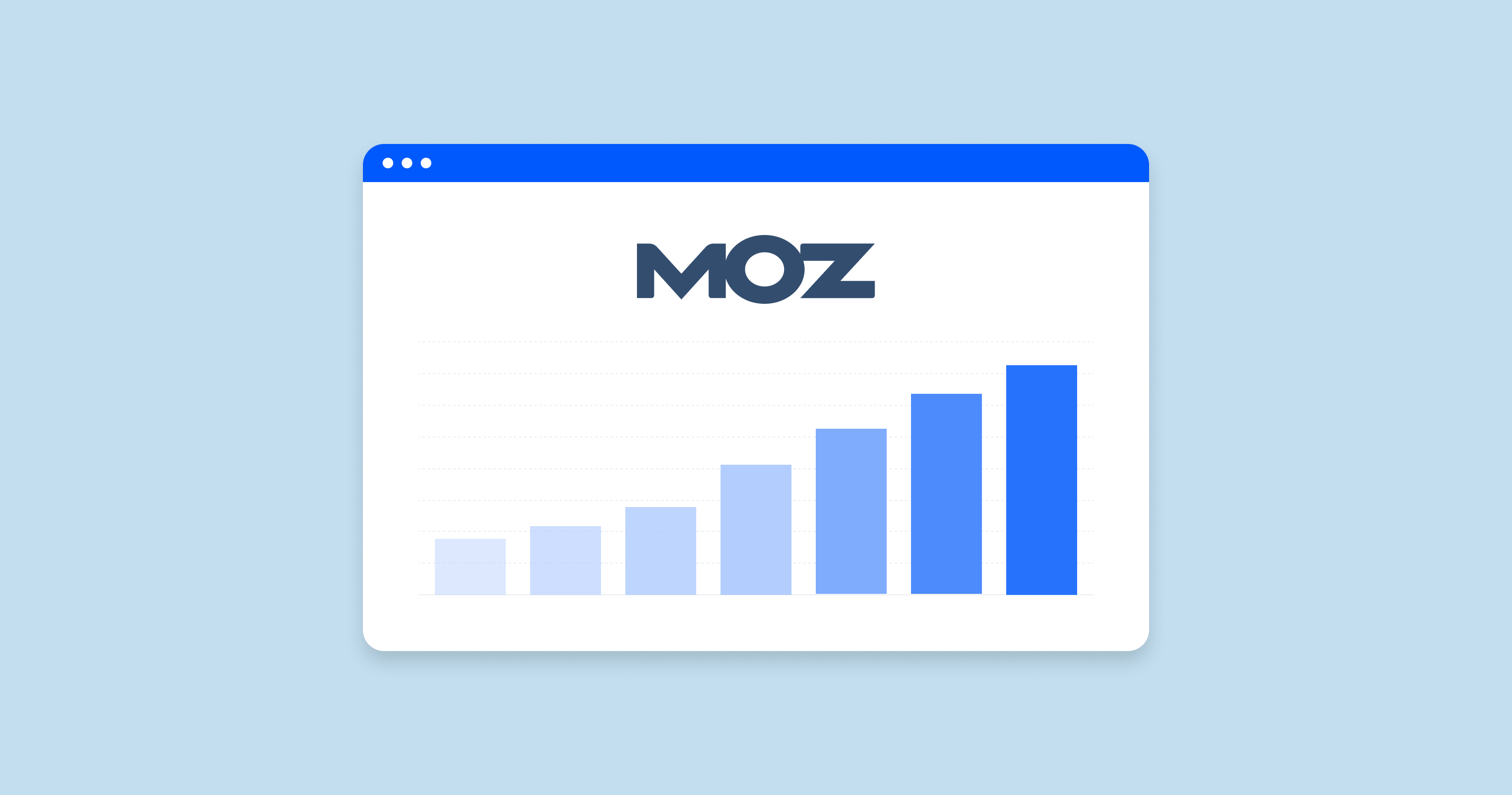What is Image SEO?
Image SEO is the process of optimizing pictures so that they rank higher in search engine results pages (SERPs). This can help you drive more traffic to your website and improve your overall SEO.
Search engines cannot see pictures the way that humans can, so they rely on text clues to understand what an picture is about. This includes the picture file name, alt text, and surrounding text.
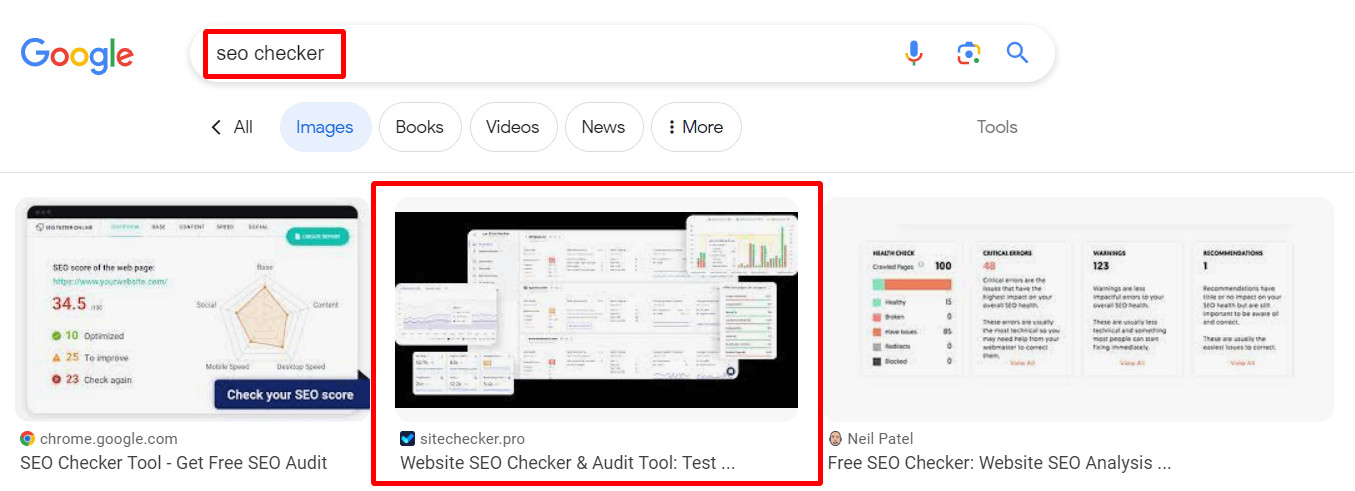
Google Images is a popular search engine that allows users to search for and view pictures on the web. It is one of the most popular search engines in the world, with over 26 billion monthly searches.
In recent years, the number of users on Google Pictures has grown significantly. In 2018, there were an estimated 1.2 billion users of Google pictures. By 2023, this number is expected to grow to over 2 billion users.
This growth is being driven by a number of factors, including:
- The increasing popularity of mobile devices. Mobile devices now account for over 60% of all web traffic. Illustrations is particularly popular on mobile devices, as it allows users to quickly and easily find the pictures they are looking for.
- The growth of social media. Social media platforms, such as Twitter, Facebook, and Instagram, rely heavily on pictures. This has led to an increase in the demand for illustrations on the web.
- The increasing use of illustrations in e-commerce. E-commerce websites often use pictures to showcase their products. This has made Google illustrations an important tool for online shoppers.
The growth of Illustrations is good news for businesses and website owners. By optimizing their pictures for search engines, they can reach a wider audience and improve their website’s visibility.
Image SEO Impact on Site Ranking
Image SEO plays a pivotal role in steering substantial traffic to your website through two distinct avenues:
Initially, by harnessing optimized pictures, you amplify the likelihood of achieving prominence in Google Images search.
Furthermore, illustrations constitute a crucial component of on-page SEO strategies.
Google’s current trend leans towards showcasing pictures in its standard search outcomes, frequently positioning them ahead of traditional organic listings.
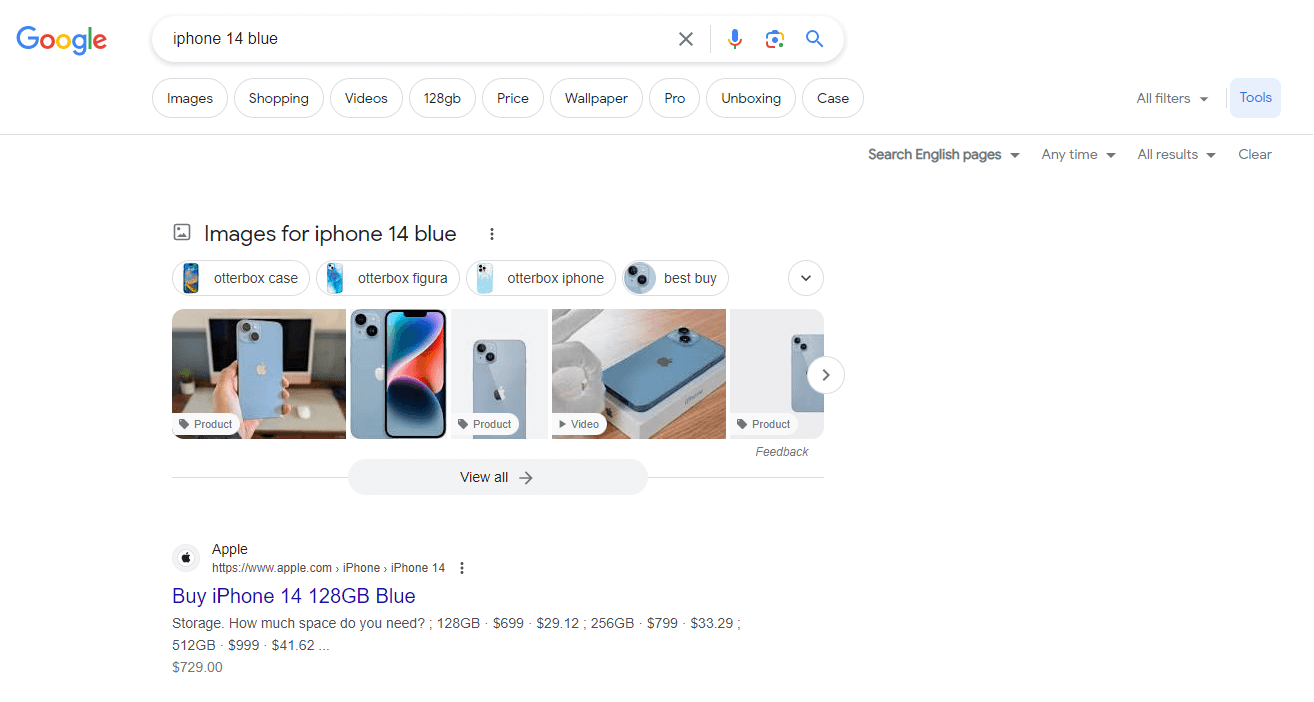
Image SEO can have a significant impact on your site ranking. Google has confirmed that illustrations are a ranking factor, and there are a number of ways that picture SEO can improve your ranking.
First, image SEO can help you improve your page load speed. When you optimize your pictures for SEO, you are reducing their file size and making them load faster. This is important because page load speed is a known ranking factor.
Second, piscture SEO can help you improve your click-through rate (CTR). When you have relevant and high-quality pictures on your pages, users are more likely to click on your results in the SERPs. This can lead to a higher CTR, which can also improve your ranking.
Third, image SEO can help you improve your user experience. When users have a good user experience on your website, they are more likely to spend more time on your pages and come back in the future. This can send positive signals to Google, which can lead to a higher ranking.
Of course, image SEO is just one factor that Google considers when ranking websites.
However, it is an important factor that you should not neglect. By optimizing your pictures for SEO, you can improve your page load speed, CTR, and user experience, all of which can lead to a higher ranking in the SERPs.
The Components of Image SEO
Image SEO encompasses several components that work together to optimize pictures for better search engine visibility and performance. Here’s a detailed list of the critical components of Image SEO:
-
File Name: A descriptive file name helps search engines understand the subject of the picture. Instead of default names like “IMG12345.jpg”, using keyword-relevant names like “golden-retriever-puppy.jpg” can be beneficial.
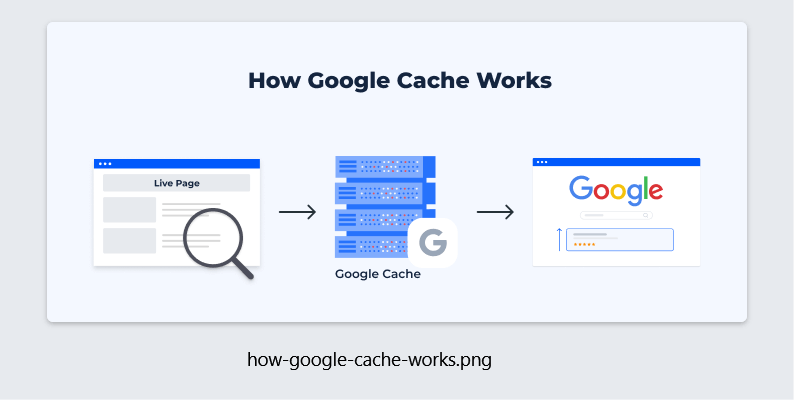
- File Size: Large image files can slow down web page loading speeds, negatively impacting user experience and SEO. It’s essential to compress pictures to reduce their file size without sacrificing quality.
- File Format: Different file formats like JPEG, PNG, GIF, and WebP have their own advantages. JPEGs are generally smaller and suitable for photos, while PNGs are better for illustrations requiring transparency. WebP is a newer format that offers good compression with high quality.
In this video, John Mueller addresses the question regarding unique photos:
John said at 1:09 minute in:
“I think having a unique photo is definitely a good idea. Because if it’s the same photo that’s reused across a number of different articles, we’ll we’ll pick one of those articles for for image search to show as the landing page for that. So you’re kind of in the same group with everyone else if it’s the same photo. Whereas if it’s a different photo, then we we can show it separately in image search but that’s specific to image search.
It’s not the case that if you have good pictures that they will make your site rank better in web search. So it’s kind of kind of separate there. But that’s something where but sometimes good pictures show up as well in the normal search results. With like or you have the the pictures one bar on top or something like that. So I I think if you have a chance to to have your own photographs I think that’s definitely worthwhile.”
- Alt Text: Alternative text provides a textual description of the image, helping search engines understand its content. It’s essential for accessibility as screen readers use it to describe illustrations to visually impaired users.
- Title Text: It offers additional information about the picture when a user hovers over it. While not as critical as alt text for SEO, it can enhance user experience.
- Image Dimensions: Using appropriate image dimensions ensures that the image displays correctly on all devices. Responsive pictures that adjust to different screen sizes are preferred.
- Image Sitemaps: Including picture information in your website’s sitemap can make it easier for search engines to find and index your illustrations.
- Image Captions: While they don’t have a direct impact on SEO like alt text, captions provide context for users and can contain relevant keywords.
- Structured Data: For specific types of content, like recipes or products, structured data can provide search engines with more information about the picture and can help in getting rich results.
- Surrounding Text Content: Search engines consider the text content surrounding the image to understand its context. Relevant surrounding content can boost the image’s SEO.
- Lazy Loading: This is a technique where pictures are loaded only when they’re about to be displayed in the user’s viewport. It can improve page loading speed, especially for pages with many illustrations.
- Image CDN (Content Delivery Network): Using a CDN can help deliver illustrations faster to users based on their geographical location.
- Image Linking: If an image is linked, the destination URL and anchor text can provide additional context to search engines.
- Accessibility and Responsiveness: Ensuring that illustrations are accessible across devices and to users with disabilities not only improves user experience but can also have positive SEO implications.
- Secure and Fast Hosting: The server’s response time can impact how fast pictures load, which in turn affects SEO.
These components, when addressed correctly, can enhance image visibility in search engine results and can also improve the overall performance and user experience of a web page.
What is Alt Text?
Alt text, also known as alternative text, is a written description of an image that is displayed to users who cannot see the picture, such as those who are blind or have visual impairments. Alt text is also used by search engines to understand the content of an picture.
Alt text is important for accessibility and SEO. When you add alt text to your SEO illustrations, you are making your website more accessible to users with disabilities and you are also helping your pictures rank higher in search engine results pages (SERPs).
More about Alt Text and Incorporating Alt Text in WordPress read in the guide Image Alt Tag in SEO 📖 Best Practice
Troubleshooting and Solving Image SEO Errors
Here are a few troubleshooting and solving tips for common image SEO errors:
Missing Alt Text
Illustrations without alt text can’t be understood by search engines or screen readers, affecting SEO and accessibility.
Oversized Images
Large image files slow down page load times, compromising user experience and SEO.
Incorrect Image Format
Using an inappropriate picture format can increase file sizes or reduce image quality.
Images Blocked by robots.txt
If snapshots are blocked in the robots.txt file, search engines can’t crawl or index them.
Lack of Image Sitemaps
Not having an image sitemap can hinder the visibility of your illustrations in search engine image results.
Lazy Loading Issues
Incorrect implementation of lazy loading can prevent search engines from indexing pictures that aren’t immediately viewable.
Remember, the key to effective image SEO is regular monitoring and optimization. Keep abreast of best practices and adjust your strategies accordingly to ensure your pictures contribute positively to your site’s overall SEO.
Alt Text Too Long
Overextended alt text can be less effective for screen readers and may not provide the intended user experience or full SEO benefits.
Sitechecker’s Image Size Checker to Verify the Optimization of Your Images
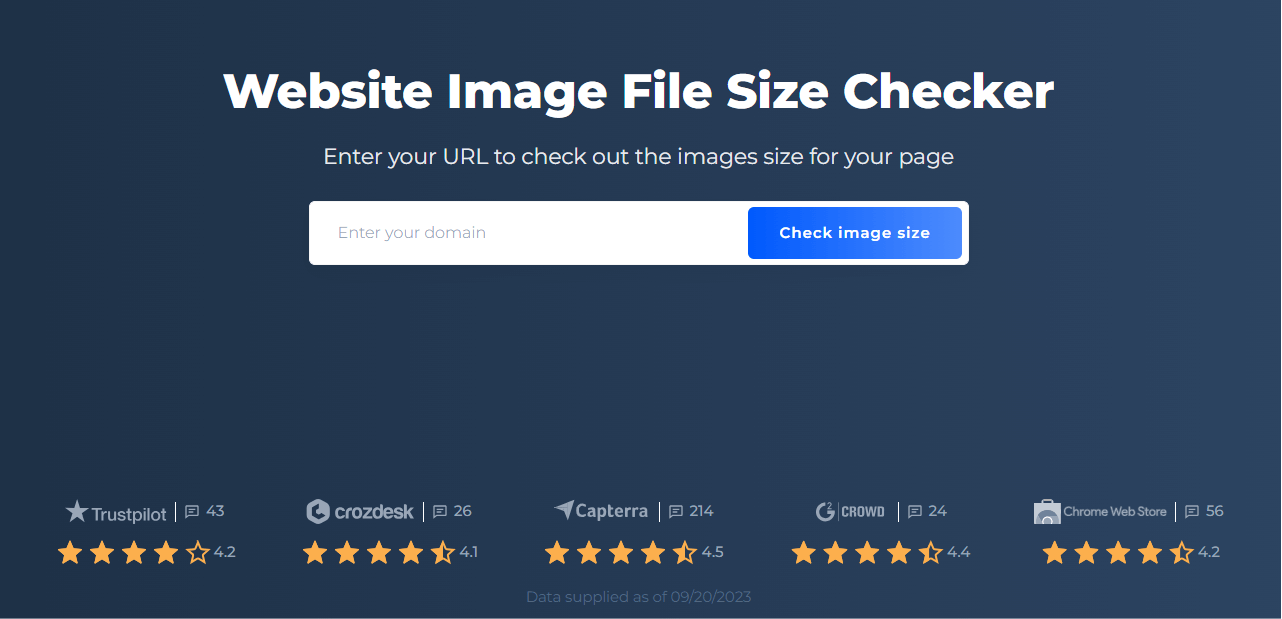
Sitechecker’s Image Size Checker is a pivotal tool for webmasters aiming for an optimized website experience. By analyzing your site’s images, it provides insights into their dimensions and file sizes, ensuring that they are appropriately scaled for web use. Oversized pictures can drastically slow down page load times, leading to a poor user experience and potentially affecting SEO rankings.
Beyond just identifying size discrepancies, the tool offers suggestions for optimization. This can be particularly beneficial for sites with a large number of images, as even minor optimizations can cumulatively result in significant speed improvements. Efficiently sized images ensure faster load times, which can enhance user engagement and satisfaction.
In today’s digital landscape, where user experience plays a crucial role in website success, Sitechecker’s Image Size Checker acts as a trusted ally. It not only helps identify potential pitfalls related to image sizes but also aids in maintaining the aesthetic appeal of the site without compromising on performance.
In addition, integrating a Website Image Crawler can help you regularly scan your site for unoptimized images, ensuring that all visual content is properly compressed and scaled.
Conclusion
Image SEO is the practice of enhancing images for search engine optimization, ensuring they rank well in search engine results. Since search engines rely on text clues to interpret pictures, elements like file names, alt text, and surrounding text are pivotal. With the growing popularity of visual platforms and the increasing importance of images in e-commerce and social media, optimizing visuals is becoming ever more essential. Google and other search engines prioritize well-optimized images, emphasizing the importance of aspects like file size, format, alt text, and more. Consequently, maintaining an optimal image SEO strategy, bolstered by tools like Sitechecker’s Image Size Checker, can significantly benefit a site’s overall ranking and user experience.