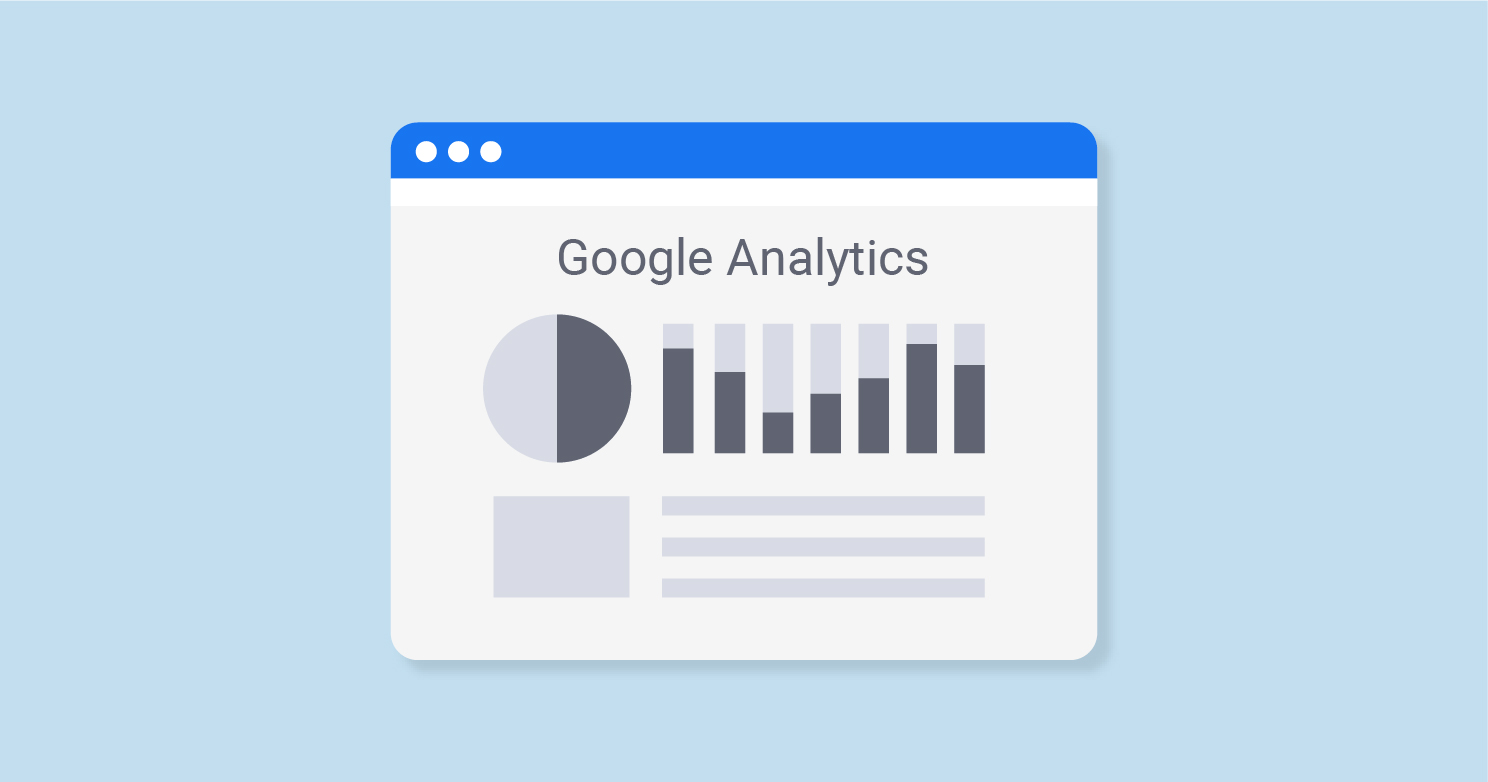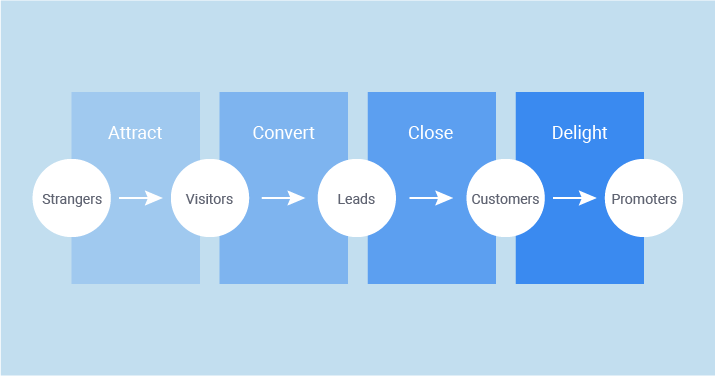What is a Website Builder?
An online website builder is a web-based application that allows users to create and manage a website directly from their internet browser. With no need to download or install any software, users can access the builder from any device that is connected to the internet, providing convenience and flexibility. These platforms typically offer a user-friendly interface with drag-and-drop functionality, making it easy for individuals, regardless of their technical skills, to assemble and customize their website in real time.
Most online website builders come with a wide array of templates and design elements, enabling users to select a theme that best suits their needs and personalize it to their preference. Additionally, these builders often include hosting services, ensuring that the website is securely stored and accessible on the web. Common features also encompass SEO tools and analytics, aiding users in optimizing their website for search engines and tracking visitor activity. One of the main advantages of using an online website builder is the simplicity and convenience of having all necessary tools integrated into one platform. However, businesses that require more complex, customized solutions may consider opting for external development services. Partnering with a team that specializes in outsource software development can provide access to advanced features, scalability, and a higher degree of customization, which are often beyond the capabilities of standard website builders.
Offline Website Builder
Contrary to online website builders, offline website builders are software programs that need to be downloaded and installed on a user’s computer. Once the software is installed, users can design their website offline and later upload it to a web hosting platform. This type of builder is often favored by users who prefer having control over their website files and enjoy the ability to work on their website without needing an internet connection.
Offline website builders typically provide more advanced features and customization options compared to their online counterparts, making them a popular choice among professional web designers and developers. They offer a wide range of templates and design tools, allowing users to create a unique and fully customized website. However, it’s important to note that using an offline builder may require a steeper learning curve, especially for those without a technical background. Additionally, users are responsible for finding and purchasing their own web hosting services, as well as ensuring their website’s security and updates.
Both online and offline website builders serve different needs and preferences. While online builders offer convenience and simplicity, offline builders provide more control and advanced customization options. Choosing the right one depends on the user’s technical skills, specific requirements, and personal preferences.
The Evolution of Website Building
The process of website building has undergone a significant transformation over the years, evolving from complex coding practices to user-friendly platforms that make web design accessible to everyone. This section delves into the historical development of website building, providing insights into the methods used before the advent of website builders.
How Websites Were Built Before Website Builders
In the early days of the internet, creating a website was a task reserved for those with extensive coding knowledge and technical skills. The methods of building websites have evolved considerably, and understanding these previous practices provides context for the convenience and efficiency of modern website builders.
Coding a Website From Scratch
Initially, websites were built by manually writing code in HTML, CSS, and JavaScript. This required a deep understanding of these programming languages and a significant amount of time. Developers had to create each page individually, meticulously ensuring that the code was error-free and compatible with various web browsers. This method offered complete control over the website’s design and functionality but was time-consuming and had a steep learning curve.
Using a Framework
To expedite the development process and establish consistency, frameworks were introduced. These are pre-written sets of code that provide a foundation for developers to build upon. Frameworks like Bootstrap and Foundation offered ready-made components and a grid system, making it easier to create responsive and visually appealing websites. While frameworks reduced the amount of manual coding required, they still necessitated a solid understanding of web development principles.
Installing Pre-Made Themes
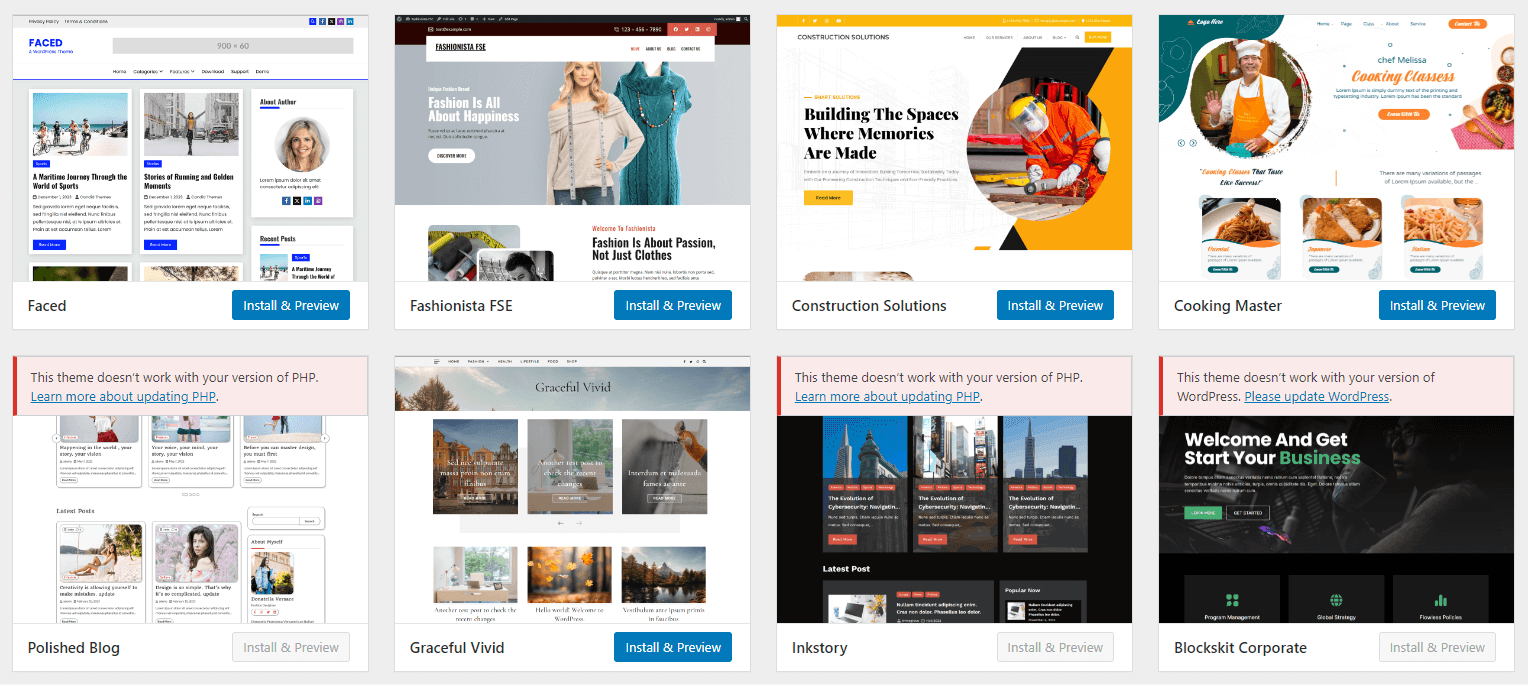
The availability of pre-made themes further simplified website building. Content Management Systems (CMS) like WordPress allowed users to install themes that dictated the website’s appearance and structure. Users could choose from a plethora of free and premium themes, making it possible to launch a professional-looking website without writing code. However, customization options were often limited, and any significant alterations still required coding skills.
Using a Visual Editor or Page Builder Plugin
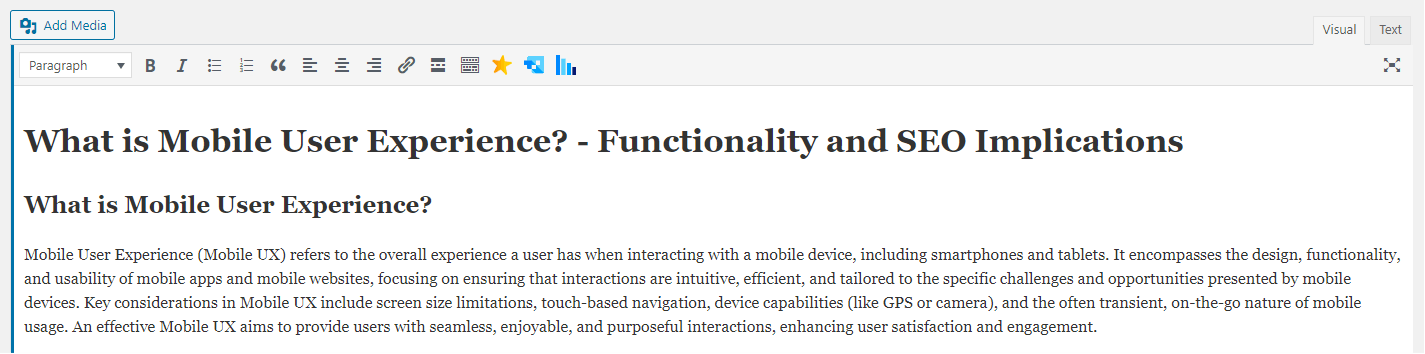
To bridge the gap between coding and user-friendliness, visual editors and page builder plugins were developed. These tools provided a graphical interface, enabling users to build and customize their websites through drag-and-drop functionality. Popular page builders like Elementor and WPBakery Page Builder made it possible to create complex layouts and add various elements to a website without touching a single line of code. This innovation marked a significant step towards democratizing web design, making it accessible to individuals regardless of their technical expertise.
In summary, the evolution of website building has been driven by the desire to make web design more accessible and efficient. From manual coding to the advent of frameworks, pre-made themes, and visual editors, each development has played a crucial role in shaping the landscape of website building today.
Why Do People Use Website Builders?
Website builders have become a go-to solution for creating online presences, catering to a wide range of users from individuals to small businesses. This section explores the various reasons why website builders have gained popularity, highlighting their benefits and the unique advantages they offer.
A Snap of the Fingers
One of the most significant advantages of website builders is their ability to expedite the website creation process. With pre-designed templates and drag-and-drop functionality, users can quickly assemble and launch a website in a fraction of the time it would take to code from scratch. This speed and efficiency make website builders an attractive option for those looking to establish an online presence swiftly.
Less Room for Error
Website builders are designed to be user-friendly and intuitive, significantly reducing the likelihood of mistakes. Unlike manual coding, where a small error can lead to significant issues, website builders provide a more controlled environment. They automatically handle the coding behind the scenes, ensuring that the website functions correctly and is free from common mistakes that could deter user experience.
Caters to Low Technical Skill Sets
Not everyone has the time or interest to learn web development, and website builders acknowledge this by providing a platform that is accessible to users with little to no technical skills. They enable users to focus on the design and content of their website, rather than getting bogged down by the complexities of coding. This inclusivity opens up web design to a broader audience, empowering more people to create and manage their online presence.
Affordability
Website builders are often more cost-effective than hiring a professional web developer or agency. They offer a variety of pricing plans to suit different budgets, and many include hosting and domain services, providing everything needed to get a website up and running. This affordability is particularly appealing to small businesses and individuals who might not have the resources to invest in a custom-built website.
Little Maintenance
Websites built with website builders require less maintenance than those coded from scratch. The builders typically handle updates and security patches automatically, ensuring that the website stays up-to-date and secure. This hands-off approach to maintenance allows users to focus on their content and business, rather than worrying about the technical aspects of their website.
DIY (Do-It-Yourself) Support
Website builders empower users to take control of their online presence, providing all the tools needed to create, manage, and update a website independently. They often come with extensive resources, tutorials, and customer support, ensuring that users have access to help and information whenever they need it. This DIY support fosters a sense of autonomy and confidence, as users learn to navigate and master their website builder of choice.
In conclusion, website builders offer a user-friendly, efficient, and cost-effective solution for creating and managing websites. They cater to a diverse range of users, from beginners to small businesses, providing the tools and support needed to build a successful online presence.
The Pros and Cons of Website Builders
Website builders have revolutionized the way we create and manage websites, making it more accessible and manageable for individuals and small businesses. However, like any tool, they have their advantages and disadvantages. This section delves into the pros and cons of using website builders, providing a balanced view to help readers make informed decisions.
Pros
Simple Site Creation
Website builders are renowned for their simplicity and ease of use. With intuitive interfaces and drag-and-drop functionality, users can create a professional-looking website without any prior design or coding experience. This simplicity is a significant advantage for those who want to establish an online presence quickly and efficiently.
Flexible Design
Most website builders offer a wide range of templates and design options, allowing users to tailor their website to their specific needs and preferences. These templates are designed to be responsive, ensuring that the website looks great and functions well across all devices. This flexibility is crucial in today’s diverse digital landscape.
No Coding Required
One of the major selling points of website builders is that they eliminate the need for coding. Users can focus on the content and design of their website, without having to delve into the complexities of HTML, CSS, or JavaScript. This opens up website creation to a broader audience, making it more accessible and inclusive.
Low Cost
Compared to hiring a professional web developer or agency, website builders are a more affordable option. They offer a variety of pricing plans to suit different budgets, and many include additional services such as hosting and domain registration. This cost-effectiveness makes website builders an attractive option for small businesses and individuals on a tight budget.
Cons
Limits to Customization
While website builders offer a range of design options, they can be limiting for those who want to create a highly customized website. The templates and design elements are predefined, and while some customization is possible, it may not be to the extent that a professionally coded website would allow.
Potential Plan Limitations
Many website builders operate on a subscription basis, offering different plans with varying features and limitations. Users may find that the lower-cost plans have restrictions on bandwidth, storage, or features, which could impact the functionality and growth of their website. It’s important to carefully review the plans and choose one that aligns with your needs.
Vendor Lock-In
When using a website builder, users are often tied to that specific platform. Migrating a website to another builder or a custom-coded solution can be challenging and time-consuming. This vendor lock-in can be a disadvantage, especially if the user’s needs outgrow the capabilities of the website builder.
In summary, website builders offer a convenient and accessible way to create and manage websites, with numerous advantages such as simplicity, flexibility, and affordability. However, it’s important to also consider the potential limitations, including customization constraints, plan restrictions, and vendor lock-in. By weighing the pros and cons, users can make an informed decision that best suits their needs and goals.
What Makes for A Good Website Builder?
Choosing the right website builder is crucial for the success of your online presence. A good website builder not only makes the creation process smoother but also ensures that the end result is a functional and aesthetically pleasing website. In this section, we will explore the key features and attributes that define a good website builder.
User Friendliness
At the heart of any good website builder is user-friendliness. The platform should have an intuitive interface that is easy to navigate, even for beginners. Drag-and-drop functionality, clear instructions, and a straightforward setup process are all essential components. A user-friendly website builder minimizes the learning curve and allows users to focus on creating content and designing their website, rather than figuring out how to use the platform.
Templates & Customization
A diverse selection of templates is another hallmark of a good website builder. These templates should cater to various industries and purposes, providing a solid starting point for users. Additionally, the ability to customize these templates is crucial. Users should be able to modify elements such as colors, fonts, and layouts to align with their branding and aesthetic preferences. Good website builders strike a balance between providing structure through templates and allowing creative freedom through customization.
Analytics and SEO Tools
In today’s digital age, having a website is not enough; it needs to be visible and easily discoverable. A good website builder includes built-in analytics and SEO tools to help users optimize their website for search engines and track visitor behavior. These tools provide valuable insights that can inform content strategy, design choices, and overall website performance. Features such as the ability to edit meta tags, create sitemaps, and integrate with Google Analytics are all indicative of a website builder that values search engine optimization and user experience.
Extras
Finally, the best website builders offer additional features and extras that enhance the website-building experience. This could include a library of royalty-free images, integrations with third-party apps and services, and access to customer support. These extras add value to the platform, providing users with the tools and resources they need to create a fully functional and effective website.
In conclusion, a good website builder is user-friendly, offers a variety of templates and customization options, includes analytics and SEO tools, and provides additional features and extras. By prioritizing these attributes, users can select a website builder that not only meets their immediate needs but also supports the long-term success of their online presence.
Popular Website Builders for Code-Free Web Design
In the current digital landscape, having a website is essential for businesses, creatives, and individuals alike. Website builders have emerged as a user-friendly solution, allowing anyone to create a stunning website without the need for coding. In this section, we will compare 10 popular website builders, highlighting their key features to help you choose the right platform for your needs.
Brief Comparisons and Key Features
1. Wix: Wix is renowned for its drag-and-drop functionality and extensive template library. It offers a range of templates tailored to different industries and purposes. Key features include a visual editor, e-commerce capabilities, and a robust app market for additional functionalities.
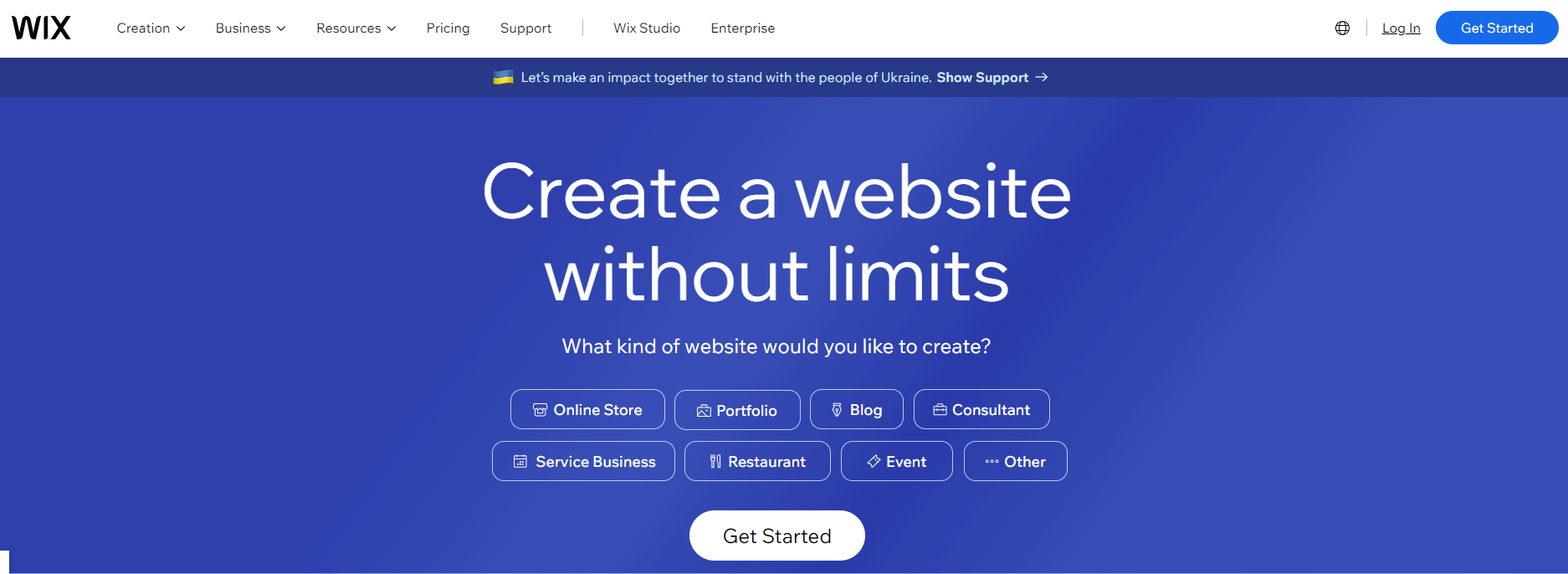
2. Squarespace: Squarespace is celebrated for its sleek, professional-looking templates and design-oriented approach. It provides users with powerful design tools, blogging capabilities, and e-commerce integration. Squarespace is ideal for creatives and small businesses looking for a visually stunning website.
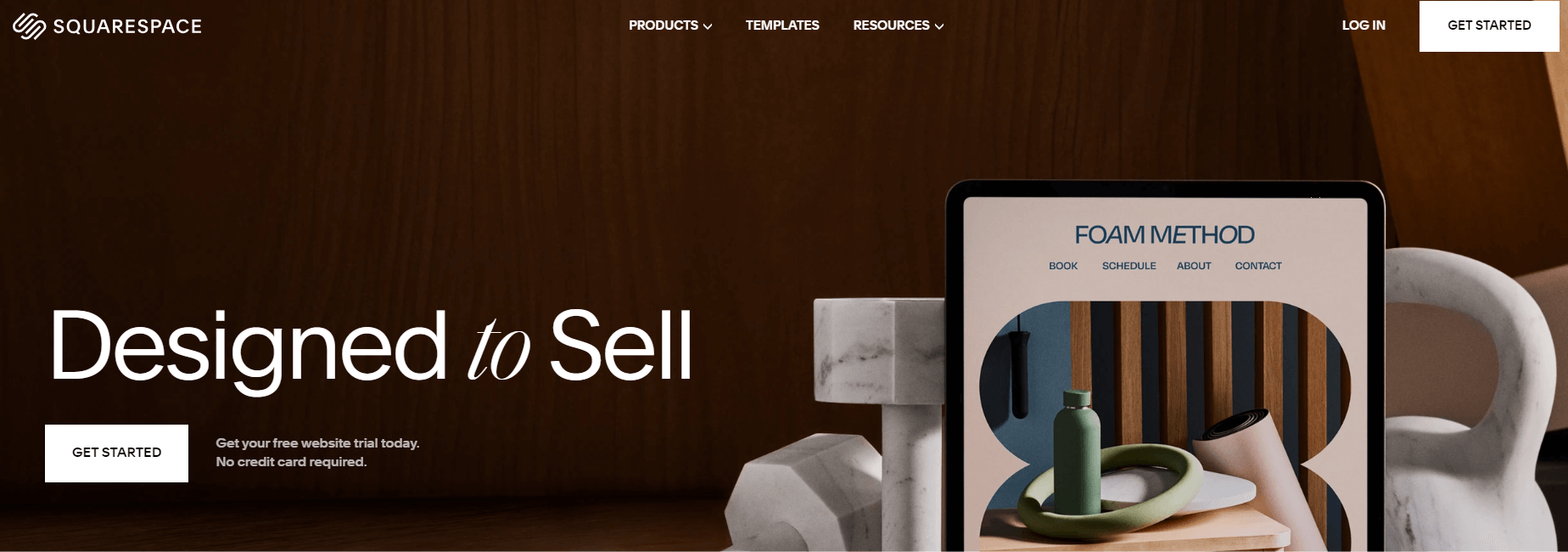
3. Dorik: Dorik is a perfect combination of traditional and AI website builders, providing pre-made responsive templates and text-to-website building features to create a website. It offers a user-friendly drag-and-drop editor, design flexibility, dedicated CMS, marketing, sales, and payment tools integration, and more. Dorik is a great option for small businesses, bloggers, and personal websites.
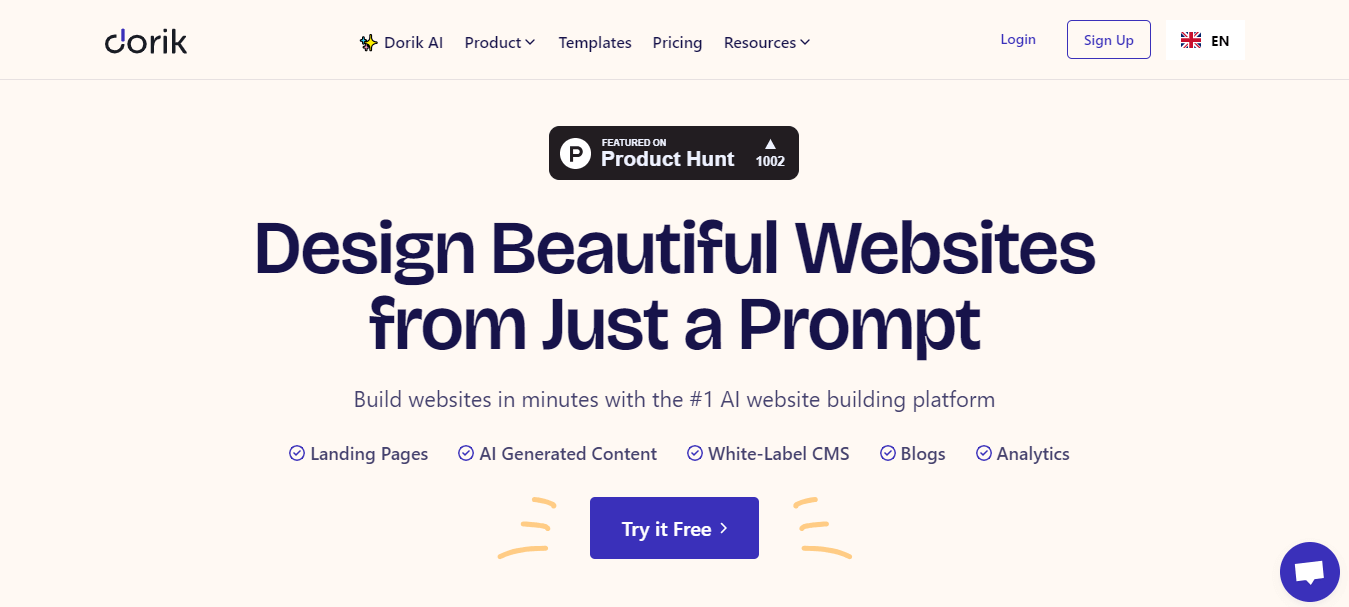
4. Weebly: Weebly is known for its simplicity and ease of use, making it a great option for beginners. It offers a variety of templates, drag-and-drop functionality, and e-commerce features. Weebly also provides integrated marketing tools to help promote your website.
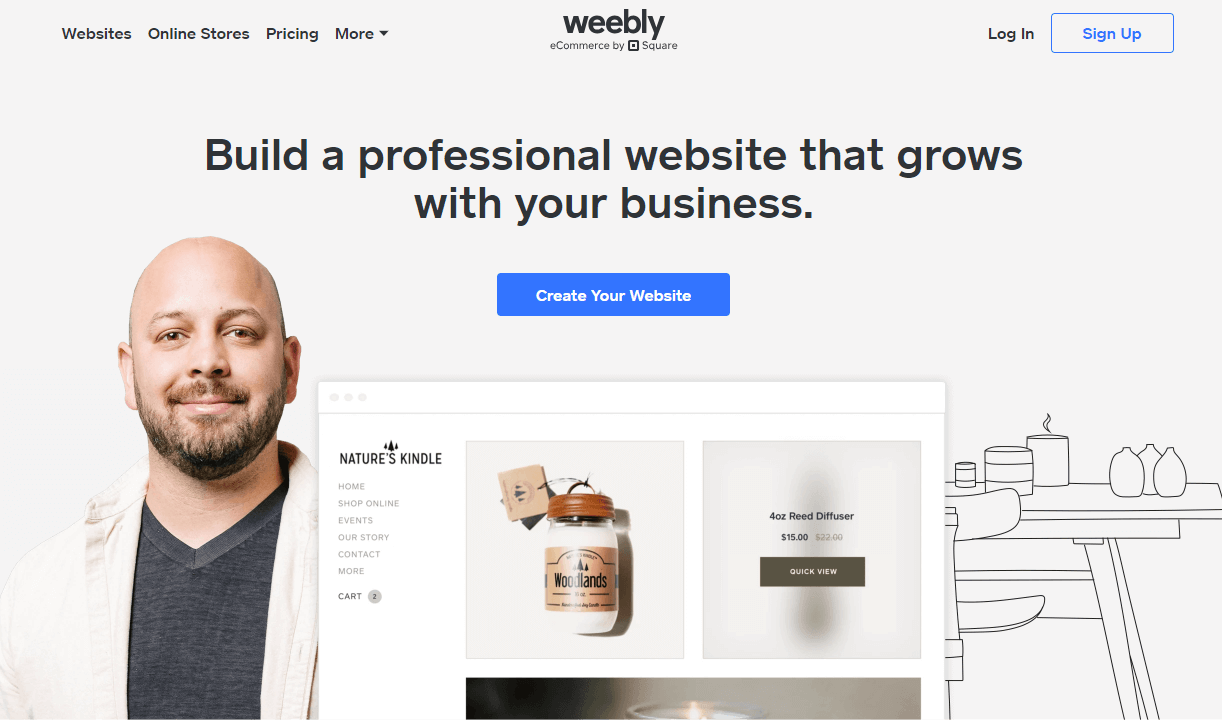
5. Shopify: Shopify is the go-to platform for e-commerce. It provides a comprehensive set of tools for online stores, including payment integration, inventory management, and customer relationship management. Shopify is perfect for businesses looking to sell products online.
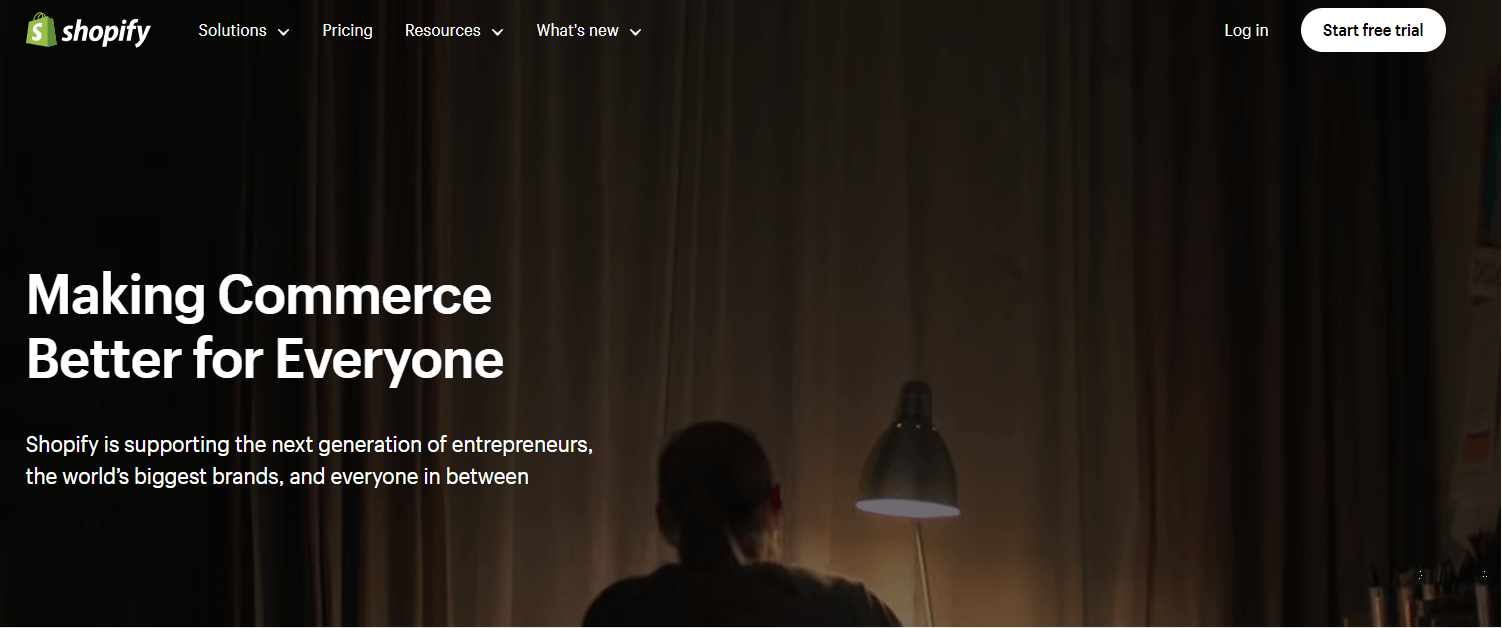
6. WordPress.com: WordPress.com offers the power of WordPress without the complexity. It provides a range of themes, customization options, and blogging features. WordPress.com is ideal for bloggers, small businesses, and anyone familiar with the WordPress ecosystem.
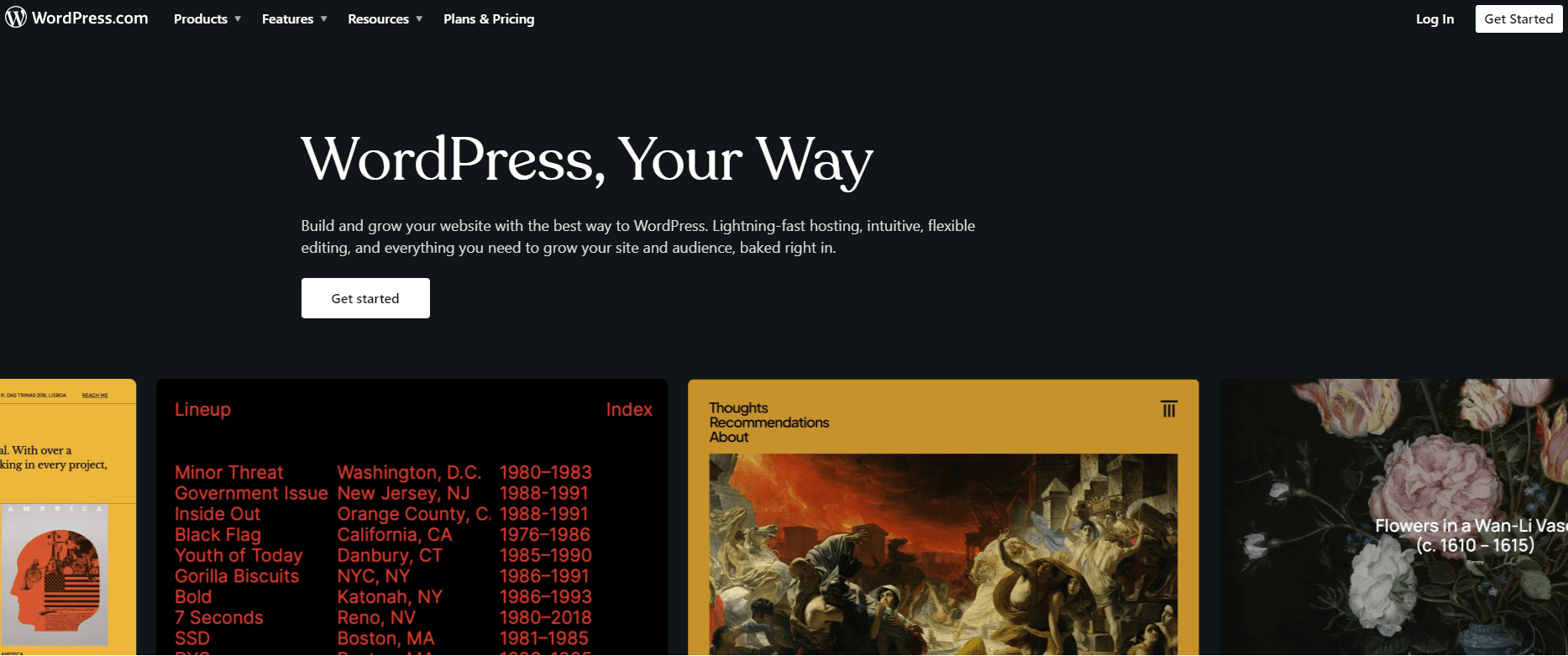
7. GoDaddy Website Builder: GoDaddy is known for its domain registration services, but it also offers a user-friendly website builder. Key features include mobile-responsive templates, marketing tools, and integrated SEO features. It’s a great option for small businesses and personal websites.
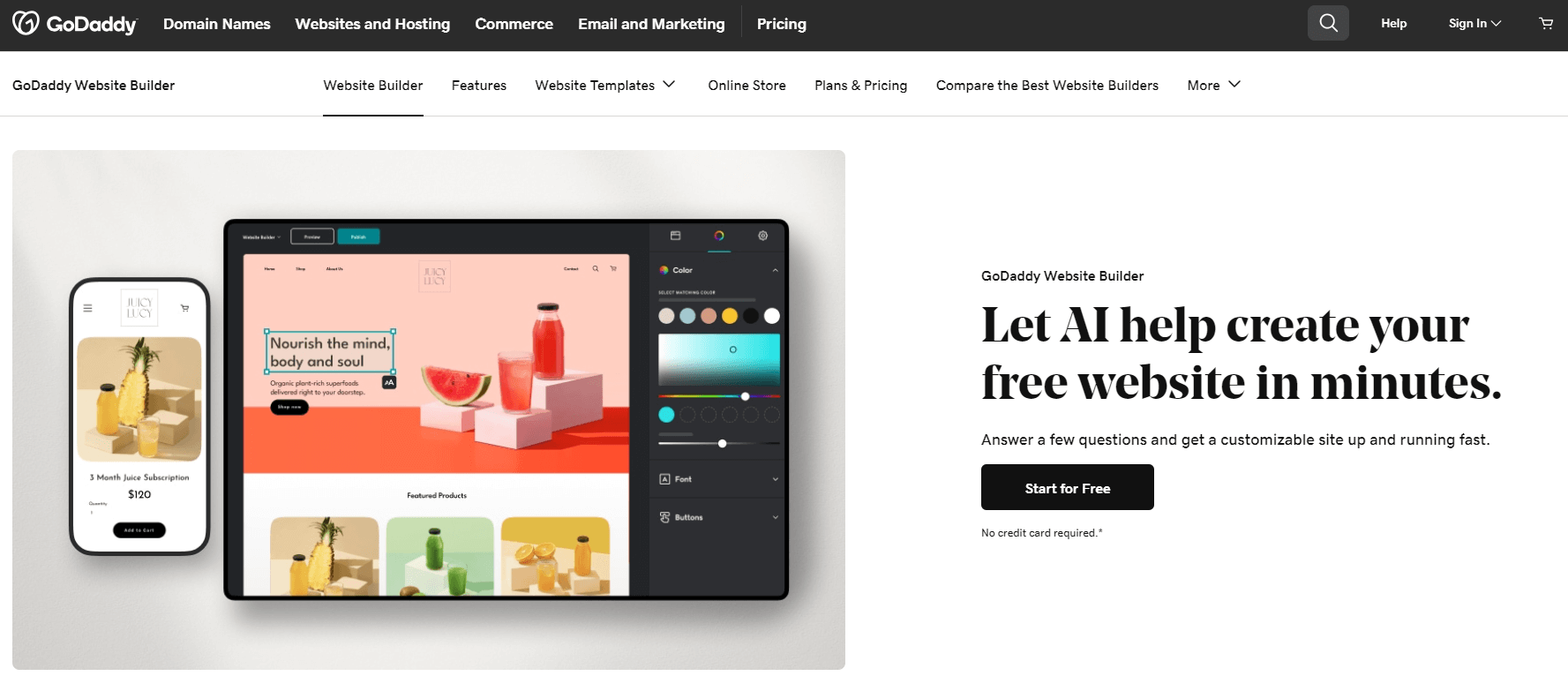
8. Jimdo: Jimdo uses AI to simplify the website creation process. Users answer a series of questions, and Jimdo generates a personalized website. It offers e-commerce features, design flexibility, and a straightforward editing interface.
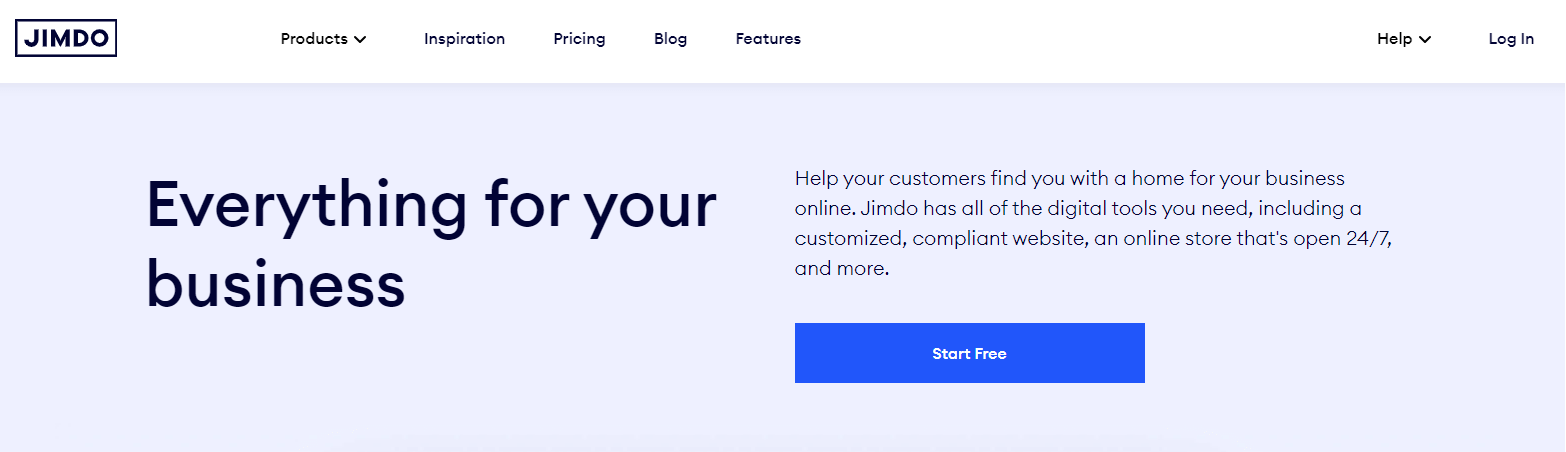
9. Zoho Site: Zoho Site is part of the Zoho suite of business tools, providing a cohesive experience for users. It features a drag-and-drop editor, a variety of templates, and integration with other Zoho products. Zoho Site is suitable for businesses already using Zoho services.
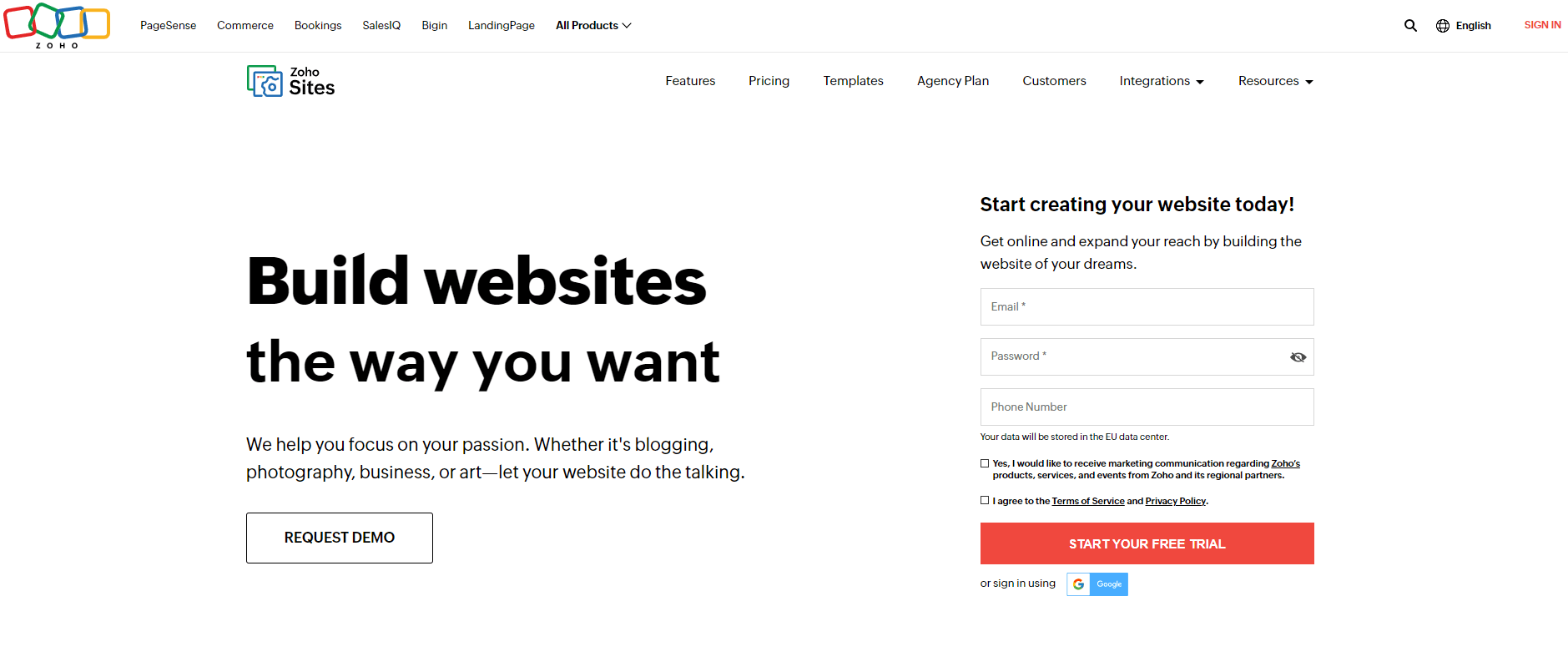
10. Webflow: Webflow is designed for users who want more control over their website’s design. It offers a visual editor that mimics the functionality of design software, providing detailed customization options. Webflow is ideal for designers and users with a keen eye for detail. To maximize your Webflow experience, consider exploring available Webflow deals that can offer significant savings on their plans. For instance, subscribing through platforms like NachoNacho can provide up to 30% cashback on all plans for the first year.
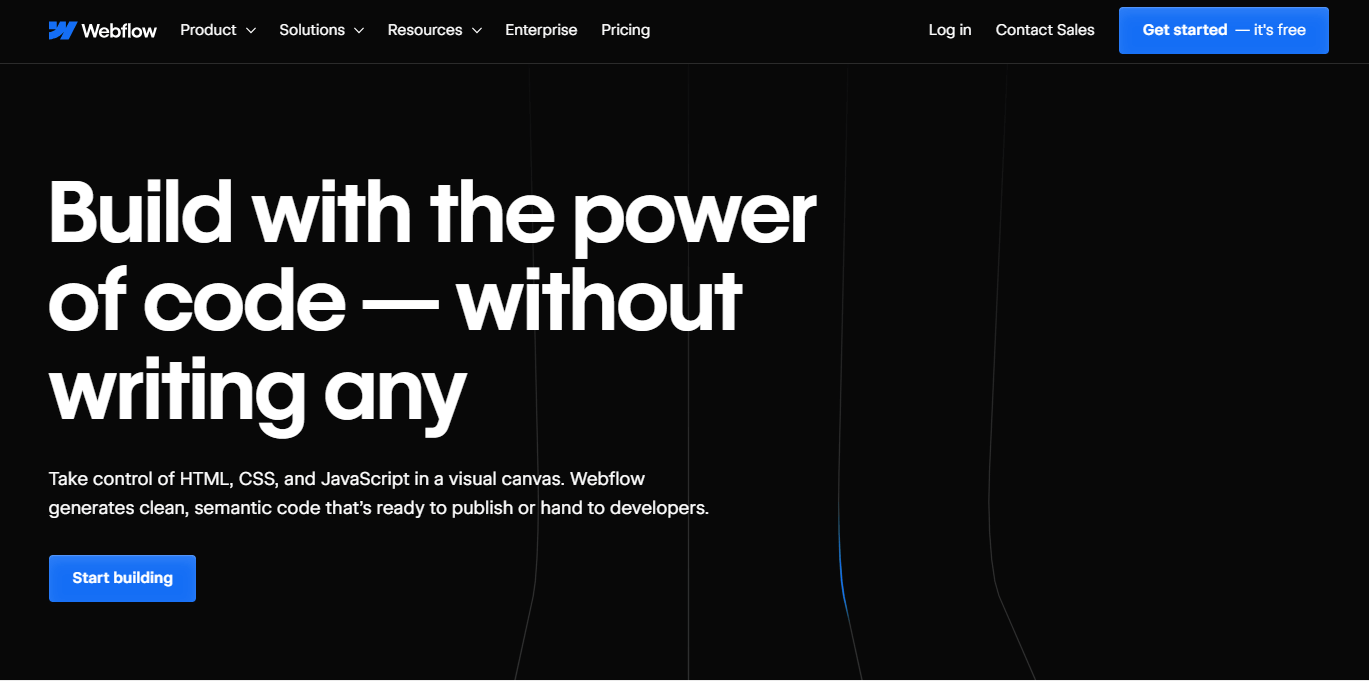
11. BigCommerce: BigCommerce is another popular choice for e-commerce websites. It offers a range of e-commerce tools, including product management, payment gateway integration, and SEO features. BigCommerce is suitable for businesses of all sizes looking to sell online.
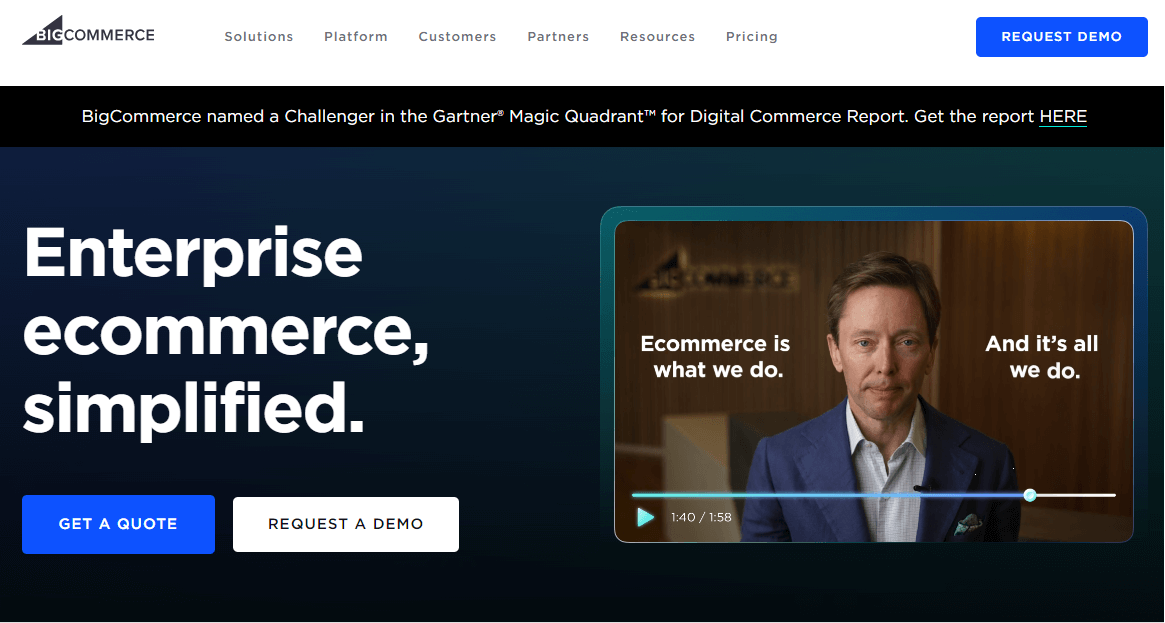
12. Hostinger Website Builder: Hostinger offers a user-friendly website builder designed for simplicity and efficiency. It includes a range of customizable templates, a drag-and-drop editor, and built-in SEO tools to help optimize your site. Hostinger also supports e-commerce functionality, making it a suitable choice for creating online stores. With integrated hosting and affordable pricing, it’s an ideal option for those looking to build a professional website with ease.
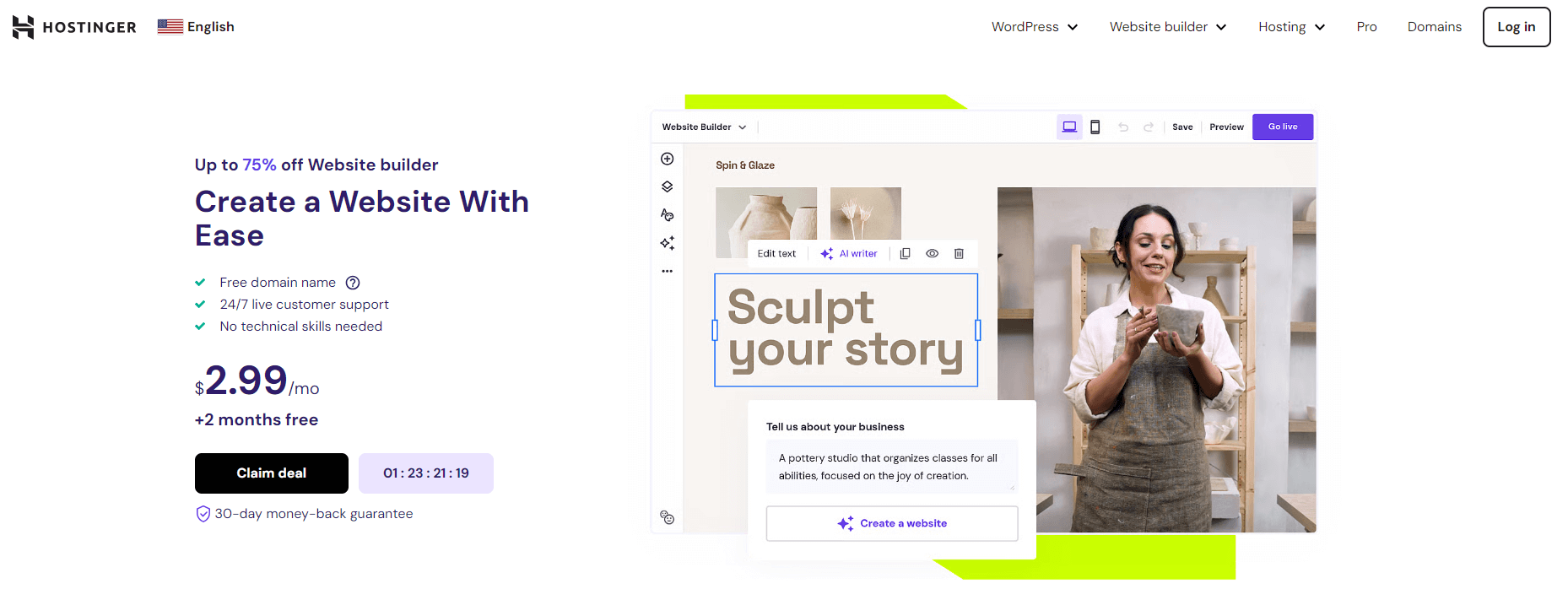
In summary, each website builder offers unique features and benefits, catering to different needs and preferences. Whether you are a small business owner, a creative professional, or someone looking to establish an online presence, there is a website builder out there that can help you create a stunning, functional website without the need for coding.
How Do I Get Started?
Embarking on the journey of creating a website can be an exciting adventure, and with the right tools and guidance, it can also be straightforward and enjoyable. In this section, we will walk through the essential steps to get your website up and running.
Starting with the Domain Name
Your domain name is your website’s address on the internet, and it plays a crucial role in your online identity. Choose a domain name that is short, memorable, and reflects the content or purpose of your website. Ensure it is unique and not already in use. Once you have settled on a name, register it through a reputable domain registrar.
Choose A Host
A web host is a service that allows your website to be accessible on the internet. There are various hosting options available, including shared hosting, VPS hosting, and dedicated hosting. Consider your website’s needs, your technical expertise, and your budget when choosing a hosting plan. Some website builders offer integrated hosting, simplifying this step. It’s also a good idea to use a Domain Age Checker to assess how long a domain has been active, as older domains can sometimes offer SEO advantages.
Create, Create, Create
With your domain name and hosting sorted, it’s time to start building your website. Use a website builder that suits your needs and start creating your pages. Focus on clear navigation, concise content, and a design that enhances the user experience. Ensure that your website is mobile-responsive and loads quickly.
Customize and Integrate Images
A visually appealing website can make a significant impact. Customize your website’s design to align with your brand identity. Choose a color scheme, font, and layout that are consistent across all pages. Integrate high-quality images that complement your content and add visual interest. Ensure that all images are optimized for the web to improve load times.
Add in Analytics
To understand how visitors interact with your website and to make informed decisions for improvement, integrate analytics into your website. Google Analytics is a popular choice, offering in-depth insights into user behavior, traffic sources, and content performance. Set up goals and track conversions to measure the success of your website.
By following these steps, you will be well on your way to creating a successful website. Remember to regularly update your content, monitor your website’s performance, and stay updated on best practices for web design and user experience. With dedication and attention to detail, your website can become a valuable asset and a powerful tool for achieving your goals.
The Future of Web Design
As technology continues to evolve at a rapid pace, the field of web design is undergoing constant change, adapting to new trends, tools, and user expectations. In this section, we will explore some of the upcoming trends and developments that are shaping the future of web design.
Upcoming Trends and Developments
- AI and Machine Learning: The integration of Artificial Intelligence (AI) and machine learning is becoming more prevalent in web design. These technologies are being used to personalize user experiences, automate design processes, and enhance user interactions. For example, chatbots powered by AI can provide instant customer support, while machine learning algorithms can analyze user behavior to offer personalized content recommendations.
- Voice User Interface (VUI): With the rise of voice-activated devices like smart speakers and virtual assistants, voice user interfaces are becoming an important aspect of web design. Designers are now considering how to optimize websites for voice search and how to create voice-interactive elements that enhance user experience.
- Augmented Reality (AR) and Virtual Reality (VR): AR and VR technologies are starting to make their way into web design, offering immersive and interactive experiences. E-commerce sites, for example, can use AR to allow customers to visualize products in their own homes before making a purchase. VR can be used to create virtual tours or interactive experiences that engage users in unique ways.
- Mobile-First Design: As mobile usage continues to surpass desktop usage, designing for mobile-first is becoming a priority. This means creating websites that are optimized for smaller screens, touch interactions, and mobile connectivity. Responsive design is no longer enough; websites need to be fast, intuitive, and easy to navigate on mobile devices.
- Sustainable Design: As awareness of environmental issues grows, there is an increasing focus on sustainable web design practices. This includes optimizing images and videos for faster load times (which reduces energy consumption), choosing eco-friendly hosting options, and considering the overall digital carbon footprint of a website.
- Inclusive and Accessible Design: There is a growing emphasis on creating websites that are accessible to everyone, including individuals with disabilities. This includes designing for screen readers, ensuring high contrast ratios for readability, and providing alternative text for images. Inclusive design also considers diverse user needs and strives to create websites that are welcoming and usable for all.
- Bold and Expressive Design: As brands strive to stand out in a crowded digital landscape, we are seeing a trend towards bold and expressive web design. This includes the use of vibrant colors, experimental layouts, and unique typography. Designers are taking risks and pushing boundaries to create memorable and impactful online experiences.
- Microinteractions: Microinteractions are small, subtle design elements that enhance the user experience. They provide feedback, guide user behavior, and add a touch of delight to interactions. Examples include hover effects, transition animations, and subtle sound effects. These details may be small, but they play a significant role in creating a polished and engaging user experience.
- Enhanced Security: As cyber threats continue to evolve, enhancing website security is becoming more crucial. Designers and developers must prioritize secure coding practices, regular security audits, and the implementation of security measures like HTTPS and data encryption. Trust is a key component of user experience, and a secure website is fundamental to building and maintaining that trust.
- Focus on Content: At the end of the day, content is still king. The future of web design will continue to emphasize the importance of high-quality, relevant, and valuable content. This includes not only text but also images, videos, and other multimedia elements. Content should be optimized for search engines, but more importantly, it should be created with the user in mind, providing value and answering their questions.
By staying informed and adapting to these trends and developments, designers and businesses can create websites that are not only visually appealing and user-friendly but also forward-thinking and ready for the future of the web.
Conclusion
In sum, the landscape of web design has undergone significant transformations over the years, evolving from basic, manually coded pages to sophisticated, user-centric experiences powered by website builders. Today’s tools and platforms empower individuals and businesses, regardless of their technical expertise, to establish their presence online with ease and efficiency.
The future of web design promises even more exciting advancements, as emerging technologies like AI, AR, and VR continue to integrate into the design process, offering new possibilities for interaction and engagement. Despite these technological strides, the core principles of good web design remain constant: prioritizing user experience, ensuring accessibility, and maintaining a focus on content.