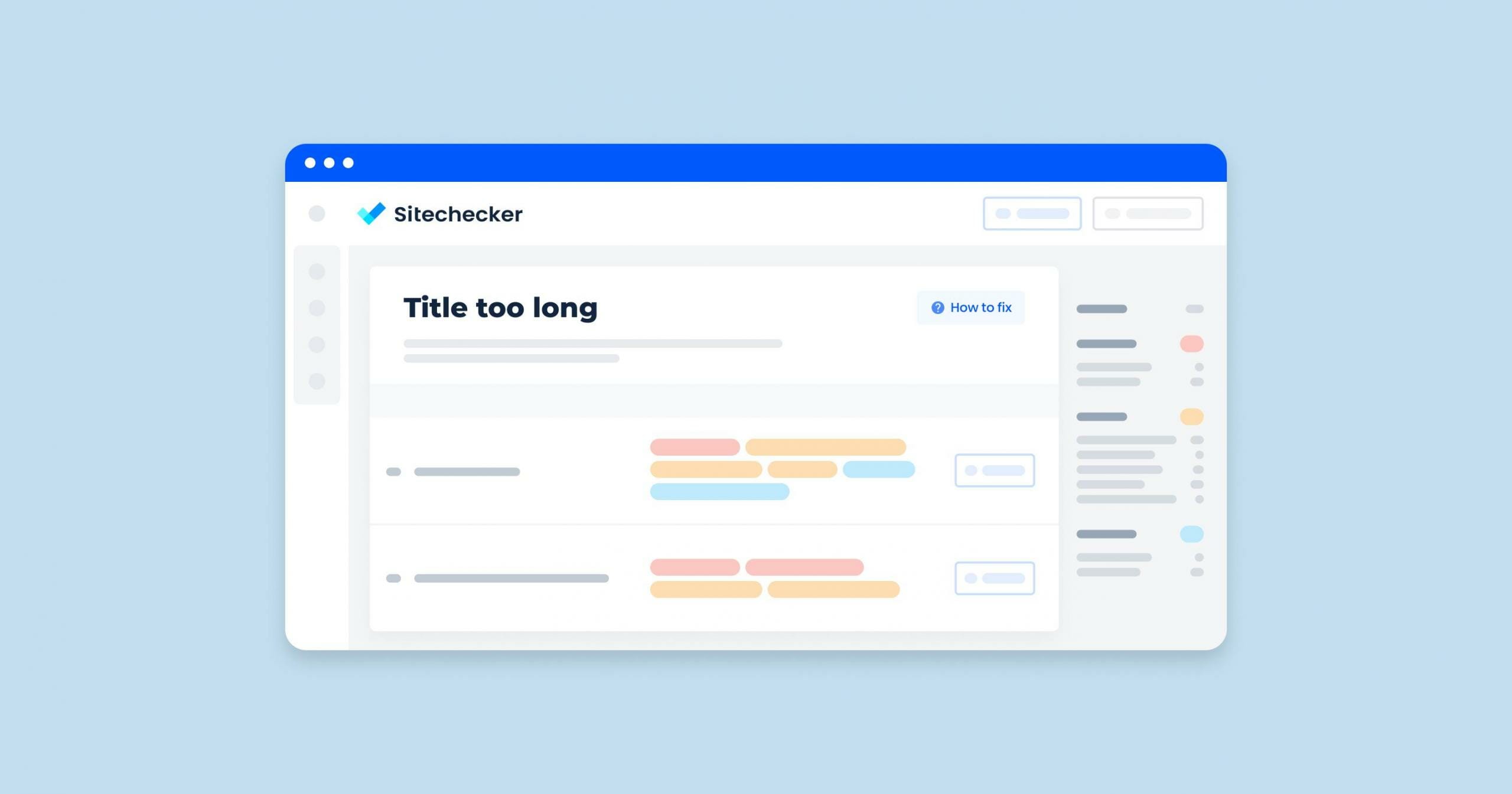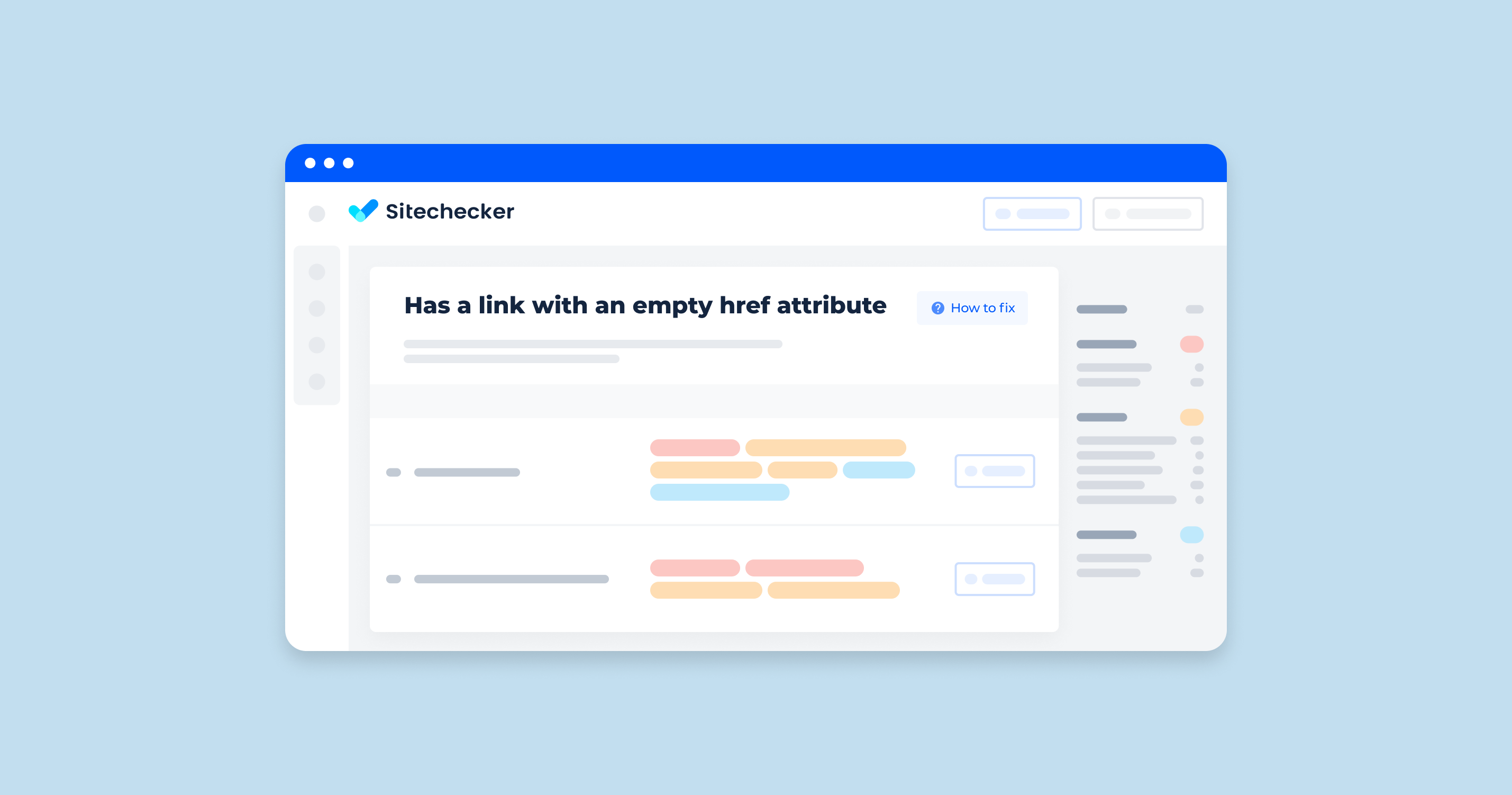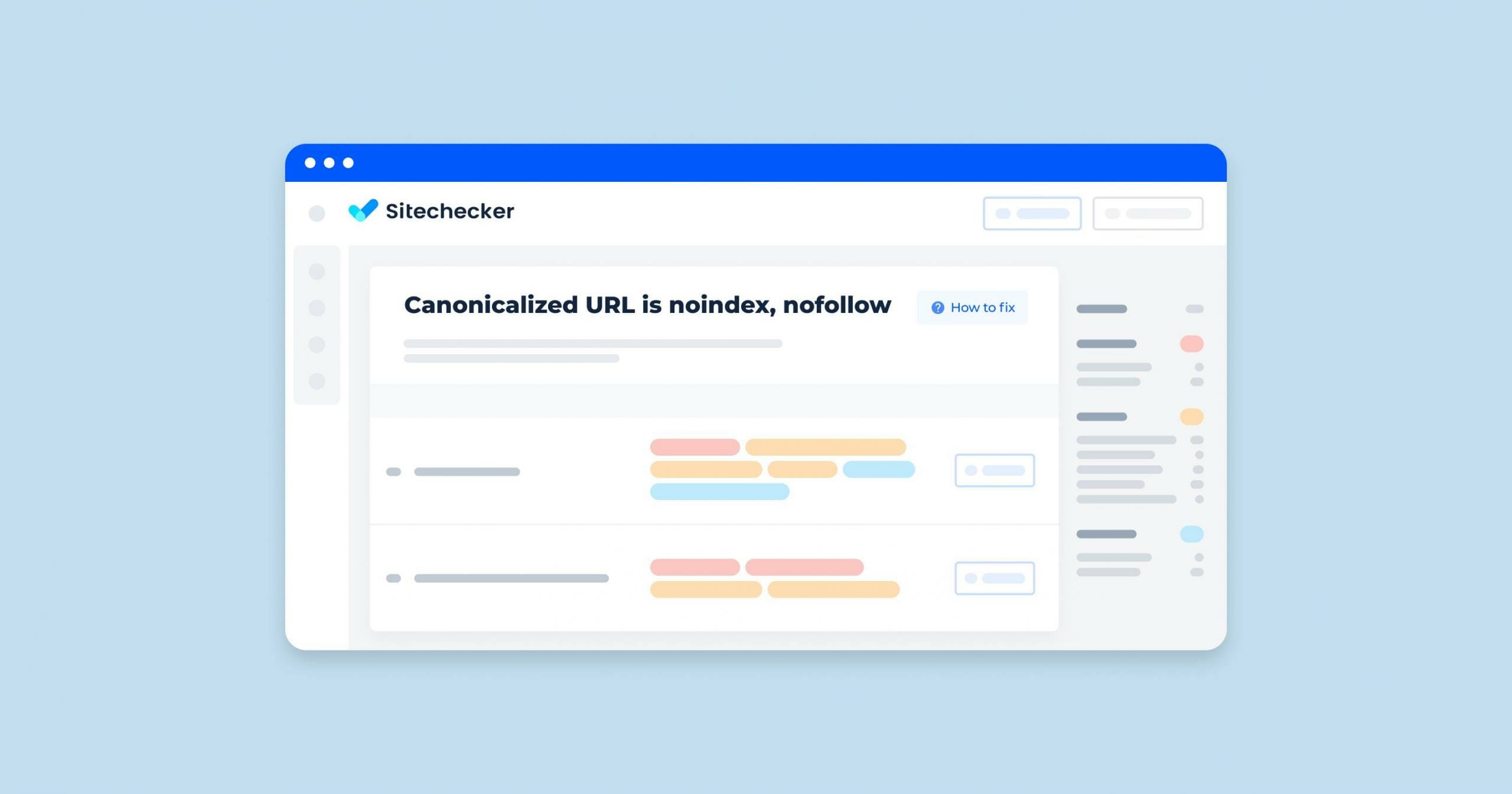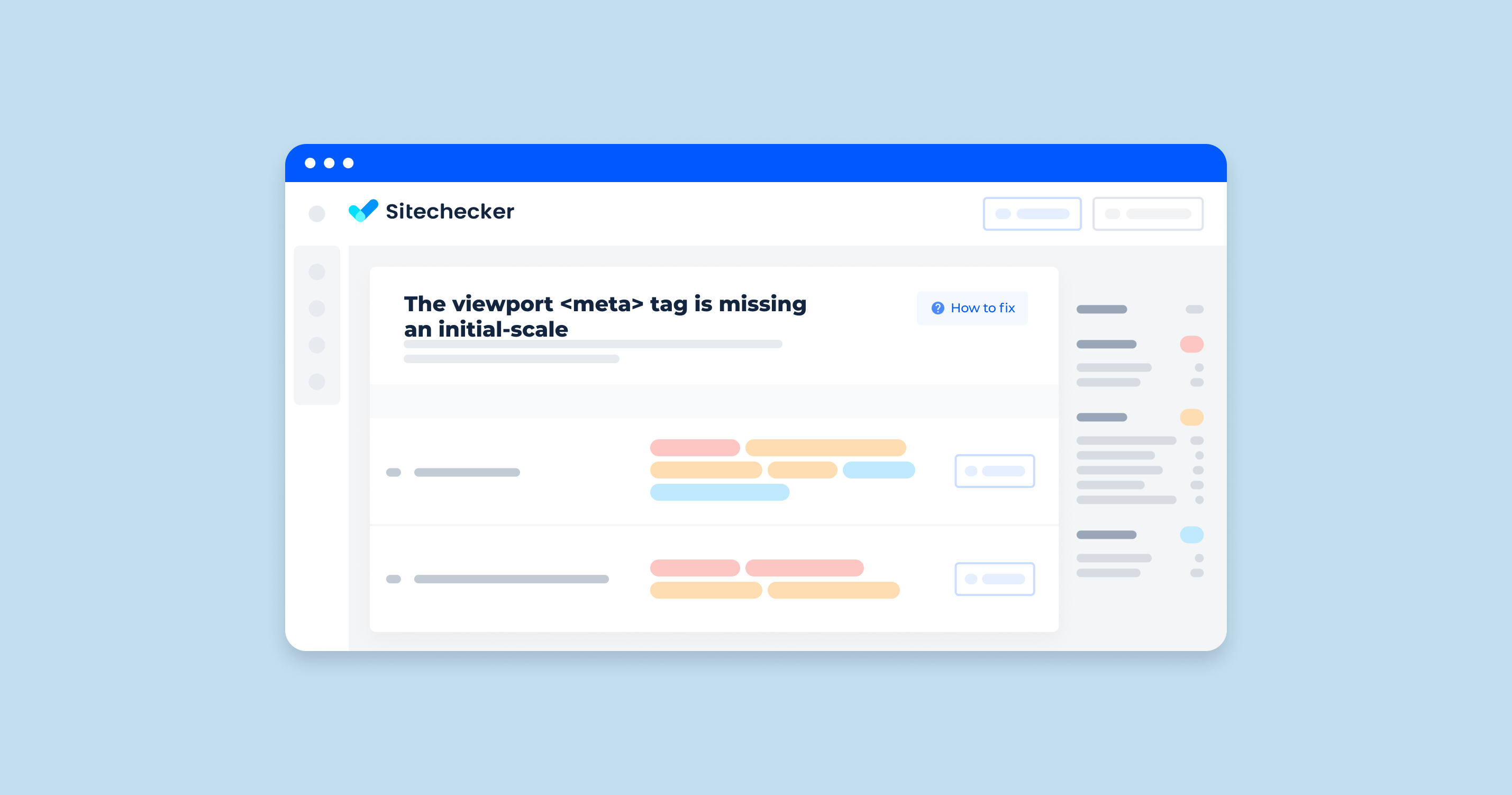What Does the “Title Tag Length too Long” Issue Mean?
A “Title tag length too long” issue means that the title tag of a web page exceeds the recommended length. These tags are displayed on search engine results pages (SERPs) as the clickable headline for a given result and are important for usability, SEO, and social sharing.
Reasons for the Issue
Search Engine Display Limits: Search engines typically display only a portion of the title tag in their results, usually around 50-60 characters. If the tag is too long, the search engine might truncate it, leading to a poor user experience and potentially cutting off important information.
SEO Impact: A concise and well-crafted title helps search engines understand the content of the page and rank it appropriately. Longer titles may dilute the keyword relevance and affect the page’s ranking.
User Experience: Shorter, more precise page headlines are easier for users to read and understand. Long titles can be confusing and may discourage users from clicking on the link.
How to Check the Issue
Access to the source code is needed to locate and fix the issue. You could view the source code with this online tool or by using your browser. For instance, right-click on a neutral region in the Chrome browser and select to view the page source from the context menu.
Once done, search for <title> in the head of the HTML document.
To make this process smoother, use Sitechecker. Run a full audit that will identify all pages with titles that are too long.
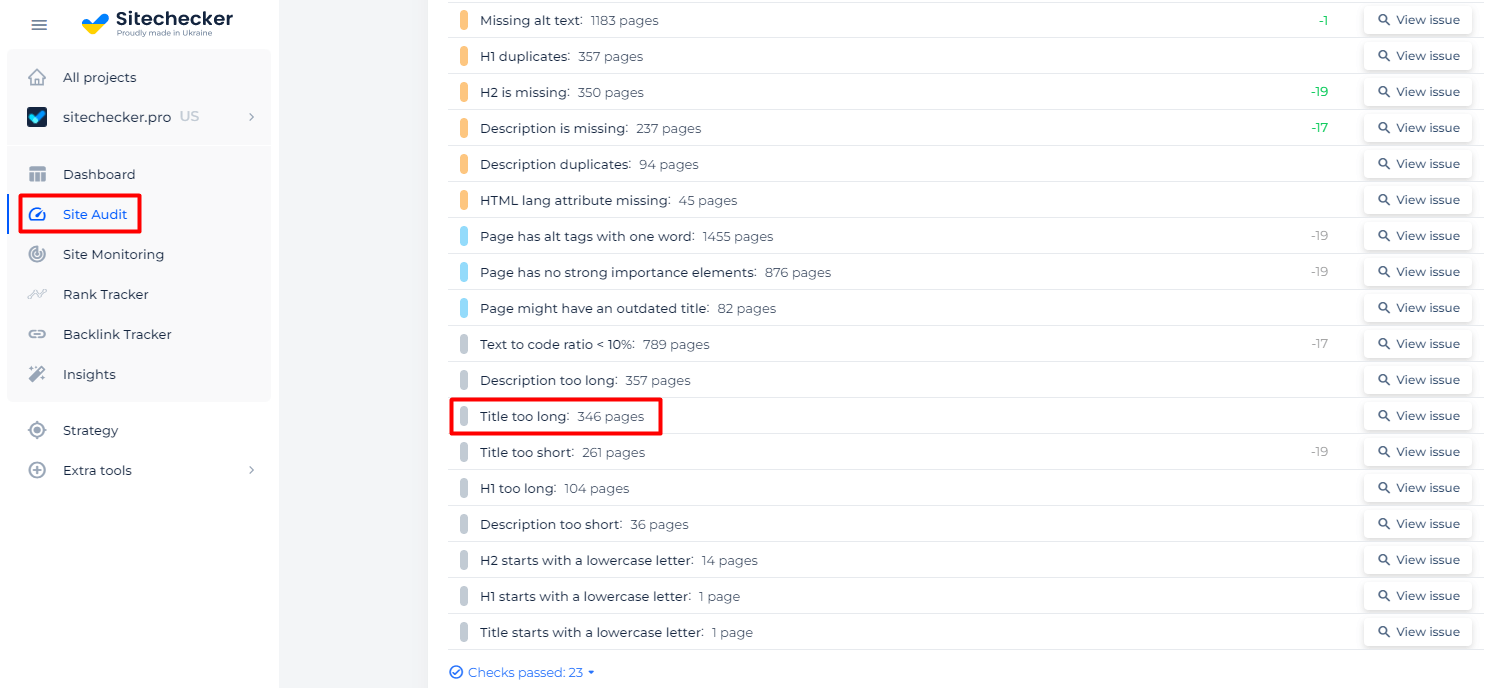
Additionally, you will receive a list of affected pages and the ability to view their source code.
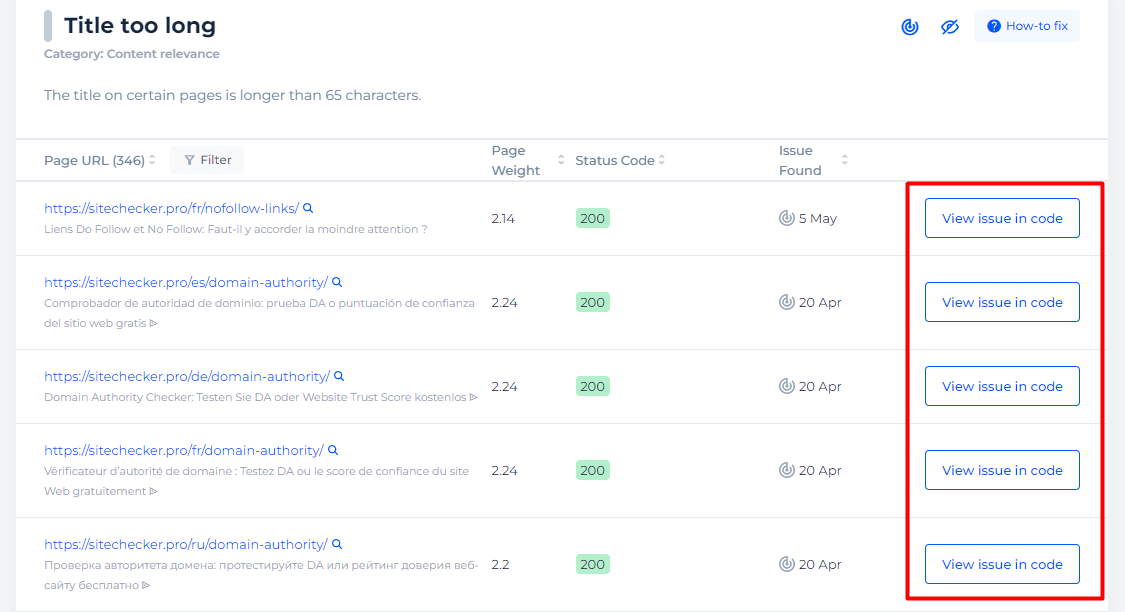
Check your website for long title tags
Audit your website to detect pages that have too long title tags
How to Fix the Issue
To fix the “Title tag length too long” issue, you can follow these steps:
1. Identify Long Title Tags
Use Sitechecker to generate a list of pages with the tags that exceed the recommended length.
2. Review and Edit Title Tags
Open the HTML of the pages with long title tags, or use your Content Management System (CMS) to access the tags. Shorten them to fall within the recommended length (50-60 characters). Make sure the most important information and keywords are included at the beginning.
3. Optimize for Keywords
Ensure the title tags contain relevant keywords that accurately reflect the content of the page. Place the primary keyword at the beginning of the title.
4. Make Titles Descriptive and Compelling
Write titles that clearly describe the content of the page and are enticing enough to attract clicks. Avoid generic titles and make them specific to the page’s content.
5. Use Tools for Assistance
Utilize the Meta Title Tag Checker or similar tools provided by SEO plugins (Yoast SEO, All in One SEO) to preview how the title will appear in search results.
6. Implement Changes
Save the updated title tags in your CMS or update the HTML code of the pages.
Ensure that the changes are reflected on your website by clearing any caches if necessary.