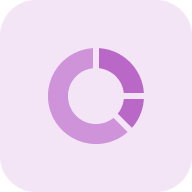What is the One-Time Site Audit tool?
One-Time Site Audit Tool lets you run a one-time technical SEO checkup for any website with up to 50,000 URLs. The audit crawl for 300+ potential issues – like broken links, redirects, orphan pages, and missing meta tags – that may harm your site’s visibility and user experience.
Each checkup costs 50 credits. You can top up your balance starting from 100 credits for $10.
How the One-Time SEO Checkup tool can assist you
Detect 300+ SEO issues: instantly identify critical problems like broken links, redirects, missing meta tags, and orphan pages that impact rankings and user experience.
Audit large websites: scan up to 50,000 URLs in one audit to ensure even the largest websites are fully optimized and free of technical barriers.
Prioritize fixes with insights: view categorized issues and get actionable recommendations to resolve them – making it easier to improve crawlability, indexability, and content relevance.
How to use the tool
Step 1: Create your free account
You’ll need to create a free Sitechecker account to save your One-Time Site Audit, download the results, and access your audit history anytime.
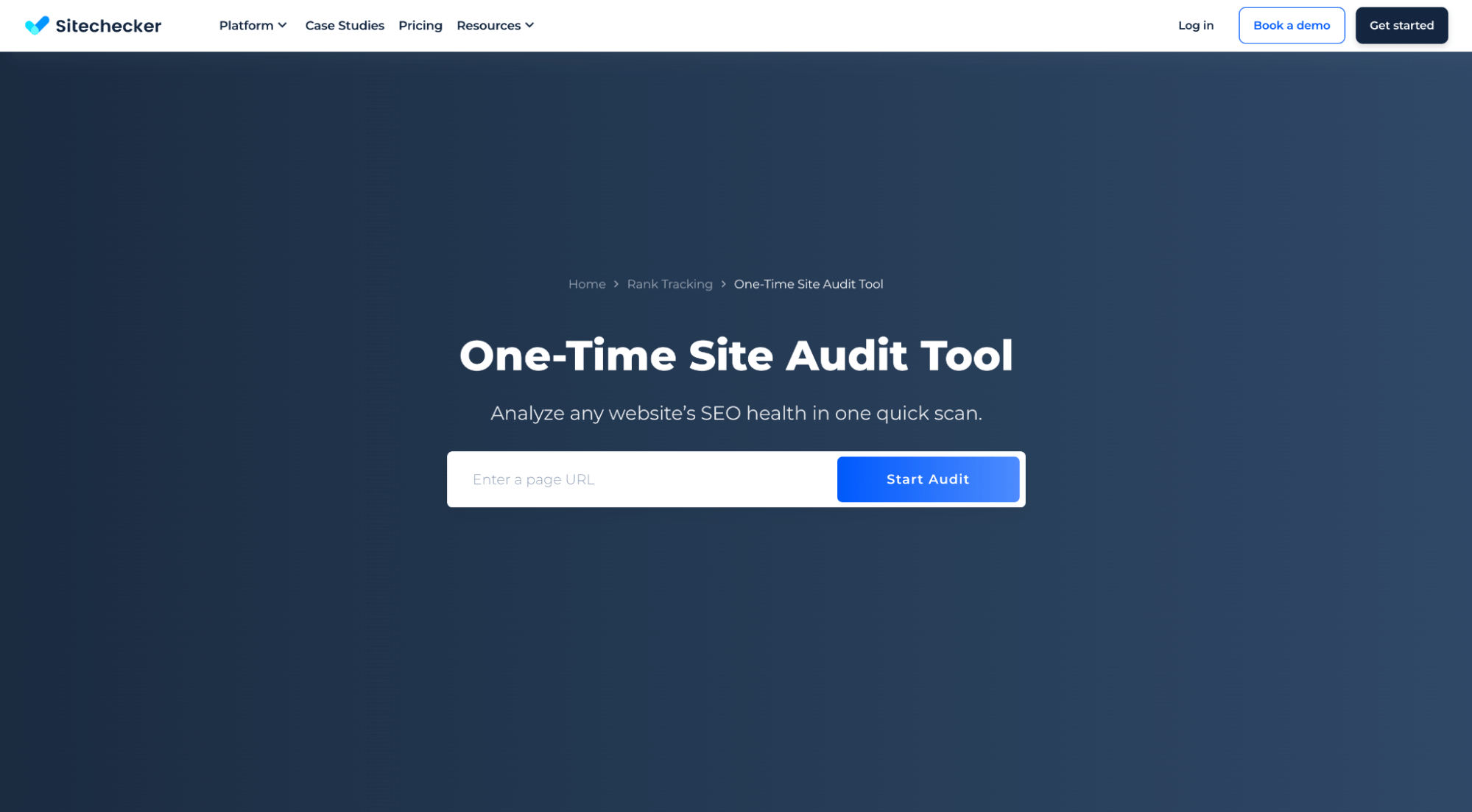
Step 2: Top-up the credits
To run the crawling, your balance must be at least 50 credits. If it’s lower, click “Top up credits”, choose a credit amount (starting from 100 credits for $10), and complete the purchase.
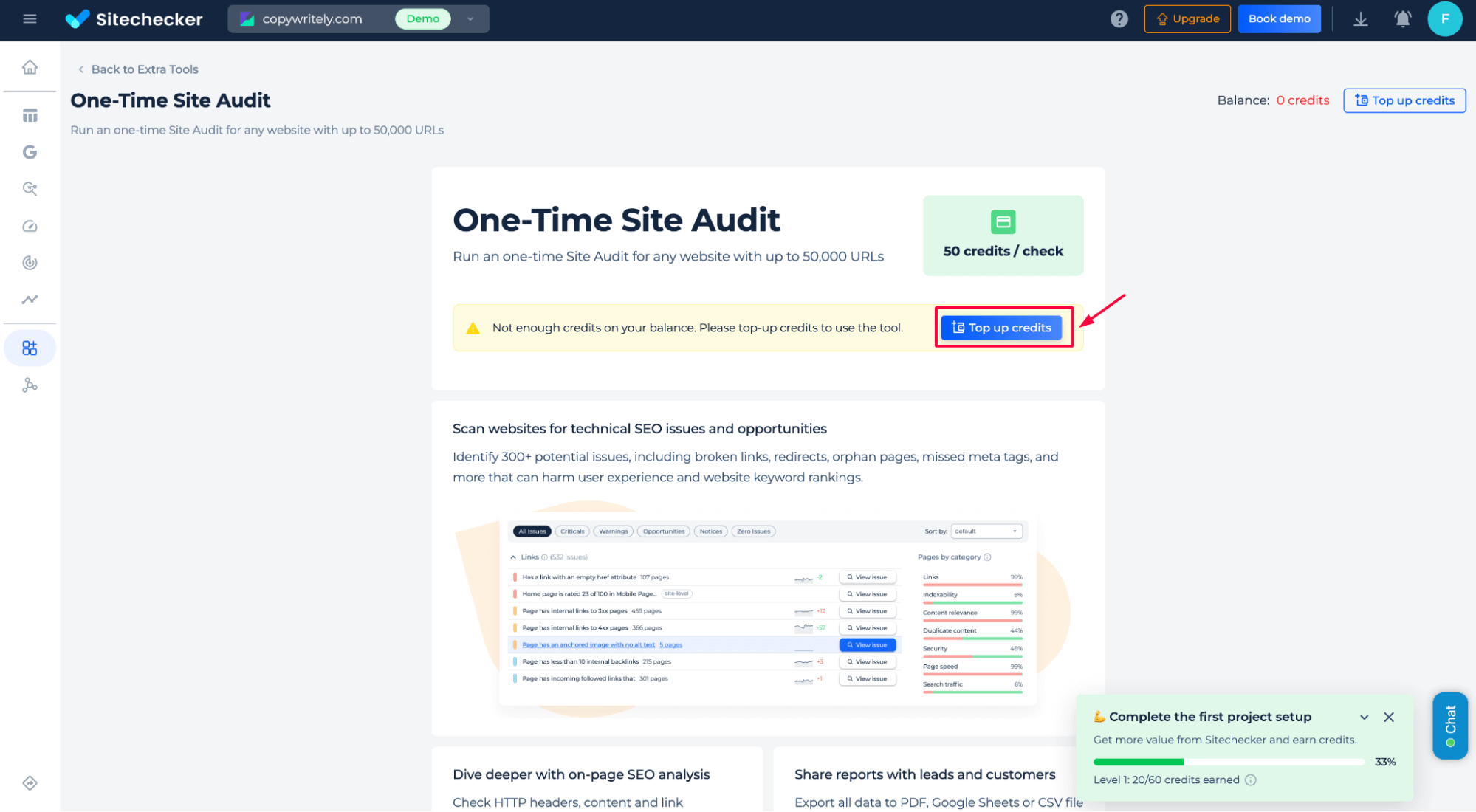
Step 3: Run the audit
After topping up your credits, enter your domain in the field provided, choose the desired scan scope (path, domain, or subdomains), and click “Buy one-time Site Audit” to start the analysis.
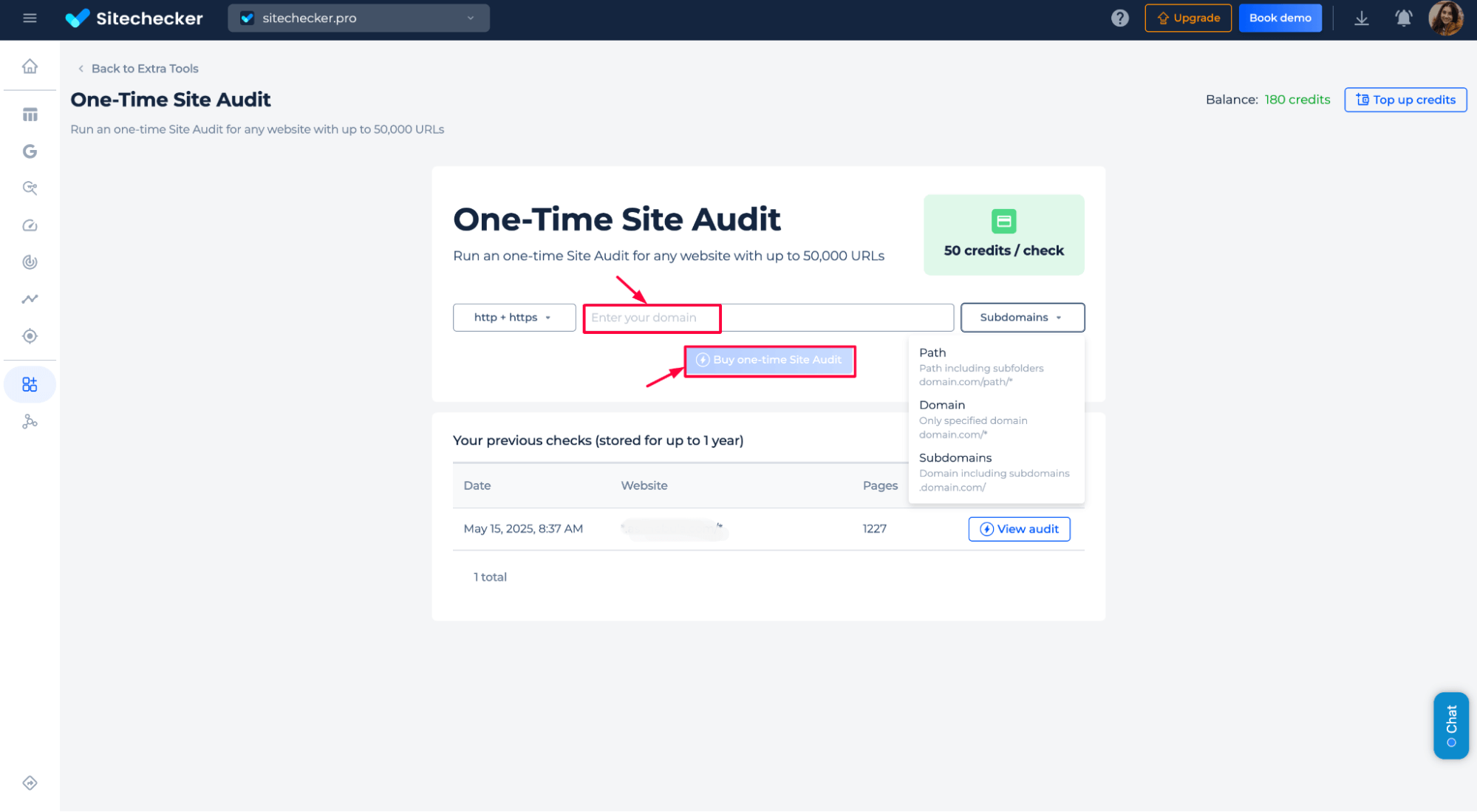
Step 4: Getting the results
Depending on the size of your website, the checkup may take a few minutes to complete. Once it’s finished, you can view the full report directly on the platform and download it for further use.
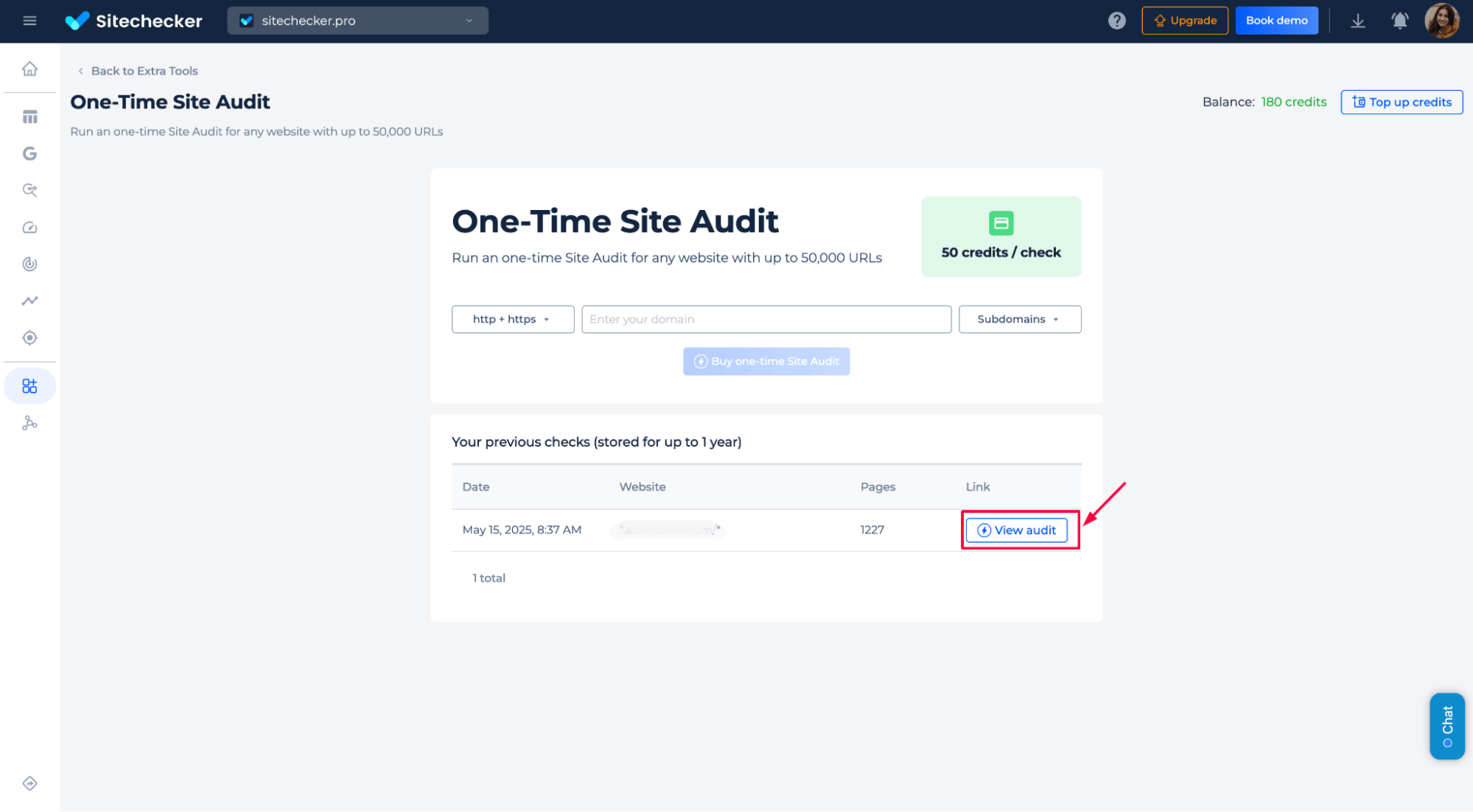
Once the audit is complete, you’ll see a detailed dashboard with a full breakdown of your website’s health. The report includes the total number of critical issues, warnings, opportunities, and notices, along with an overall Website Score.
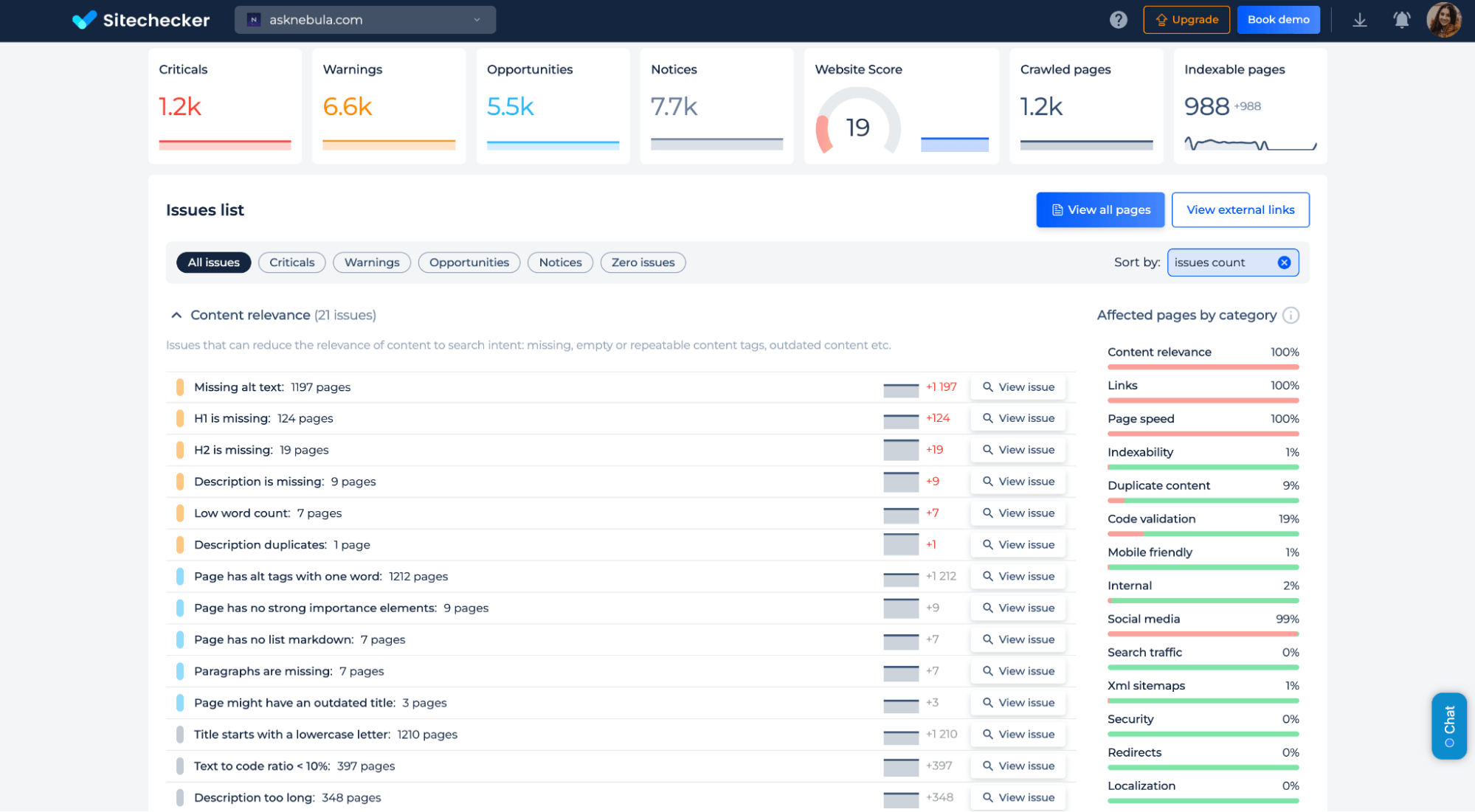
All detected issues are grouped by type – such as content relevance, links, page speed, indexability, and more – so you can quickly prioritize fixes. You can view affected pages, filter by issue type, and export the data for further analysis or team collaboration.
Additional features of the One-Time Site Audit report
Click “View all pages” to see a complete list of crawled URLs with detailed metrics like external links, page weight, indexability, and status codes.
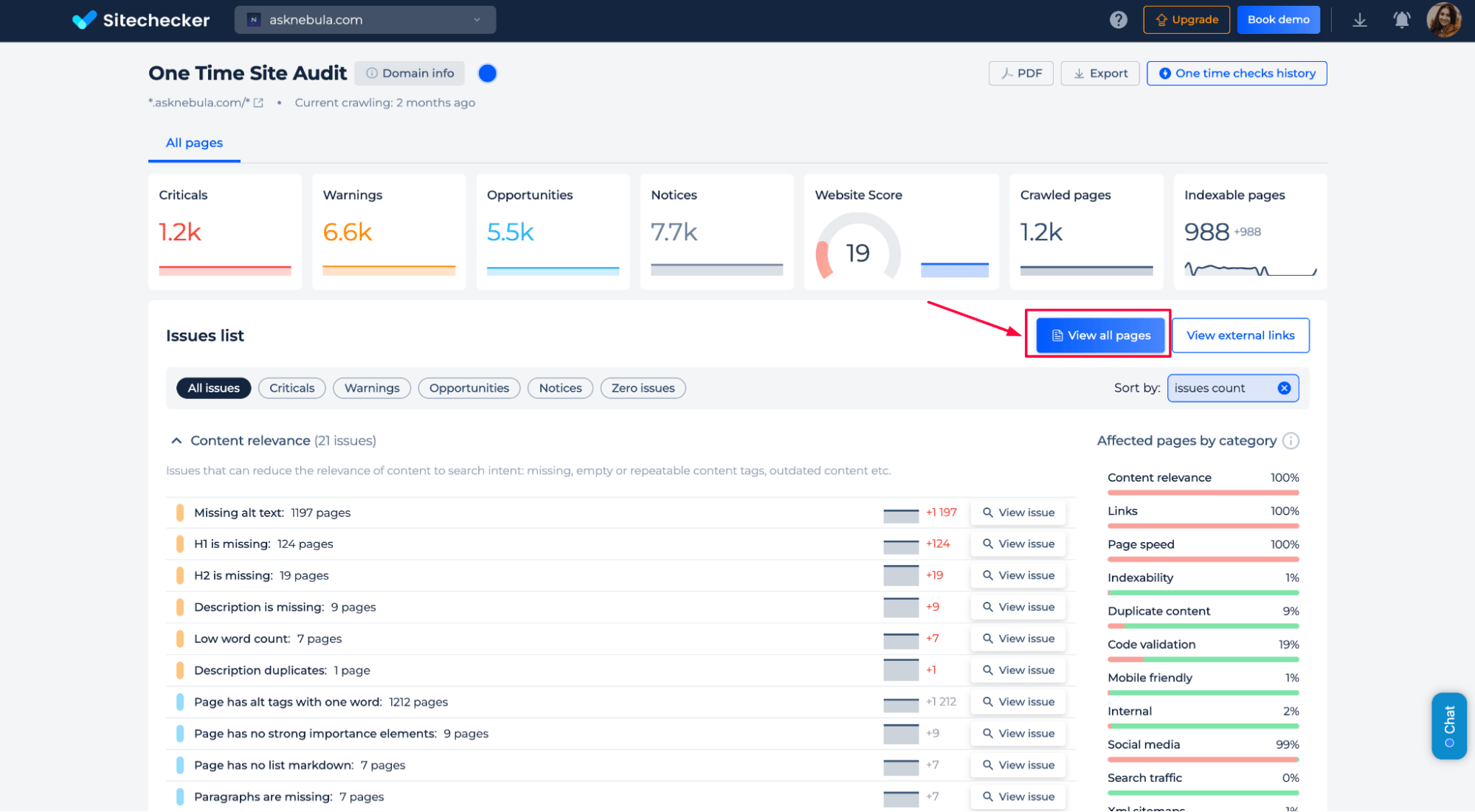
You can filter or sort pages by folders, issue types, or crawl data, and click “Page Details” for an in-depth look at specific problems affecting each URL.
This helps you prioritize fixes on high-impact pages and better understand your site structure.
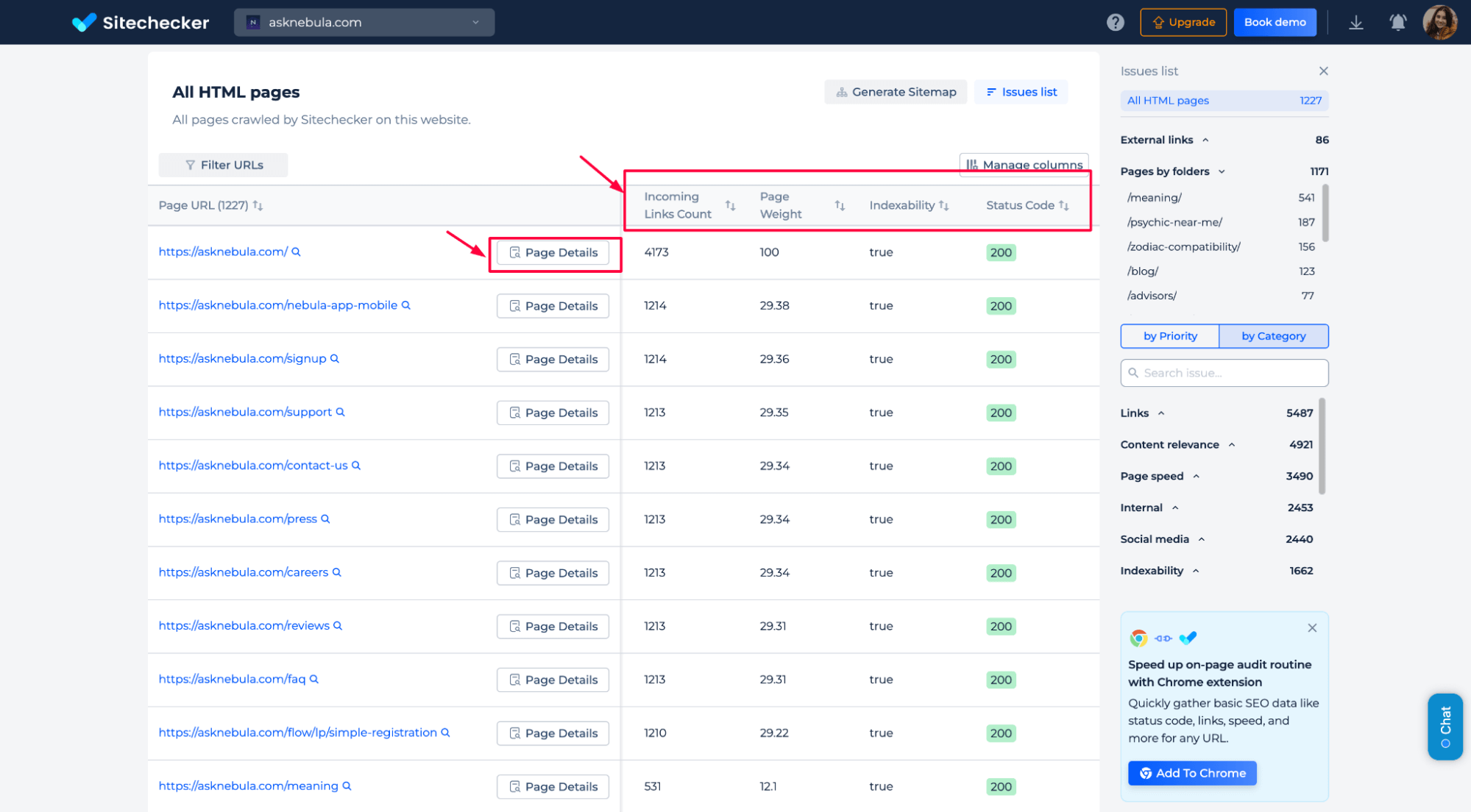
Final idea
The One-Time Site Audit Tool lets you scan up to 50,000 URLs for over 300 SEO issues, including broken links, redirects, and missing tags. For just $5 (50 credits), you get a detailed report with categorized insights, page-level data, and improvement recommendations. The tool features a user-friendly interface, unified dashboard, and full SEO toolkit.
To use it, create a free Sitechecker account, top up credits, and start the crawling. Results are downloadable and stored with no expiration, making it ideal for both one-time checks and long-term SEO planning.