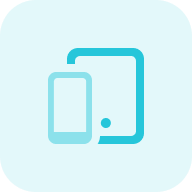What is a Branded Keyword Ranking Report Software?
The SEO Reporting Solution by Sitechecker is a tool for tracking and analyzing search engine rankings of website keywords, enhanced with Looker Studio for data visualization and White Label for further ranking report customization.
This tool provides real-time and historical insights into your website’s search engine rankings (Google, Bing, Yahoo), excelling in geo-specific performance analysis for desktop and mobile searches. It offers a comprehensive view of search engine results, visibility for websites and individual URLs, tracks search volumes of ranked keywords, and assesses local search competition.
How the tool can help you?
Custom Branding Reports: The ability to create branded keyword ranking reports is a key feature for agencies and marketers presenting data to clients.
Set up custom notifications to receive via email or Slack: Select the reports that interest you and stay informed about specific changes in keyword rankings with regular updates.
White label feature: Agencies can give their clients access to the tracker with custom branding options, so reports and dashboards appear as if they are a proprietary tool of the agency.
Real-time and Historical Ranking Data: Tracks current and historical website rankings on search engines like Google, Bing, and Yahoo.
Visibility Tracking for Websites and URLs: Monitors local visibility for entire websites and individual URLs.
Geographic Performance Analysis: Specializes in analyzing website performance across specific locations.
Local Multi-Ranking: Track and compare keyword rankings across several locations simultaneously, providing a comprehensive view of local performance.
Desktop and Mobile Search Insights: Provides organic search traffic visibility insights for desktop and mobile searches.
SERP Monitoring: Gain a detailed understanding of your query positioning across various search engines to fine-tune SEO tactics.
Key Features of SEO Ranking Reports Tool
Unified Dashboard: This centralizes all SEO-related data and tools, providing a comprehensive overview of various metrics and analytics in one accessible location. It simplifies monitoring and analysis of SEO performance.
User-friendly Interface: Designed for ease of use, the interface allows users of all skill levels to navigate and utilize the tool effectively. It’s structured to make the management and understanding of SEO tasks straightforward.
Complete SEO Toolset: Sitechecker offers a full suite of SEO tools, encompassing everything from full keyword research, ranking reports, and website audits to backlink tracking and on-page optimization analysis. This extensive toolset allows users to address all aspects of their SEO strategy within a single platform.
How to Use the SEO Keyword Ranking Report Tool?
Step 1: Enter the website’s URL
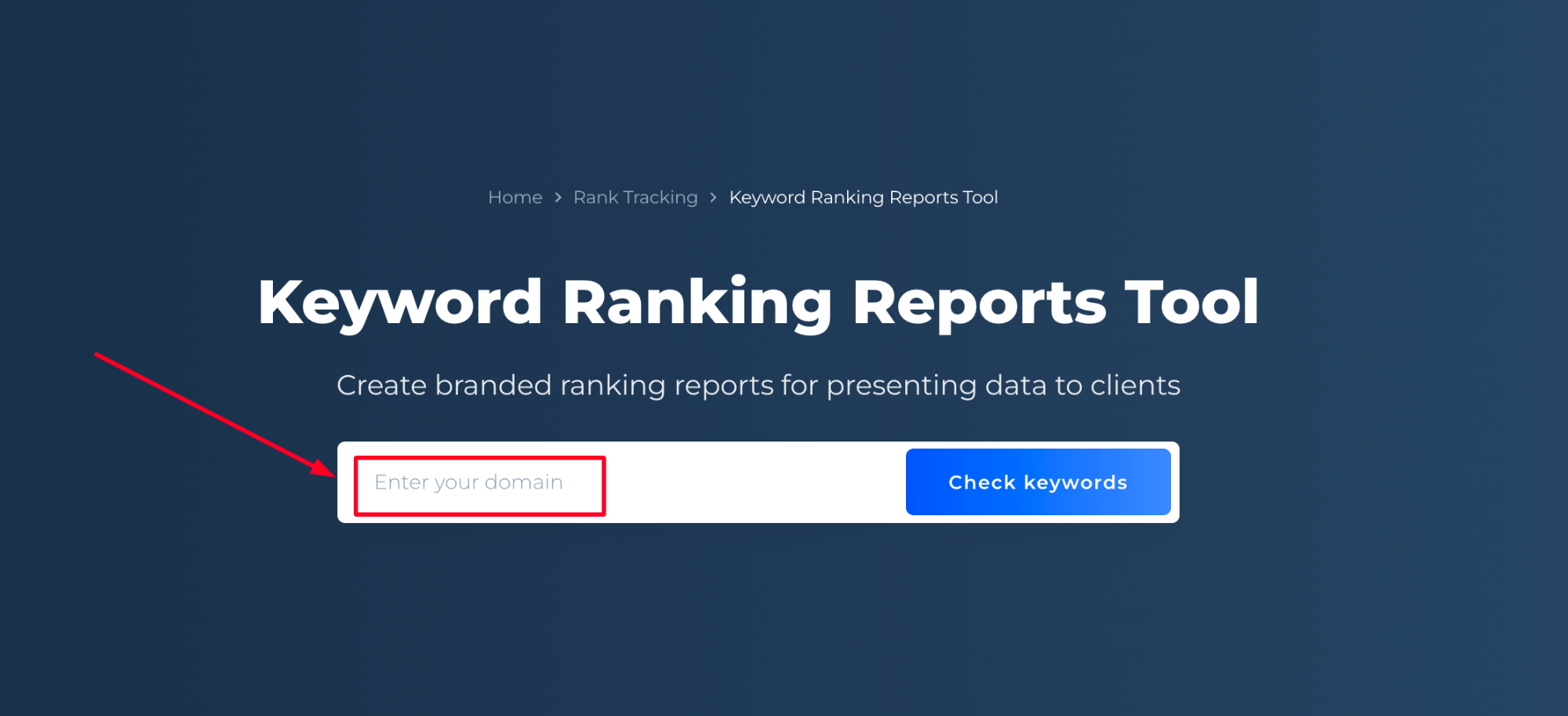
Step 2: Add and manage keywords for tracking
You can quickly choose and start tracking your desired keywords through three simple approaches: obtaining keyword recommendations, leveraging data from Google Search Console (GSC), or importing keywords from an Excel file.
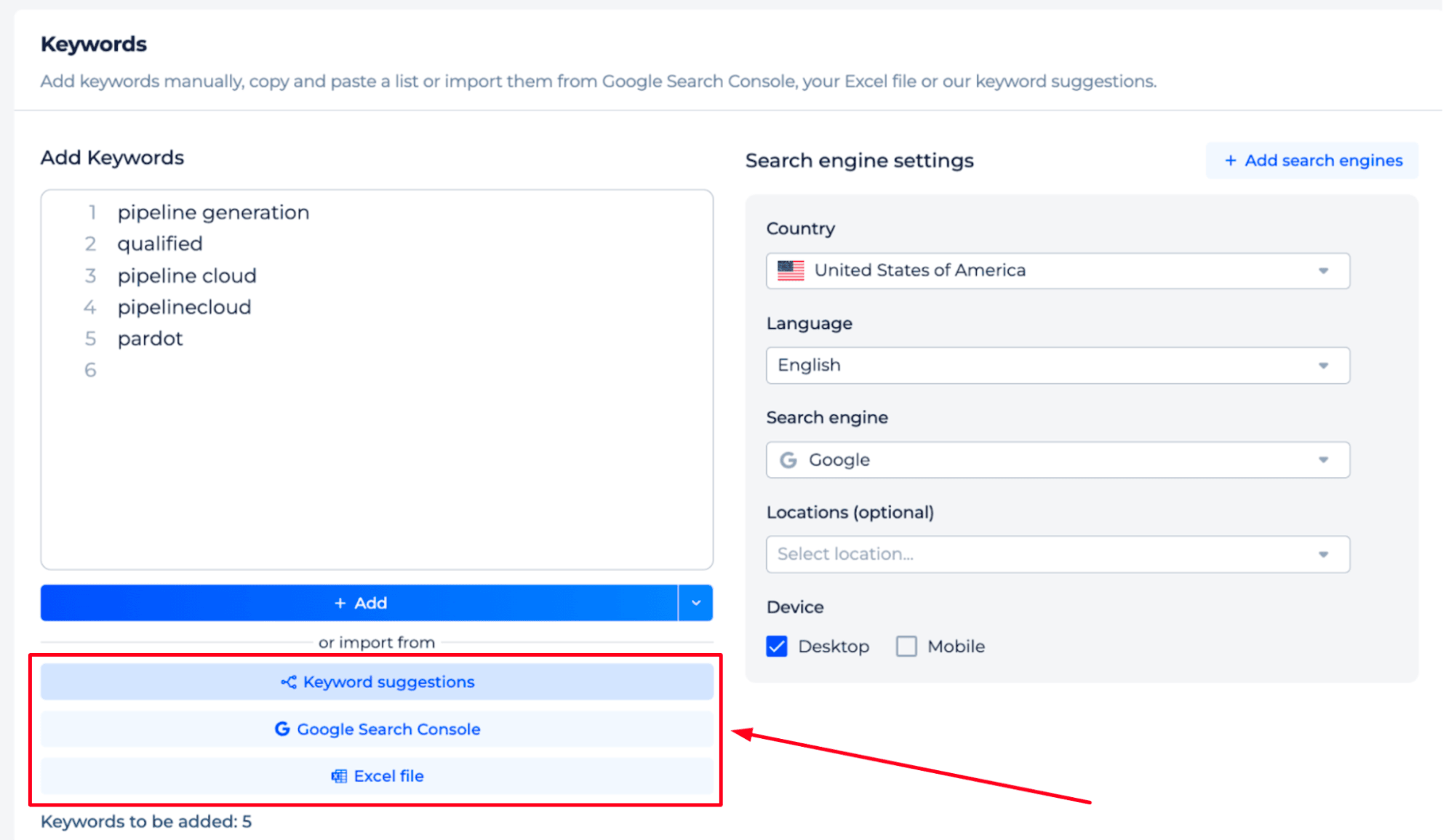
Make use of the suggested list of keywords that we will promptly create, considering the search queries for which you already have rankings in the Search Engine Results Pages (SERP):
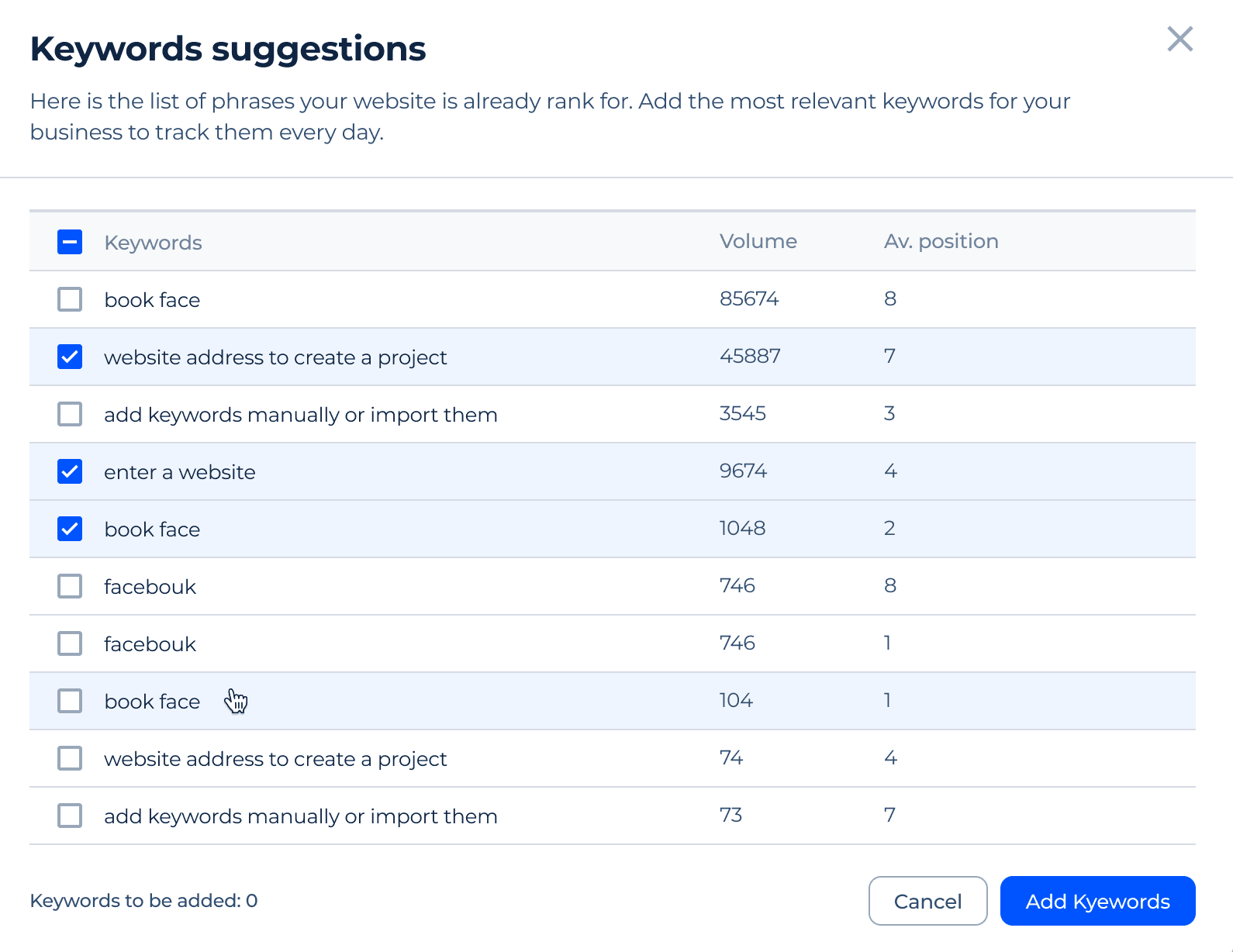
To import keywords from Google Search Console, choose the “Google Search Console” option. Subsequently, a dialog box will pop up, prompting you to establish a connection with both Google Search Console and Analytics.
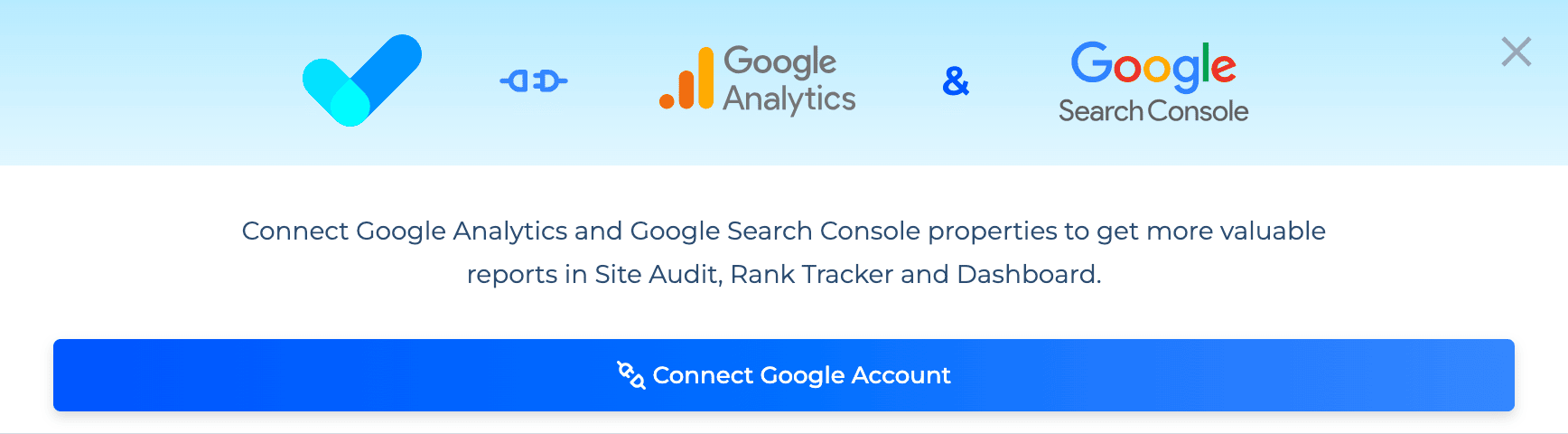
This permits our tool to import keywords from Google Search Console, along with your current ranking data, and seamlessly integrate them into your tracking list:
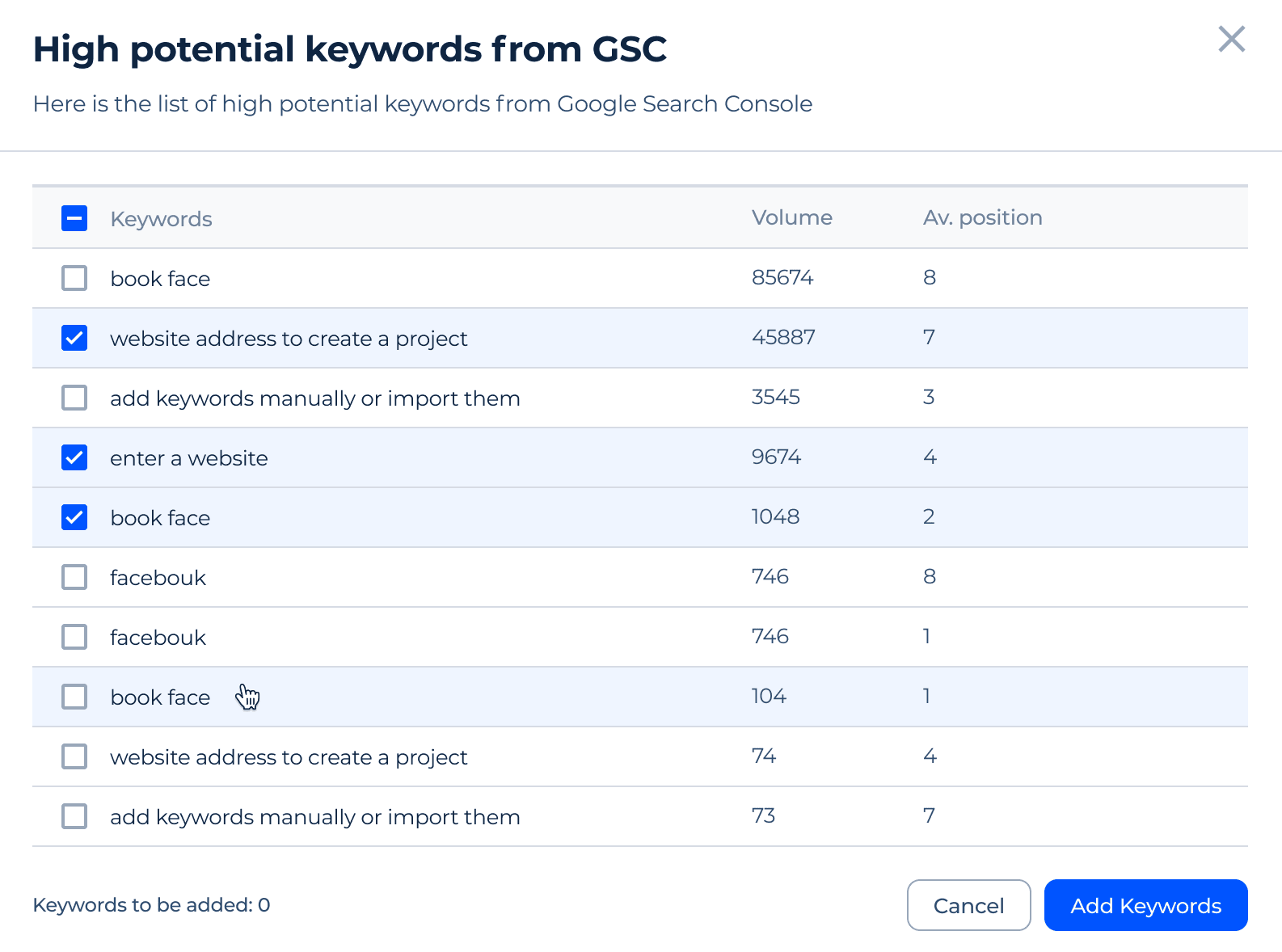
To include a set of your own keywords from an Excel spreadsheet, utilize the “Excel file” button. The tool will provide a user-friendly format that simplifies the process of adding a substantial number of specific queries for customization and tracking:
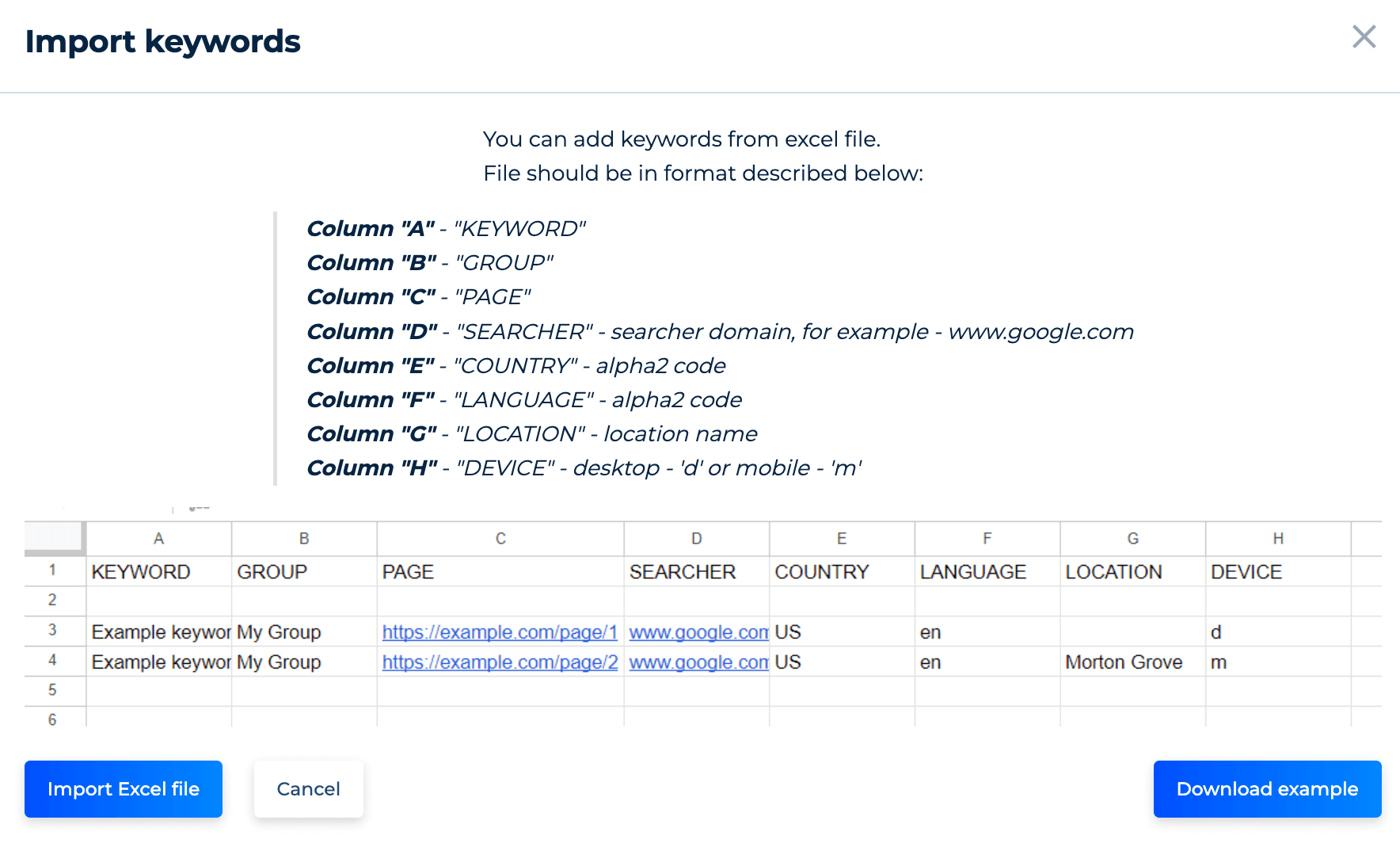
On the side, you have control over search engine settings. You can specify your target and fine-tune search engine preferences, locations, languages, and device preferences such as desktop or mobile.
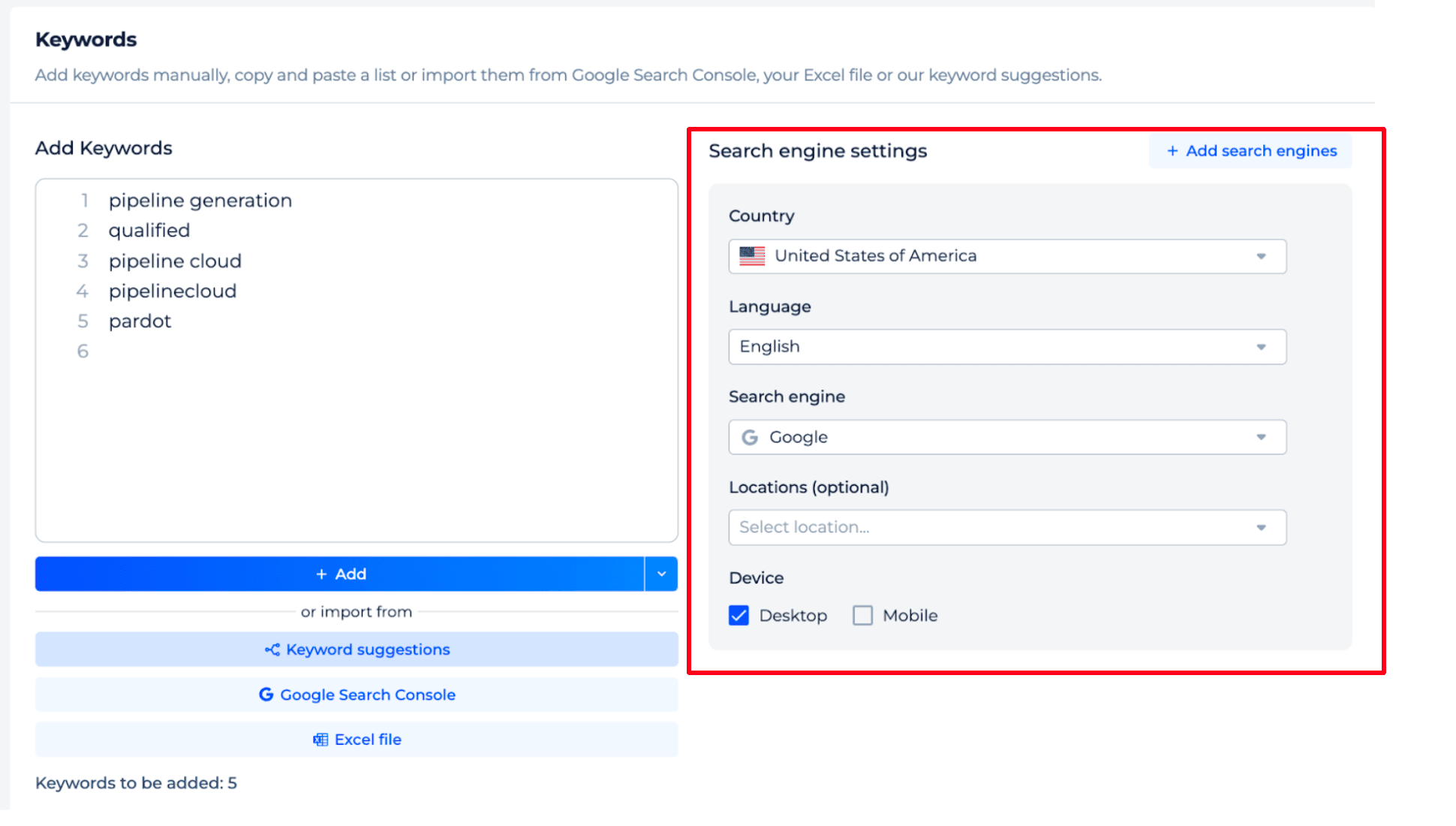
With everything set up, click ‘Add’.
The ‘Manage Keywords’ feature below enables you to categorize the keywords into groups and organize them by pages based on your promotional strategy.
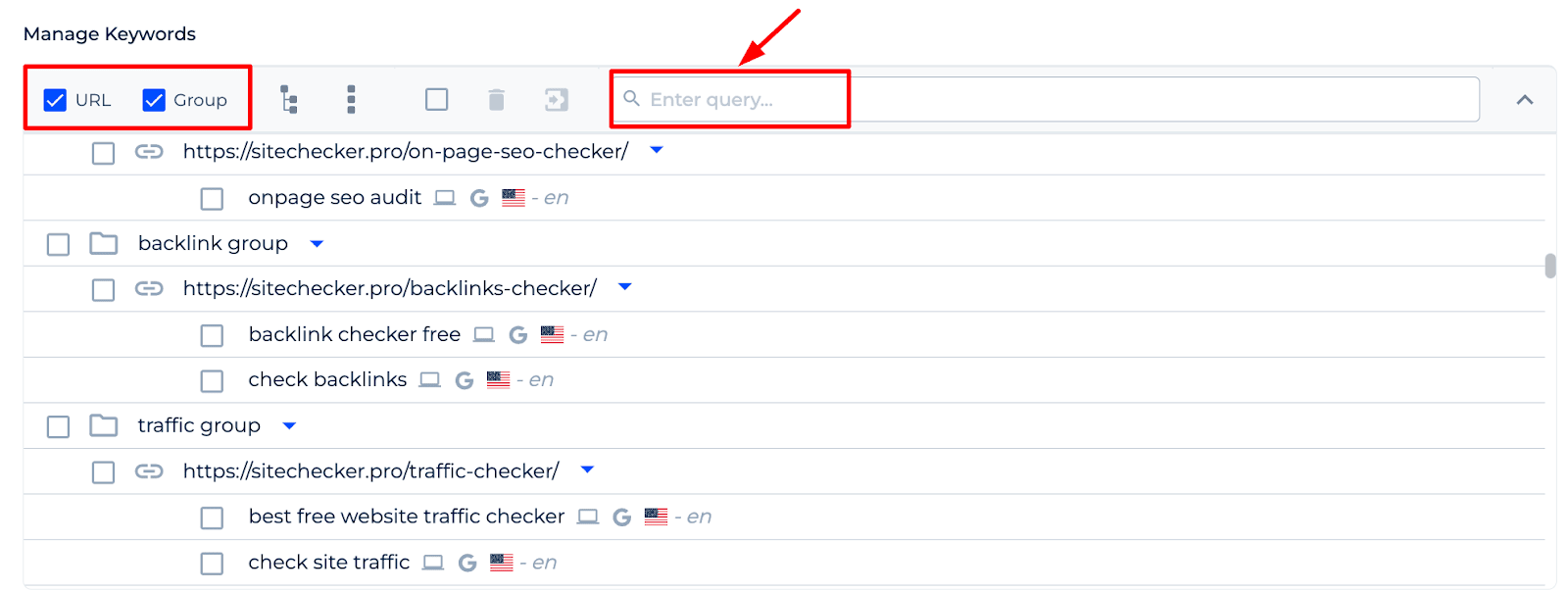
Step 3:Result
The tool’s interface displays dashboard features for each project, such as tracking keyword positions across various search engine rankings, measuring website visibility, and monitoring indexation progress. It also includes the capability to add custom notes for specific data points, ensuring a comprehensive and personalized experience. In addition you will have + AI Overview Checker data.
Once your keyword tracking tool is configured, you can set up the table with the keyword data you wish to include in the report.
Export feature allows extracting the gathered data in various formats, including Loocker Studio, PDF, CSV, direct copy, or Google Sheets.
The SERP statistics graph is part of a keyword ranking report, tracking SERP ranking positions and changes across different URLs on Google’s SERP over time. Users can filter results, compare rankings, and access the tracked pages directly.
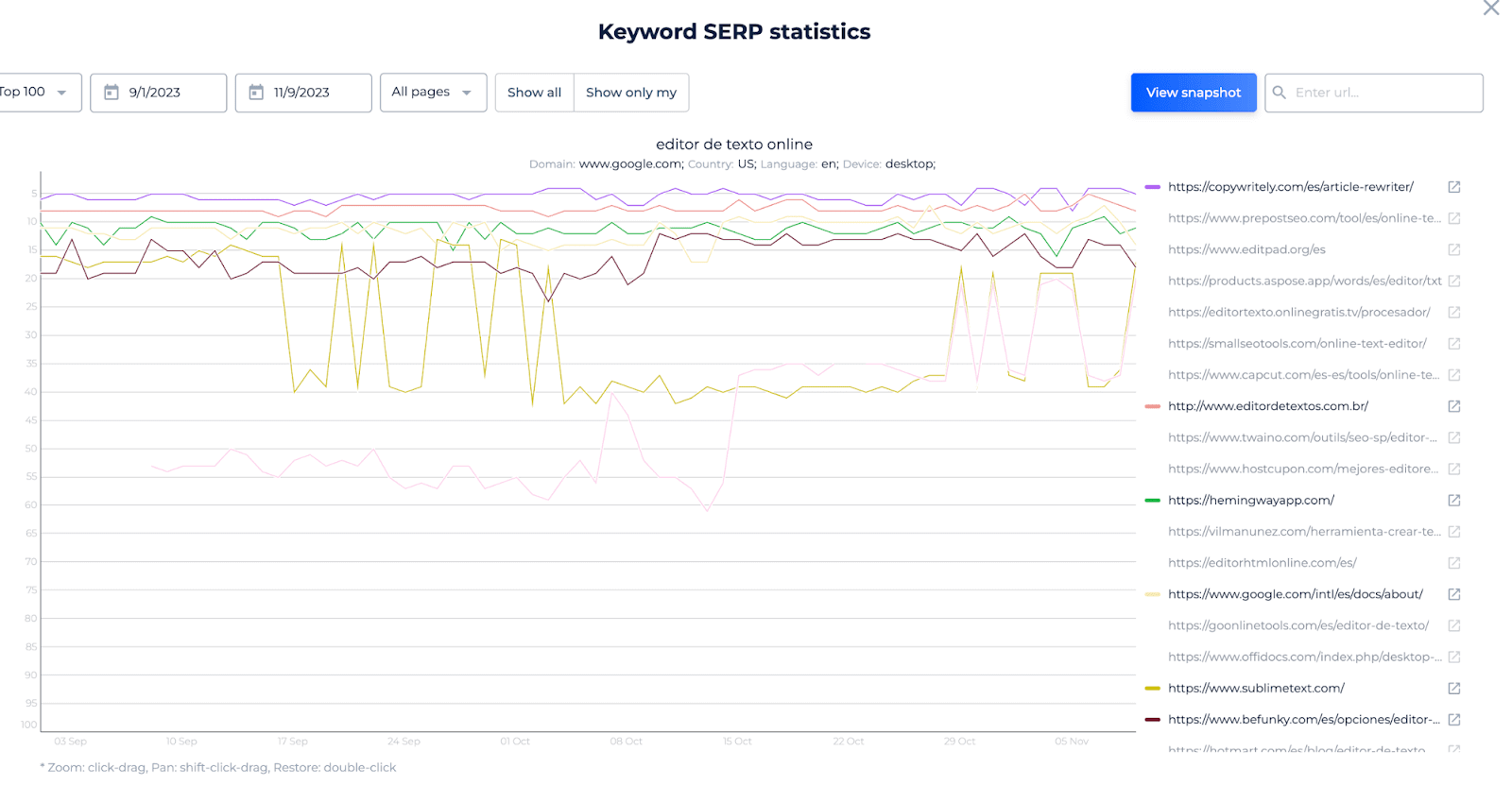
Creating Keyword Ranking Reports
Once the site’s ranking and visibility data have been configured and presented, you can generate the following reports.
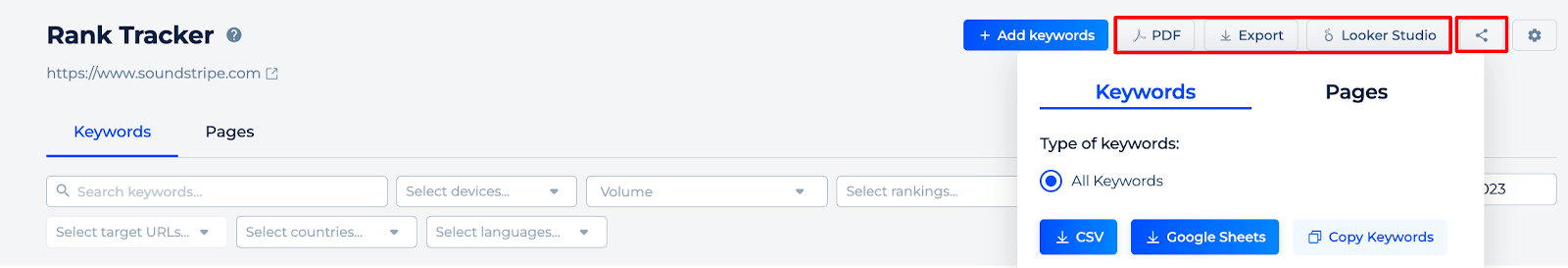
PDF report
The report demonstrates the dynamics of all tracked key queries, including position changes for the selected period, accompanied by a concise summary of the principal changes within that timeframe.
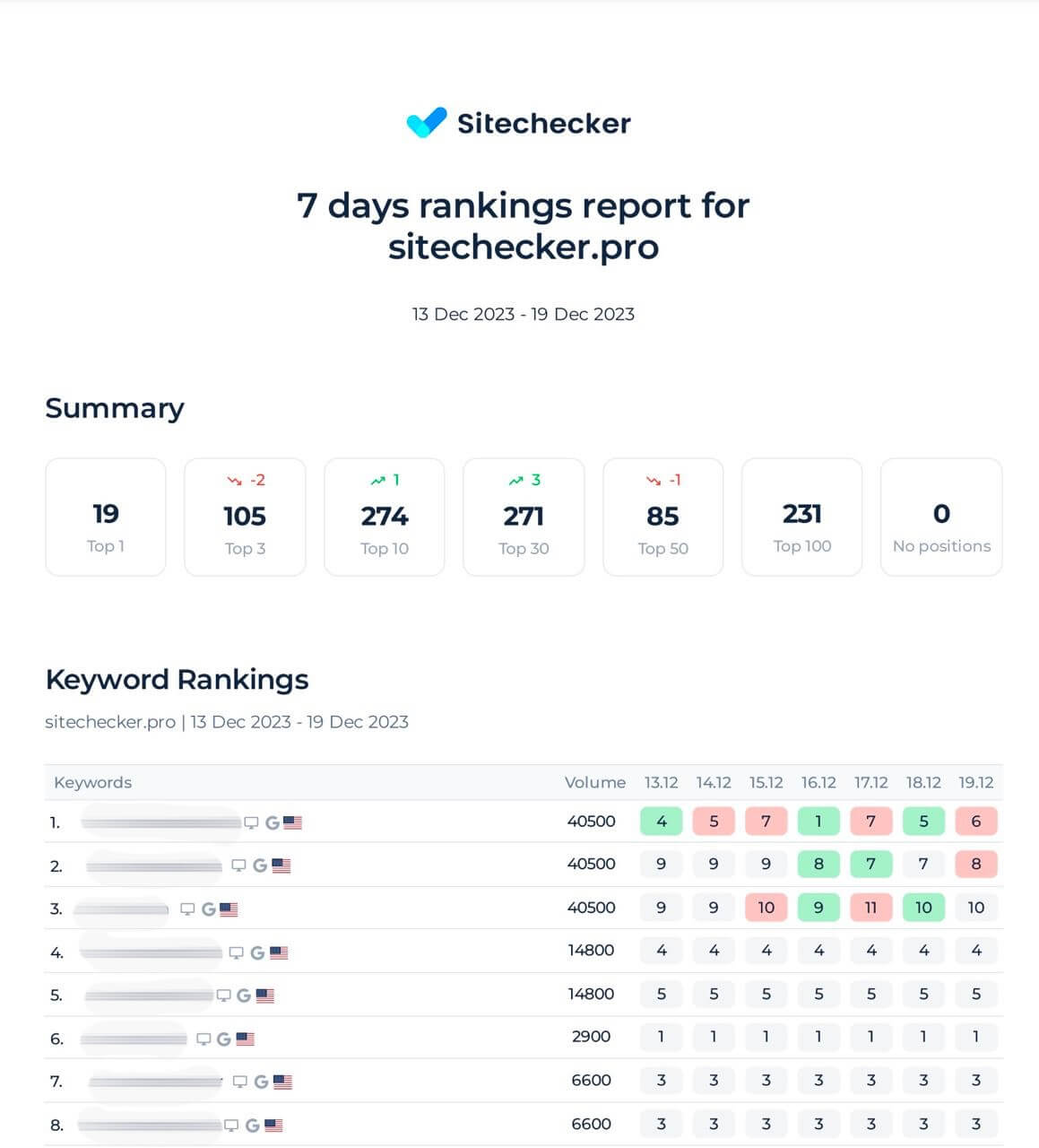
Google Sheets report
The report allows users to craft comprehensive data detailing keyword performance over time. It systematically tracks and presents key metrics:
Showcases the fluctuation of search rankings for monitored keywords during a specified period. Highlights the shifts in search engine result placements, offering insights into the volatility and trends of keyword rankings. Provides a succinct overview of significant ranking movements and notable changes in keyword performance metrics within the selected timeframe.
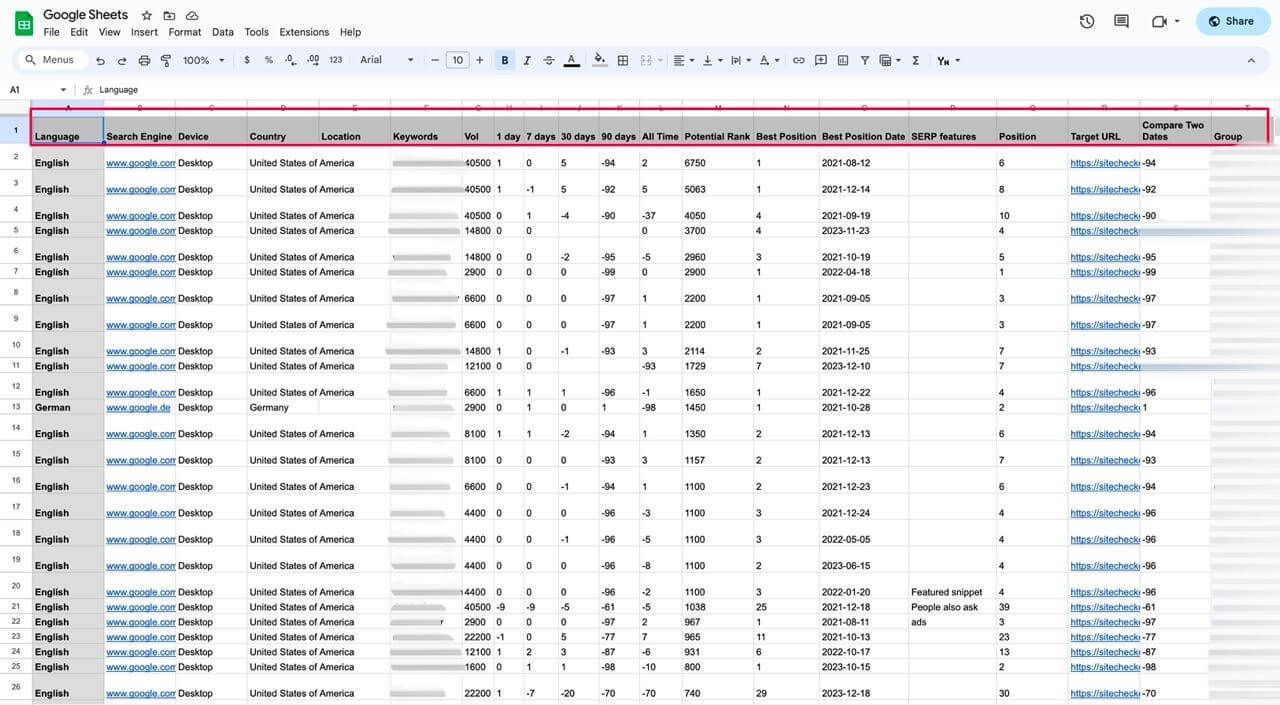
Looker Studio Reports
Looker Studio Report can significantly enhance data reporting by enabling:
Users can export keyword data to Looker Studio to construct personalized charts, tables, and reports tailored to specific analysis needs.
It allows combining Rank Tracker data with other sources, enriching the context and depth of reports.
Users have the freedom to creatively brand and design their rank tracking reports, adding a professional touch that aligns with their or their organization’s branding guidelines.
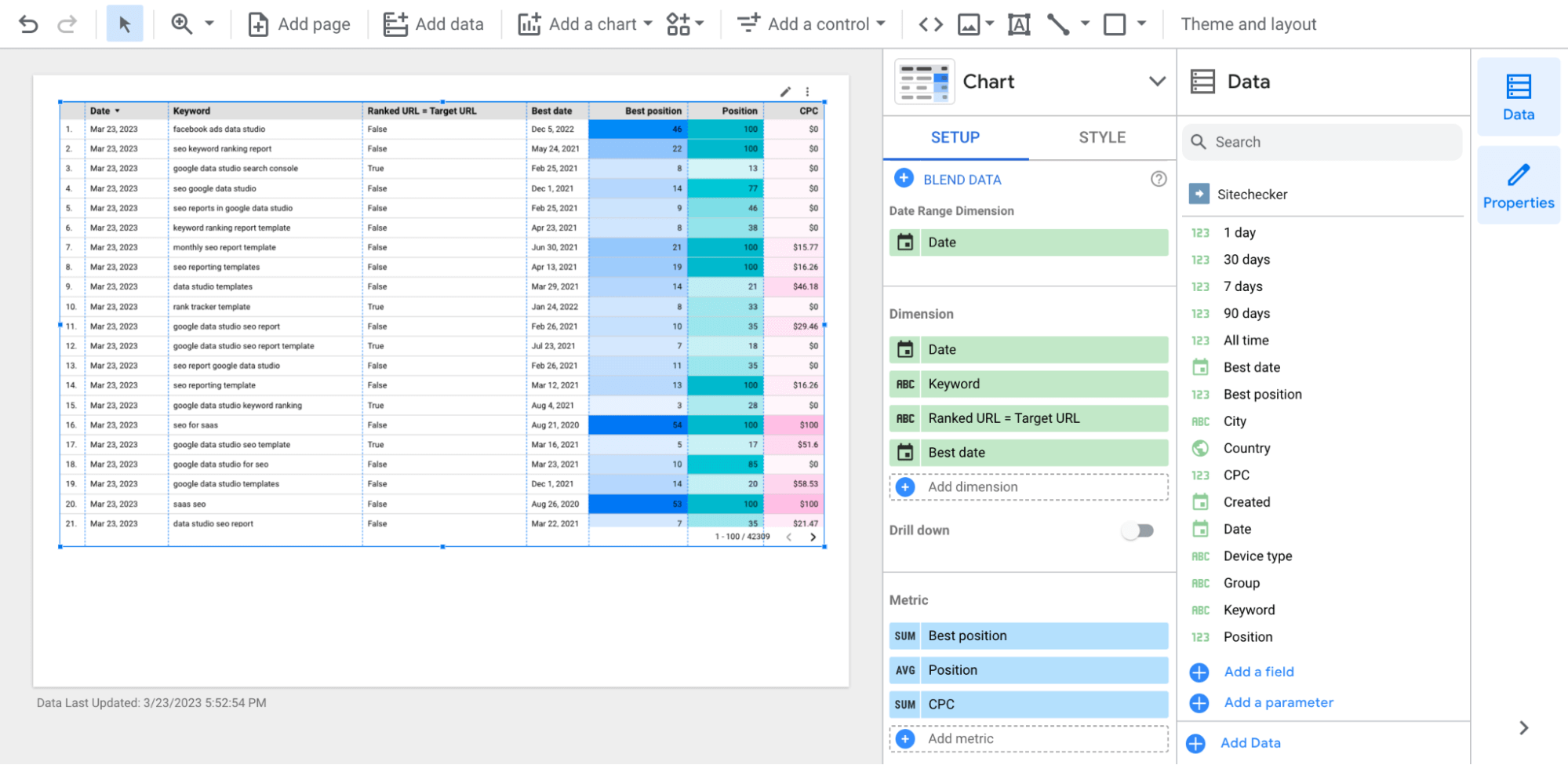
This feature is exclusive for Standard, Premium, or Enterprise plan users.
Custom Email & Slack Notification
The interface presents a suite of monitoring options within an SEO tool designed for users to manage and receive updates on their website’s performance. Tailored email alerts can be configured for various site activities, such as audit completions, modifications in site infrastructure, and updates in SEO-relevant tags.
The tool extends its functionality to rank tracking and notifications on content alterations. Users engage with the system through a simple checkbox mechanism, enabling email notifications for the selected reports. Slack notification capabilities are also available.
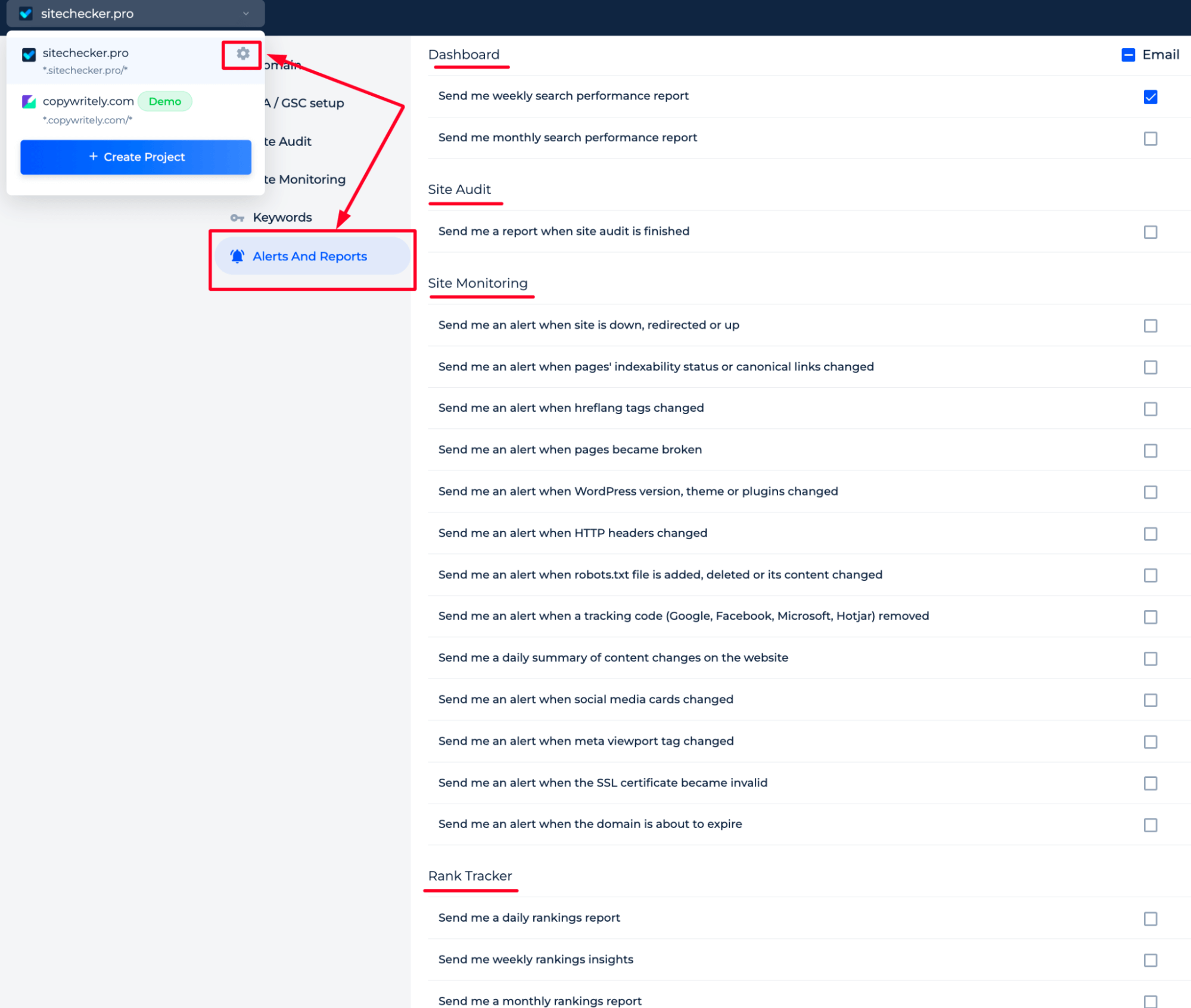
Additional Features
All of these reports can be branded. To set up the White Label features, access the ‘White Label‘ settings within the tool’s profile section, where you can upload your logo and configure a custom page URL for branded SEO reporting.
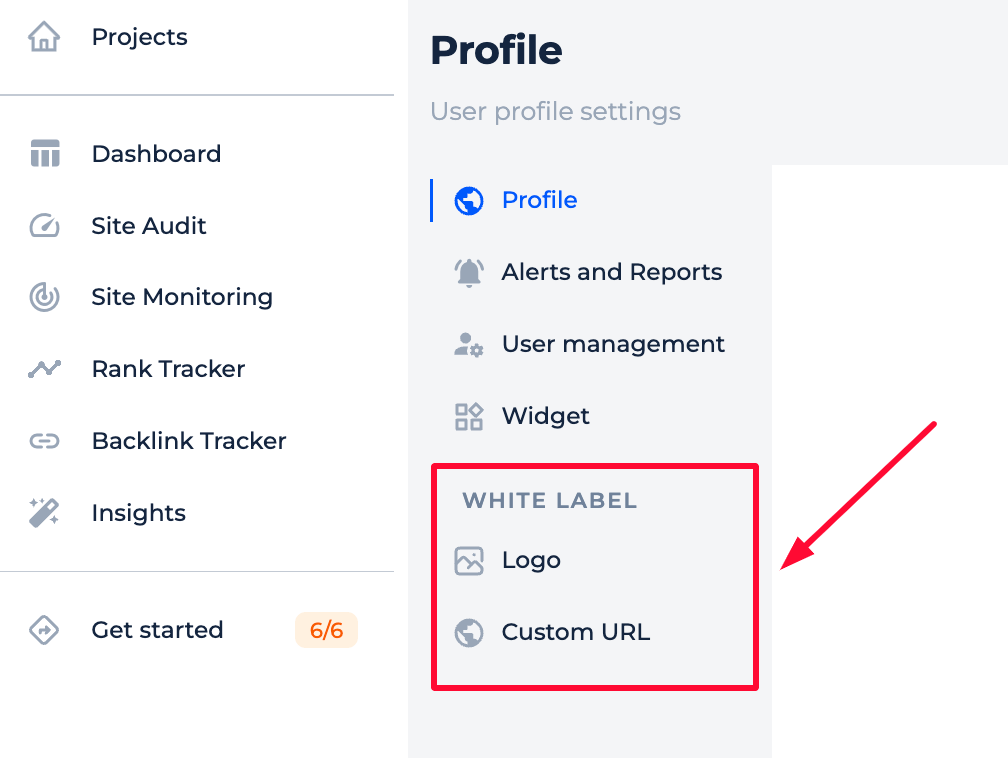
1. Add your brand logo
The tool allows customization of the user interface with a company’s own branding. Users can upload their logos for reports, the interface, and even the favicon to ensure a consistent brand experience within the tool.
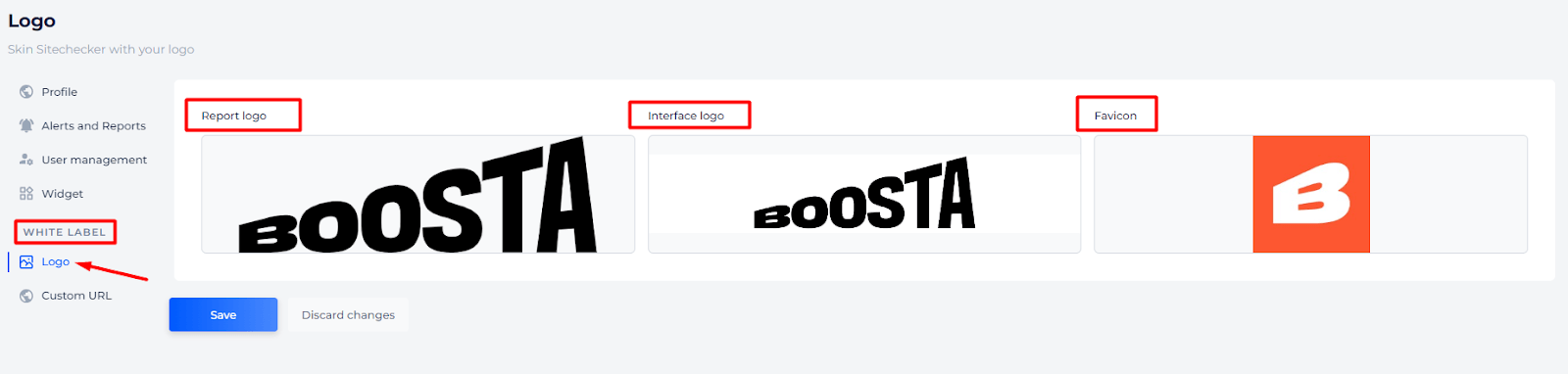
2. Add your own branded domain
This section of the tool allows the configuration of a branded subdomain or domain, enabling a personalized client portal for SEO reporting.
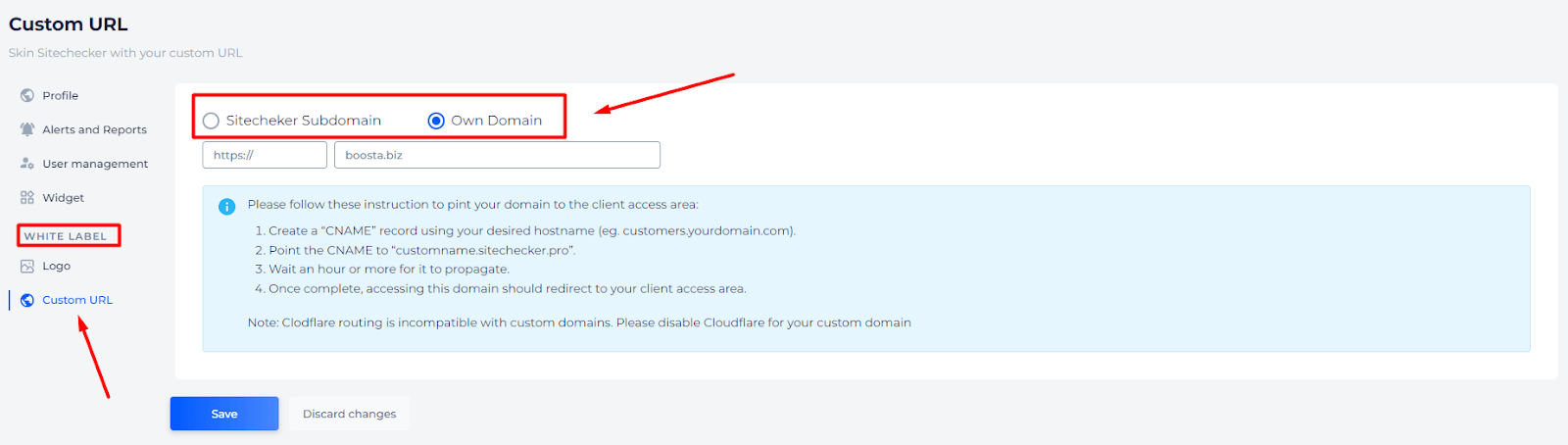
3. How Clients View White-Branded Reports and the Tool Interface
Clients using the white-labeled SEO tool view a dashboard personalized with their provider’s branding, complete with a comprehensive analysis of SEO metrics such as traffic, keyword, ranking position, change, and site health.
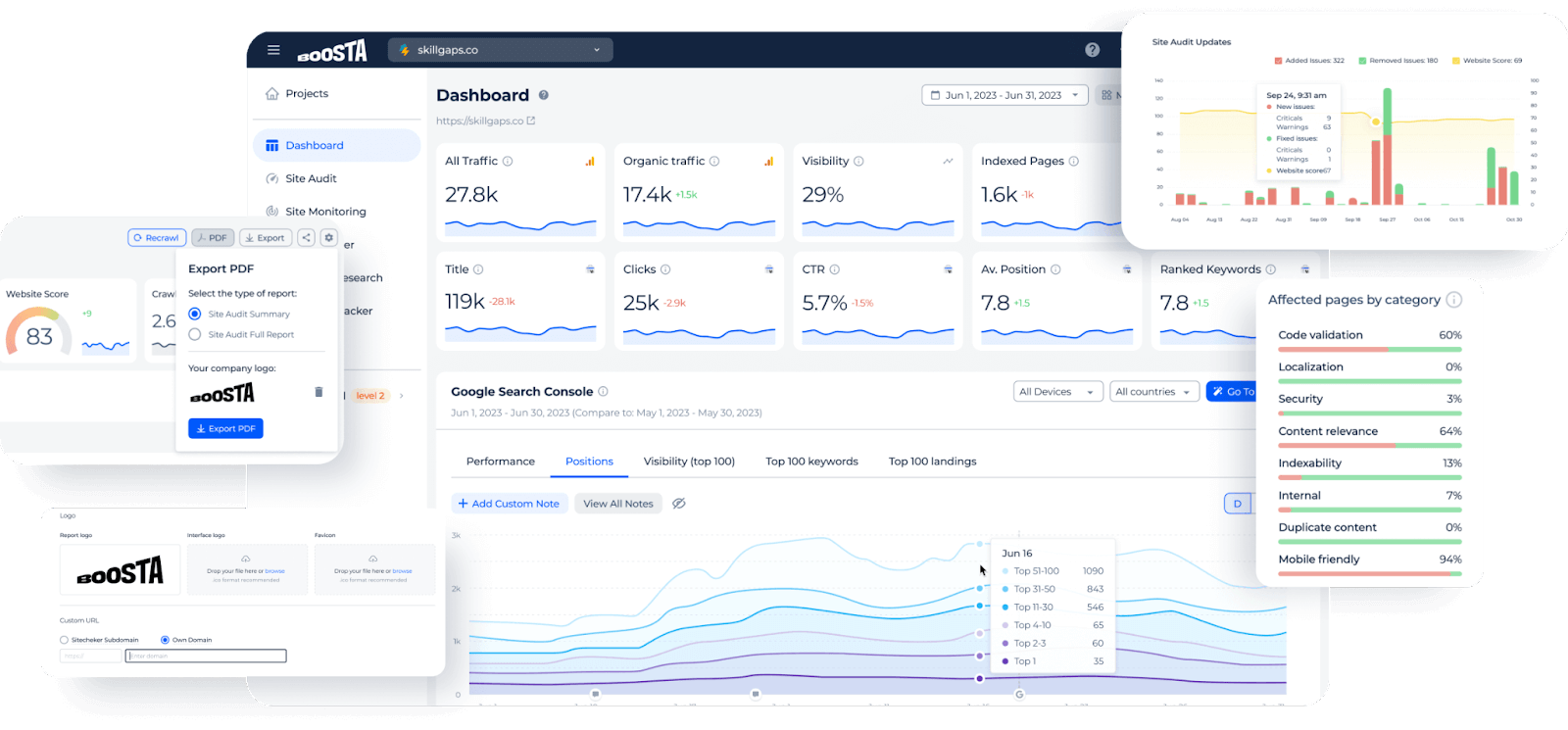
Users will also see your branding throughout the Rank Tracker Tool, with your logo displayed on PDF reports:
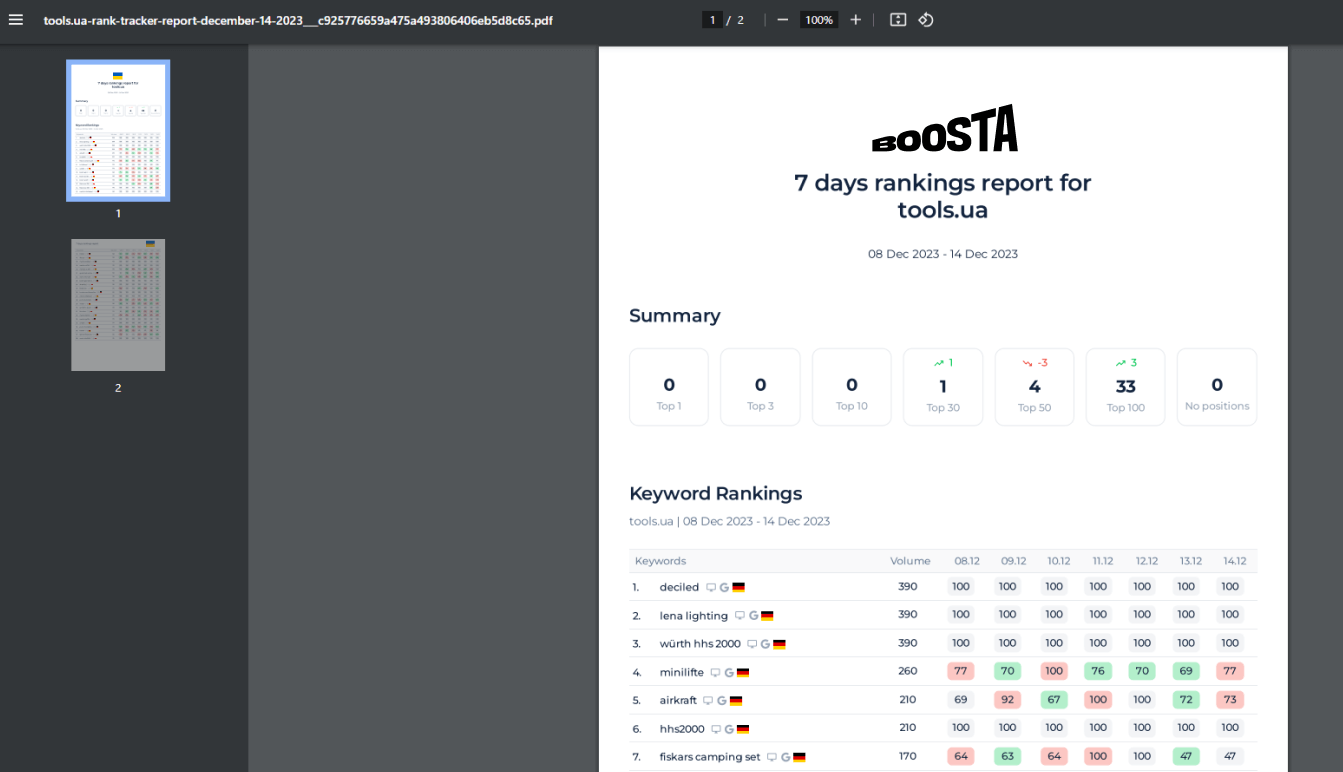
Final Idea
The Accurate Keyword Ranking Reports Tool offers a comprehensive SEO toolkit for creating branded, client-facing reports on keyword rankings and website performance. It features a user-friendly dashboard, real-time data, geo-analysis, and integration with Looker Studio for enhanced visualization. Users can easily manage keywords, integrate Google services, and customize the interface with White Label settings for a personalized branding experience. The tool simplifies project management and SEO analysis, ideal for agencies and marketers.