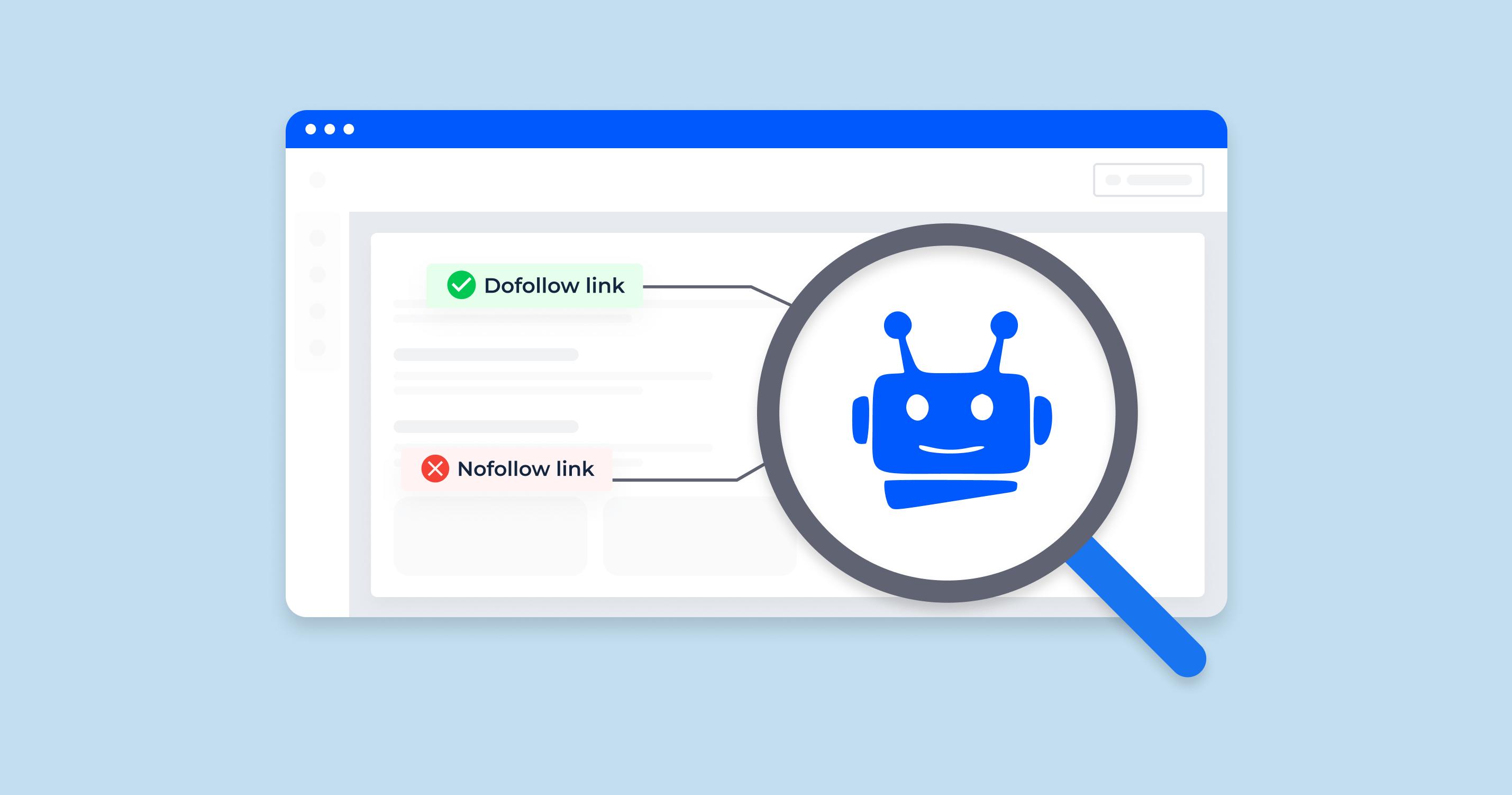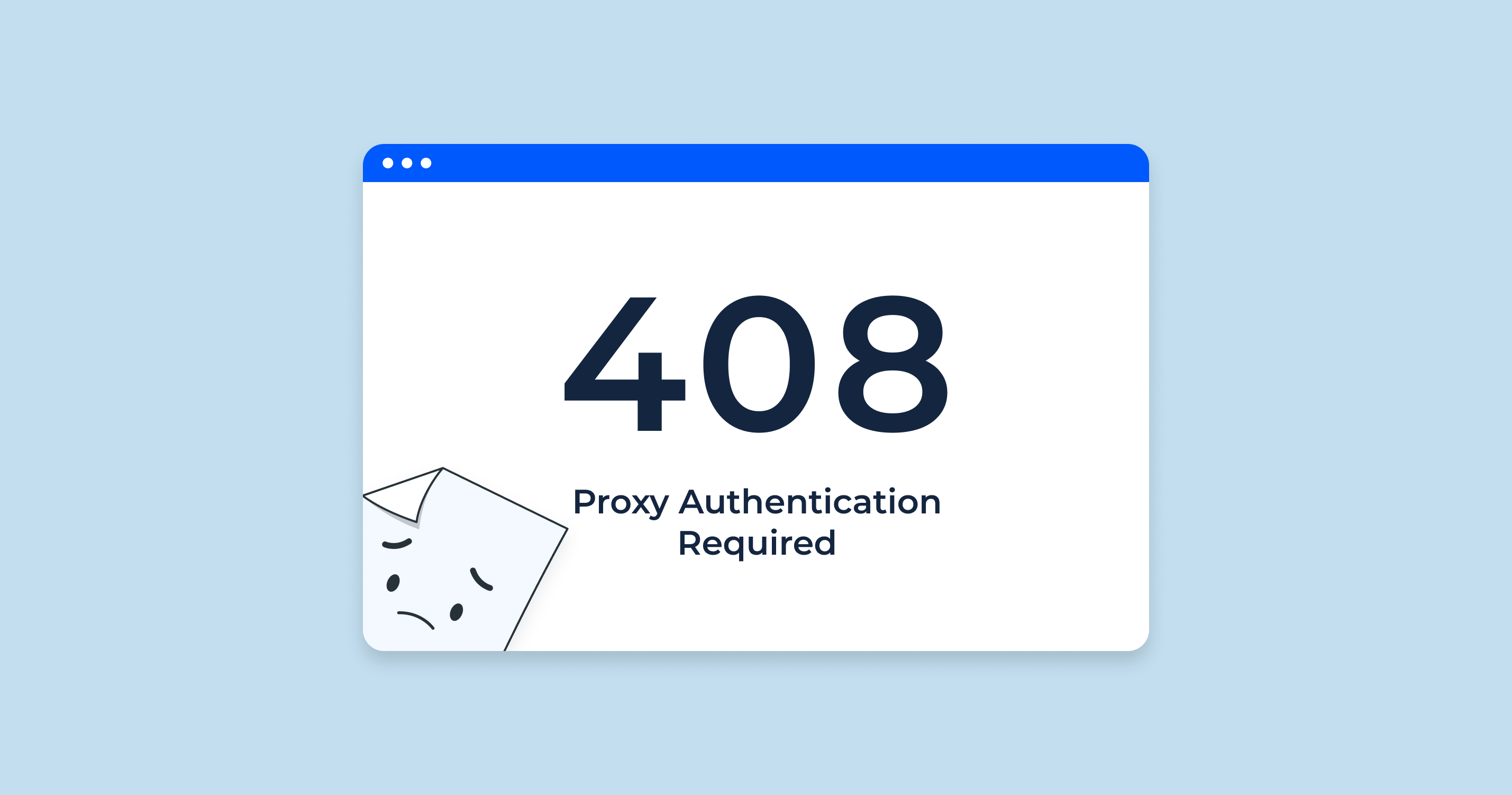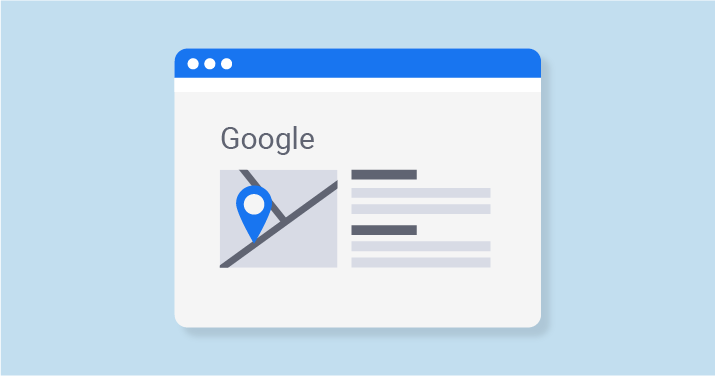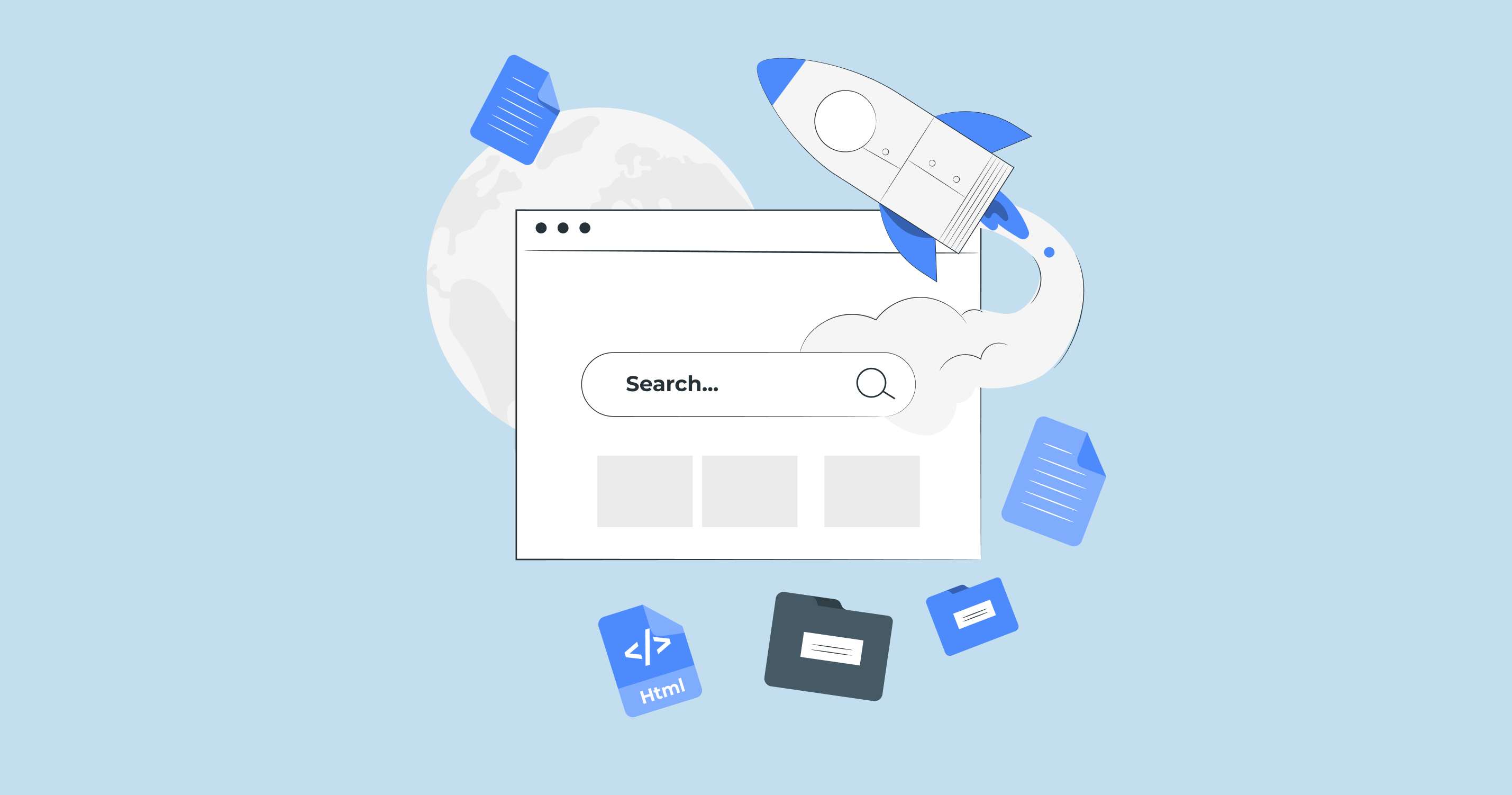A “dofollow” link is a type of hyperlink that search engines, like Google, recognize and use to determine the importance and relevance of a webpage in their ranking algorithm. When a webpage directs to another webpage using a dofollow link, it essentially “passes” the juice or SEO value to the connected webpage, which can help improve the linked page’s search engine ranking.
Dofollow links are the default type of hyperlink, meaning that unless a specific attribute is added to a link to change its behavior, it will be treated as a dofollow. This attribute is called “nofollow,” and when added to a hyperlink, it tells search engines not to count the link when determining the connected page’s ranking. To ensure your SEO strategy is on track, it’s crucial to test dofollow links periodically to verify that they are working properly and passing value as expected. In short, dofollow links help improve a website’s search engine ranking, while nofollow does not.
In HTML, it is the default behavior of a hyperlink, so you do not need to add any specific attribute to create a dofollow link.
Here is an example of what is a do follow link in HTML:
<a href="https://https://sitechecker.pro/">Visit Sitechecker</a>In this example, the link to “https://sitechecker.pro” is dofollow. When search engines crawl the webpage, they will follow this URL and consider it when determining your page’s ranking.
Remember, the opposite is a nofollow link. If you want to create a nofollow, you need to add the “rel” attribute with the “nofollow” value:
<a href="https://https://sitechecker.pro/" rel="nofollow">Visit Sitechecker</a>With this attribute, search engines will not consider the hyperlink when determining the connected page’s ranking.
Here is the recommended answer from Google support about the question of how to mark dofollows hyperlinks.
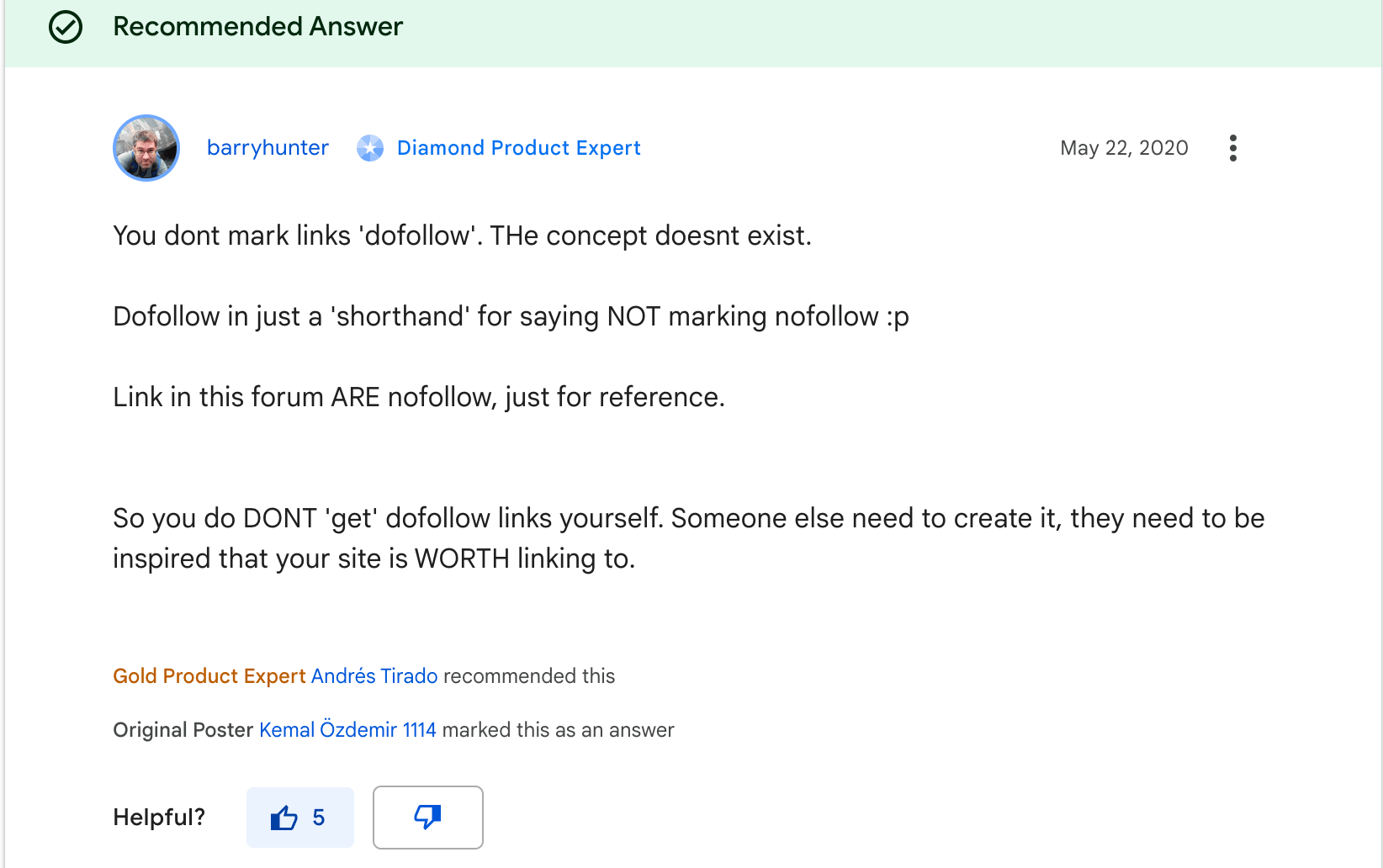
Impact Dofollow Links on SEO and Website Ranking
Dofollow links have a significant impact on SEO (Search Engine Optimization). They play a crucial role in improving a website’s search engine ranking and visibility. Here are some of the points on how they impact SEO:
- Link Juice. When a webpage is connected to another page with dofollow, it passes on the juice or link equity from one website to another. This helps improve the pointed page’s authority and search engine ranking.
- PageRank. Google’s PageRank algorithm takes into account the number and quality of dofollow links pointing to a webpage. High-quality ones can improve a webpage’s PageRank, which can result in higher search engine rankings.
- Domain Authority & Page Authority. They contribute to a website’s domain authority (DA) and individual page authority (PA). The more high-quality hyperlinks a website has, the higher its DA and PA will be, which can lead to better search engine rankings.
- Referral Traffic. It can increase referral traffic to a website. When people click on these hyperlinks from other sites, they are directed to the pointed page, which can increase the overall traffic and visibility of the website.
- Indexing. Search engine bots follow those URLs to discover and index new web pages. Having more dofollow hyperlinks to point back to your website can improve the speed at which search engines find and index your content.
Keep in mind that the votes of quality are important. It’s better to have a few high-quality, relevant, and authoritative hyperlinks than a large number of low-quality or spammy links. Search engines can penalize websites with poor-quality or manipulative practices, negatively impacting SEO and search engine rankings.
Doffolow links in the internal linking
Internal links should be dofollow to help search engines index your content and understand your site’s structure. Guidelines for using a dofollow include directing to relevant content, using them in navigation menus and breadcrumbs, using descriptive anchor text, deep linking, and avoiding excessive links.
Remember that search engines generally treat internal hyperlinks as dofollow by default, so you don’t need to add any specific attributes.
Dofollow outgoing links
Dofollow outgoing links leading outside your website to another site. To use them effectively, direct them to relevant, authoritative sites with descriptive anchor text. Maintain a balance between internal and external links, and use “nofollow” when necessary for unrelated or untrustworthy connections.
Using outgoing type responsibly benefits your website’s SEO by associating it with high-quality content and influencing the target’s page rank.
Dofollow backlinks
Dofollow backlinks are standard URLs that pass SEO value from the source to the target website, acting as “votes of trust.” They help search engines determine the credibility and relevance of the connected page.
They also improve PageRank value, and when authoritative websites point contextually to a specific resource, it signals to search engines that the target website is valuable and should rank higher and increase the authority of the web page.
These backlinks are essential for search engine rankings, user satisfaction, and directing referral traffic.
How to Identify Dofollow Links on a Page
To find dofollow hyperlinks on a web page, you can follow these steps:
Open the web page in your preferred web browser.
- Right-click on the page and select “View page source” or “Inspect” from the context menu. This will open the HTML source code of the page.
- Press “Ctrl + F” or “Cmd + F” to open the search bar within the source code.
- Search for “<a href” to find all the links on the page.
- Examine each URL and look for the “rel” attribute. If the “rel” attribute is set to “nofollow,” it’s a nofollow. If there is no “rel” attribute or the “rel” attribute doesn’t specify “nofollow,” it’s a dofollow.
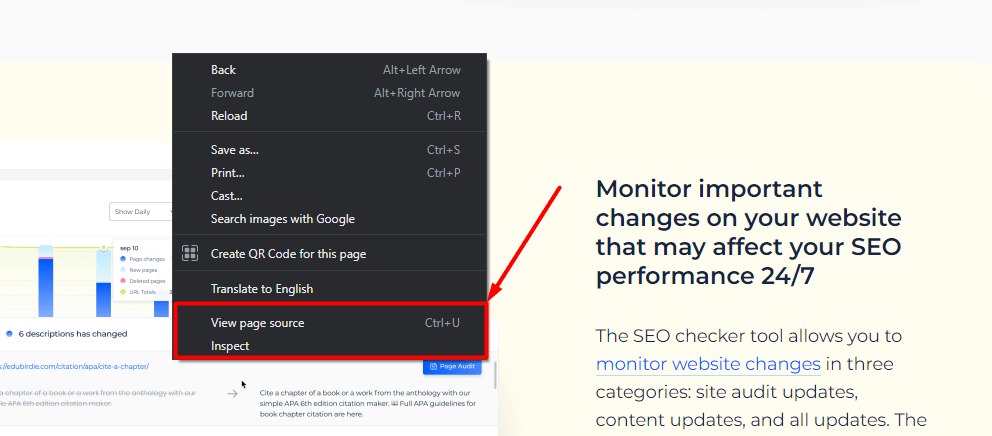
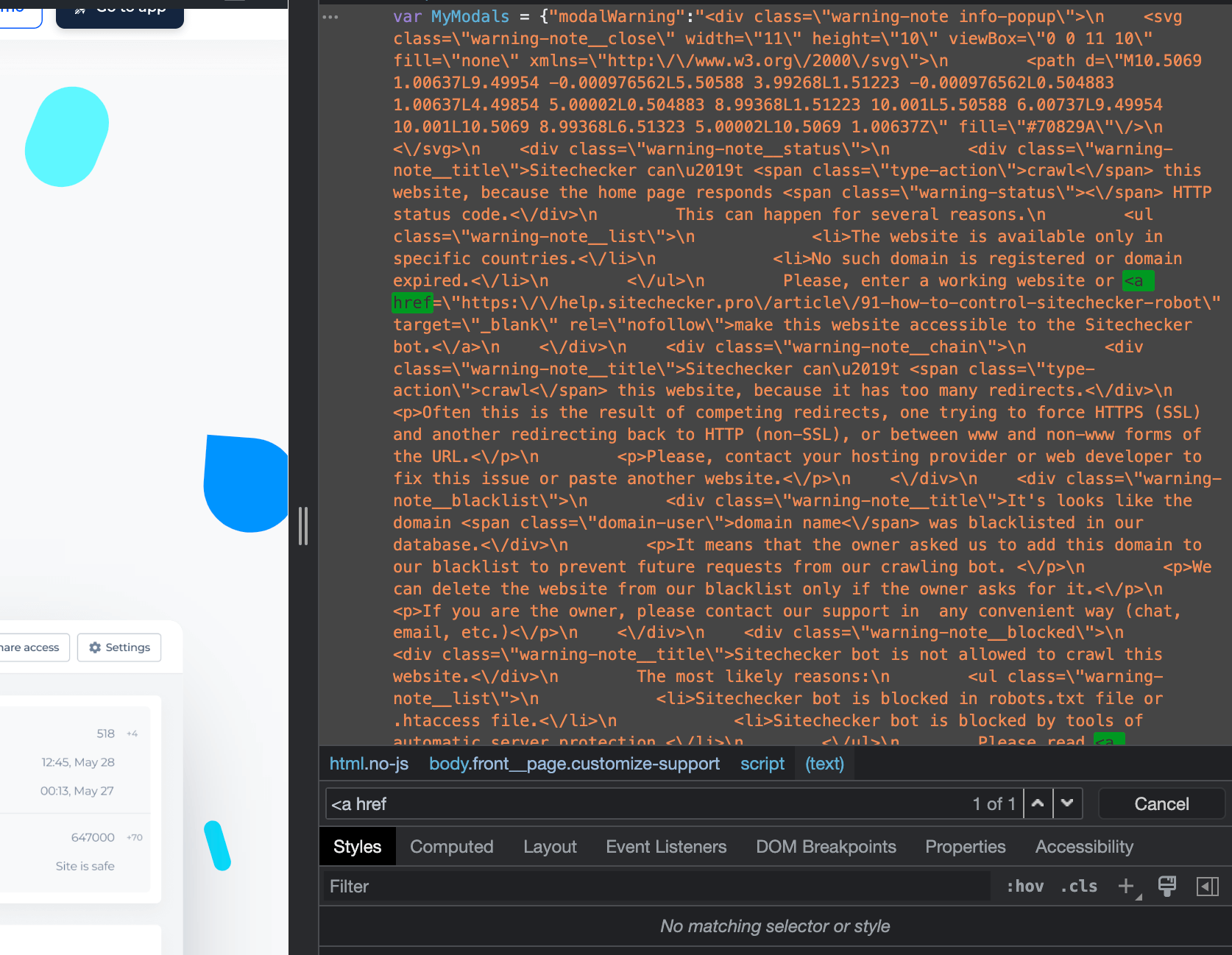
Examine each URL and look for the “rel” attribute. If the “rel” attribute is set to “nofollow,” it’s a nofollow. If there is no “rel” attribute or the “rel” attribute doesn’t specify “nofollow,” it’s a dofollow.
Potential Issues and Best Practices Related to Dofollow Links
Essential aspects of dofollow links, along with potential issues and best practices to maximize their impact on your SEO efforts.
Here are navigate the challenges and effectively enhance your website’s search engine performance.
| Link spamming | Overzealous link building can lead to spammy backlinks, which search engines might penalize. It’s essential to prioritize quality over quantity when it comes to building dofollow backlinks. |
| Paid links | Buying or selling backlinks can result in penalties from search engines, as they violate search engine guidelines. Focus on earning them through organic methods and high-quality content. |
| Low-quality websites | Acquiring dofollow backlinks from low-quality or spammy websites can harm your site’s reputation and search engine ranking. It’s crucial to obtain backlinks from reputable, authoritative sites in your niche. |
| Irrelevant backlinks | Dofollow backlinks from unrelated websites may not provide much SEO value and can sometimes raise red flags for search engines. Aim for relevant backlinks that align with your content and niche. |
| Over-optimization of anchor text | Using the same keyword-rich anchor text repeatedly in dofollow backlinks can be seen as manipulative by search engines, resulting in penalties. Use diverse and natural anchor text when building backlinks. |
| Algorithm updates | Search engines, like Google, frequently update their algorithms, which can affect the importance of dofollow backlinks in rankings. Stay up-to-date with SEO best practices and adapt your strategy accordingly. |
To avoid these issues, focus on building high-quality, relevant backlinks through organic methods, such as guest posting, content marketing, and relationship building within your industry.
Conclusion
Dofollow links are important for improving a website’s search engine ranking and visibility. These backlinks pass SEO value between web pages, influencing search engines’ assessment of a site’s importance and relevance.
To optimize your website’s SEO, prioritize building high-quality, relevant backlinks from authoritative sources. Use dofollow internal links to enhance your site’s structure and user experience while using the outgoing responsibly. Stay updated on SEO best practices and algorithm updates to maintain your website’s search engine performance.