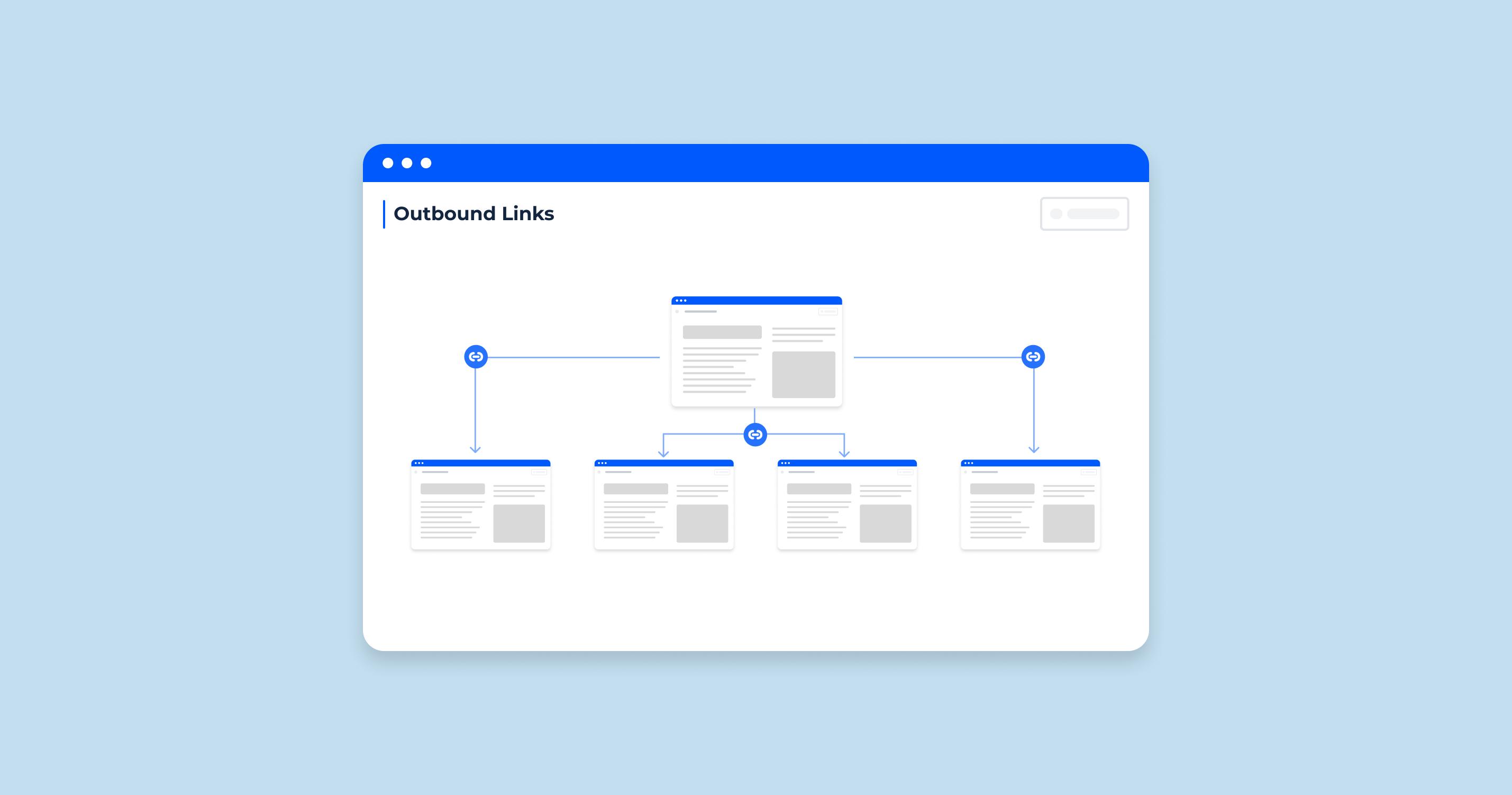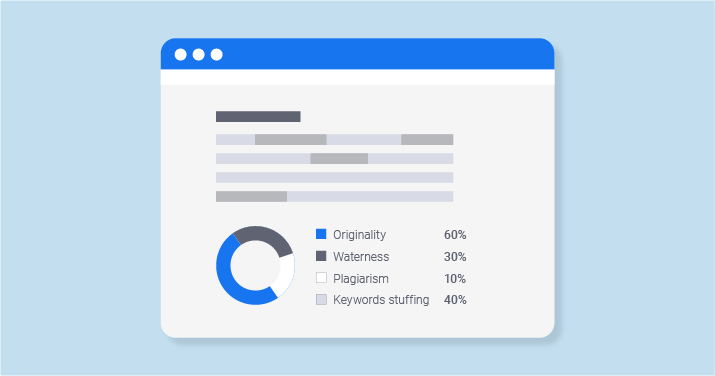What is an Outbound Links
Outbound URLs, also known as external or outgoing links, refer to URLs on a website that point to web pages or websites outside the site’s domain. They direct users from the original site to another source, providing additional information, context, or resources. Optimizing outbound URLs can enhance user experience, improve credibility, and foster relationships within the online community, making them a valuable aspect of a website’s SEO strategy.
Additionally, they contribute to the concept of “link equity” for the connected web pages. They serve as “votes” for search engines, such as Google. The more websites that connect to your content through this way, the greater authority your page acquires. Pages possessing higher authority typically rank higher in Google’s search results.
How Outbound Links Influence SEO
While there is debate about their importance, optimizing outbound URLs can enhance user experience, boost credibility, and foster online relationships. SEO professionals should pay attention to them, debunking misconceptions and adopting best practices to improve a website’s overall performance.
Significant of outbound Links
Outbound links direct users from one website to another and can be found on most websites, with a few exceptions. These can be categorized into:
- Nofollow
- Dofollow
Dofollow are standard on websites, created by default without the need for coding or modifications. They enable a target webpage to benefit from the Google PageRank of the linking page. On the other hand, nofollow are atypical, containing a “rel=nofollow” tag that prevents the Google spider from following the code, and thus not providing the target webpage with any PageRank benefits.
Here is the video from Google Search Central about connecting to other websites.
John Mueller explains if directing to other websites helps or hurts SEO and what to watch out for if linking out
Or because it's an advertisement, or if it's being done in your site's comments and you're not really sure how good those URLs are. In all of these situations, your pages aren't diverting out because you think the other page is a great match for users. For these kinds of URLs, we recommend using the rel nofollow attribute.
In the most common cases, however, if you're diverting out naturally from your content to other sites that offer additional value and more context, then that's fine and there's nothing special that you need to do.
According to Mueller, the focus should be on the quality rather than the sheer quantity. He emphasizes that connecting to relevant, high-quality, and authoritative websites is beneficial for users, as it provides additional information and context on a given topic.
Ensuring that these are valuable to users can improve user experience and build relationships with other websites.
In another tweet, John Mueller answered about the count and the quality of them:
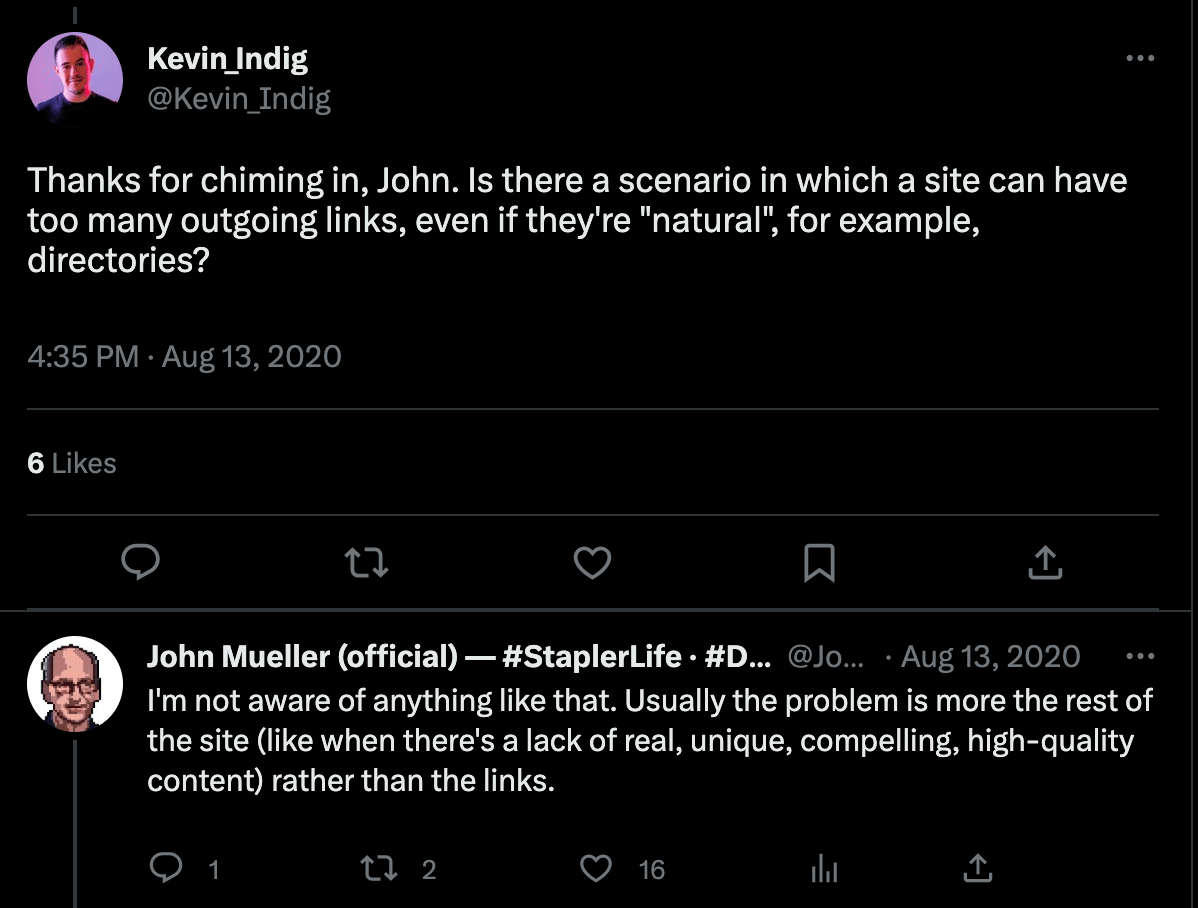
Using a Nofollow Tag on a Link
By adding a nofollow tag, the search spider won’t crawl the target webpage. Webmasters employ nofollow attributes to prevent certain webpages from gaining their PageRank value.
For instance, linking to a social media platform like Facebook or YouTube, which already has millions of inbound links, would have minimal impact on their ranking. By using a nofollow URL, you preserve your site’s PageRank value while still providing a route to the target webpage. This is the primary reason many people opt for nofollow tags. However, for general information sources, dofollow links are typically suitable.
Inbound Links vs Outbound Links
Inbound and outbound serve different purposes in the context of a website’s SEO and user experience. Here is a comparison of the two:
Inbound links (also called backlinks or incoming links):
- Are they on other websites that point to your website?
- Help improve your website’s credibility, authority, and search engine ranking.
- Can generate referral traffic to your site when users click on them.
- The more high-quality, relevant inbound URLs a website has, the better its chances are of ranking higher in search engine results.
Outbound links (also called external or outgoing):
- Are they on your website pointing to webpages or websites outside your domain?
- Enhance user experience by providing additional information, context, or resources.
- Can help establish relationships with other websites and demonstrate your website’s trustworthiness.
- The quality of outbound links is crucial, as connecting to high-quality, relevant, and authoritative websites can improve user experience and credibility while linking to low-quality or spammy websites can have negative impacts.
Inbounds are essential for improving your website’s search engine ranking, authority, and credibility, while outbound links contribute to user experience and foster relationships within the online community. Both types are important for a successful SEO strategy.
Keep Under Control Outbound Links with Sitechecker’s External Link Tool
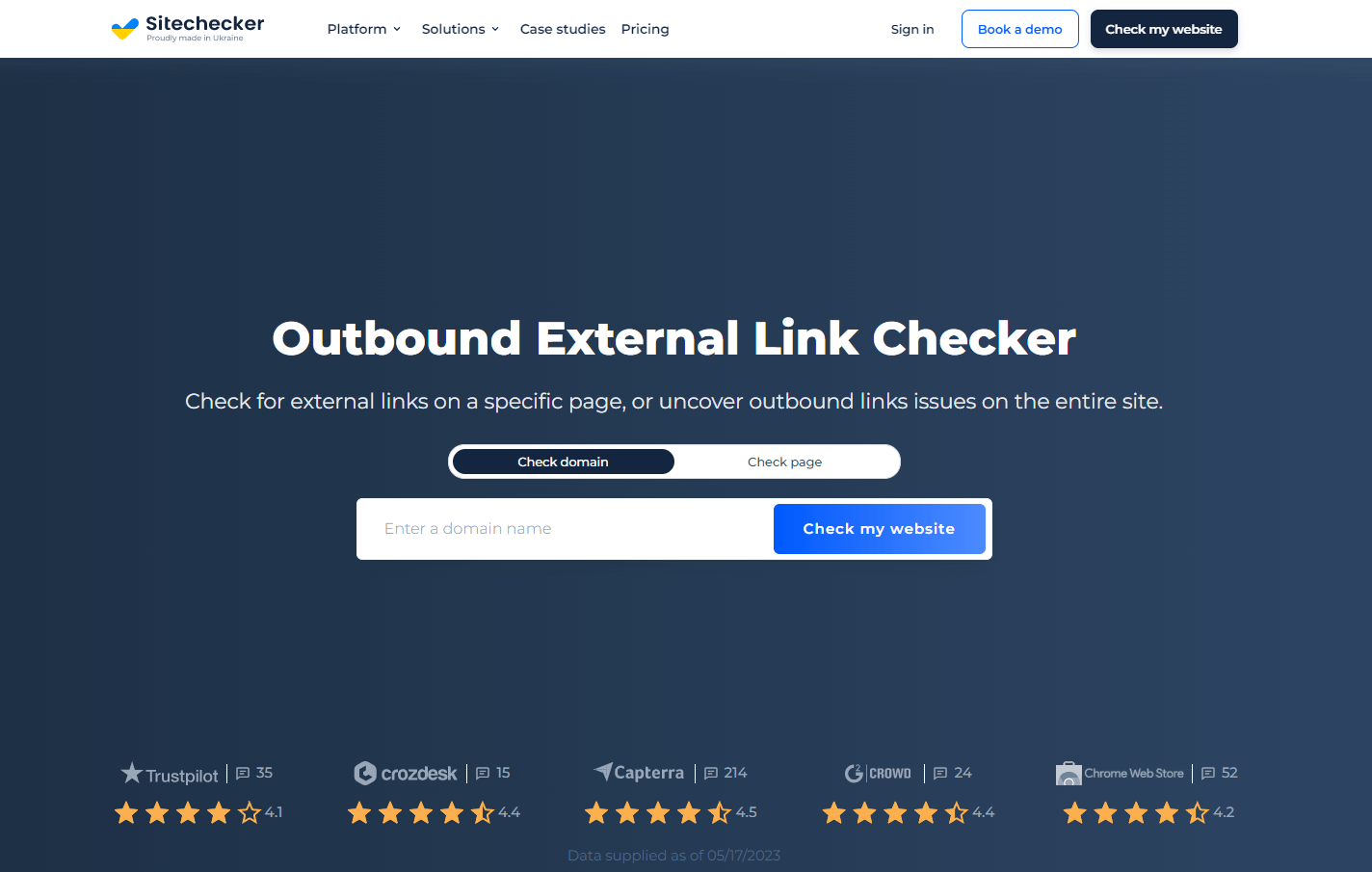
Controlling these is essential for a website’s SEO and user experience. The Sitechecker External Link Tool can help you achieve this by analyzing and monitoring your site’s outbound links.
By using the Sitechecker External Link Tool you can effectively:
- Identify all outbound URLs on your website. The tool scans your site and provides a list of all external URLs, helping you review and manage them more efficiently.
- Check the quality of external websites. By assessing the trustworthiness, authority, and relevance of the sites you connect to, you can ensure that your outbound URLs contribute positively to your site’s user experience and SEO.
- Monitor your outbound profile. Regularly monitoring your external connections will help you spot any broken ones or potential issues, which can be addressed promptly to maintain a healthy website.
By utilizing the Sitechecker External Link Tool, you can effectively manage your website’s outbound URLs connect, ensuring they contribute positively to your site’s overall performance and user experience.
Conclusion
Outbounds are important in a website’s SEO strategy by enhancing user experience, improving credibility, and fostering relationships within the online community. These direct users from one site to another, providing additional information, context, or resources. It’s essential to focus on the quality of these rather than their quantity, ensuring they contribute positively to the overall content and user experience on a website.
By managing and monitoring your website’s outbound connections with tools like Sitechecker, you can maintain a healthy profile that benefits your website’s performance and reputation. Being mindful of the different types of outbounds, such as dofollow and nofollow, helps you optimize your building strategy and use them effectively.
Remember that connecting to high-quality, relevant, and authoritative websites improves user experience and boosts your website’s credibility.
Do outbound links help SEO?
How to add outbound links?
How to create outbound links?
How to track outbound links in Google Analytics?
- Sign in to your Google Tag Manager account and select the appropriate container.
- Click 'Tags' in the left sidebar, then 'New' to create a new tag.
- Choose 'Universal Analytics' as the tag type, then enter your Google Analytics tracking ID.
- Choose 'Event' as the track type, and fill in the Category, Action, and Label fields as needed (e.g., Category: Outbound Links, Action: Click, Label: {{Click URL}}).
- In the triggering section, click the pencil icon and then the '+' sign to create a new trigger.
- Choose 'Just Links' as the trigger type and configure the trigger to fire on 'Some Link Clicks' with the conditions 'Click URL' 'starts with' 'http' (to track only external links).
- Save the trigger and publish the changes to your container.
Now, Google Analytics will track clicks as events, and you can view the data in your Google Analytics account under Behavior - Events.