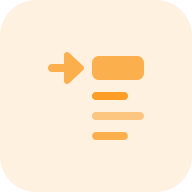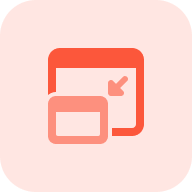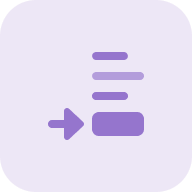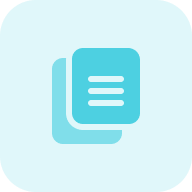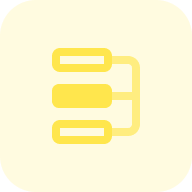What is the Snippet Checker?
The Snippet Checker by Sitechecker is an online tool that analyzes how a website’s meta title, description, and URL will appear in search engine results. It offers two options: analyzing all pages with detailed meta tag insights and monitoring or an instant report for testing a single page’s preview.
How the tool can assist you
Snippet Preview: visualizes how your website’s meta title, description, and URL appear in Google search results.
Meta Tag Analysis: identifies and provides insights on meta tag data and issues for optimization.
Monitoring: tracks and monitors meta tag issues over time.
Key Features of Featured Snippet Checker
Unified Dashboard: centralized platform to track and manage all your website’s SEO metrics in one place.
User-friendly Interface: Intuitive and easy-to-navigate design for seamless user experience.
Complete SEO Toolset: comprehensive tools for auditing, monitoring, and optimizing your website’s SEO performance.
How to Use the Tool
Insert a domain name address or the page URL:
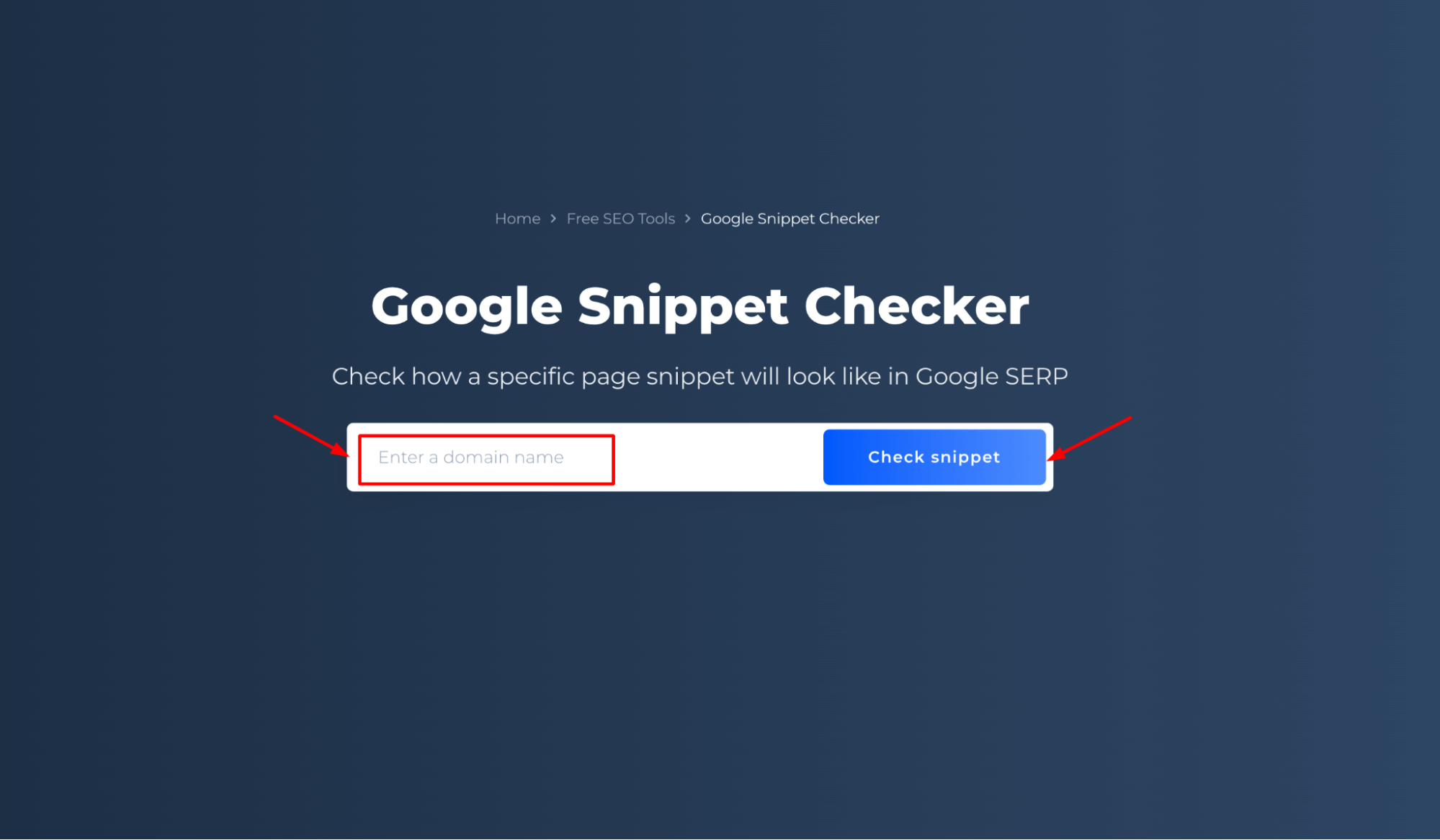
Test the Website Snippets
Step 1: Choose domain inspection to get information about each page’s preview
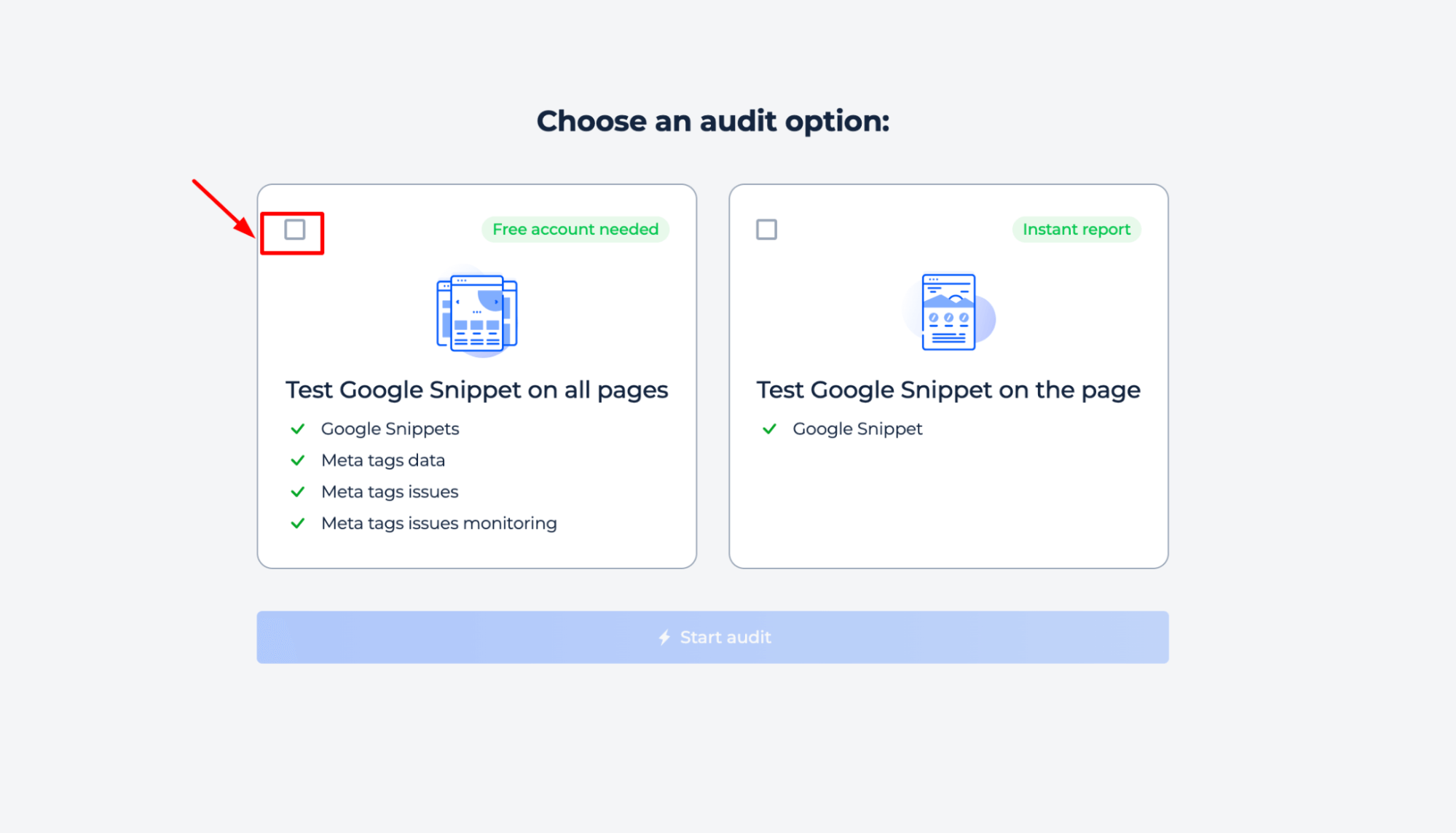
Step 2: Get the results
Receive detailed insights on your page’s content optimization, including meta tag performance, appearance in Google, page status, and actionable SEO issue reports to enhance visibility and rankings.

Select any page whose snippet you want to view, then click “Page Details.”
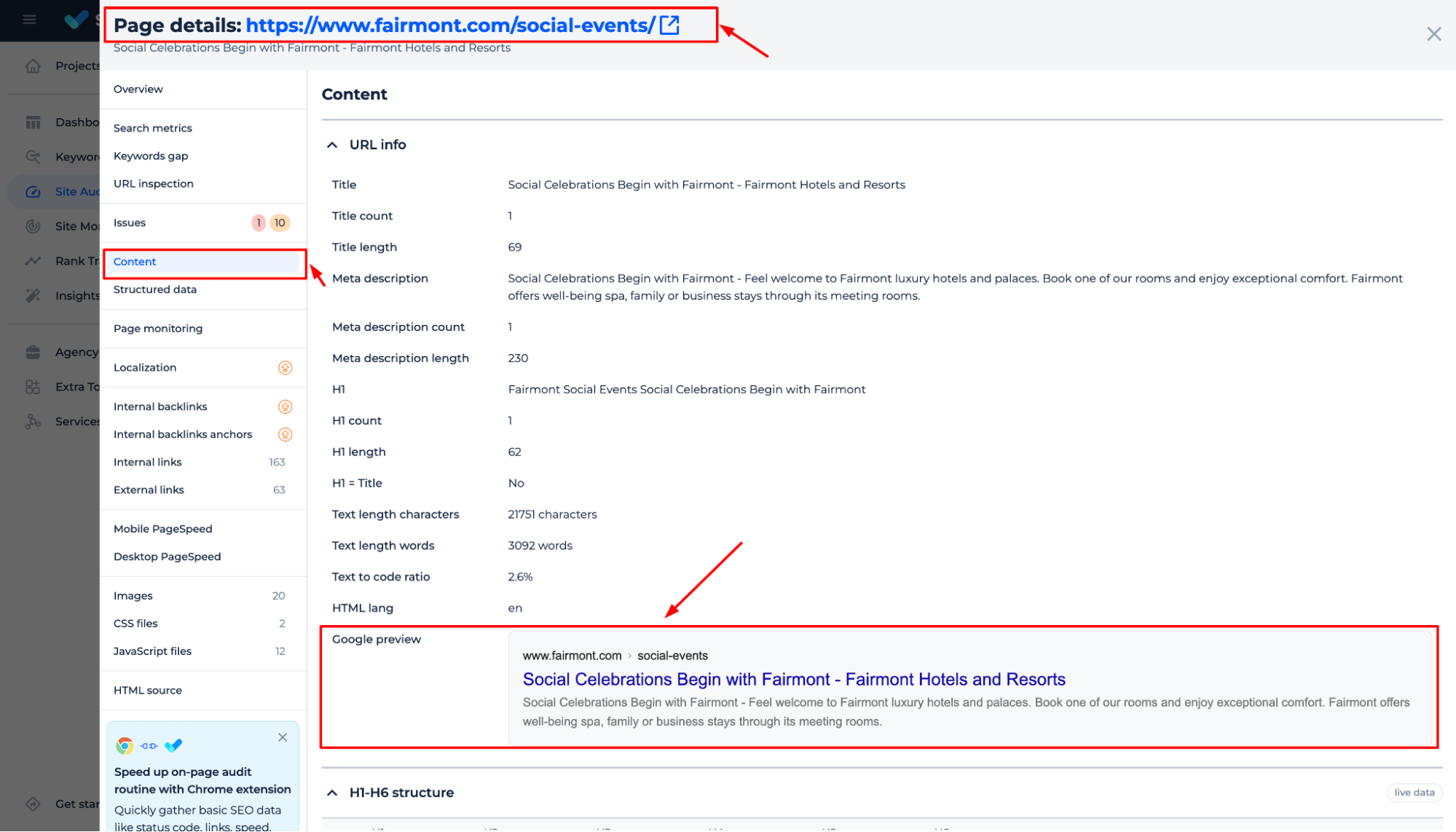
View and analyze how your page’s snippet appears in Google search, including meta title, description, URL, and overall search preview.
Additional Features of the Website Snippet Checker
Identify and analyze issues affecting your page previews on Google SERP, including duplicate content, improper headings, and canonical errors, with actionable insights to enhance visibility.
To view these errors, click on the Site Audit section and open the Duplicate Content section.
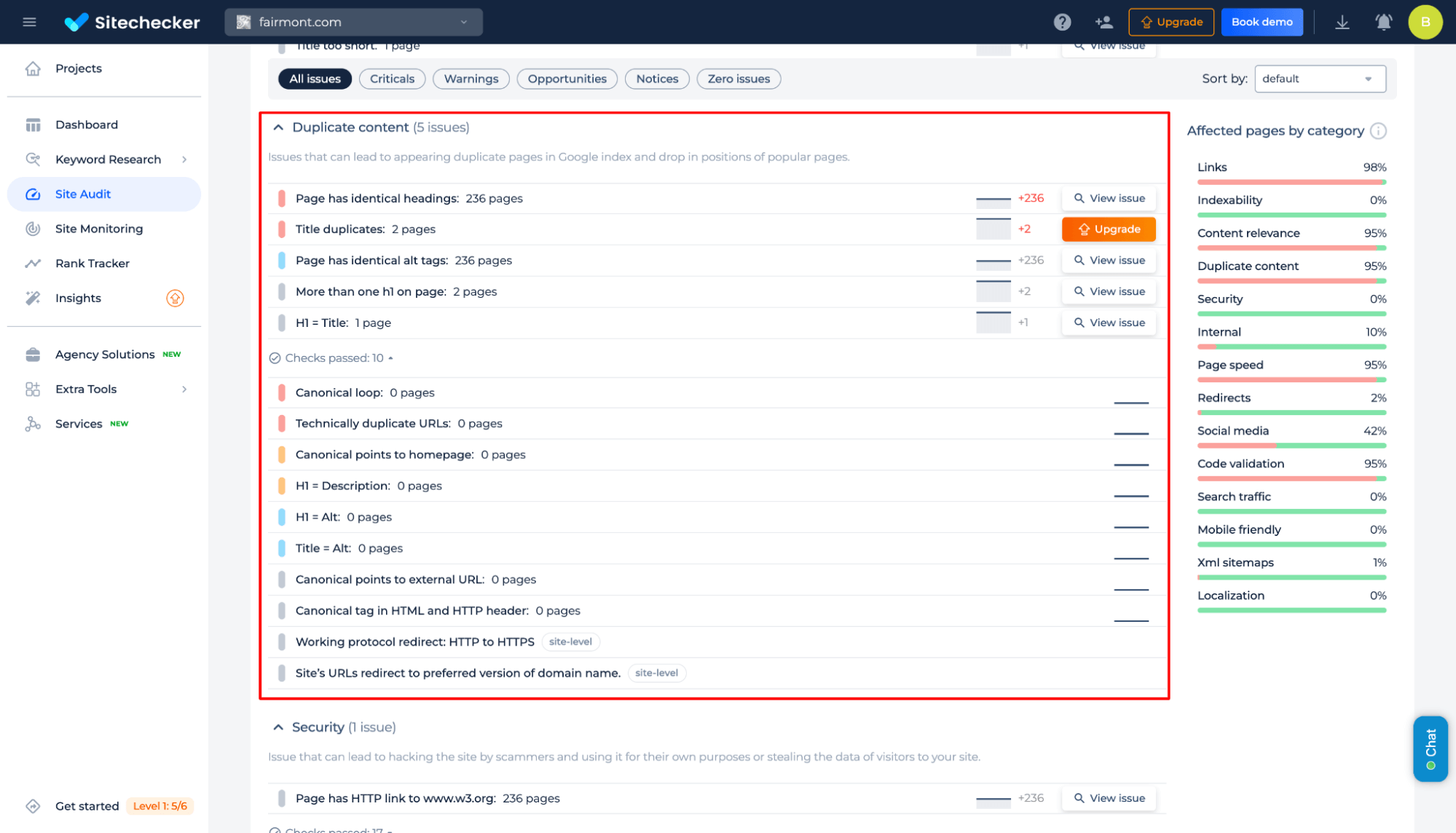
Test the Page Snippet
Step 1: Choose the Page Audit option on the selector screen
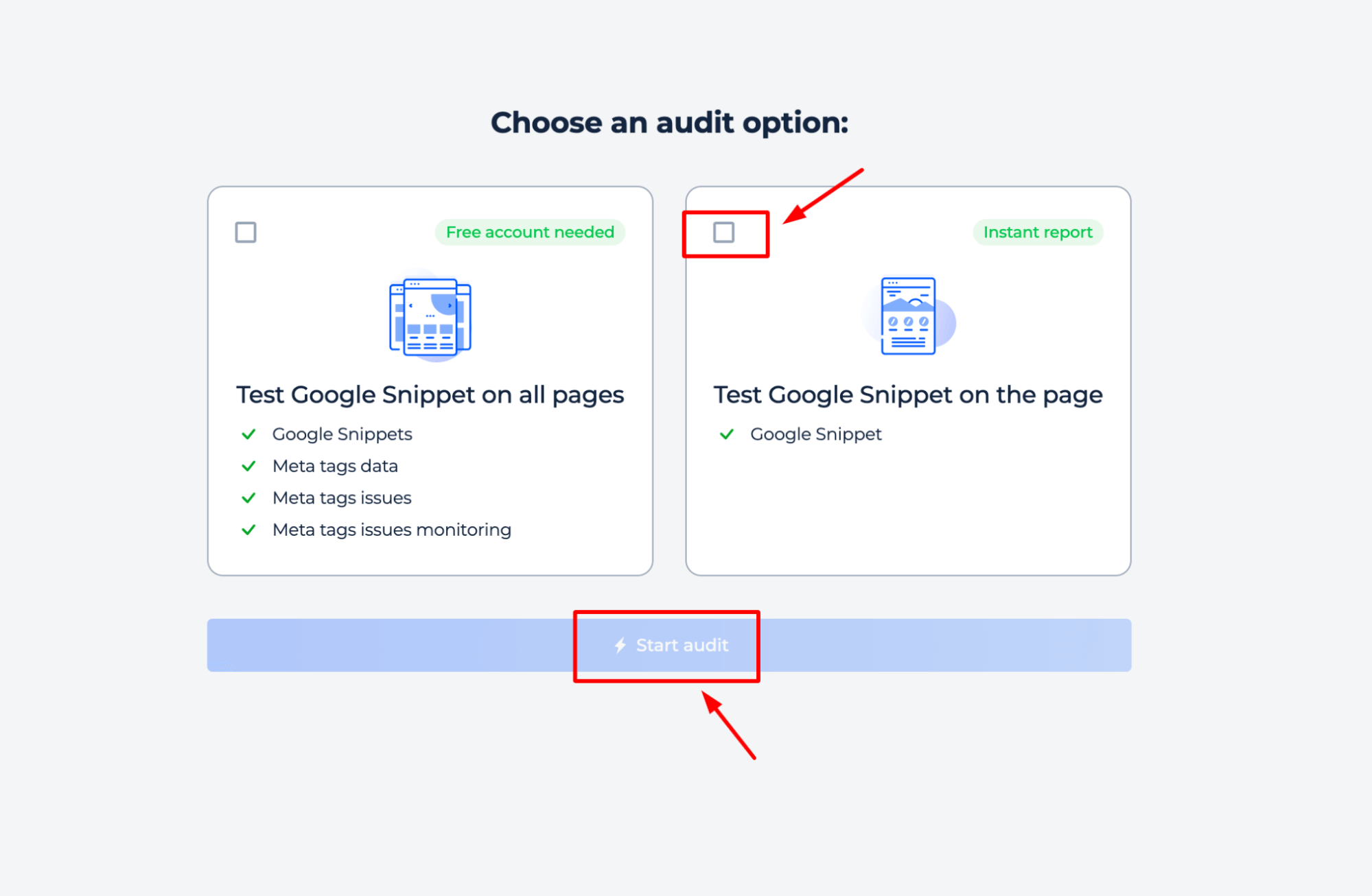
Step 2: Get the results
View a detailed preview of your page’s Google snippet, including the meta title, description, and URL structure, to ensure accurate formatting and improved click-through rates.
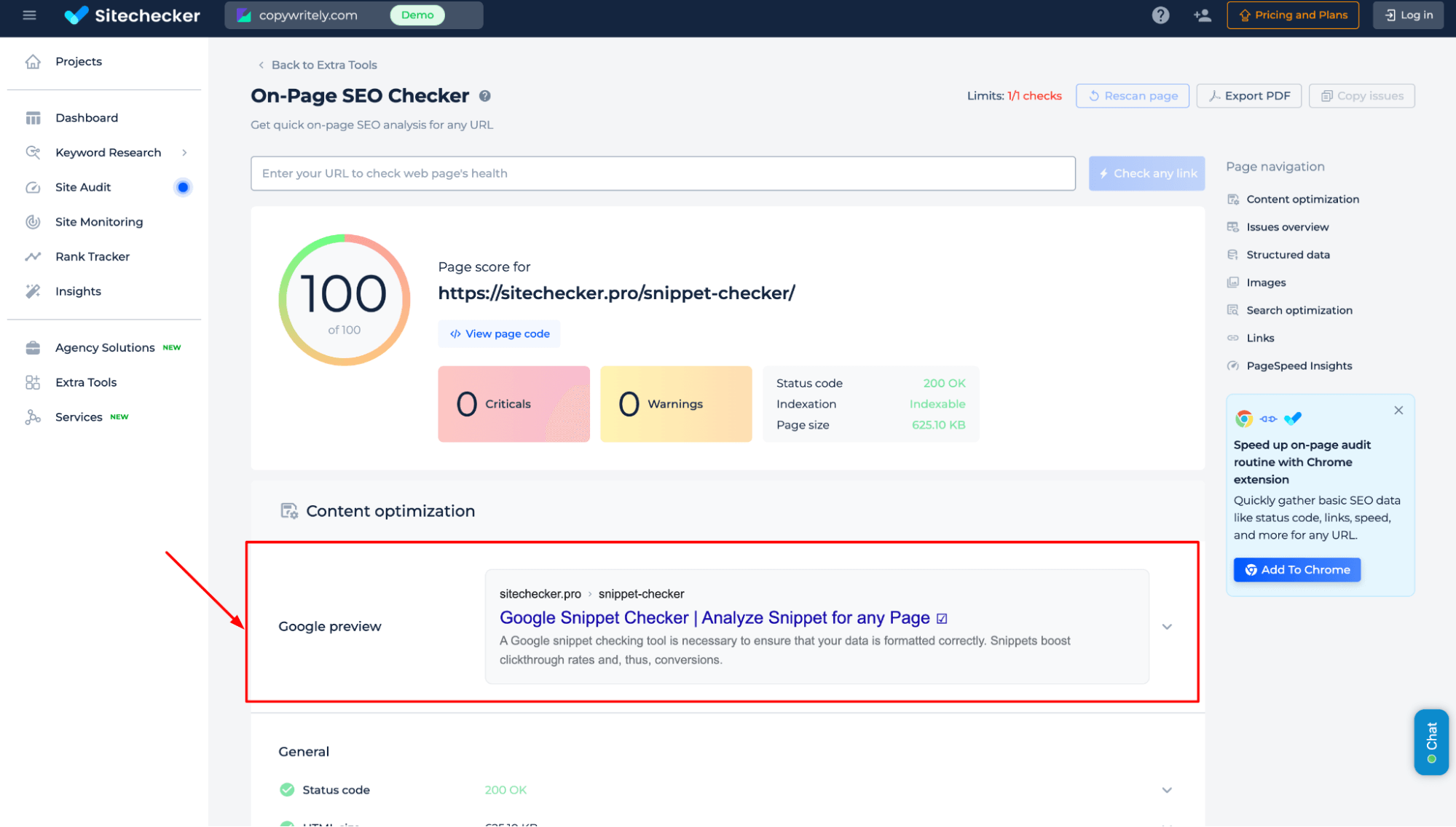
Additional Features of the Page Snippet Test
Click on Issues Overview to receive detailed insights into additional SEO elements, including structured data, page speed, and image optimization, ensuring maximum visibility and performance on Google SERP.
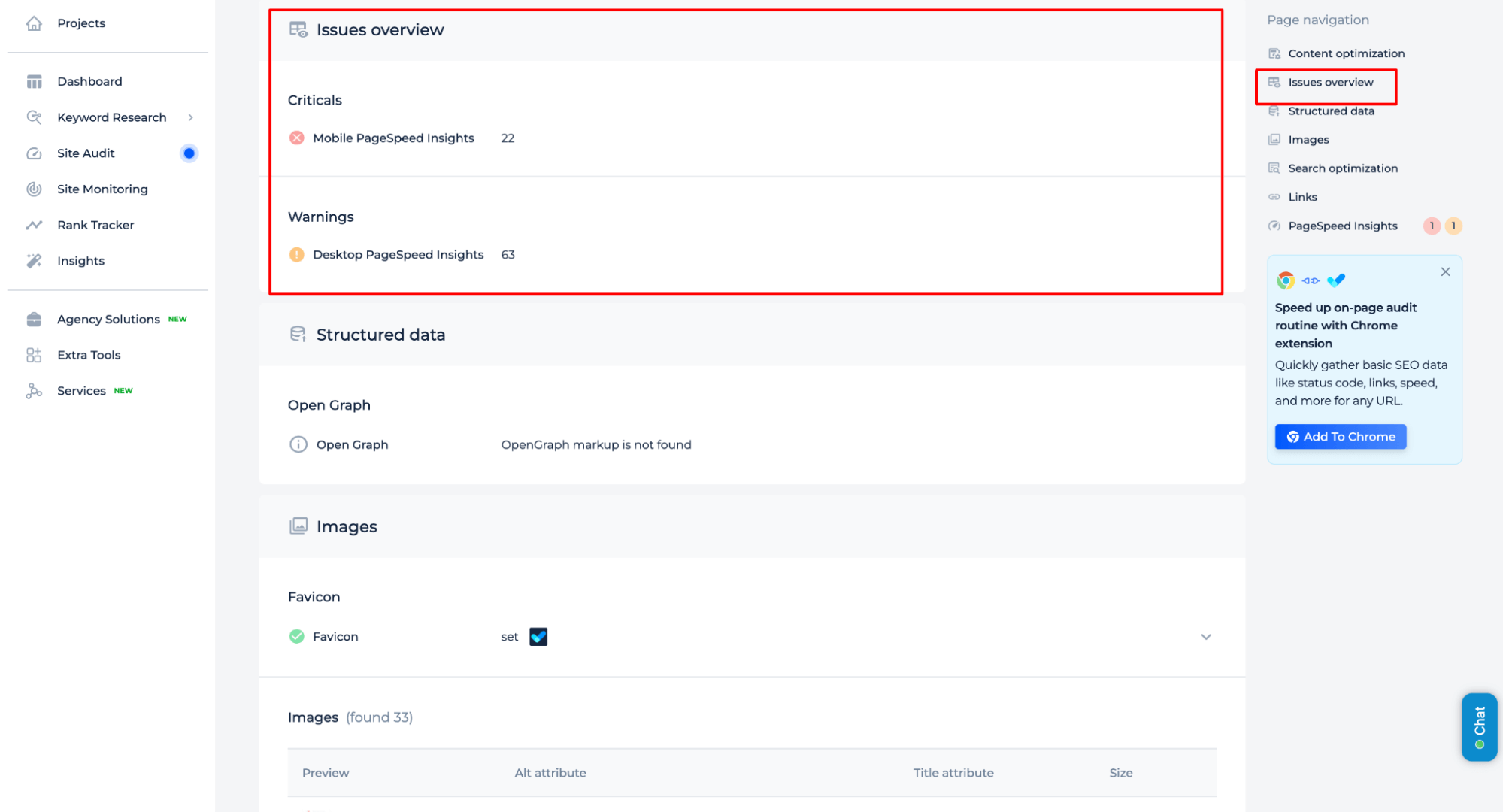
Final Idea
The Google Preview Checker analyzes and optimizes how a webpage’s meta title, description, and URL appear in Google search results. It provides snippet previews, identifies meta tag issues, and offers actionable insights to improve SEO and visibility. With tools for structured data, page speed, and content optimization, it helps enhance rankings and click-through rates.