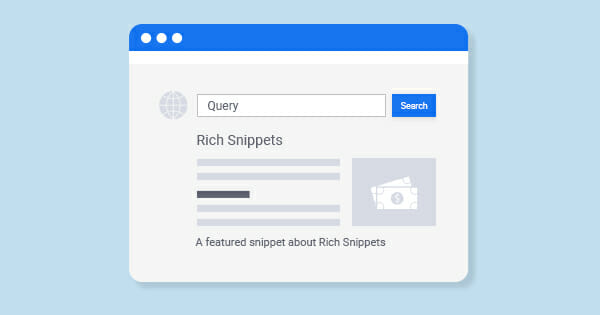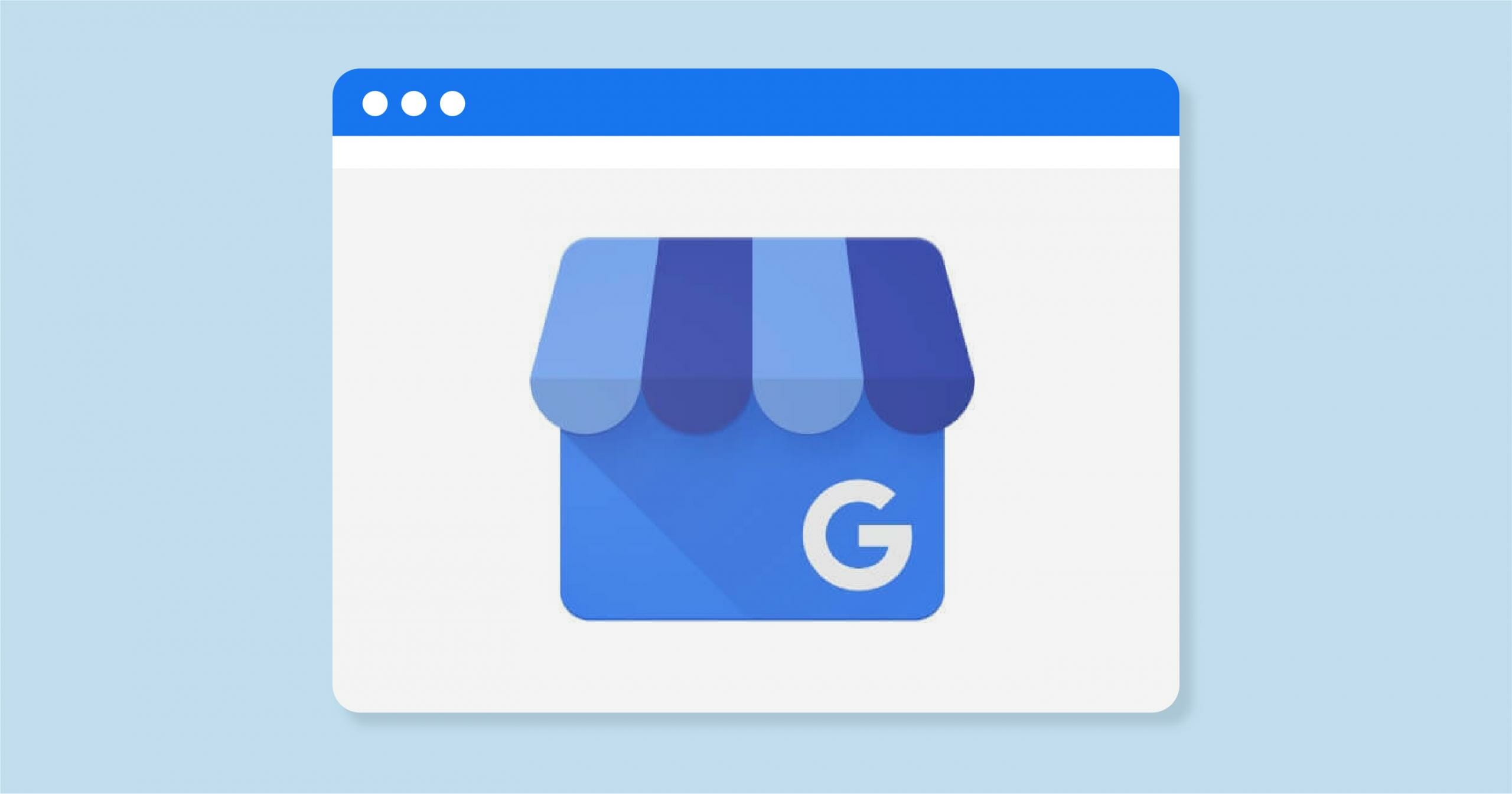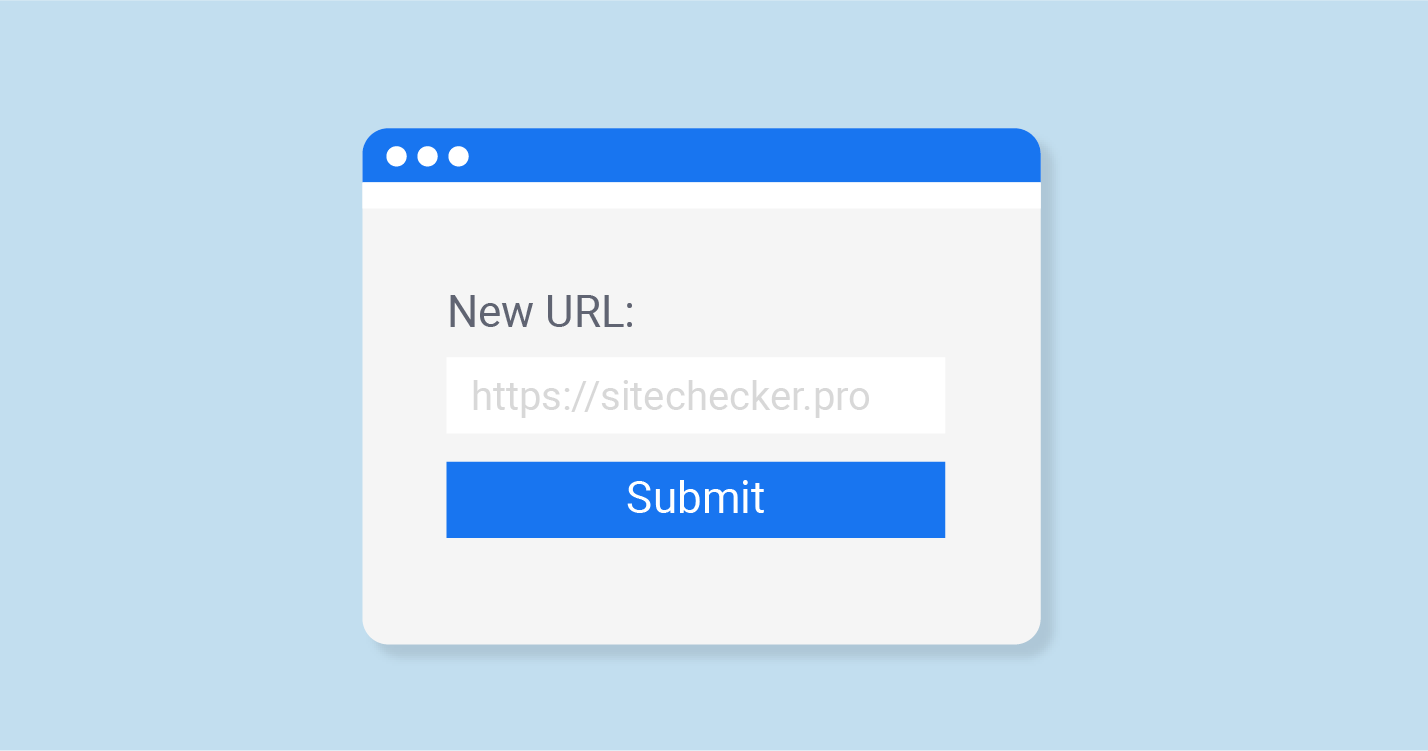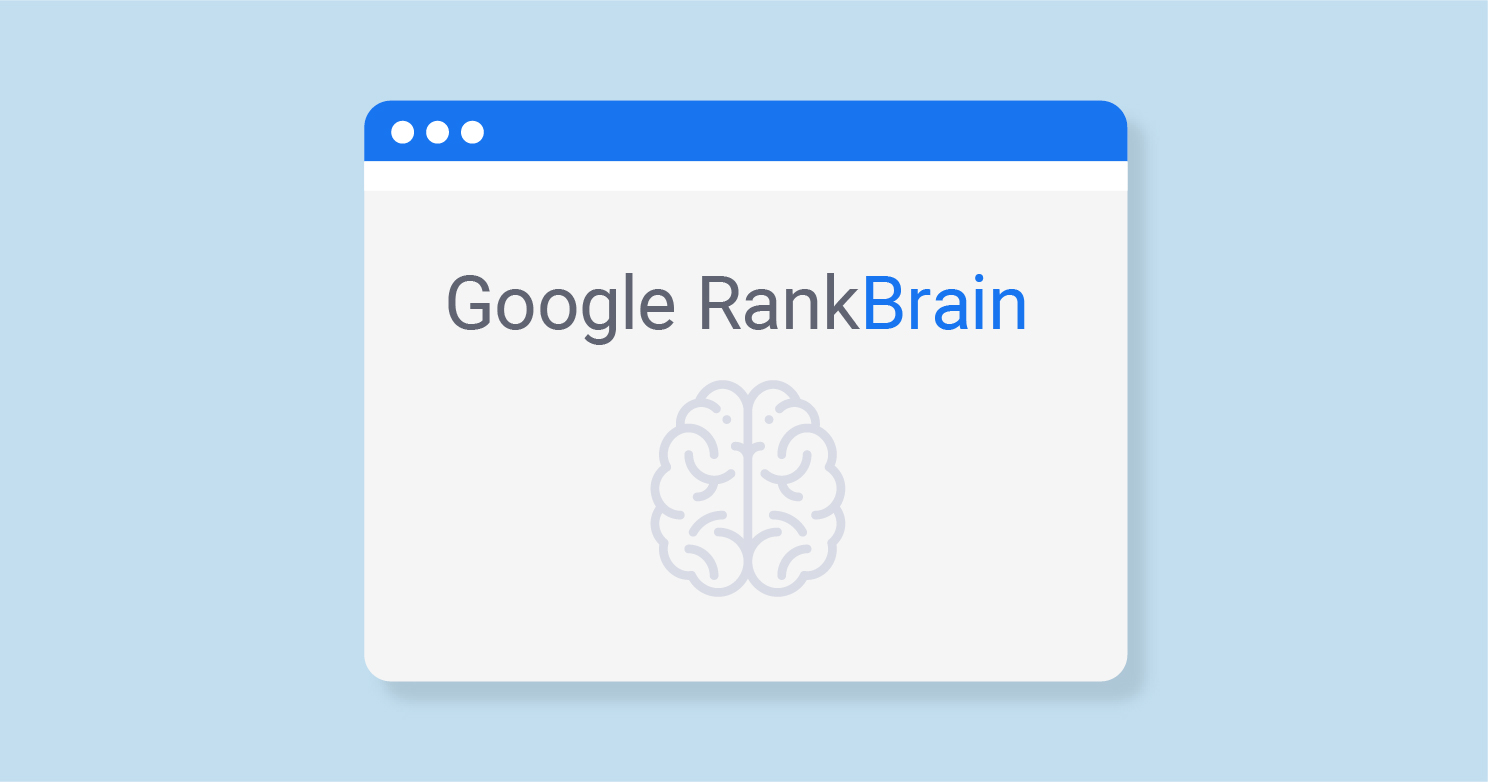Search algorithms continue getting smarter every month, and we have no other choice but to keep up with the latest upgrades. Meanwhile, getting websites to the top of ranking can be complicated due to high competition or an increasing number of rivals, and if that sounds like trouble, time to learn more about rich snippets!
What are rich snippets
Let’s start with the definition. A snippet is a piece of text from a website, which is visible in search results. It contains some keywords a user types as a part of a query in a search row. Thus, a person can estimate the relevance of a web resource without opening a suggested link.
Initially, snippets consisted of description tags. This text was synchronized and displayed among search results. With time, search tools learned to analyze content and show information picked from this content directly. Algorithms use page content or meta description as the primary source for a snippet. Its length equals to 160 characters with spaces —two or three short sentences. However, you can extend descriptions for free and raise the rating of pages in search results. Currently, every search system aims to display the most relevant results.
These extended page descriptions don’t participate in document ranking or impact search results. The only task of a rich snippet is to attract users’ attention and to proceed to the page for more details. One of the advantages of using this technology is the customer loyalty rate increase thanks to providing credible information.
How to Get Rich Snippets
Step-by-step guide
Step 1. Connect a Google account. After this, your photo will be displayed as a part of the description. It looks good, increases CTR, and raises user trust level. This strategy works effectively for blogs, creator-owned projects, online diaries, and similar projects promoting personal brands. The main rule is to show your own image that will be associated with that content. Don’t upload any other images, logos or something similar – they won’t work, and they won’t show in search results.
Step 2. Set up address display. For this, you will need to use microformat markup. This works best for websites of hotels, hostels, resorts, etc. If you run other business, it is not obligatory, but will help you to get on Google maps.
Step 3. Add snippet to event information. If your website deals with the events industry, microformat markup already mentioned above will display information about any event among search results.
Step 4. Display article rating. This kind of additional information is helpful for all types of websites with active users, who are going to rate the services.
Step 5. Display food images. If you have a cooking website, structure content well: include information about ingredients, preparation time, nutrition value, etc. The proper display will be enabled automatically.
Step 6. Display quick navigation links. To enhance your website’s attributes, add structured data that enable more visual elements. Business details (location and contacts) and marketing details (official name, logo, social profile info) are the most important attributes.
Step 7. Show videos. This is a good thing to do if the majority of website pages features video materials. The best result such snippet will bring for websites about movies, TV shows, video reviews, and similar materials.
Useful services for setup
If you are not sure whether all essential information has been added, use a special service to check its effectiveness.
Tip #1. Do it with SEMrush
SEMrush allows finding snippets your competitors use. It is the first thing to do when trying to get extended descriptions in Google. This is a perfect analytical SEO testing platform that can handle this task easily. You can find out what search queries help your market rivals to display snippets, and which ones your own website shows. For this, just enter a uniform resource locator and click on “Start now.”
Tip #2. Do it with Google
The ultimate way to detect specific Google rich snippets for your web platform is to think exactly like your audience. What are those questions people Google? For instance, a person who is just learning about marketing is not familiar with definitions and abbreviations that often seem puzzling. They will enter something like “What are cases in marketing?” Do exactly the same to get a proper text for this query.
Google is currently testing “People also ask” block that shows similar questions to the one you have just entered. To view all snippets for every related search query, just click on an arrow on the right side. It is a quite fast way to find ideas for content.
How to use rich snippets in Google?
The answer depends on your purpose, tasks you are going to solve, and your website type. Start with basic microformat markup, but don’t waste your time for Authorship – Google doesn’t support it anymore. Focus on Open Graph, breadcrumbs, reviews/voting, video previews. Always pay attention to the peculiarities of your project.
For example, if you run an online shop, consider the following rich snippets examples:
- Indicate brand, name, add an image, a short meta description, or just get the extended description with the “Prices & Categories” program.
- Comments and reviews are very effective.
- Use microformat markup; indicate addresses of service centers, pickup points, offline shops.
- This one helps to structure data about experts, web developers, content creators.
- Search Box. Just use the code snippet plugin for WordPress. This feature removes an extra step and helps users to land directly on the page you need.
Examples for content projects:
- Articles.
- Persons.
- Contacts.
- Comments/reviews.
Corporate website admins can consider a bit different types:
- Contacts.
- Products.
- Comments/reviews.
- Persons.
- Articles.
Pay attention to microformat markup and snippets if you deal with specific websites with narrow specialization, like the following ones:
- Recipes for cooking websites.
- Films for websites about the cinema industry.
- Books for resources publishing reviews.
Implementation of microformat markup does not guarantee an extended snippet display. A search engine can hide them due to some minor errors and attempts to conceal the markup. If something goes wrong, check these parameters with the help of Google tools. Don’t give up if it doesn’t appear instantly. Continue posting content, create new pages with proper microformat markup. Sooner or later, algorithms will notice it and award you with a snippet.
For you specially, we have created a quick markup algorithm suitable not only for Google, but also Yahoo and Bing as well:
- Indicate the data you want to display and upload it into structured data markup
- Use the service schema.org.
- Receive results from the above service and place them on your website pages.
- Wait till indexation process begins.
- Be happy to discover nice-looking descriptions.
You can also deal with marking by using special plugins by different CMS, which simplifies the process considerably. You can find out more about which cms to use reading our blog.
When should you use rich snippets?
Extended snippets are also called “Google rich cards.” They help a user to understand whether page content is relevant to their search requests. Attractive and informative descriptions provide much better chances to lead a user to your web platform. If you want to increase the number of conversions, get new users, and beat competitors, receiving extended snippets is exactly what you need.
Start with researching your competitors. It is the best rich snippet generator. Web resources like “Answer the Public” will help to find interesting content ideas. Try to use as many relevant questions in an article as possible. An answer to each question should not exceed 50 words. Include headlines in texts to mark steps and lists. Don’t forget to include an FAQ block to feature the content optimized specifically for quick answers. Add many high-quality images and videos. Create and add voice transcripts for every video so Google will be able to use them for snippets, too.
If your website is rarely visited or not interesting for people, chances that a snippet will solve this problem are not high. Good websites, on the contrary, will experience lots of benefits: behavioral index improvement, CTR increase, and consequently the number of visits from the search queries.
Why rich snippets have an implementation for SEO?
Block featuring answers is the first thing shown in Google’s search results. It means much more than a simple link to a website. Getting an extended snippet means that your website is ranked a zero position — the highest possible rankings without promotion.
As you can see, snippets are on the list of the most significant elements for SEO. They provide valuable insight into website content, helping a user to choose the most relevant sites, which satisfy their search results. The more attractive this description looks, the higher are the chances that a person will follow further to your website.
This extended description will assist with the better presentation of your page among the other similar resources. All you need to do is just to arrange the data on the page in a proper way. Use all the opportunities Google provides. Analyze what works effectively for your field to increase organic CTR with little efforts. A correct snippet will become a tool that increases organic traffic significantly.
Final line: all the pros
Right, there are no cons in arranging a snippet. It is not even difficult or time-consuming. Meanwhile, the advantages are clear.
- It optimizes search results.
- It ranks a page at the highest position.
- Correct description attracts new users to open a website.
- Different types of descriptions improve organic CTR results.
- You can control behavioral factors and increase the number of visitors that come from search engines.