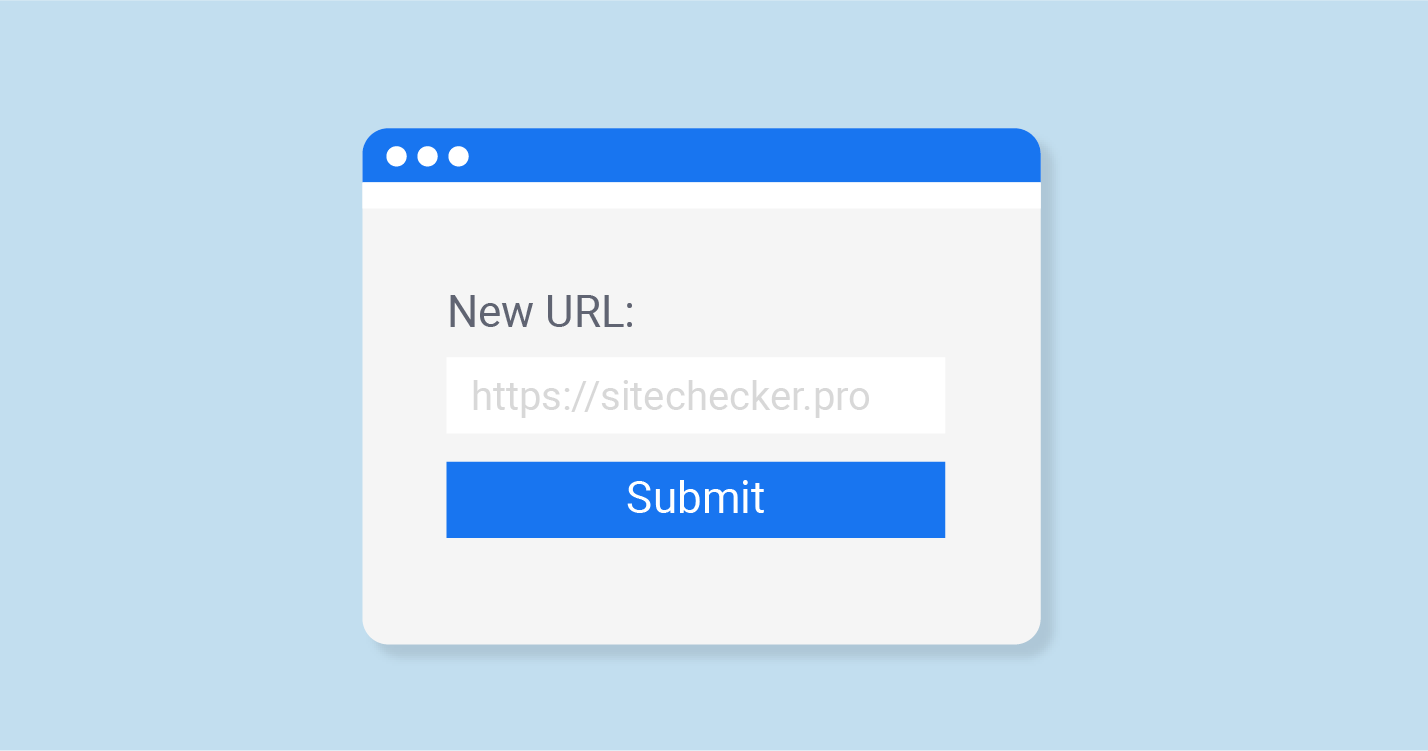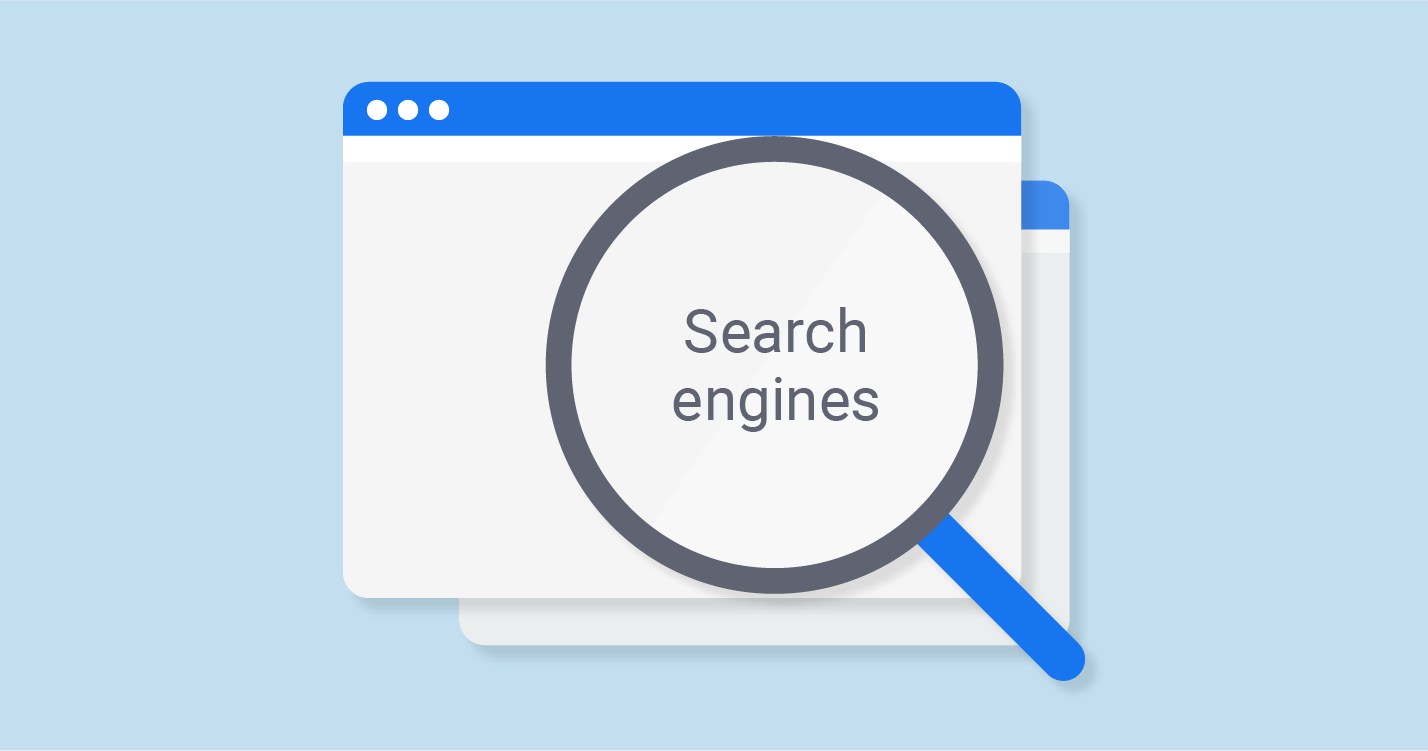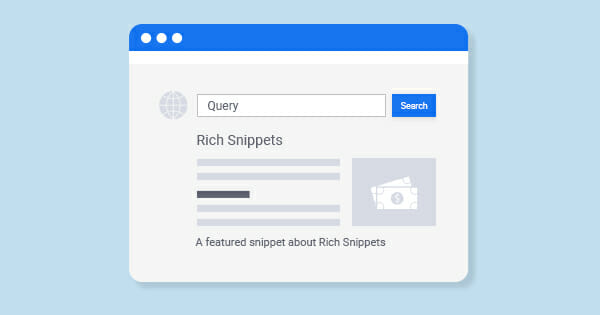Do You Need to Submit Your Website to Search Engines?
In the early days of the internet, submitting your website to search engines was a crucial step in ensuring visibility. Today, search engines like Google, Bing, and Yahoo have become much more sophisticated, and they automatically crawl and index new websites over time. However, while it’s not always strictly necessary, manually submitting your website can offer several benefits and ensure that search engines don’t overlook your site.
Why You Should Submit Your Site to Search Engines
| Faster Indexing | While search engines will eventually find and index your site, manual submission can expedite the process. This is especially useful for new websites that want to gain visibility quickly. |
| Accuracy | By submitting your website and sitemap, you provide search engines with a clear structure of your site. This can help in ensuring that all pages are indexed accurately. |
| Updates & Changes | If you’ve made significant updates or changes to your website, a manual submission can notify search engines to re-crawl your site. This ensures that the most current version of your site is what appears in search results. |
| Avoiding Oversight | While rare, there are instances where search engines might miss a site during their automatic crawls. Manual submission guarantees that your site is on their radar. |
| Control | Submitting through platforms like Google Search Console or Bing Webmaster Tools allows you to access data about your site’s performance, any crawling errors, and even how keywords relate to your content. This control can be pivotal in optimizing your site for better search engine rankings. |
While modern search engines have made it easier than ever to automatically detect and index new content, there are still tangible benefits to manually submitting your site. Whether you’re launching a new website or updating an existing one, taking the reins on your site’s indexing can ensure you’re maximizing its visibility and performance in search results.
Understanding Webmaster Tools for Website Submission
In the ever-evolving digital landscape, gaining insights into your website’s performance and its visibility on search engines is crucial. Webmaster tools, offered by leading search engines, provide a platform for site owners to not only submit their websites but also monitor and optimize their online presence. These platforms offer a plethora of features, from viewing search queries that led users to your site to detecting any potential issues that might hinder your website’s performance in search results.
Google Search Console
Formerly known as Google Webmaster Tools, Google Search Console (GSC) is a free service provided by Google that helps website owners monitor and maintain their site’s presence in Google Search results. Here’s a brief overview of its features and benefits:
- Submit Sitemaps: Through GSC, you can directly submit your website’s sitemap, ensuring Google is aware of all the pages on your site.
- View Search Analytics: Understand which keywords are driving traffic to your site, how often your site appears in search results, and which content is performing best.
- Mobile Usability Report: As mobile browsing becomes the norm, GSC offers reports on how well your site performs on mobile devices, highlighting any issues that might affect user experience.
- Identify and Fix Website Errors: GSC alerts you to any issues Google encounters when crawling your site, such as broken links or server errors.
- Set Up Structured Data: Improve how your site appears in SERPs by implementing structured data, and use GSC to test its effectiveness.
- Security and Hacking Alerts: Stay informed of any potential security threats to your site, ensuring your content and user data remain safe.
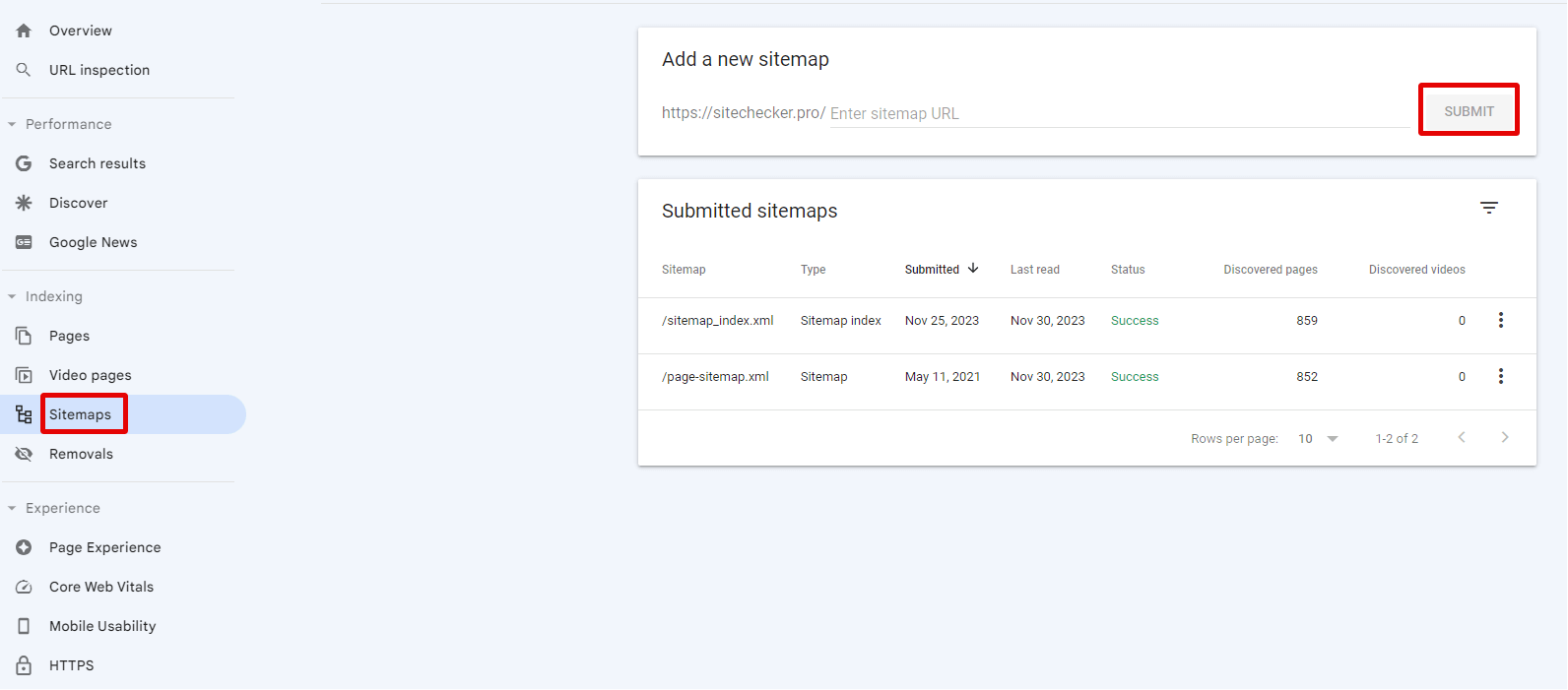
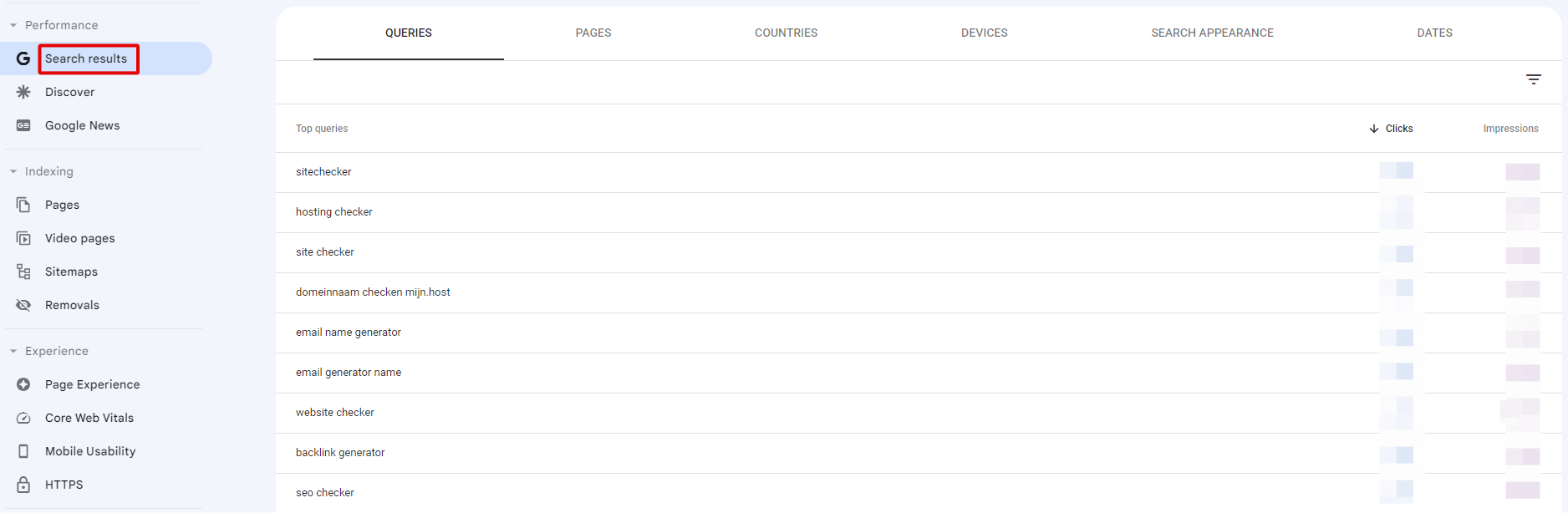
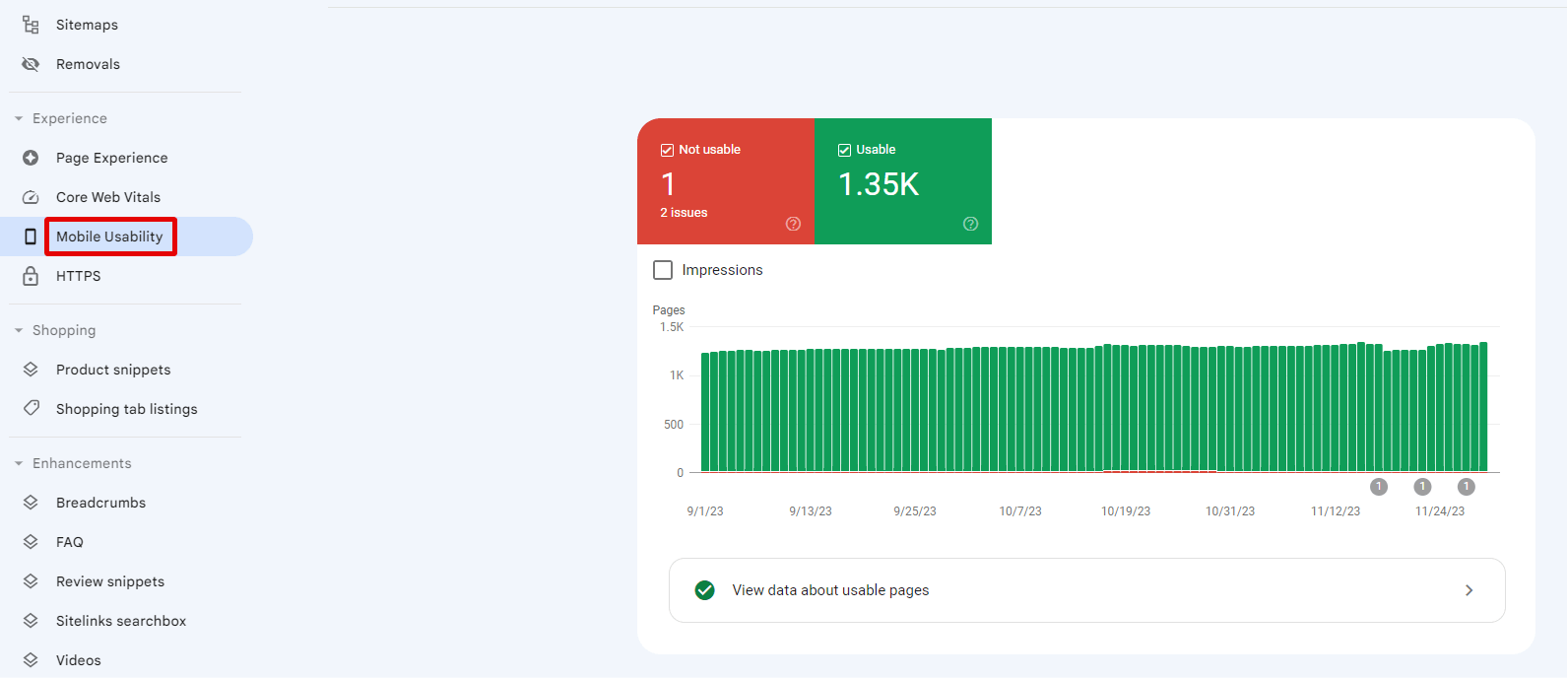
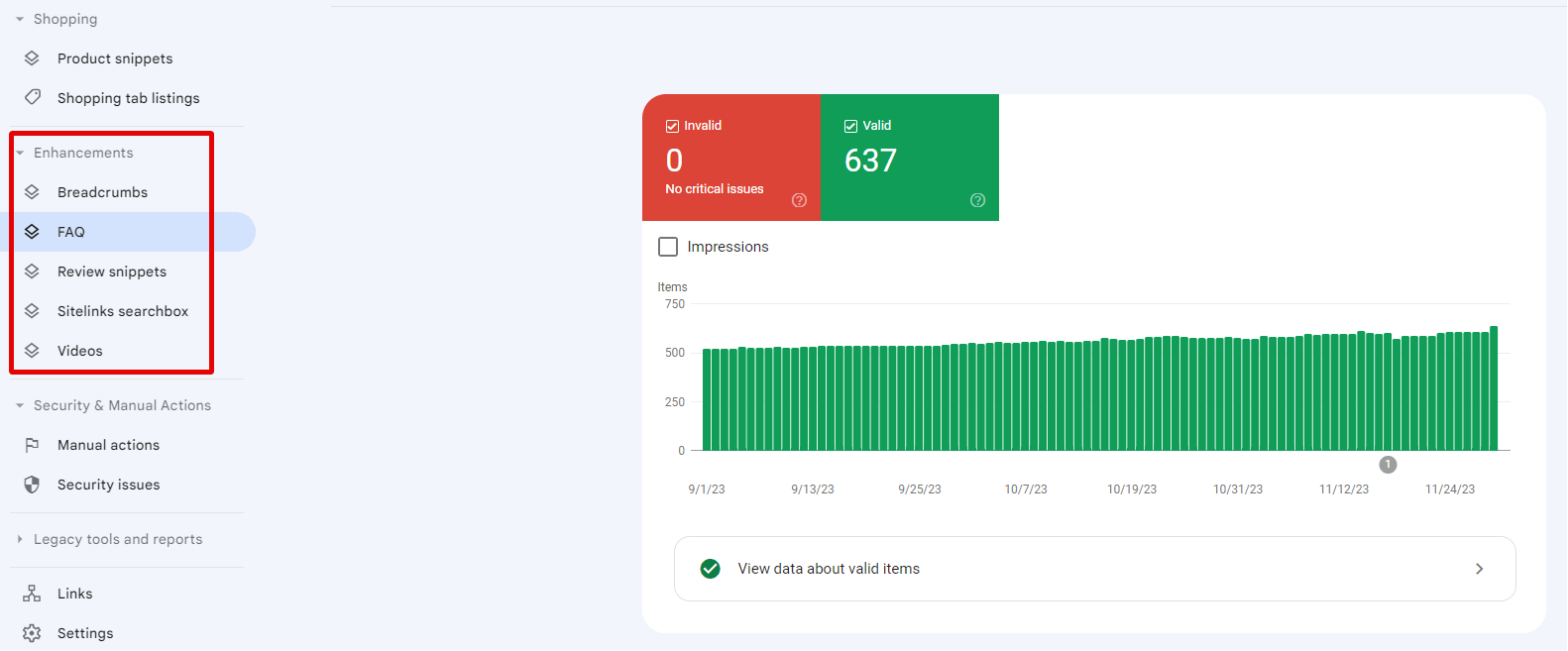
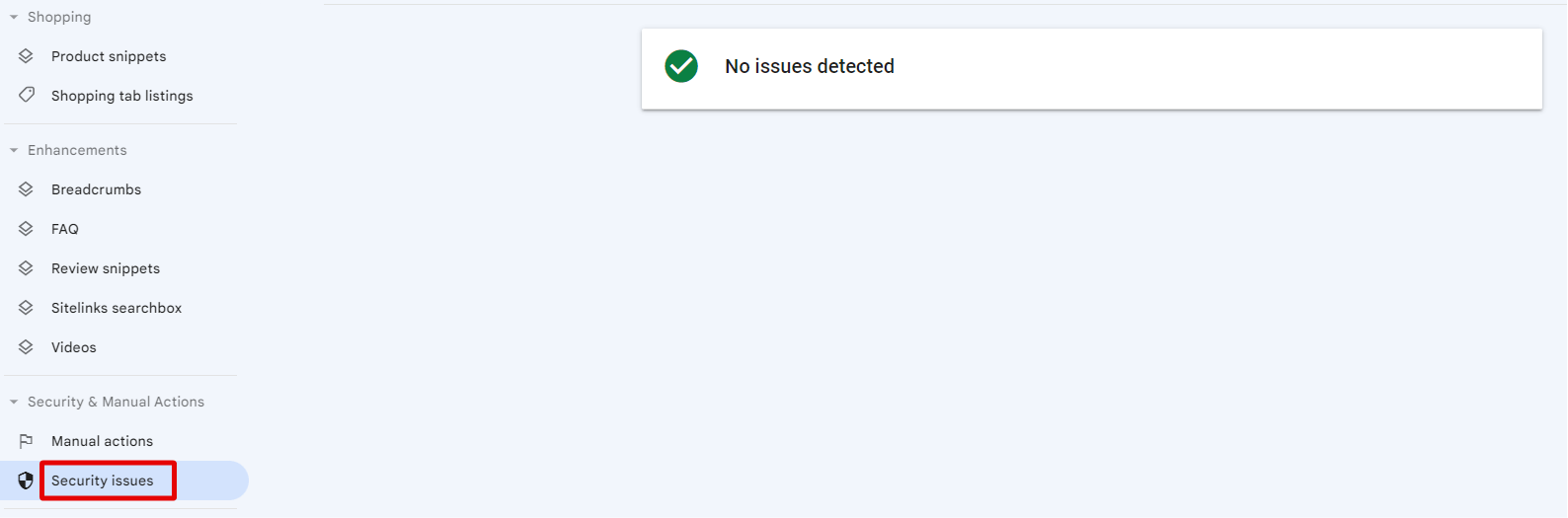
Bing Webmaster Tools
Bing Webmaster Tools (BWT) is Microsoft’s counterpart to GSC, tailored for their Bing search engine. While similar in many respects, BWT offers unique features and insights relevant to the Bing audience. Here’s what you can expect:
- Submit URLs: Directly submit your website’s pages for quicker indexing in Bing’s search results.
- SEO Reports: Access detailed reports on your site’s SEO performance, with actionable recommendations to enhance visibility.
- Keyword Research Tool: Discover which keywords are most relevant to your content and how they perform on Bing.
- Crawl Control: Specify how and when Bingbot should crawl your site, allowing for optimal resource utilization.
- Geo-Targeting: Target specific countries or regions for your content, ensuring it reaches the most relevant audience.
- Integration with Microsoft Clarity: Dive deep into user behavior on your site with heatmaps and session replays, providing a better understanding of your audience’s interaction.
Both Google Search Console and Bing Webmaster Tools are indispensable tools for website owners, offering a wealth of data and control over how search engines perceive and interact with your site. Regularly engaging with these platforms can significantly improve your site’s search engine performance and overall user experience.
How to Submit Your Website to Search Engines
In today’s digital ecosystem, ensuring that your website is easily discoverable by search engines is a cornerstone of online success. While search engines have become adept at finding new content on their own, manually submitting your website can speed up the indexing process. Below, we outline how to submit your site to the major search engines.
Submitting Your Website to Google
1. Locate Your XML Sitemap
Before you can submit your site to Google, you need to locate your XML sitemap. Typically, for many content management systems like WordPress, your sitemap will be located at “yourdomain.com/sitemap.xml”. If you’re unsure, check with your website platform or developer.
2. Add Your Sitemap to Google Search Console
- First, make sure you have a Google Search Console account and have verified ownership of your domain.
- Navigate to the ‘Sitemaps’ section on the left sidebar.
- Enter the URL of your sitemap and click ‘Submit’. Google will begin processing your sitemap and should start crawling your site soon.
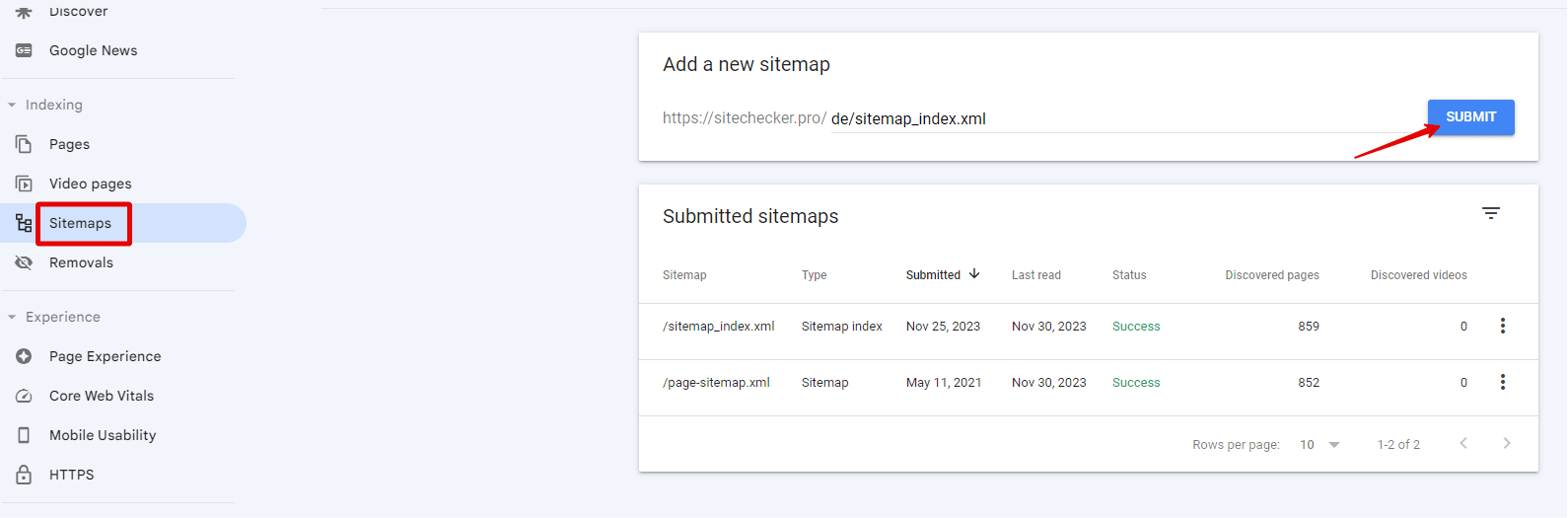
Quick Note About Submitting Your Site to Google News
If your website publishes timely news articles, you might consider submitting it to Google News. Doing so can increase visibility in news-specific searches. However, ensure that your content meets the Google News content and technical guidelines before submission.
3. Submit a Page URL to Google
If you’ve added a new page and want to get it indexed quickly:
- Go to the URL Inspection tool in Google Search Console.
- Enter the new URL.
- After inspecting, click on “Request Indexing”.
Submitting Your Website to Bing
Bing URL Submissions Plugin
Bing offers a URL Submissions Plugin for websites. This plugin allows automatic submission of new and updated content from your CMS directly to Bing, ensuring fresh content is indexed quickly. To utilize this:
- Install the plugin in your CMS.
- Connect it with your Bing Webmaster Tools account.
Furthermore, you can manually submit your site by:
- Logging into Bing Webmaster Tools.
- Navigate to ‘Configure My Site’ and then ‘Sitemaps’.
- Submit your sitemap URL.
Submitting Your Website to Yahoo
Yahoo’s search results are powered by Bing. So, once you’ve submitted your site to Bing, it will also be indexed by Yahoo. There’s no separate submission process required for Yahoo.
Submitting Your Website to DuckDuckGo
DuckDuckGo primarily sources its search results from Bing, along with other search engines. As such, there isn’t a direct way to submit your website to DuckDuckGo. By ensuring your site is indexed by Bing, it should also be accessible via DuckDuckGo.
By actively submitting your website to these search engines, you take a proactive approach in enhancing its visibility, ensuring that your content reaches your target audience promptly.
How to Check if Your Website is Indexed
Ensuring that your website is indexed by search engines is pivotal to its online visibility. An indexed site means that search engines are aware of its pages and can show them in search results. But how do you confirm if your site has been indexed? Below are the steps and solutions for potential issues.
How to Check If Your Page Is on Google?
1. Site Search Method
– Go to Google.com.
– In the search bar, type “site:yourdomain.com” (replace “yourdomain.com” with your actual domain name).
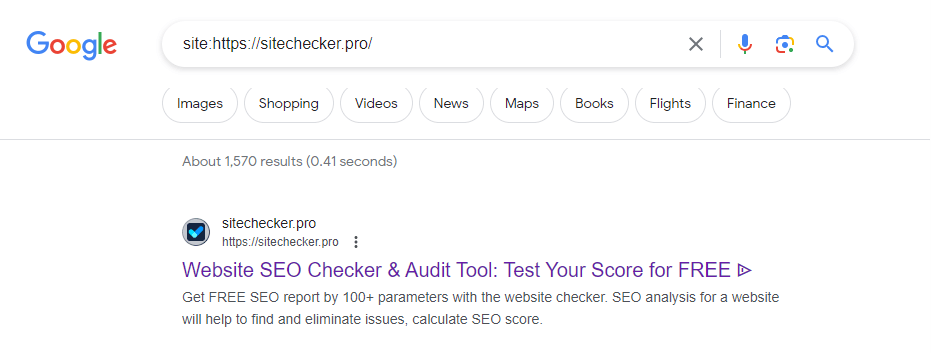
– If results appear, it means Google has indexed some or all of your website. The number of results can give you an idea of how many pages are indexed.
2. Google Search Console
– Log into your Google Search Console account.
– Select the property (website) you want to check.
– Go to the “Indexing” section on the left sidebar. Here, you can see details about indexed pages, as well as any pages that have errors or are excluded from indexing.
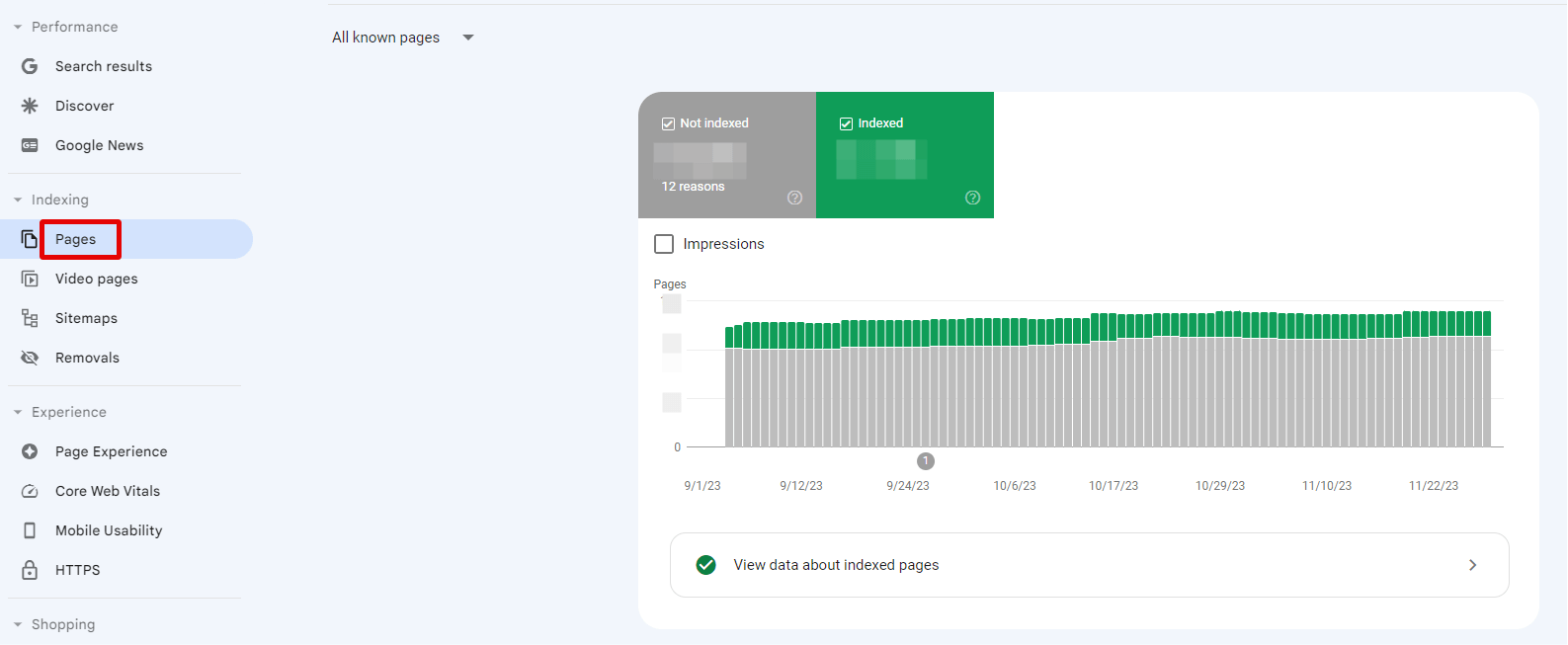
3. URL Inspection Tool
– Within Google Search Console, use the “URL Inspection” tool.
– Enter the specific URL you want to check.
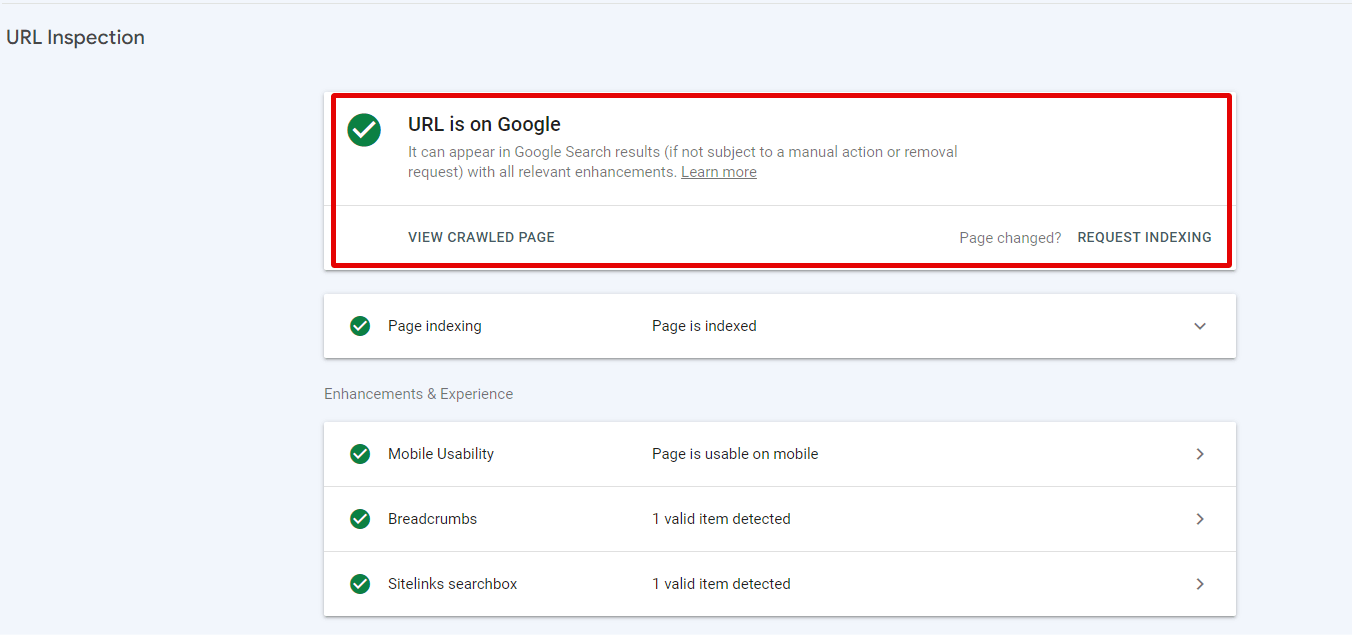
– The tool will show if the URL is indexed, and if not, why it’s not indexed.
How to Fix Indexing Issues
If you find that some of your pages aren’t indexed or have errors, here’s how you can address common issues:
- Check for ‘noindex’ Meta Tags: Ensure that your pages don’t have a “noindex” meta tag, which tells search engines not to index that particular page.
- Review Your Robots.txt File: Make sure that your “robots.txt” file isn’t blocking search engines from crawling certain parts of your site.
- Submit a Sitemap: If you haven’t already, submit a sitemap through Google Search Console. This provides Google with a roadmap of your site, making it easier to index.
- Check for Crawl Errors: In Google Search Console, review the “Coverage” section to identify and fix any crawl errors.
- Improve Page Quality: Low-quality or thin content might not be indexed. Ensure that your pages offer valuable information and are well-structured.
- Server Issues: If your server is often down or slow when Google tries to crawl it, pages might not be indexed. Ensure your hosting is reliable.
- Re-Submit Pages for Indexing: Use the “URL Inspection” tool in Google Search Console to request indexing for specific pages.
- Resolve Manual Actions: Sometimes, websites can receive penalties due to violations of Google’s guidelines. Check for any manual actions in Google Search Console and address the specified issues.
By regularly monitoring your website’s indexing status and addressing any issues promptly, you can ensure optimal visibility on search engines, driving consistent traffic and engagement.
Should You Use a Website Submission Service?
In the realm of SEO and digital marketing, there are countless tools and services that promise to enhance your website’s visibility and ranking. One such offering you might come across is a website submission service, which claims to submit your site to multiple search engines or directories at once. But is it a worthy investment? Let’s delve deeper.
Avoid Submission Services
| Unnecessary for Major Search Engines | Most major search engines, such as Google, Bing, and Yahoo, have become proficient at discovering and indexing new content without manual submissions. Using a submission service for these search engines is redundant. |
| Potential for Spammy Directories | Many submission services may submit your site to low-quality, irrelevant directories. Being listed on these can harm your site’s reputation and even result in penalties. |
| Lack of Personalized Attention | Each search engine or directory may have unique requirements or guidelines. Bulk submission services rarely cater to the individual needs of each platform, leading to potential submission errors or rejections. |
| Cost vs. Benefit | Often, the costs associated with these services don’t justify the minimal, if any, benefits received. You’re better off investing that money in other SEO or marketing efforts. |
| Risk of Email Spam | Once you sign up for a submission service, you might find your inbox flooded with offers, confirmations, or spam from various directories. |
| Outdated Concept | In the early days of the web, manual submissions were more relevant. With the sophistication of modern search engines, the concept of using a submission service is antiquated. |
| Potential Security Risks | Entrusting your site’s details to a third-party service always involves a level of risk. There’s no guarantee that the service will handle your data securely or that they won’t misuse it. |
| Limited Control | With a bulk submission service, you have limited control over where your website gets submitted. This means you can’t ensure that your site is submitted to directories that are relevant or reputable. |
In summary, while the idea of having your website submitted to multiple places at once might sound appealing, the reality is that website submission services offer limited value in today’s digital landscape. You’re much better off focusing on producing quality content, optimizing your site for search engines, and manually submitting to a few key platforms if necessary.
Discover How Many of Your Website’s Pages are Indexed with Google Index Checker
The Google Index Checker is essential for website owners and SEO professionals, offering a quick way to check a site’s indexed pages on Google. This count is key for evaluating online presence and search engine visibility, helping to assess SEO effectiveness and confirm content indexing by Google.
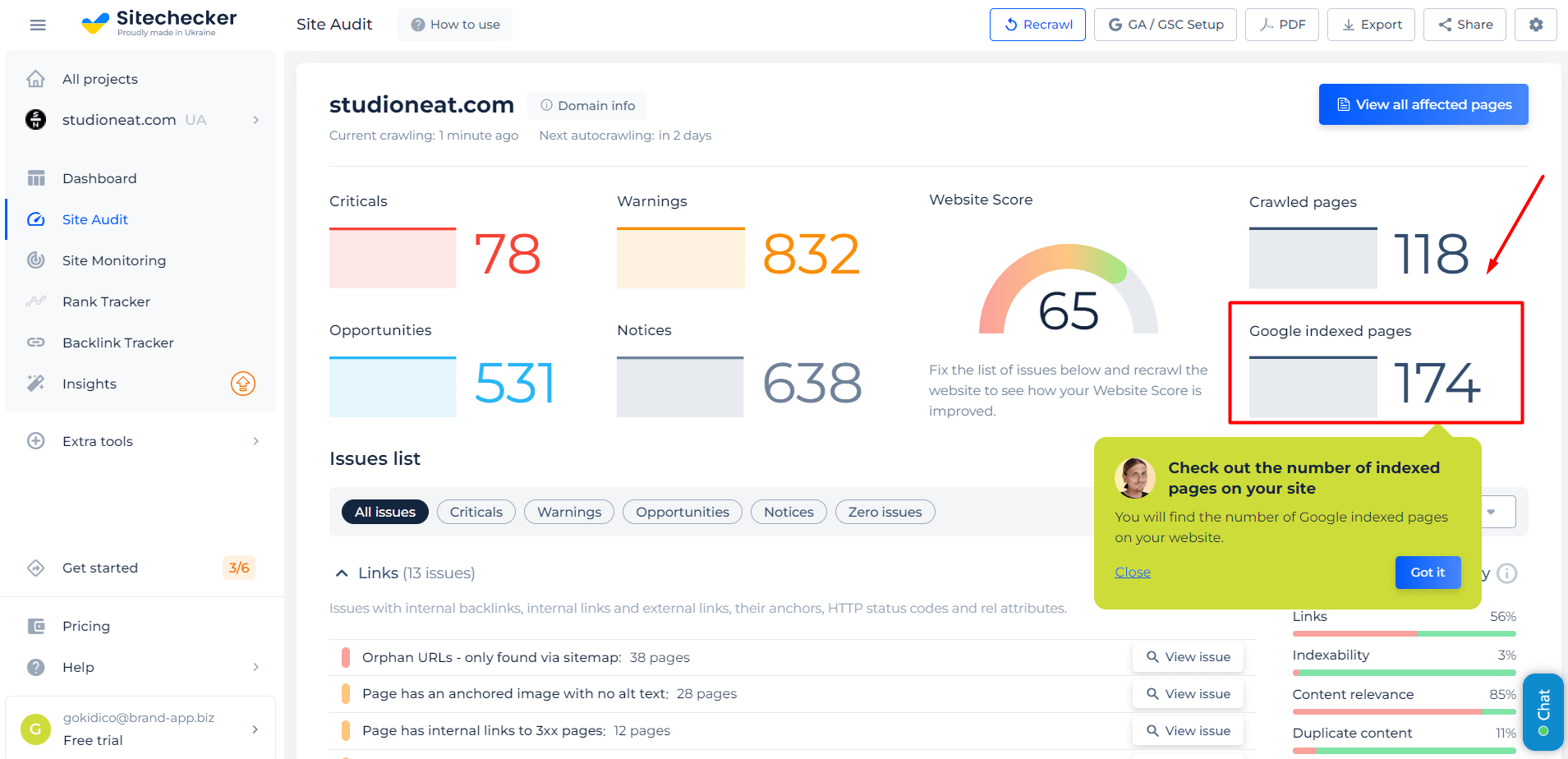
This tool not only counts indexed pages but also identifies which ones are indexed, aiding in SEO strategy optimization. By distinguishing between indexed and non-indexed pages, it helps refine search engine performance. User-friendly, it’s suitable for both novice and experienced SEO practitioners looking to boost website visibility in search results.
Check Your Google Index Status Now!
Our Index Checker quickly reveals your indexed pages for better SEO planning.
Conclusion
Navigating the complex waters of search engine submission can be challenging, but with the right knowledge and resources, it becomes a manageable task. Remember that while submission is an important step, it’s just one facet of the broader SEO landscape. Focusing on creating high-quality, relevant content remains paramount. Additionally, while the allure of shortcuts like website submission services may be tempting, they often offer little value in the modern digital environment. Instead, invest time in understanding and utilizing the tools provided by search engines themselves, and always prioritize the user experience. By doing so, not only will your website be more discoverable, but it’ll also offer genuine value to your visitors, ensuring long-term online success.