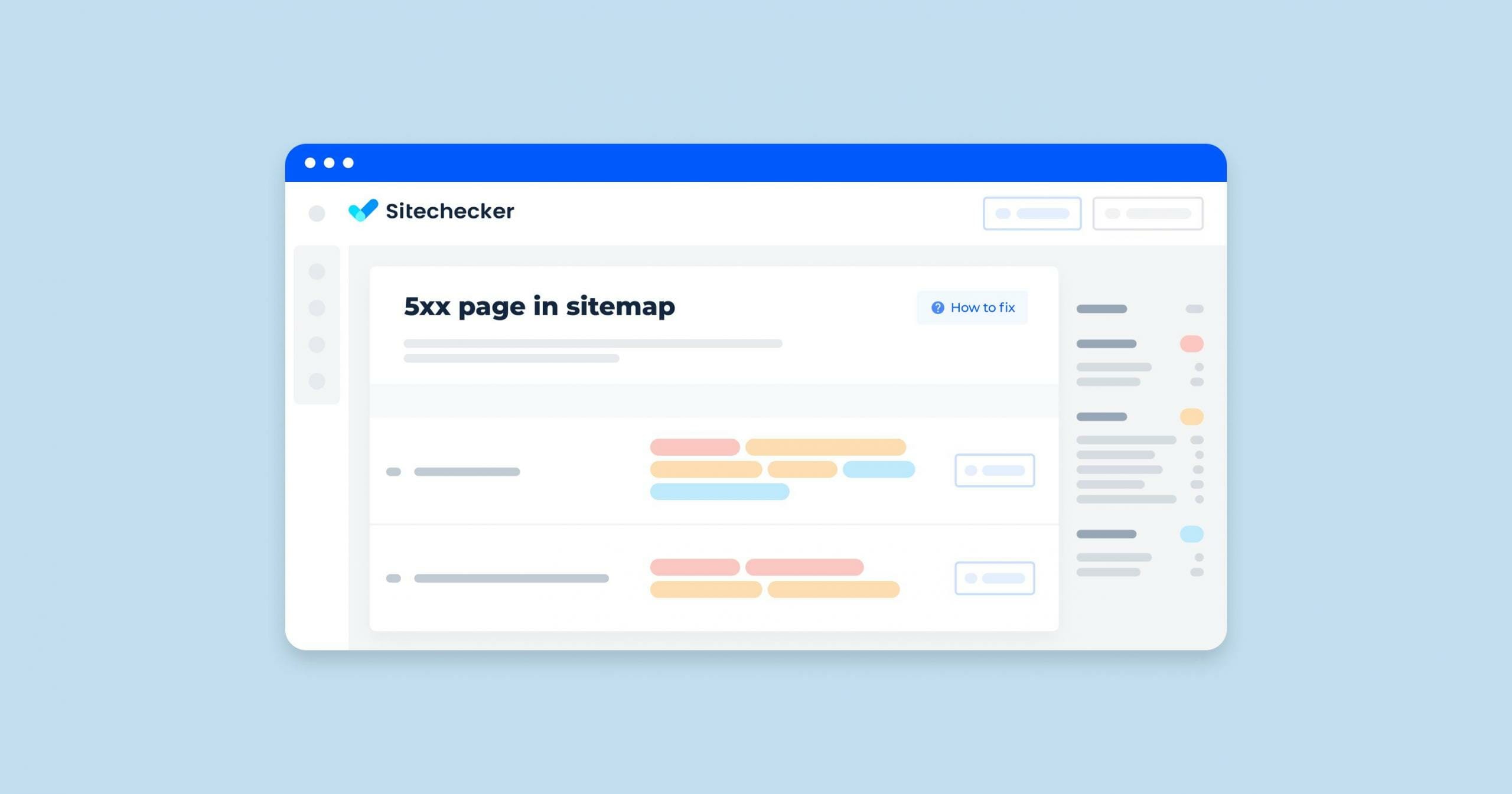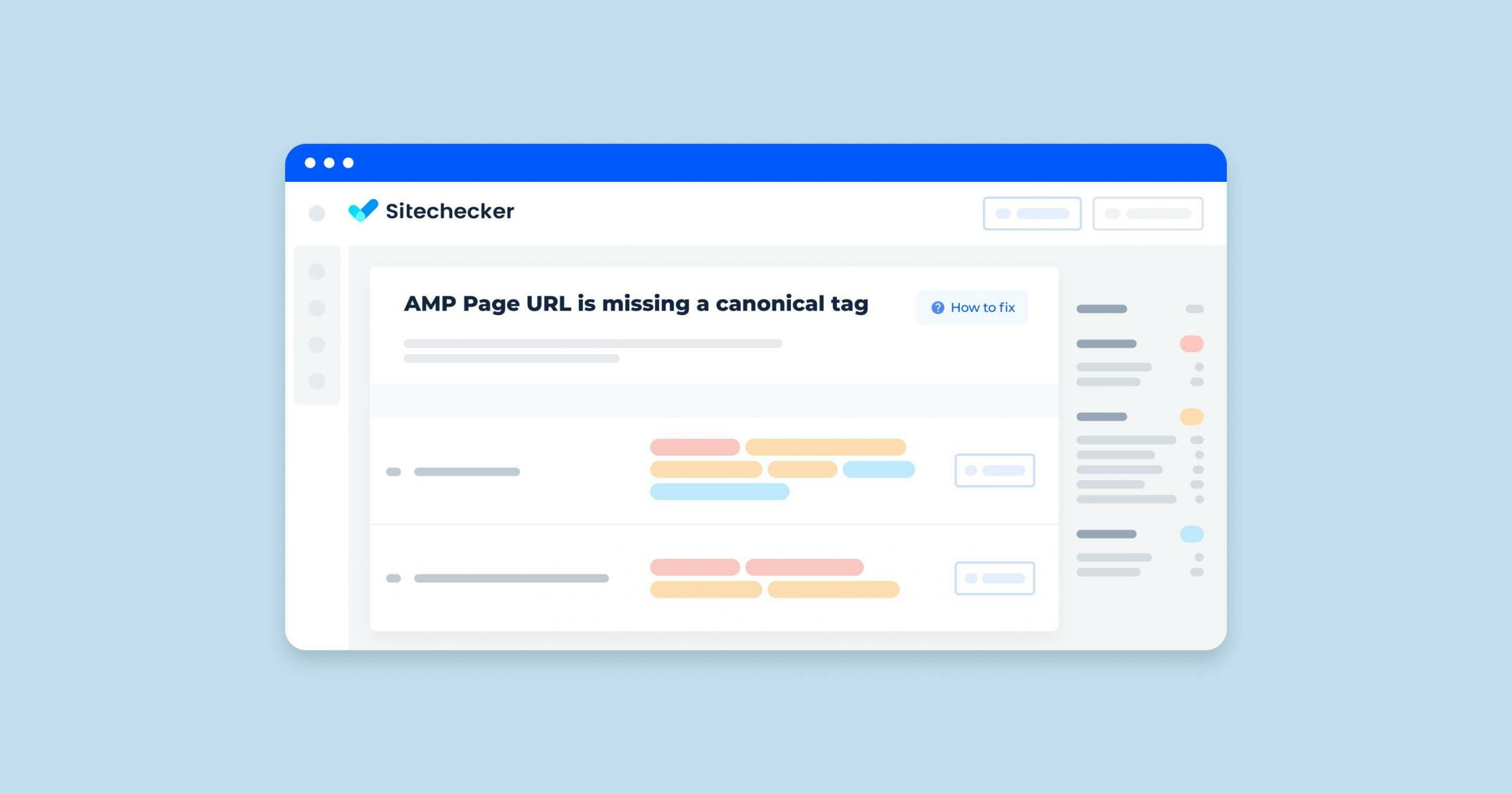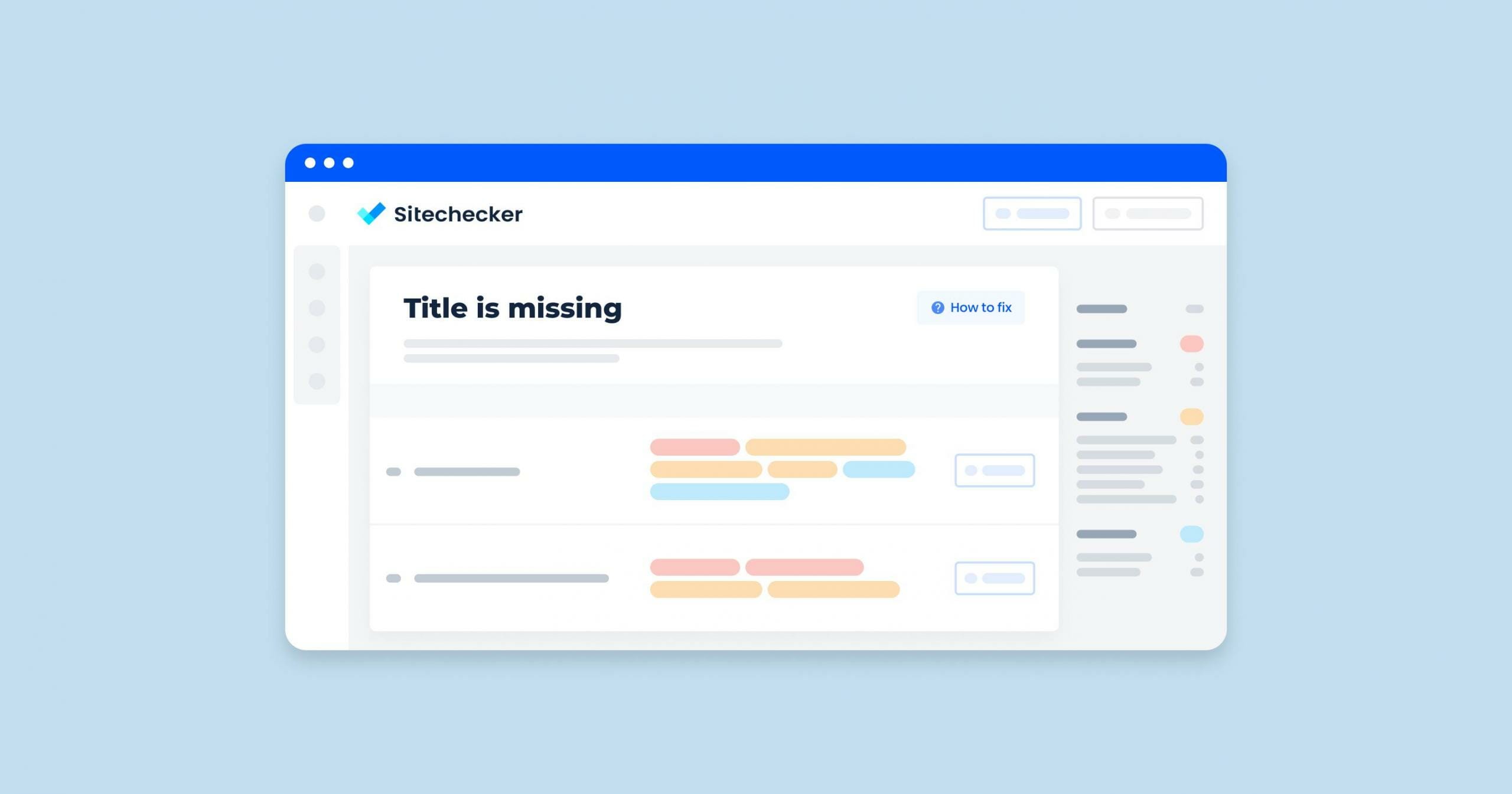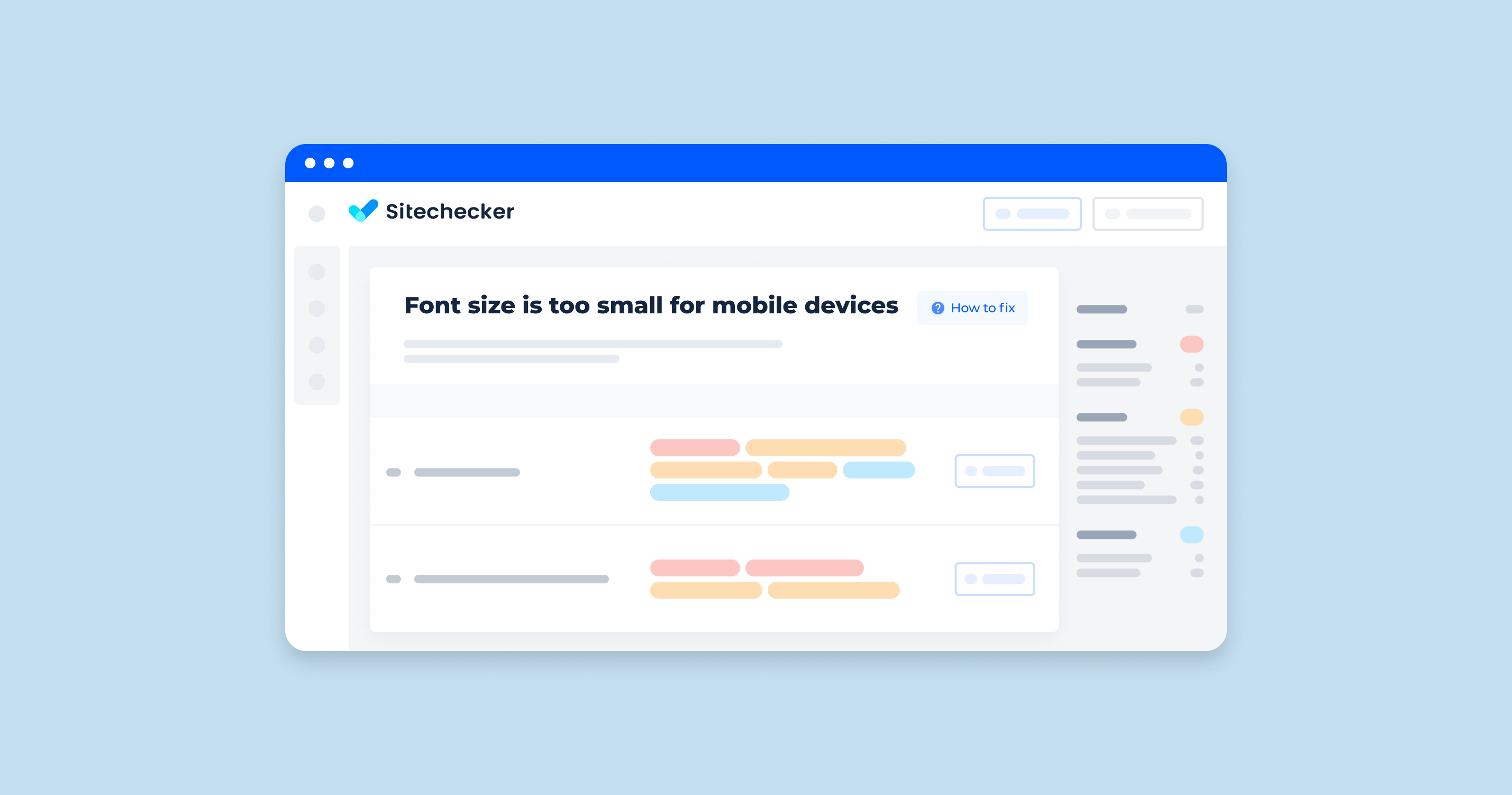What Does “Page From Sitemap Timed Out” Mean?
The message “page from sitemap timed out” generally refers to an issue encountered while trying to crawl or access a page listed in a website’s sitemap. A sitemap is a file that lists all the pages on a website, intended to help search engines like Google discover and index those pages more efficiently. Here’s what the message could imply:
Server Response Delay: The server hosting the webpage took too long to respond to the request. Search engines and other crawlers have a set amount of time they will wait for a server response before timing out.
Network Issues: There could be network connectivity problems between the crawler and the server, causing the request to timeout.
Server Overload: The server may be experiencing high traffic or other performance issues, leading to slow responses.
Crawler Restrictions: The website may have restrictions in place that limit the number of requests a crawler can make, causing delays and timeouts.
Page Size or Complexity: If the page is particularly large or complex, it may take longer to load than the crawler is willing to wait.
How to Check the Issue
To check your XML sitemap for any errors, including 5xx ones, you can use some third-party programs or audit tools like Screaming Frog. All you have to do is find your sitemap.xml file, upload it in the software’s dialogue window, and click on “OK.” The program will find “dirt” on your sitemap.
Sitechecker is an online service designed to assist you in monitoring such issues. After executing an audit, you will be provided with a dedicated section focused on XML sitemap problems, allowing you to effortlessly track 5xx server errors within XML sitemaps.
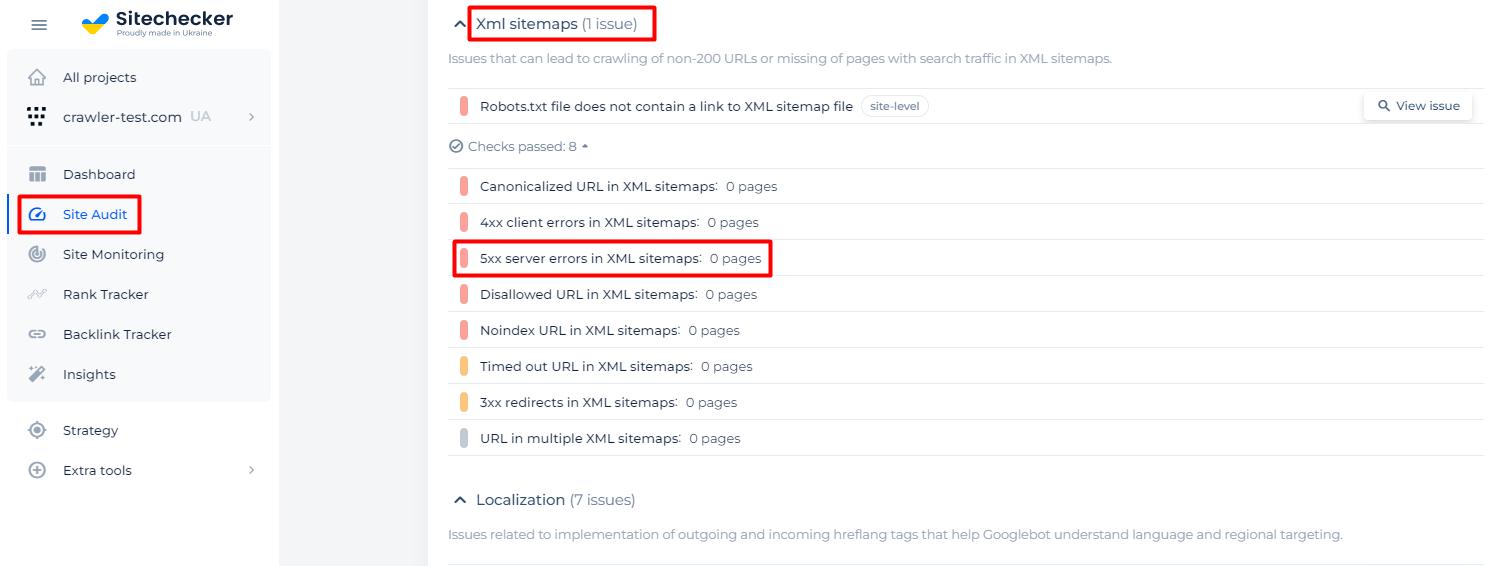
Keep your site healthy, detect all pages in sitemap that return 5xx status code!
To detect not only the issue but other kind of site level and page level problems, just make the full site audit.
How to Fix the Issue
Fixing the “page from sitemap timed out” issue involves a combination of improving server performance, optimizing web pages, and configuring settings both on your server and within search engines. Here are the detailed steps you can take:
1. Check Server Performance
Upgrade Hosting Plan: Ensure your hosting plan has sufficient resources (CPU, RAM, bandwidth) to handle your website’s traffic.
Server Load: Use monitoring tools to check server load and performance. Tools like New Relic, Datadog, or server logs can help identify bottlenecks.
2. Improve Network Connectivity
Ensure your DNS is configured correctly and that your website is resolving quickly. Use a CDN like Cloudflare or Akamai to cache content and serve it from locations closer to your users, reducing load times.
3. Optimize Web Pages
Compress images, minify CSS and JavaScript files, and remove unnecessary plugins or scripts. Implement lazy loading for images and videos to reduce initial load time. Use browser caching and server-side caching (like Varnish or Redis) to serve pages faster.
4. Adjust Crawl Rate Settings
- Google Search Console: Adjust the crawl rate in Google Search Console to control how often Googlebot crawls your site.
- Go to Google Search Console.
- Select your property.
- Navigate to “Settings” > “Crawl status” and adjust the crawl rate.
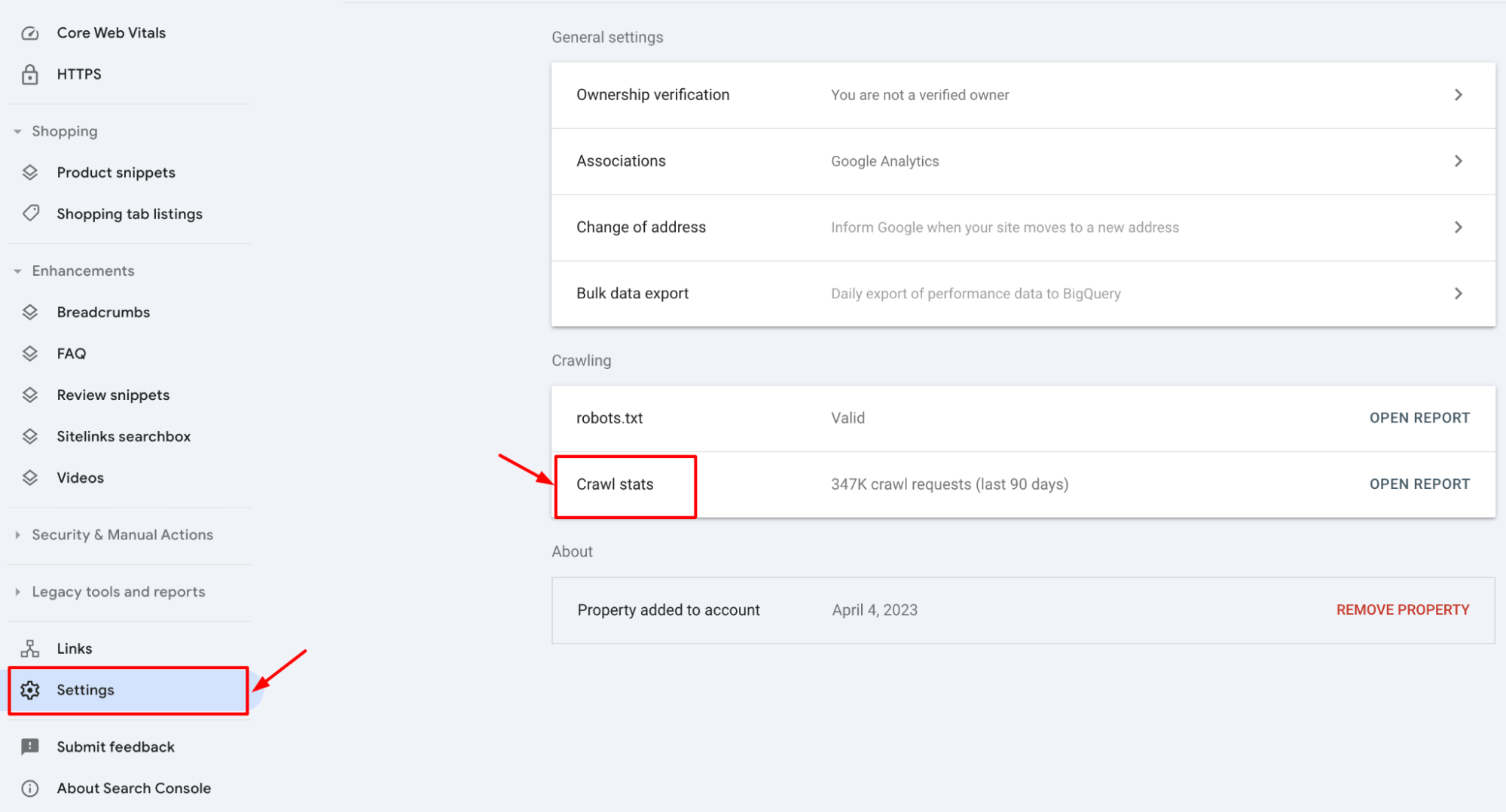
5. Monitor Server Logs
Regularly check your server access logs for any recurring errors or slow response times. Identify any server-side errors that might be causing delays (500 errors, database connection issues, etc.).
6. Contact Hosting Provider
Open a support ticket with your hosting provider if you suspect the issue is related to the hosting environment. Ask for a performance analysis to understand any underlying issues.
7. Other Technical Adjustments
Adjust your server’s timeout settings if they are too restrictive.
- For Apache: Edit the httpd.conf file and increase the Timeout directive.
- For Nginx: Edit the nginx.conf file and increase the proxy_read_timeout directive.
Ensure your database is optimized for speed. This includes indexing, query optimization, and regular maintenance.
8. Using Webmaster Tools
If using Bing, adjust the crawl settings similarly to Google Search Console.
By addressing server performance, optimizing your website, and correctly configuring your crawl settings, you can mitigate the “page from sitemap timed out” issue. Regular monitoring and maintenance are crucial to ensuring ongoing performance and avoiding future timeouts.