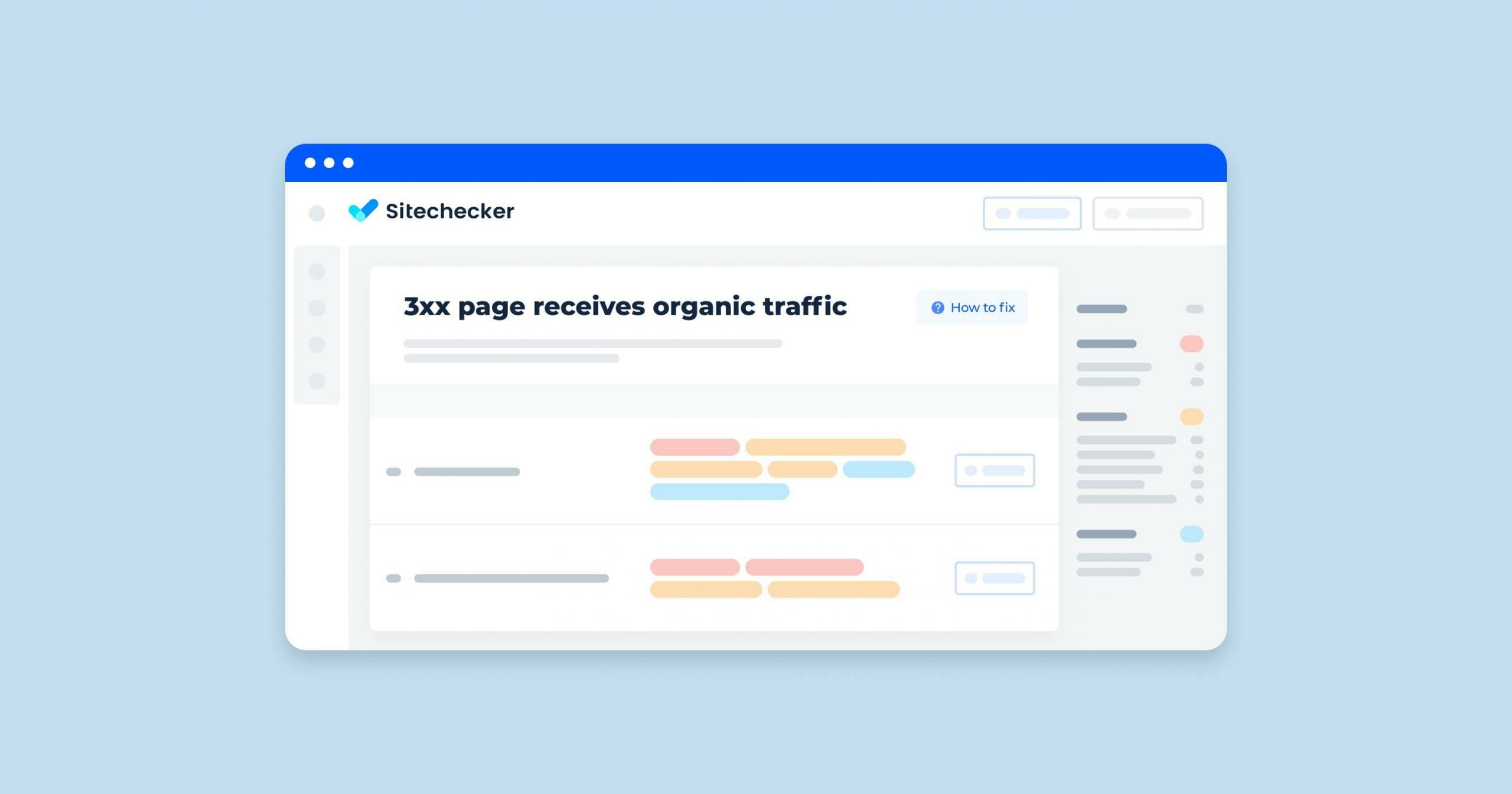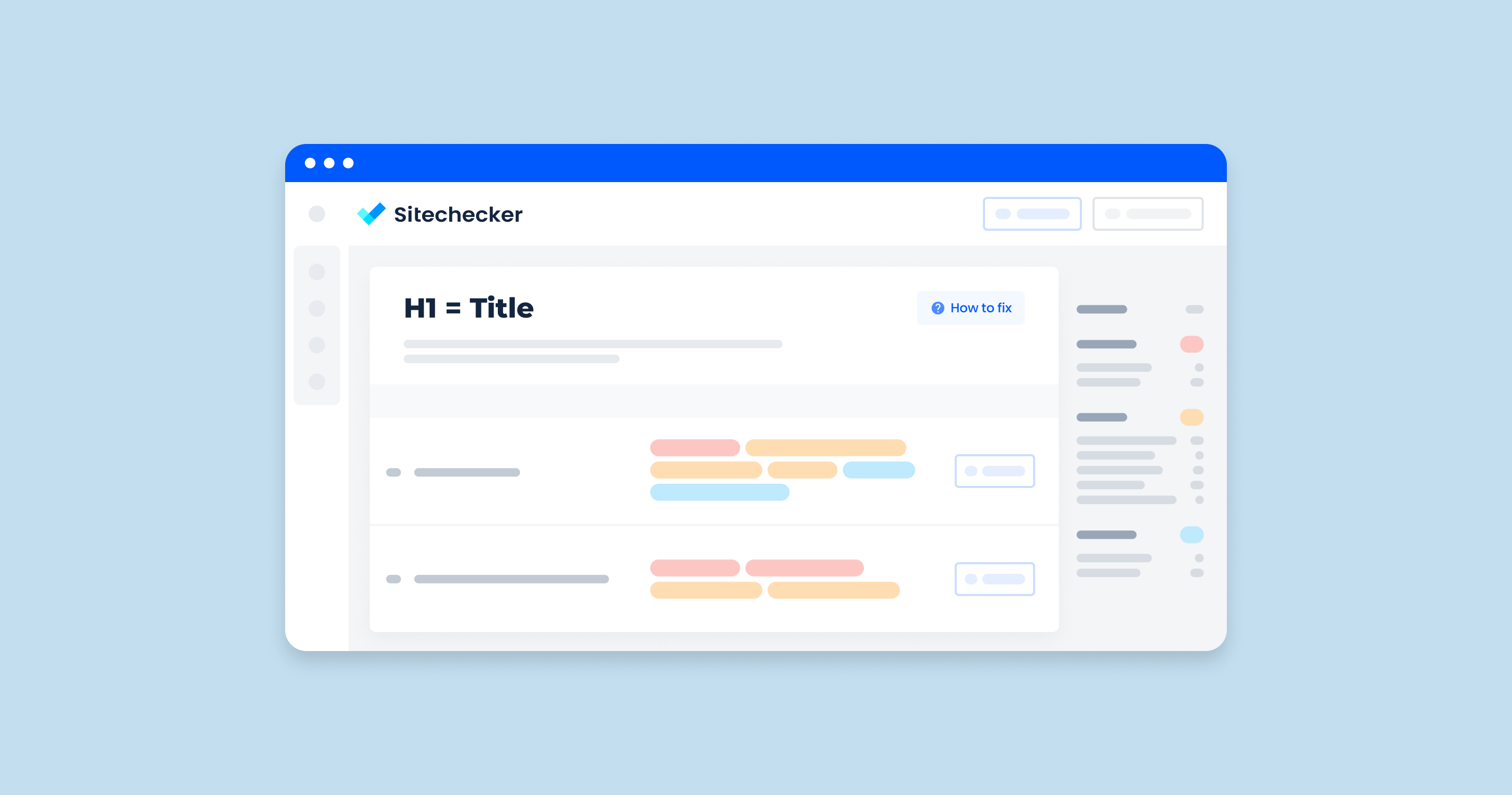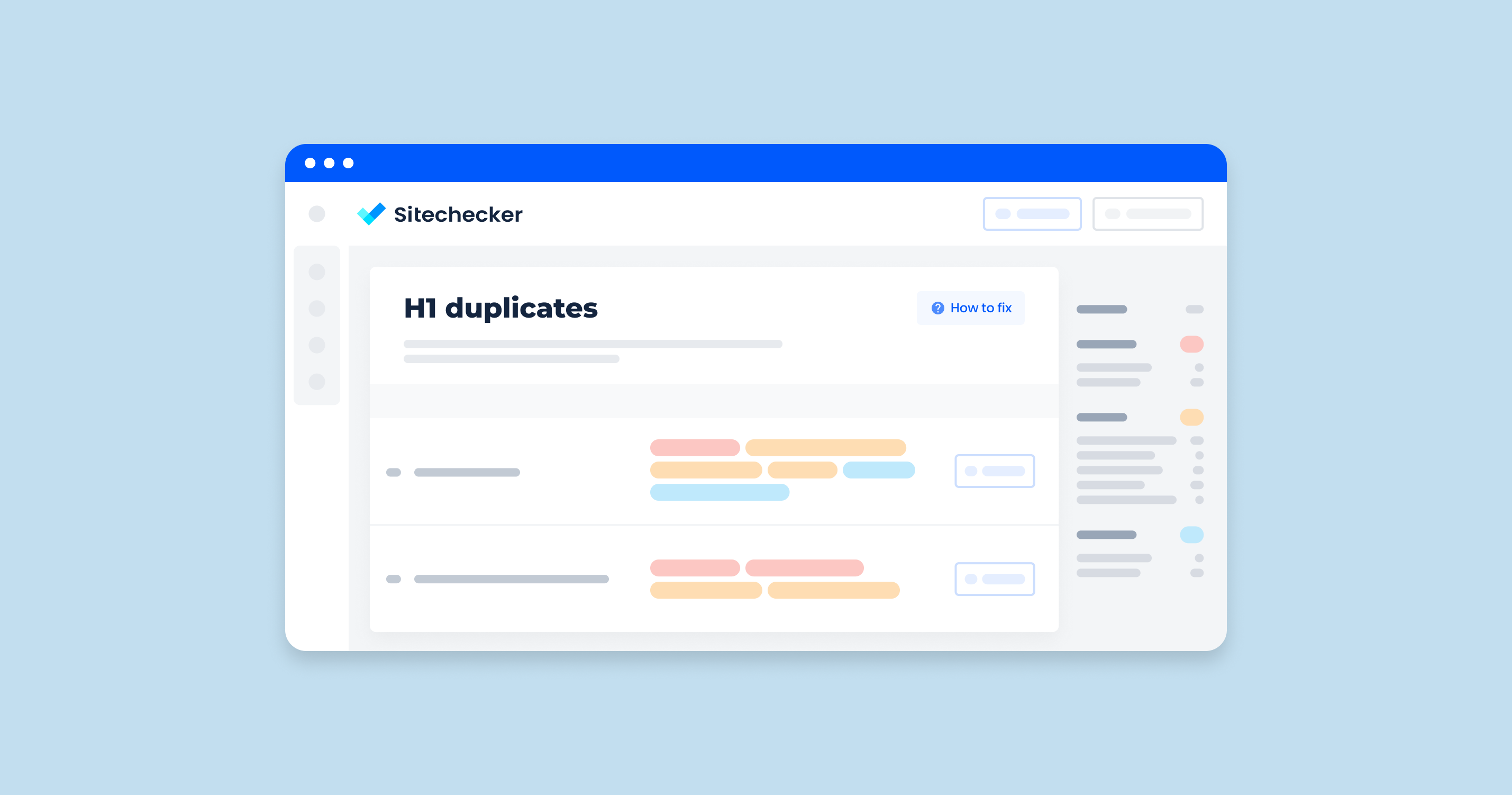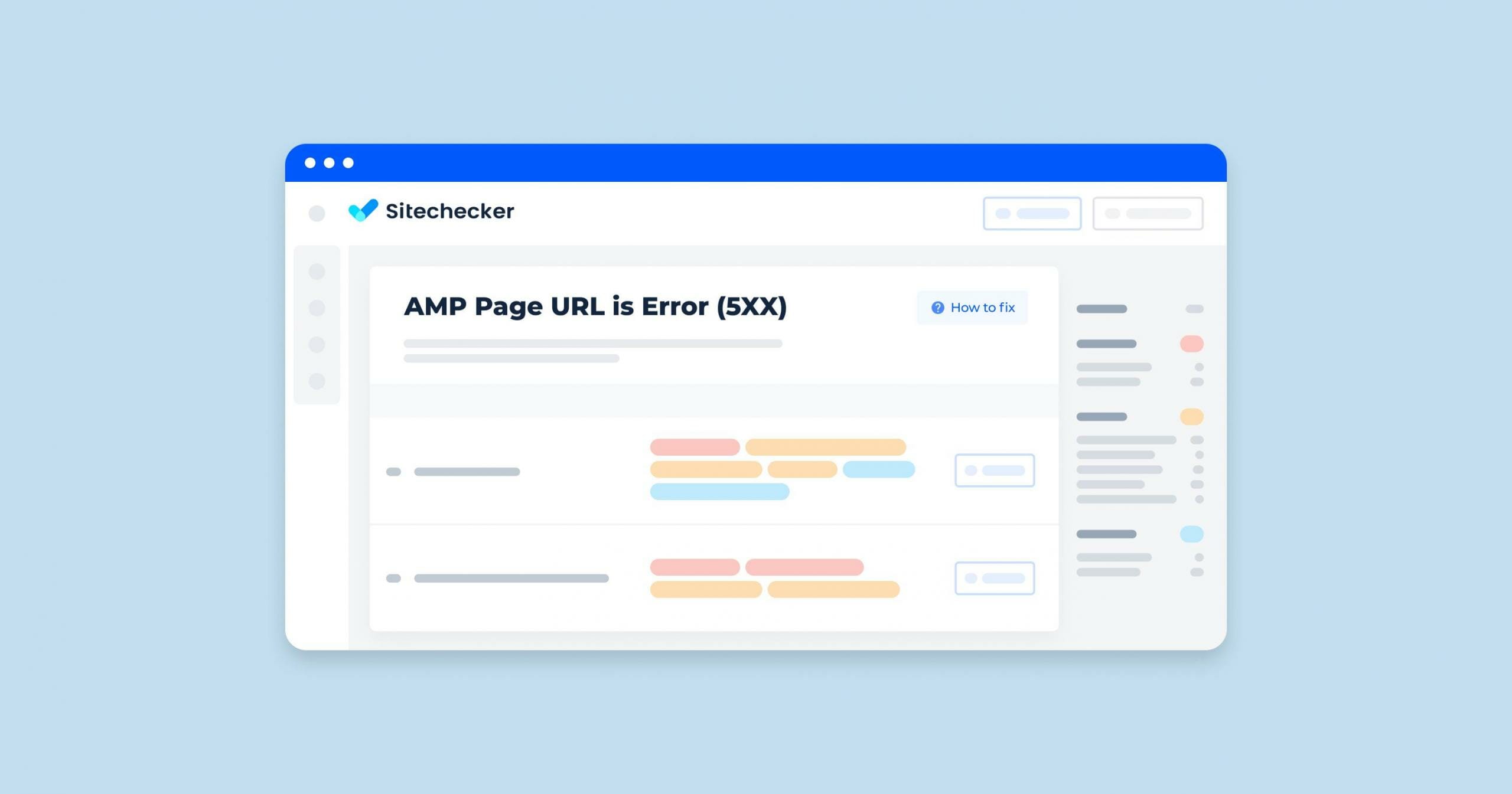What Does «How Do I Fix 3xx Page Receives Organic Traffic» Mean?
Technical condition audit data indicate that some internal web pages are displaying a 3xx (redirect) error response when users access the site. The problem means that the URLs was moved to a new URL, which has not yet been indexed by Google. That’s why search results show the irrelevant address, which leads users to the site. It is recommended to fix such errors so that website visitors get the address relevant to their search query.
What Triggers This Issue?
When crawling the web, Google crawlers look for new URLs to verify and index them. They crawl pages and index all the words they encounter, as well as their locations. This way, when a user enters a query, the search engine selects in its database and displays answers that it considers the most relevant to the user’s intent. Page crawling does not occur all the time.
If the internal structure of the site has changed, and some pages were moved to new URLs, redirects are set to redirect users. After the update, much time can pass before Google notices the update and indexes the new URL.
How to Fix the 3xx Page Receives Organic Traffic Issue
Fixing the issue of 3xx (redirection) pages receiving organic traffic involves identifying and correcting the redirection setup to ensure search engines and users are directed to the appropriate URLs. Here’s a detailed approach to address this:
1. Identify the 3xx Pages
Sitechecker
In the Sitechecker SEO tool, we’re highlighting an invaluable feature for those dealing with redirect issues, particularly concerning 3xx HTTP status codes. The tool points out pages receiving organic traffic but are wrapped in 3xx redirects, which can potentially dilute link equity and confuse search engines.
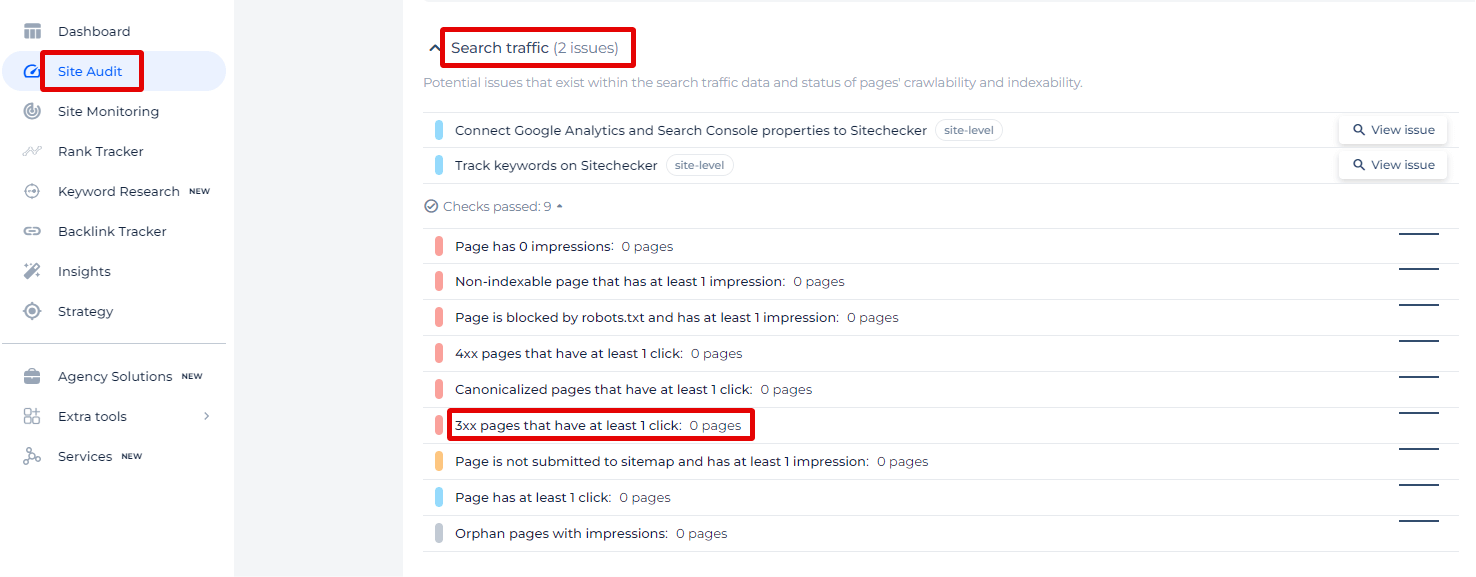
When users explore this issue, they will not only be presented with a list of these URLs but also valuable data points for each one, such as their page weight—a measure of the page’s size—and the specific status code, which in this case is 301, meaning the page has been moved permanently. Furthermore, each entry lists the date the issue was identified, helping users to quickly gauge the recency and possibly the urgency of the redirect situation.
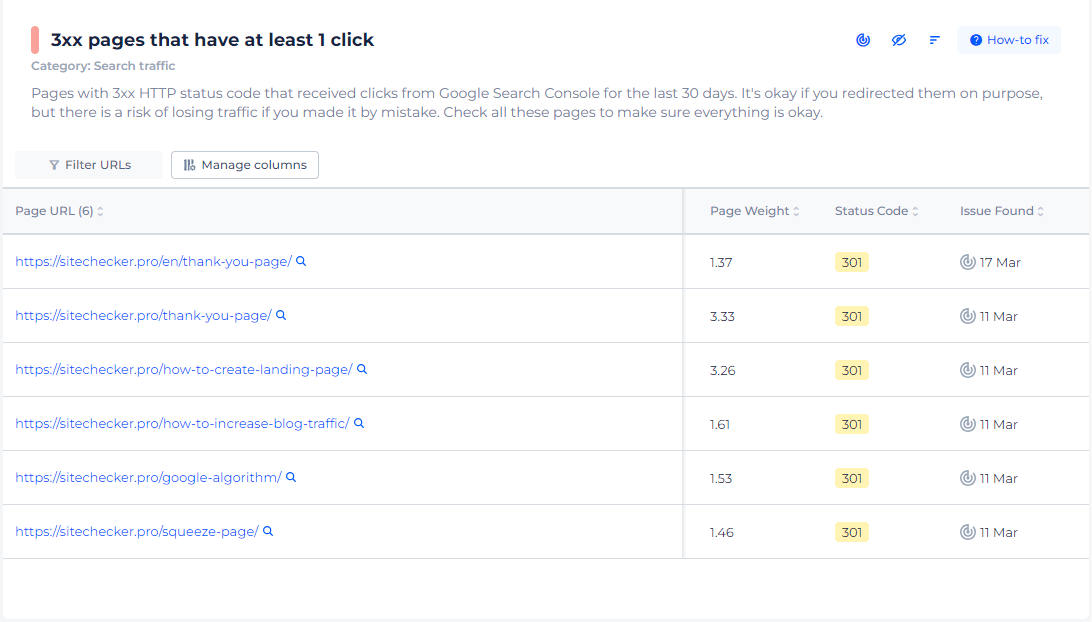
Discover if 3xx redirects are siphoning your organic traffic.
Use our Redirect Checker to reclaim your clicks and enhance your SEO performance.
Google Search Console
Go to the Pages report to identify any 3xx pages listed.
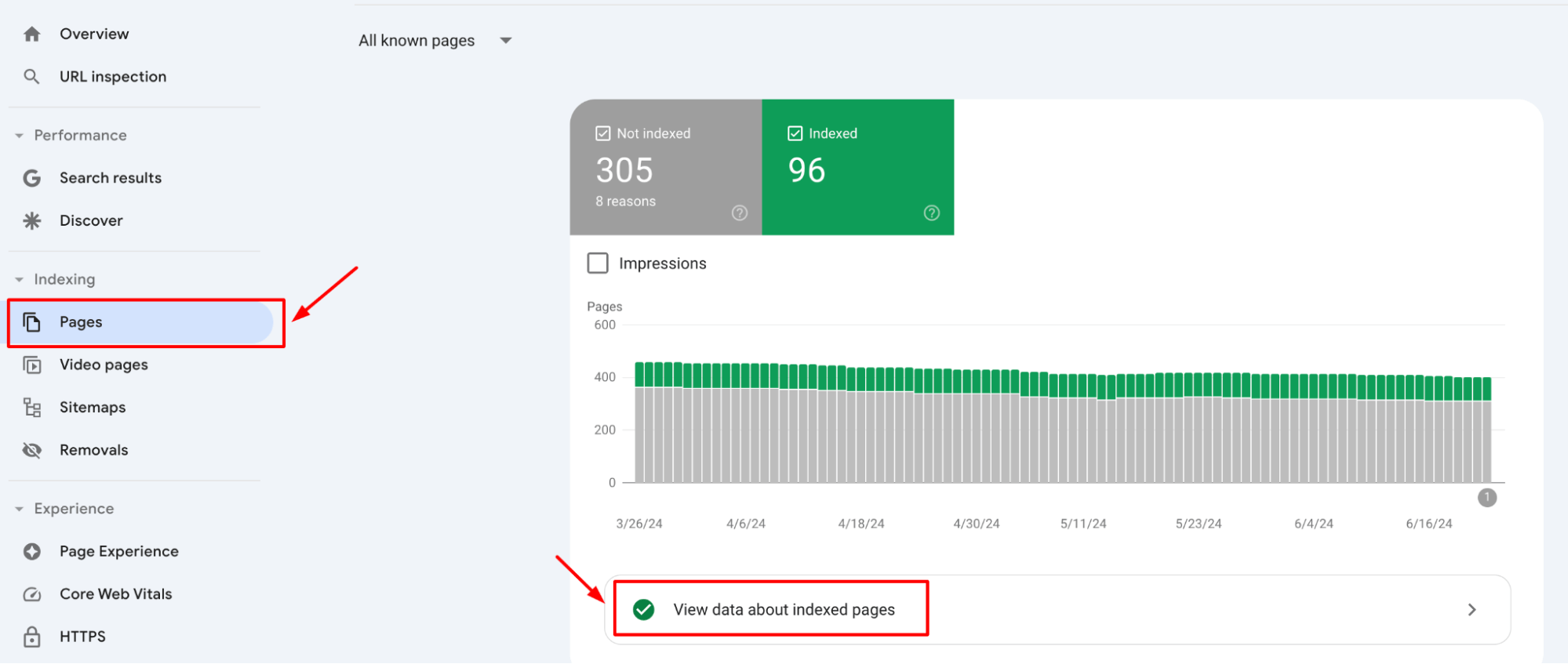
This report shows pages Google has indexed or tried to index, including those with redirection issues.
2. Analyze the Redirects
- Determine the purpose of these redirects (e.g., site migration, outdated content).
- Ensure the type of redirect (301 for permanent, 302 for temporary) is appropriate.
3. Update or Fix the Redirects
- Implement 301 redirects for permanently moved links.
- Avoid redirect chains and loops by linking directly to the final destination.
- Update internal links to point directly to the new URL, bypassing the 3xx URLs.
4. Update External Links
Reach out to websites that link to your 3xx pages and request them to update their links to the new URL.
5. Check for Errors
- Use redirect checking tools to ensure there are no misconfigurations, redirect chains, or loops.
- Ensure the server configuration files (.htaccess for Apache, server blocks for Nginx) are correctly set up.
6. Submit Updated Sitemap
Create and submit an updated XML sitemap to Google Search Console reflecting the correct URLs.
7. Monitor Changes
Continuously monitor the affected URLs using Google Search Console and Sitechecker to check for improvements in traffic patterns and indexing status.
By systematically identifying, analyzing, and correcting 3xx UURLs, you can ensure that search engines and users are properly directed to the intended content, thereby improving the overall user experience and maintaining the integrity of your site’s SEO performance.
Final Idea
Pages showing 3xx redirects are indexed when site changes cause URLs to move but not yet be indexed by Google. This leads to outdated addresses appearing in search results. To fix this, identify 3xx pages using tools like Google Search Console and SEO crawlers, analyze and correct the redirects, update internal and external links, check for errors, submit an updated sitemap, and monitor changes to ensure users and search engines are directed to the correct URLs, enhancing the user experience and SEO performance.