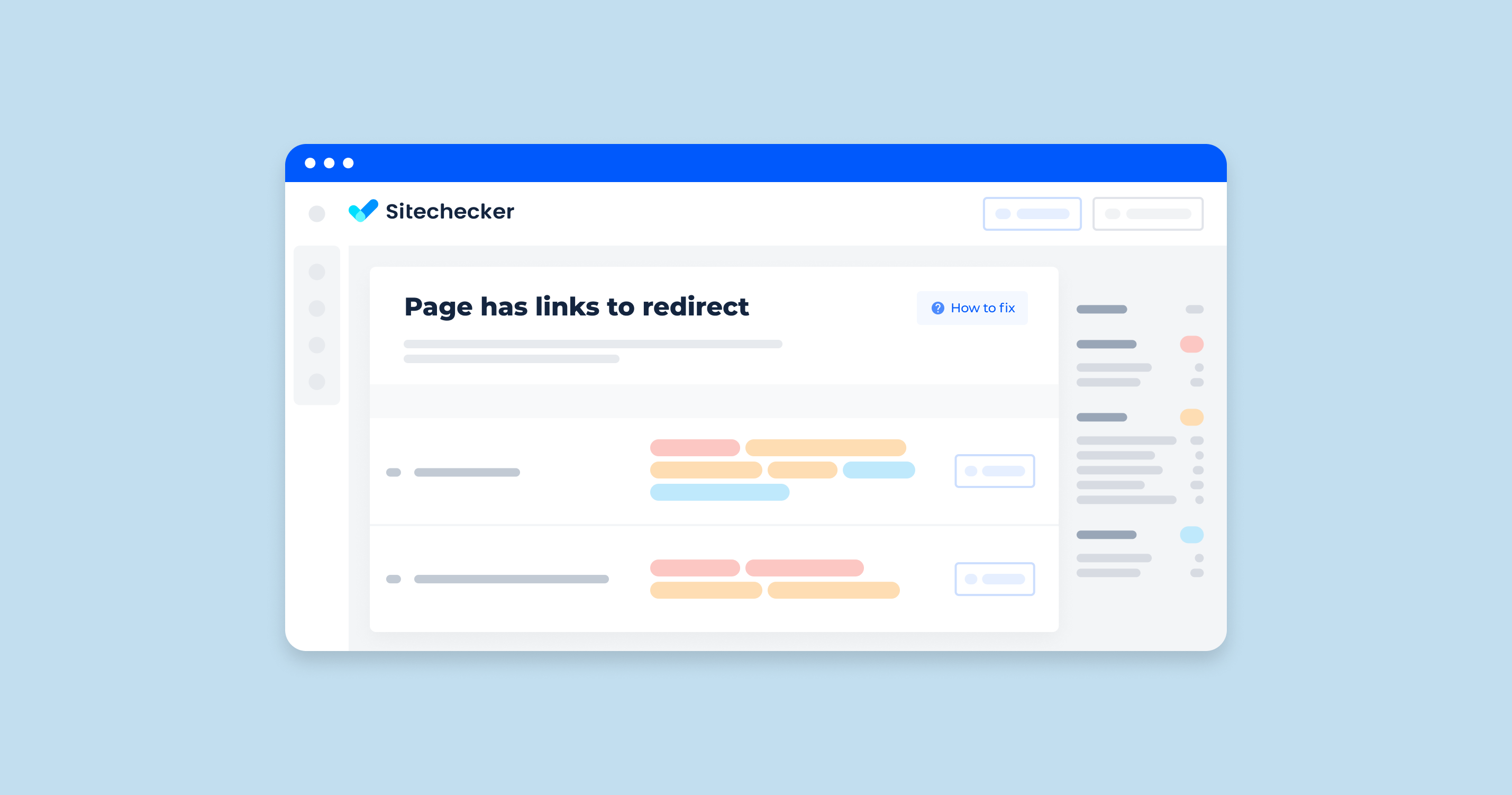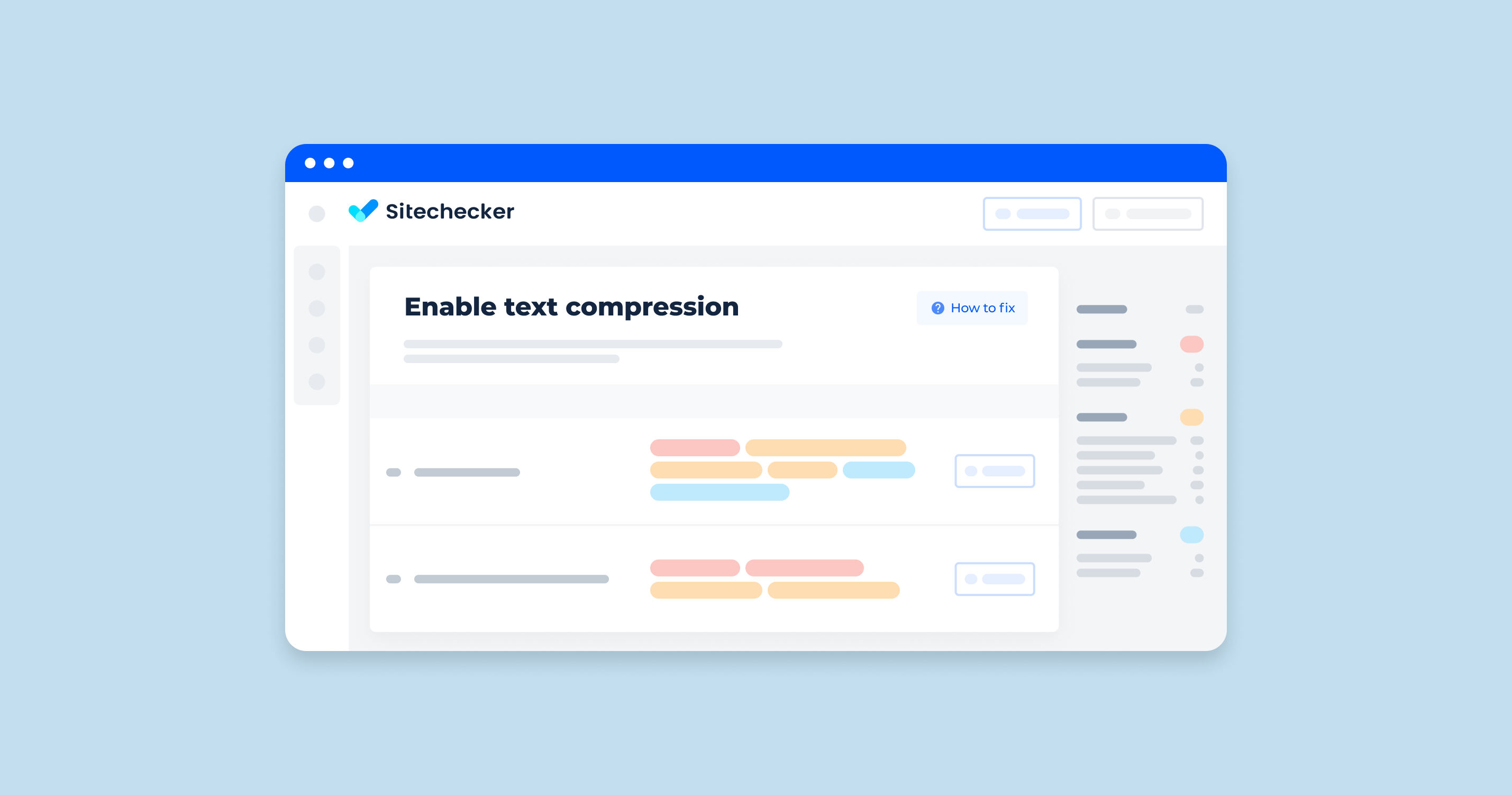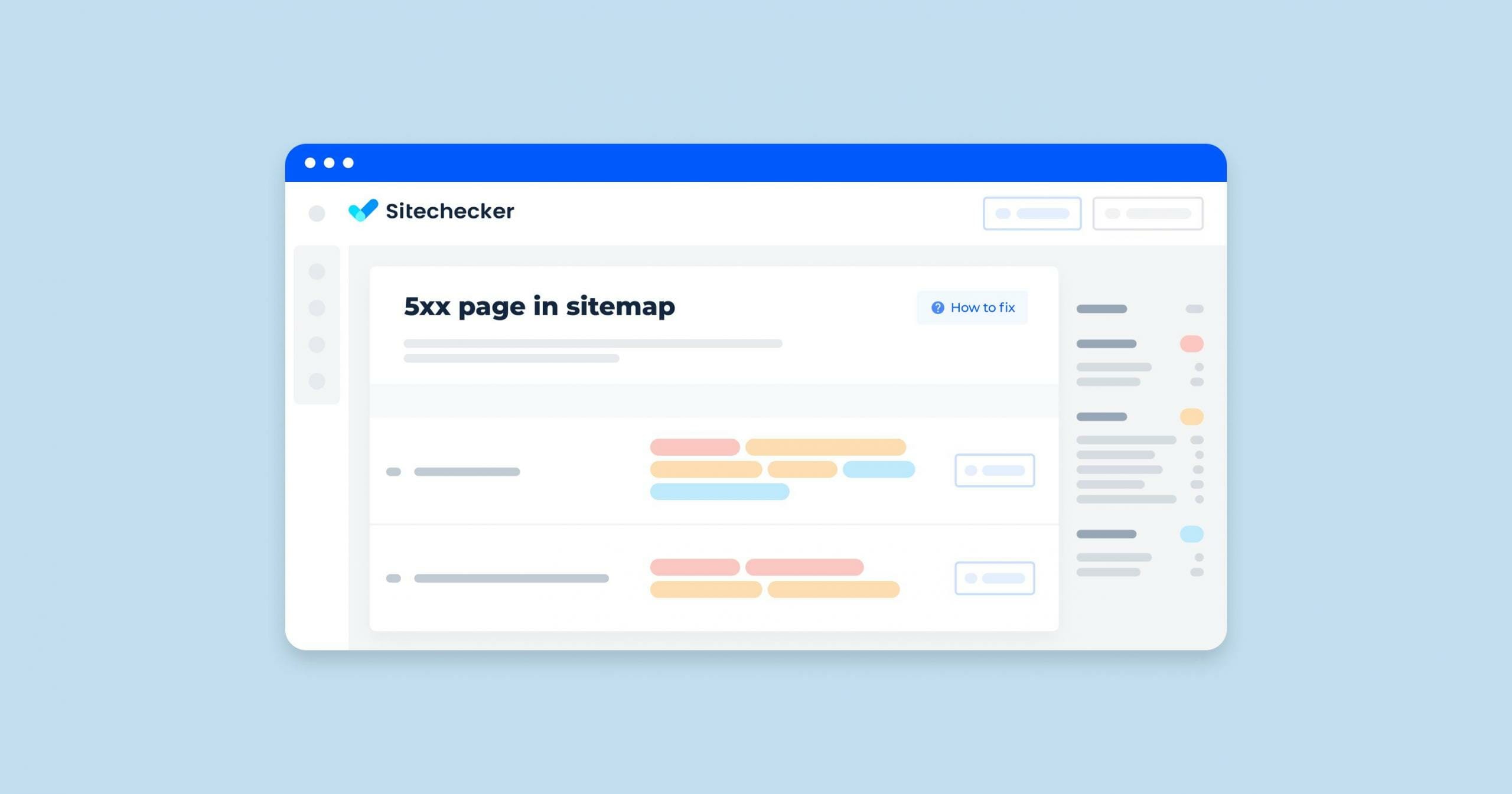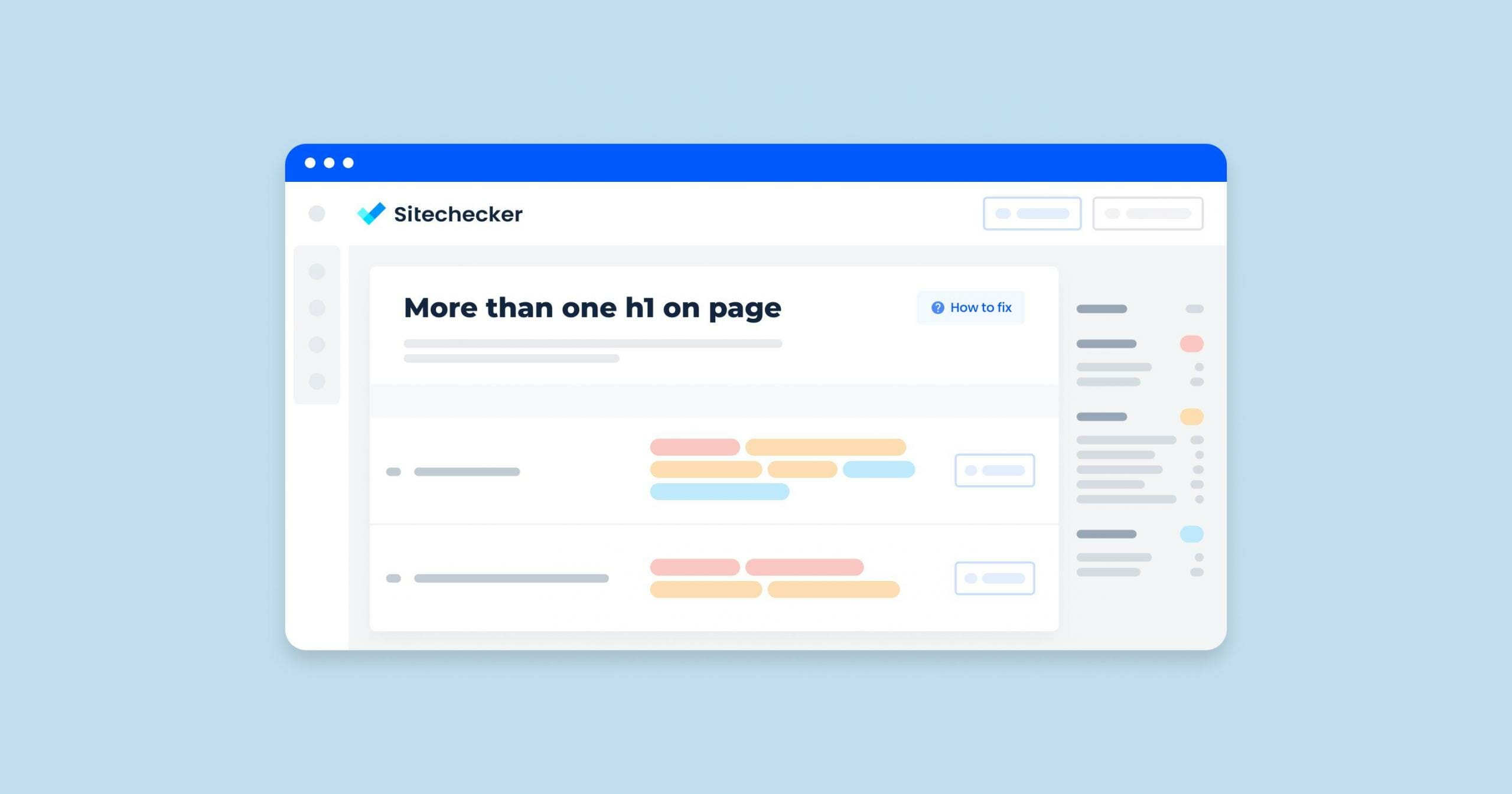If a page has internal and external outgoing links to redirecting URLs, it’s returning 3xx (301, 302, etc.) HTTP status codes standing for redirection. This issue means that the page does not exist on a permanent or temporary basis.
What Does “Page Has Links to Redirect Issue” Mean?
Redirect links are supposed to inform the visitors that the URL doesn’t exist and lead them to the page’s new location. When the issue occurs, it means that the URL forwards to the old web page. So the visitors can’t access either of them.
You can find more details about redirecting URLs by reading the Google Search Central overview. It includes instructions on how to implement temporary and permanent forwardings correctly.
To learn more about processing 301 redirects, watch the Google webmasters’ video tutorial.
What Triggers This Issue?
It’s usually better not to change your website’s URL since it causes additional complications for the users. But in some cases, you can’t avoid changing the page’s location. The issue occurs if there was a mistake in URL redirect implementation. After the change, one or several links from your web page may forward to another unwanted URL.
How to Check the Issue?
Before making any changes, check both the internal and external outlinks to 3xx in corresponding columns. The external outlinks should lead to the relevant web page. The problem may also be caused by the browser you use to access the website. So check the browser’s privacy settings. Clear your data and cookies, then try to access the problem URL once again.
To make sure, you haven’t missed any links to redirecting URL, use Sitechecker. Audit your site and find all issued pages.
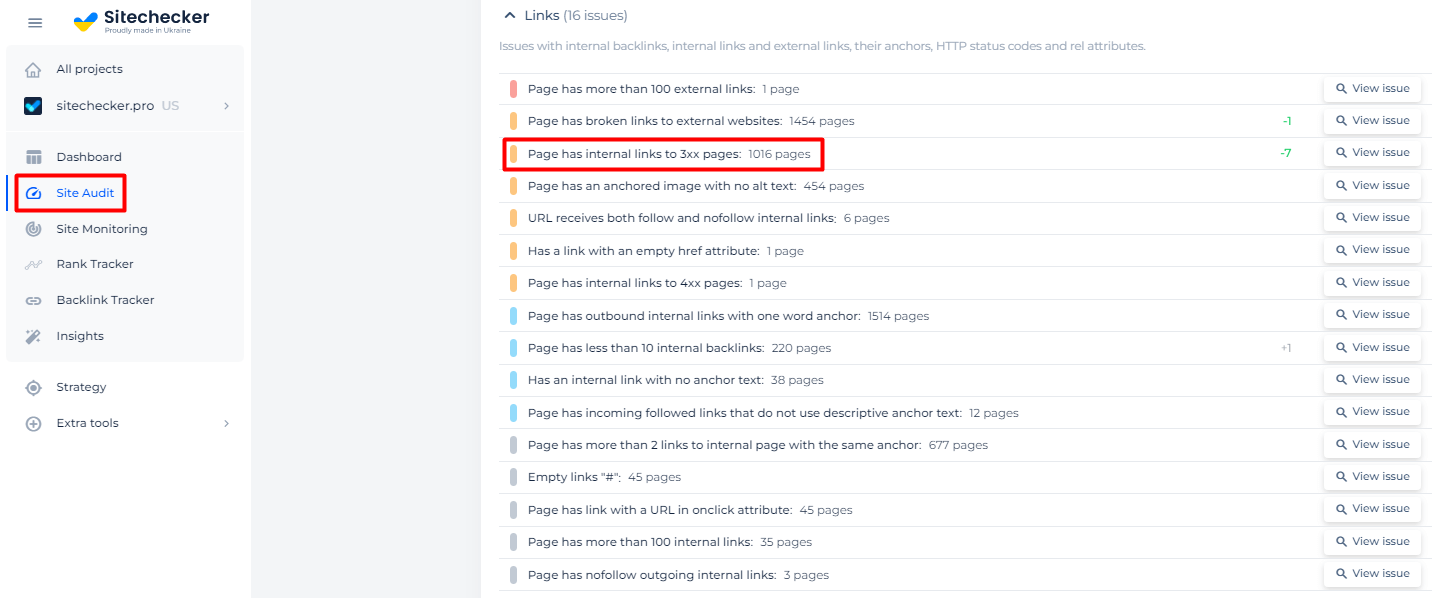
Then check all links from the specific page and their status codes.
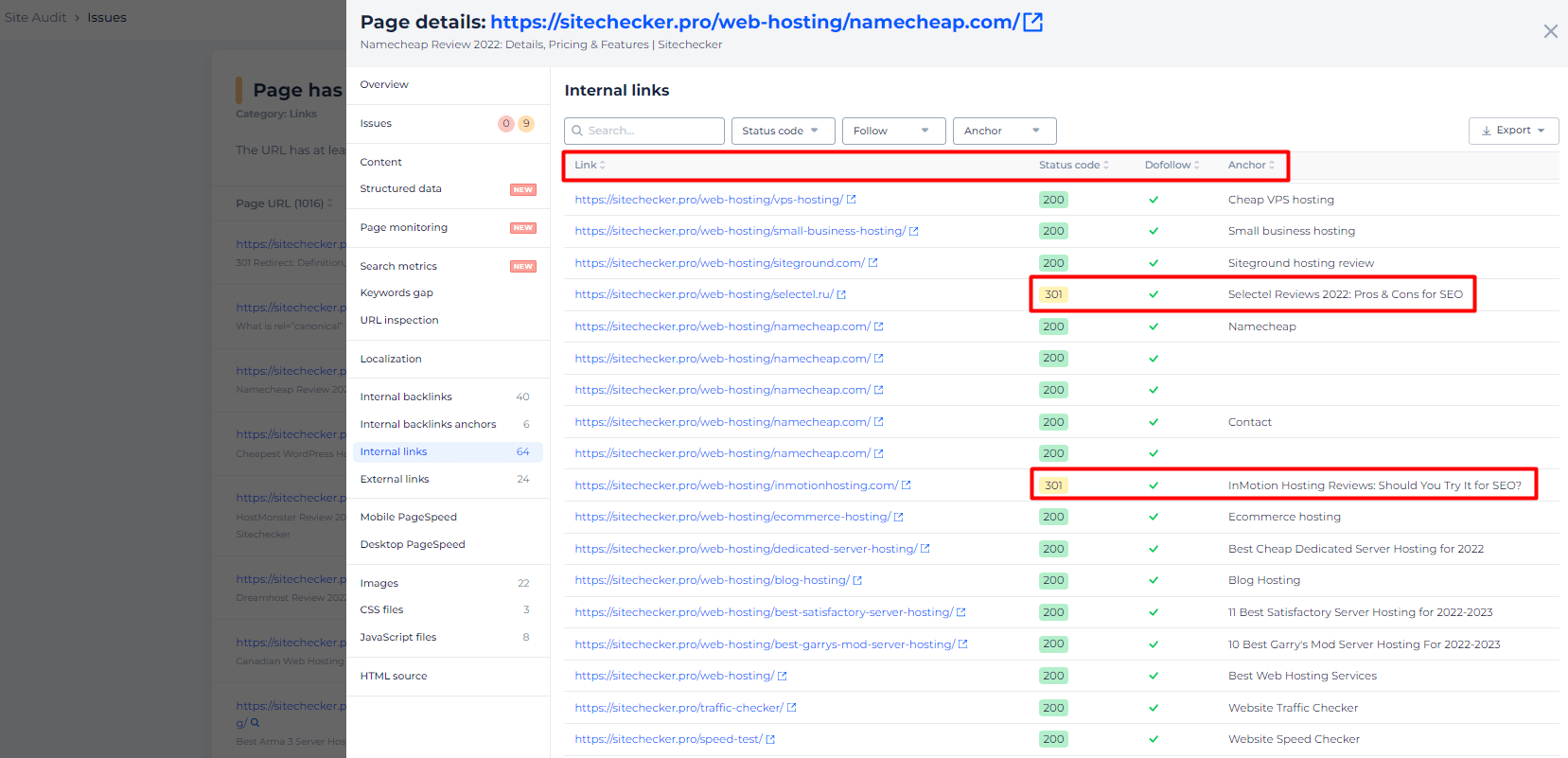
Checking if Page has links to redirect is important, so don't miss any URLs!
Make a full audit to find out and fix your technical SEO.
Why is This Important?
Redirect issues limit access to your website and slow down the page loading. It may cause inconvenience and confuse visitors. That’s why it’s always better to prevent unnecessary forwardings and link to the desired URL immediately. But the primer goal is to make sure that the link is not pointing users to the wrong site.
How to Fix the Issue?
Fixing the issue of having links that redirect on a webpage involves several steps. Redirects can be problematic for user experience and SEO. Here’s a detailed guide to help you address this issue:
Utilize Sitechecker to crawl your website and identify redirecting links. Inspect individual links manually in the browser by checking the URL bar after clicking.
1. Understand Redirect Types
- 301 Status Code: Permanent redirect.
- 302 Status Code: Temporary redirect.
- Meta Refresh: Redirects that happen after a few seconds.
- JavaScript Redirect: Redirects implemented via JavaScript code.
2. Replace or Update Redirecting Links
Update the redirecting URLs with the final destination URL. Where applicable, use relative URLs instead of absolute ones.
3. Check for Redirect Chains and Loops
- Redirect Chains: When URL A forwards to URL B, which then redirects to URL C.
- Redirect Loops: When URL A forwards to URL B, which then redirects back to URL A.
4. Fix Server-Side Redirects
Check your server configuration (e.g., .htaccess for Apache or web.config for IIS) for unnecessary or incorrect redirects. If using a CMS, check the settings and plugins that might be adding redirects.
5. Monitor for Future Issues
Schedule regular audits of your website to catch new redirect issues early. Set up automated alerts if your tools support them.