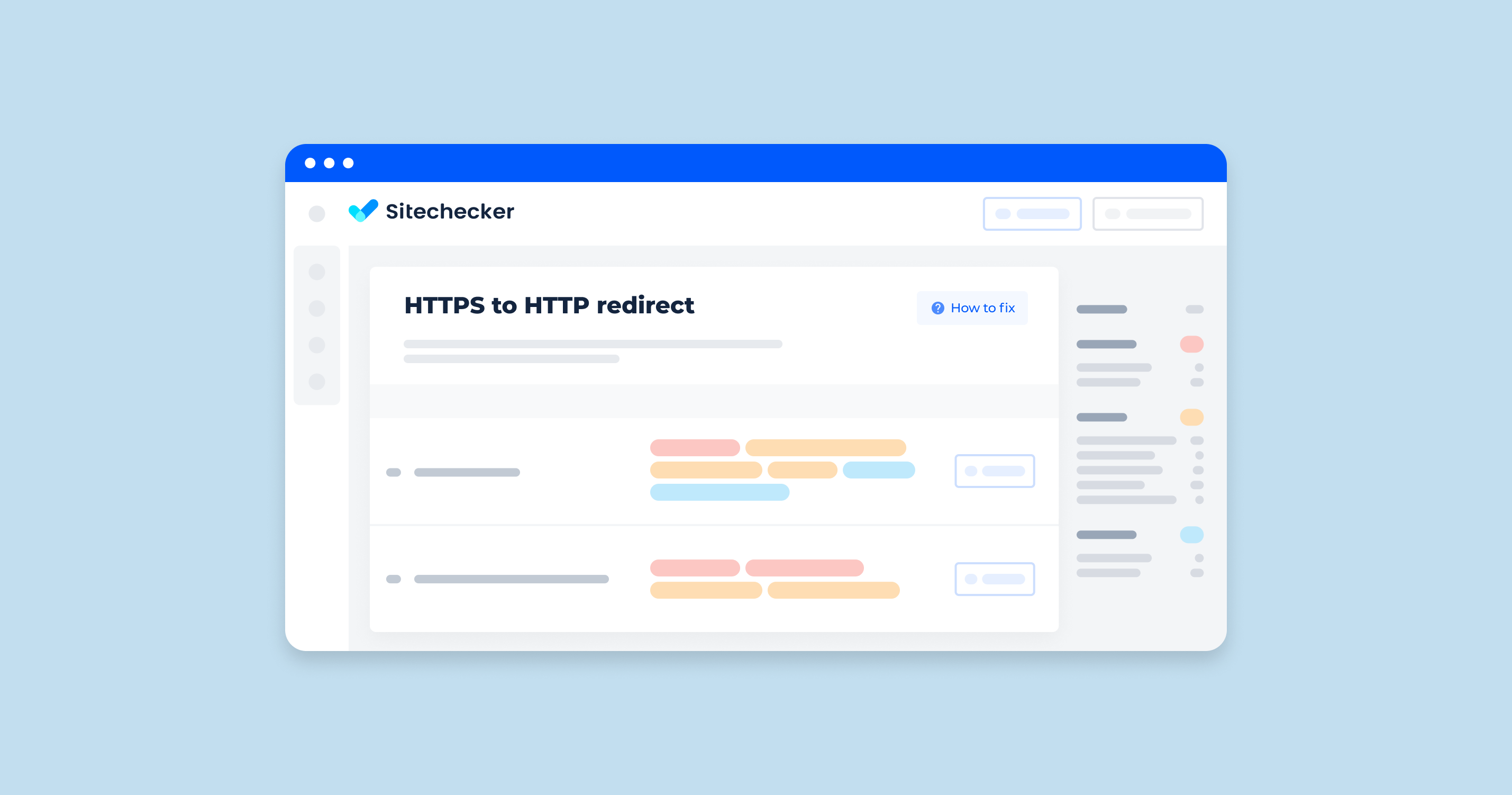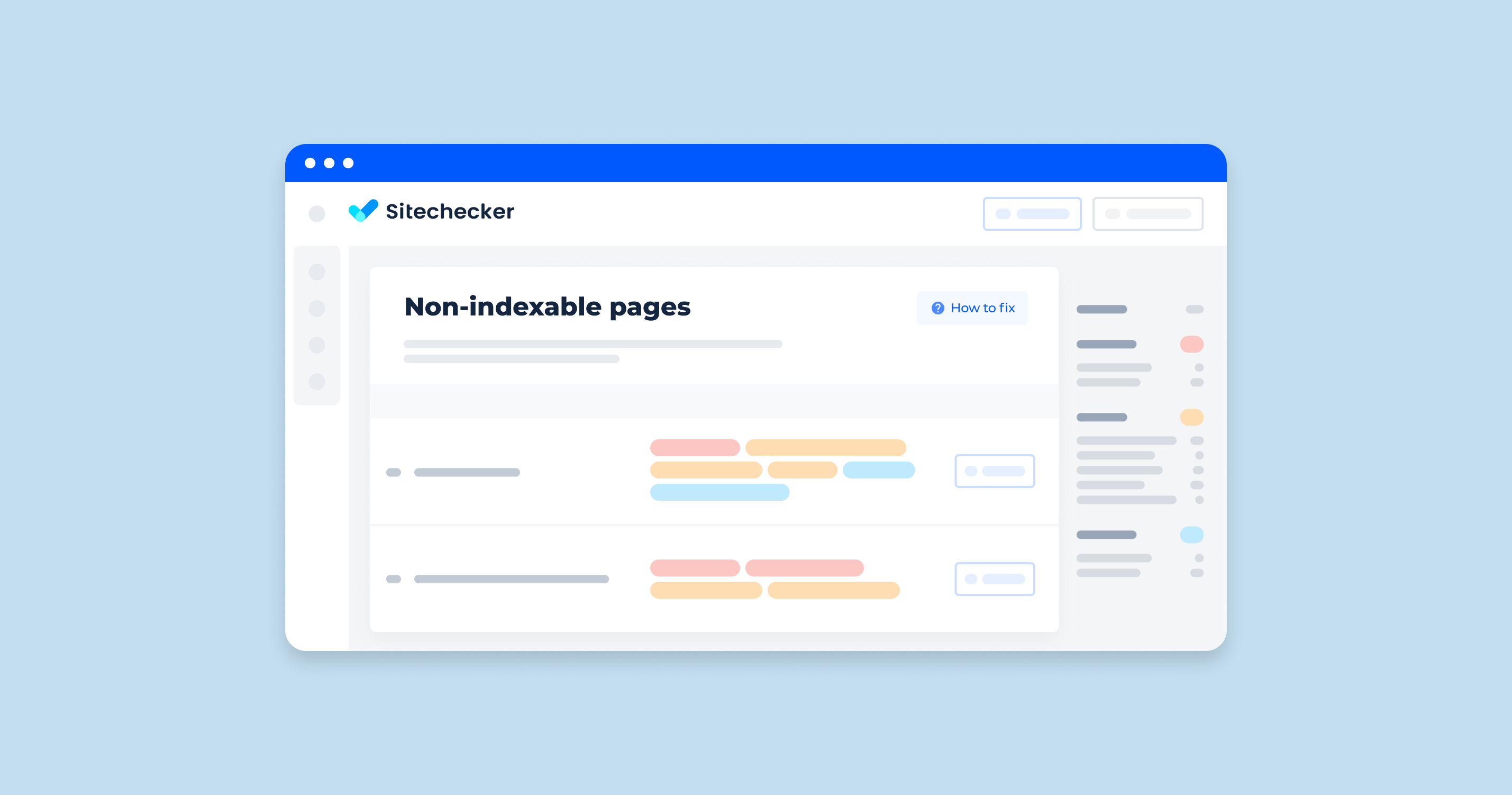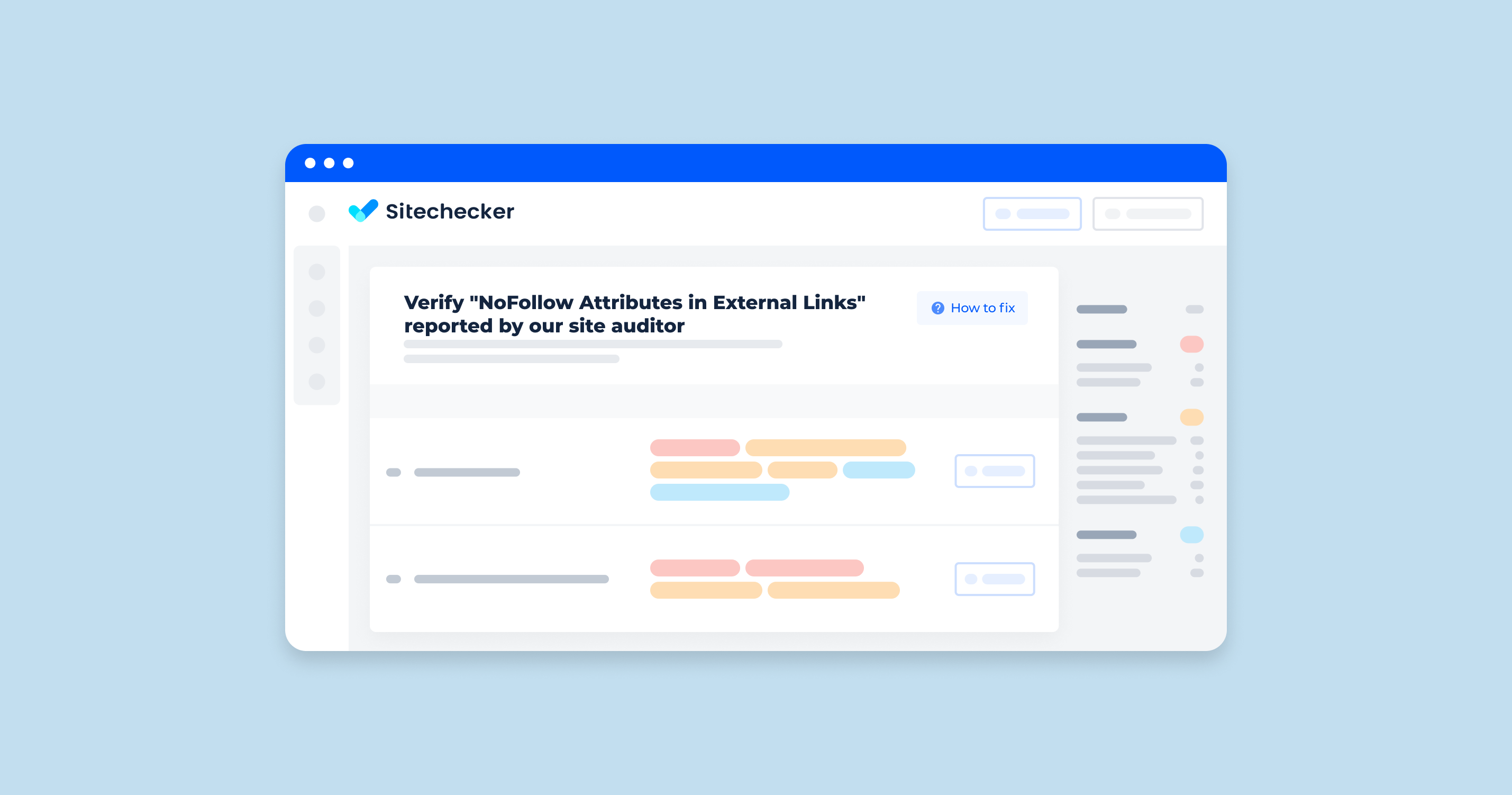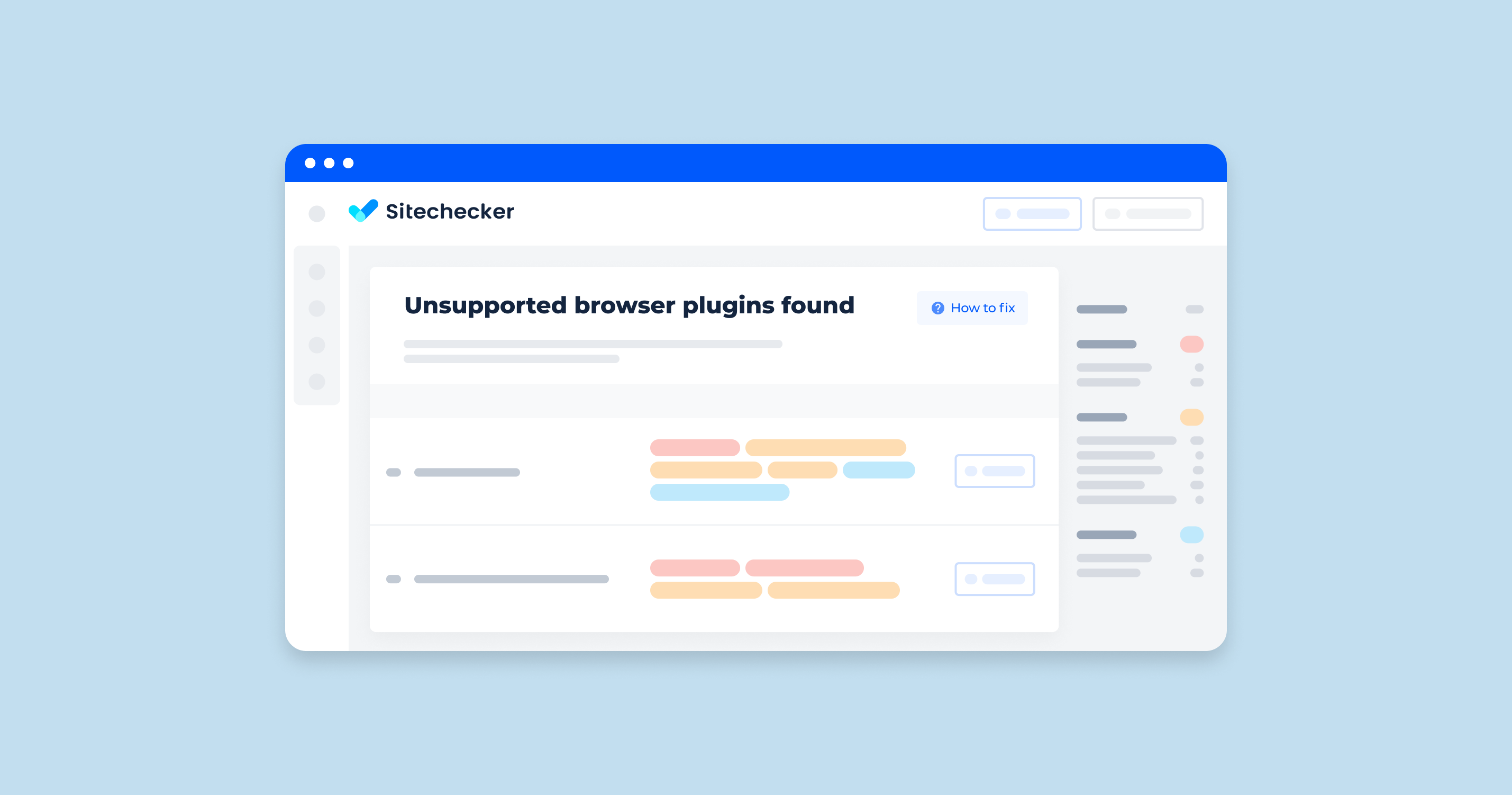What Do HTTP and HTTPS Redirect Errors Mean?
An HTTP or HTTPS redirect error occurs when a web server improperly forwards URL requests, often causing infinite loops, incorrect destinations, or certificate issues, preventing proper page loading.
URLs using the HTTP protocol that redirect to Hypertext transfer protocol secure often result in redirect errors. Hypertext Transfer Protocol, is the foundation of data exchange on the World Wide Web. It’s a client-server protocol where the recipient, or browser, makes requests. HTTPS, on the other hand, is the secure version of Hypertext Transfer Protocol, layered with SSL encryption.
This means that migration can result in errors in securing the data, causing the redirection to fail. Generally, this can happen for many reasons, but all result in users being unable to access the site.
What Triggers This Issue?
Issues from redirecting web protocol to secure protocol can be due to the following reasons:
Incomplete transfer or change of domain website to HTTPS
- Not updating the URLs
- Using expired SSL certificates
- The web host does not support the SSL certificate
- Not backing up the website before you convert it to secure protocol
- The server refuses to establish an SSL-encrypted connection
How to Check the Issue
Once you successfully convert an HTTP to HTTPS, the Hypertext Transfer Protocol site will auto-redirect to Hypertext Transfer Protocol Secure. Primarily, to check if there are problems, you can test and verify the URLs yourself. Index warnings appear when there are problems. Follow these simple steps:
- Open the browser using the host computer.
- Enter the URL you specified for redirection that you want to check.
- Verify if the webpage opens in the browser.
- Repeat this process for every URL you want to forward to Hypertext transfer protocol secure.
The screenshot from the Sitechecker SEO tool highlights the tool’s capability to identify and analyze issues related to HTTP to HTTPS redirects on a website. This feature is crucial for ensuring that your website’s security protocols are correctly implemented, as it affects user trust and SEO rankings. The specific section marked shows that there are instances where pages are redirecting from HTTP to HTTPS and vice versa, which could potentially lead to security warnings for users and negatively impact search engine perception of your site.
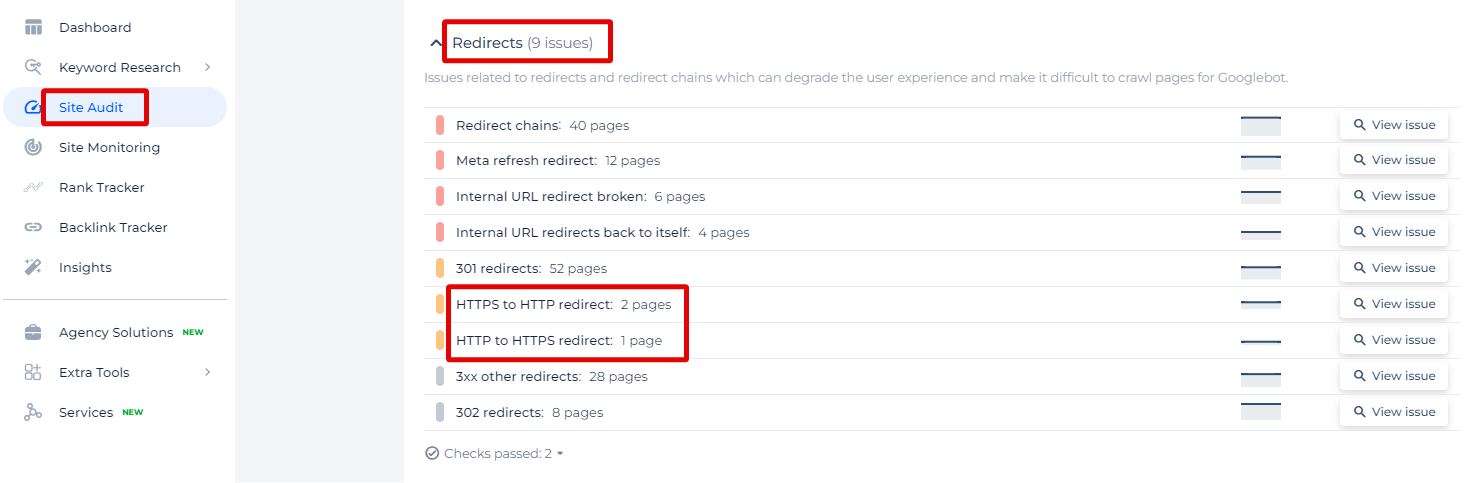
By clicking on the “View issue” link, users can access a detailed list of pages that are affected by these redirect issues.
Optimize Your Site's Redirects Today!
Find and fix HTTP and HTTPS redirects effortlessly, enhancing both user experience and search engine trust.
How to Fix the Issue HTTP not Redirecting to HTTPS
1. Update the .htaccess File (for Apache Servers)
Add the following lines to your .htaccess file to ensure that web protocol requests are redirected to HTTPS:
RewriteEngine On
RewriteCond %{HTTPS} off
RewriteRule ^(.*)$ https://%{HTTP_HOST}%{REQUEST_URI} [L,R=301]
2. Update Nginx Configuration (for Nginx Servers)
Add the following lines to your Nginx configuration file (usually located at /etc/nginx/nginx.conf or /etc/nginx/sites-available/default):
server {
listen 80;
server_name yourdomain.com www.yourdomain.com;
return 301 https://$host$request_uri;
}
3. Configure SSL Certificates
Ensure you have a valid SSL certificate installed. You can obtain free SSL certificates from Let’s Encrypt.
4. Update Application Settings
WordPress: Install and activate the “Really Simple SSL” plugin, which automatically handles the redirection.
Django: Use the SECURE_SSL_REDIRECT setting in your settings.py file:
python
SECURE_SSL_REDIRECT = True
Express.js: Use the helmet middleware to enforce web protocol:
const helmet = require('helmet');
app.use(helmet({
hsts: {
maxAge: 31536000,
includeSubDomains: true,
preload: true
}
}));
5. Update DNS Settings
Ensure your DNS settings point to your server’s IP address where the SSL certificate is installed.
6. Check Server Firewall and Security Groups
Make sure port 443 is open on your server’s firewall and security groups.
7. Test Your Configuration
Use tools like SSL Labs’ SSL Test to ensure your SSL configuration is correct and secure.
8. Inform Users and Update Links
Update any internal and external links to use secure protocol. Inform users about the change to maintain transparency.
By following these steps, you can properly configure your site to redirect traffic to secure protocol, enhancing the security and trustworthiness of your website.
Final Idea
To fix Hypertext Transfer Protocol and Hypertext transfer protocol secure redirect errors, which occur due to improper URL forwarding, update the configuration files by modifying .htaccess for Apache or Nginx configuration for Nginx servers to ensure proper redirection. Ensure valid SSL certificates are installed, which can be obtained from sources like Let’s Encrypt. Update application settings by using specific settings or plugins for platforms like WordPress, Django, or Express.js to enforce HTTPS. Check DNS and firewall settings to ensure DNS points to the correct server IP and that port 443 is open. Test configurations using tools like SSL Labs and update all internal and external links to HTTPS. By implementing these steps, you ensure secure and effective web protocol to secure protocol redirection, enhancing website security and reliability.