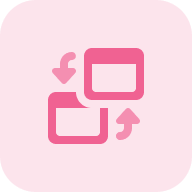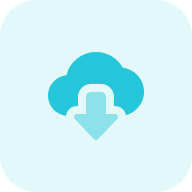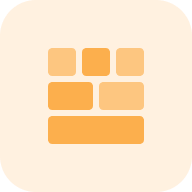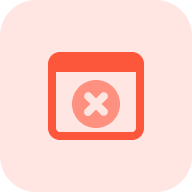What is the Noindex Checker?
A Noindex Tag Checker by Sitechecker is a specialized tool designed to identify whether a webpage is marked to be excluded from search engine indexing. It enables control over the visibility of specific pages on the web. The tool operates by scanning webpages for the presence of the “noindex” tag within the HTML code or HTTP headers.
How the tool can assist you?
Auditing “noindex” tag implementation: checking that the “noindex” directive is properly applied to pages that should not appear in search results, such as duplicate content, private pages, or pages under development.
Identifying “noindex” pages: ensuring that important content is not accidentally blocked from search engines, which could negatively impact a site’s visibility and traffic.
Proper site indexing check: examine the comprehensive overview of your site’s indexing status, pinpoint pages excluded from the index, and identify any technical issues that may be adversely impacting indexing efficiency.
Key features of the tool
Unified Dashboard: centralizes all SEO metrics and analyses in one intuitive interface for a comprehensive view of site health and performance.
User-friendly Interface: ensures easy navigation and use for both beginners and seasoned SEO professionals, simplifying complex SEO tasks.
Complete SEO Toolset: offers an all-in-one package for on-page analysis, backlink monitoring, health checks, keyword tracking, and competitor analysis, eliminating the need for multiple tools and enhancing efficiency.
How to Use the Tool
To assess the indexing status, the tool conducts an analysis of either individual pages or the entire website. Choose the relevant option to initiate the audit.
Check Domain
Step 1: Please input the domain URL to initiate the scan
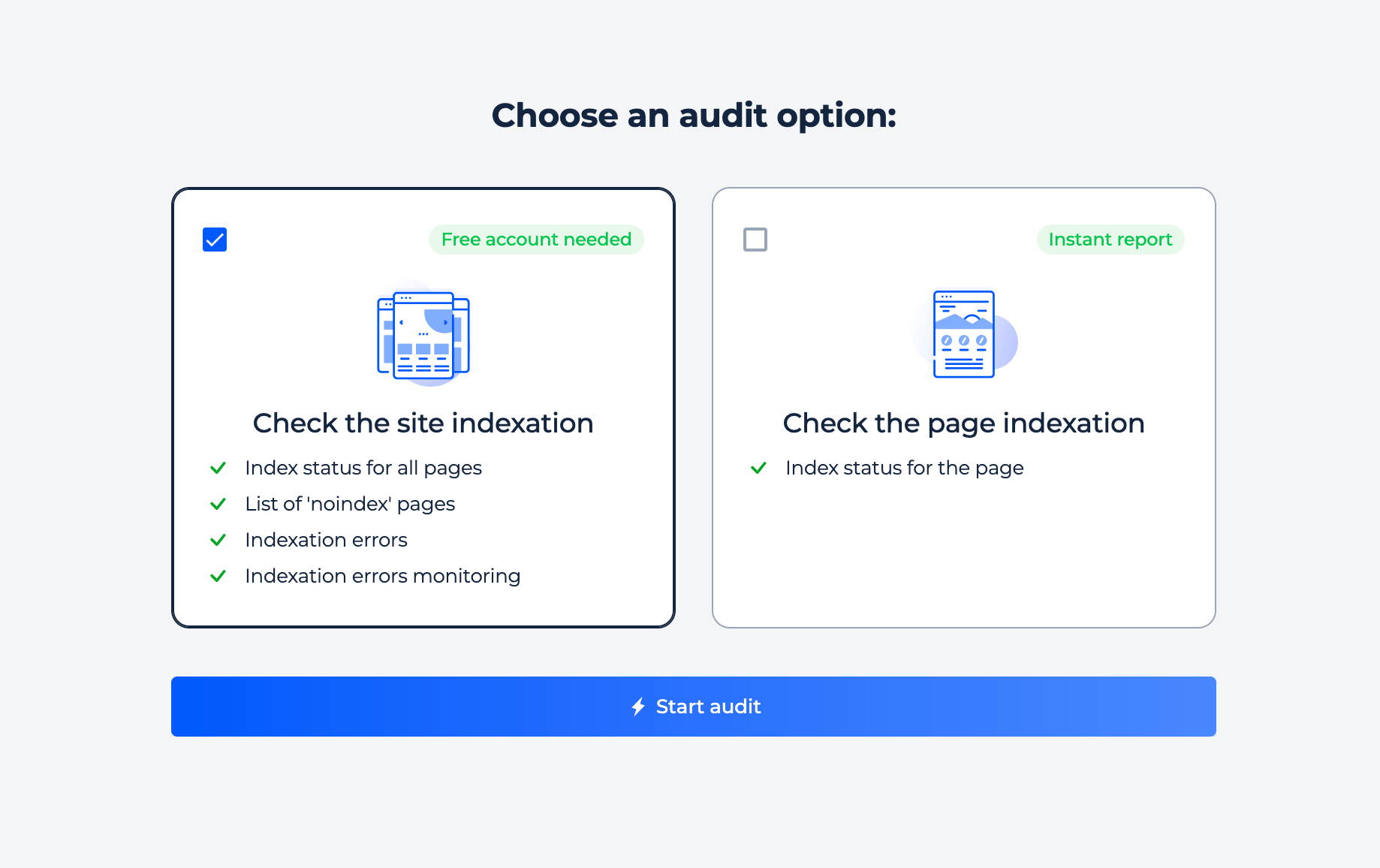
Step 2: Get results
The tool scans a website to identify pages tagged with ‘noindex’ and other indexation problems. It lists indexability issues that affect how a website is crawled and indexed by search engines.
Categories include ‘Multiple noindex directives’, ‘Meta noindexed pages’, and other potential index blockers, with the number of affected pages indicated for each issue. Users can view specific issues, aiding in SEO optimization efforts.
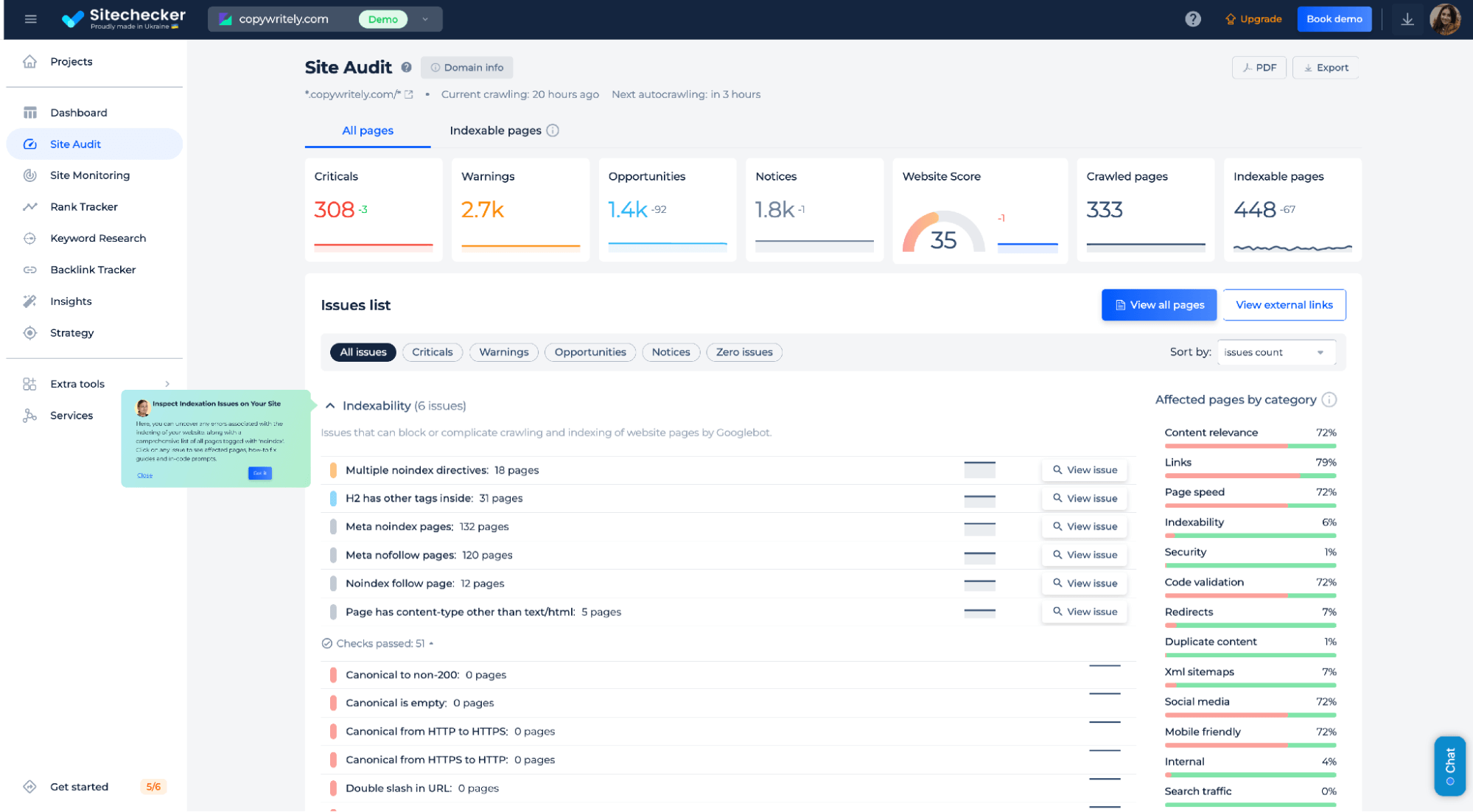
Additional features of the tool
The tool highlights additional features beyond Noindex checking. It presents an overview of site health metrics including ‘Critical’ issues, ‘Warnings’, ‘Opportunities’, and ‘Notices’ with a ‘Website Score’. There’s a navigation bar for filtering issues by categories like ‘All issues’, ‘Critical’, and ‘Zero issues’.
The ‘Issues list’ details issues affecting site SEO. Users can view and sort these issues, which range from empty titles to site speed, redirects and security, providing actionable insights for website optimization.
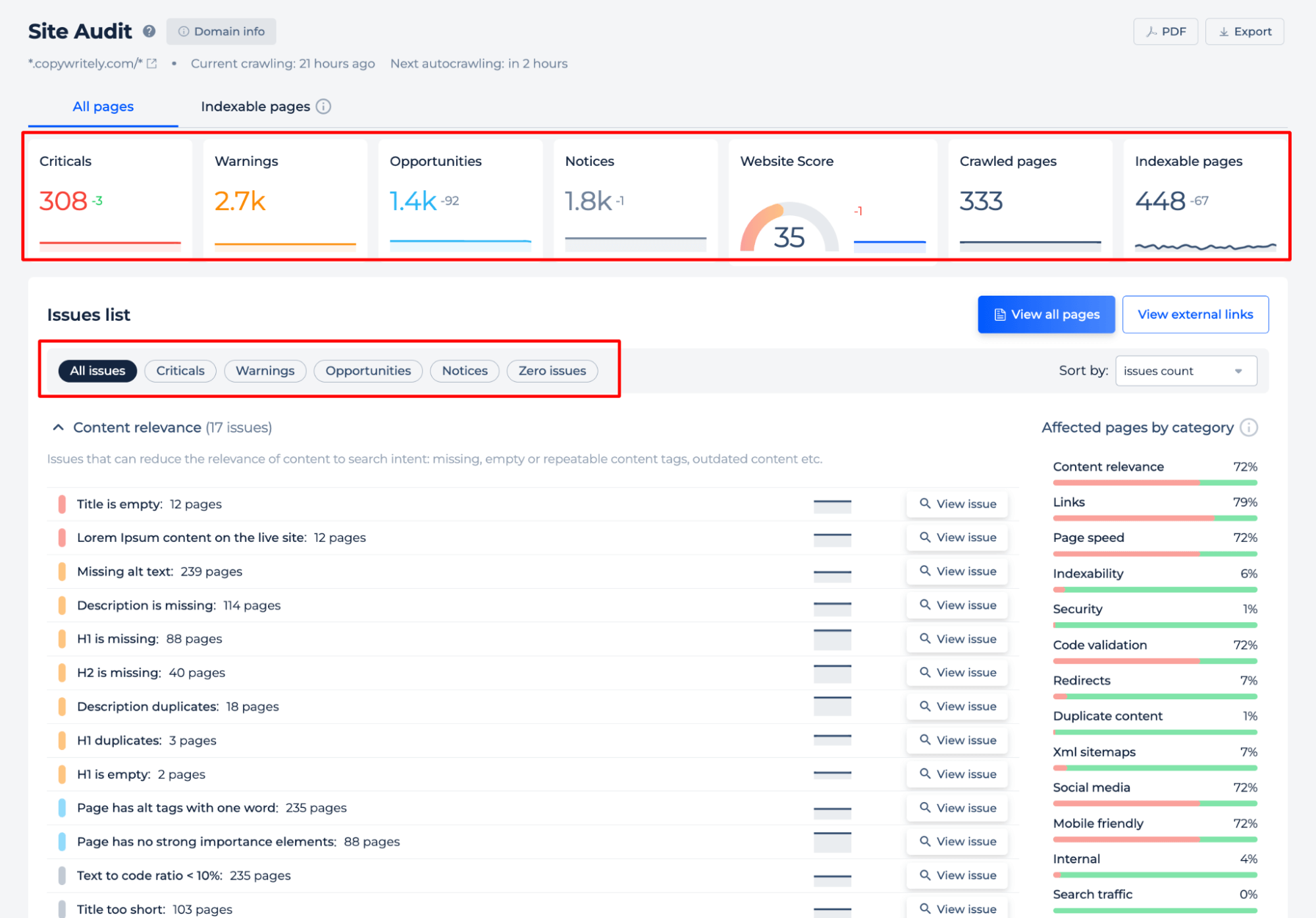
Page Check
Step 1: Choose ‘Page Check’ from the selector
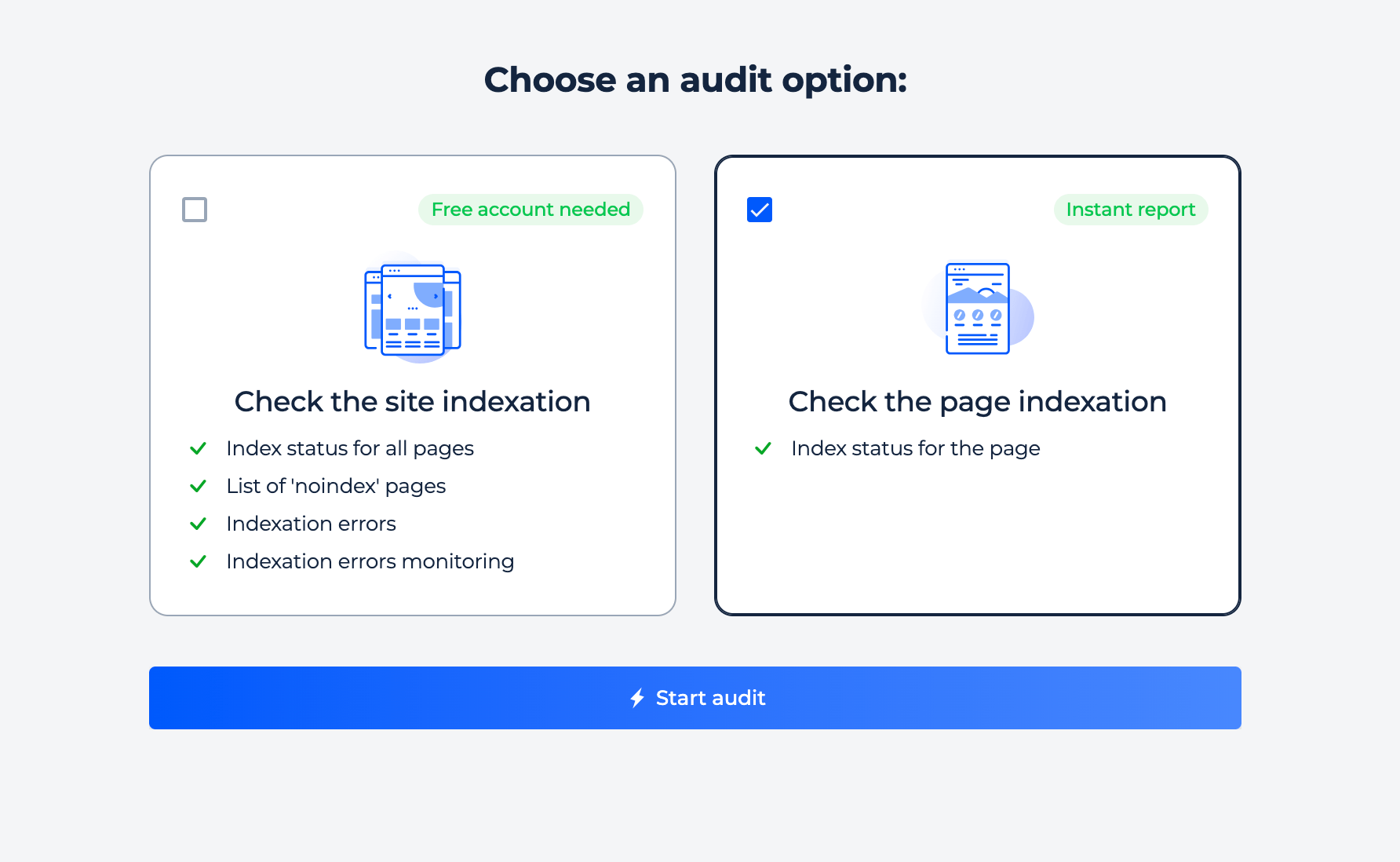
Step 2: Getting results
The tool assesses the indexation status of a page, confirming its ‘Indexable’ state with a ‘200 OK’ status code. This ensures that the page is accessible and can be indexed by search engines.
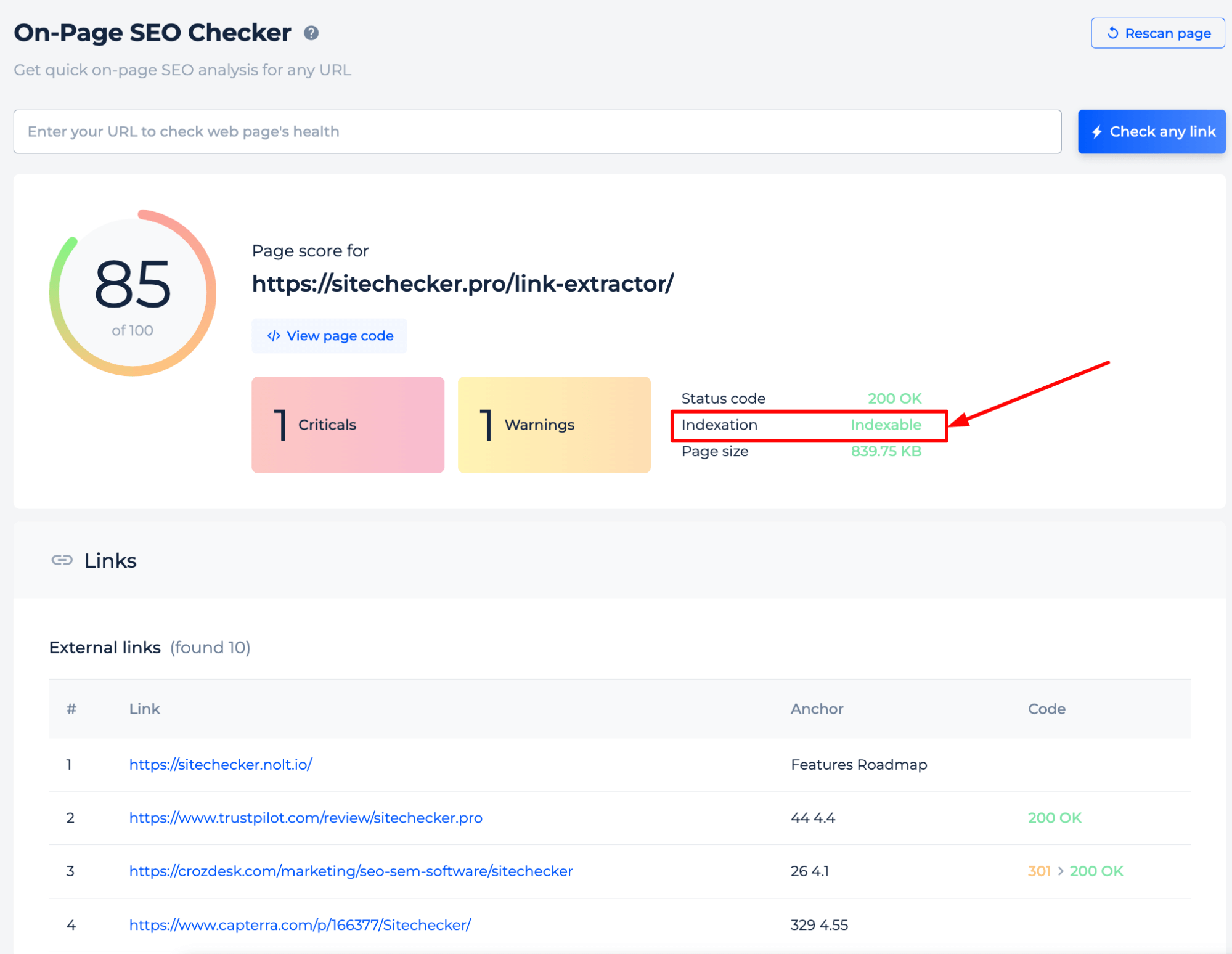
To thoroughly assess your page’s indexation, a complete website audit is necessary beyond mere single-page scrutiny. The manual’s opening segment provides a detailed overview of the data available through this audit. To gain hands-on experience with the tool’s functions, it is advisable to navigate through the demo project that illustrates the full suite of features offered by the online platform.
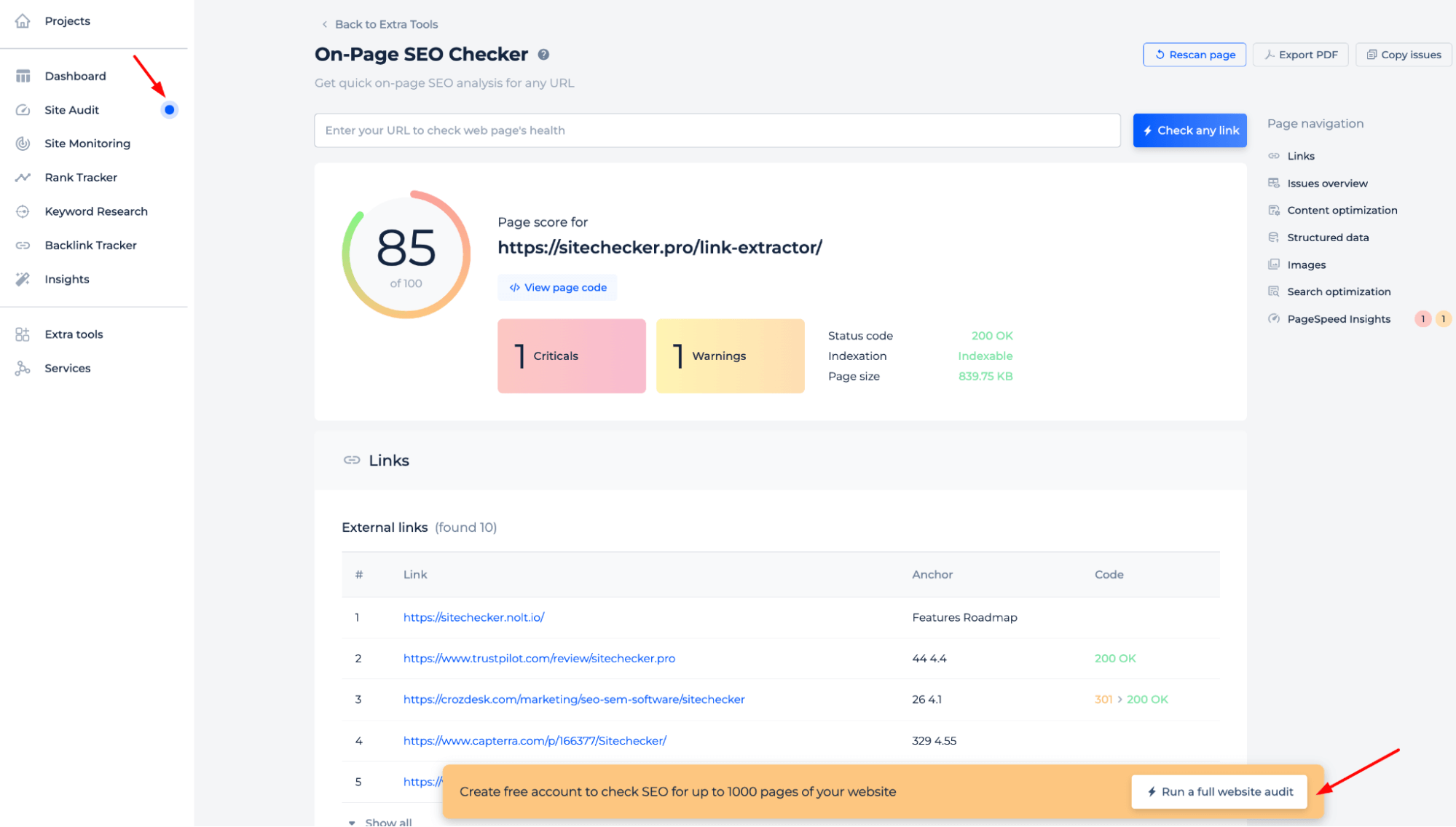
Alternatively, conduct a full website audit to identify and access all indexing errors.
Additional features
The tool checks page optimization to ensure technical data aligns with search engine algorithms. It also evaluates image optimization for the best web presentation, provides recommendations to enhance search visibility, and conducts speed assessments to improve user experience and search engine ranking.
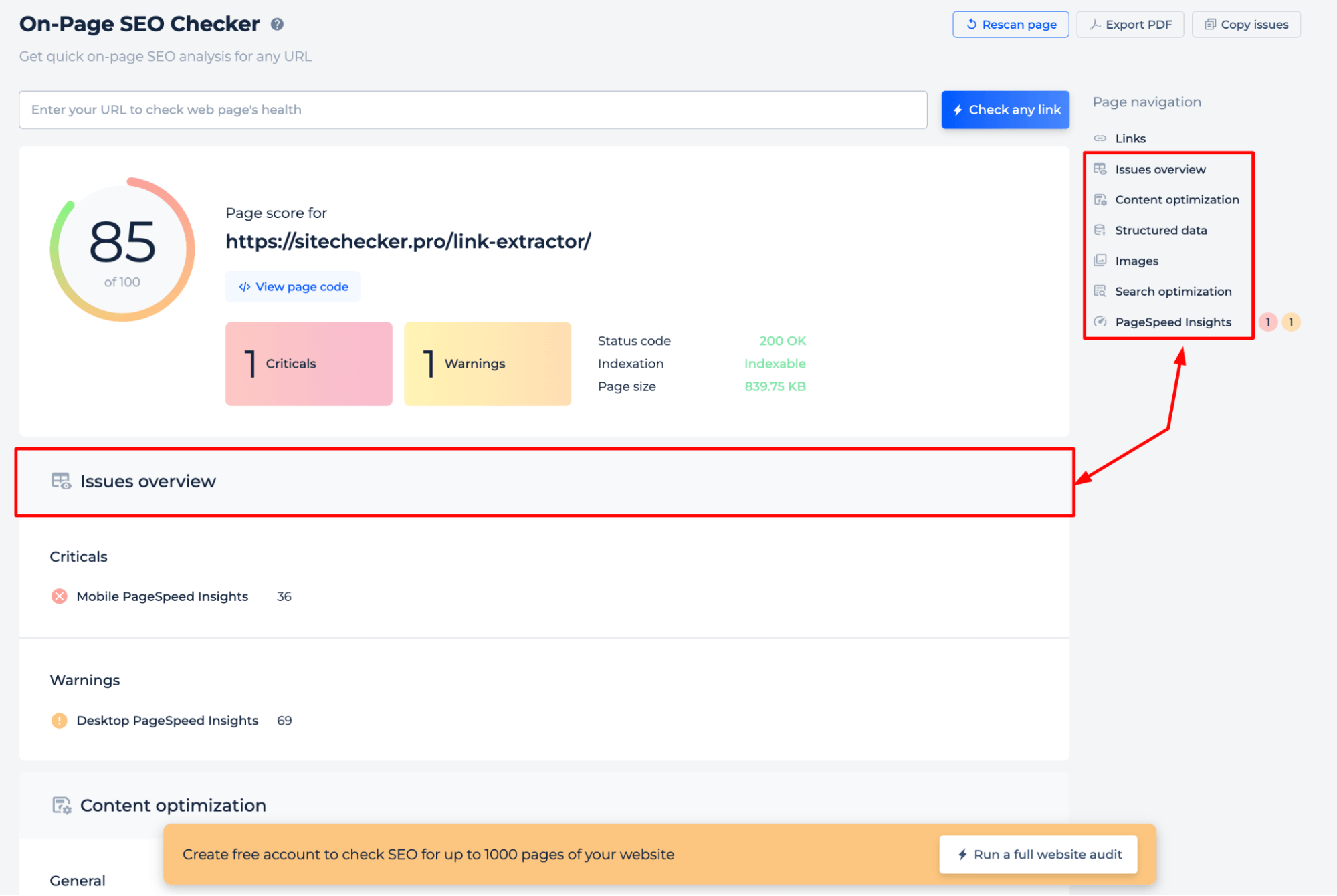
Quick indexability check in your browser
The Sitechecker Chrome Extension lets you instantly see a page’s indexation status without leaving your tab.
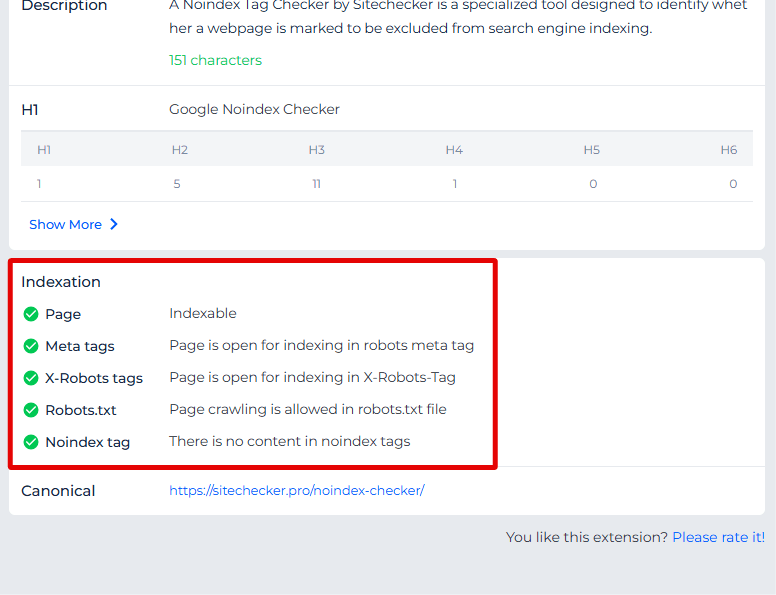
It displays whether the page is indexable or blocked, shows key HTTP headers affecting indexation (like robots directives), and flags common issues right in the extension panel.
This gives you a fast on-page indexability snapshot while you browse — no need to run a full crawl just to confirm if a page can be indexed.
Final Idea
The Noindex Checker is a tool for ensuring web pages are indexed correctly by search engines. It scans for ‘noindex’ tags to prevent non-essential pages from appearing in search results, thus maintaining a website’s visibility and traffic. The tool offers a unified dashboard for SEO metrics, a user-friendly interface, and a full suite of SEO tools for in-depth site audits. It’s designed to check the indexation status of both individual pages and entire websites, identify indexation errors, and provide actionable insights for optimization, including technical data, image presentation, and page speed enhancements.