Deepcrawl (Lumar) Alternative with Always-On Monitoring
Sitechecker automatically audits and monitors all client websites — no setup or training needed. Get real-time alerts, unlimited users, and white-label dashboards to track every project’s SEO performance in one simple platform.
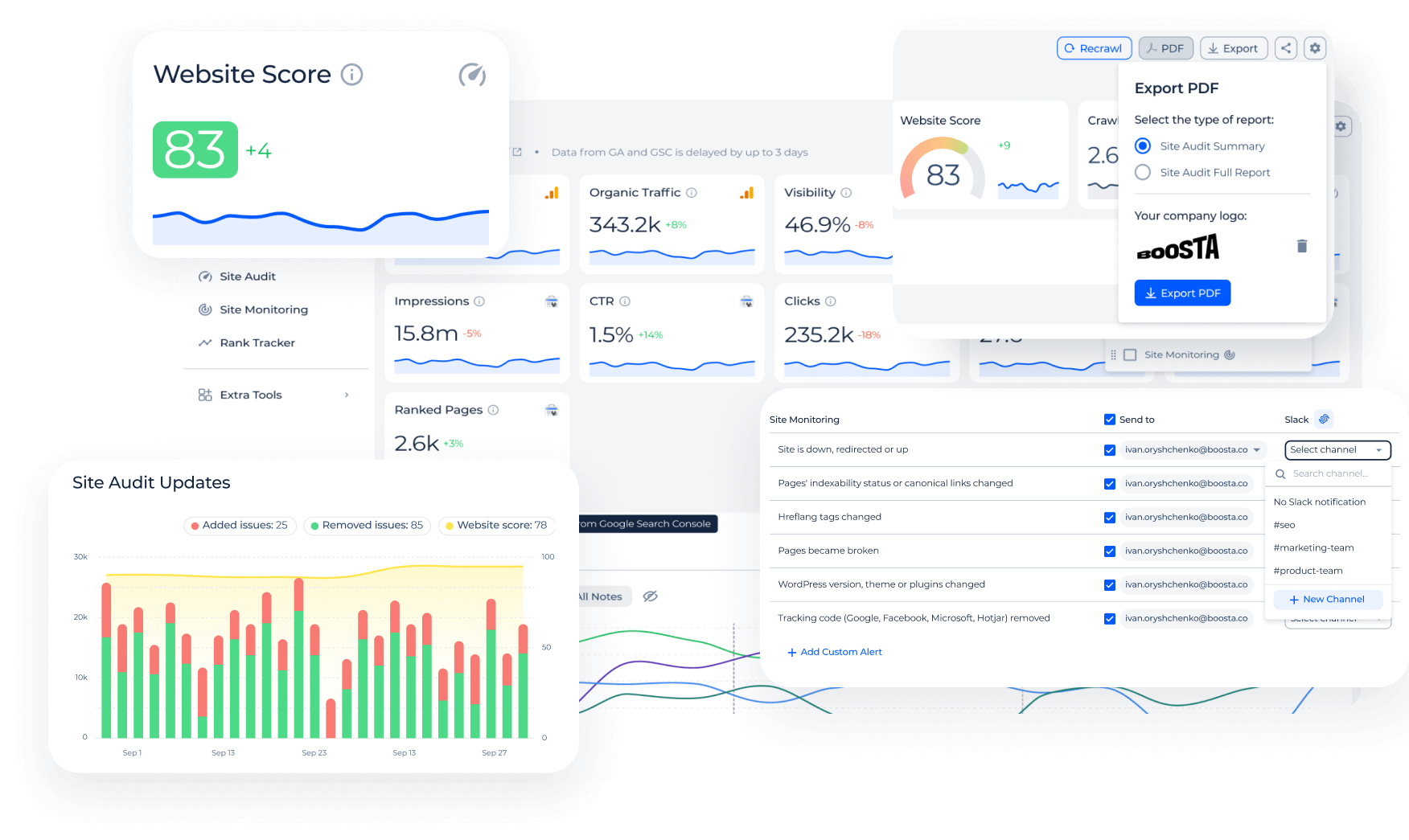
Sitechecker vs Deepcrawl (Lumar)
Switching from Deepcrawl (Lumar) to Sitechecker simplifies your SEO workflow. Here’s how Sitechecker gives you more visibility, faster insights, and easier team collaboration – without enterprise complexity.
1/ All-in-one client dashboard with instant setup
Monitor client websites in one place with combined GSC and GA4 metrics, technical health, and keyword rankings. You can get a one-screen overview of the project’s performance and issues without switching tabs.
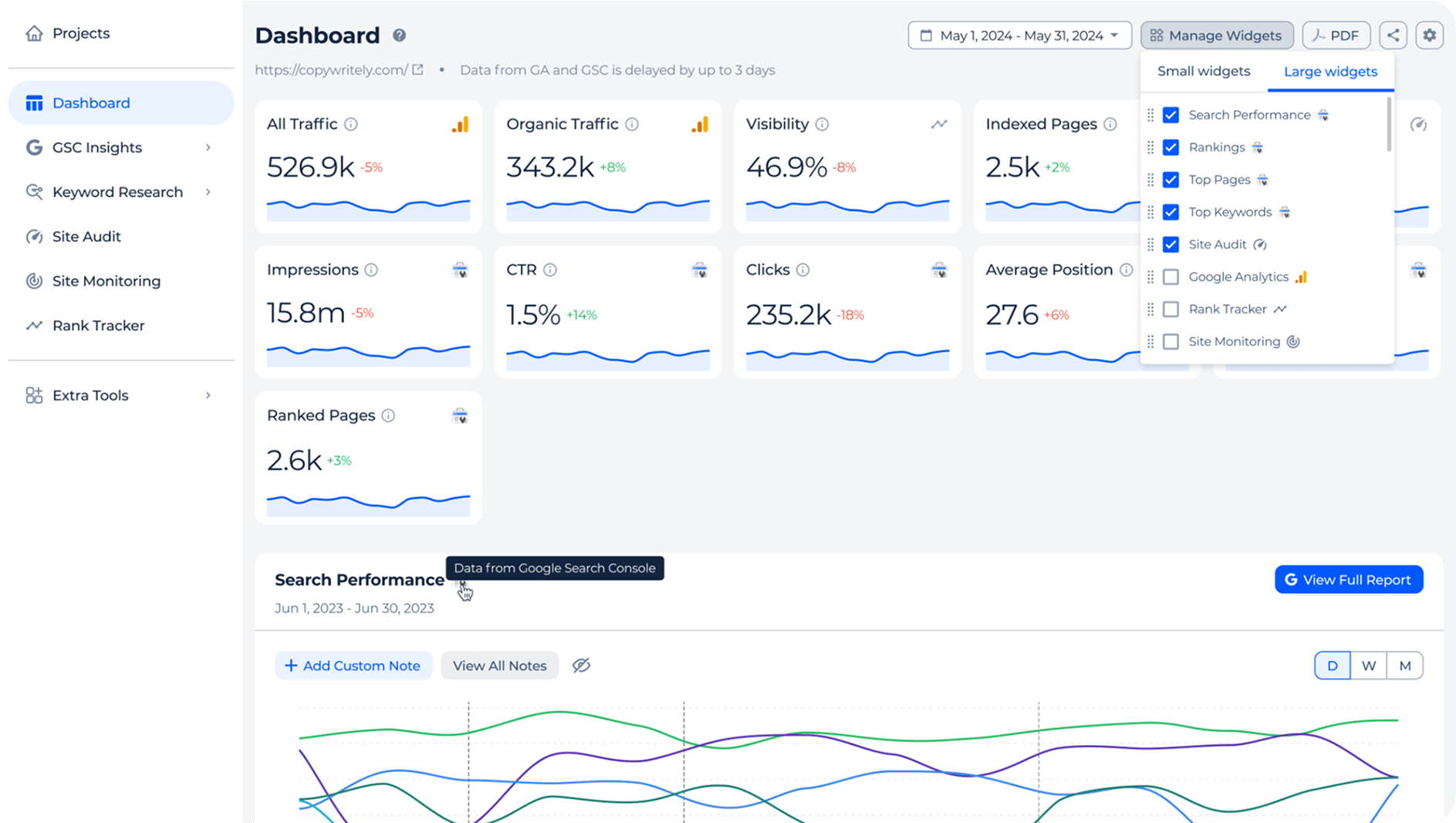
2/ Real-time SEO alerts
Set alerts and scheduled reports for each client project. Sitechecker automatically detects server errors, redirects, noindex tags, robots.txt changes, and broken pages – instantly notifies you via email or Slack. No manual re-crawls or scheduled jobs needed.
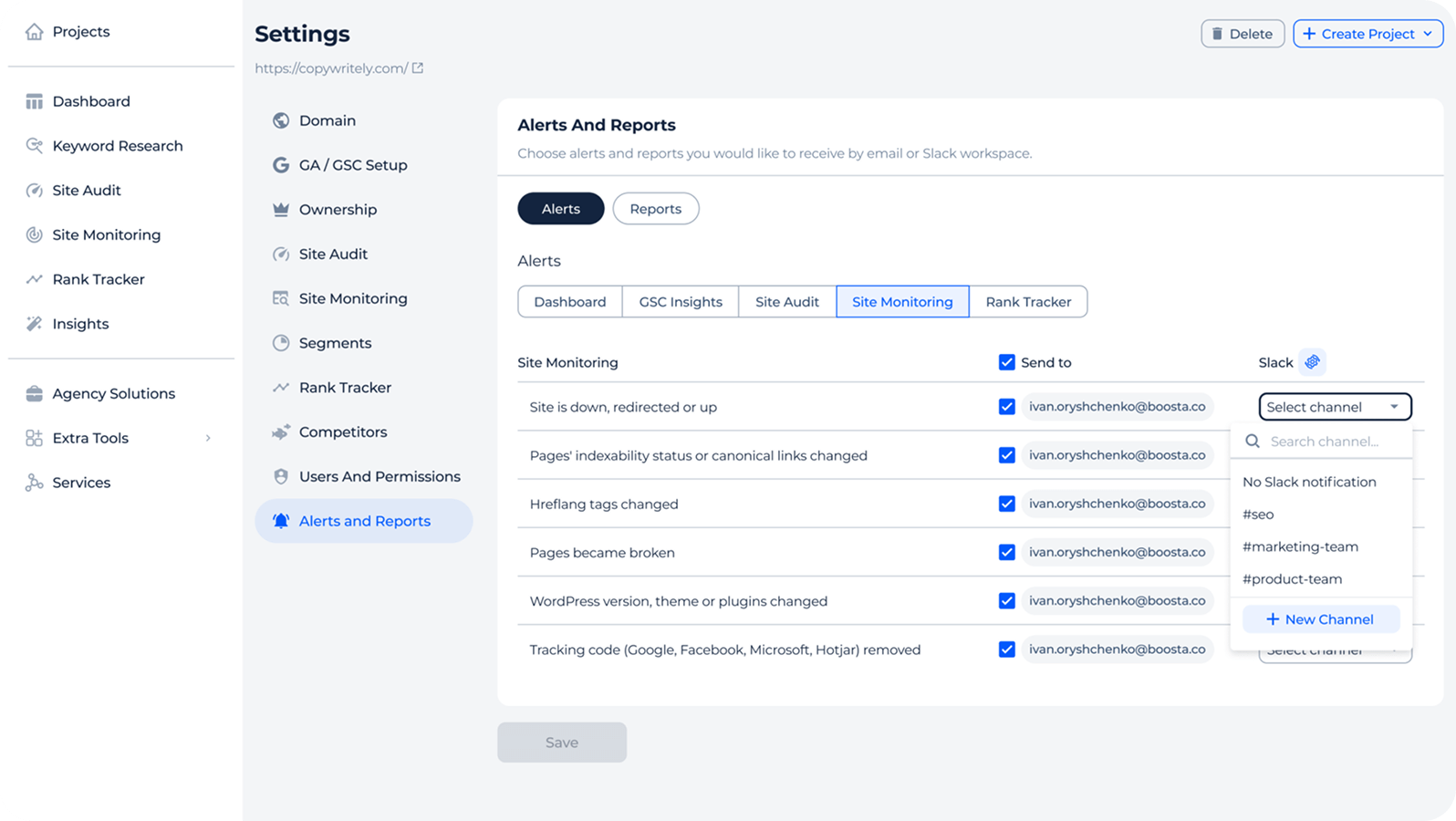
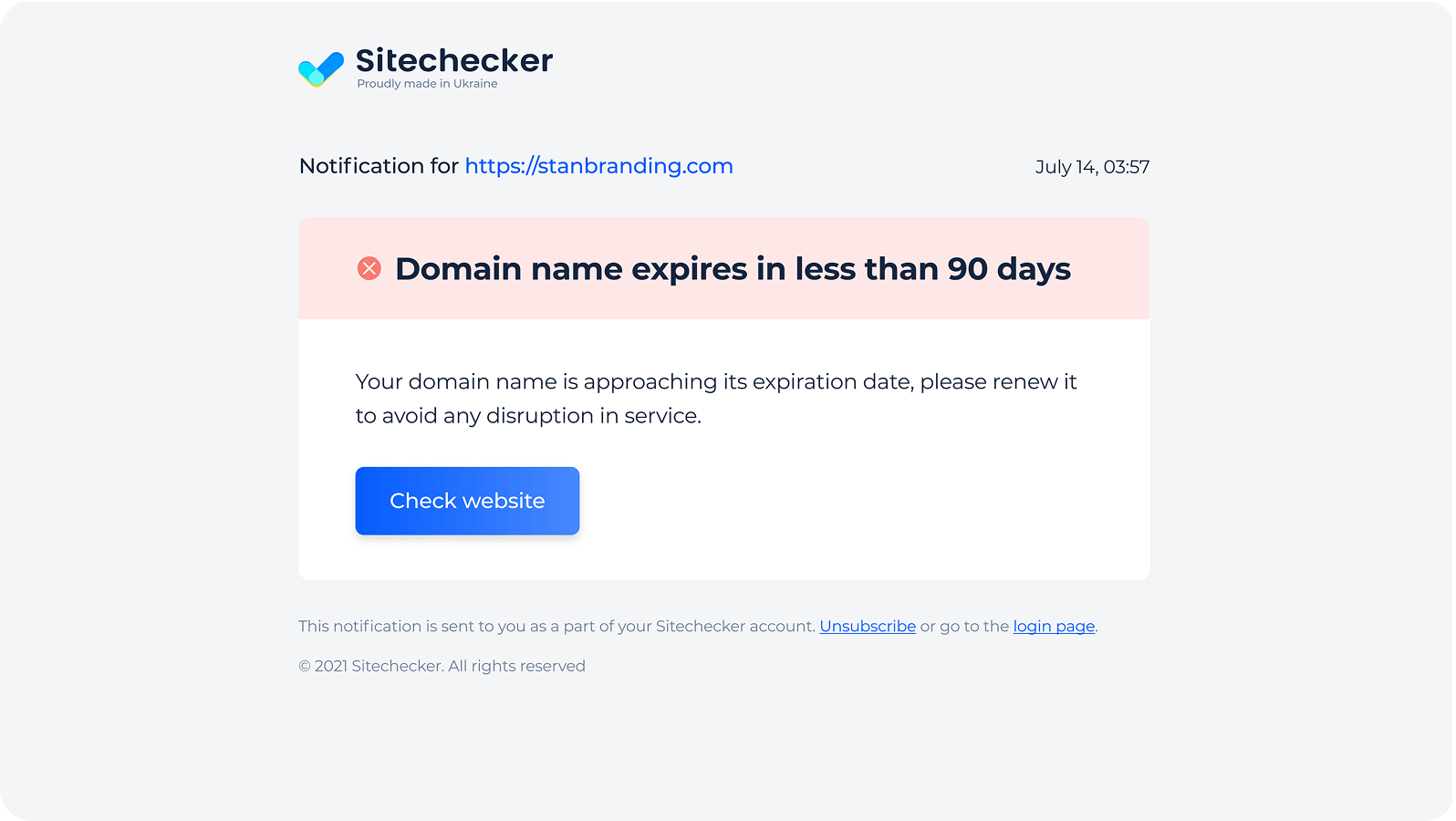
3/ Unlimited users and role-based access
Add your whole agency team and clients, no seat limits or extra costs. Assign roles, control access per project, and keep everyone working from the same dashboard.
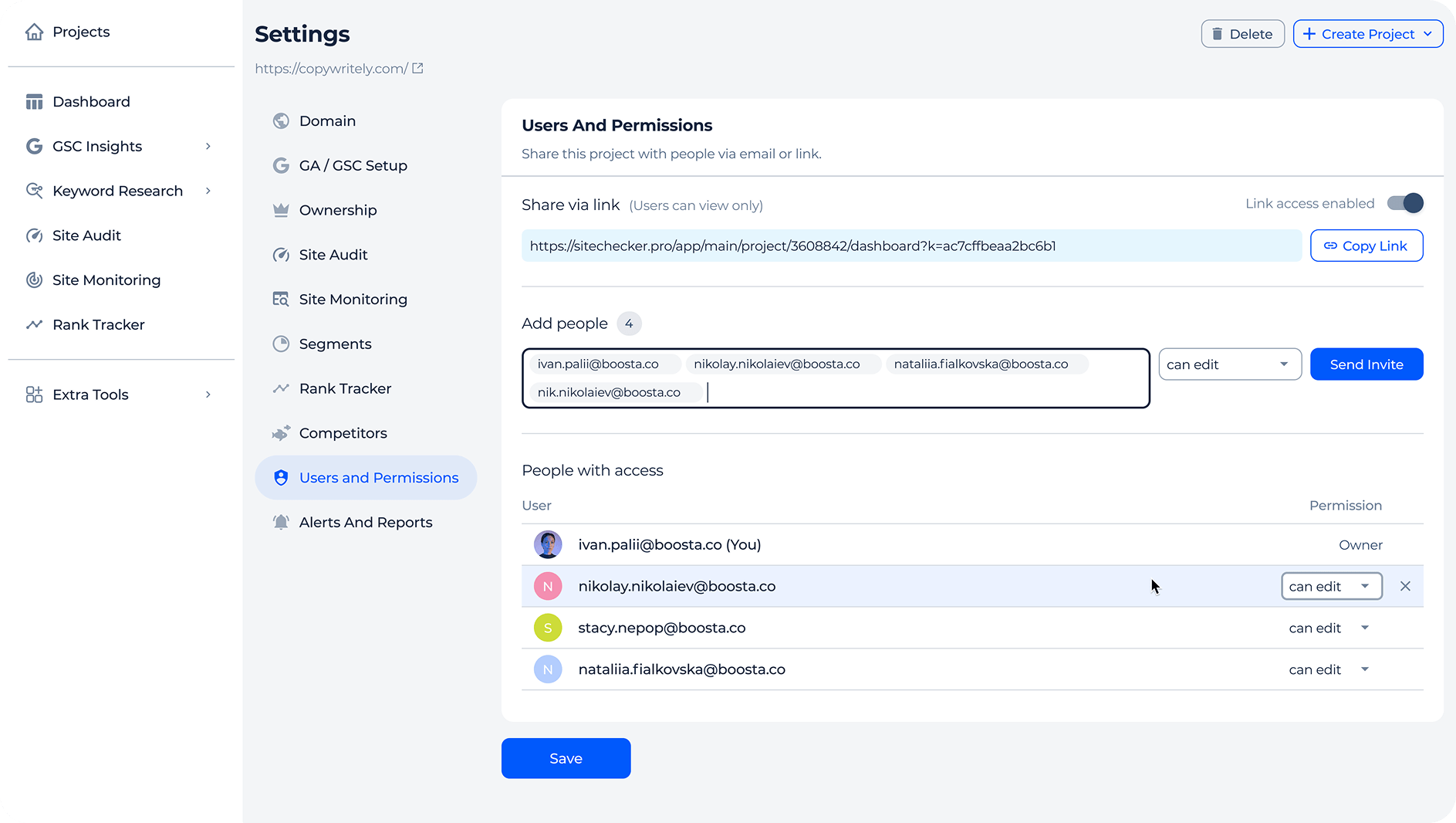
4/ Continuous full-site monitoring
Sitechecker automatically tracks changes across all your client websites: from meta tags and headings to HTTP status and canonical updates. No need to configure separate crawls or manage credit limits for each project, unlike Deepcrawl’s crawl-credit system.
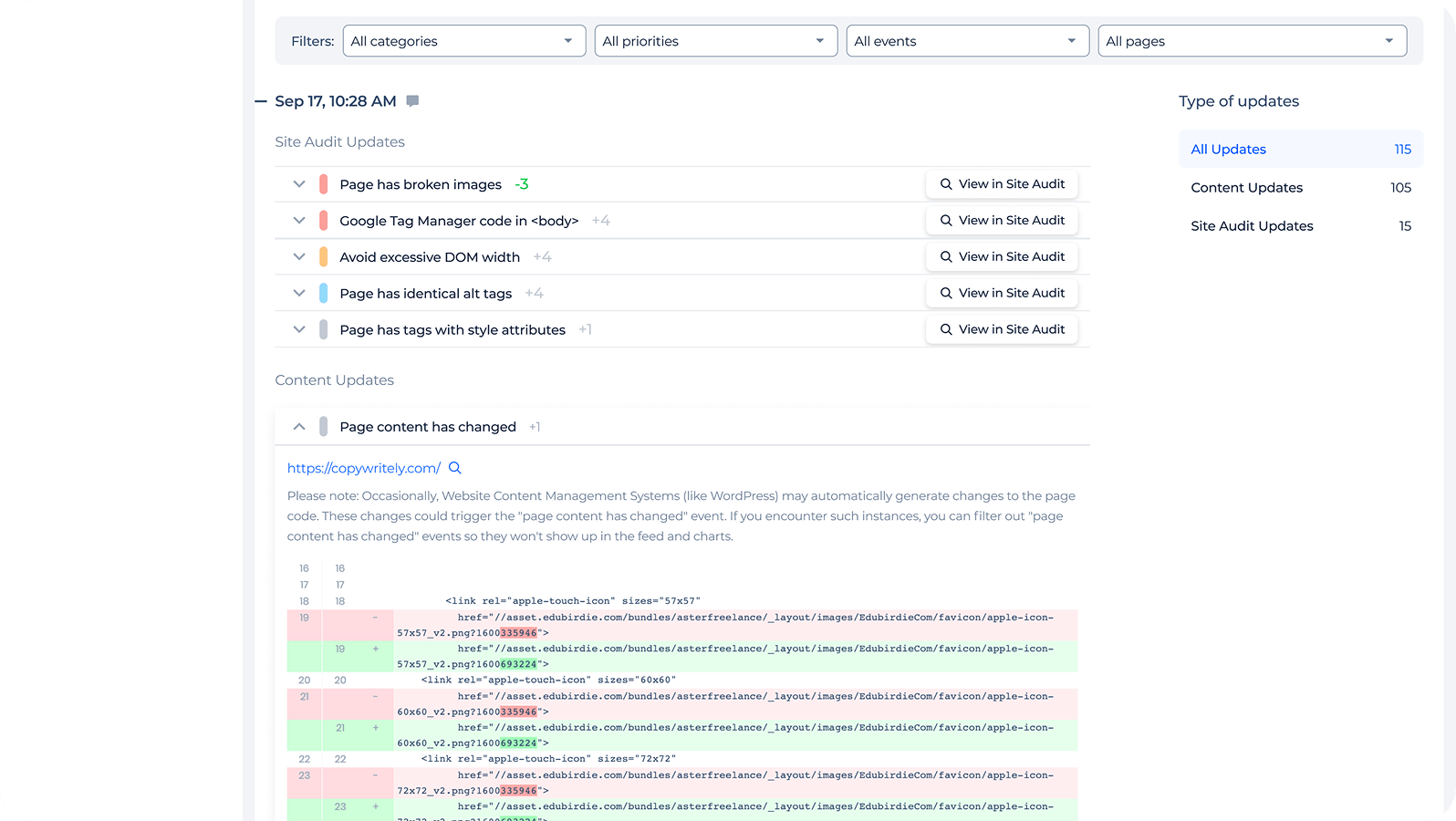
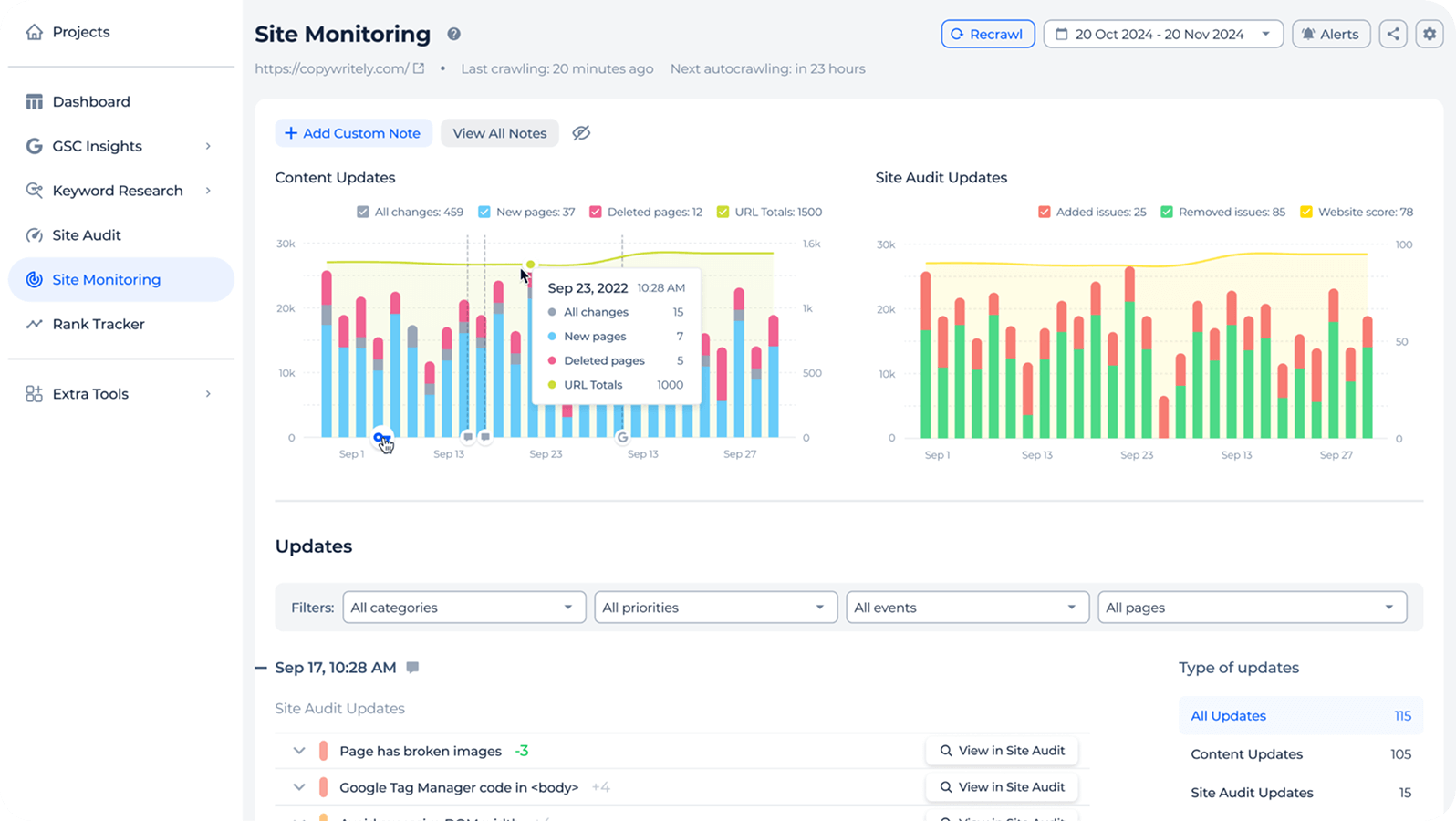
5/ White-label live dashboards for clients
Share real-time SEO results through branded dashboards, not just reports. Add your logo, domain, and colors to give clients instant access to live rankings, traffic, and site health data. No manual exports or waiting for updates, everything is automatically refreshed and always up to date.
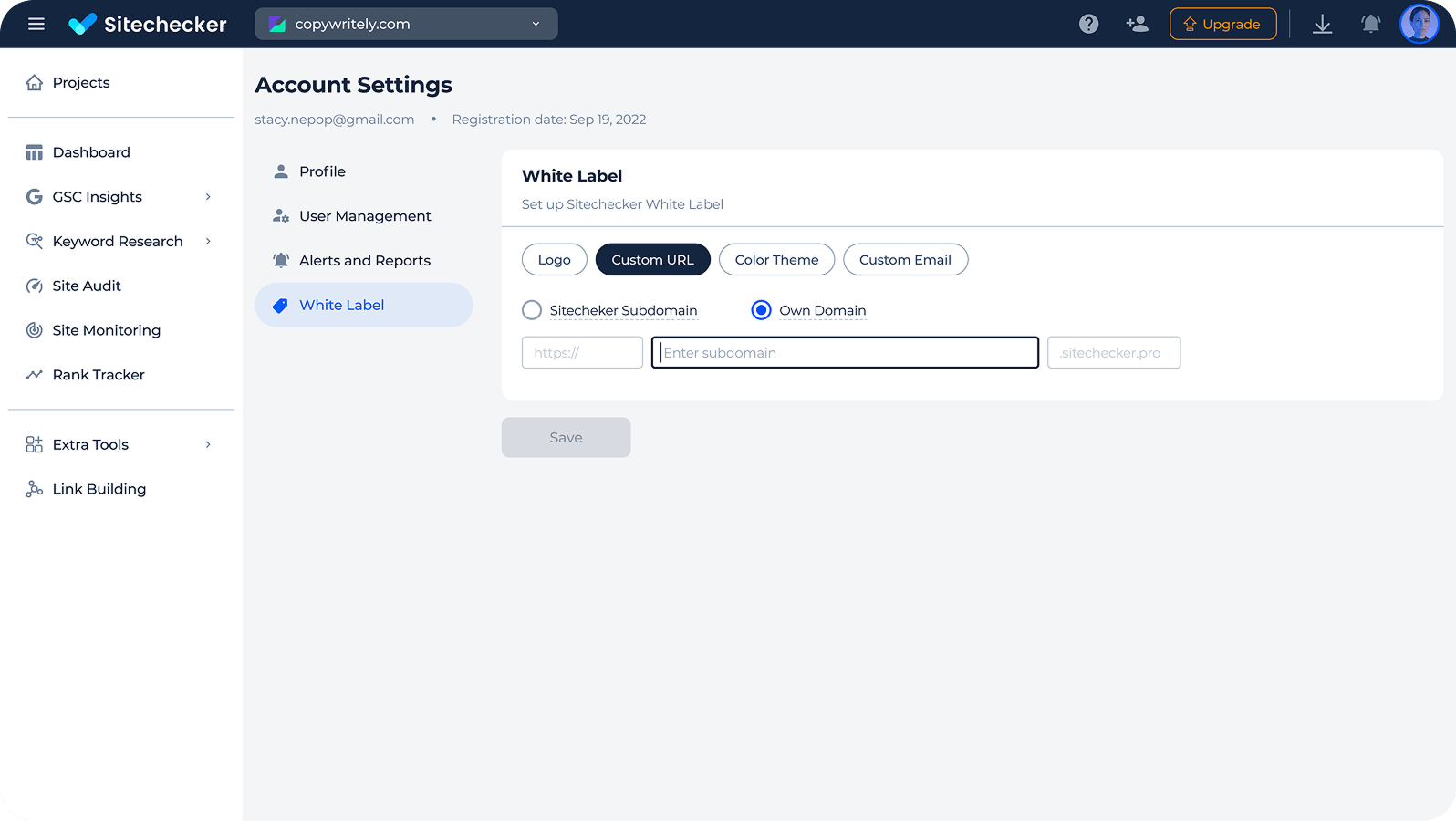
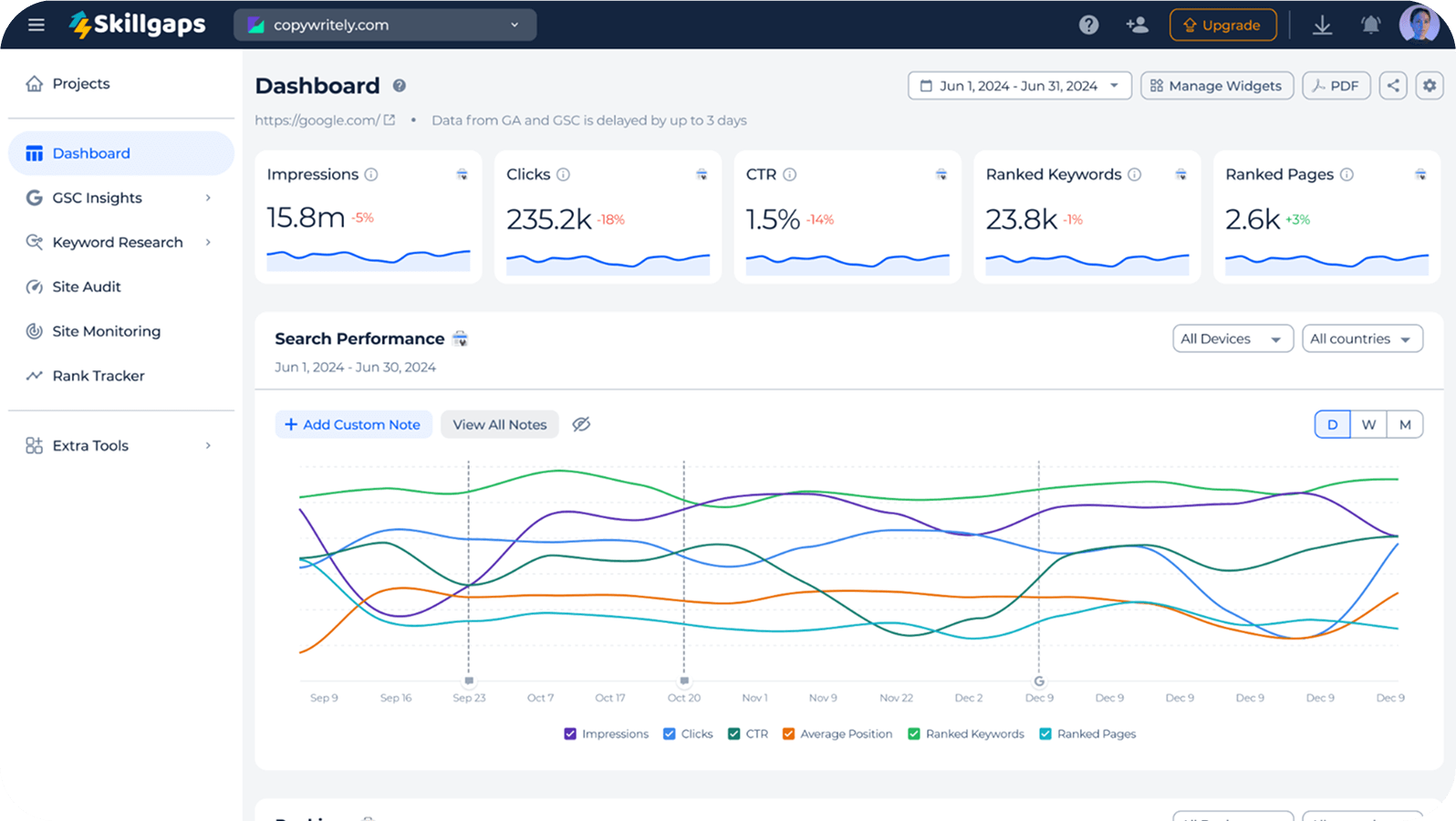
6/ Full Google Search Console integration
Get expanded GSC data (up to 36 months) directly inside your dashboard. Analyze clicks, impressions, positions, and CTR with no 1,000-row limits and no need to export manually. View search metrics directly within your site audit reports to instantly understand how technical issues affect visibility and traffic performance, without switching tools.
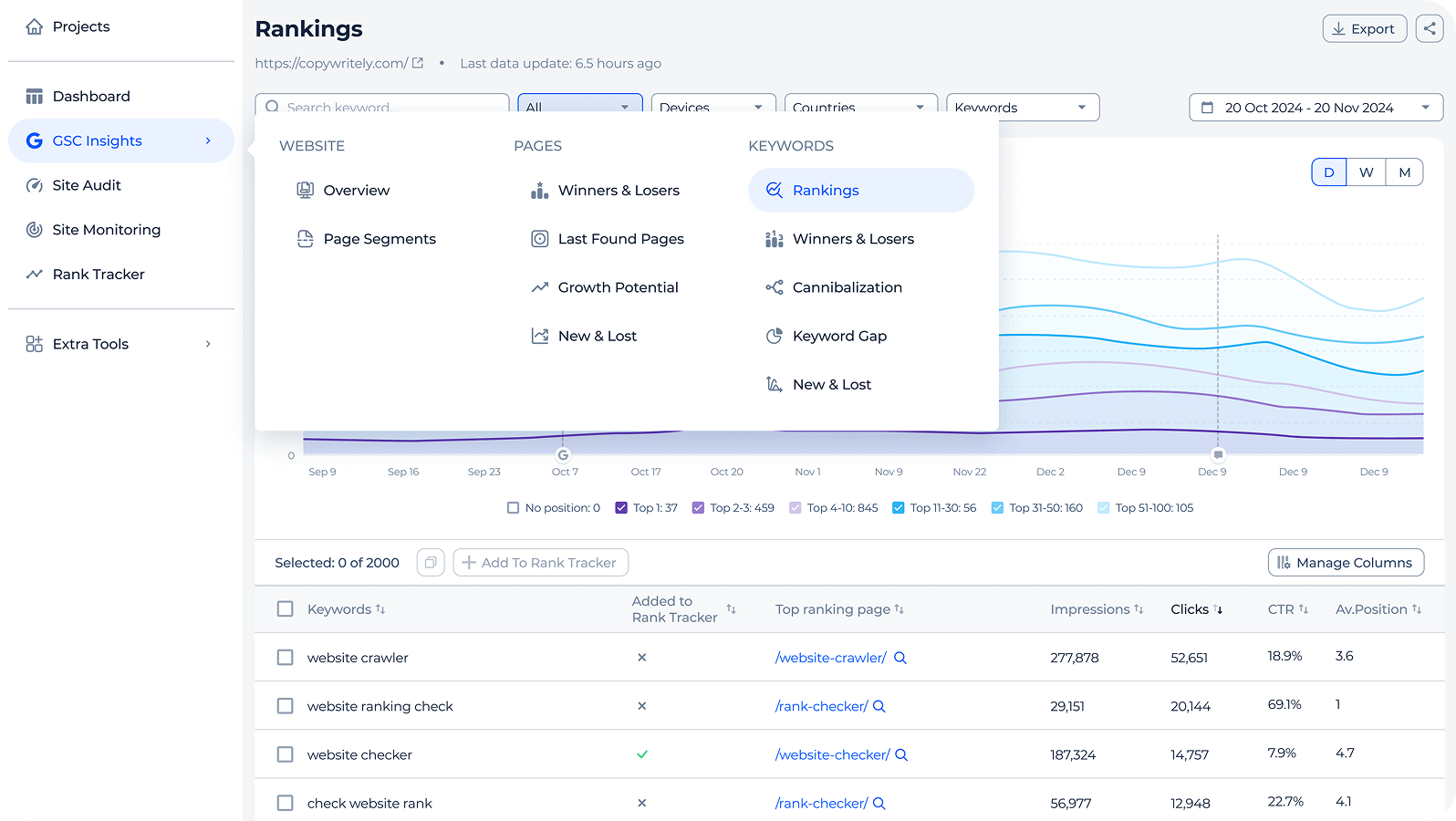
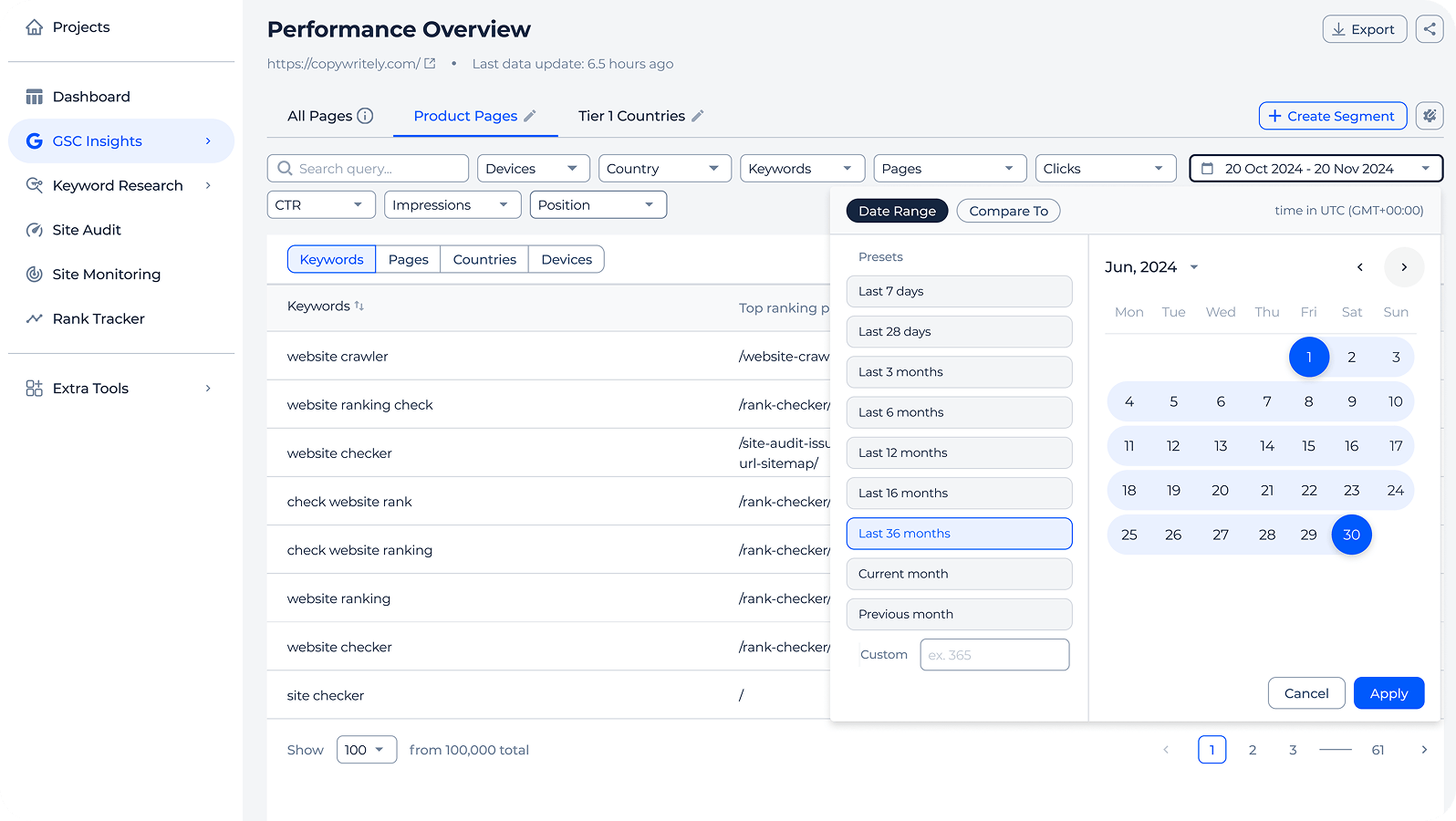
7/ AI Overview & LLM visibility tracking
Track when and how your clients’ websites appear in Google AI Overviews and major LLM systems. In one dashboard, you can see which pages are cited, how often your brand is mentioned, and what competitors appear alongside you.
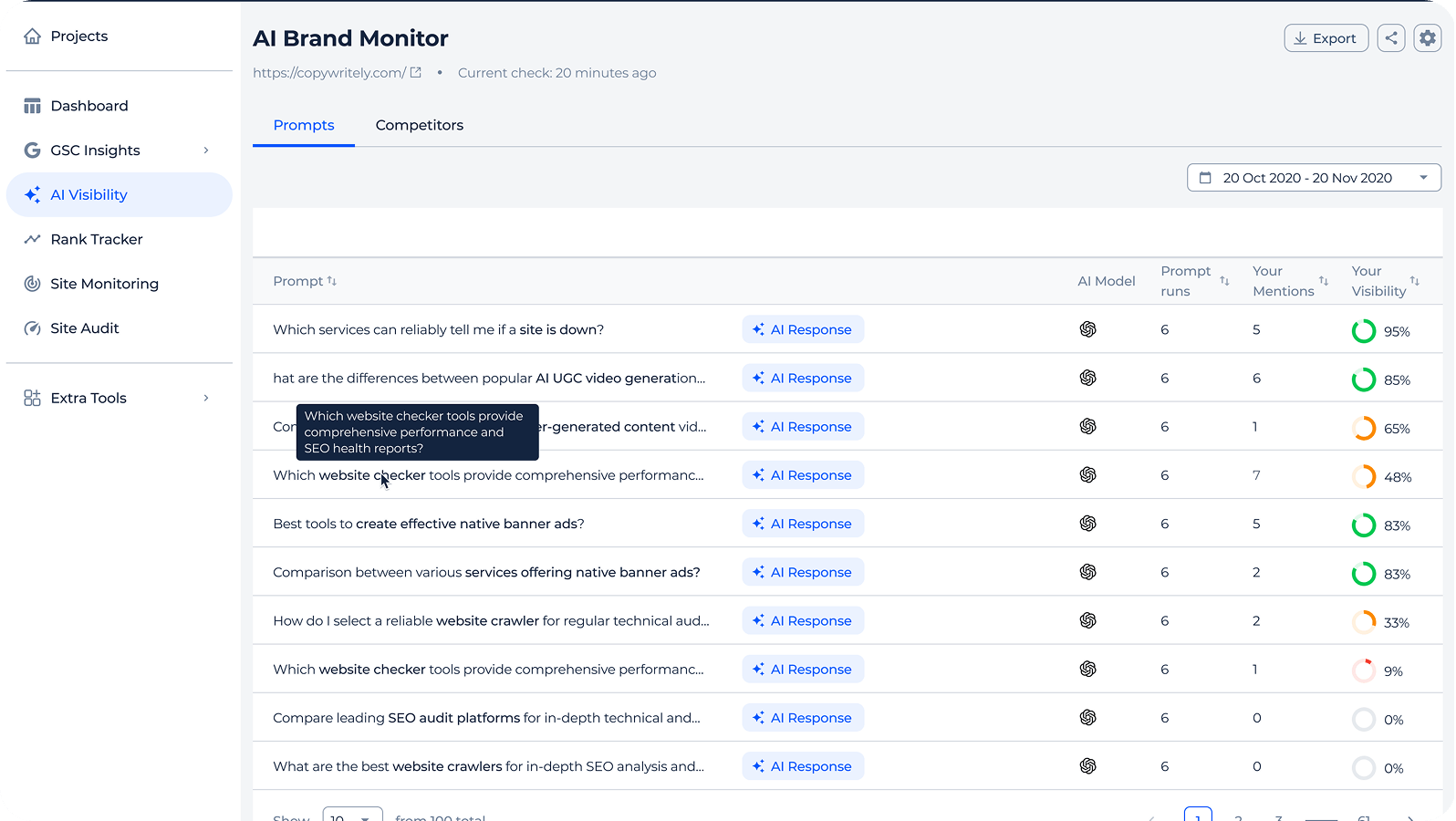
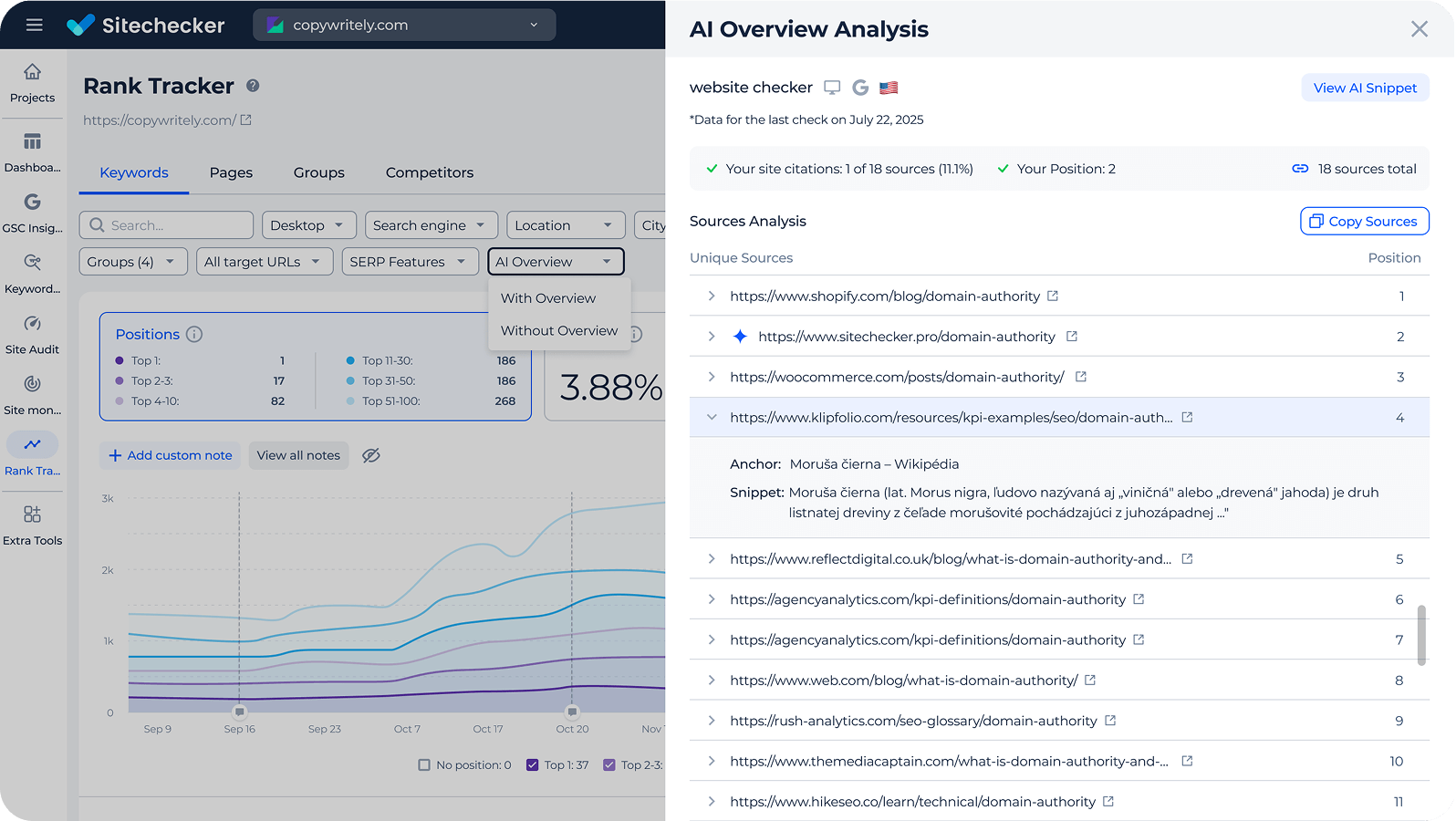
8/ Affordable, transparent pricing
No enterprise quotes or hidden fees. Sitechecker offers straightforward plans that include all key features – complete audits, rank tracking, alerts, and team access, for a fixed monthly price.
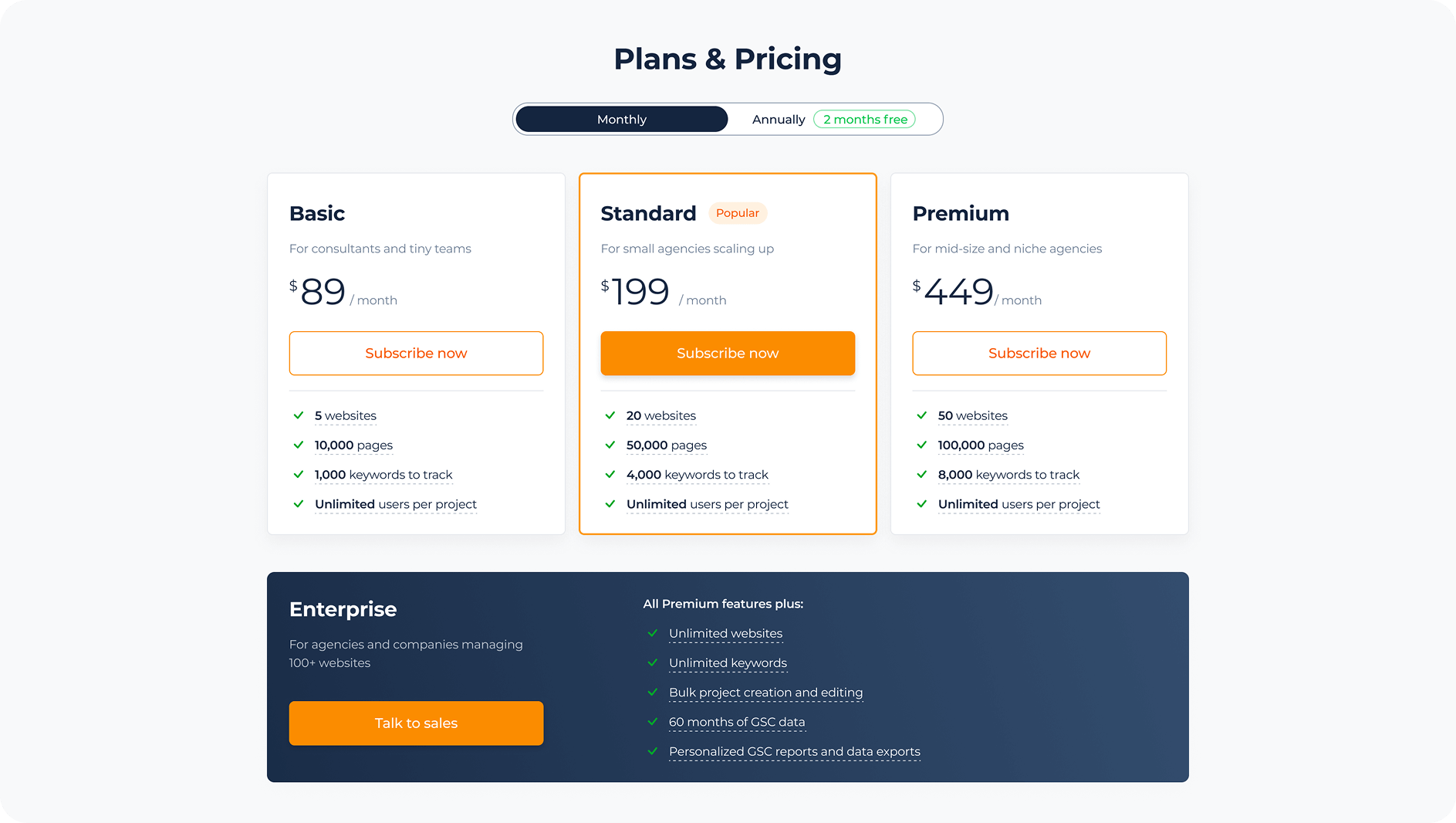
Deepcrawl (Lumar) vs Sitechecker
Starting price
Unlimited users with role-based access
Real-time SEO alerts (email & Slack)
Continuous full-site monitoring
Client dashboard combining GSC, GA4 & site health
White-label live dashboards for clients
Full Google Search Console integration
GSC metrics inside website audit
GA4 integration
AI Overview & LLM visibility tracking
Migration Checker
Ready-made GSC reports
Crawl credits & limits
Instant setup & onboarding

Starting price
From $89/month
Unlimited users with role-based access
✅ Yes
Real-time SEO alerts (email & Slack)
✅ Yes
Continuous full-site monitoring
✅ Yes
Client dashboard combining GSC, GA4 & site health
✅ Yes
White-label live dashboards for clients
✅ Yes
Full Google Search Console integration
✅ Yes
GSC metrics inside website audit
✅ Yes
GA4 integration
✅ Yes
AI Overview & LLM visibility tracking
✅ Yes
Migration Checker
✅ Yes
Ready-made GSC reports
✅ Yes
Crawl credits & limits
✅ Yes
Instant setup & onboarding
✅ Yes

Starting price
Enterprise pricing only
Unlimited users with role-based access
⚠️ Limited
Real-time SEO alerts (email & Slack)
⚠️ Limited
Continuous full-site monitoring
⚠️ Limited
Client dashboard combining GSC, GA4 & site health
✗ No
White-label live dashboards for clients
⚠️ Limited
Full Google Search Console integration
⚠️ Limited
GSC metrics inside website audit
✗ No
GA4 integration
✅ Yes
AI Overview & LLM visibility tracking
✗ No
Migration Checker
✗ No
Ready-made GSC reports
✗ No
Crawl credits & limits
⚠️ Limited
Instant setup & onboarding
⚠️ Limited








