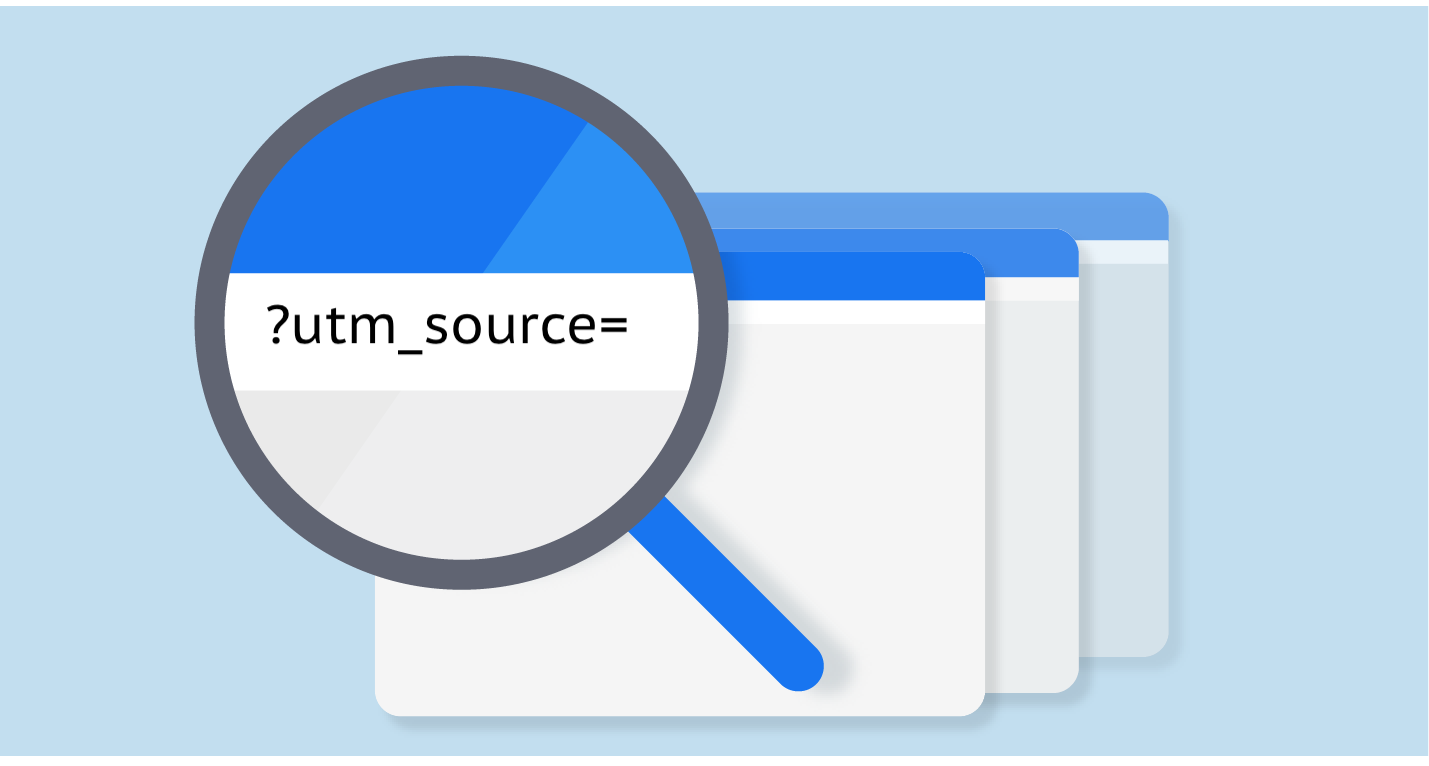申し訳ありません、このコンテンツはただ今 英語 のみです。
Ivan Palii
マーケティングの専門家
Ivanは、Sitecheckerで製品マーケティングスペシャリストとして働いています。 分析に夢中になり、SaaS製品のビジネス戦略を作成します。 経歴を読む