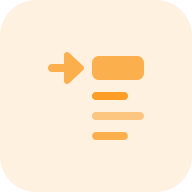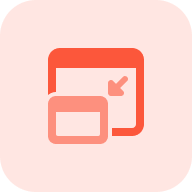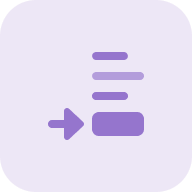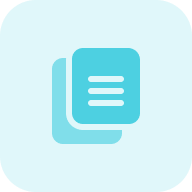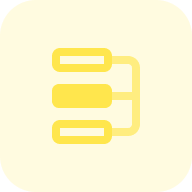What is the Twitter Card Checker?
The Twitter Card Tester by Sitechecker lets you instantly test how your Twitter cards appear when shared. Quickly verify Twitter card availability for any page or audit your entire website to detect missing card URLs and mobile-friendliness issues. Get an instant report for a single page or a full-site analysis with continuous monitoring.
How the tool can assist you
Twitter Card Preview: quickly check how your OG Card appear when shared, ensuring they display correctly with the right images, titles, and descriptions.
Full-Site Twitter Cards Audit: scan your entire website to detect missing or incomplete Twitter card URLs, helping you fix issues that could affect engagement.
Mobile-Friendliness Check & Monitoring: identify mobile usability issues related to social media preview and monitor them over time to ensure optimal display on all devices.
Key features of the tool
Unified Dashboard: get a comprehensive view of your website’s SEO health in one place, including audits, rankings, backlinks, and real-time issue tracking.
User-Friendly Interface: easily navigates through SEO reports and insights with an intuitive design, making it accessible for beginners and experts.
Complete SEO Toolset: perform in-depth website audits, track keyword rankings, monitor site changes, and optimize on-page SEO with a full suite of tools.
How to Use the Tool
Simply enter your webpage URL and choose an audit option. For a quick check, select “Test Twitter card on a page” to instantly verify social media preview availability. For a full-site audit, choose “Test Twitter card on all pages” to detect missing card URLs and mobile-friendliness issues. Click “Start audit”, and get a detailed report to ensure your links display correctly on Twitter.
Test Twitter Cards for the Website
Step 1: Select an audit option to analyze all pages
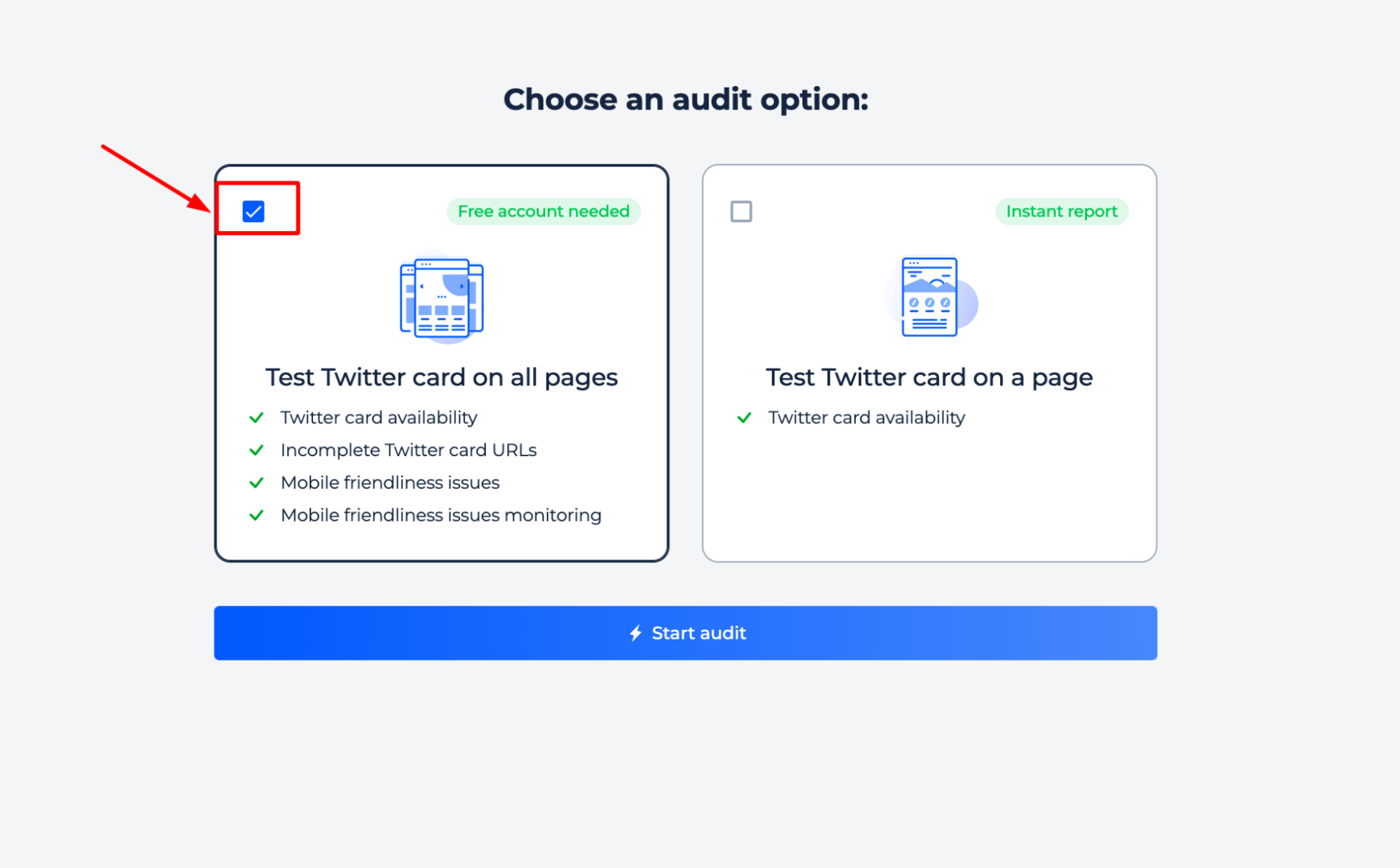
Step 2: Get the results
Get a detailed analysis of your social media preview implementation, including missing or incomplete card URLs, mobile-friendliness issues, and in-code suggestions for fixes. Easily identify affected pages, ensure proper content display on Twitter, and optimize engagement with actionable insights.
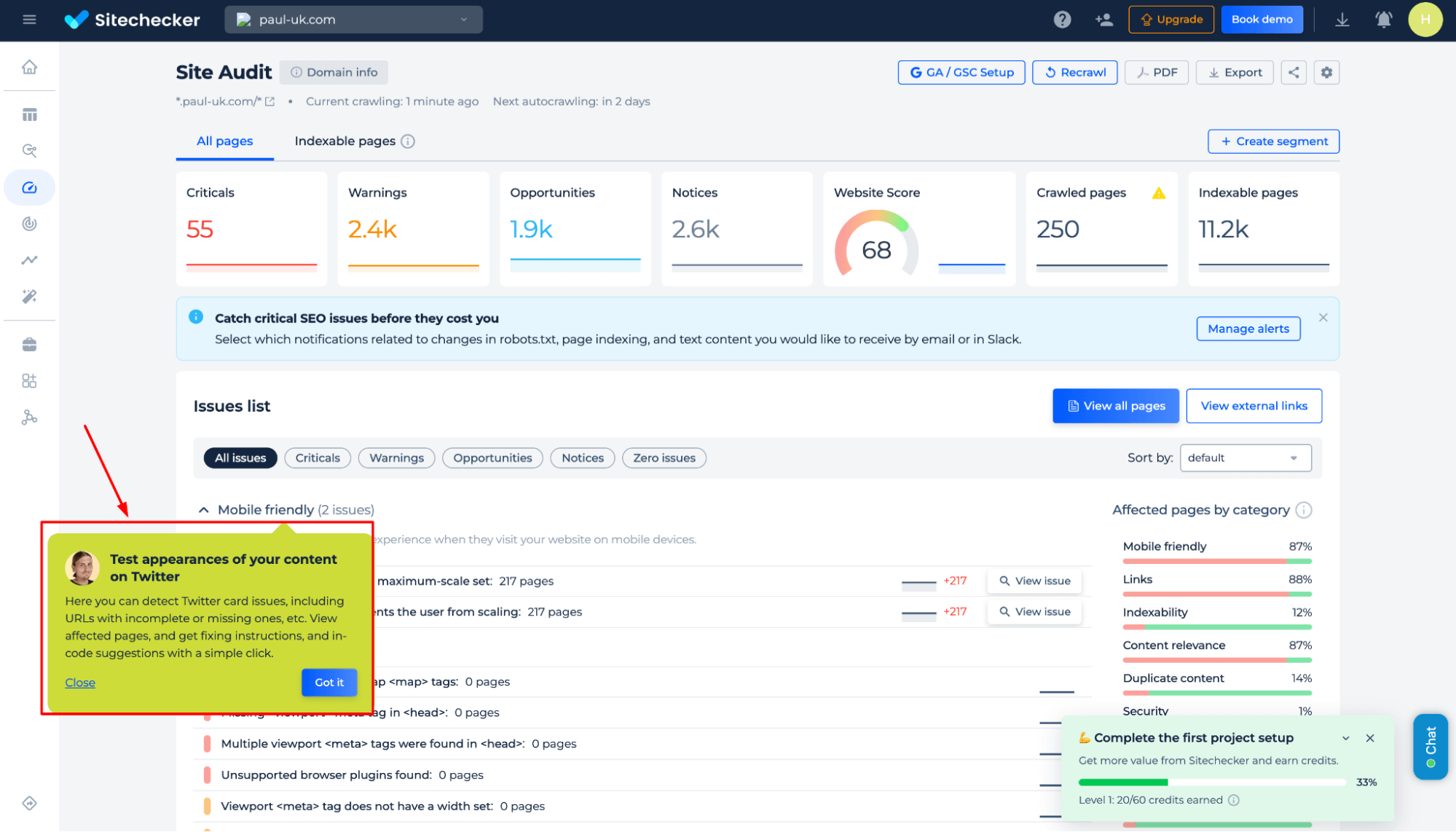
Additional features of the Twitter Card Tester
Gain deeper insights beyond social media preview validation with a full Site Audit. Identify critical SEO issues, warnings, and optimization opportunities across your website. Analyze affected pages by key categories like mobile-friendliness, indexability, content relevance, and technical SEO to ensure seamless performance and visibility.
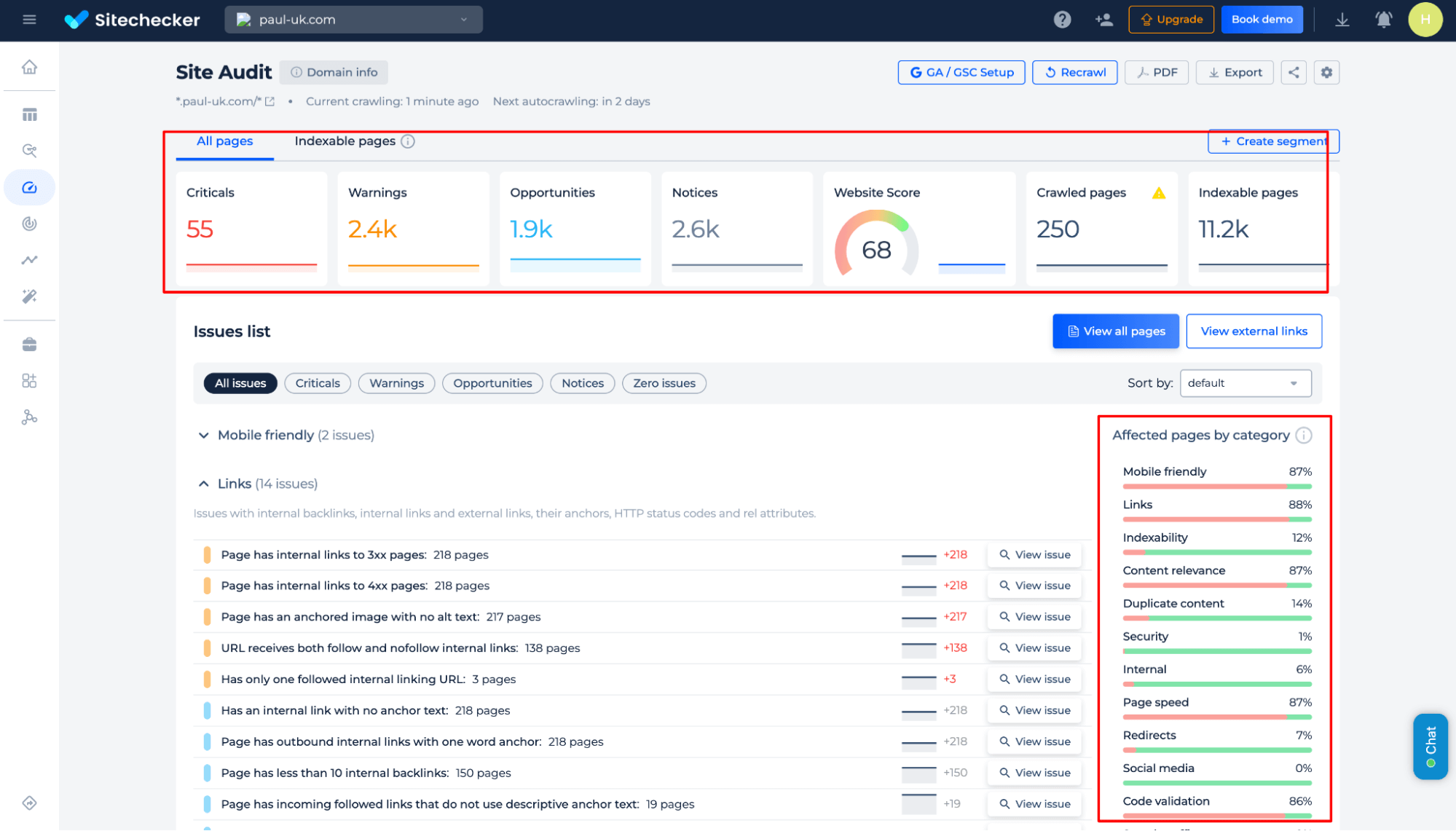
Test Twitter Card Validator on a Page
Step 1: Choose the Twitter Card testing option for a page
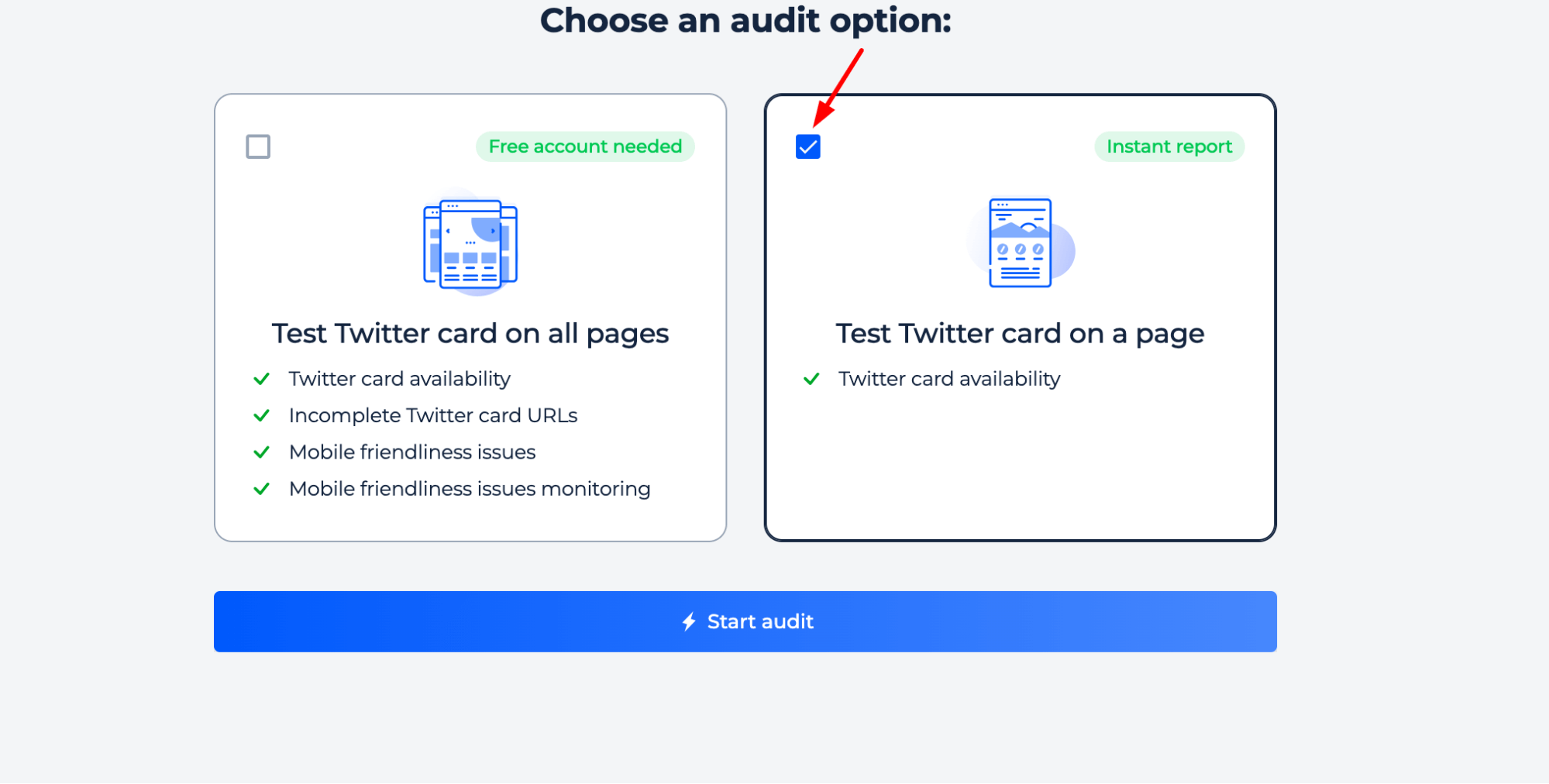
Step 2: Getting the results
Get a precise breakdown of your page’s social post preview metadata, including card type, title, image, and description. Instantly verify if your OG Cards are correctly set up, ensuring optimal appearance and engagement when shared on Twitter.
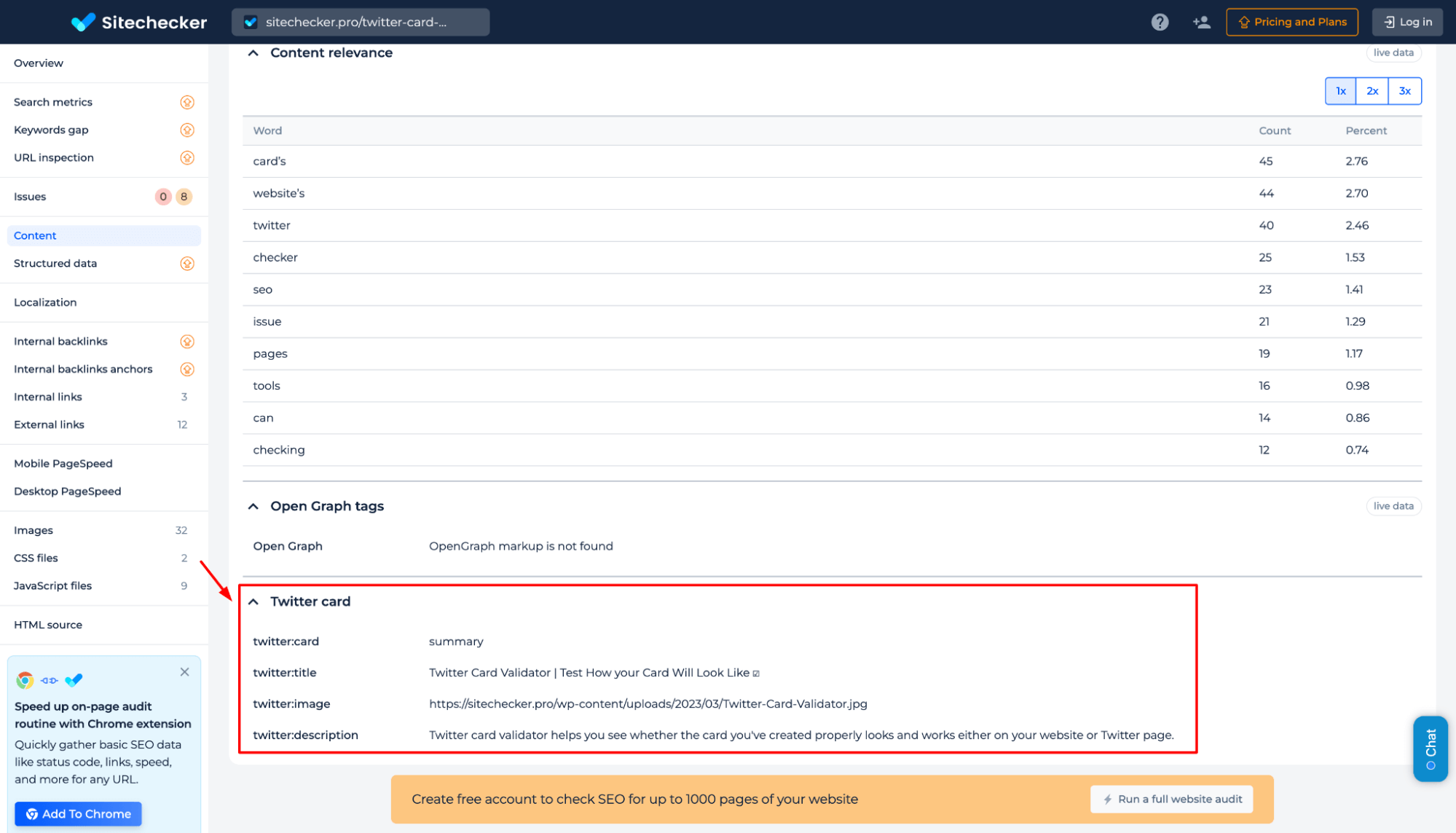
Additional features of the Twitter Card Tester
Gain deeper insights beyond rich media snippet data with a comprehensive page audit. Identify SEO issues, warnings, and optimization opportunities, including internal linking, content relevance, and duplicate content. Get actionable fixes to enhance your page’s performance and visibility. Simply click on the “Issues” section for more details.
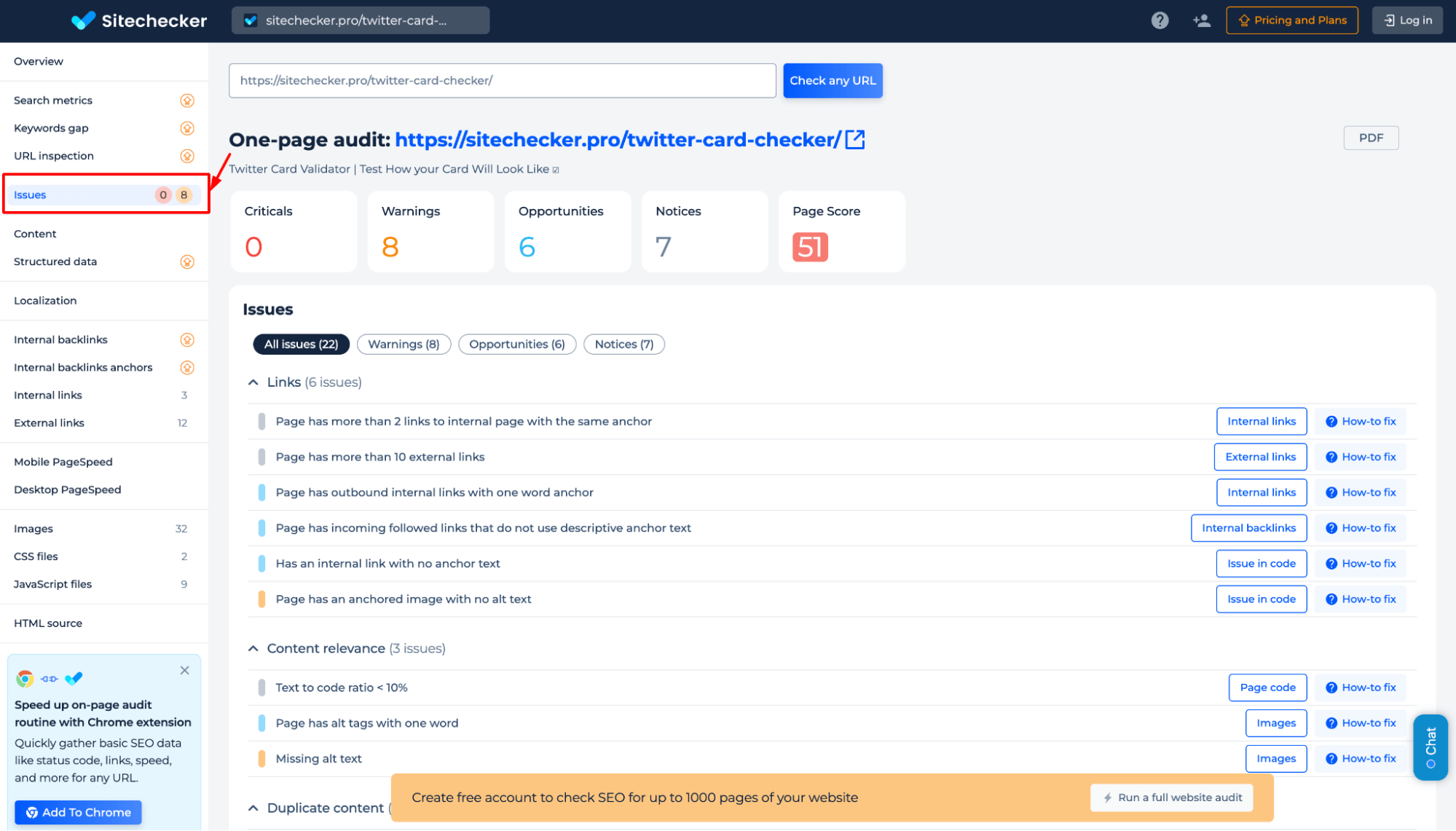
Final Idea
The Twitter Card Validator is a tool designed to ensure your content is displayed correctly on Twitter. Whether you need a quick check for a single page or a full-site audit, this tool helps identify missing URLs and mobile-friendliness issues while providing actionable insights for optimization.
Beyond social media preview validation, the tool offers a comprehensive SEO audit, enabling you to detect critical website issues, monitor performance, and improve engagement. With its user-friendly interface, complete SEO toolset, and unified dashboard, optimizing your website has never been easier.