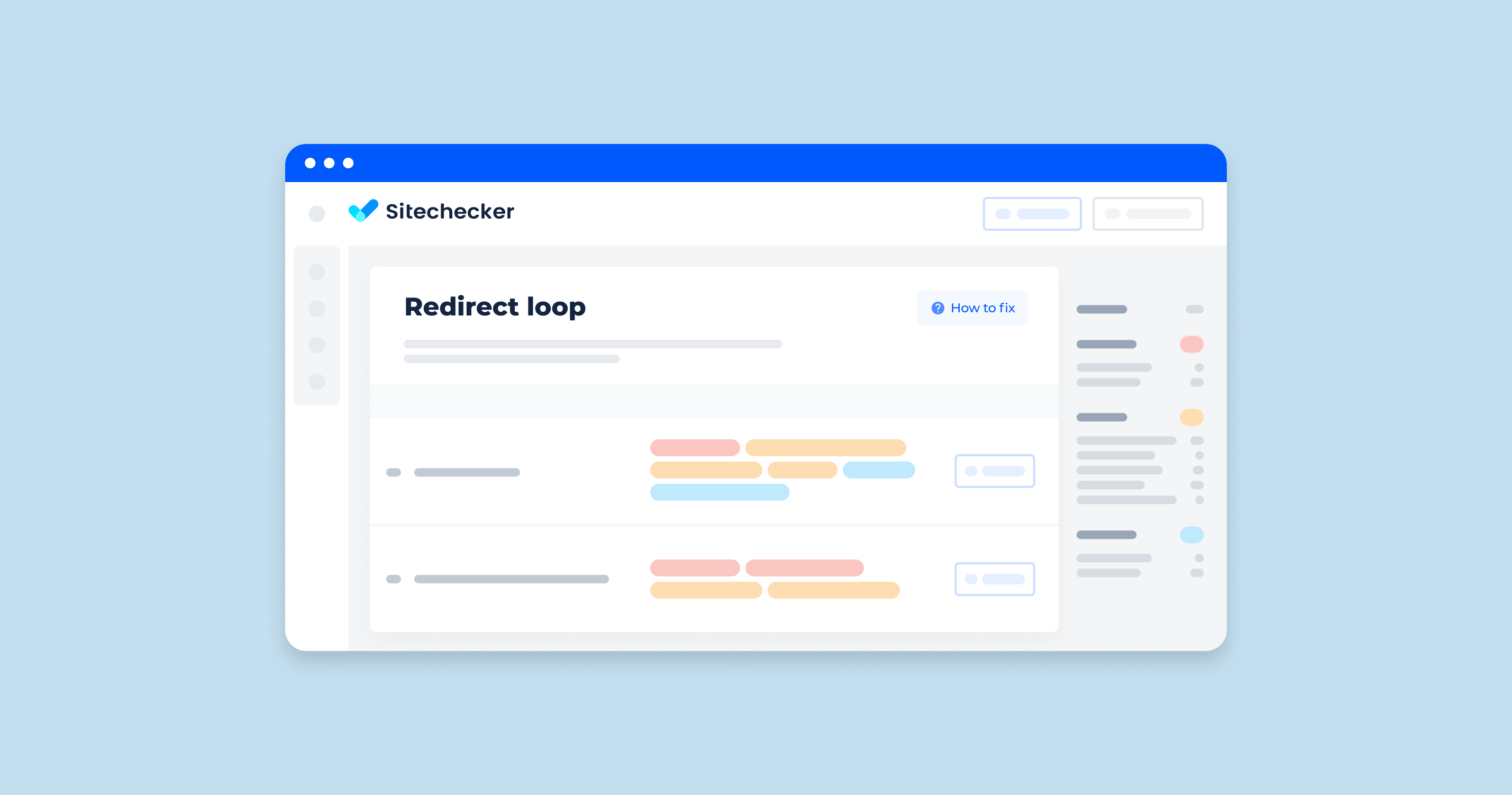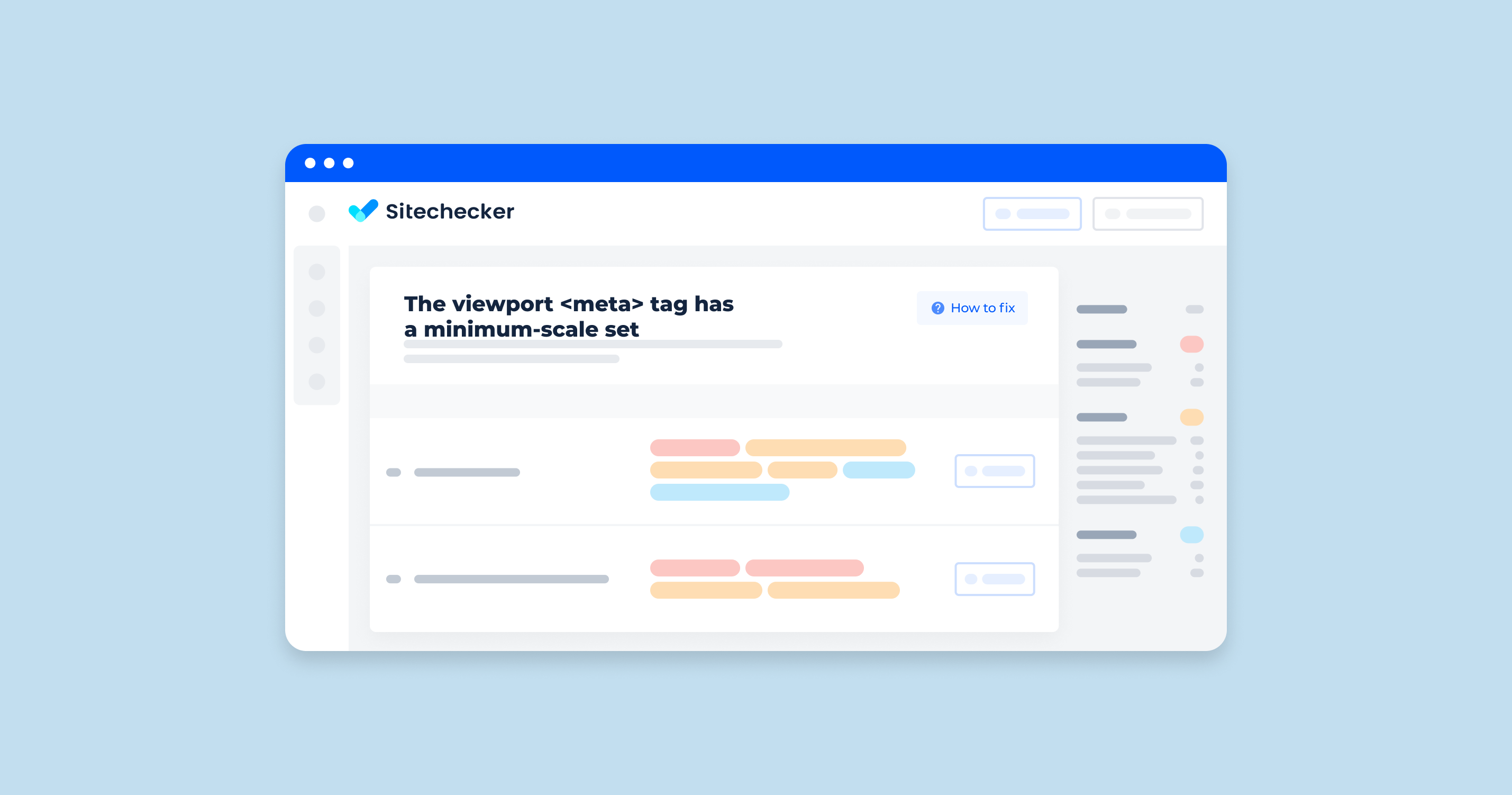What Does a Redirect Loop Mean?
A redirect loop, also known as an infinite redirect loop, occurs when a URL points to another URL, which in turn points back to the original URL or another URL that eventually points back to the first URL. This creates a continuous cycle of forwarding without reaching the intended destination. This loop can prevent users from accessing the desired webpage and often results in a browser error, such as “Too many redirects” or “This page isn’t working”.
Here are some common causes of the issue
- Misconfigured Redirects: Improperly set up redirection rules in the website’s server configuration or .htaccess file.
- Conflicting Rules: Multiple plugins or services with conflicting forwarding rules.
- HTTP to HTTPS Redirection: Errors in the process of redirecting from HTTP to HTTPS and vice versa.
- Cookies and Cache: Corrupt cookies or cached data causing incorrect redirection.
- Incorrect Domain Configuration: Issues with how the domain is set up, such as DNS problems or misconfigured domain forwarding.
How to Check the Issue?
We recommend you check this issue with online or offline tools that scan your WordPress site. They can recognize internal URLs which are part of chained redirect loops. So, it would be best if you worked with detected URLs. Besides, crawlers show you a URL if it returns a 3XX HTTP header response.
In our comprehensive Site Audit tool, one crucial area we focus on is identifying and resolving redirect issues that could be impacting your website’s user experience and SEO effectiveness. The ‘Redirects’ section in the Site Audit report, highlighted here, pinpoints various types of related problems, such as direct chains, broken internal redirects, or improper HTTP to HTTPS setups.
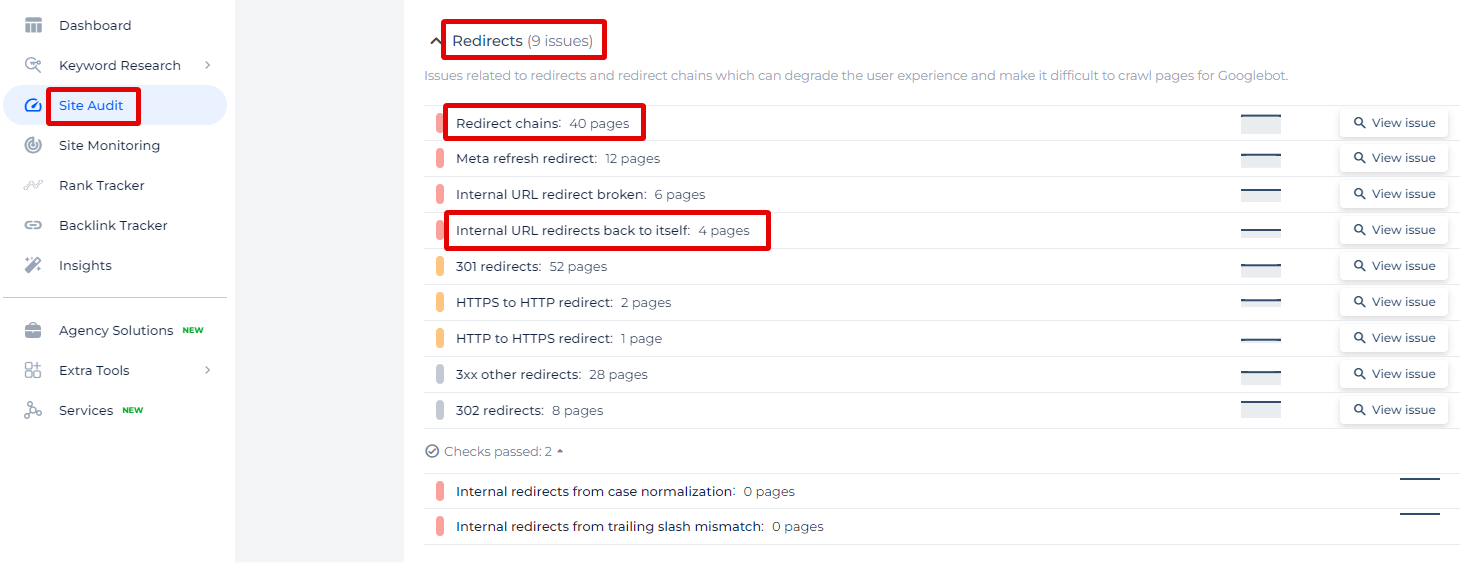
By clicking on ‘View issue’, you can access a detailed list of pages affected by each specific redirect issue.
Eliminate Redirect Issues Today!
Use our Site Audit tool to identify and fix redirect chains, broken links, and other redirect issues that affect your site.
How to Fix the Issue?
Fixing an infinite redirect loop involves identifying and addressing the root cause of the loop. Here are the detailed steps to troubleshoot and resolve this issue:
1. Clear Browser Cache and Cookies
Sometimes cached data or cookies can cause redirect issues. Clear your browser’s cache and cookies and try accessing the website again.
2. Check .htaccess File (for Apache servers)
If you are using an Apache server, open your .htaccess file and look for redirect rules.
Ensure there are no conflicting or erroneous rules causing the loop.
RewriteEngine On
RewriteCond %{HTTP_HOST} ^example\.com [NC]
RewriteRule ^(.*)$ http://www.example.com/$1 [L,R=301]
3. Review Server Configuration Files
For Nginx, check the nginx.conf file or specific site configuration files in the /etc/nginx/sites-available/ directory.
Ensure there are no conflicting directives.
server {
listen 80;
server_name example.com;
return 301 http://www.example.com$request_uri;
}
4. Check CMS Settings
If you are using a Content Management System (CMS) like WordPress, check the settings for URL and site address.
In WordPress, go to Settings > General and verify that the “WordPress Address (URL)” and “Site Address (URL)” are correctly set.
Disable any plugins that manage link forwarding and see if the issue resolves. Plugins like “Redirection” can sometimes cause loops.
5. Inspect HTTP to HTTPS Redirection
Ensure that HTTP to HTTPS redirects are correctly configured.
Avoid multiple rules that conflict with each other.
server {
listen 80;
server_name example.com;
return 301 https://example.com$request_uri;
}
6. Check for WWW and Non-WWW Redirects
Consistently re-route to either the www or non-www version of your site.
RewriteCond %{HTTP_HOST} ^example\.com [NC]
RewriteRule ^(.*)$ http://www.example.com/$1 [L,R=301]
7. Inspect Domain Settings
Check your domain’s DNS settings and ensure they are correctly configured.
Make sure that the domain is not set to forward incorrectly.
8. Use Browser Developer Tools
Open your browser’s developer tools (usually accessible by pressing F12 or right-clicking on the page and selecting “Inspect”).
Go to the “Network” tab and refresh the page.
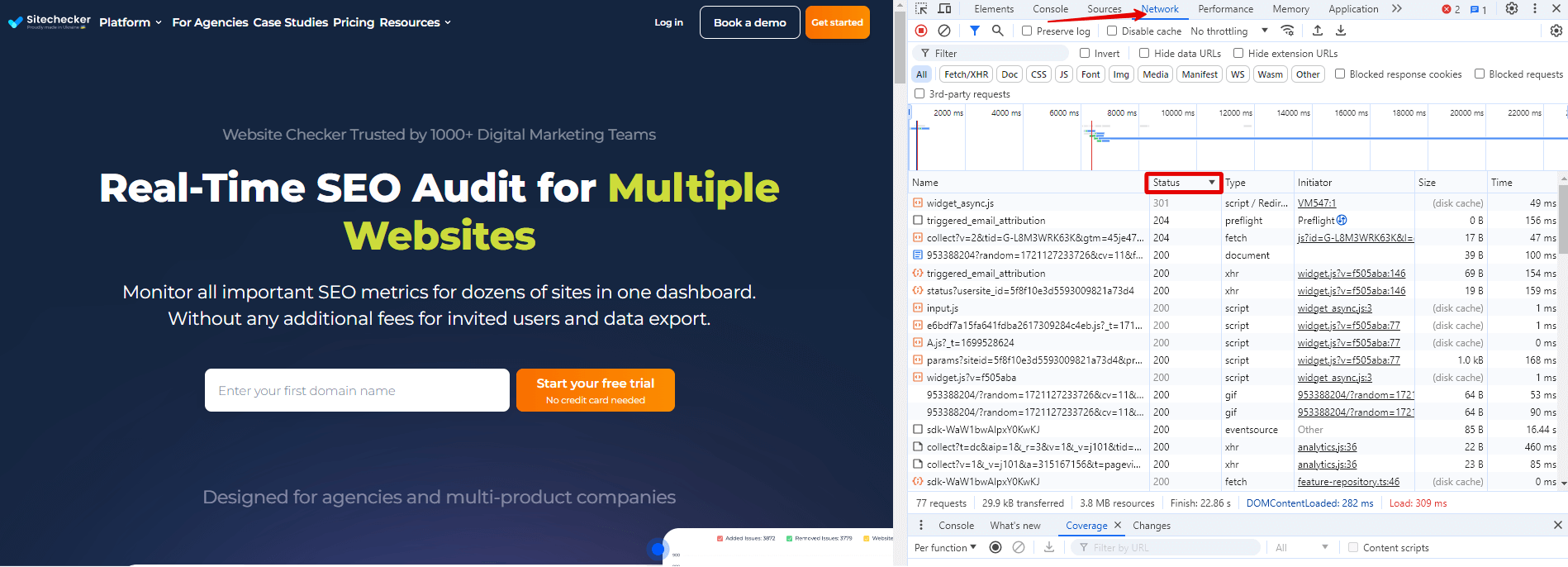
Look at the sequence of redirects to identify where the loop starts.
9. Review Error Logs
Check your server’s error logs for any clues related to the redirects.
Logs can provide detailed information on where the forwarding is failing.
10. Contact Hosting Support
If you are unable to resolve the issue, contact your hosting provider’s support team for assistance. They can often help identify and fix server-side problems.
By systematically going through these steps, you should be able to identify the cause of the infinite redirect loop and resolve it.