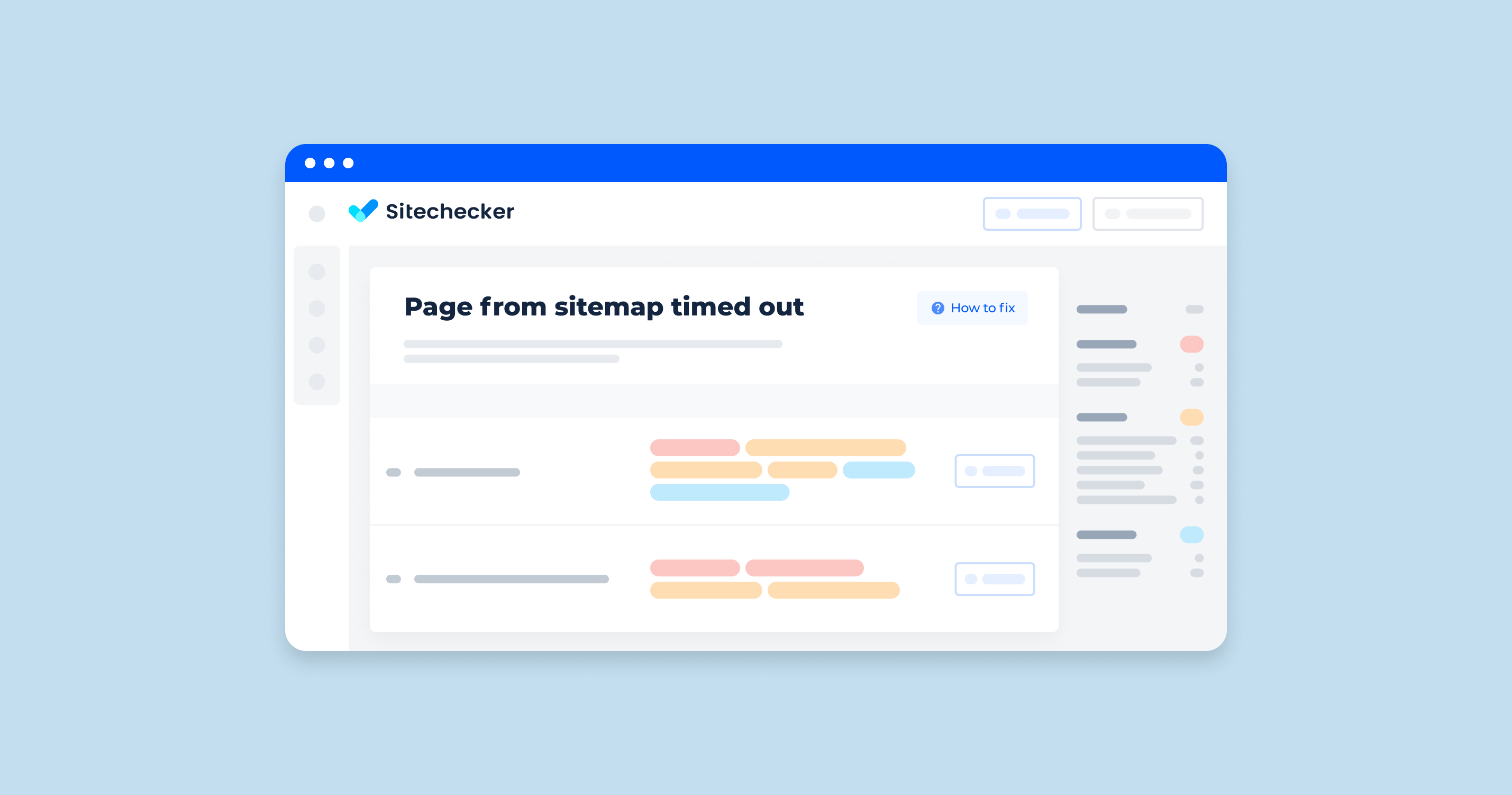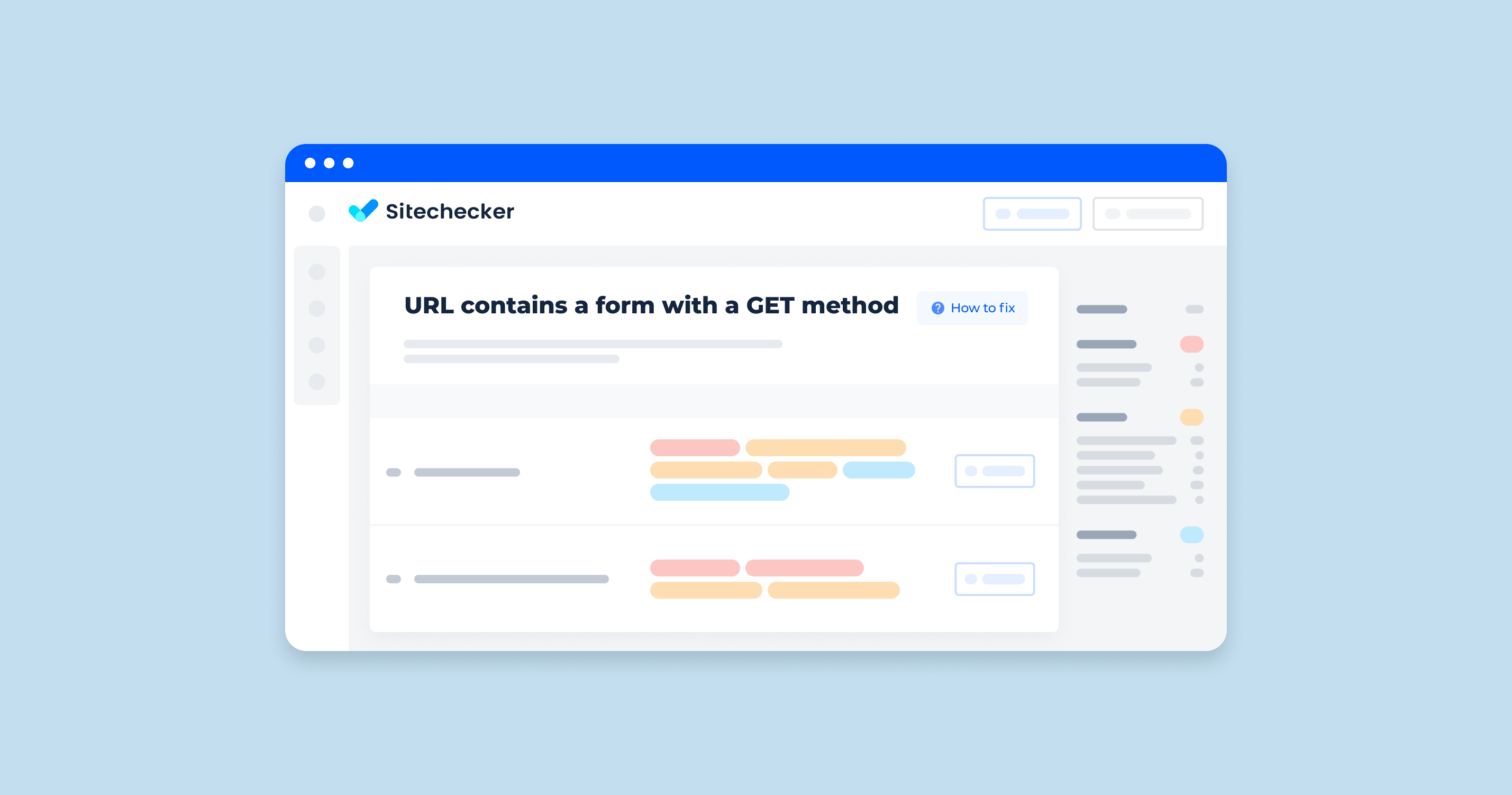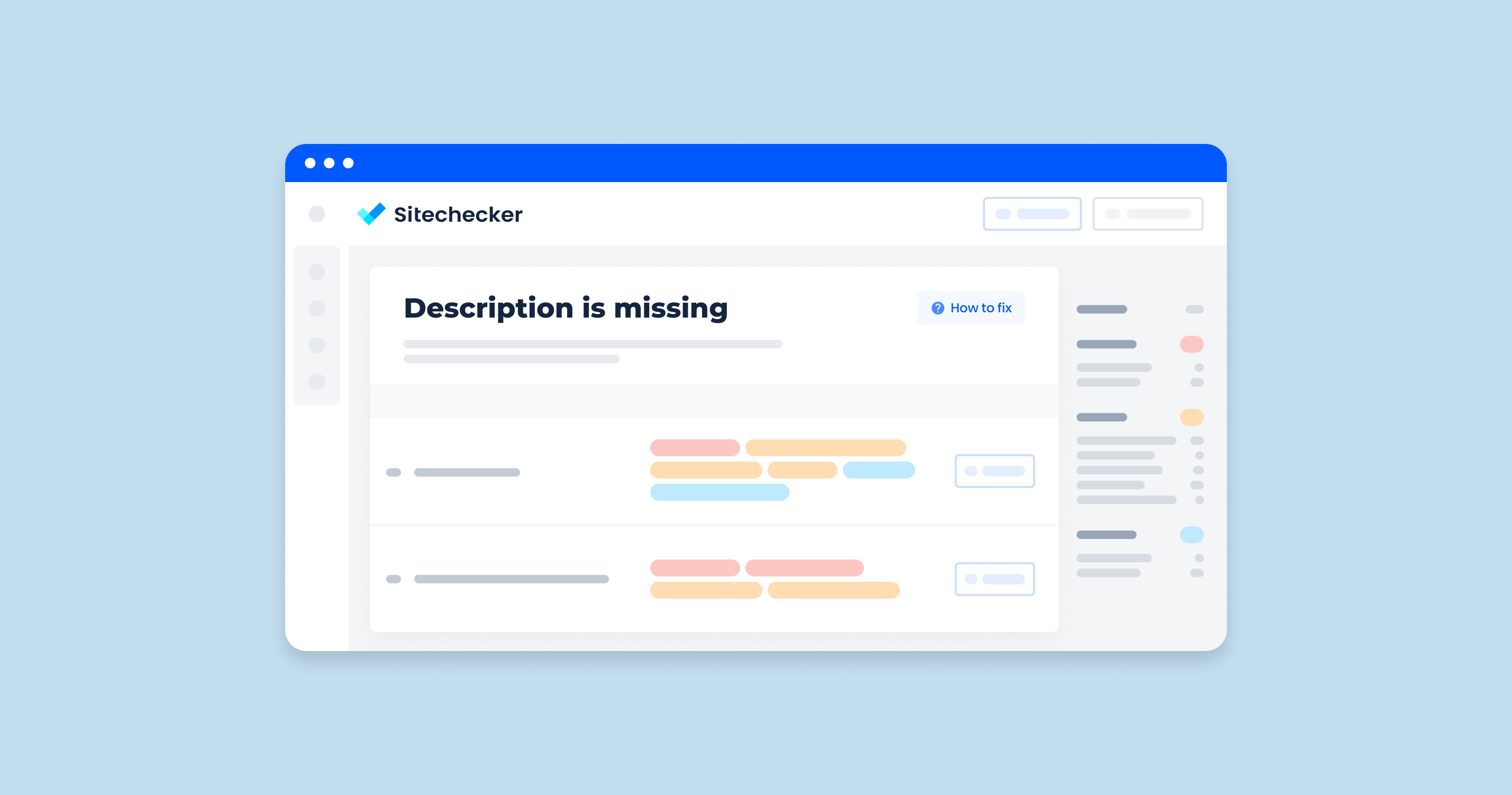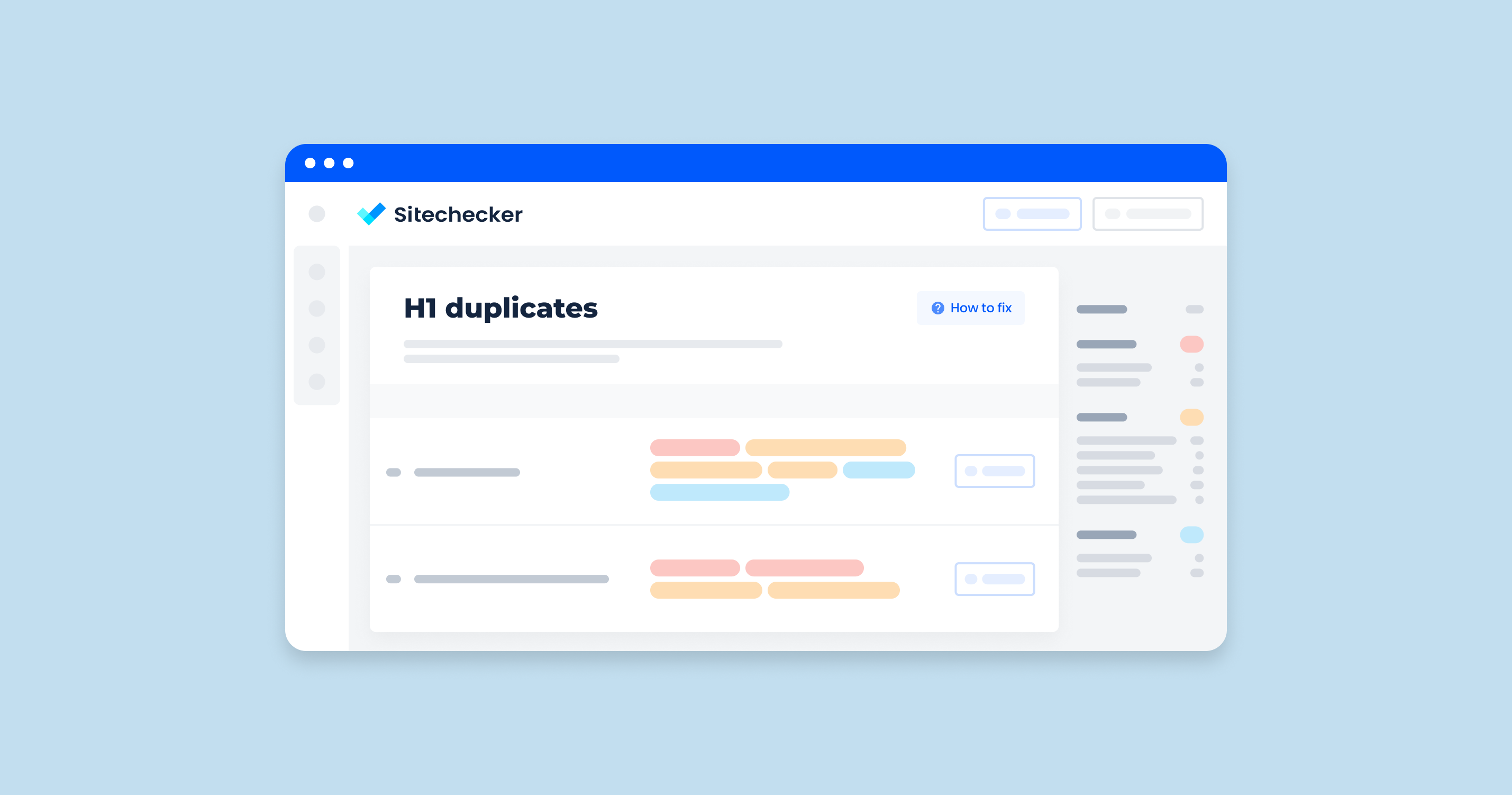What Does “Sitemaps Temporary Processing Error” Mean?
A “Sitemaps temporary processing error” generally indicates that the search engine, like Google, encountered a temporary issue while attempting to process your sitemap. This error can occur for several reasons:
- Server Issues: the server hosting the sitemap may be down or experiencing high traffic, leading to timeout errors.
- Network Issues: there might be network connectivity problems between the search engine’s servers and your server.
- Sitemap File Issues: the sitemap file could be too large, improperly formatted, or corrupted.
- Search Engine Issues: sometimes, the issue might be on the search engine’s end, such as server maintenance or temporary downtime.
- Access Restrictions: robots.txt or server settings might be restricting access to the web map file.
How to Check and Fix the Issue
To check and troubleshoot a “Sitemaps temporary processing error,” you can follow a systematic approach:
1. Sitechecker
Check this issue with our comprehensive Site Audit tool. Within the XML Sitemaps section, a specific type of issue has been highlighted: “Timed Out Error URL in the Sitemap”. This means the tool has detected URLs within your site index directory that, when accessed, lead to a timeout error.
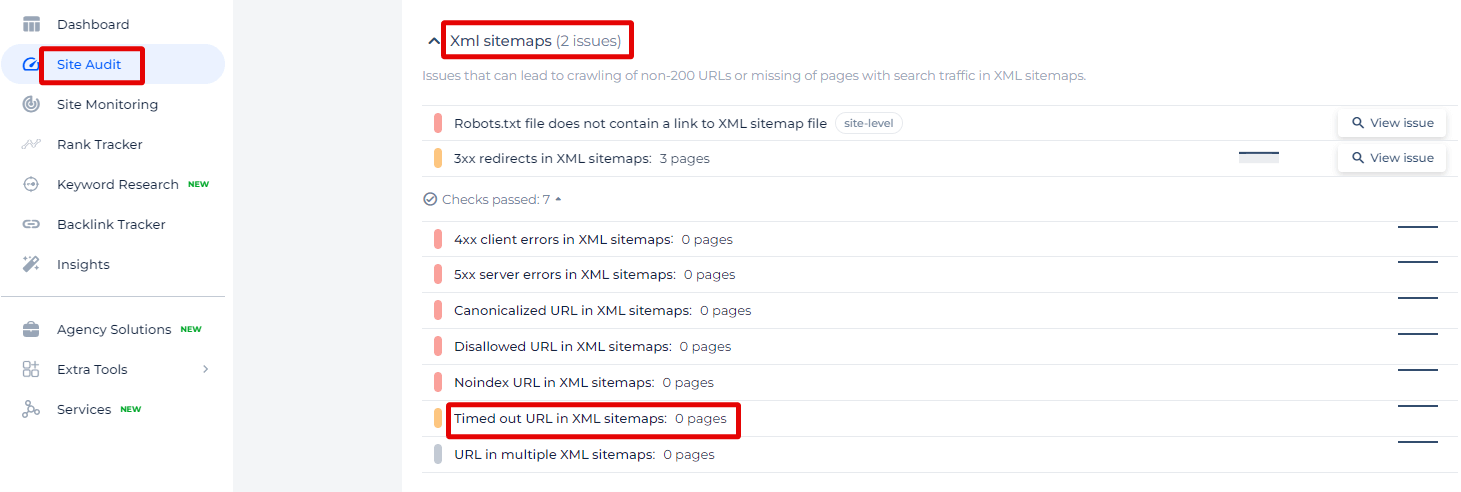
To assist you in rectifying these errors, our tool provides a detailed list of the problematic pages. By selecting “View issue”, you’ll access this list, which includes each page’s URL and the specific error encountered. This actionable data allows you to understand which pages need your immediate attention and offers insights into the health of your website’s structure.
Ensure Sitemap Perfection!
Spot and fix sitemap timeout errors swiftly with our Sitemap Check Tool.
2. Validate the Sitemap
- Use tools like XML Sitemap Validator to check for format errors.
- Validate the file within Google Search Console by navigating to the web map section and checking for any error messages or issues.
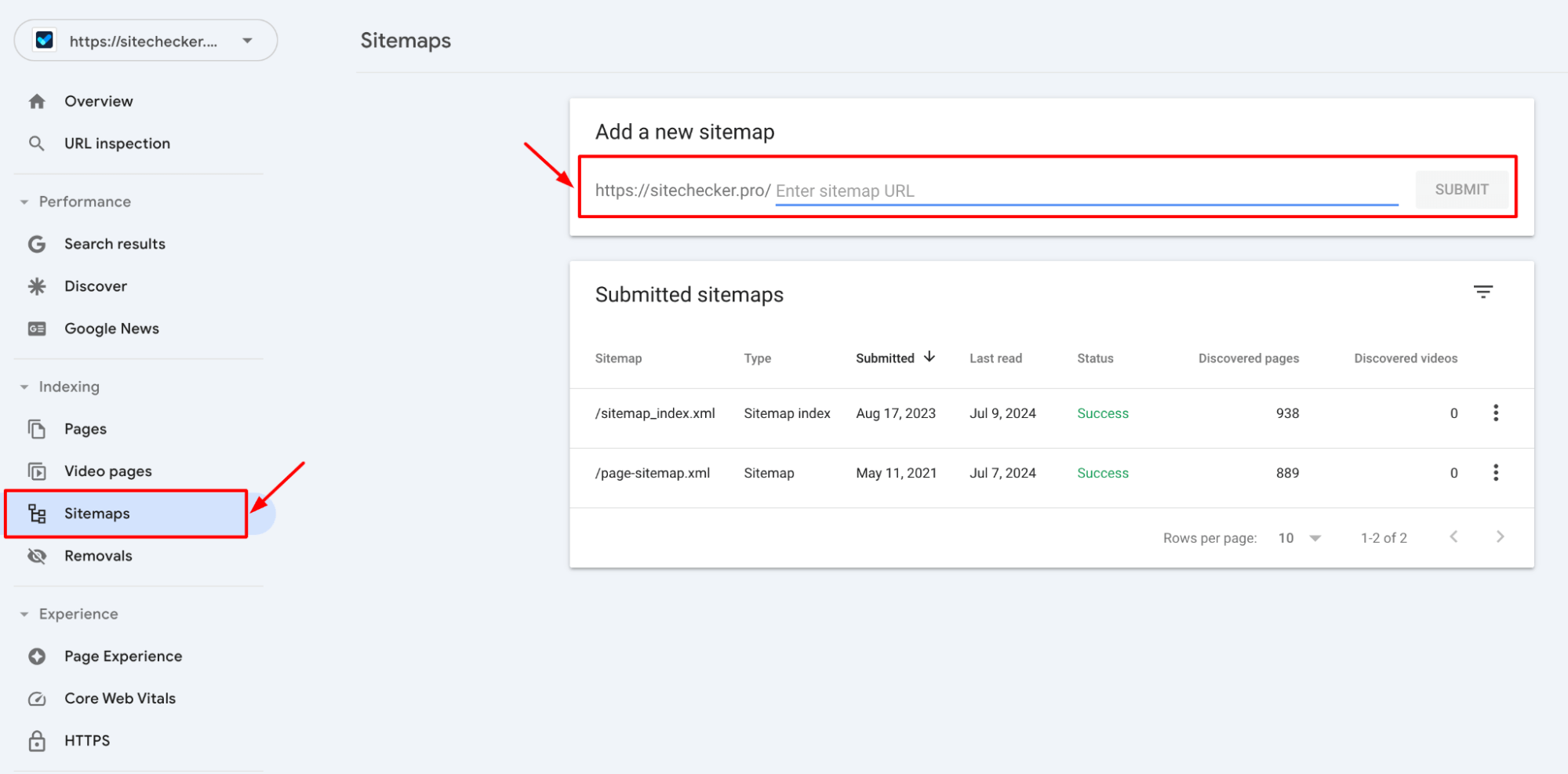
3. Inspect the Server Status
- Ensure your server is running without issues. You can use services like Uptime Robot to monitor your server’s status.
- Check your server logs for any errors or unusual activity around the time the site index directory submission failed.
4. Check Network Connectivity
- Use tools like Pingdom to test network connectivity between your server and external sources.
- Perform a traceroute to identify any network routing issues.
5. Review Robots.txt File
Ensure that the robots.txt file is not blocking:
User-agent: *
Allow: /
Sitemap: https://example.com/sitemap.xml
Use the Robots.txt Tester to verify access permissions.
6. Check File Size and Structure
Ensure the sitemap file is not excessively large. Consider splitting a large site index directory into multiple smaller files. Verify that the file does not exceed the limit of 50,000 URLs.
7. Verify Accessibility
Open your site index directory URL in a browser to ensure it is accessible without any issues.
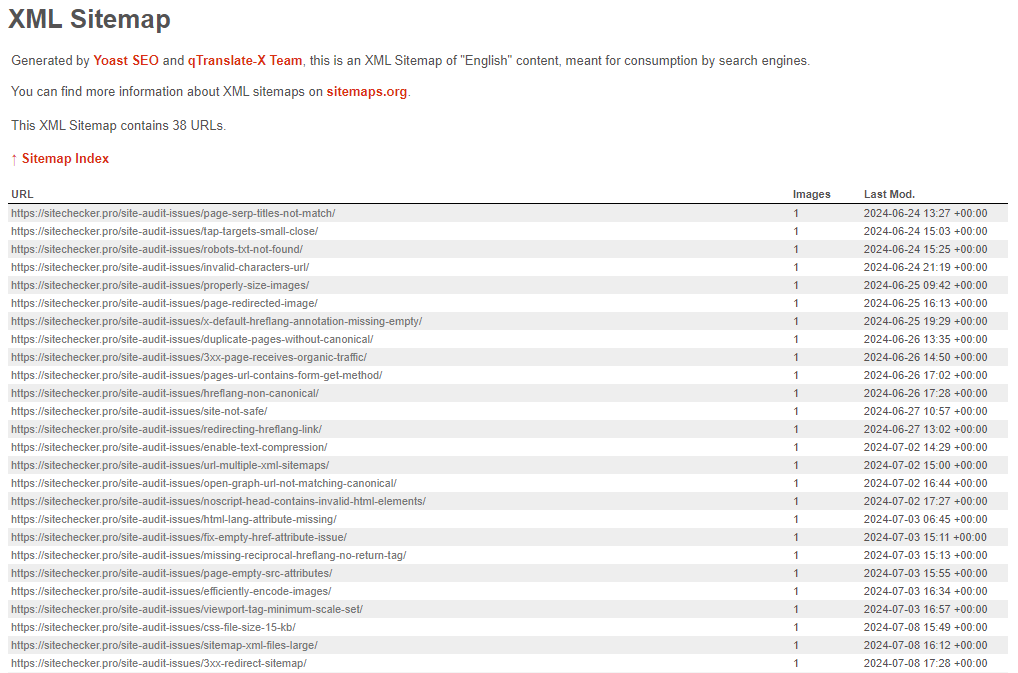
Check that the link URL returns a 200 OK HTTP status code.
8. Monitor Server Load
Ensure your server can handle the traffic load. Use load balancing if necessary. Monitor CPU, memory, and disk usage to ensure your server is not overloaded.