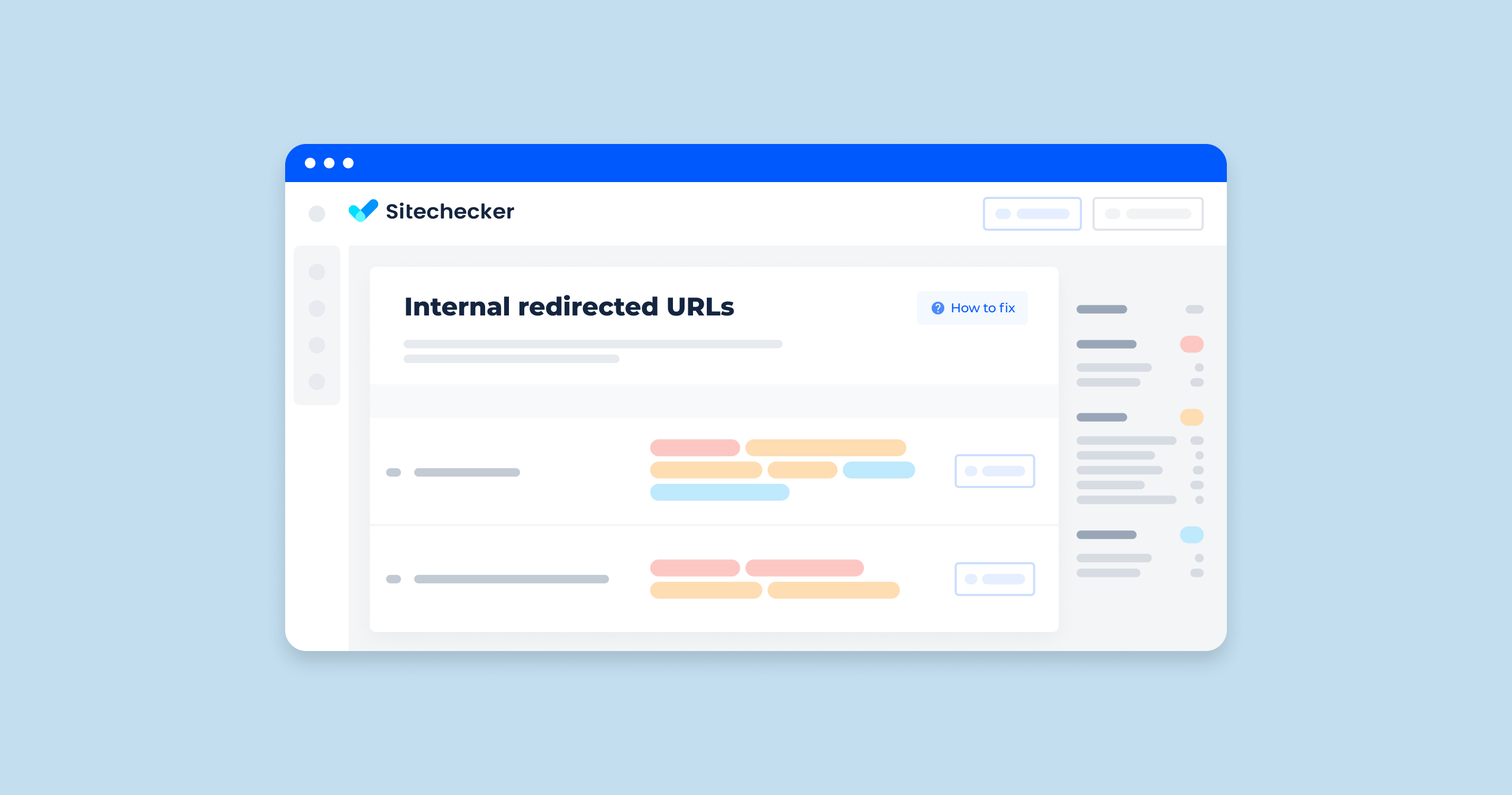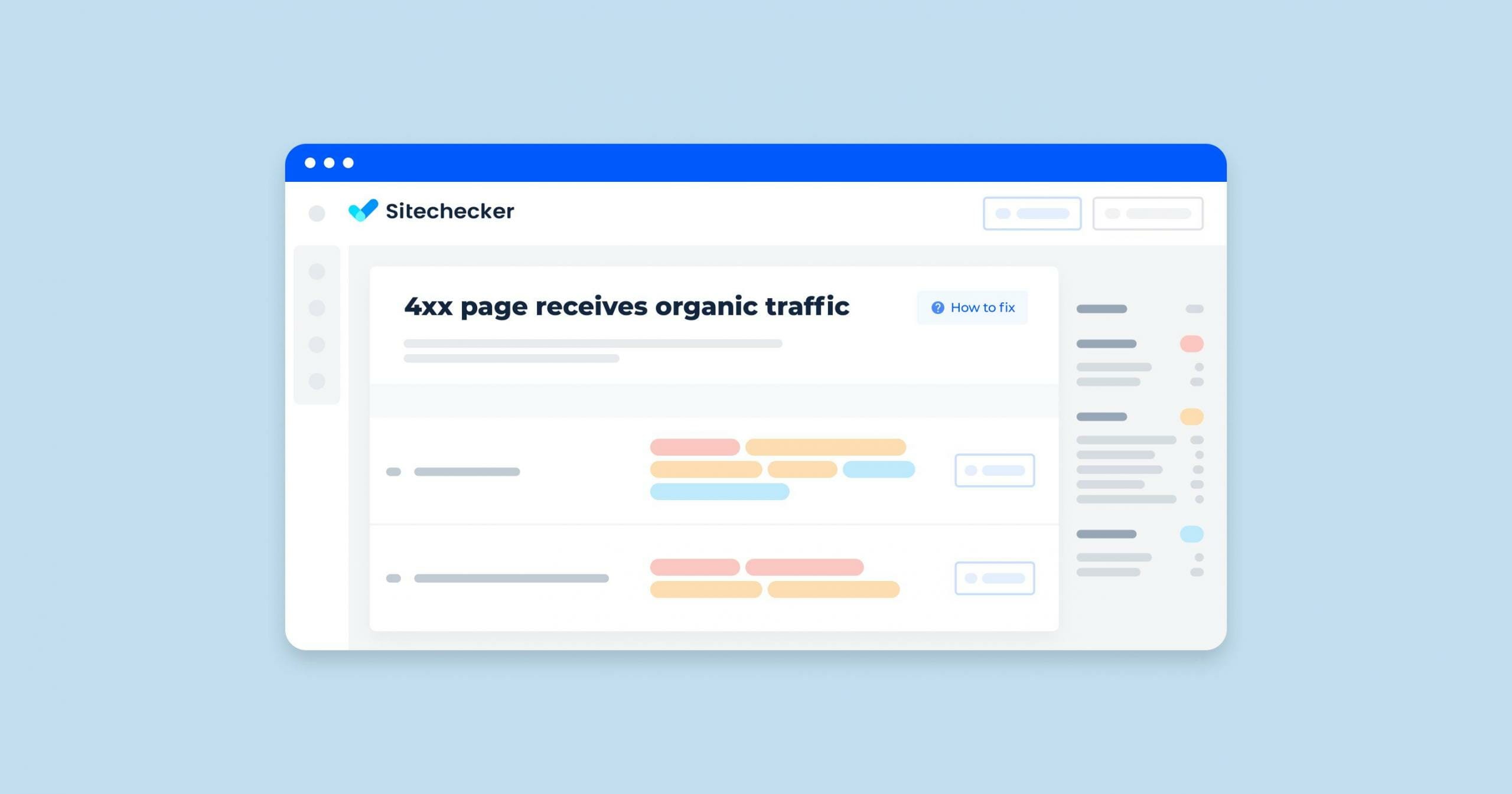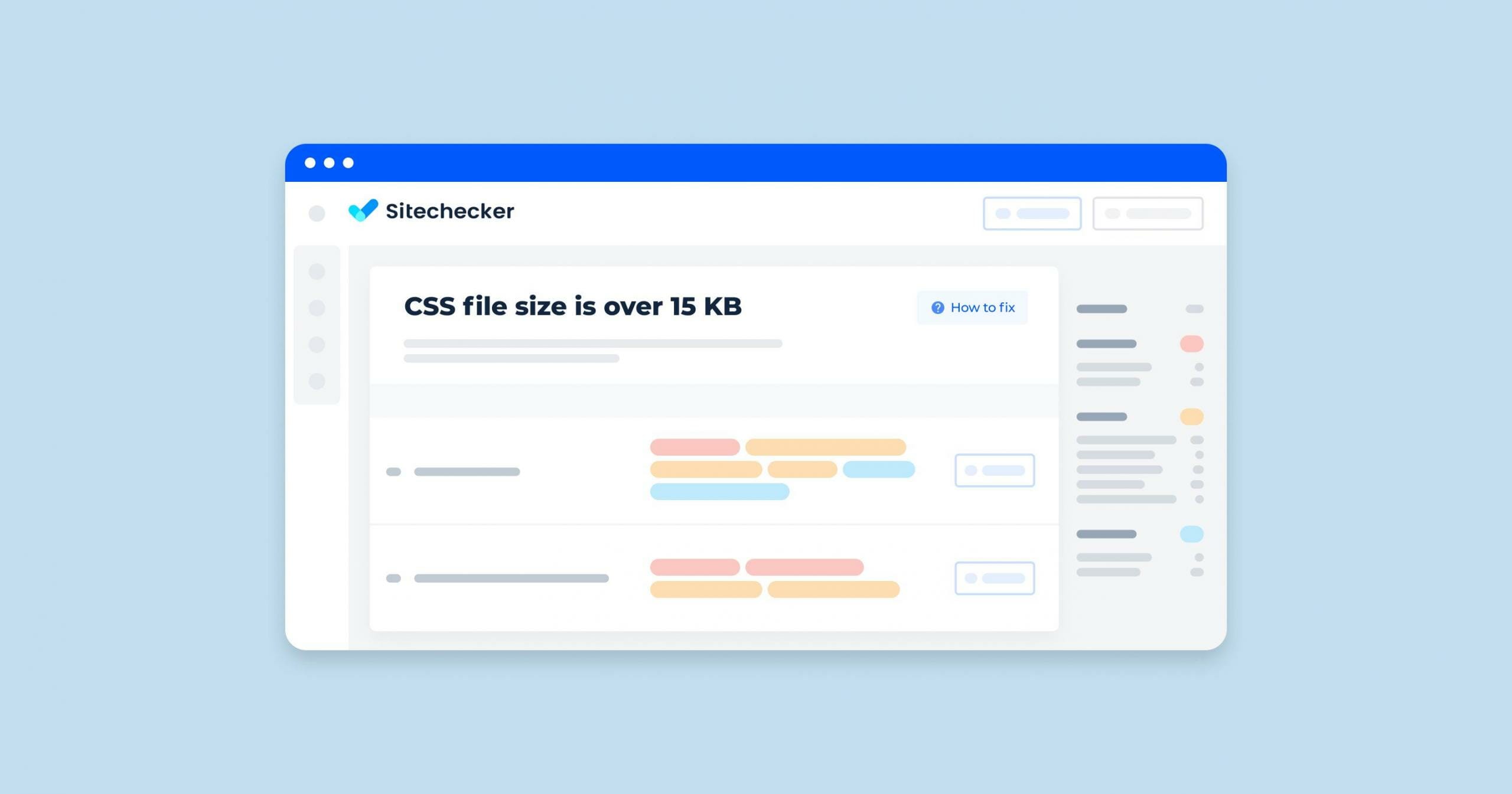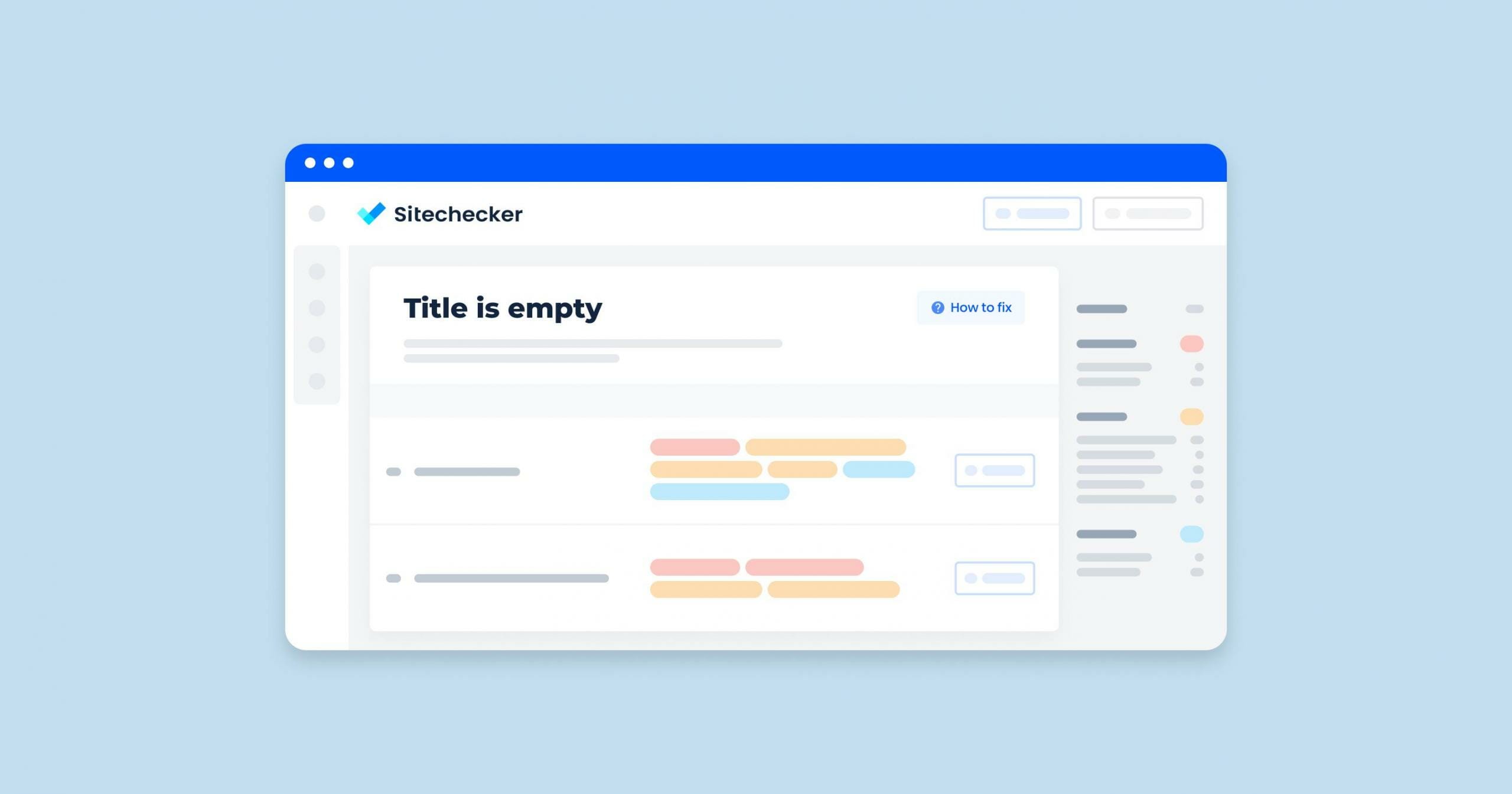What Does “Internal Redirected URL” Mean?
“Internal Redirected URL” refers to a situation where a URL within a website automatically forwards visitors to another URL within the same domain. This typically happens for various reasons, such as:
- URL Changes: When a webpage’s URL structure is updated or changed, an internal redirect ensures that visitors and search engines are directed to the new URL instead of encountering a broken link.
- Canonicalization: To avoid duplicate content issues, different versions of a URL (e.g., with or without “www,” or with or without a trailing slash) might be forwarded to a single, canonical version.
- Maintenance and Updates: During site maintenance or updates, internal redirects can temporarily guide users to a relevant page while the original page is unavailable.
- User Experience: Enhancing user experience by forwarding outdated or less relevant pages to more updated or relevant ones within the site.
- SEO Purposes: Internal redirects can help in preserving SEO value by ensuring that link equity and ranking signals are passed to the appropriate pages.
How to Check the Issue?
We recommend you check these issues with online or offline crawlers that scan your site. They can recognize an internal URL on your site which returns an HTTP status code of 3XX.
Sitechecker is one such crawler. It scans your website and displays a variety of issues to fix, including redirects. Following the audit, you’ll find a dedicated section highlighting redirect-related problems.
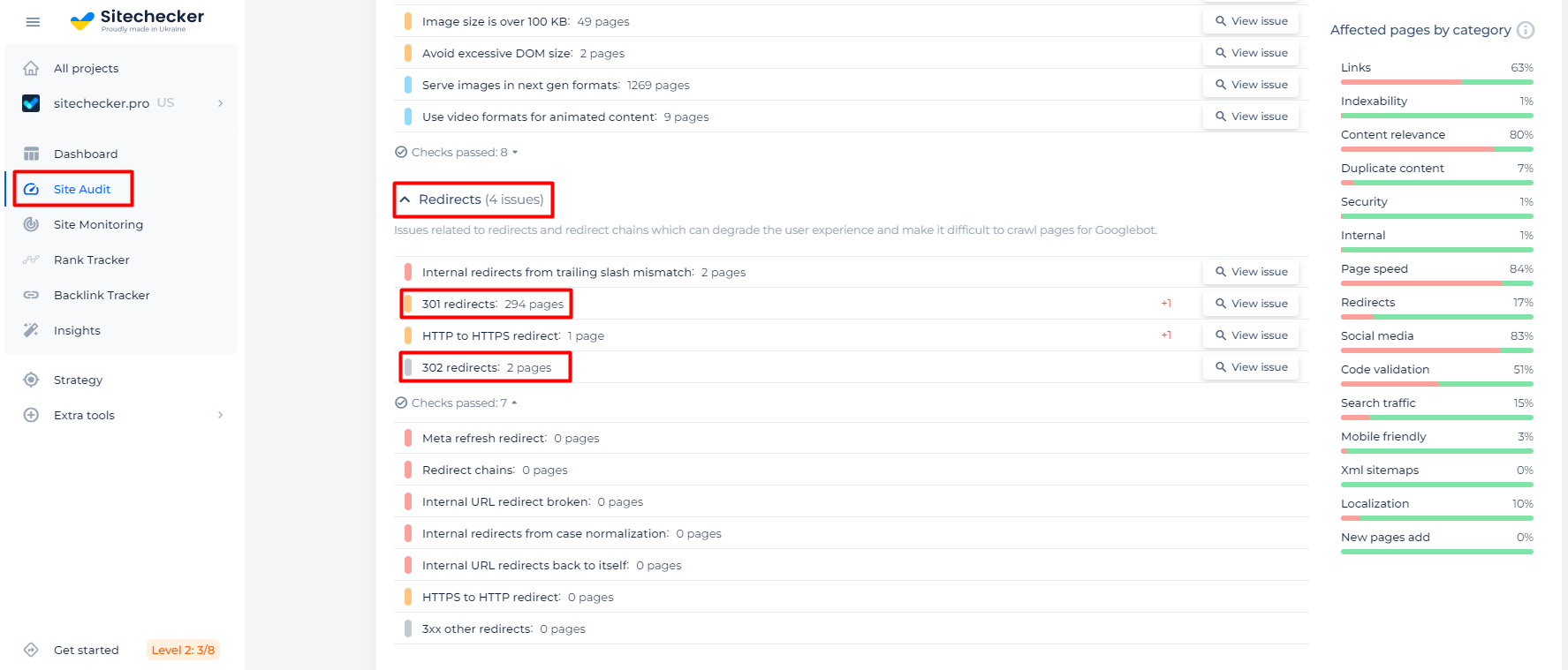
From there, you can check internal backlinks for each URL which returns status code 3XX.
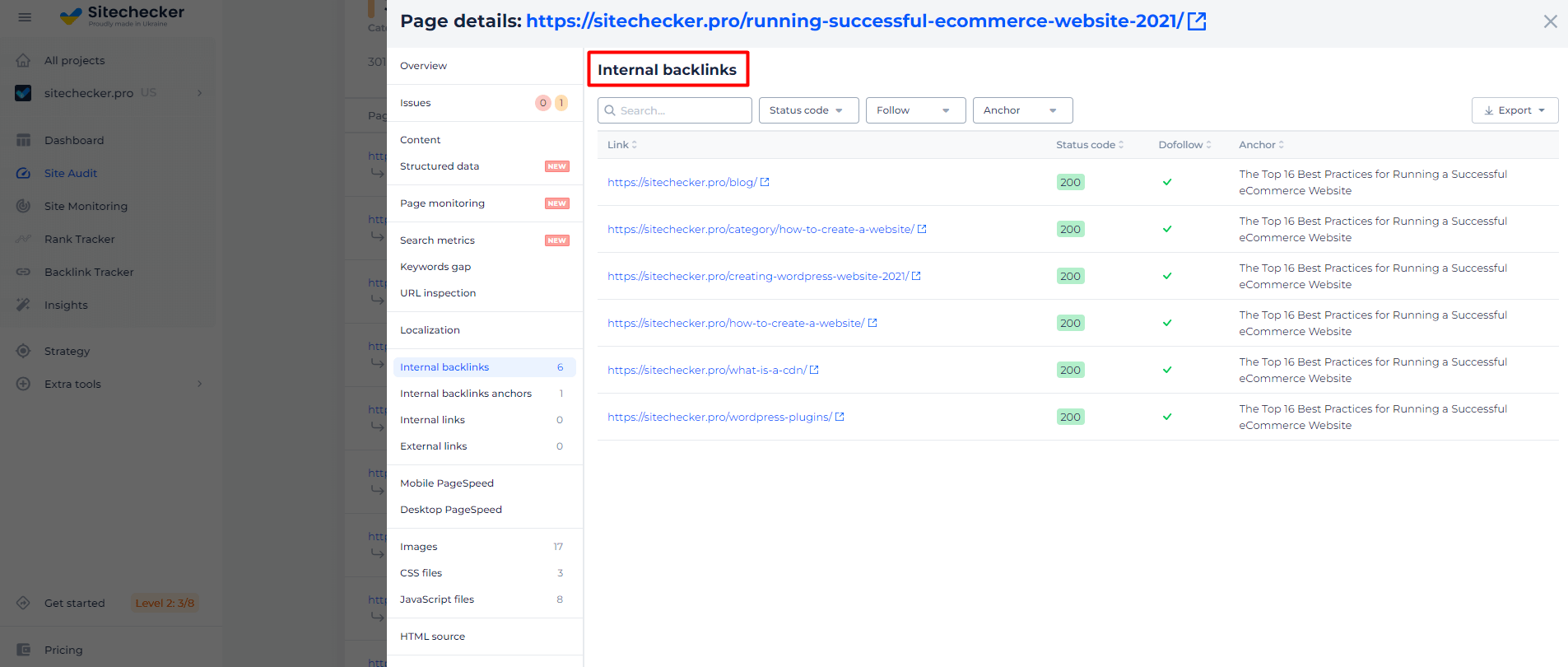
Additionally, you can examine pages that have internal links to 3xx pages.
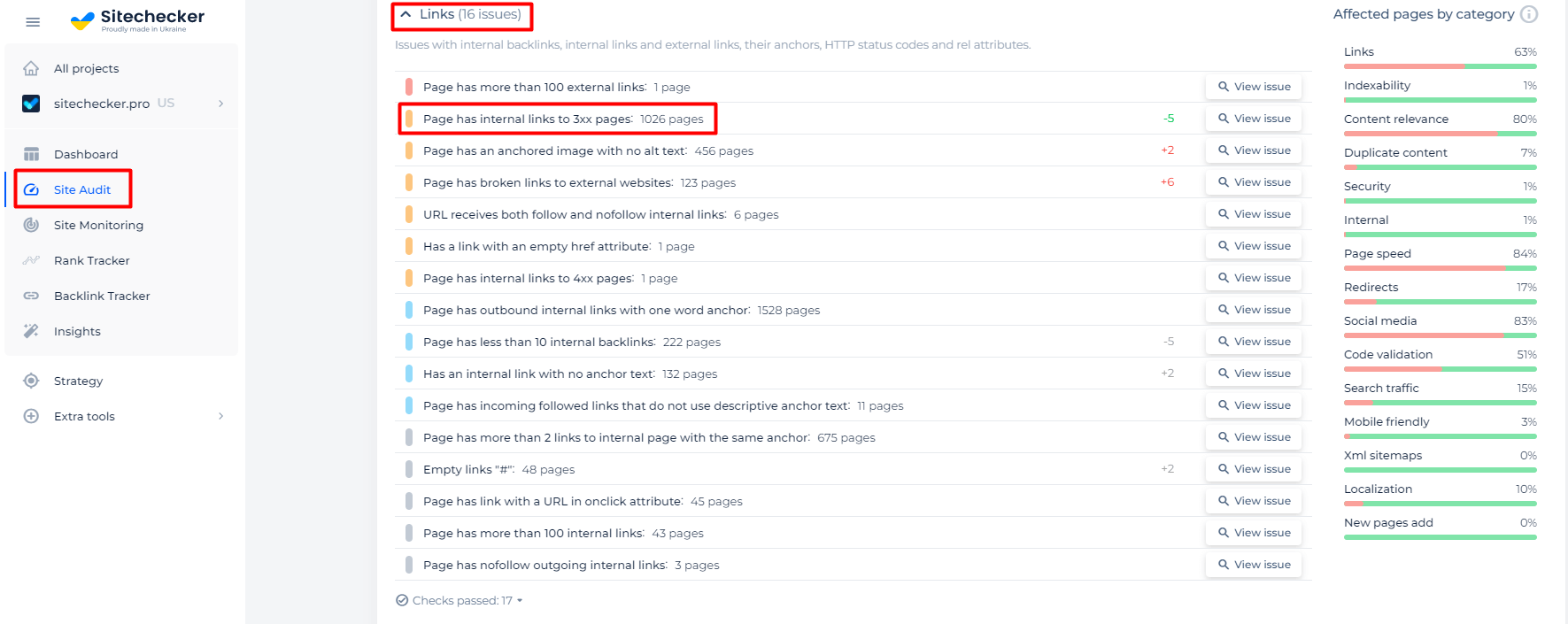
Checking Internal redirected URLs is a great first step to auditing your site!
Check not only the issue but make a full audit to find out and fix your technical SEO.
How to Fix the Issue?
Fixing issues related to internal redirects involves identifying the cause of the redirect and implementing appropriate solutions to streamline the process and improve site performance. Here are steps to address and fix internal redirect issues:
1. Identify Redirect Chains and Loops
Use the Sitechecker, or Google Search Console to scan your website and identify forwarding chains (multiple redirects before reaching the final URL) and redirect loops (endless forwardings that don’t resolve to a final URL).
2. Analyze the Redirects
Understand the purpose of each redirect. Determine if they are necessary or if they can be consolidated or removed. Ensure there are no unnecessary forwardings that slow down the site.
3. Update Internal Links
Replace outdated links with direct links to the final destination URL. This reduces the need for redirects and improves site speed.
Update your website’s internal linking structure to point directly to the correct URLs.
4. Implement Correct Redirects
Ensure that redirects are set up correctly using the appropriate HTTP status codes. Use 301 redirects for permanent moves and 302 redirects for temporary ones.
For Apache servers, update the .htaccess file; for Nginx servers, update the server configuration files.
5. Canonicalization
Implement canonical tags on your web pages to signal to search engines the preferred version of a URL.
Ensure consistent URL structures (e.g., always using https:// and www or non-www).
6. Fix URL Parameters and Variations
Manage URL parameters effectively to prevent unnecessary duplicates and redirects.
Consolidate similar content and use canonical tags to avoid multiple URLs serving the same content.
7. Review CMS Settings
Check the settings of your Content Management System (CMS) for any automatic redirects and ensure they are configured correctly.
Ensure that plugins or modules that handle redirects are properly set up and not causing additional issues.
8. Check for Server-Side Errors
Ensure there are no server-side errors that might cause unexpected redirects. Check server logs for issues.
Ensure that your server configuration does not inadvertently cause redirects (e.g., misconfigurations in .htaccess, Nginx config, or server-side scripts).
9. Update External Links
Reach out to websites that link to your old URLs and request updates to the current URLs to reduce dependency on redirects.
10. Monitor and Test
Regularly monitor your website for redirect issues and fix them promptly.
Test changes in a staging environment before applying them to the live site to ensure they work as expected.
By following these steps, you can minimize internal redirects, improve website performance, and enhance user experience.